Popup overlays catch your visitor by surprise, grab their attention immediately and direct them to click since they are on top of the page.
A custom popup overlay helps effectively protect your business from spam, offers discounts and unique experiences, compels visitors to sign up for a newsletter, and sell your product instantly.
Such overlays have the power to increase conversion and sales.
Yet, there are certain rules and popup design practices that you can follow to make a successful popup campaign.
Here are a few tips and some of the best popup overlays examples from famous brands to inspire you.
A Few Tips for Creating an Effective Popup
Following is a shortlist of the tips to consider while creating a popup for your brand:
- Identify Your Objectives & Take Action
- Make Sure Your Call-To-Action is Eye-Catching
- Be Brief But Persuasive with Your Copy
- Use Contrast to Draw More Attention to Your Message
- Choose Creative Images and Make the Most out of Them
- Adapt Your Popup Design to Your Website Style
- Don’t Ask For Too Much Information
- Create Customized Mobile Popups
That's pretty straightforward, isn't it? So now that you have a general idea let's show you how five other brands use overlay popups.
Aside from the popup overlay examples, we've got a rundown of how to set up an overlay popup in a few seconds with our no-code, user-friendly popup builder.
What is a Popup Overlay?
Popup overlays, also known as lightbox popups and modal popups, are website popups that are designed to cover the screen by darkening or blurring out the background.
The problem is that popup overlays are often a huge hit—or a huge miss.
When visitors encounter an overlay popup that doesn’t offer any value to their experience, it tends to be annoying or distracting.
But when the overlay popup does add value (like offering a discount or exclusive deals),visitors tend to be interested**in what you have to offer.
Popup overlays can be used for a variety of purposes, such giveaways for lead generation, offering a first time or returning visitor discount, a limited-time deal such as free shipping, upselling/cross-selling products.**
Popup Overlay Examples
Let's look at some of the best examples of effective pop-up overlays from well-known brands.
1- Dolce & Gabbana Newsletter Popup Overlay
The famous fashion brand Dolce & Gabbana uses a newsletter popup to grab its user’s attention.
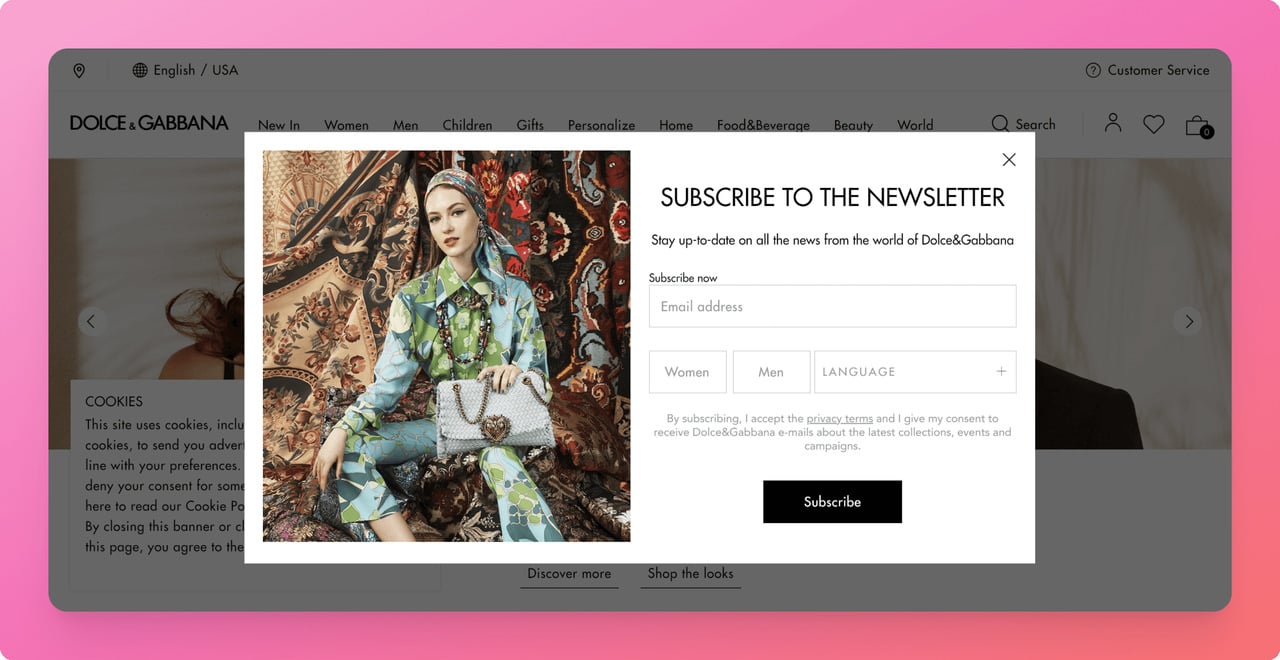
Its popup design is simple and elegant with an interesting and eye-catching image and black and white usage.
The popup adopts to brand’s style and uses relevant imagery while asking the users for their gender and language to provide more customization.
2- Nike Email Popup Overlay
Nike chooses a brief yet compelling copy to grab the users' attention and persuade them to sign up for its emails to be the first to know.
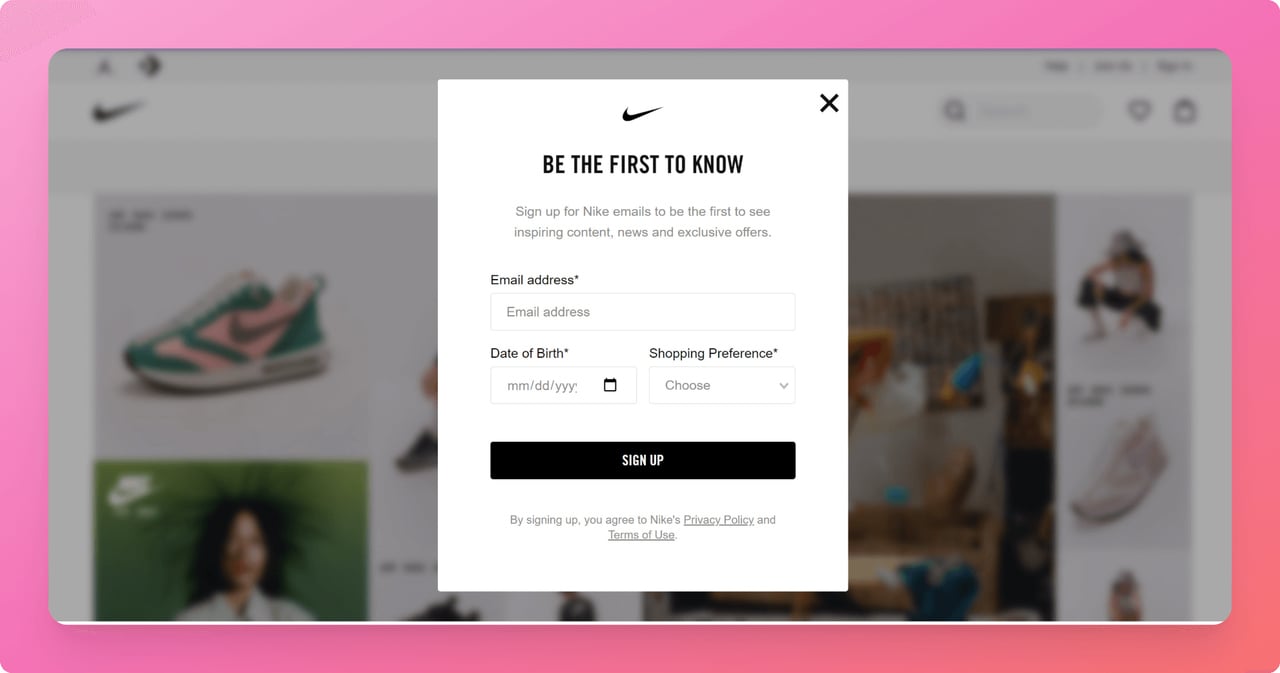
To offer the most relevant content, this popup overlay asks for the user's email address and additional information like date of birth, and product preference.
The marketing team will be able to offer discounts or limited offers to relevant groups of customers with these detailed data.
It’s a simple and elegant solution with a nice, minimalistic design and catchy text.
This is a great way to grow your email list and create an effective email marketing campaign.
3- Brunomagli Discount Popup Overlay
Brunomag discount popup overlays appear when you enter the website, offering 15% off in exchange for your e-mail address.
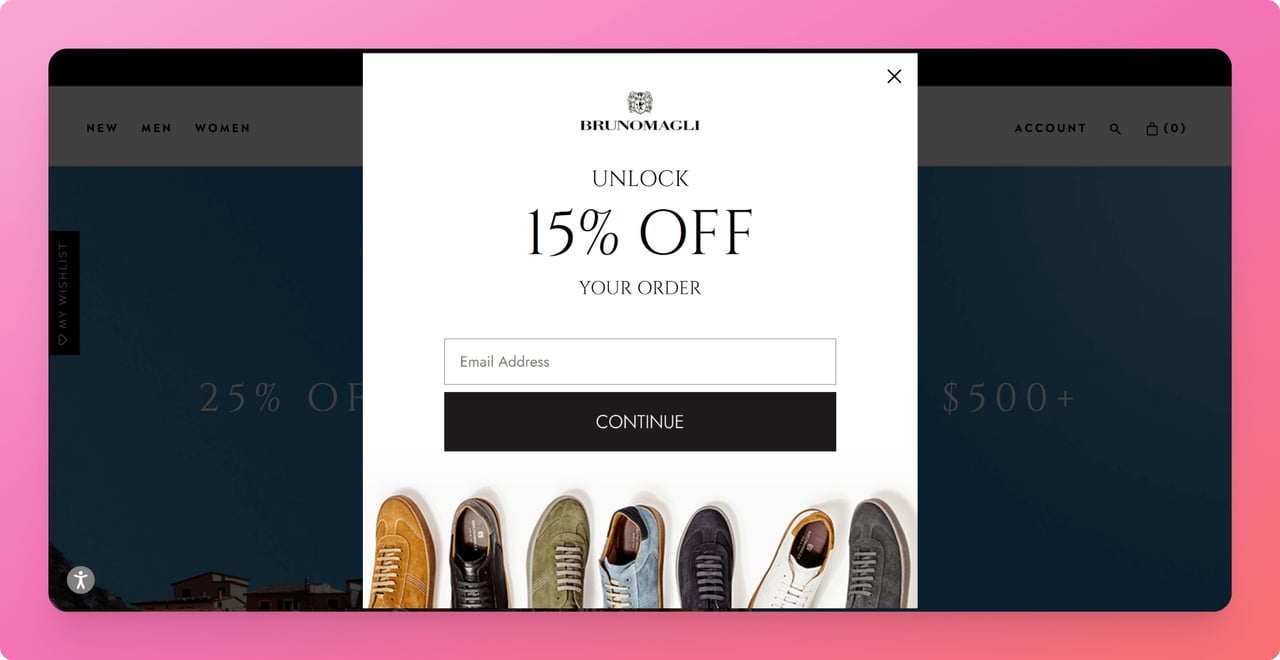
This is a nice product promoting a light popup overlay that delivers relevant value exactly when the website visitor wants it.
15% off your order is mostly worth the user’s email address. Particularly if they have already visited the website! See how the popup is in style with the brand and the colors of the shoes complement the call to action button.
4- Coschedual Exit-Intent Popup Overlay
CoSchedule is an all-in-one content marketing platform that allows you to plan, organize, and execute your content marketing campaigns.
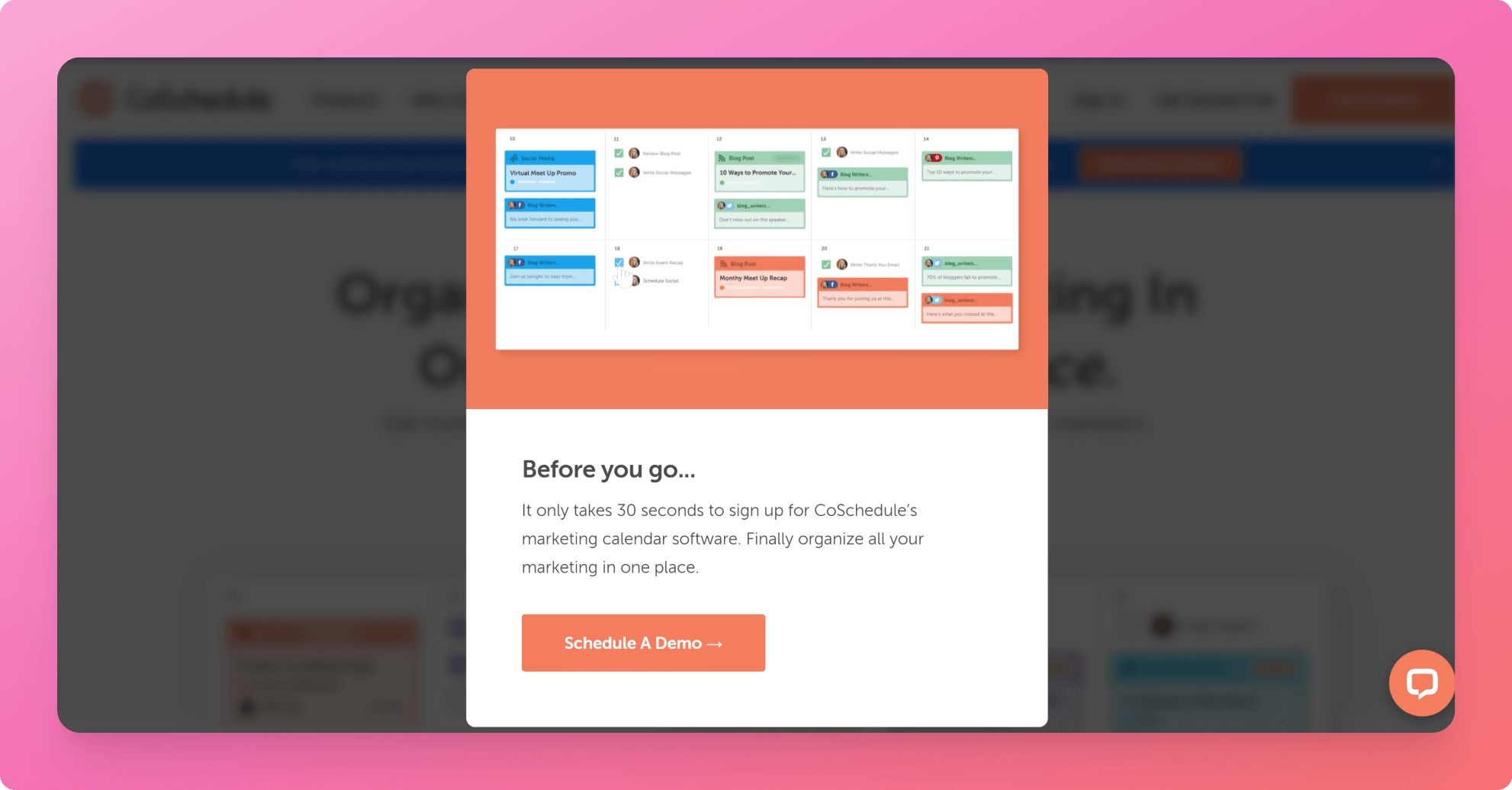
In this exit intent popup overlay, CoSchedule is promoting its marketing calendar service with a related image while adapting it to the brand’s style.
CoSchedule asks the visitors to check their product and services and calls them to schedule a demo in the end with a strong CTA.
In turn, this promotion pop-up gives them the opportunity to convert sales that they wouldn't have otherwise.
5- Revolvea First-Time Buyer Coupon Popup Overlay
The following discount offer is displayed as soon as you enter the Revolve e-commerce site.
The popup overlay asks for the visitor's email address in order to offer a discount to potential buyers!
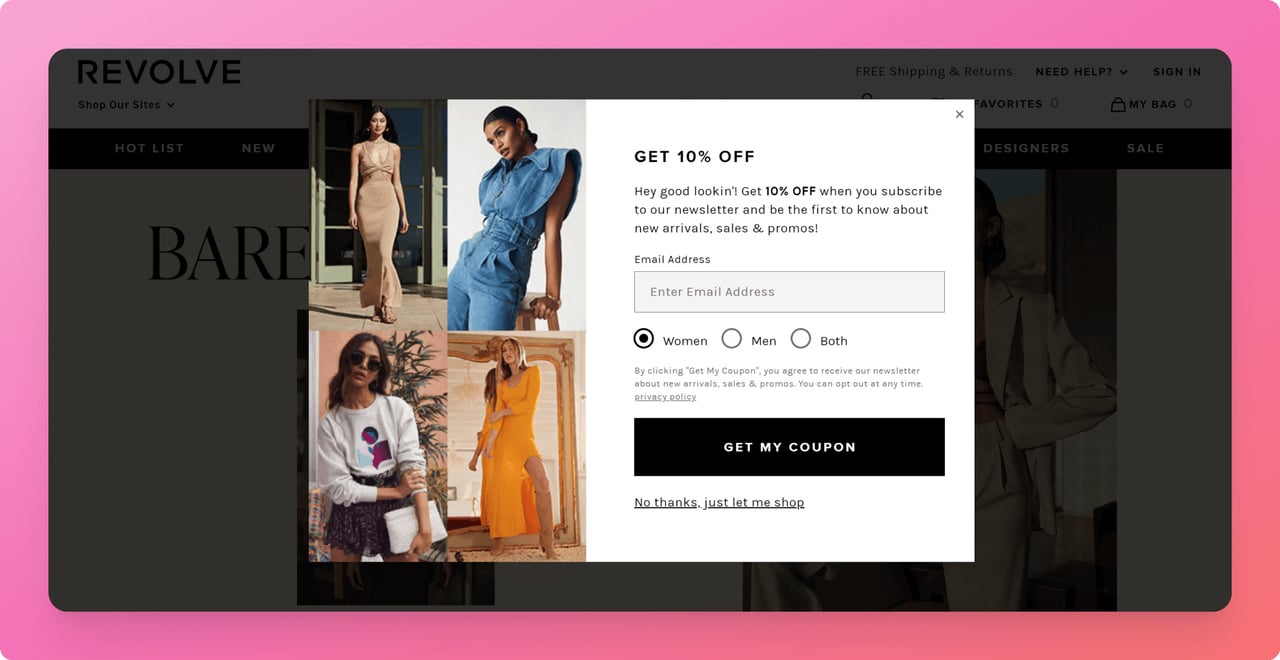
Revolvea uses this pop-up not only to build an email list but also to promote the products and persuade the audience to purchase. catching two birds with one stone!
According to Cision PR Newswire, 92% of the website visitors aren’t yet ready to buy, but that doesn’t mean they’re not interested! So, a quick first-time buyer discount offer may be triggering.
The user also has an option to close the popup by clicking on the X button or the phrase “No thanks, just let me shop” and resume browsing, which is another positive aspect of this popup.
Create an Interactive Overlay Popup with Popupsmart
Creating popup overlays for your website can be time-consuming and complicated. The good news is that you don’t need to go through this process anymore.
It is easy and quick to create a professional-looking and effective popup with Popupsmart popup builder.
A no-code popup builder, Popupsmart gives you the opportunity to create a popup to fit your needs with a variety of options and features in just a few minutes.
Let me show you how easy it is by providing a step-by-step guide:
1- Sign up for Popupsmart and then go to your dashboard.
2- Click on the "Create a new popup" button and start creating your first popup.
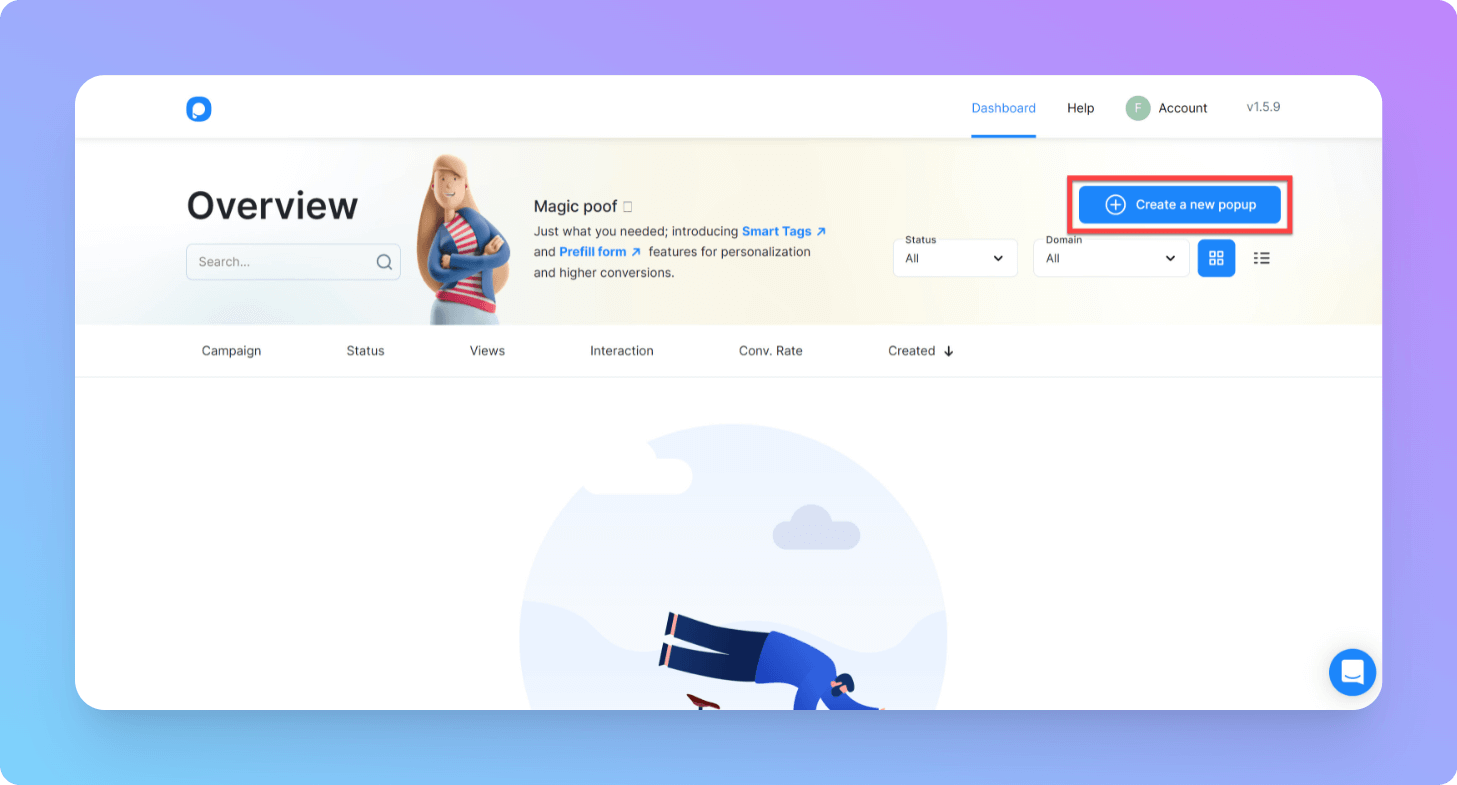
3- Select your business objective. For example, you can choose "Grow Your Email List" to improve your email marketing campaigns and send newsletters and quality content or customized discounts.
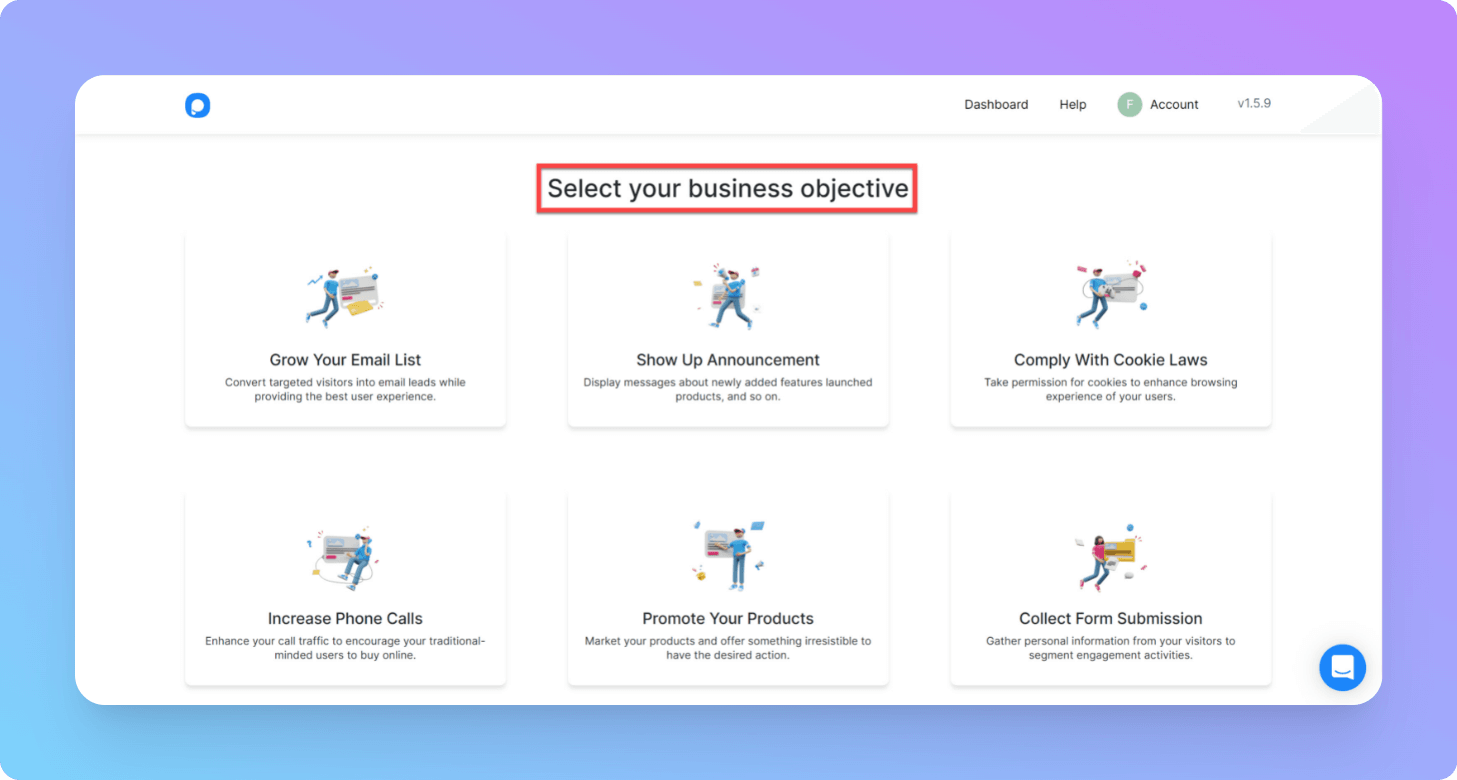
4- You can either create a pop-up from scratch or use a ready-made template and customize it to fit your objectives.
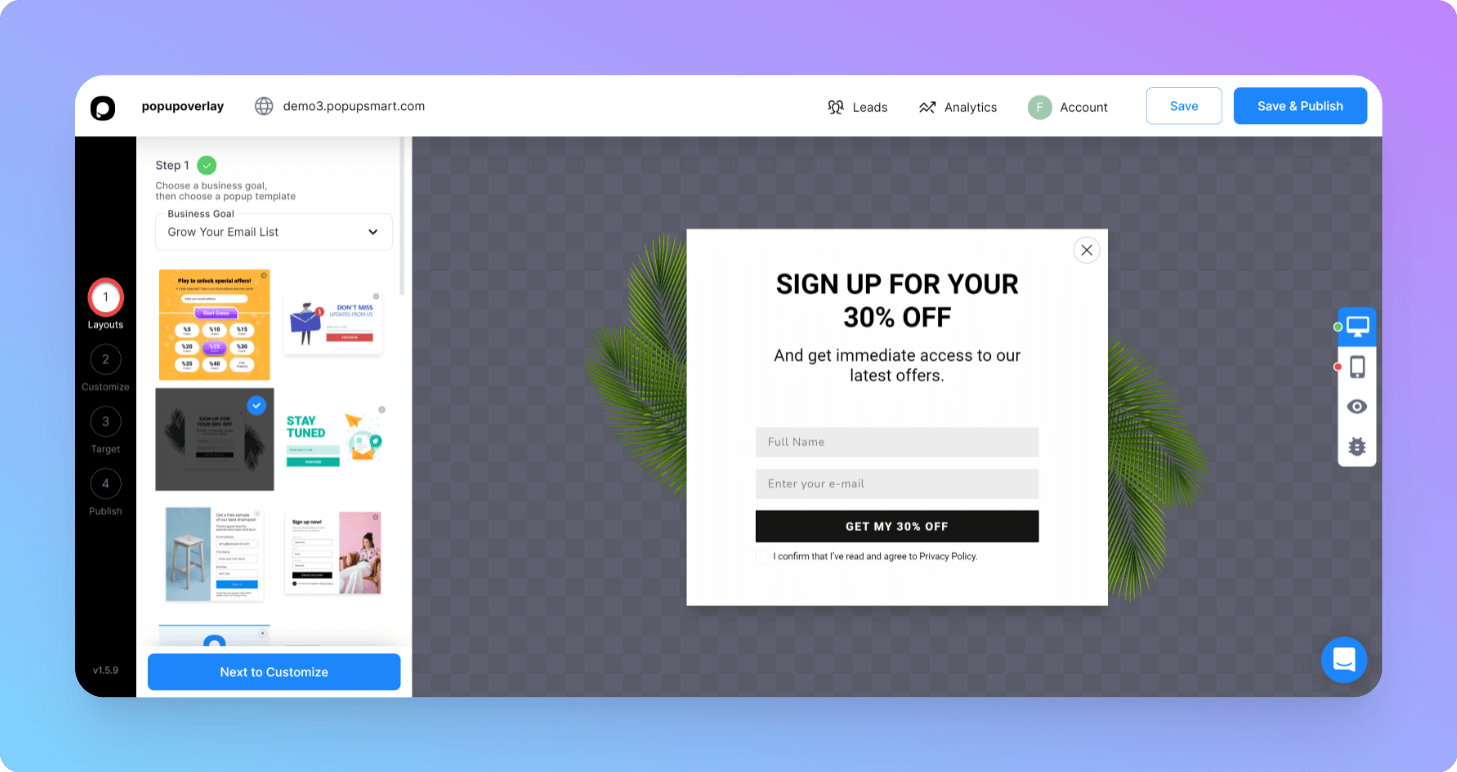
5- You can then customize your popup's design by selecting the "Customize" tab once you have selected your layout.
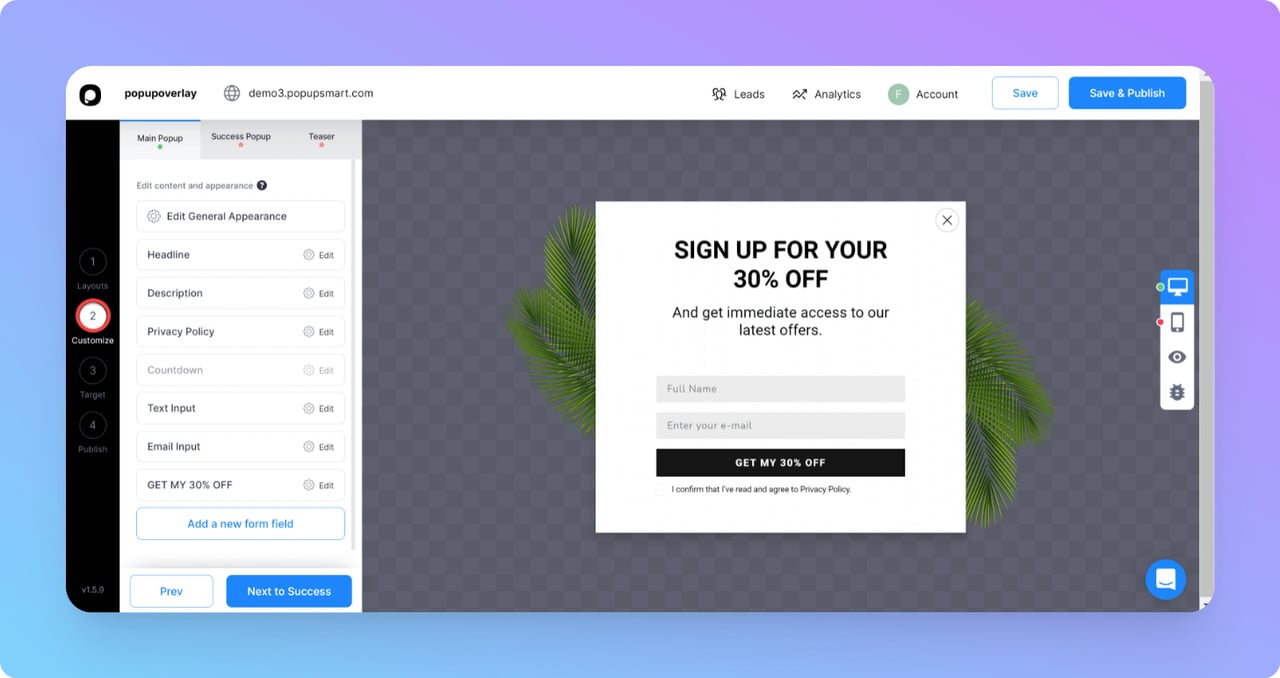
You are also able to change the headline, text input and the privacy policy section.
Adding strong CTAs to your popup's headline and description can make it more appealing to your target audience.
Related images can also be added at this step if needed.
6- Then you may move on to the "Target" section. Here, you can select your popup's target audience, schedule details, visitor behavior, visitor device, and view frequency.
This allows you to reach your audience effectively.
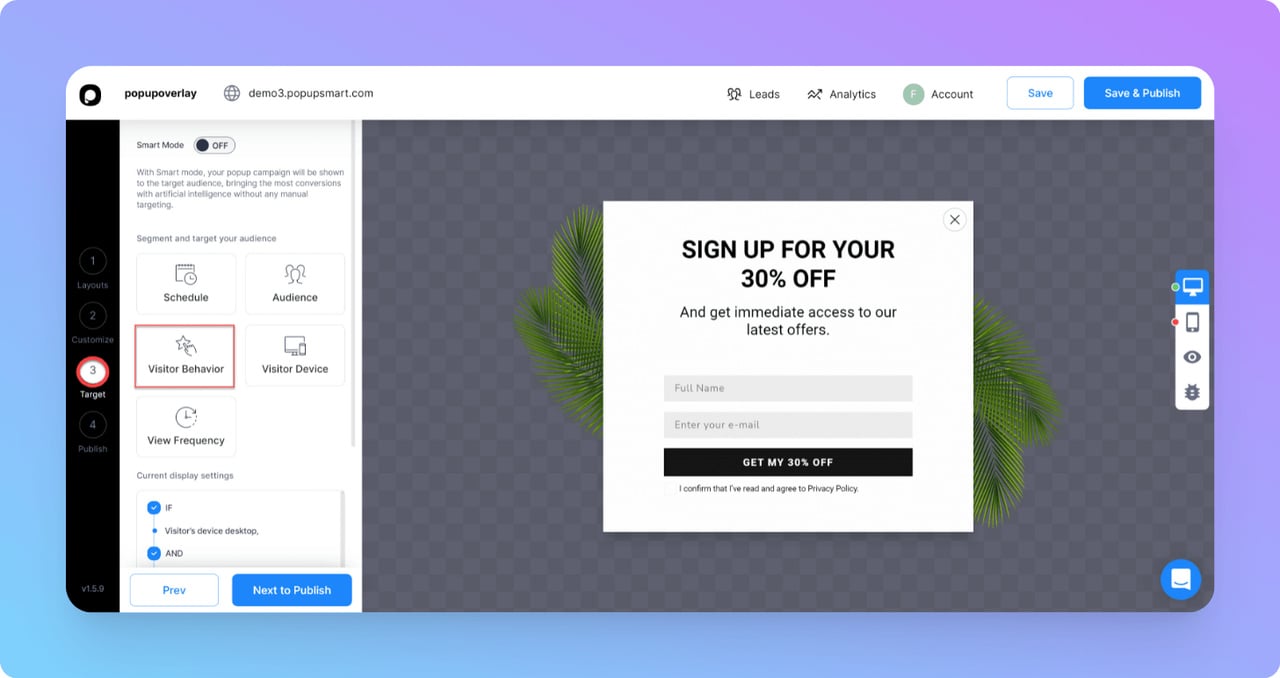
For example, here you can add a particular time in the “Visitor behavior” part to create a first-time buyer discount popup and grow your email list.
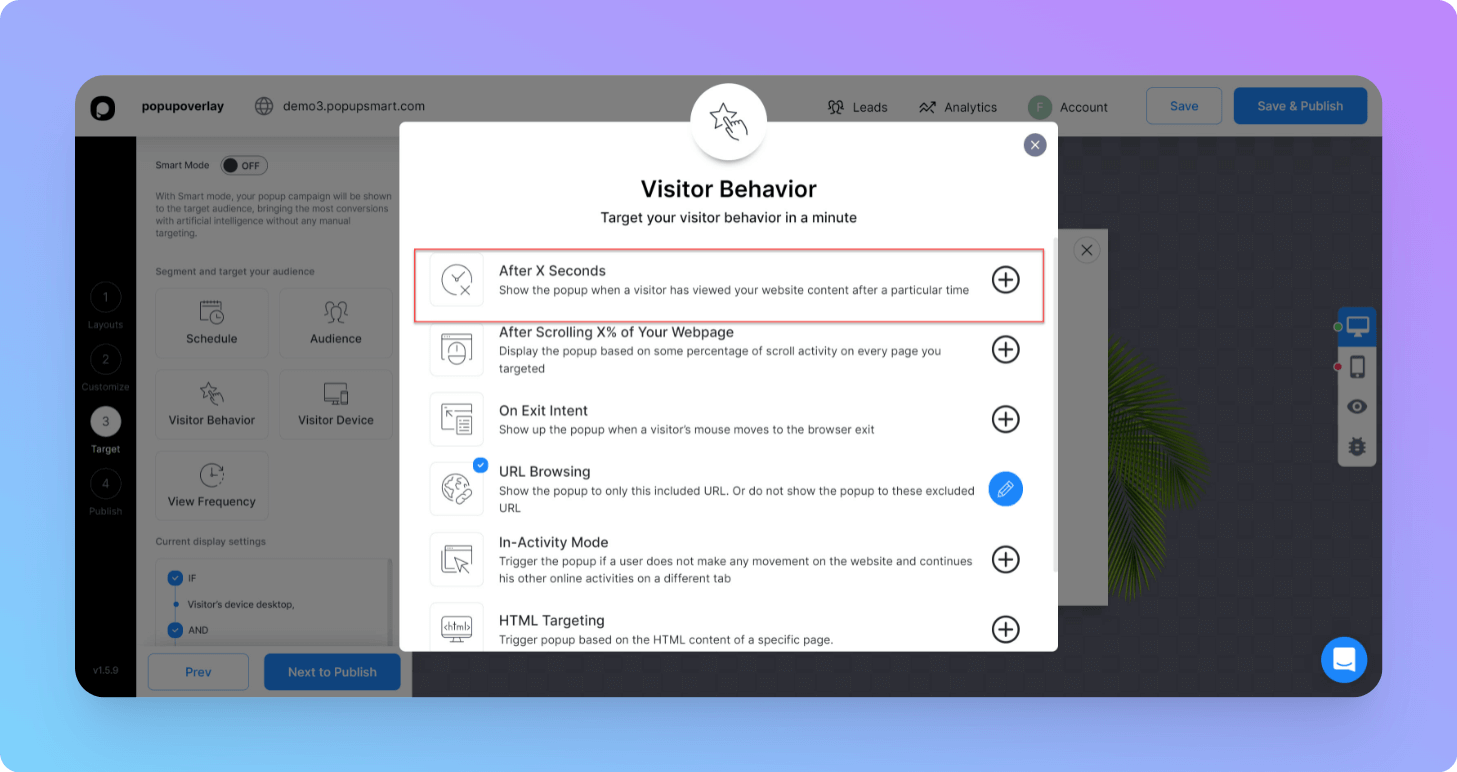
Save and click "Next to Publish" after completing this step.
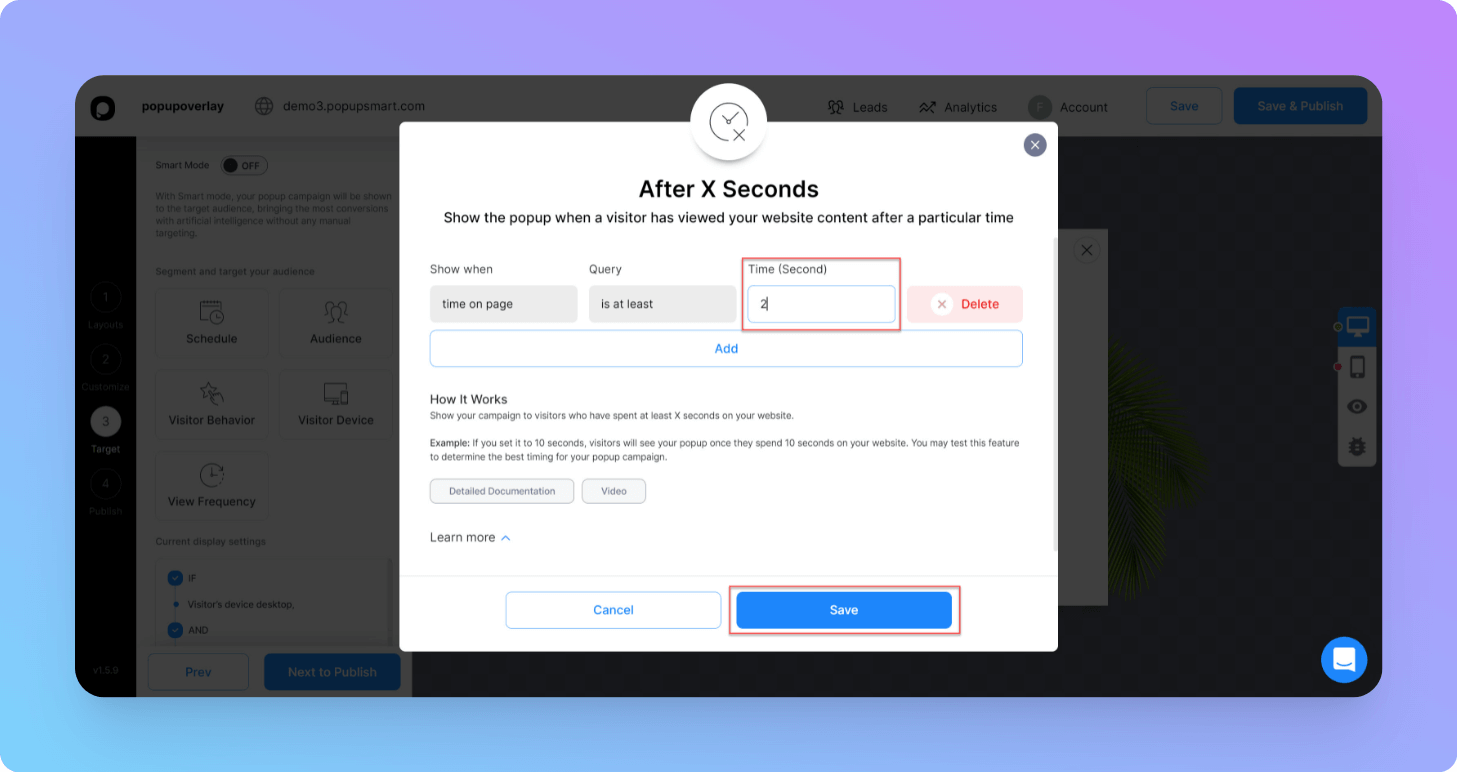
7- Copy the embed code for your popup in the "Publish" section, as shown below. Verify your domain and paste the code into your website’s back office.
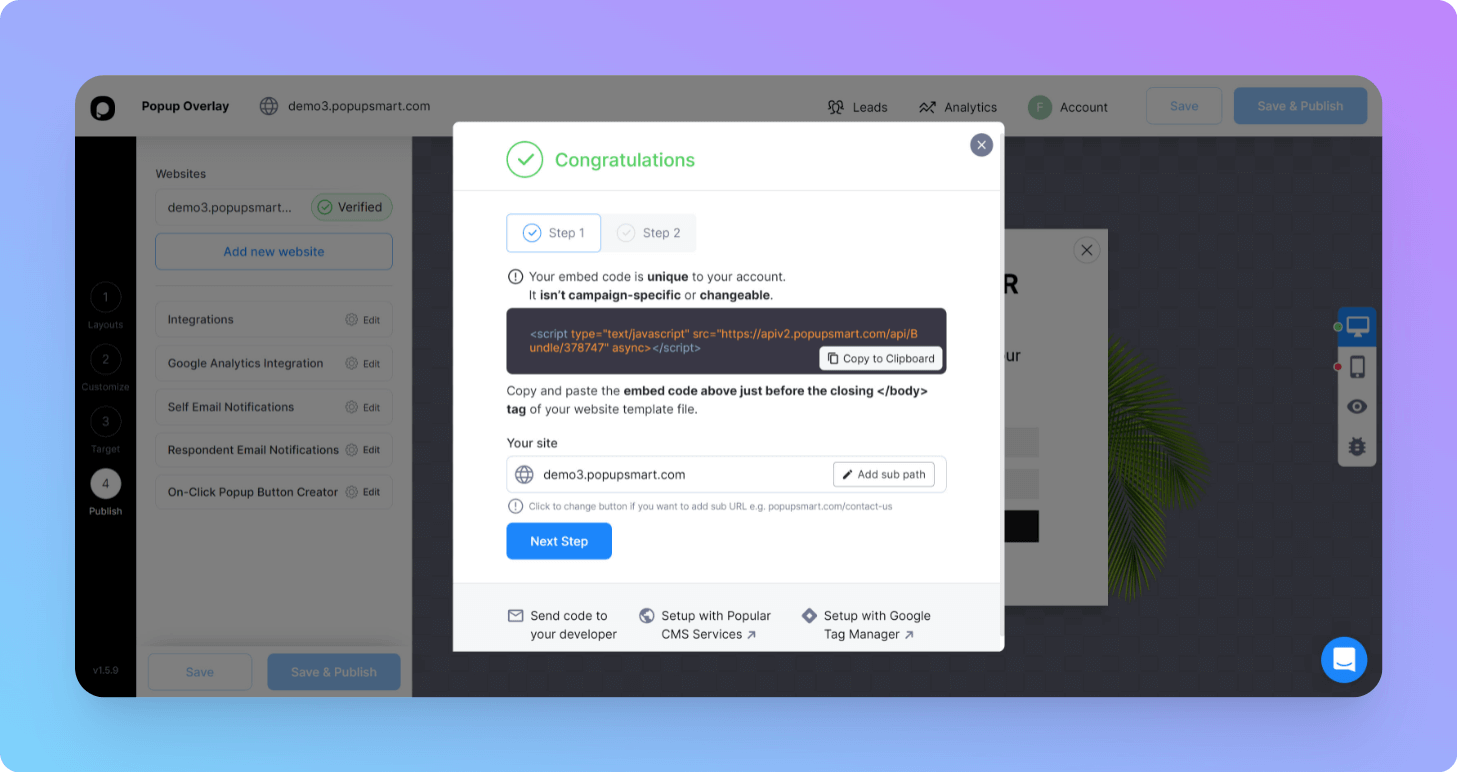
Remember it’s very important to verify your website before running your popup campaign, otherwise, it’s not going to work properly. You can also use Google Tag Manager to embed your popup codes on your website.
Learn How to Embed the Code on Your Website!
8- After you have completed your pop-up, click on the "Save & Publish" button.
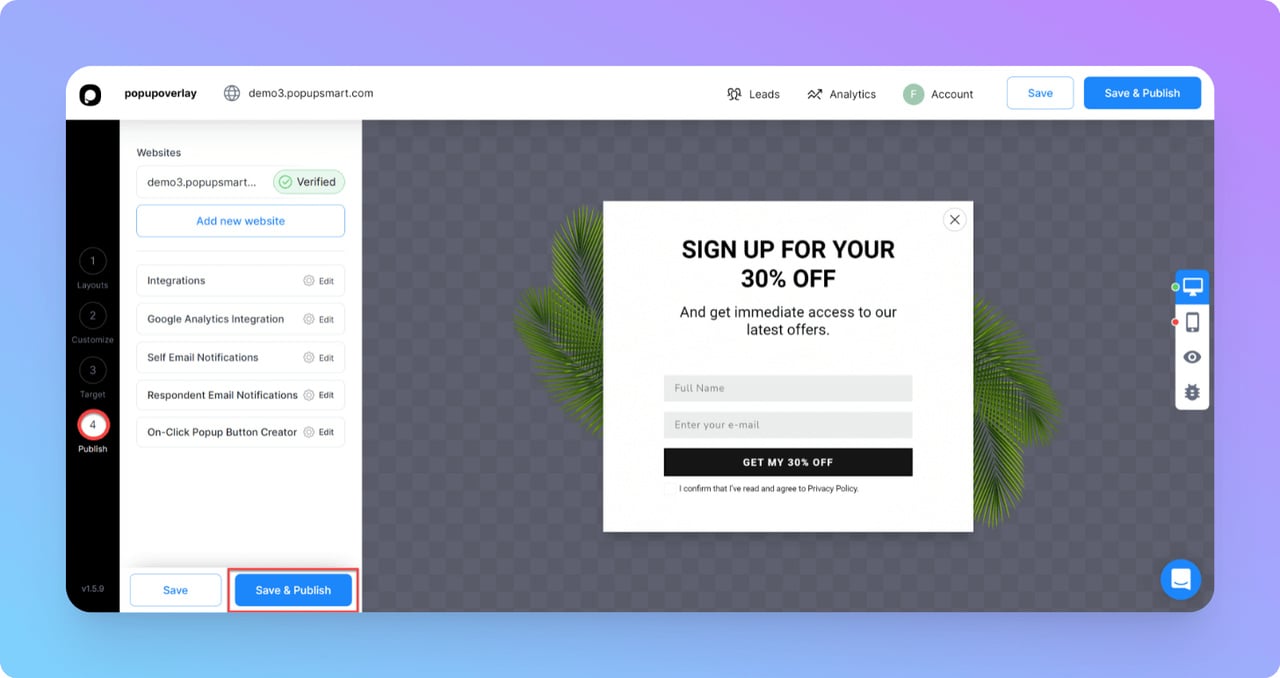
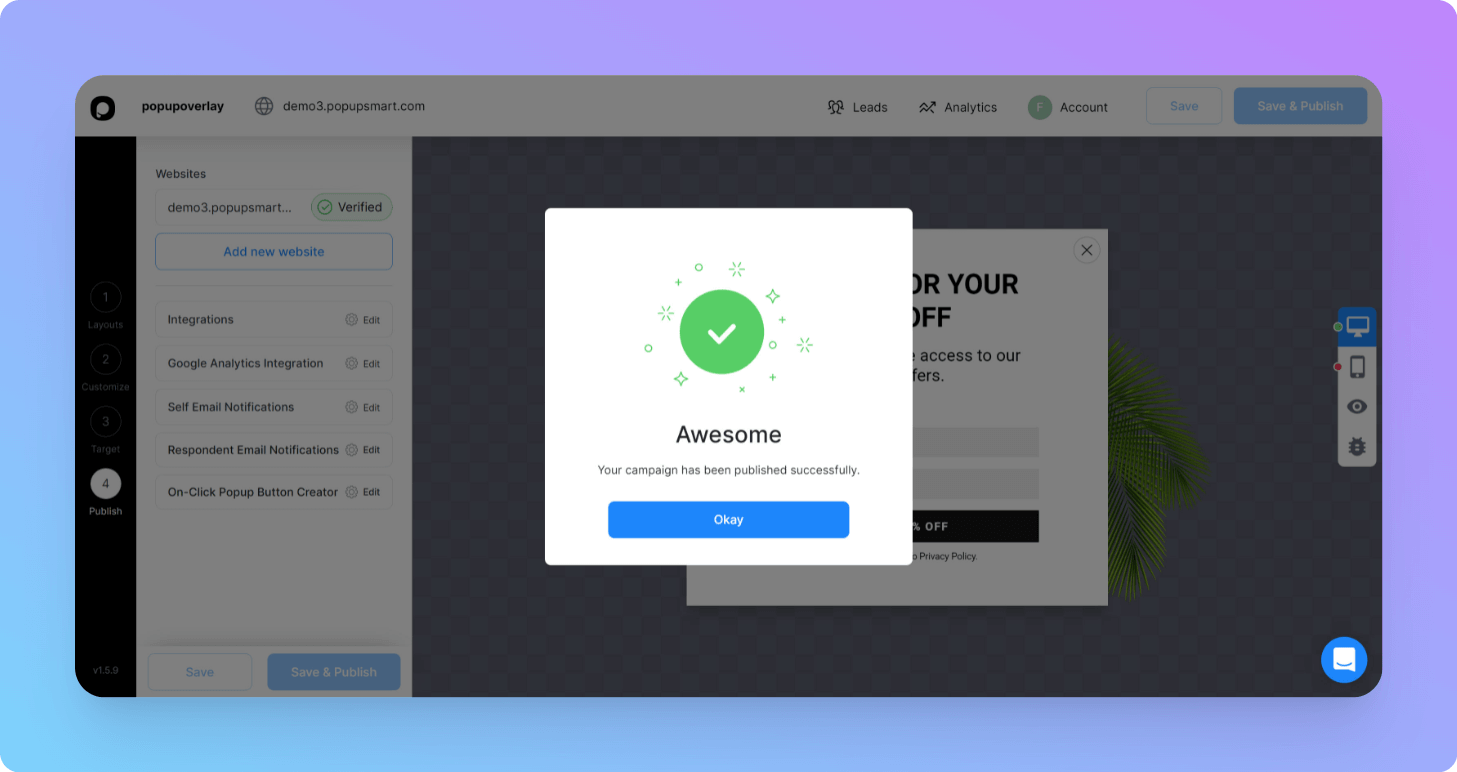
9- That’s it! once you publish the popup, you can visit your website to check the final look. Pretty easy, huh?
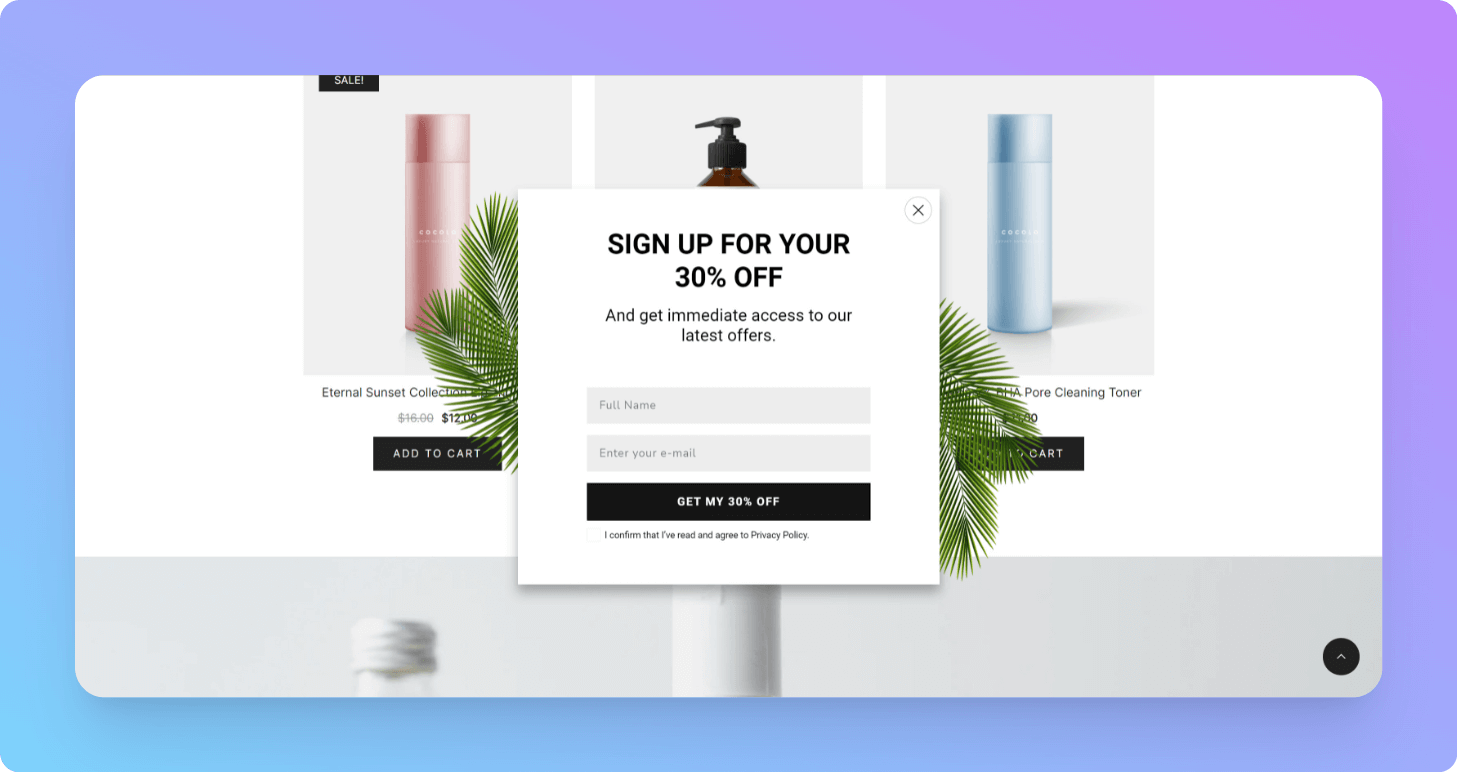
Try to create your own popup campaign for free now and give us your feedback by simply commenting here or contacting the support team.
As a Final Thought

Following the above examples and our guide to best popup overlays, you will have a clear idea of what kind of popup overlay should you use to grab your audience's attention and increase your conversion rate.
However, don't just stop at one technique. Combine it with other marketing techniques mentioned above, and learn from other successful brands that are using popups successfully.
In the worst-case scenario, you can just come up with one good popup and follow it religiously with your customers.
Try to be creative in implementing the best ways to build trust and offer something of value.
Related Articles:





