What is the Real Purpose of a Popup?
The answer is quite simple. The main reason for a popup is to provide a powerful call-to-action.
What is a call-to-action button?
That means you convey an action-oriented message to lead your website visitors to get useful insights about your products or services.
I can give you some example stats from our clients.
After implementing a popup, we boosted our client, Sefa Stone’s conversion rate with communication support line popups.
We showed an exit-intent popup to 20,300 people and received 1,006 opt-in forms after a month.
We gained 4.95% in sales conversions.
That means we enjoyed 382.28 sales after a month thanks to our smart popup service.
The thing is, you need to implement the very best practices based on the problem, solution, and intention.
If you interrupt the user experience, show a popup on the landing page to irrelevant users there is a problem here. Imagine that you enter a shopping center and a boring salesman asks you the same question constantly.
You probably can’t stand it all and will leave that place ASAP.
It’s the exact same thing in the digital world…
Check this out for a similar story:
Should We Use Email Newsletter Popups?
Popups Still Convert
Have a look at this popup example:
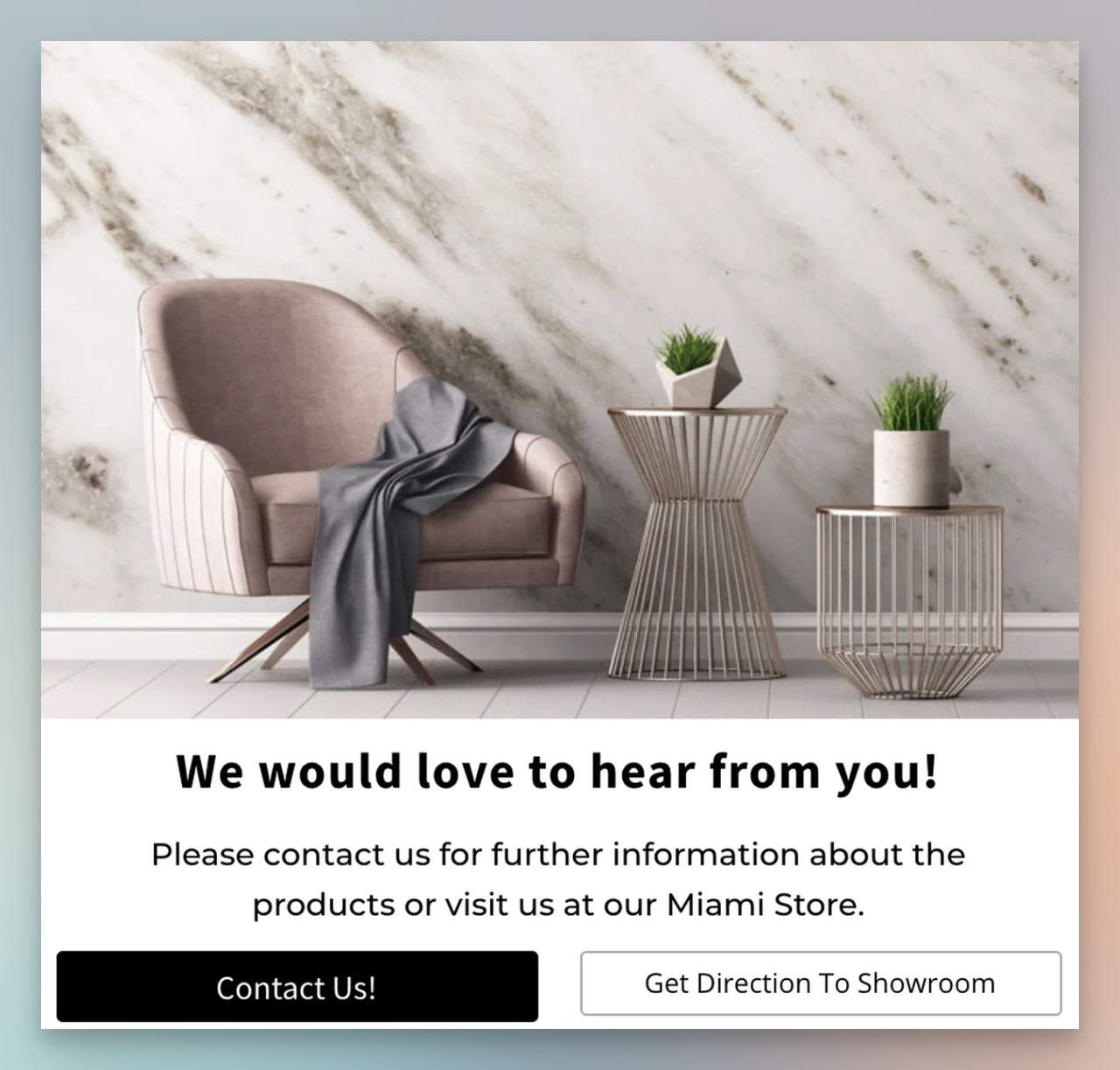
I’ve mentioned one of our clients, Sefa Stone. We implemented this popup on their website and it allowed us to start measuring immediate proceeds.
We also added a “get direction” to the pop-up and it simply doubles the conversion rates from local visitors.
We made it by creating unique value, determining the best time, and providing useful information! Let’s measure the results together:
After 4 weeks, this is what we saw:
- Pop-Up Conversion Rate: 10.23%
- Number of People Being Contact: 1,500
- Number of People Who Clicked “Get Direction to Showroom”: 358
As I’ve mentioned before, Popups still convert!
Let’s have a look at another study from iPaper. In 2 billion popups, they found that:
➤ The number of people that see a pop-up for the first time engages in brand with a conversion rate of 11%.
➤ The average pop up conversion rate across all pop ups is 3.09%
➤ The average conversion rate of top performing popups is 28%.
➤ Cart abandonment popups have the average conversion rate: 17.12%
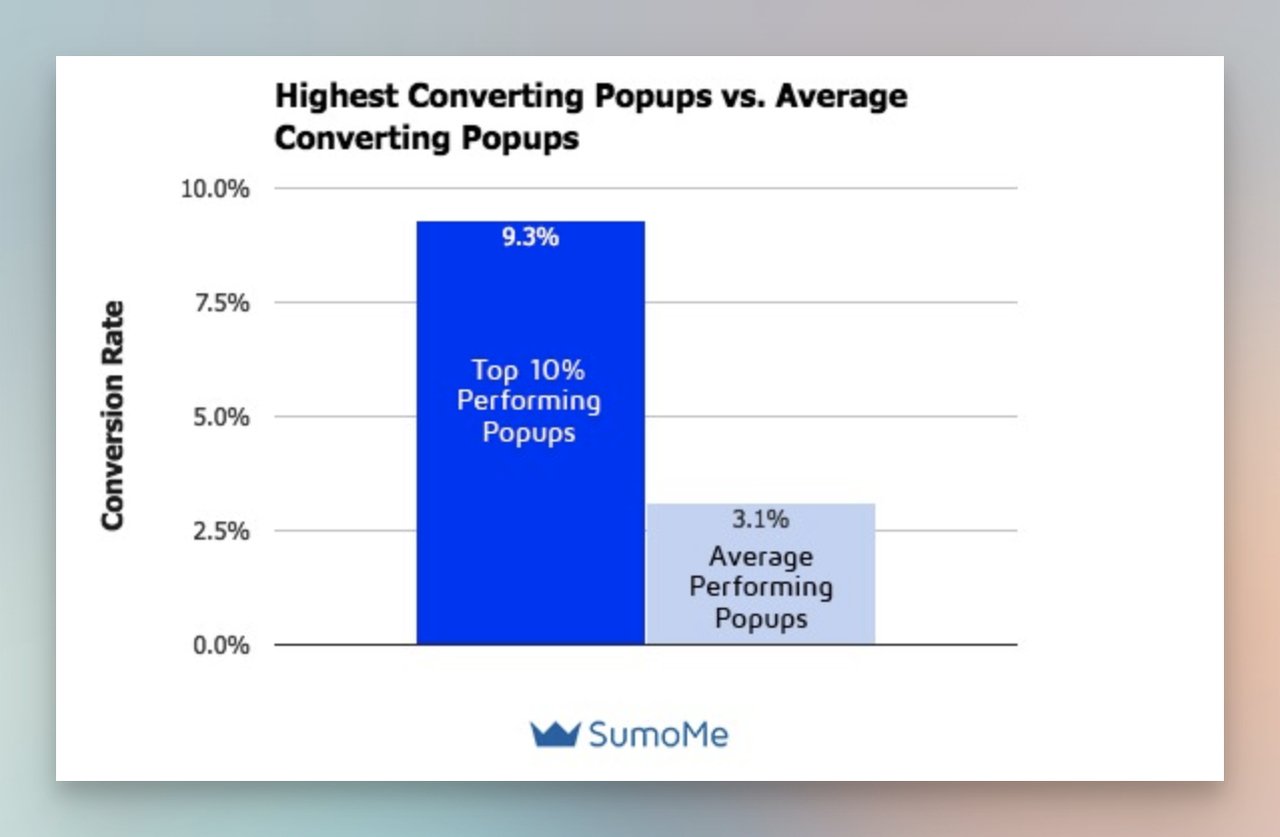
According to MailChimp, the average email click-through rate across all industries is about 2.61%. According to this Sumo study, the average conversion rate for all pop-ups is about 3.09%.
One other statistic comes from Entrepreneur. According to their survey, pop-ups helped entrepreneur.com increase subscriptions by 86% and sales by 162%.
Also, Copyblogger found that implementing a pop-up strategy immediately boosted email list opt-ins.
I hope I managed to convince you that they still work!
10 TIPS for Increasing Popup Conversion Rates
1- Pick the Right Time
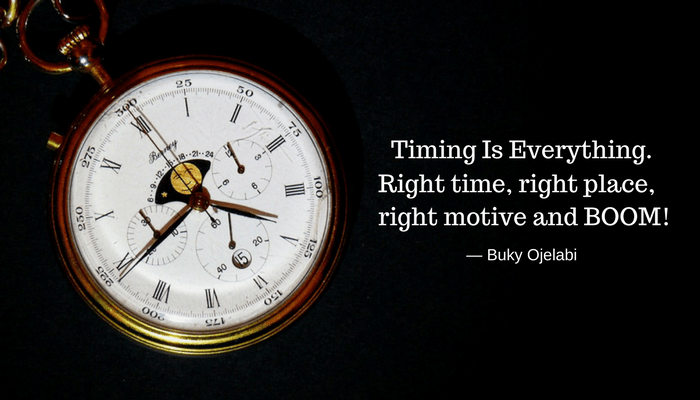
In order to not interrupt users' browsing experience, you should display your popups at the right time.
Try to be relevant. If you know your audience or potential customers, you can answer these questions based on your business dynamics.
When is the right time to ask for their email? (immediately, after a while or when they’re about to leave)
If you want to convert from a popup then you should provide value to the visitors. Otherwise, there would be no reason for them to return.
Look at this popup for example:
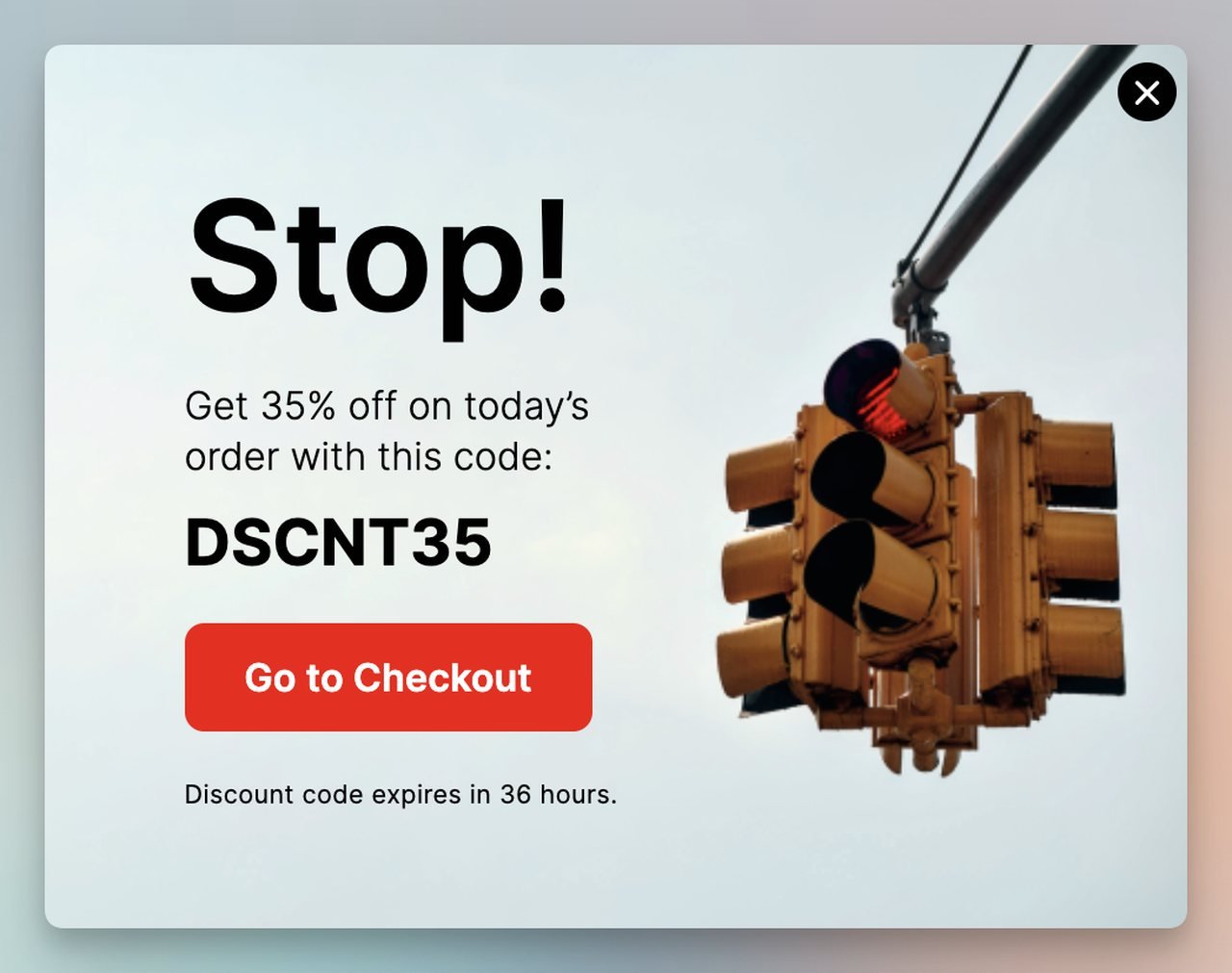
See how it prevents visitors from abandoning their cart by offering discounts.
Mostly, we suggest that people set some rules for a popup to be displayed when a user intends to leave or when X% of a page has been scrolled or when the visitor has been active for 10 seconds or more on the site.
2- Optimize Your Call-To-Action (CTA)
Having a powerful CTA is the main point of when we talk about conversion. You can convey your CTA message through popups.
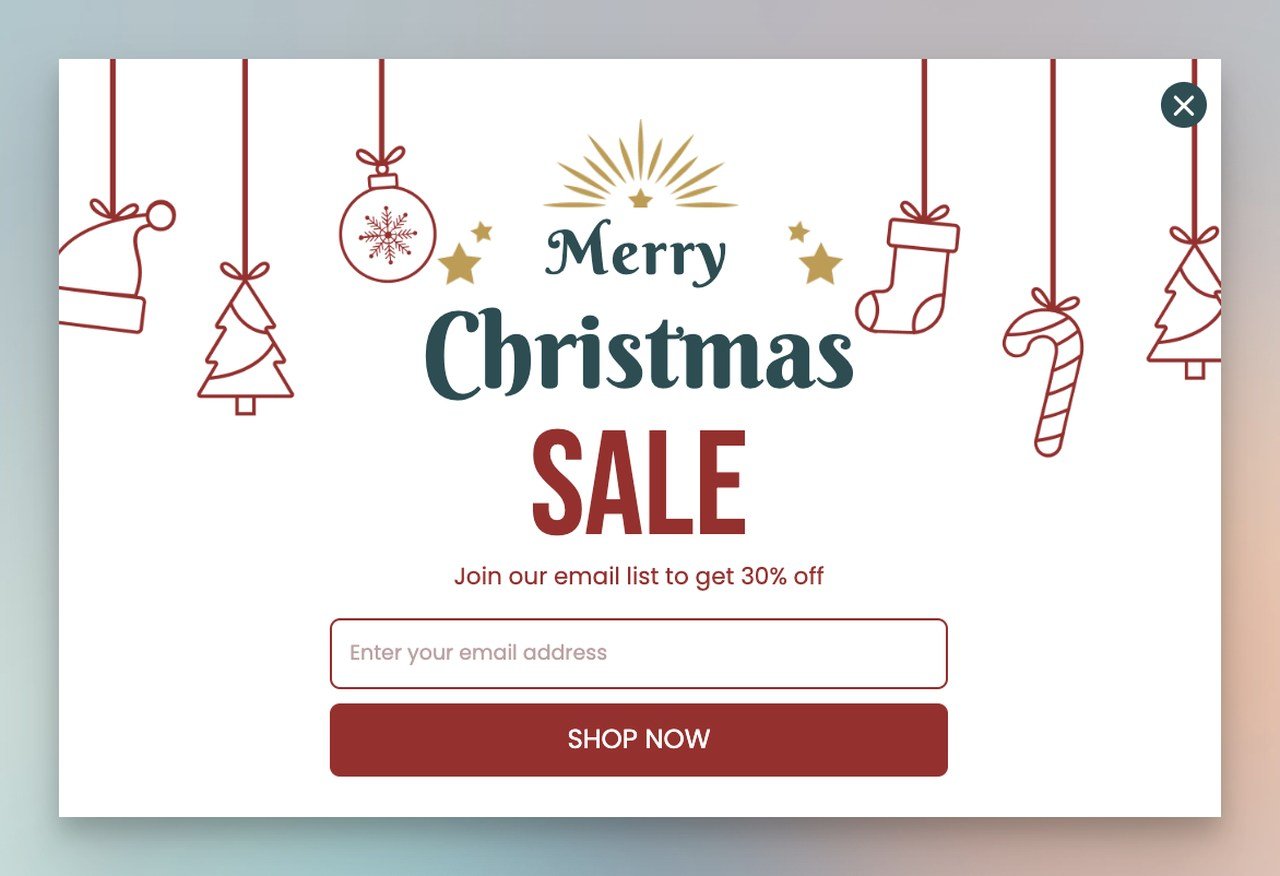
You can give your seasonal and holiday popup campaigns a boost with a festive CTA.
A better CTA means higher CTR. What is CTR?
However, you should pay attention to do CTA properly: for example, minding your language when writing a call to action for a newsletter popup plays an important role in converting visitors.
Don’t forget to place it above the fold for maximum visibility. Also, have a simple but eye-catching design. You may use a contrasting color to do that and use compelling words!
*We have the perfect popup design and CTA recipe for you: Convert More with a Clear CTA Popup Based on Hick’s Law Psychology
Tell them exactly what they’ll get.
Whatever your service or offer is, please be clear.
You might want to provide an e-book, a PDF, a webinar or something else that is valuable. Tell them what it is!
3- Be Creative with Your Popups
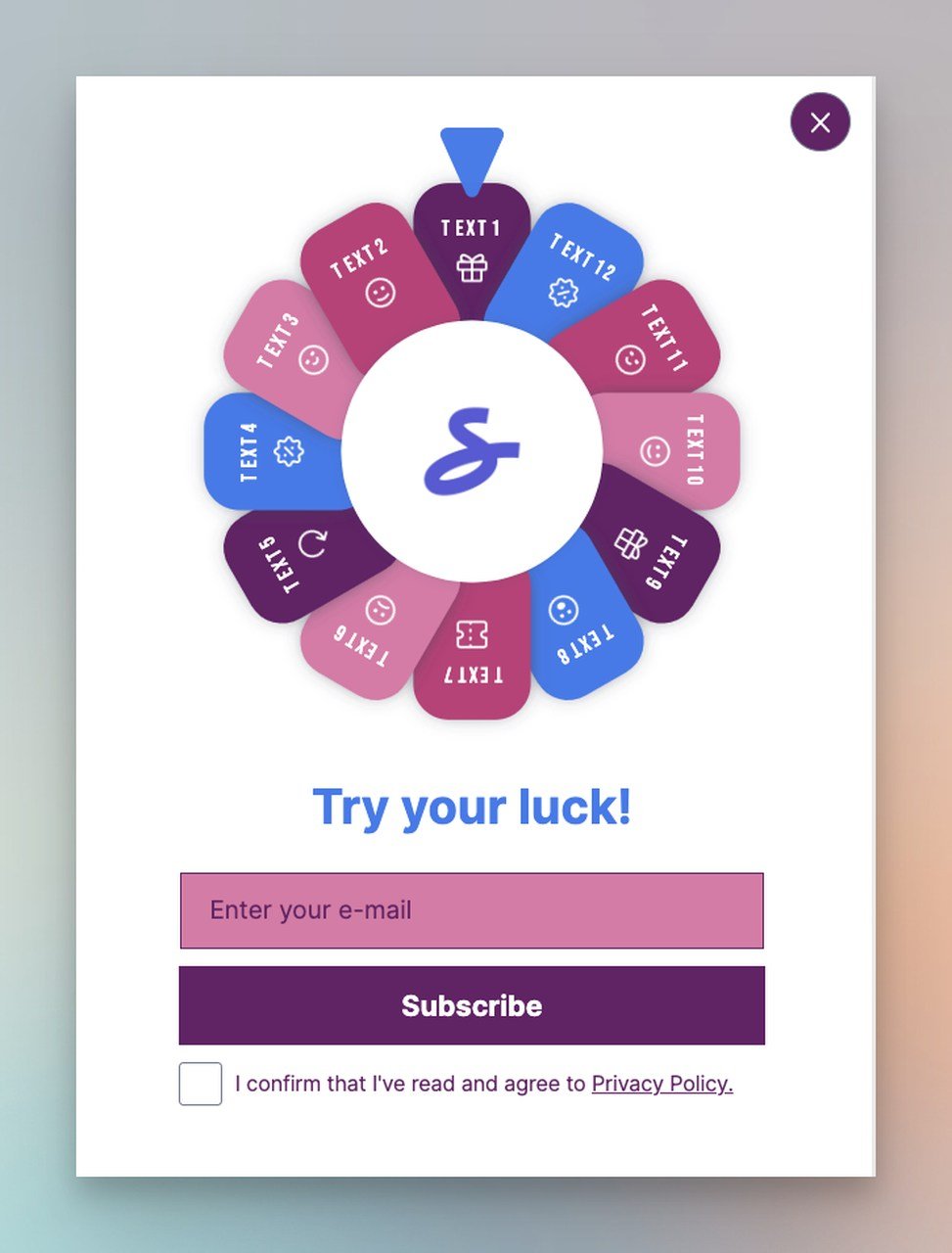
You might add animations, or pick attractive designs and colors. You should definitely catch your visitor’s eye to boost your conversions.
If you are not sure where to start, how your popup design should be, you may take a look at the popups used by famous brands and take them as an example.
4- Be Responsive to Each Dimension
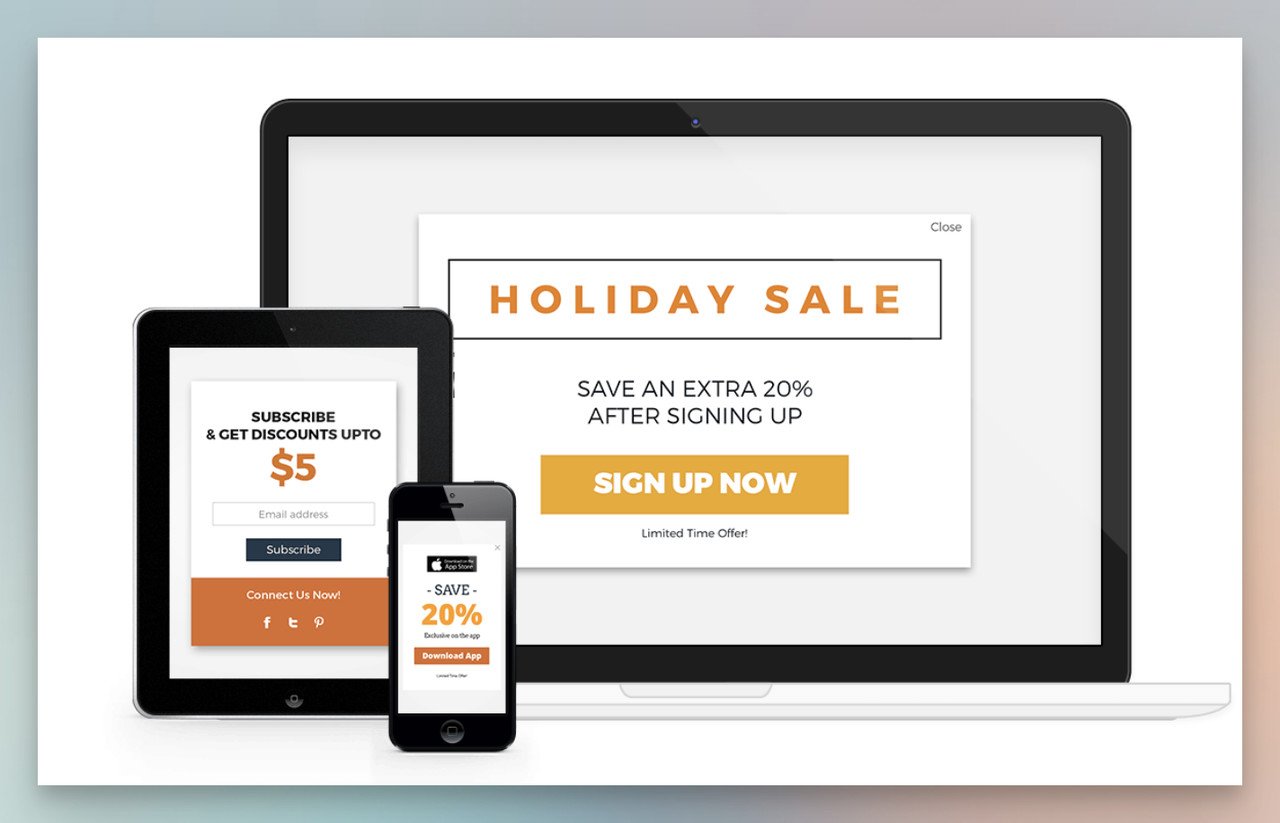
You need to show your popup on the correct device properly.
For example, if your popup is irritating or hard to opt-into on mobile, remove it from visitors on mobile, immediately.
Make sure that your popup ads are responsive in all devices such as tablets, desktops or mobiles.
Also, be careful not to slow down the loading time on mobiles by using pop-up ads.
5- Keep it Simple
Having too much text or providing too many form fields is just ineffectual for your goods.
You should have a popup that doesn't conflict with your website functionality.
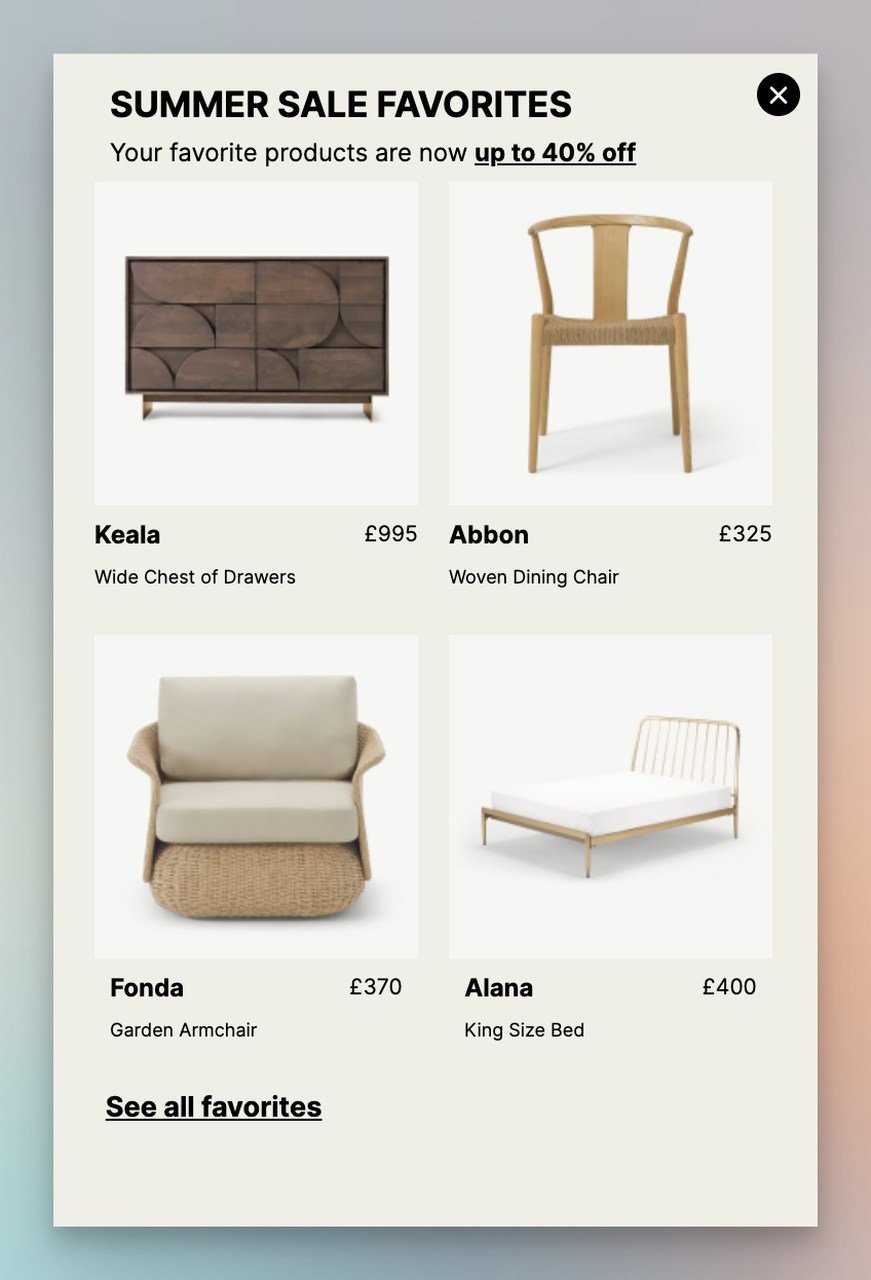
Consider popup UX design and create a popup that will be appealing to the customers.
Steal our 27 Perfectly Optimized Popup Designs to Inspire for 2024 .
6- Don’t Hide Your Content
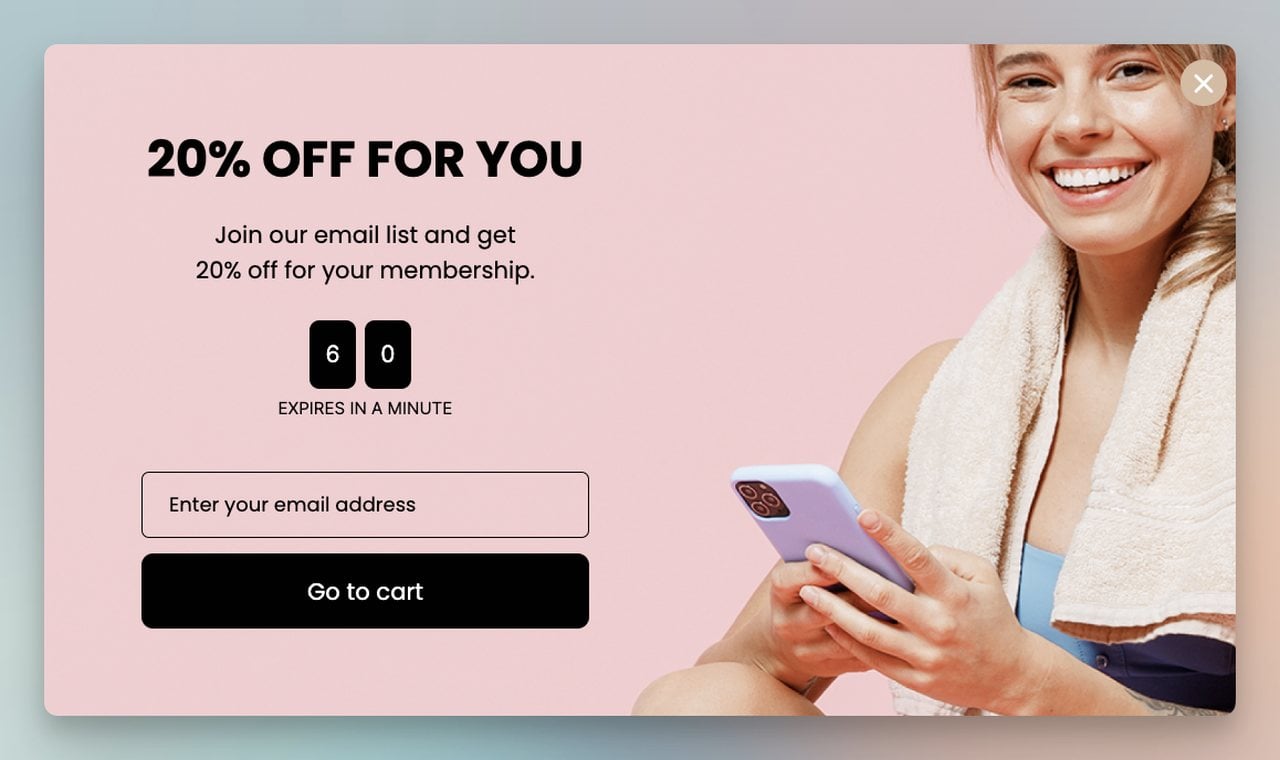
Google is penalizing websites with popups on mobile that hide content. Also, avoid showing popups on the landing page that appear once you enter a website!
Here's a mobile popup guide that will help you create converting mobile popups.
7- Implement an Exit-Intent Popup
Considering that more than 70% of your visitors abandon your site, and a huge number of those people never return, provide something valuable and convert them into your website.
Also, you can collect emails or prevent cart abandonment with exit-intent technology.
It’s one of the best ways for reeling your customers back in with attractive messages!
Displaying a cart abandonment email popup when customers are about to leave, for example, is a perfect tactic to convert them!
8- Target Visitors based on Interests
You should target your website visitors with a specific offer based on their interests. Find out much more about them like what blog category or pages they are browsing.
You can accomplish this by using Popupsmart’s Advanced Targeting features.
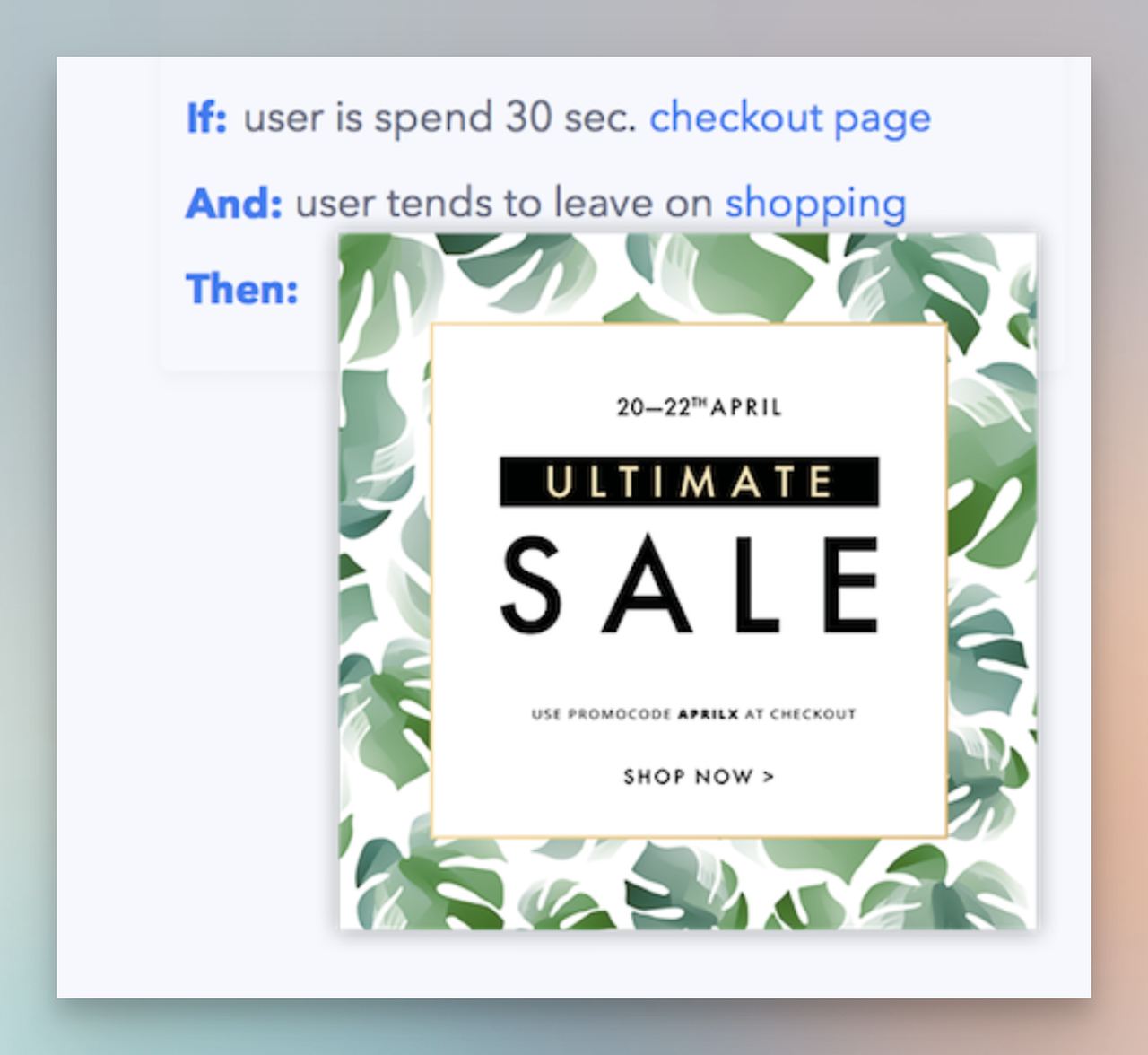
Popupsmart’s advanced segmentation system allows you to customize your messages based on your visitor’s behavior in order to increase conversion, engagement and sales rates. We provide easy installation in 1 minute, compatible with all website platforms.
9- Have UX Design
If you really want to boost your conversions, you better put yourself into your customer’s shoes. The key point is to improve the experience of the popup and make it easy to signup or close.
You should have a huge close option or a “no thanks” option. In this case, try to be creative. Have a look at this example to get what I mean:
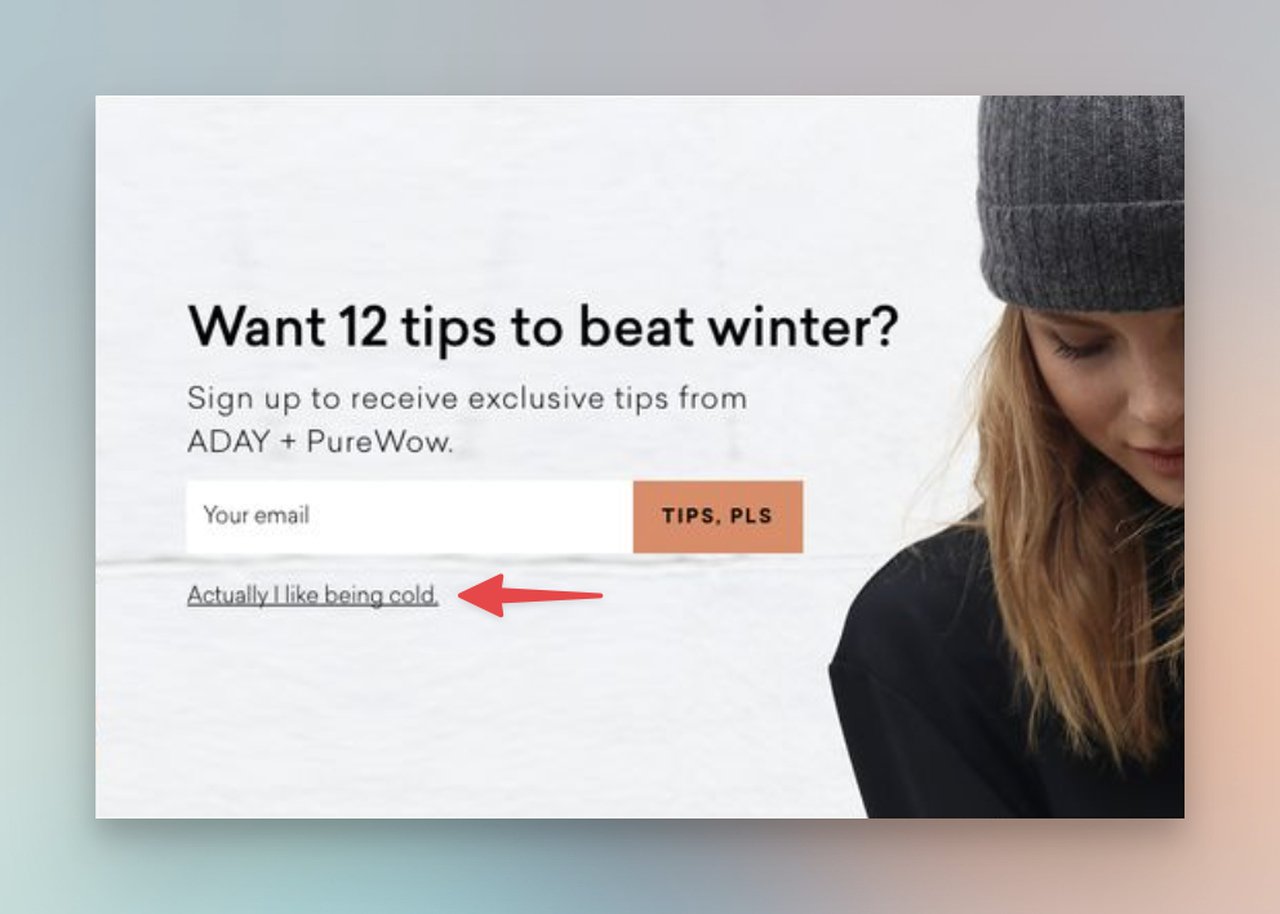
- Do you need UX tips for e-commerce conversion? Find out the best ones in our article; 22 UX Tips Increase E-Commerce Conversion Based on Benchmarks of 6 Top E-commerce Sites
10- Recommend Products
You should highlight and recommend your popular products. You can add popups on product pages to encourage users to browse, or on checkout pages to encourage cross-sells.

If your aim is to guide your audience, the smart popup builder, Popupsmart will help you share your news about your products and services via optimized popup designs.

11- Take Advantage of Gamification
Gamification has proven to be an effective means of elevating conversion rates for popups.
Wheel popups for instance, have demonstrated a remarkable customer engagement rate of 5% to 20% and a 13% average conversion rate.
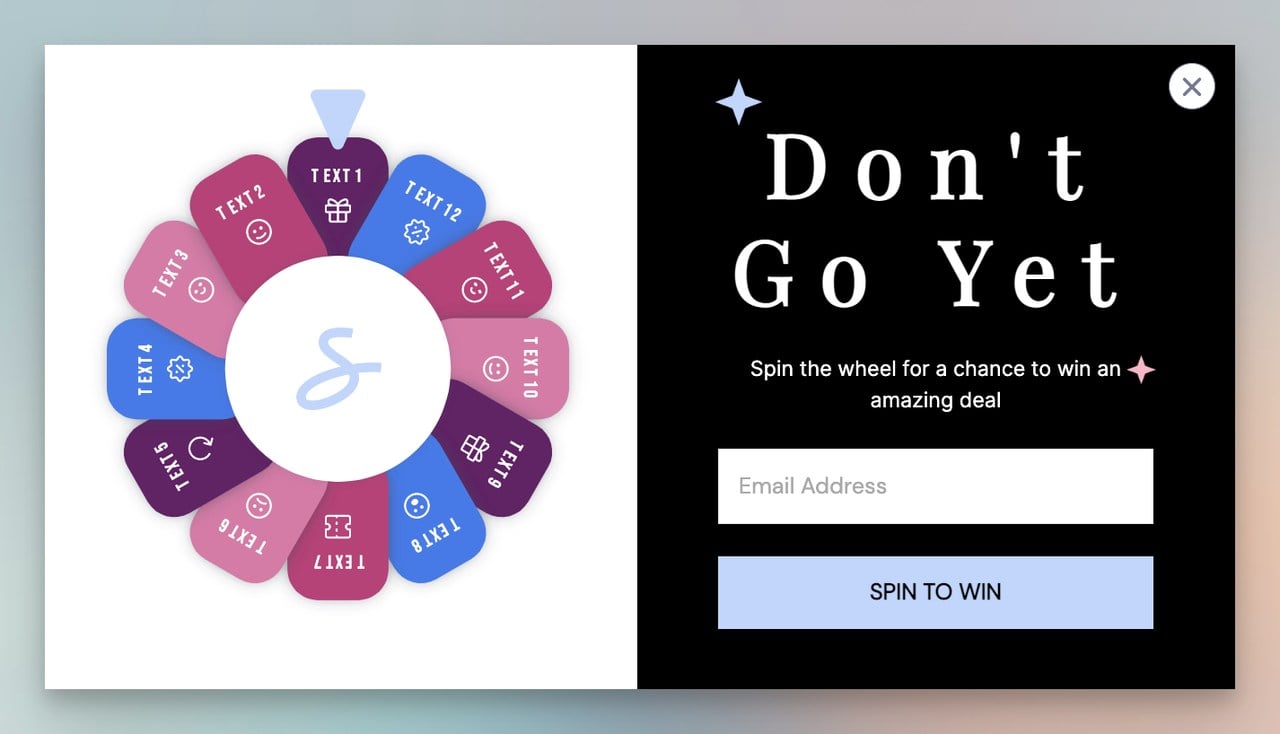
That's all thanks to the fun factor.
By turning shopping into a game, you get customers excited and eager to keep playing.
And what's the secret to making it all work?
Just throw in some rewards and competitions, and watch as those feel-good dopamine levels go through the roof!
Basically, gamification is a fun and easy way to get more conversions.
12- Use Trigger Words to Get Their Attention
Using emotional trigger words and FOMO (fear of missing out) is a great way to give your popups a boost!
Just think, by adding some psychological triggers and a countdown timer in your popups, you can get your visitors involved.
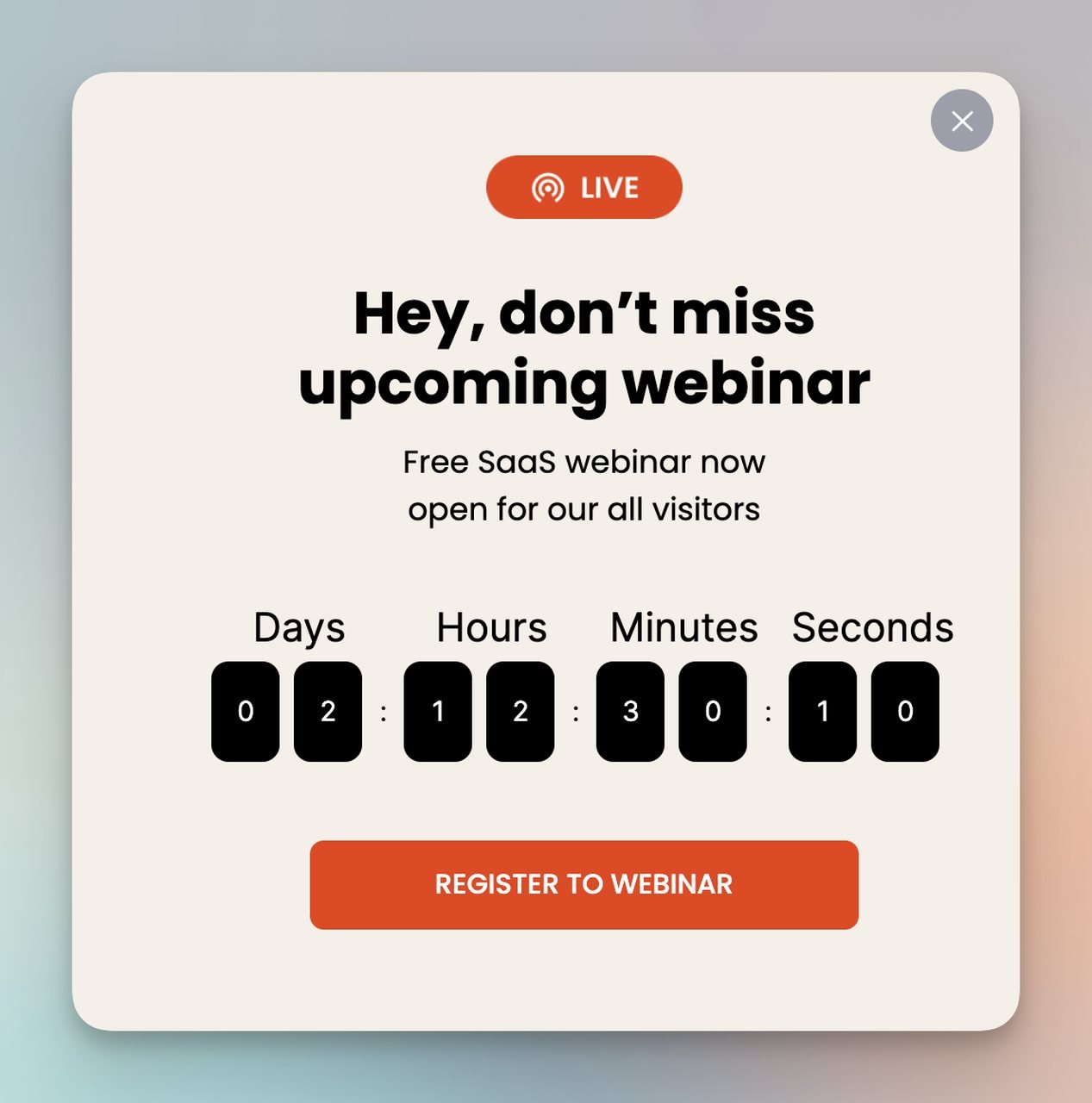
Trigger words particularly have the power to create an instant positive response, like a purchase, a like, or even just a click!
And who doesn't love a little FOMO?
By making your visitors feel like they might miss out on something amazing, you're making them more likely to take action.
It's a win-win!
Final Words
Congratulations!
By breaking down your biases, you now have a better understanding of the value of popup display ads.
Armed with our tips, you're ready to start boosting your conversion rates.
Additionally, our comprehensive guide can show you how to create popups on your Wordpress website without the need for any plugins.
Do you utilize popups on your website? We'd love to hear about any tips or strategies you've used to maximize conversion rates.
If you have any questions or need any help, please don't hesitate to ask.
FAQs

What are Some Best Popups Design Practices?
- Make sure the design is clean and simple, with a clear call-to-action.
- Use colors that stand out and match your brand.
- Ensure that the popup loads quickly.
- Consider mobile optimization.
Why Do Popups Convert So Well?
- Popups grab visitors' attention and give them a clear message.
- They often offer incentives, such as discounts or free trials, that can be difficult to resist.
- Popups are typically triggered by specific actions, making them timely and relevant to the user.
What are Some Common Popups Use Cases?
- Collecting email addresses for a mailing list.
- Offering discounts or special promotions.
- Providing additional information or offering help.
- Sharing new content or products.
Here you can also check these related blog posts:




