Email Popup Examples & Best Practices
1. Use an Attractive Design for Your Email Popup
Your email popup design carries the heaviest weight. Why? Because it has to be eye-catching enough to draw your visitors' attention and not too disturbing at the same time.
Lightbox popup, which is preferred by many brands, is a great popup type choice to balance this.
When a lightbox popup appears, it fades the rest of your webpage and becomes the focal point.
If your opt-in popup design is stunning, you can obtain new subscribers. However, a boring or bad design would result in visitors leaving your website for good.
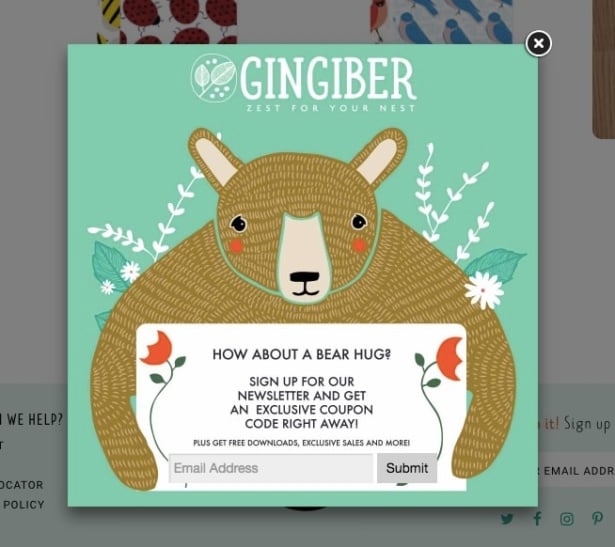
Look at this Gingeber email popup example for instance. It is designed perfectly cute and can bring more email leads.
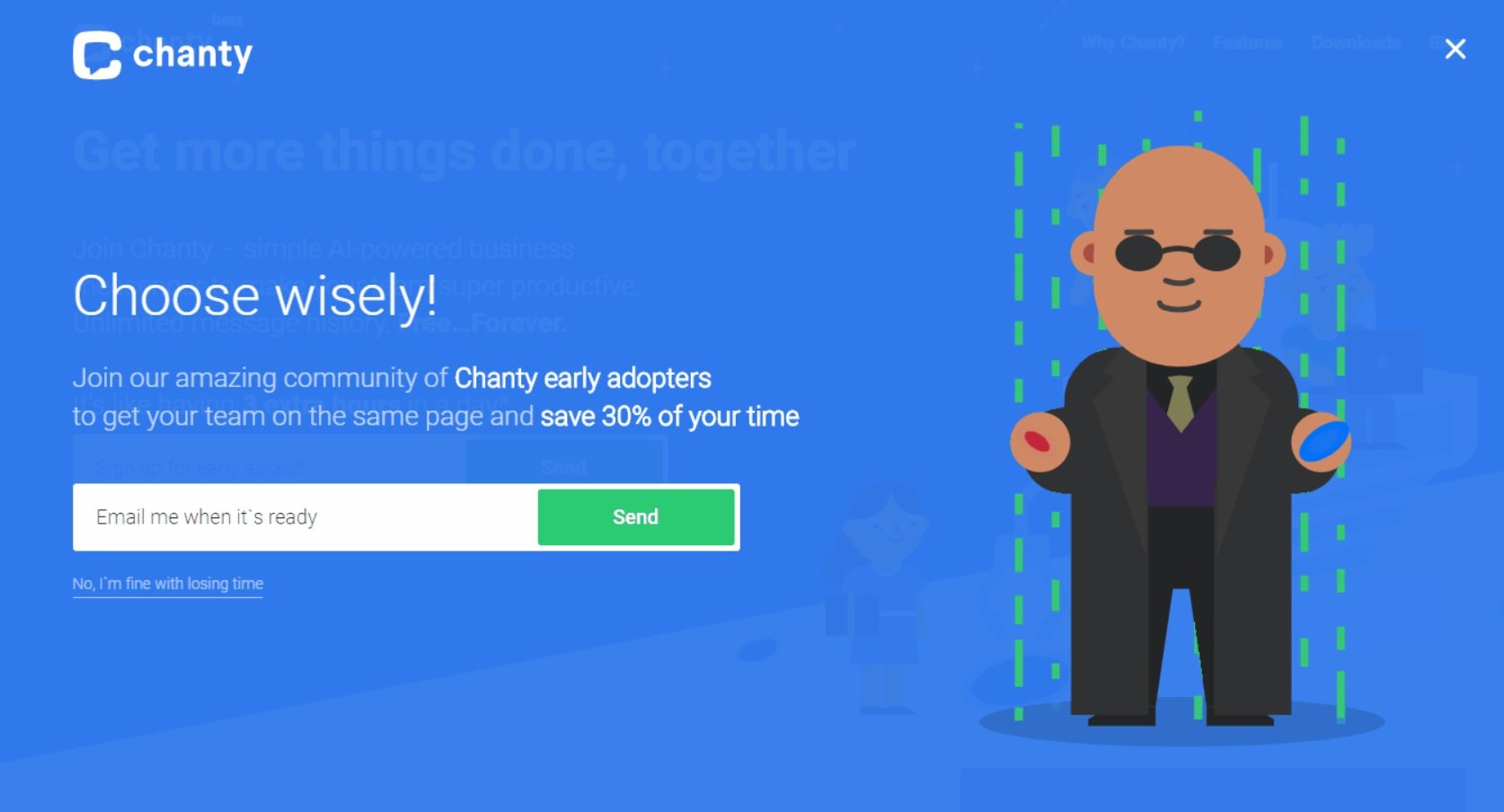
This newsletter popup by Chanty definitely hits the point with its Matrix-themed fun design!
2. Create a Trigger Call to Action on Your Email Pop ups
When we talk about a successful call to action, there is one significant word "clear." Clear call to actions tend to be more triggering and powerful on an email popup.
The reason why a clear and single call to action is more effective is that popups get in the way of visitors' website activity. And if you have more than one CTA, you will only frustrate users and eventually lose them.
-We have a perfect popup CTA recipe fo you: Convert More with a Clear CTA Popup Based on Hick’s Law Psychology
Which subscription popup would collect more emails?
This subscription popup of Sportique with a single clear call to action...
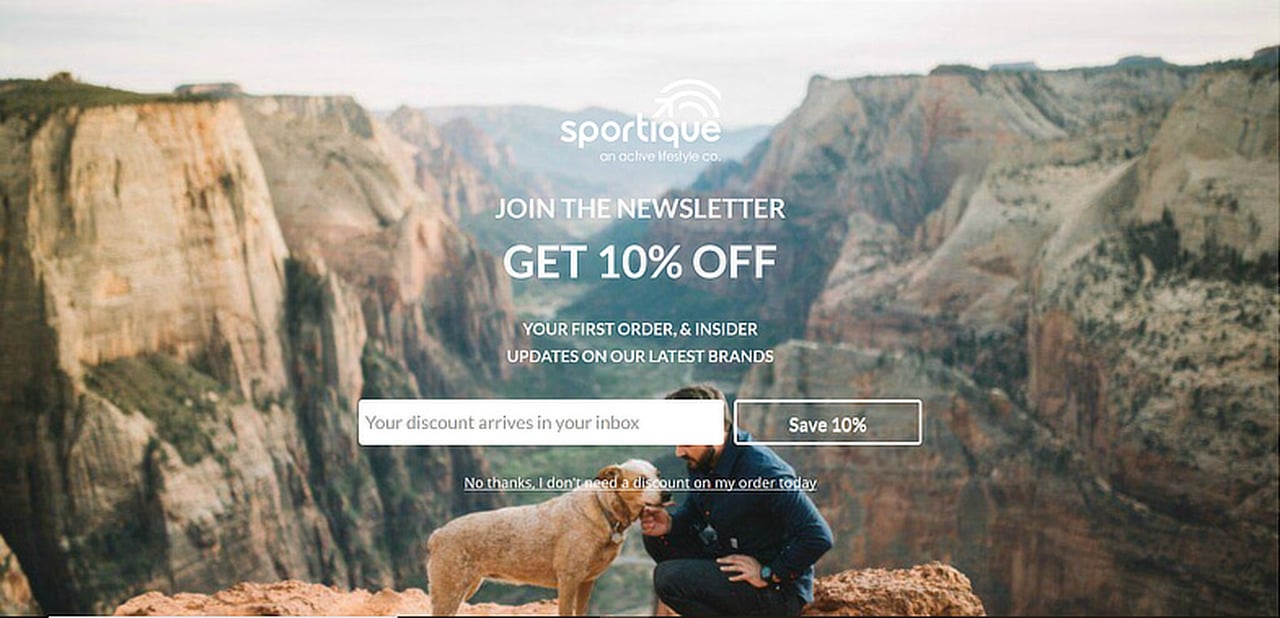
Or this extremely frustrating popup from exploreBC with a lot of text on it?
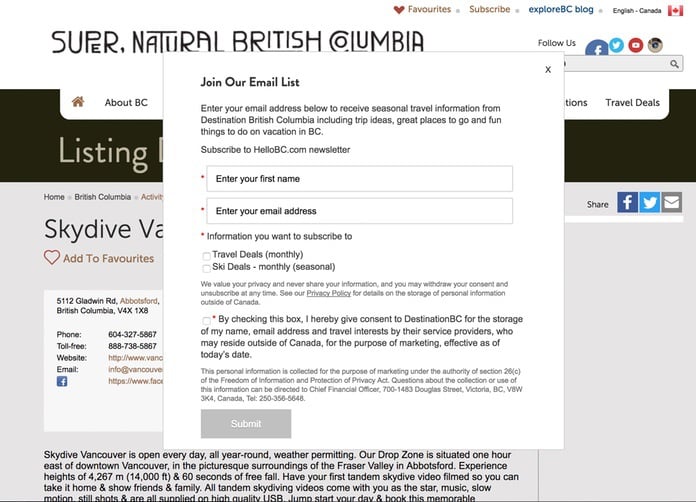
Whereas in Sportique's popup the desired action was simple and clear, in the second popup it is complicated and repelling.
3. Personalize Your Newsletter Popup
Think about it. Would you rather click on a personalized email popup that specifically applies to you or on a regular popup that has nothing to do with you? I am guessing it is the first option.
This is why segmenting your visitors is a game-changer. But we have an issue here. Considering that you have not started collecting emails or information about your visitors, how are you supposed to segment them?
You can easily segment your audience with advanced audience targeting systems of your popup provider.
For example, you may target visitors from a specific location on your email popup. Moreover, if your visitors are coming from a specific source, you can target them in particular.
Make your visitors feel exclusive and special to convince them to subscribe to your email list.
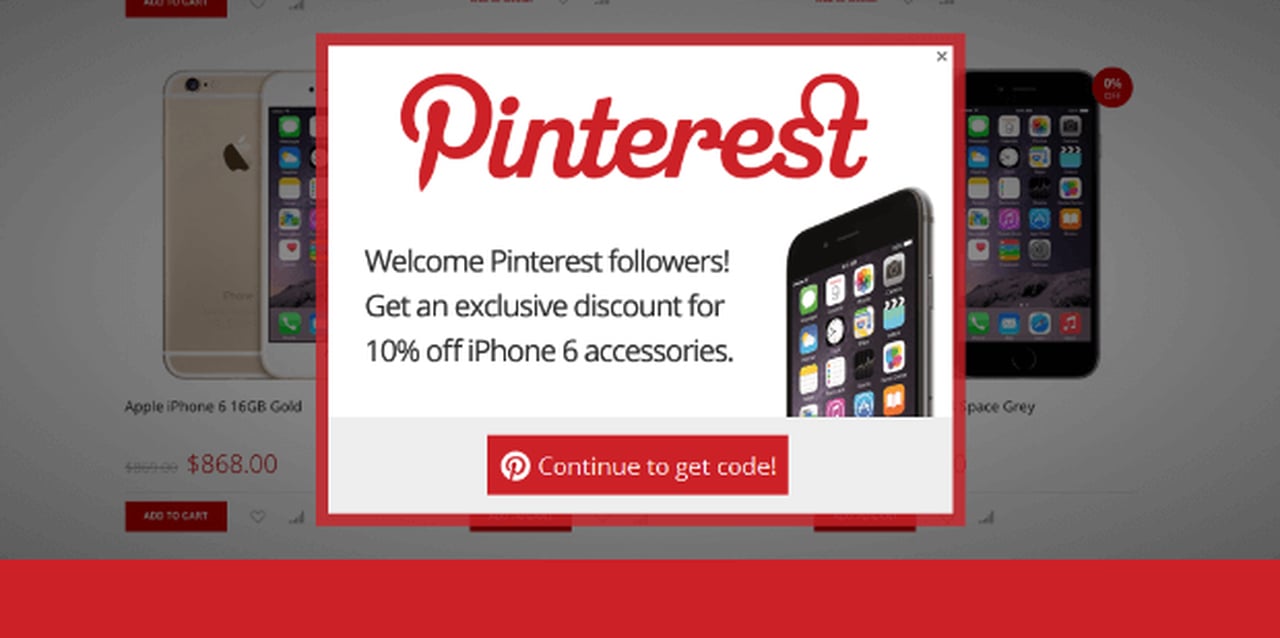
This email popup example is personalized to target visitors coming from Pinterest.
4. Offer a Tempting Incentive on Your Opt in Popup
It is no secret that incentives drive more engagement. You can include incentives and special offers on your email pop up such as discount codes, coupons, or free shipping. This will help you generate more email leads.
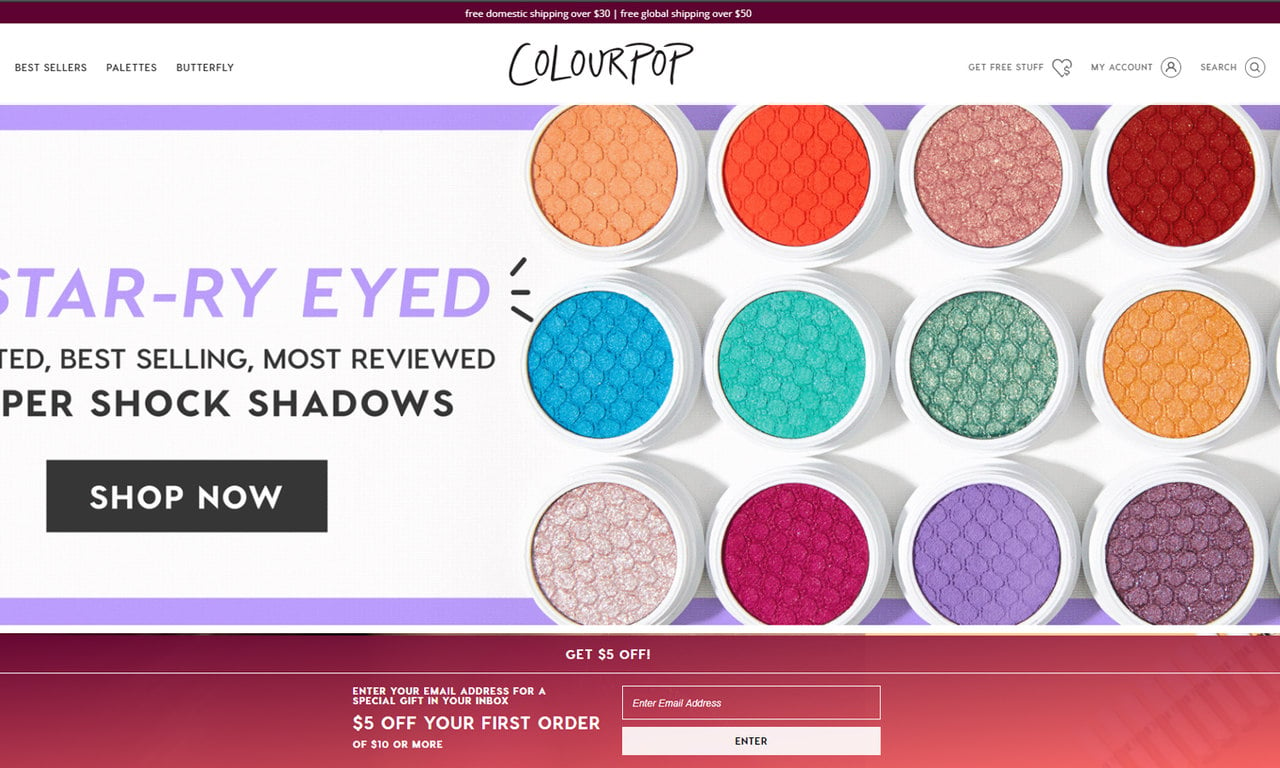
See how ColourPop uses incentive on newsletter popup to collect more subscribers for their email marketing campaigns: "Get $5 Off Your First Order."
5. Create Platform-Specific Email Popup Campaigns
Mobile popup campaigns differ from desktop popup campaigns. You need to consider that mobile users have limited screen space and optimize your email popups accordingly.
Plus there are SEO rules you must follow not to get a penalty from Google.
Even though responsive popup designs sometimes work, you should not risk your website's SEO. Simply follow ceratin rules to create converting mobile popups and you will be fine.

In the example above, Beyond Yoga has optimized its email popup as mobile-friendly.
6. Use Limited Input Fields on Your Newsletter Pop ups
Too many input fields drawback visitors. It is best to include a few or even a single input field on your email popup.
You may get more information from your visitors once they provide their emails. However, if you present them with endless input fields, they will just leave without giving even their emails.
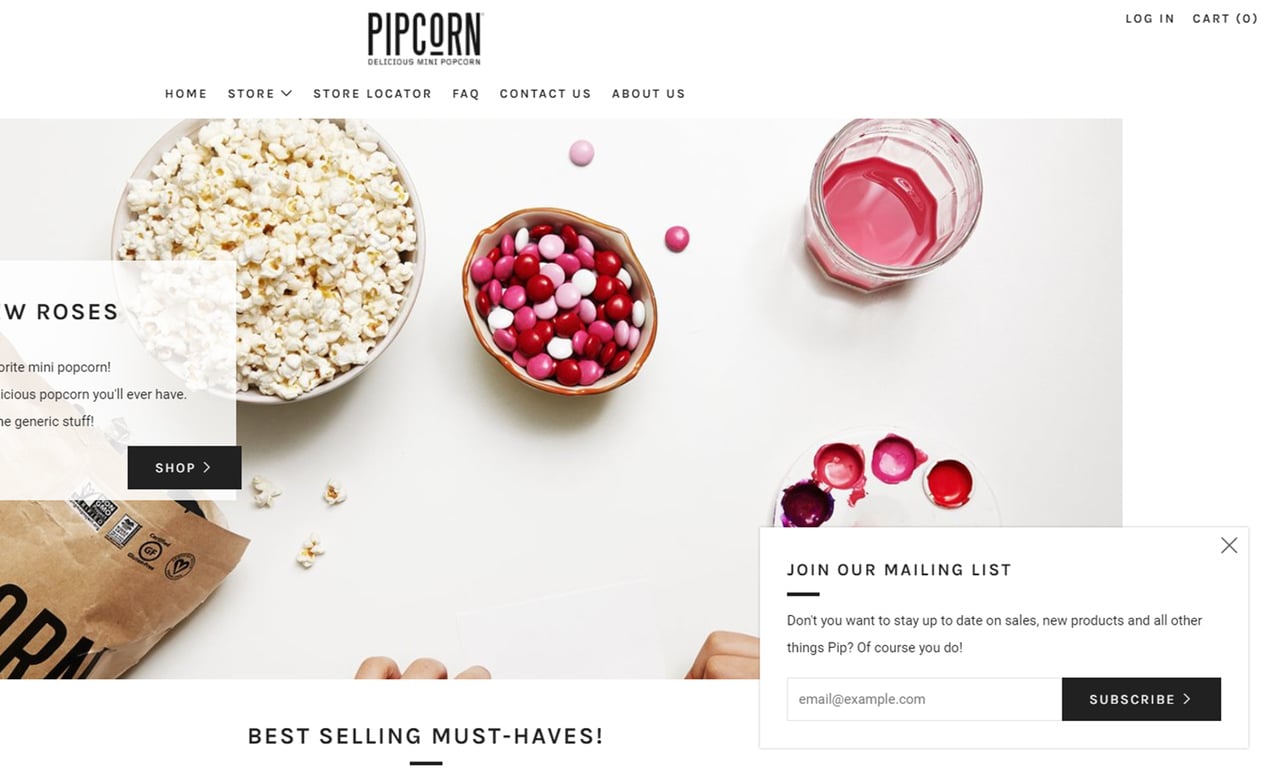
Pipcorn has only a single input field on its subscription popup which seems simple and inviting.
7. Continue Driving Traffic with a Success Popup
You may be wondering what success popup is. Success popups come once a visitor completes the desired action on the main popup.
Add a success popup after your email popups to continue driving traffic. You may just thank the visitors and notify them that they have successfully subscribed to your email list. Or you along with the success notification, you can include another call to action to continue driving traffic to your website.
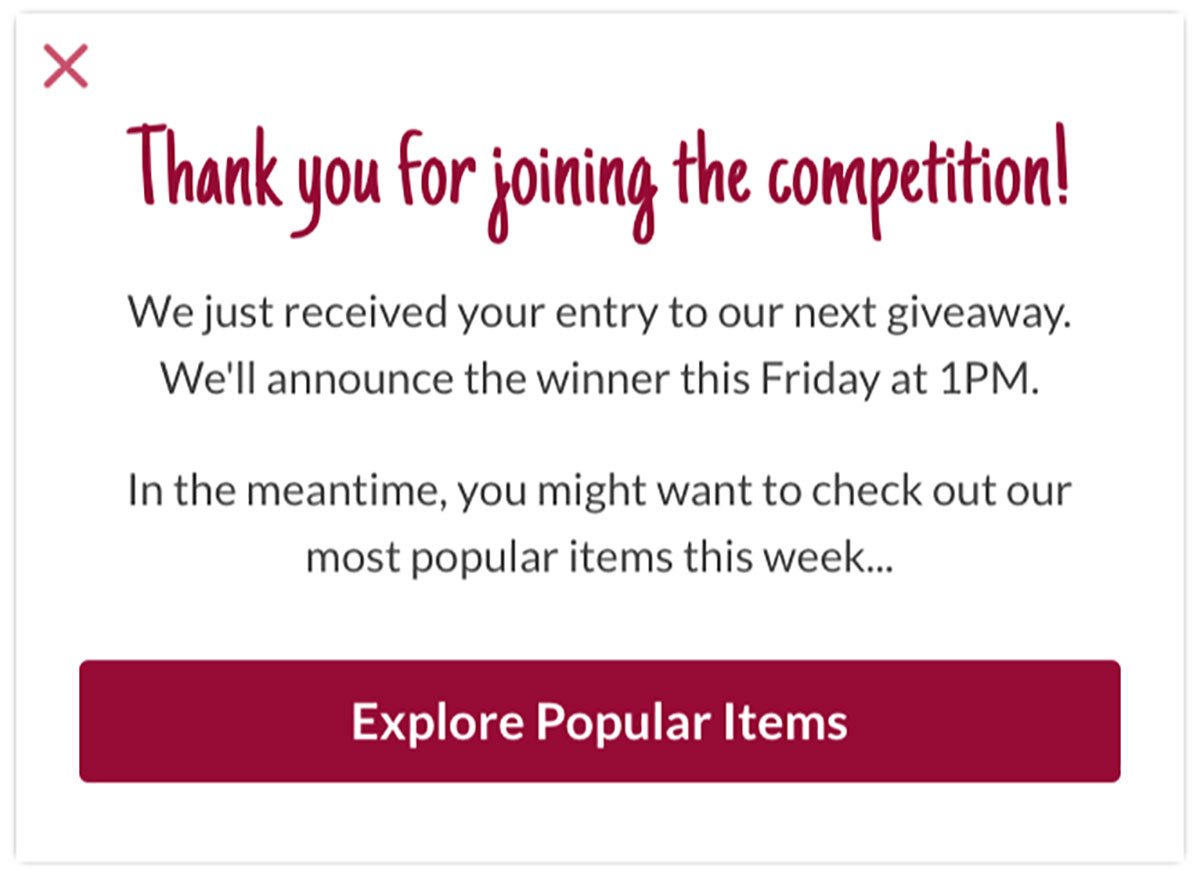
8. Use Eye-Catching Images on Your Opt in Pop up
Including a brand-related and high-quality image on your email popups can increase your popup engagement. Additionally, you may choose cute or striking images as well.
Images provide not only a good design but also grab visitors' attention.
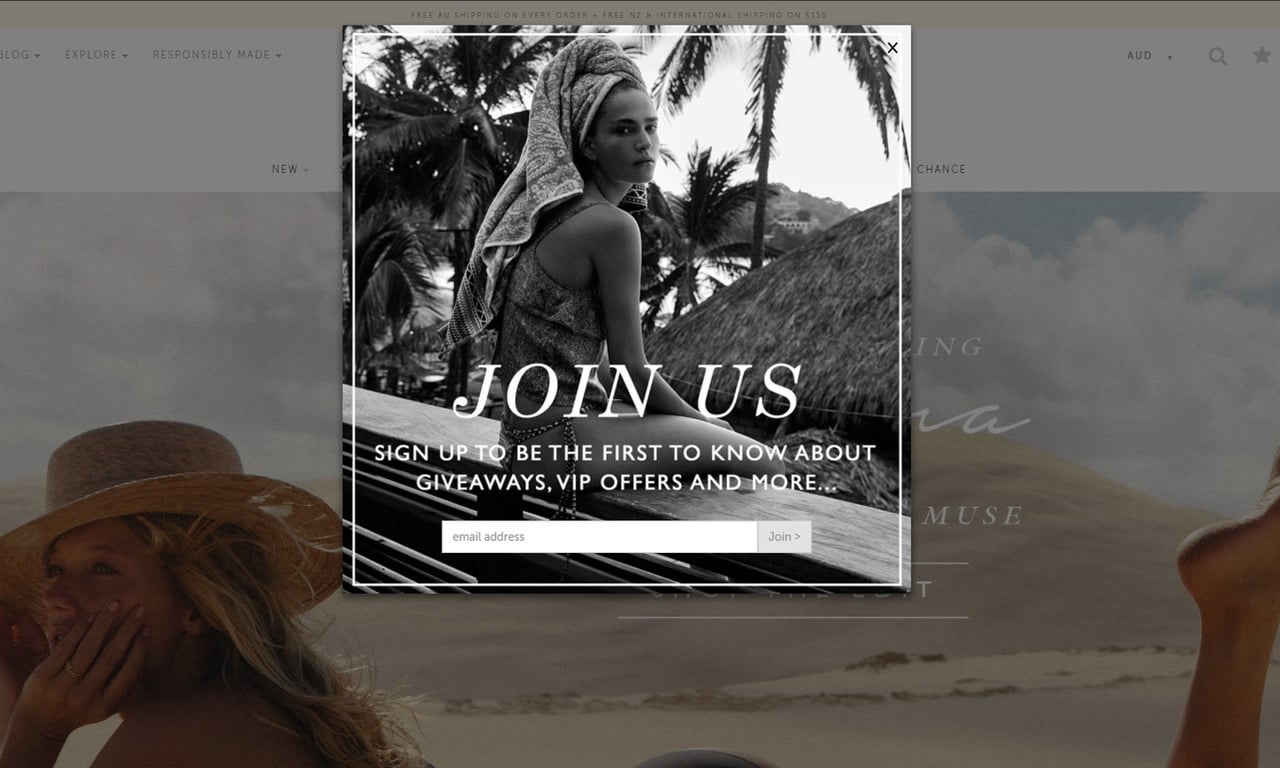
This black and white image on Tigerlily lead capture popup is just on point in the design.
9. Ask for Visitor Feedback on Your Lead Capture Popup
Some users may be interested in providing feedback about their experience on your website whether good or bad. Enable giving feedbacks by providing their emails on your subscription popup.
Two birds at one stone. Use those feedbacks to improve your website and grow your email list.
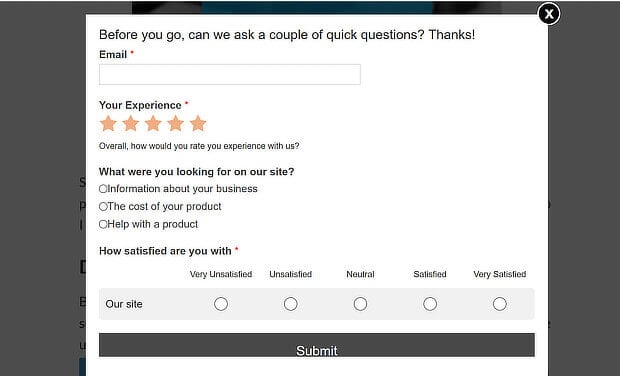
10. Show Your Email Pop ups After Scrolling
Did you know that with advanced popup builders like Popupsmart, you can target visitors after they have scrolled a certain percentage of your webpage?
This targeting option allows you to display your email popup to visitors who have shown an interest in your content. Interested users are more likely to keep up with your new content or brand and subscribe to your email list.
11. Make Your Request Noticeable with a Floating Bar
You can make your email popup visible and noticeable on your landing page or any webpage of yours with a floating bar popup. This popup type is placed as a bar at the top or bottom of a webpage.
They draw attention while not annoying visitors by coming in between the content and the user.
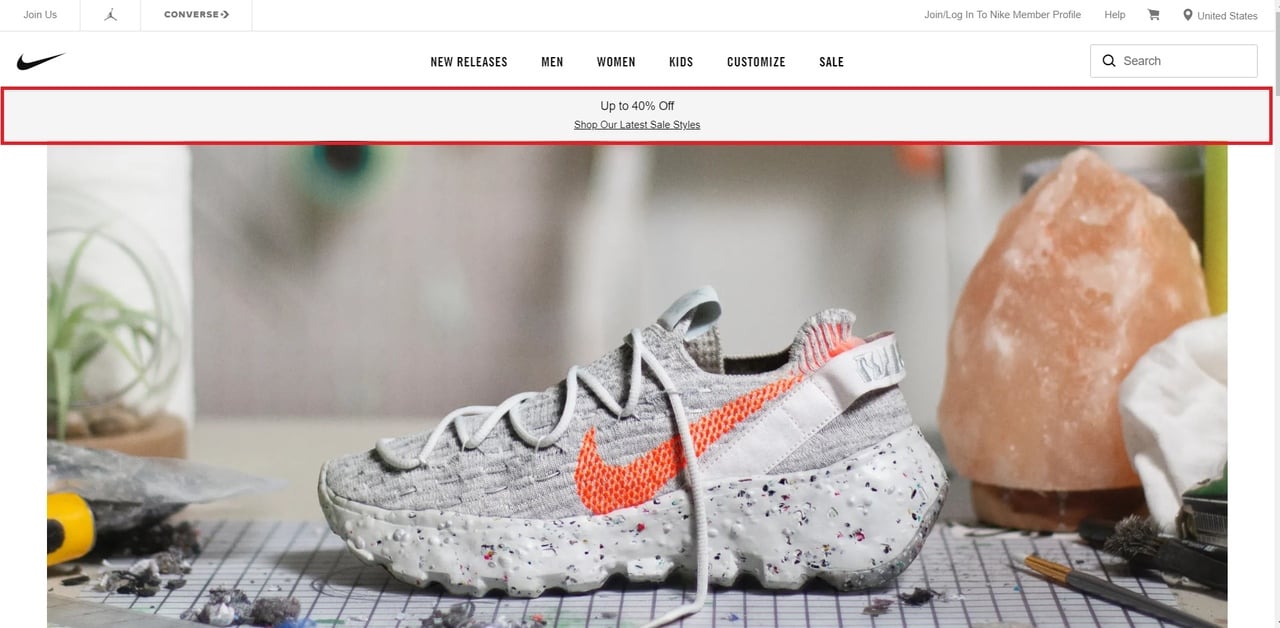
See how Nike uses a floating bar popup making special offers with a call to action that leads to an email signup form.
12. Capture Visitors with an Exit-Intent Email Capture Popup
Get your last shot with an exit-intent email capture popup. You can display your subscription popup when a visitor intends to leave your website.
Popupsmart's exit-intent technology helps you convert users when they move their mouse to leave your website.
Make a special offer to get them back and subscribe.
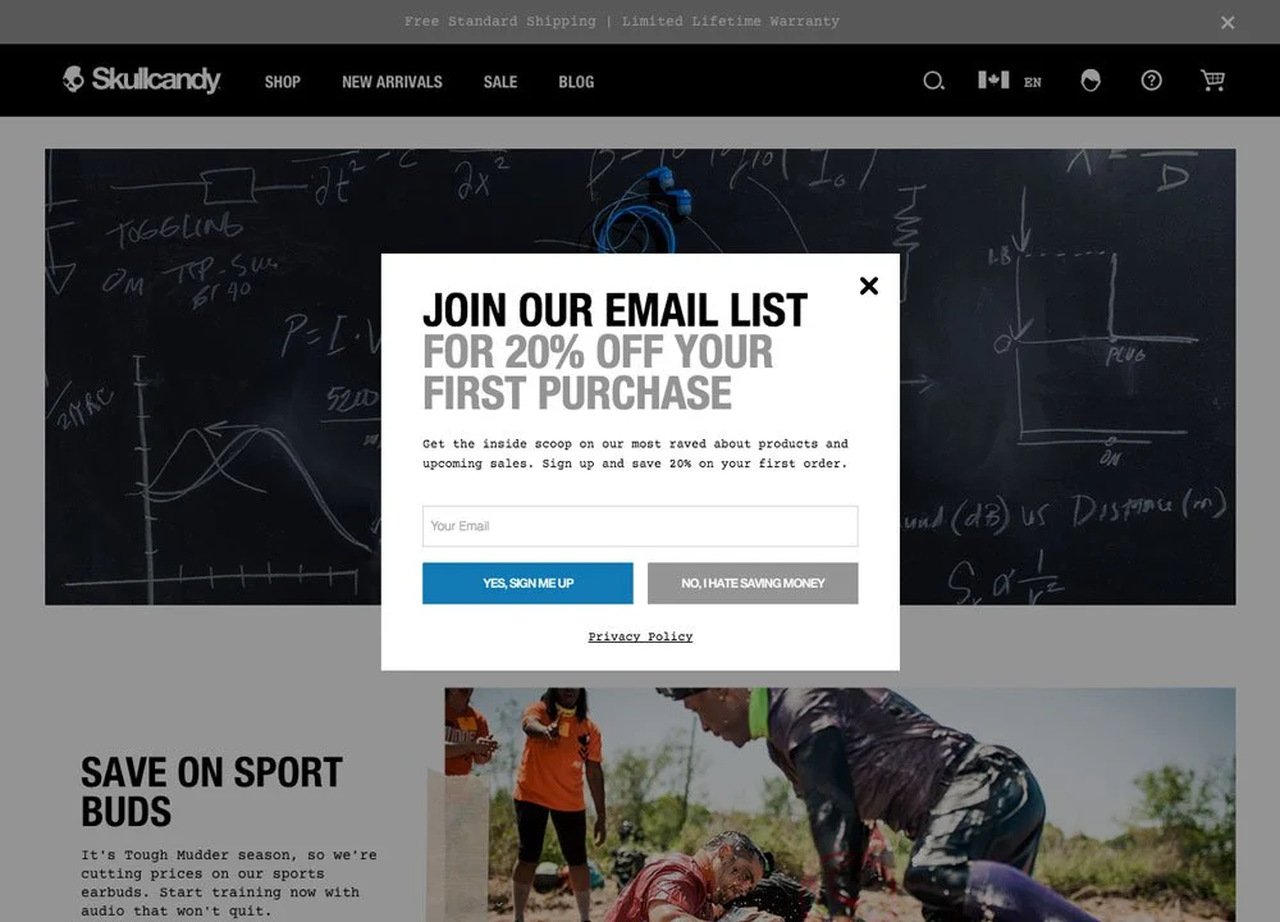
13. Use a Sidebar for Your Email Pop ups
Sidebar popups are one of the most preferred popup types. You can easily create a subscription popup as a sidebar popup with Popupsmart.
A sidebar email popup appears at the sidebars of your website. It is a perfect place to display your eye-catching email popup without annoying visitors.
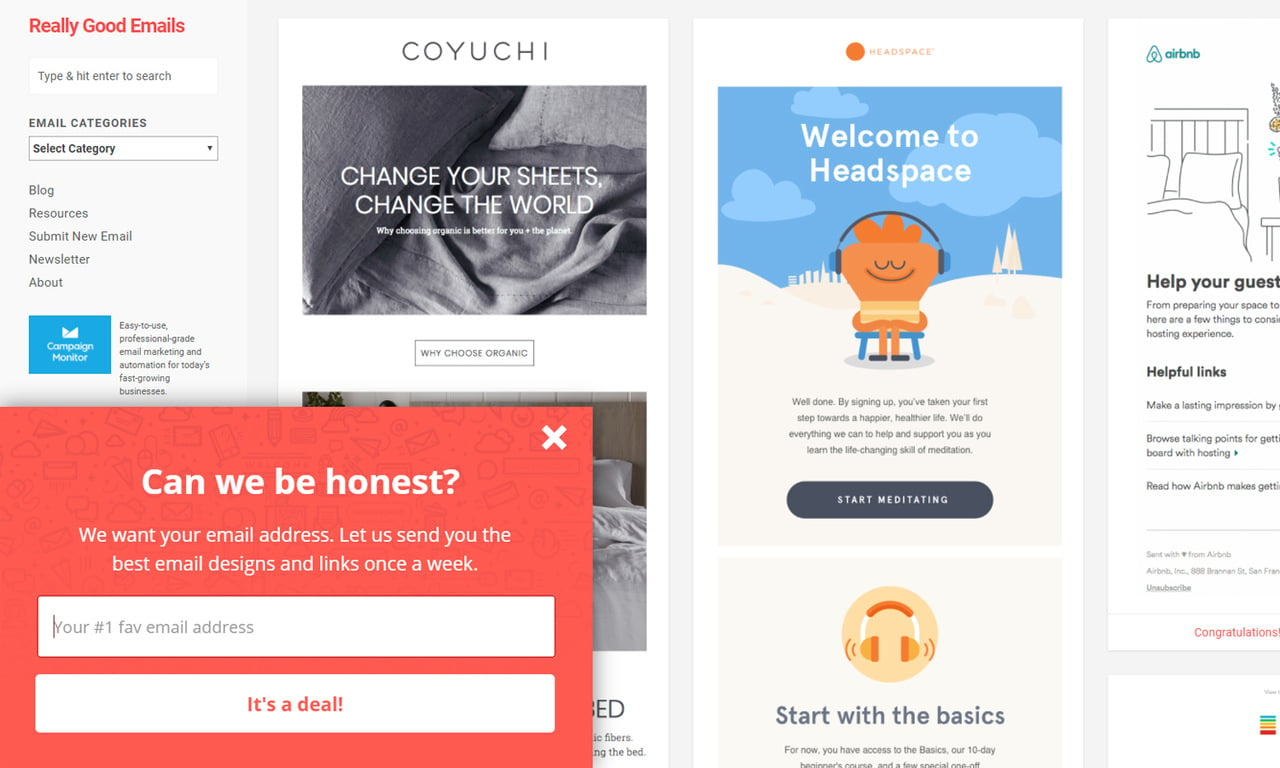
Really Good Emails uses a sidebar popup to collect emails of their visitors. Moreover their headline, "Can We Be Honest?", is sincere and triggering.
14. Create Different Email Popups for New & Returning Visitors
Segment new visitors and returning visitors and create different popup campaigns. Why? Because if a visitor has already signed up to your email list through your subscription popup, it will annoy that user.
Plus, you can make different offers for new and returning visitors to increase your conversion rate with popups.
It is quite simple to target your audience based on new or returning visitors with Popupsmart!
15. Test the Timing of Your Email Popup
The timing of your popup is just as important as the design of your email popup. We recommend you to run A/B tests to find the best timing to display your popup.
For some, it may work best to show the popup immediately. For others, the right timing maybe after visitors show interest in the provided content by scrolling or spending a certain time on your website.
You can set the timing of your newsletter pop ups with Popupsmart's after X seconds targeting system.
Conclusion
You can make the most of your email campaigns by collecting more high-quality subscribers. How do you do that? Simply follow this complete guide to email popup and brilliant examples and start luring those leads to your subscriber list.
-You might also like the best email finder tools comparison if you are looking for one for your email marketing efforts.
We hope this guide has given you clues and ideas for a perfect email popup.
Don't hesitate to share your thoughts and comments with us below! We'd love to hear.

.png)



