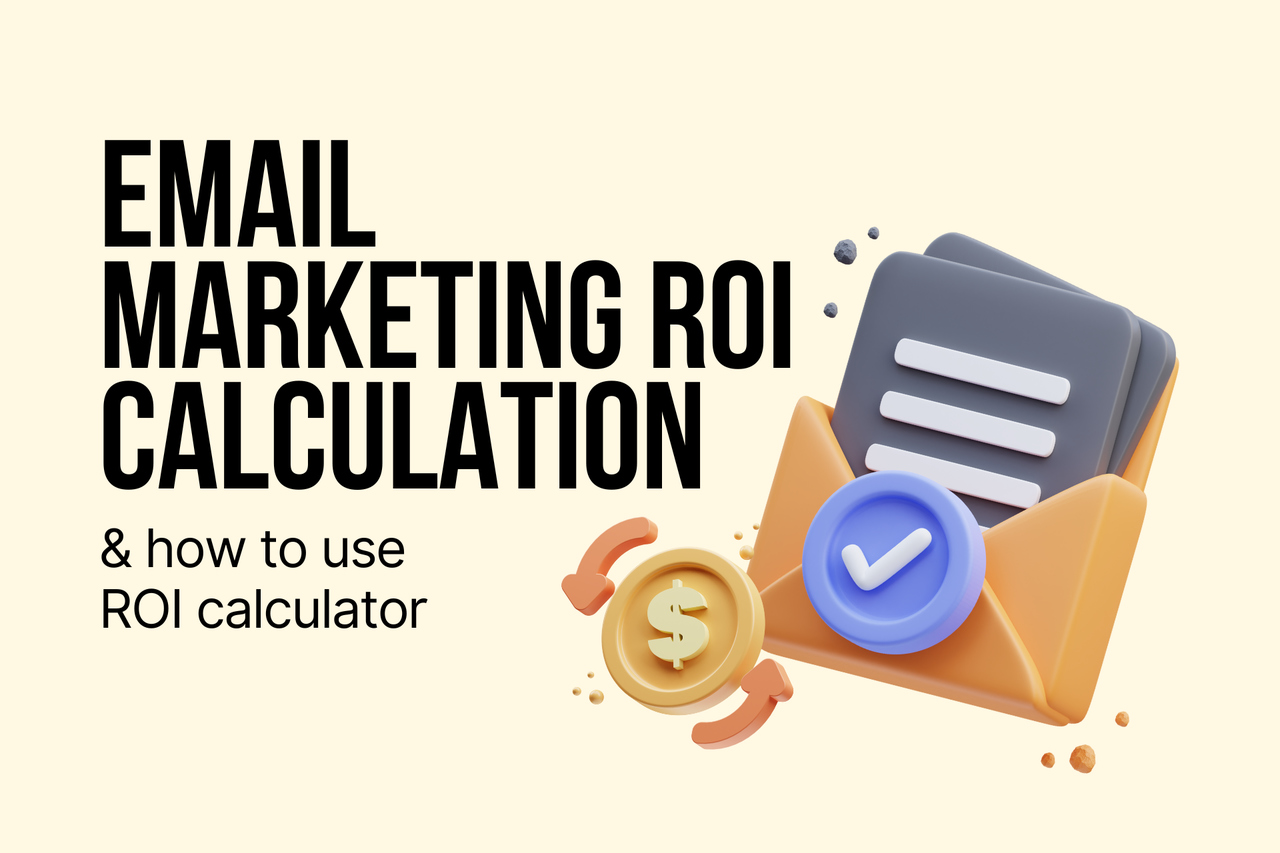What is Email Marketing ROI & Why Is It Important?
Email marketing ROI refers to the return on investment that a business receives from its email marketing campaigns. It’s a measure of the effectiveness of email marketing efforts in driving business growth.
In other words, it is the determination of what is gained from an investment and how much you have budgeted for this investment.
On the other hand, ROI for email marketing may be misguiding because if you are only focused on maximizing overall returns, you would ignore the other benefits obtained from email marketing campaigns like satisfaction, lead nurturing, company recognition, and micro-conversions.
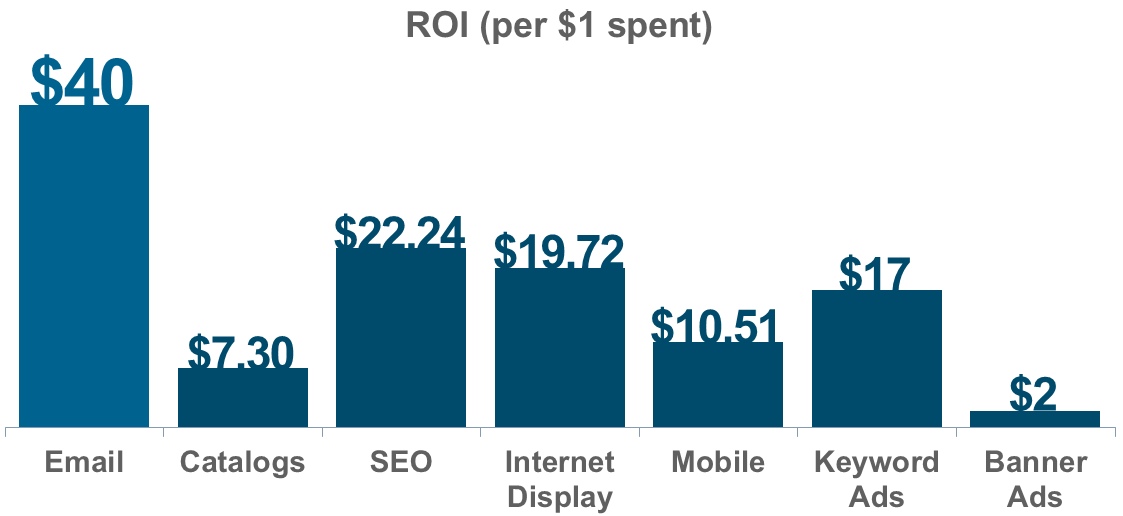
Measuring email marketing ROI is essential for several reasons. It helps you understand the effectiveness of your campaigns, identify areas for improvement, and justify your email marketing budget. That way, you can enhance your campaigns and get better results.
How to Calculate Email Marketing ROI
ROI (%) = (Gained Value – Spent Value) / (Spent Value)
It is essential to understand what the terms above represent;
- Gained value is the amount of profit you earn from email marketing during an accounting period.
- Spent value is the amount of budget you have invested in an email marketing campaign during the same period.
11 Tips to Maximize Your ROI in Email Marketing

Here are some suggestions to achieve a higher overall return on email marketing. You need to;
1. Grow your email list continuously to generate more leads,
2. Send triggered messages like thank you, welcome, abandoned shopping cart emails,
3. Always optimize your emails for mobile devices,
4. Focus on the deliverability of your emails sent because without reaching the targeted inboxes; you would not get any returns,
5. Make sure that you are determining and measuring key performance indicators of your business very well,
6. Interpret all email marketing metrics correctly,
7. Look at your conversion rates to evaluate the effectiveness of email marketing campaigns
8. Keep your audience and their needs and interests in mind so that you can offer valuable content for them.
9. A/B test your email marketing campaigns to see what works best for your business.
10. Interpret your email marketing returns separately: direct return (revenue and conversion) or indirect return (the difference in subscriber activities and company awareness),
11. Have a full understanding of the reasons behind your unreached aims for email marketing.
How to Use Email Marketing ROI Calculator by Popupsmart
You can make the process of email marketing ROI calculation easier and faster by using the Email Marketing ROI Calculator powered by Popupsmart.
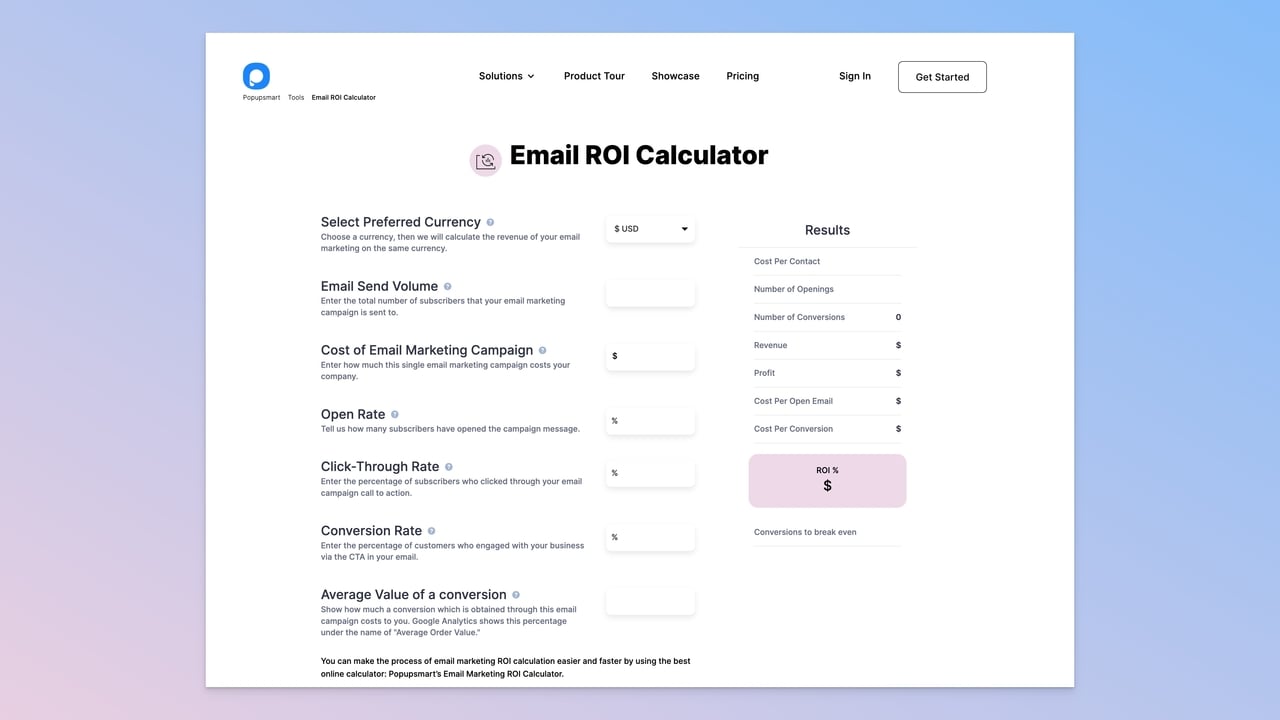
To see if you are doing email marketing right, enter your values in the input fields and interpret the results in the result fields.
We explained each field on the email ROI calculator for you below so that you can use it easily.
Input Fields

Select Preferred Currency: Choose your preferred currency from the list that appears when you click the arrow.
Email Send Volume: Enter the total number of subscribers in your email list who received your email campaigns. Excluding bounced emails will provide you with a more convenient conclusion.
Cost of Email Marketing Campaign: Present the total cost of your email marketing campaigns.
You may have more than one email marketing campaign, but separately examining them would ease your job to evaluate the digital efforts of various campaigns generated for different business goals.
To calculate the cost of a single campaign, divide the total expense by the total number of campaigns.
Open Rate: Write the open rate of your email marketing campaign. It is the percentage of subscribers who opened the campaign email.
According to Smart Insights’ email marketing statistics in 2023 the average open rate in email marketing was 34.51%, although it may vary depending on sectors and industries.
Click-Through Rate: Enter the click-through rate of your email marketing campaign. It is the percentage of subscribers who opened and clicked the call-to-action in the email. CTR is also presented in the dashboard of your ESP.
Conversion Rate: Write the conversion rate of your email marketing campaign. It is the percentage of subscribers who opened your email, clicked the call-to-action in the message, and took the desired action of your business. The conversion rate may be obtained through Google Analytics.
Average Value of a Conversion: Lastly, present the average spending per customer. The average value of a conversion is calculated by total sales in a given time and the total number of customers up to that day. It is also known as average spend per customer (ASC) or average order value in Google Analytics.
Result Fields

Cost per Contact: It shows how much you spent on a single customer in this email marketing campaign. Cost per contact is the total campaign cost divided by the total number of subscribers your email campaign was sent to.
Number of Openings: It represents how many subscribers opened your email in their inboxes. The number of openings is calculated as the send volume times email open rate.
Number of Conversions: It indicates how many conversions you have obtained from the email marketing campaign. The number of conversions is the number of people who reached your website through the call-to-action in your email and took the desired action of your business, like purchasing a product.

Revenue: It is the total revenue of online sales that comes directly from the email marketing campaign. Revenue is estimated as the total number of conversions times the average value of a conversion.
Profit: It demonstrates the profit obtained from the email marketing campaign. Profit is calculated as the total expenses of the campaign subtracted from total revenue.
Cost per Open Email (CPO): It shows how much you have paid to make one customer open the email. To keep this number low, you should send emails to those who really want them.
Cost per Conversion (CPC): It indicates how much obtaining a customer and making a successful conversion actually costs you. To lower this expense, you need to offer something irresistible to those who have landed on your website through a click.
ROI: It is the percentage of return for the email marketing campaign. For instance, if your ROI is presented as 3200%, it means that you have earned $32 for every $1 spent on this campaign.
Conversions to Break Even: It tells you the significant number of conversions to obtain zero profit and no loss.
In Conclusion
In conclusion, measuring your email marketing ROI is critical for maximizing the effectiveness of your campaigns and driving business growth.
By following the tips and strategies we covered in this post, you can boost your open and click-through rates and, ultimately, increase your email marketing ROI.
We hope your email marketing return will be much more than your expectations. With the help of an email marketing ROI calculator, you can measure your campaigns’ performance, as we have explained above. 🎯🤓
So, go ahead and put these ideas into action and enjoy your email marketing campaigns thrive!
Frequently Asked Questions

What are Some Common Mistakes to Avoid When Measuring Email Marketing ROI?
Some common pitfalls to avoid when measuring email marketing ROI include: not tracking the right metrics, not accounting for all costs associated with email marketing, not testing different elements of your email campaigns, and failing to follow best practices for email list management.
How Can I Tell If My Email Marketing ROI is Good?
It depends on various factors, such as the industry, your email campaigns’ specific goals, and your business’s size. Generally, a good email marketing ROI exceeds the industry average and helps you achieve your business goals. It’s important to regularly measure and analyze your email metrics to determine if your ROI is on track.
Explore these blog posts to achieve your email marketing efforts:
- Email Whitelisting Best Practices (Top 10 Steps to Follow)
- 13 Best Email Template Builder Software That You Should Use
- Best Time to Send Marketing Emails with Case Studies
- A Guide for an Effective Permission-based Email Marketing