In this article, we have compiled best email finding tools with their pricing, pros, and cons to help you choose the best one for your business needs.
Best Tools to Find Email Addresses Comparison Table

1. Emailsearch.io Email Search Engine

Emailsearch.io is a service that collects data on linkedin and other social media channels and offers you an email search engine service.
Pros:
- Email tracking/automation, API
- Outreach options: Email, phone number, social media, LinkedIn address
- Simple and easy to use email search engine.
Cons:
- No multi-user capabilities for teams.
Pricing: Starts at $29 per month.
2. Hunter.io
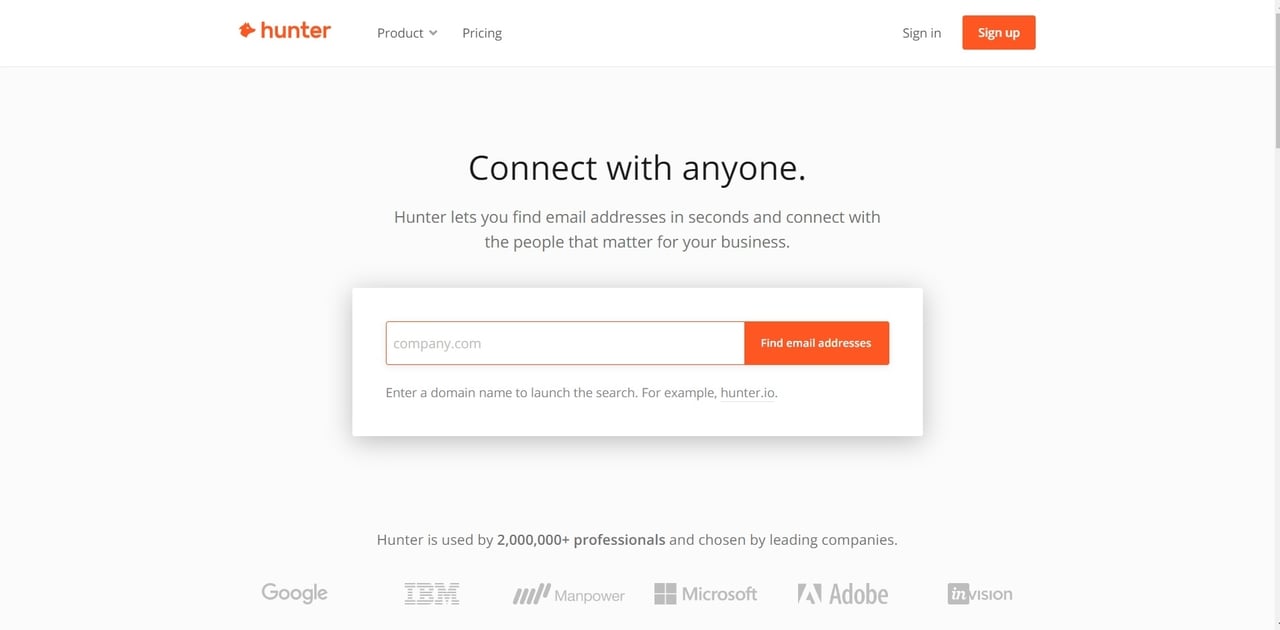
Hunter.io available as: Chrome extension, web app
Pros:
- Team account option, API
- Search features: Domain search, bulk domain search, search by first and last name, social network search (Twitter)
- Email verifier, email tracker, email campaign sending, email drip campaigns, web technology checker
Cons:
- No verifiable source to check the leads.
- Hunter deducts credits for generating emails but it also deducts credits for validating the emails which are generated.
- It doesn't work with LinkedIn.
Pricing: Starts at $49.00 per month. There is a free version. Hunter offers a free trial.
3. FindThatLead
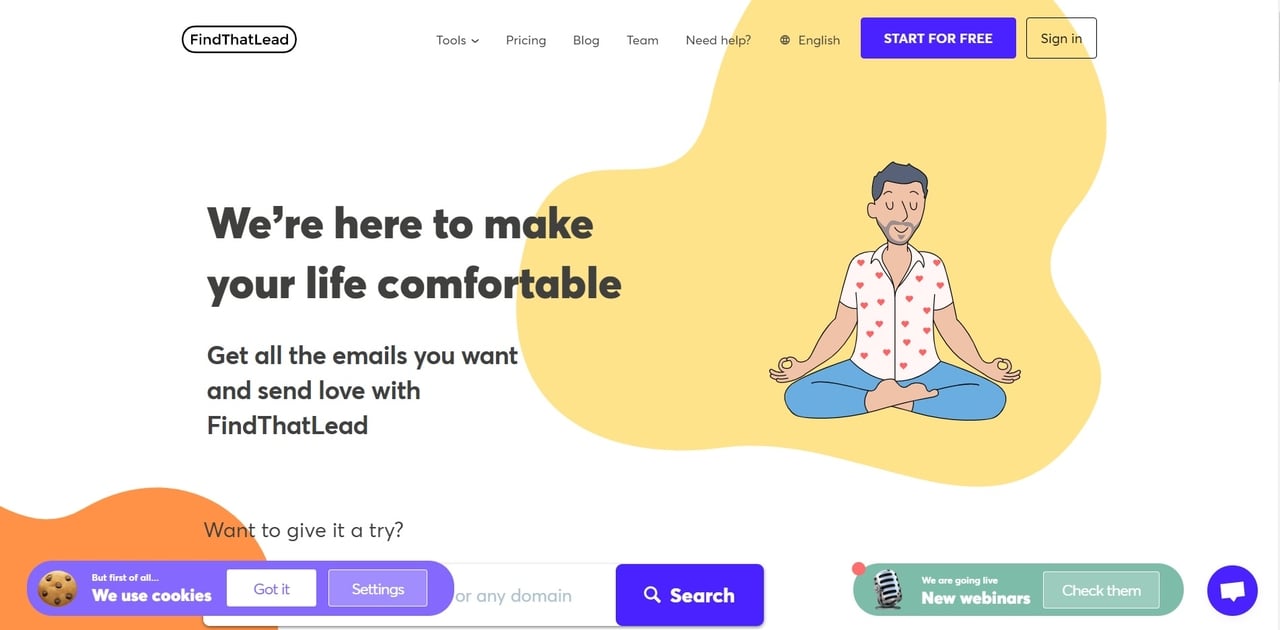
FindThatLead available as: Chrome extension, web app
Pros:
- Team account option
- Search features: Domain search, bulk domain search, emails from names, company profile search, social URL search, social network search (Twitter, LinkedIn)
- Email verifier
Cons:
- Lack of API
- Some users find this email finder tool not very accurate.
- Difficult to filter the search to find targeted people
Pricing: Starts at $15.00 per month. There is a free version. FindThatLead offers a free trial.
4. Skrapp
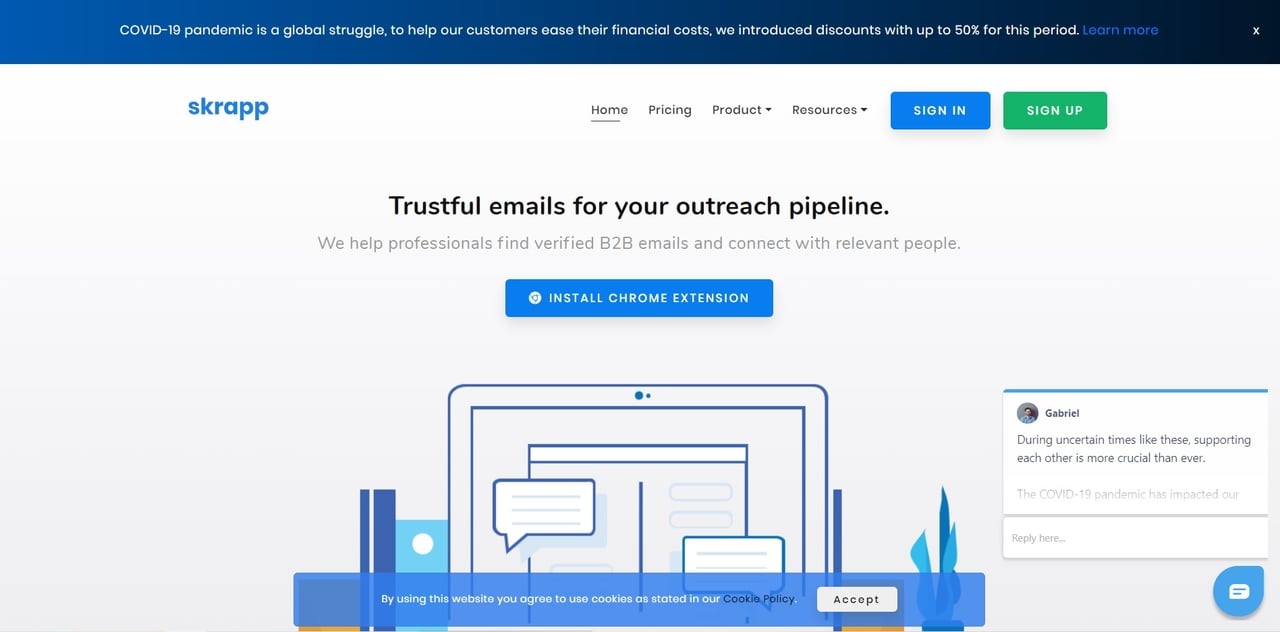
Skrapp available as: Chrome extension, web app
Pros:
- Team account option, API, prospect list export to CSV, XLSX (for paid plans)
- Domain search, bulk email finder, search by name and company's name.
- Email verifier
Cons:
- Works only with LinkedIn
Pricing: Starts at $34 per month, 2 users. This email finding tool has a free version.
5. Overloop (formerly Prospect.io)
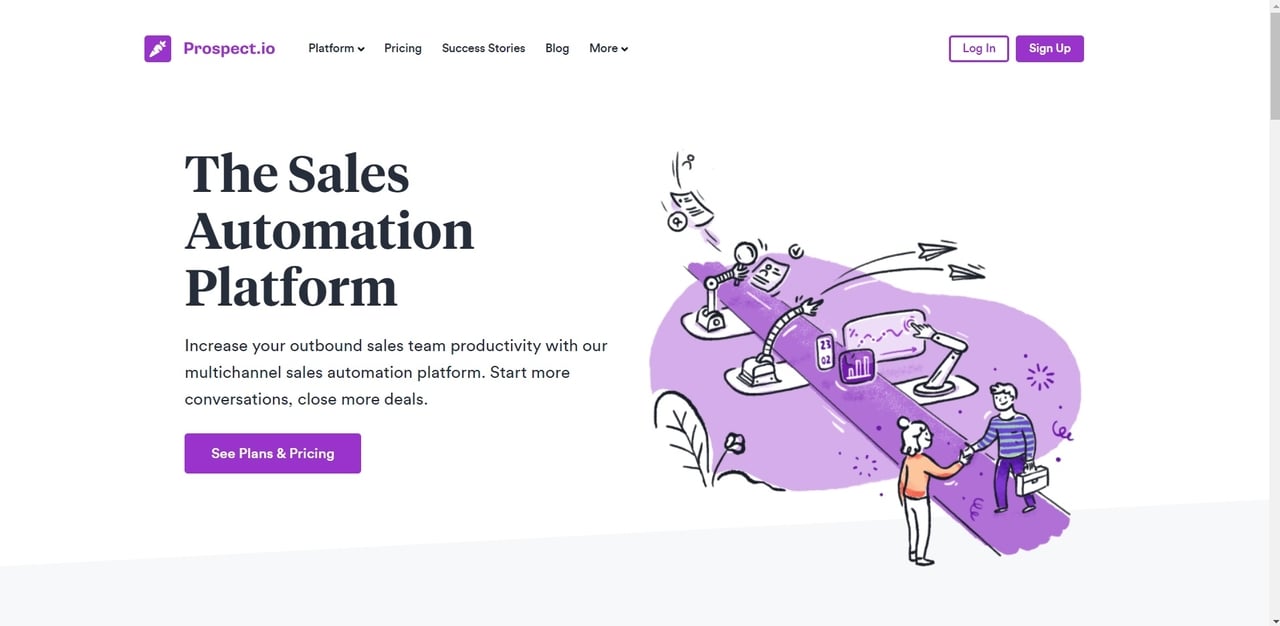
Overloop available as: Chrome extension, web app
Pros:
- API, CSV, Google Sheets (for paid plans)
- Search features: Full prospect profile, domain search, bulk domain search, emails from names, social URL search (LinkedIn Only)
- Email verifier, email campaign sending, web technology checker
Cons:
- Sometimes it can be slow to load information.
- Inability to A/B test specific emails within a campaign - you have to clone the entire campaign to test one variable.
Pricing: Starts at $39.00 per month. There is a free version.
6. VoilaNorbert
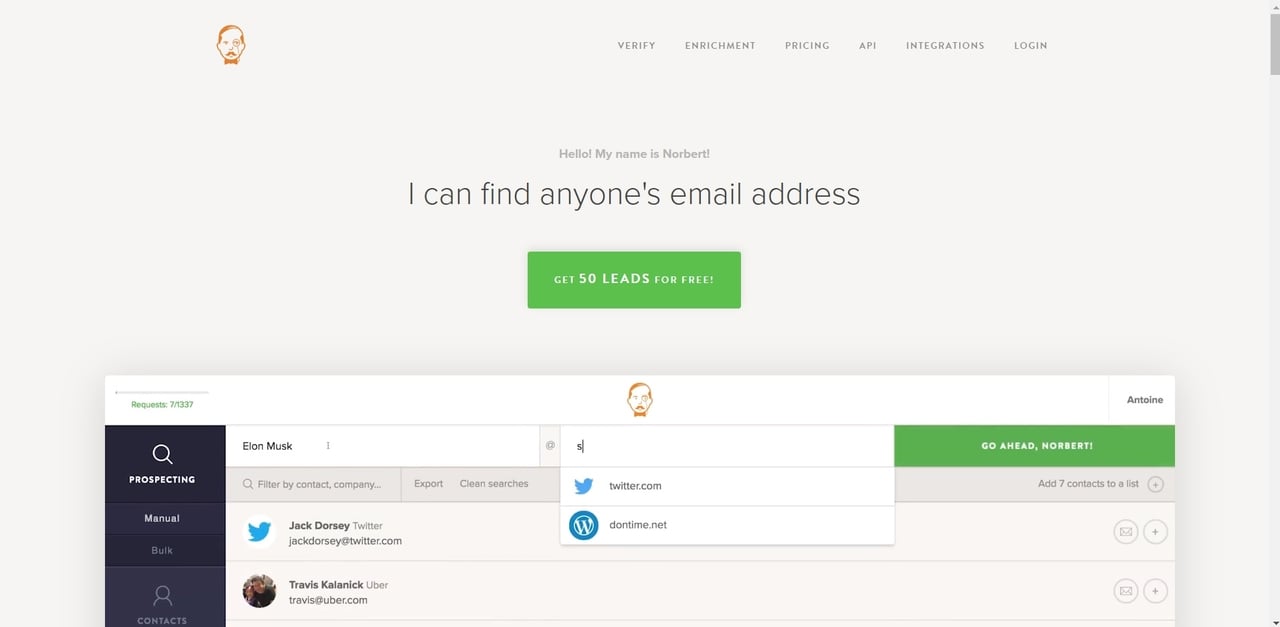
VoilaNorbert available as: Chrome extension
Pros:
- Team account option
- Search features: Domain search, bulk domain search, emails from names, social network search (LinkedIn)
- Email tracker, email campaign sending, email drip campaigns
Cons:
- May find emails that are no longer valid or not find any
- Chrome extension may close if too many tabs are open.
Pricing: Starts at $49 per month with unlimited team members. This email finder tool offers a free trial.
7. RocketReach
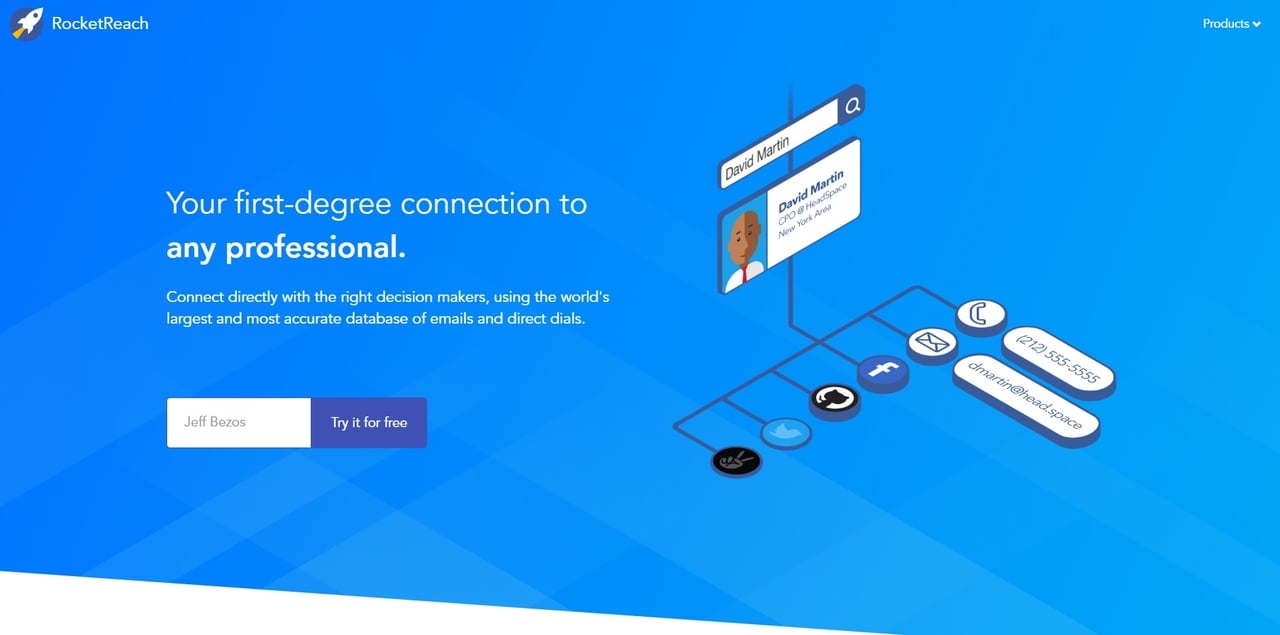
RocketReach available as: Chrome extension
Pros:
- Team account option, API
- Search features: Full prospect profile (for additional pay), domain search, bulk domain search, emails from names, company profile search
- Email verifier, email campaign sending
Cons:
- The credits might be deducted even the users obtain outdated or non-existing email addresses.
- No default filter settings
- The job titles drop-down is too limited and needs to be expanded.
- No free plan.
Pricing: Starts at $49 and 170 contact lookup per month.
8. Nymeria
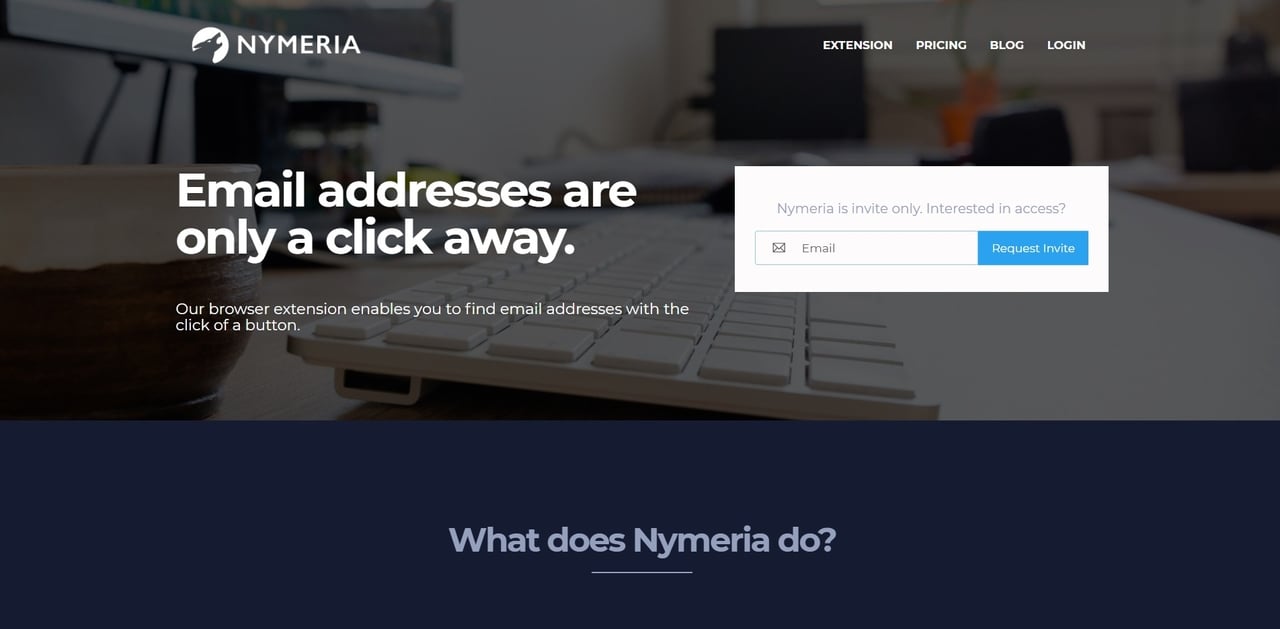
Nymeria available as: Chrome extension
Pros:
- Team account option, API,CSV, XLSX (for paid plans)
- Search features: Full prospect profile, social network search (LinkedIn, GitHub)
- Email verifier
Cons:
- Lack of search feature options
Pricing: Starts at $39 per month, unlimited team members.
9. Lusha
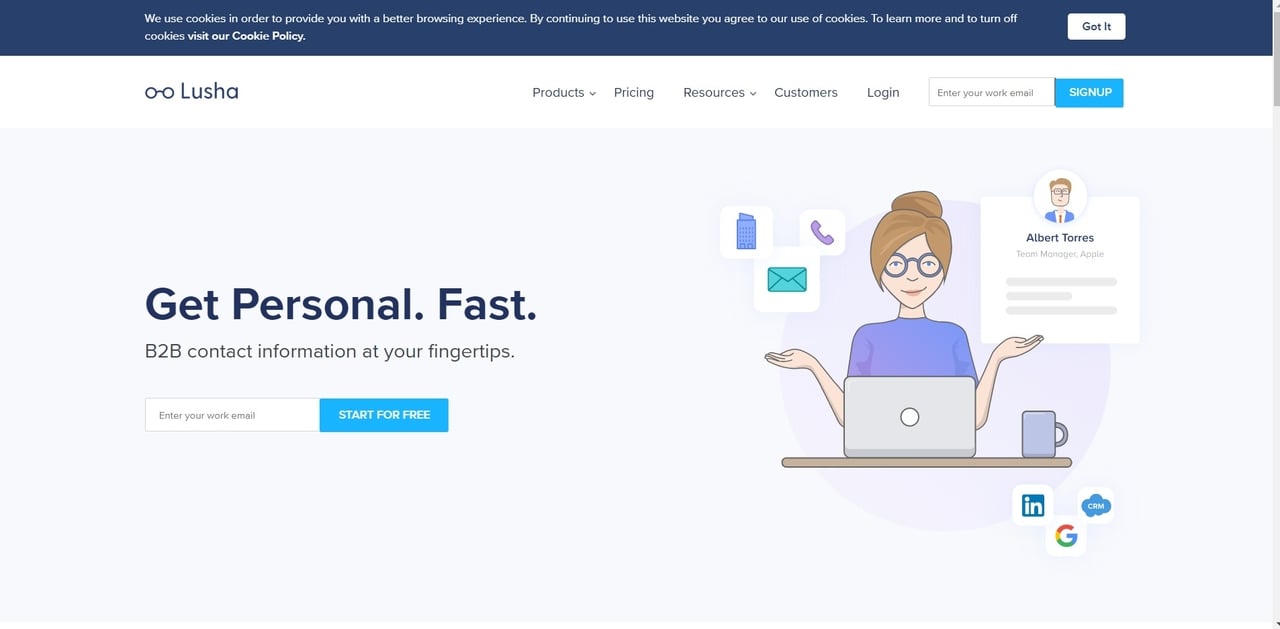
Lusha available as: Chrome extension
Pros:
- Team account option
- Social network search (LinkedIn, Twitter), up to date email and phone number
- Extension automatically scans the profile page you are visiting and provides contact information.
Cons:
- Inconsistent
- The trial version has very limited credits.
- Not available on company website directly.
Pricing: Starts at $39 per month per user. This email searching tool offers a free version.
10. GetProspect
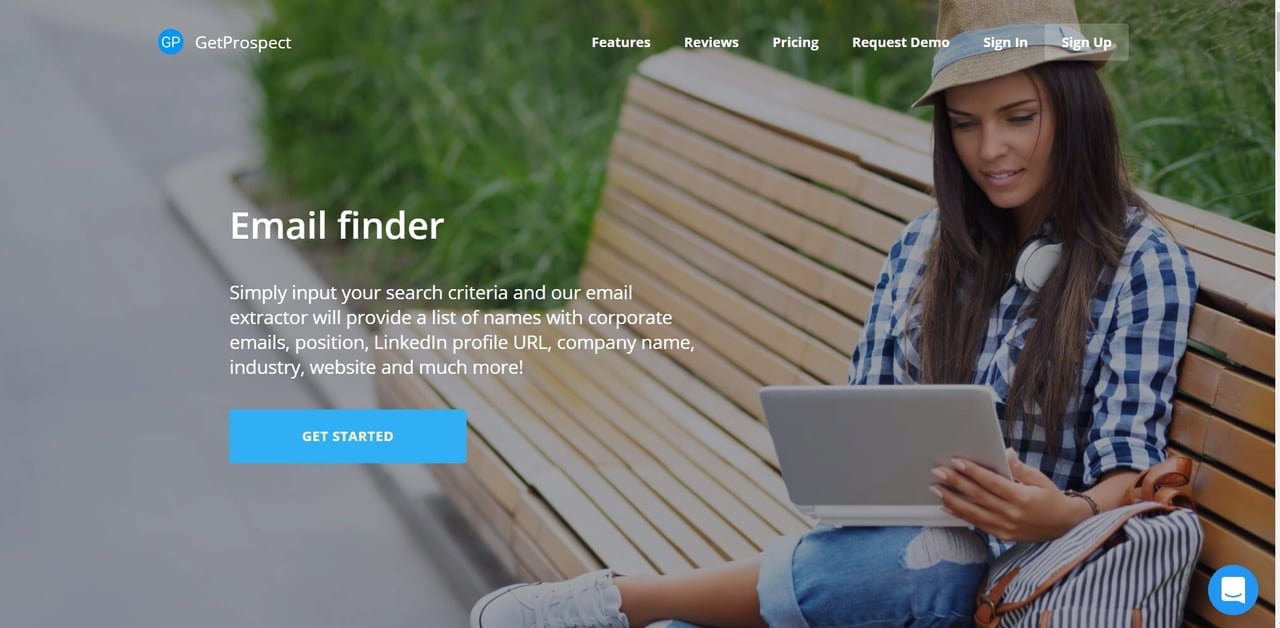
GetProspect available as: Chrome extension, web app
Pros:
- Team account option, prospect list export (XLS)
- Search options: Full prospect profile, domain search, bulk domain search, emails from names, company profile search, social URL search, social network search (LinkedIn)
- Email verifier
Cons:
- Its source of information is limited (LinkedIn only)
- Some of its extracted contact details may be outdated or incomplete.
Pricing: Starts at $49 per month. This email finder has a free plan that covers 100 emails per month.
11. Anymail Finder
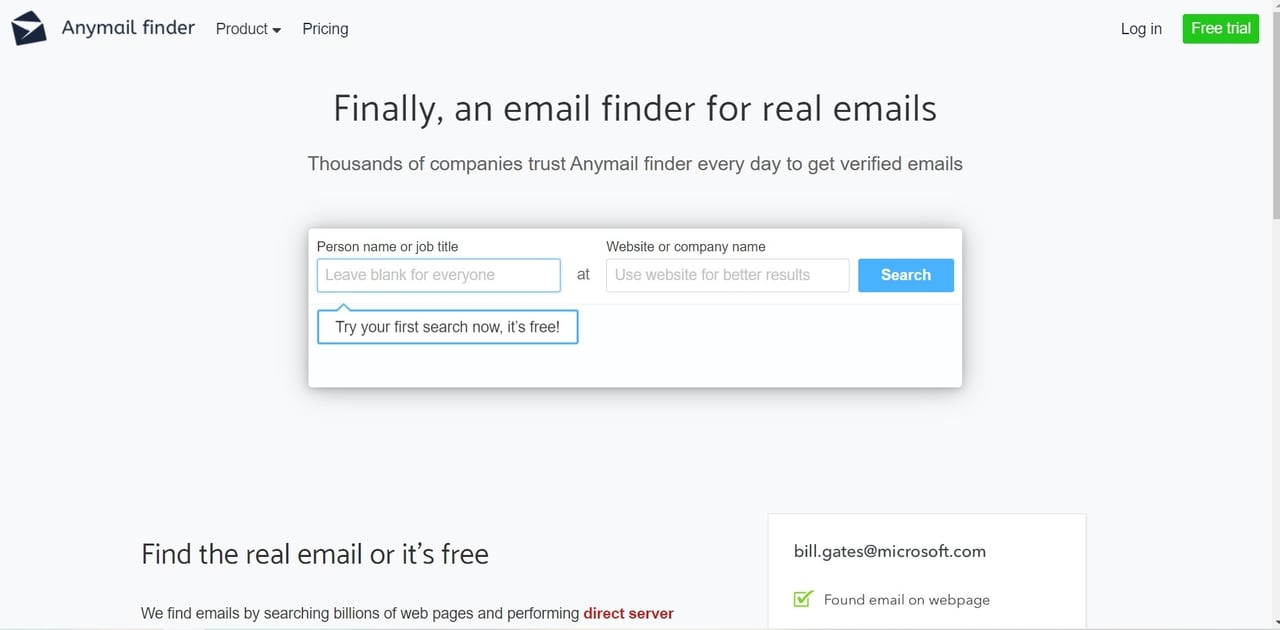
Anymail Finder available as: Chrome extension, web app
Pros:
- Team account option, API, prospect list export (CSV)
- Search features: Domain search, bulk domain search, emails from names
- Email verifier
Cons:
- Sometimes might give confusing/misleading results from the search.
Anymail Finder Capterra Reviews
Pricing: starts at $49.00 per month, per user. Anymail Finder offers a free trial.
12. Clearbit
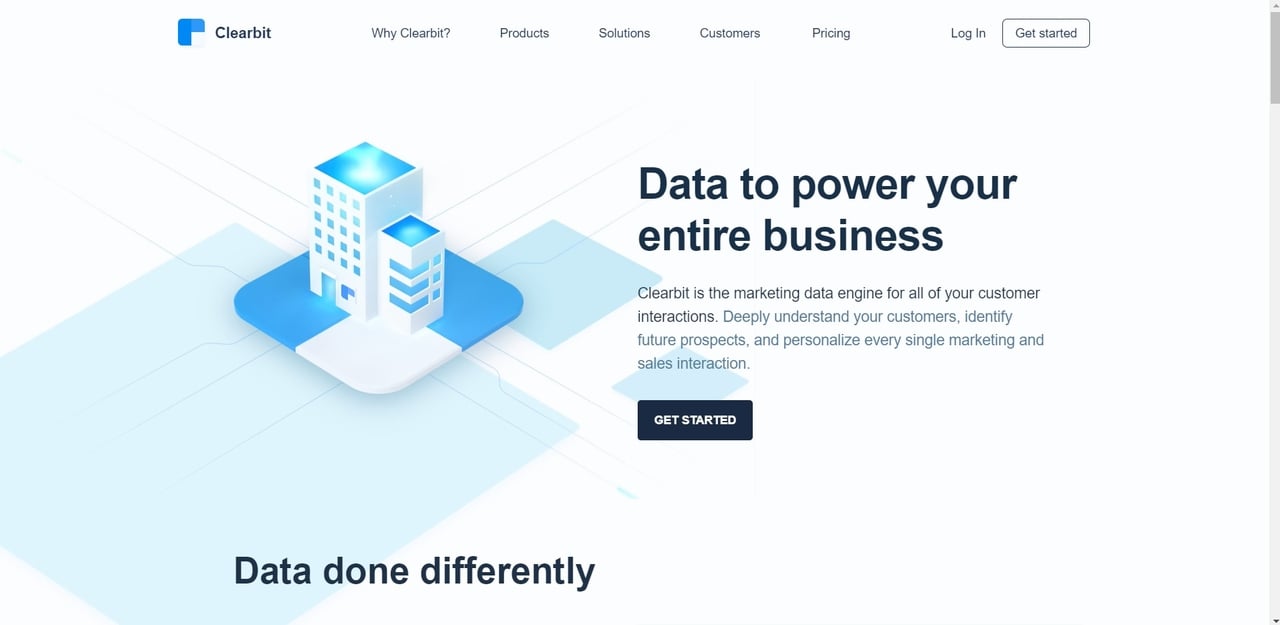
Clearbit available as: Chrome extension, web app
Pros:
- Email tracking/automation, API
- Outreach options: Email, phone number, social media
- Helps identify and distribute accounts internally and gives prioritization to those that are more likely to convert to sales.
Cons:
- No exact region search per se.
- Each search is limited to 20 contacts per account. However, you can go back and search again for 20 additional.
- The prospector feature counts existing prospects as part of the 20 limit.
- No multi-user capabilities for teams.
Pricing: Starts at $99.00–$199.00 per month.
13. Snov.io
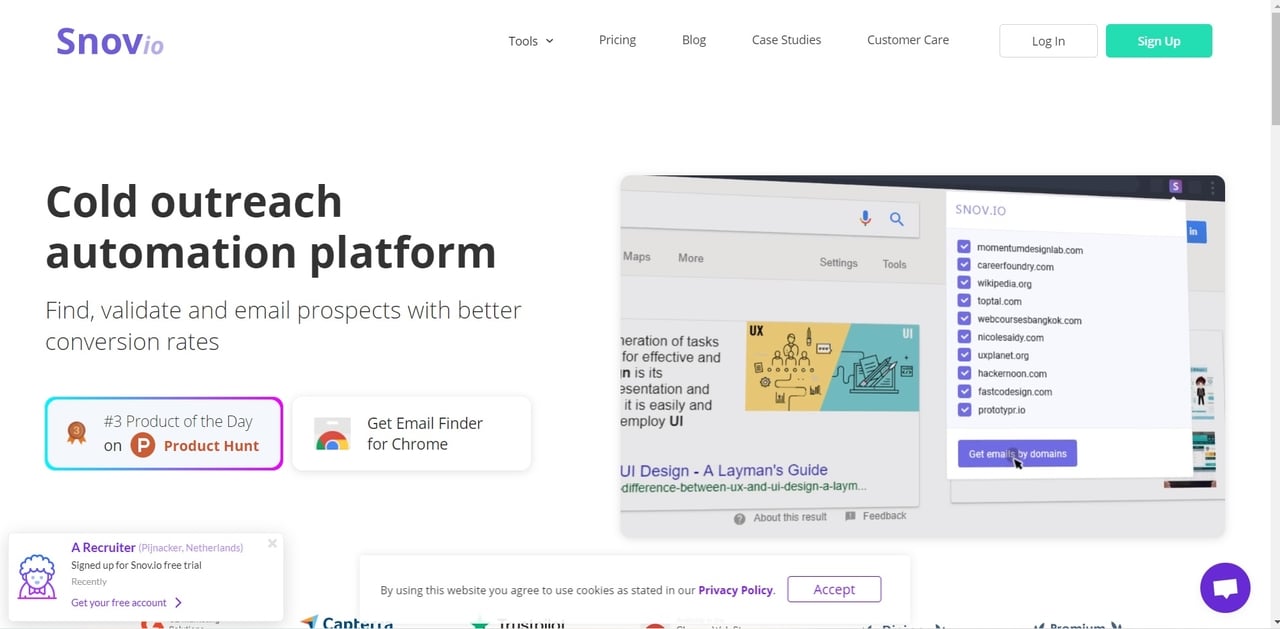
Snov.io available as: Chrome extension, web app
Snovio is best for sales reps, SDRs, BDRs, marketing specialists (link builders, PR-specialists, outreach specialists), recruiters, event organizers, freelancers, and startup CEOs.
This email searching tool allows you to find leads, verify contacts, track your leads' progress, and automate cold outreach.
Pros:
- Prospect list export to CSV, XLS, Google Sheets (for all paid plans)
- Various search features: Full prospect profile, domain search, bulk domain search, emails from names, company profile search, social URL search, social network search (through an extension)
- Email verifier, email tracker, and email drip campaigns.
Cons:
- Some users find Snovio not always reliable
- Insufficient direct integrations (some users find integration through Zapier expensive)
- Doesn't show the most used email from each contact
Pricing: starts at $39.00 per month, per user. There is a free version. Snovio offers a free trial.
14. AeroLeads Email Finder
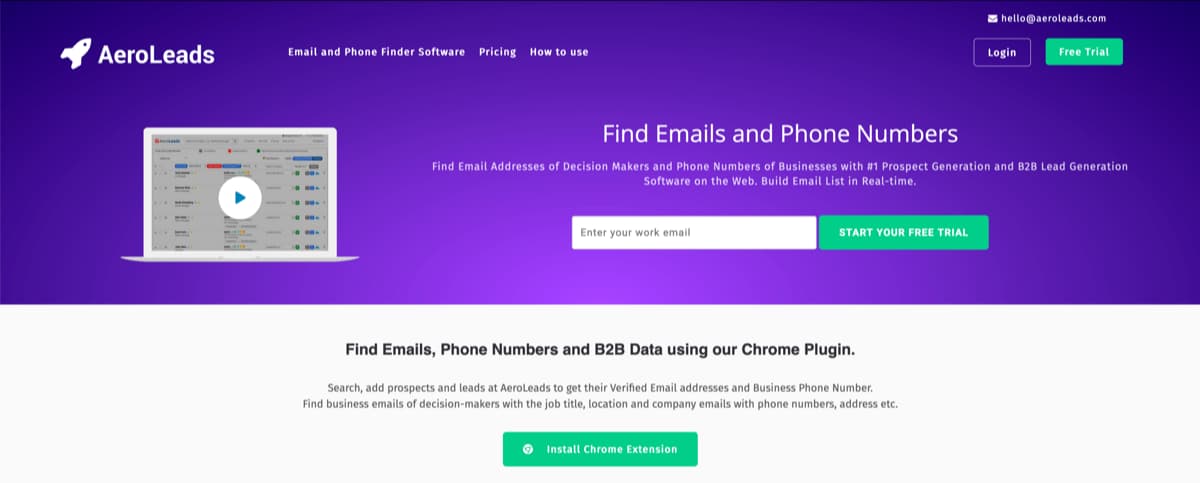
AeroLeads is an email capturing and verifying tool used by top marketing professionals worldwide. AeroLeads software helps you to find business emails and phone numbers from LinkedIn and Xing in a single click. AeroLeads is popular because of its ability to automate your email searching process thereby delivering great results in less time frame.
Head towards AeroLeads search bar and enter your prospect’s or his company’s name and hit enter. You will receive your prospect’s contact details including name, email id, phone number, company name, etc.
Pros:
- Delivers information up to 15 data points.
- Its advanced algorithm performs email verifying task too.
- Various search features such as bulk domain search, search by company name, etc.
- AeroLeads seamlessly integrates with third-party apps such as Zoho CRM, Salesforce, HubSpot CRM, Zapier, etc.
- Export data to CSV or transfer to third-party apps.
Cons:
- Results depend on the freshness of details updated by the prospect
- May deliver some invalid emails
Pricing starts $49/month with 700 credits.
15. Reply.io Email Finder and Outreach
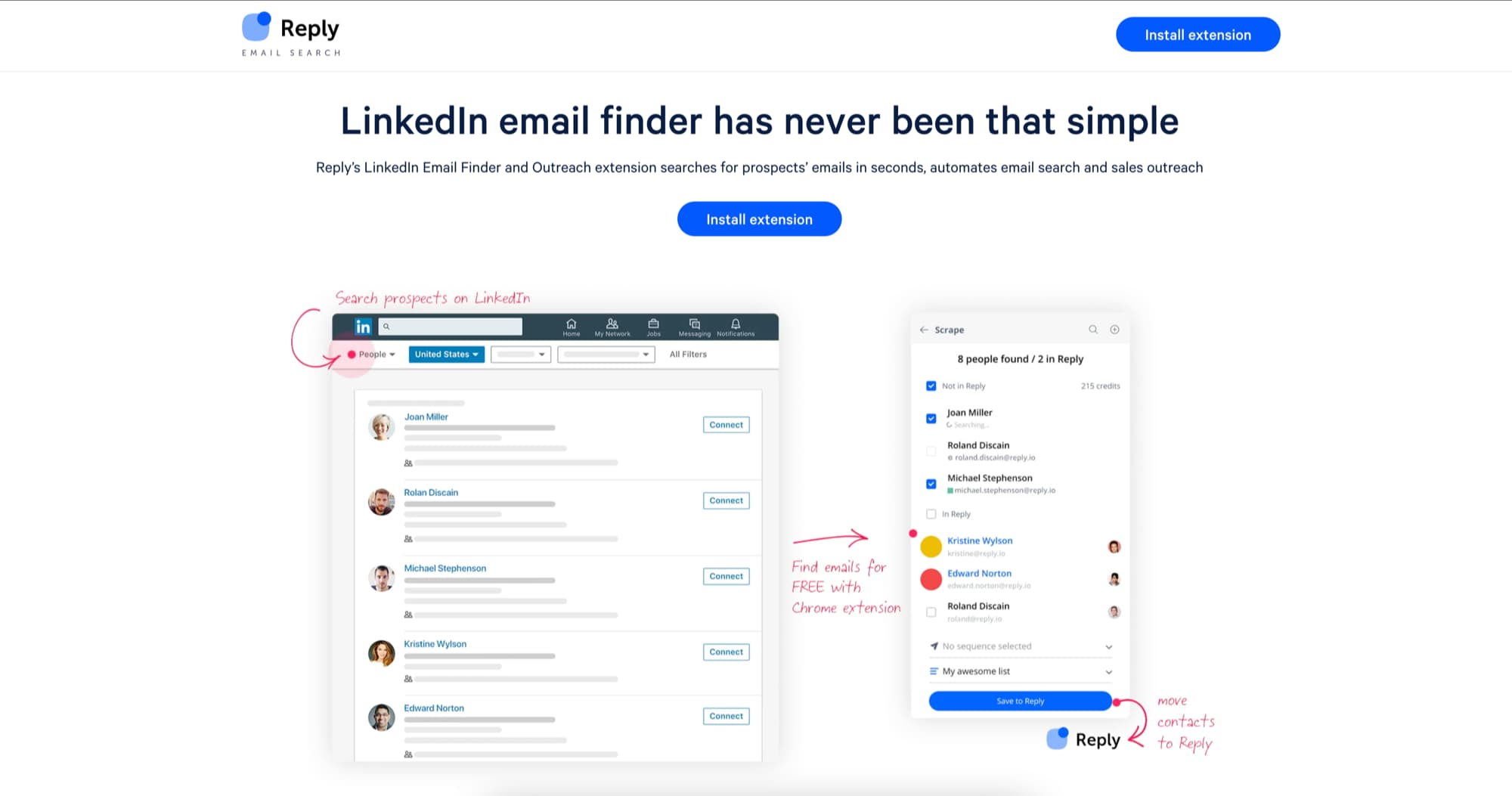
Reply.io available as: Chrome extension, web app
Reply’s Chrome extension allows you to find verified emails on LinkedIn - both in bulk and one by one - and engage the prospects at scale with automated multichannel sequences, including email, semi-automated LinkedIn touchpoints, calls, tasks, SMS, Whatsapp, etc.
Pros
- Bulk email search on LinkedIn Sales Navigator
- Export list to CSV or sync directly to CRM
- Real-time email verification (up to 70% accuracy rate)
- Multichannel outreach campaigns (including emails, calls, LinkedIn interactions, and tasks)
Cons
- Requires Reply.io subscription
- Stick to the LinkedIn daily profile view limits to avoid penalties
Pricing: free for up to 200 emails; $49 per month for unlimited search
How to choose the Right Email Finder Tool for your Business
With the boom of advanced technology and online businesses, communication methods have seen an extreme change. While social media platforms have nurtured convenient networking methods, emails continue to rule out official communications.
This blog post shares an in-depth review of the top email finder tools that businesses can leverage for an efficient workflow. The tools listed are evaluated based on their qualitative and quantitative aspects, including multi-user capabilities, pricing, search features, email verifier feature, and user-friendliness among others.
Here's a brief overview on certain aspects that you must consider while selecting an ideal tool:
- Functionality and Ease of Use: The tool must offer an intuitive and easy-to-navigate interface with versatile functionalities including search by various identifiers like first or last name, company name, social profiles and more. Email tracking and automation can act as bonus features.
- Pricing: Consider a tool that offers value matching the price. Some tools come with a free version and even free trial while others don't. Choosing a tool within your budget that fulfills your primary requirements can be a smart move.
- Team account and User Limitations: Depending upon the size of your team and the extent of frequency in use, select a tool that lets multiple users access it without much limitation.
- Reliability: Go through user reviews and ratings of the tool to gather an understanding of its reliability. The ability to verify emails can be a major determinant in maintaining the tool's reliability.
The goal is to adopt a resourceful email finder tool that helps streamline your workflow and improve your return on investment. Balancing your business needs with the tool's offerings can help procure an ideal tool for your business. For further understanding, you can leave your questions or comments below, and we'd be happy to help!
Wrap-Up
In successful marketing, every quality lead counts. We hope that with the help of the list above, you can find the best email finder tool that matches your business needs.
With certain methods such as displaying email popups on your website to collect leads, and with email finder tools you can increase your email return on investment and fuel your overall inbound strategy.
You can also calculate the email marketing ROI with Popupsmart's tool.
Find those prospects, convert them, and repeat. If you need to email list cleaning services, you can read our comparison guide to find a service.
Don't forget to share your thoughts and comments with us below!
Suggested blog posts:

.png)



