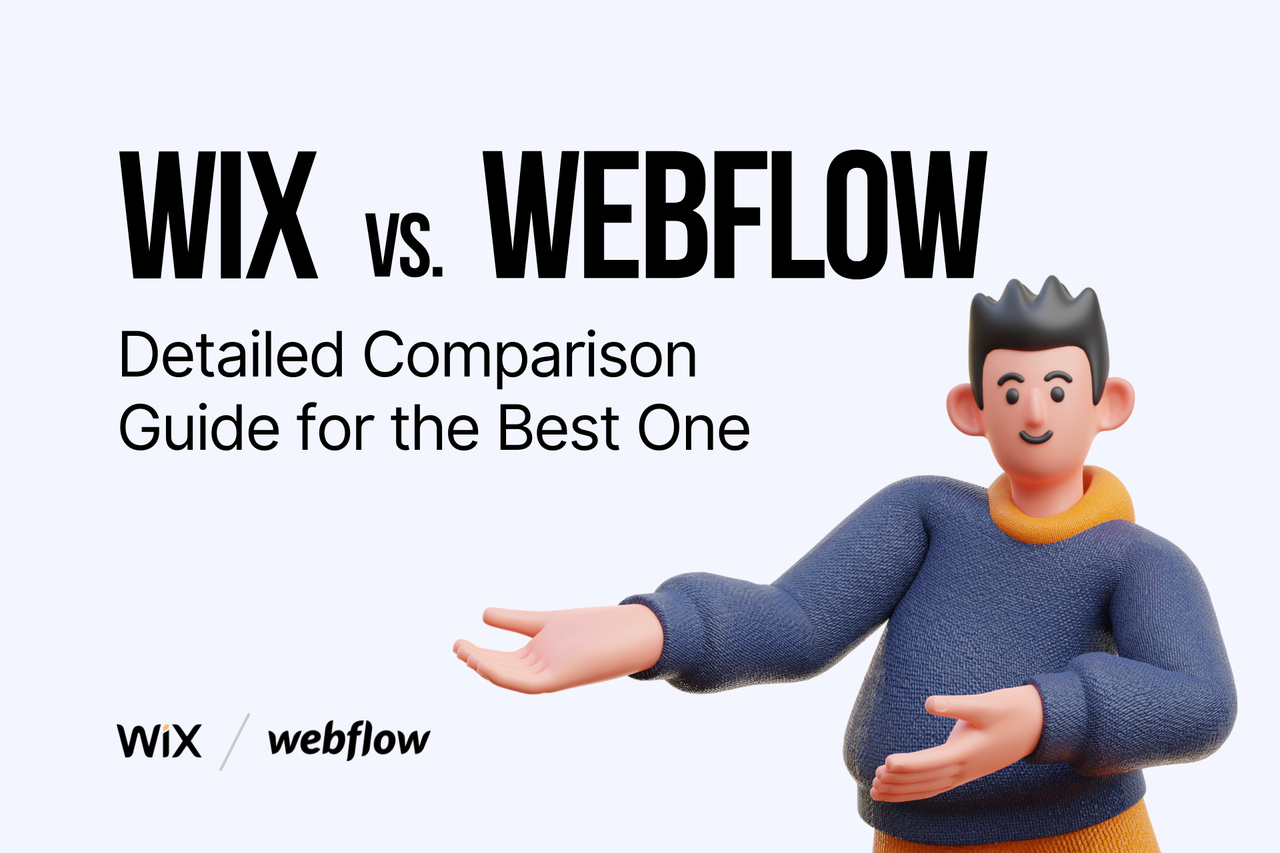What are Wix and Webflow?
Wix is a web development tool or platform where people can practically build their websites without coding.
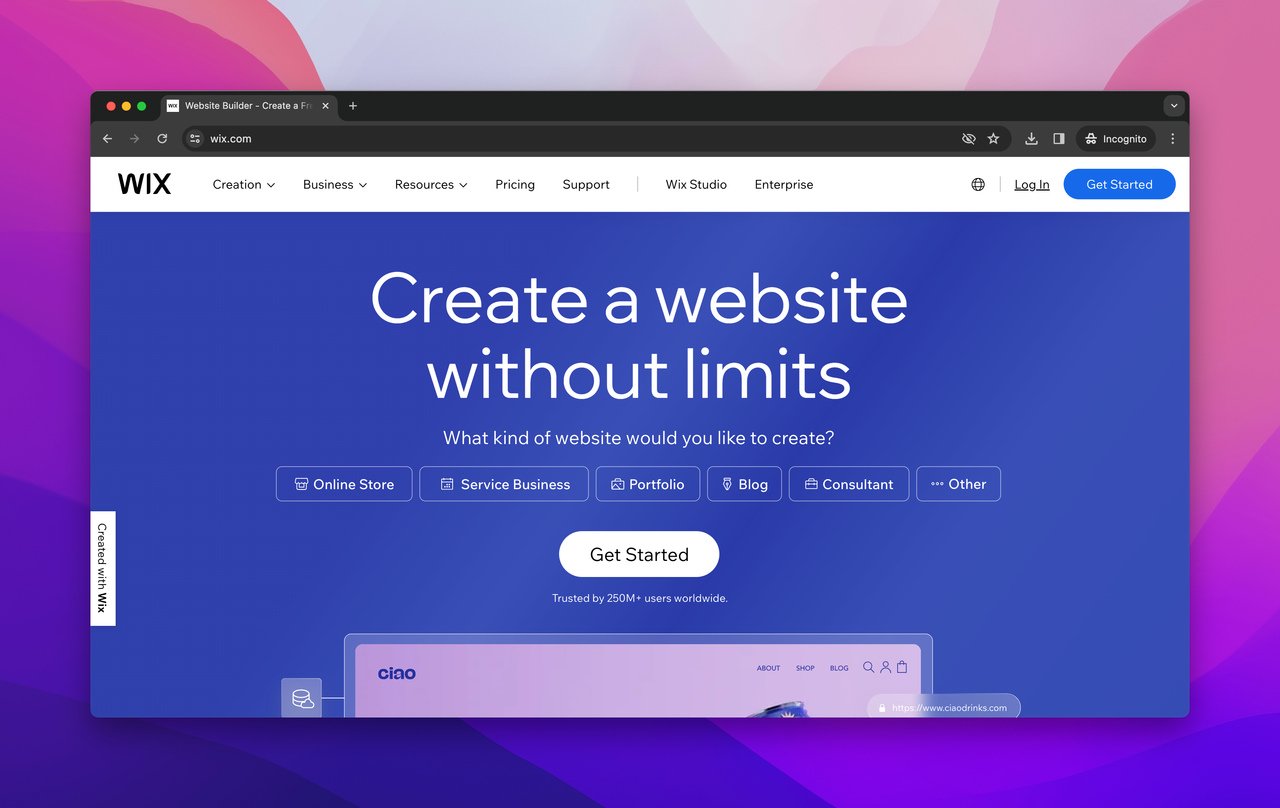
The best things that we know about Wix are its;
- user-friendly interface,
- advanced app library, and
- quite attractive templates to choose from.
Webflow is a web development tool or platform where people can effectively create responsive websites without the knowledge of coding.
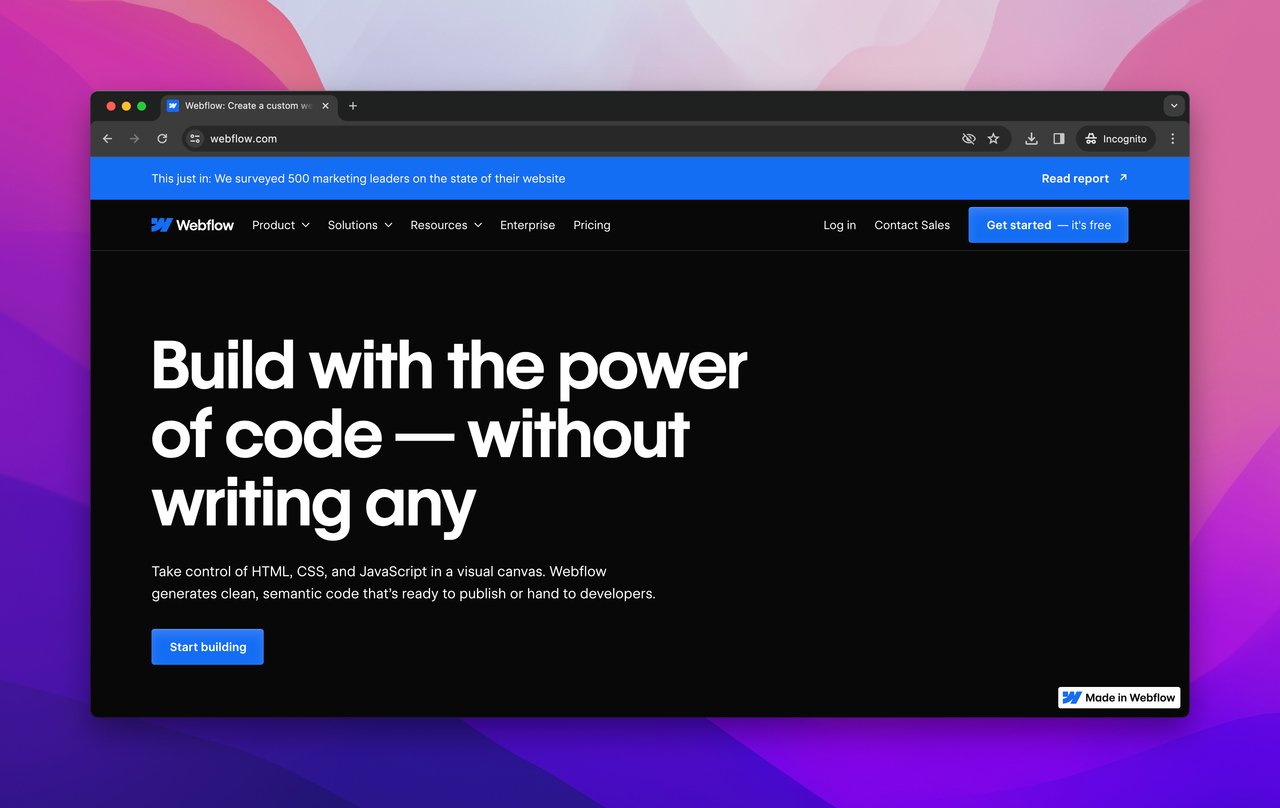
The best things that we know about Webflow are its;
- drag-and-drop feature
- interactive elements and styles
- advanced pricing plan structure that fits budgets.
After considering these key points, let’s find out more about Wix and Webflow in terms of different sections.
Best Features: Wix vs. Webflow
Wix and Webflow are the two leading website builders that provide lots of features and capabilities for website owners.
Although both Wix and Webflow are quite useful website builders, they differ in what they offer to users.
When we compare their usage, we see a huge difference: While Wix is used by 8,563,377, Webflow has 3.5 million users worldwide.
To start with, the best features of Wix and Webflow can be good starting points while learning about them.

Firstly, Wix has more than 900 templates that will inspire and save people from coding.
Also, Webflow has templates, but what separates them from Wix is that Webflow focuses on editing the website with codes.
Due to the coding part, Webflow has more flexibility than Wix. For this part, you need coding knowledge for Webflow, while Wix deals with designing and providing customization options.
Moreover, Wix is more successful than Webflow in terms of blogging.
Because Webflow gives customization freedom with coding, people are more likely to find it difficult to create a blog. On the other hand, Wix offers templates to create blogs.
Here is an overview table for the differences between Wix and Webflow!
Ease of Use: Wix vs. Webflow
Ease of use is one of the most important and general criteria for the comparison of tools.
Wix’s Ease of Use
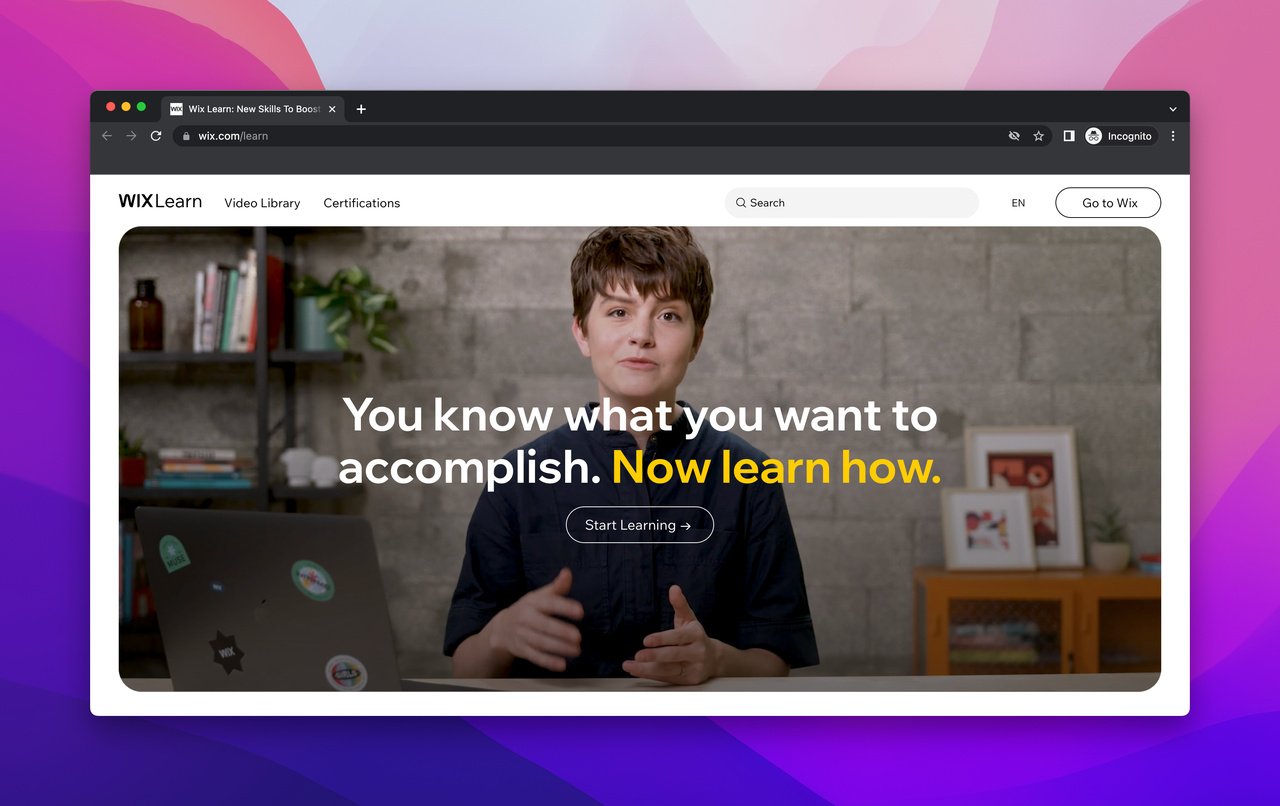
When Wix is examined, most of the user reviews suggest that Wix is one of the easiest website builders to use with its drag-and-drop functionality.
With the template library of Wix, which consists of over 800 according to Colorlib’s Wix statistics article, users are more likely to choose the proper template that offers flexibility and ease of design when customizing the websites.
Also, the changes you make will be live and in real-time, and you can decide on the personalization of your website in seconds.
Webflow’s Ease of Use
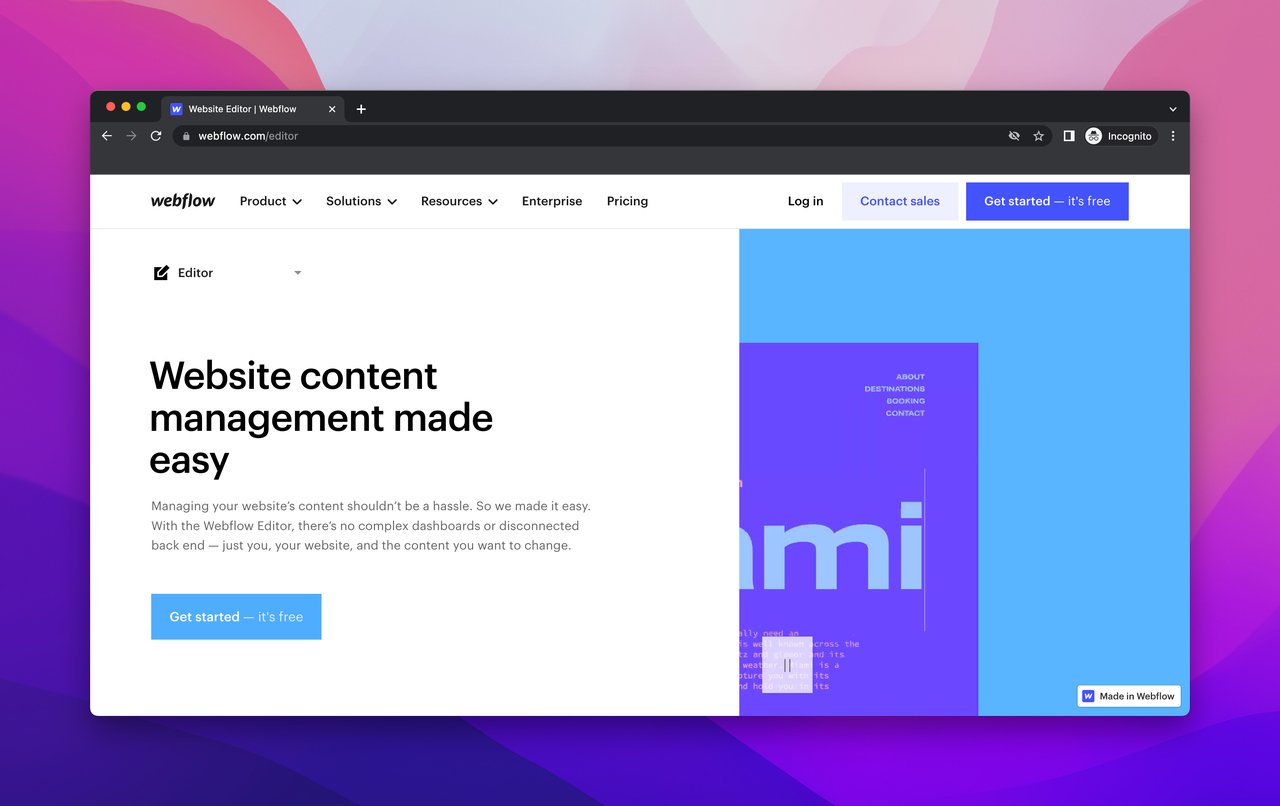
Webflow needs more than some design knowledge since it needs coding knowledge to make the perfect website with great UI and UX.
However, Webflow also has over 1,000 business, portfolio, and blog templates that you can give a try.
The best part of Webflow is that if you know how to code, you can customize and go over the borders of customizing your Webflow site.
So, though coding makes Webflow look sophisticated, it gives a chance to provide more coding knowledge to have the exact visual of the website.
You can also check more Webflow statistics to help you.
The Winner of This Category- Wix vs. Webflow?
All in all, it is possible to evaluate that Wix is much easier to use than Webflow because Wix does not put any limits while creating a website.
Still, Webflow addresses enterprise growth and needs further knowledge.
Pricing: Wix vs. Webflow
The second factor that can determine the winner is pricing.
In terms of pricing plans, we decide that both sides are satisfying enough to find the right plan.

Wix and Webflow have distinct tabs for pricing, and they can be categorized specifically for the needs.
Wix’s Pricing
When considering the pricing plans of Wix, there is a structured pricing structure.
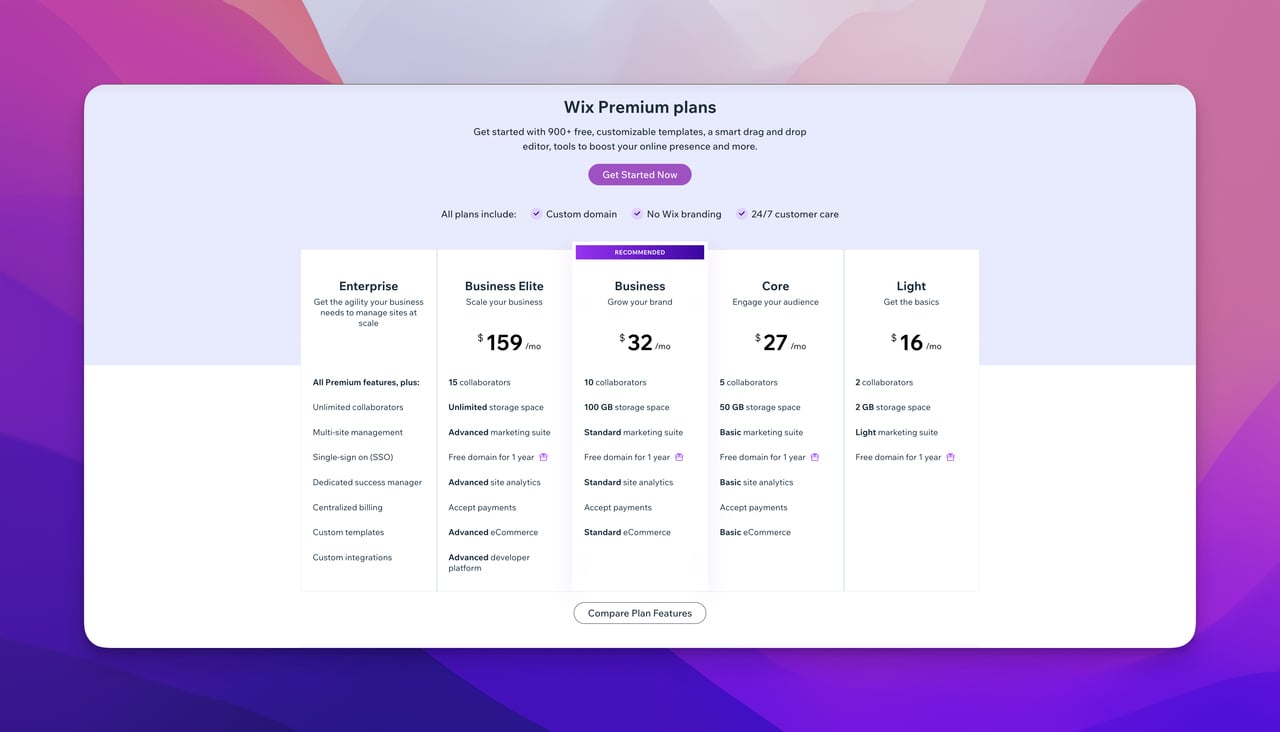
Wix has five core plans to cover. These plans appeal to different needs of businesses.
All of the following plans have:
- Custom domain
- No Wix branding
- 24/7 customer care
- The first plan of Wix is Light which includes 2 GB storage space, 30 minutes of video hours, and 10 fields per form from the Full marketing suite. This plan costs $16 and it is the best plan if you consider starting a new one.
- The second plan is Core, featuring 50 GB storage space, 5 hours of video hours, customer accounts, and a professional logo in exchange for $27. With the Core plan, you are more able to reach eCommerce capabilities as well. It is the right plan to increase engagement with your audience.
- Another plan is Business, which is Wix's most recommended plan costing $32. This plan has 100 GB storage space, 100 hours of video hours, 100 transactions for automated sales tax per month, advanced shipping, and multiple currencies option.
- Business Elite offers unlimited storage space and video hours. The customized reports and priority customer care are among the best features. In addition, Smile.io provides a loyalty program. This plan costs $159 per month. If you want to take a step further, this plan is the right way.
- There is also an Enterprise plan which includes all premium features with custom arrangement. If your business doesn’t fit any of the previous plans, you can contact the Wix team and create a customized plan for yourself.
Webflow’s Pricing
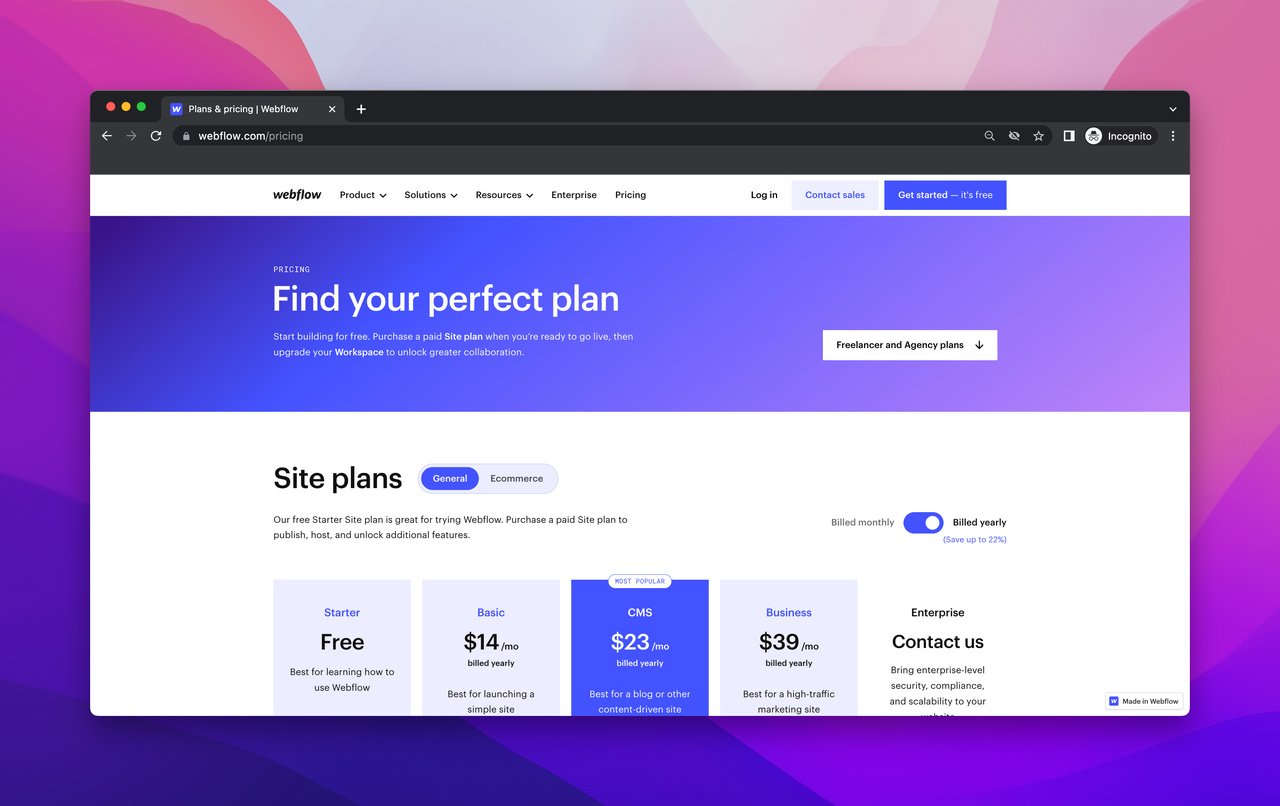
The pricing plan of Webflow is not less complex than Wix because it has different categories to address too.
General plans of Webflow start with a free plan.
- The first paid plan of Webflow is Basic for $14 per month when billed yearly. It is best for launching a simple site.
- Another plan is CMS for $23 per month when billed yearly. It is best for a blog or other content-driven site.
- Business is for $39 per month when billed yearly. It is the best for a high-traffic marketing site.
If you want to focus on e-commerce with Webflow, there are specified plans for this field as well.
- The first plan is Standard for $29 per month when billed yearly. It is perfect for new businesses getting off the ground.
- The second plan is Plus for $74 per month when billed yearly. It is best for higher-volume businesses.
- The Advanced plan is for $212 per month when billed yearly. It is a scale to new heights for your online business.
When the workspace is expanded, there are two other fields that offer new pricing plans on Webflow.
For in-house teams, Webflow has a Starter plan for free, and this plan is for getting started and learning Webflow.
There is a Core plan costing $19 per month, per seat, when billed yearly for small teams and those who want more control over their code.
Another plan is the Growth plan costing $49 per month, per seat, when billed yearly for growing teams who want unlimited unhosted sites and advanced permissions.
You can adjust an enterprise plan for your greater needs and scalability.
For freelancers and agencies, there is a Starter plan for free with one seat and two unhosted sites on webflow.io domains.
The Freelancer plan costs $16 per month, per seat when billed yearly with up to 3 seats for solo shops or small teams starting out.
The Agency costs $35 per month, per seat, when billed yearly with up to 9 seats for scaling businesses and managing multiple clients.
Similar to Wix, you can always demand an enterprise plan for your needs and expectations in terms of pricing for your Webflow site.
The Winner of This Category- Wix vs. Webflow?
The winner of these criteria is not determined by us since you need to decide which pricing plan adapts to your business.
Design and Customization: Wix vs. Webflow
Another point to compare is design and customization.
We should emphasize that both of the platforms offer many design and customization options to give freedom to users.
Though there is a so-called distinction between Wix and Webflow, both sides’ design capabilities need to be examined.
Wix’s Design and Customization
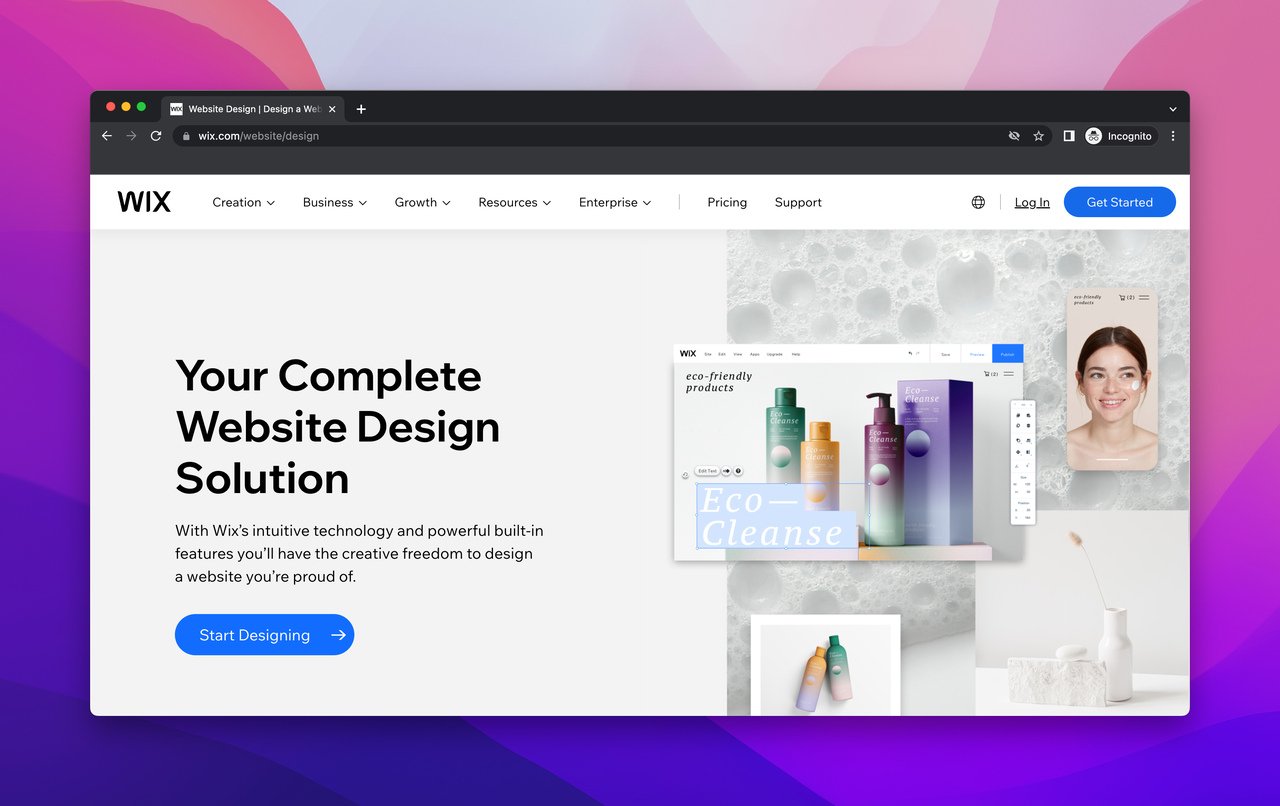
For Wix, as we have already mentioned, there is a rich template library that can meet your needs and expectations when starting to design a website. Or you can always change the template if you have a premium plan on Wix.
More importantly, Wix explicitly presents different ways to customize your website. One of them is Wix Editor. With drag and drop editor, many elements, and customization features, like resizing, recoloring, rotating, or aligning, your website will look highly professional.
Another option is Wix ADI (Artificial Design Intelligence), which can create a custom design with a special color palette for you after you answer some questions related to the design. Wix ADI promises a design with personalized aims.
The Wix Marketplace is where you can hire a professional designer if you don’t want to design your website by yourself. It is always possible to find the right designer with Wix’s Partners.
Also, Wix offers mobile-responsive design and built-in tools to sustain the safe storage and accessibility of your website.
Wix aims for a smooth and attention-grabbing design with its visual content and custom art additions.
And if you are not able to complete your design with the capabilities of Wix, you can do it with a custom code that will add functionality and an advanced page.
Webflow’s Design and Customization
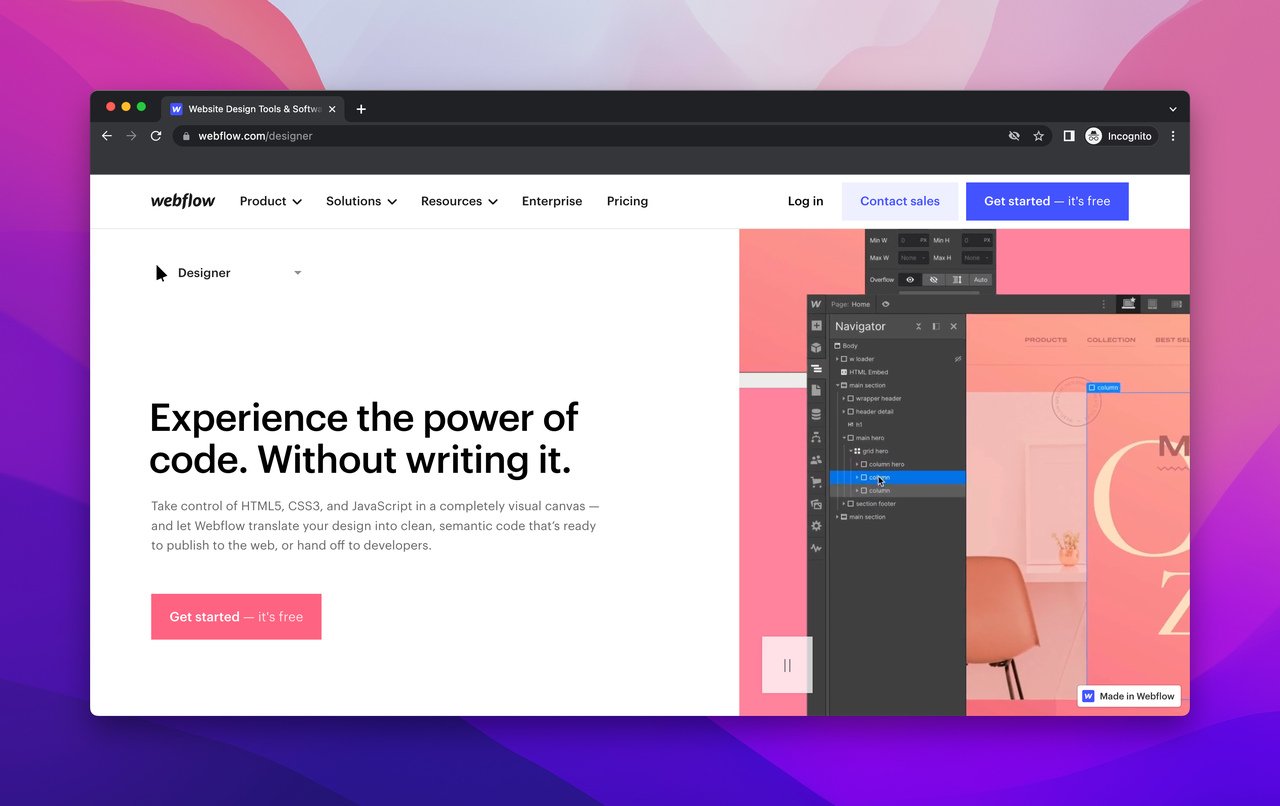
Turning to Webflow, the design possibilities of Webflow might make you feel a little more complex than Wix since Webflow uses codes to customize design.
With HTML5 and CSS, Webflow gives you the freedom of creating UX and its nearly tiniest details, from adding a font on Webflow to building your layout and arranging the responsivity of the website.
Besides, Webflow has a navigator that can guide you in managing your components and building your HTML elements.
As you can understand, Webflow focuses on the more technical side of website building with codes and editing UI and UX at the same time.
The Winner of This Category- Wix vs. Webflow?
What separates them from the users’ point of view is that Webflow is considered a design tool while Wix is categorized as a marketing and advertising tool.
Therefore, you need to make your decision based on the capabilities and innovations that they provide while building a website.
SEO Capabilities Evaluation: Wix vs. Webflow
The ranking and authority of your website are as important as building and designing your website. Therefore, it is vital to touch upon the SEO possibilities of Wix and Webflow.
Wix’s SEO Capabilities
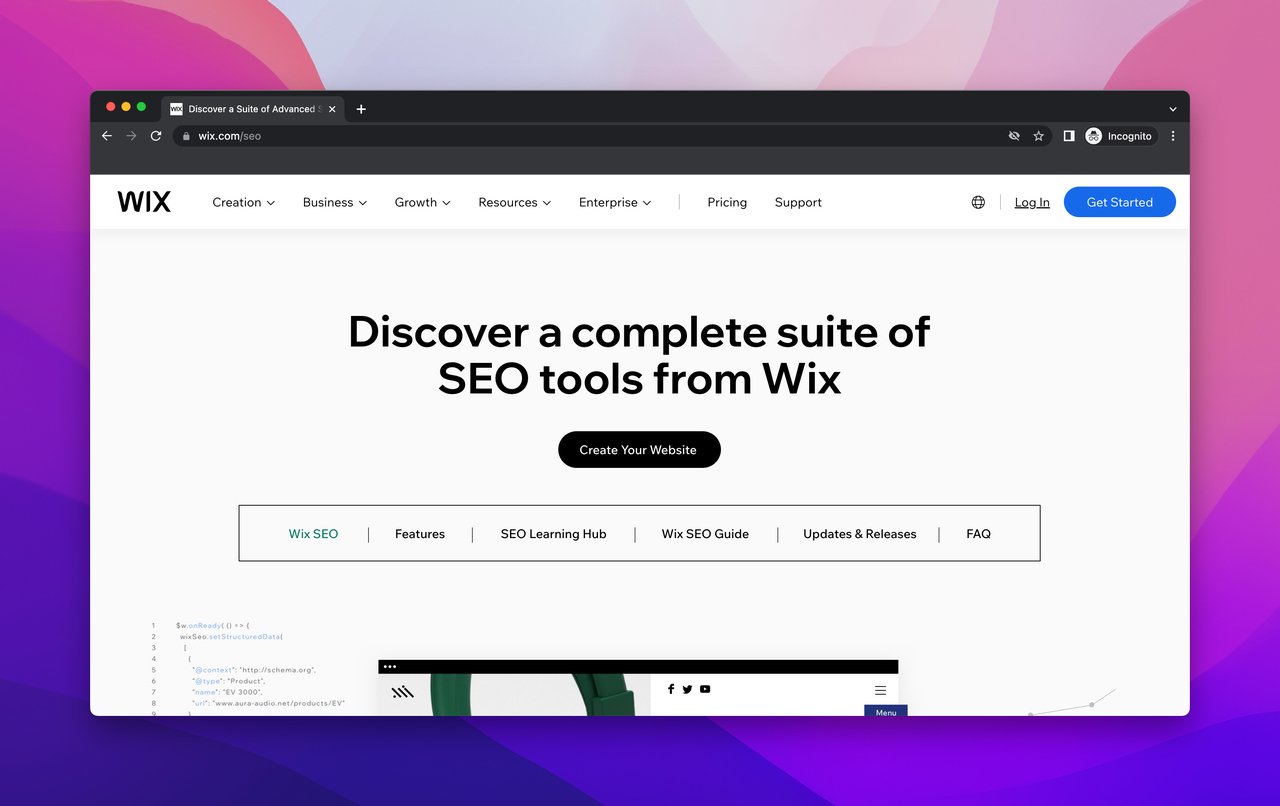
When we look at Wix SEO, there is a toolset for SEO that welcomes us.
Wix's SEO toolset helps you optimize your website all the time with its XML sitemap, URL structures that offer redirection, and structured data markup.
The best part about Wix SEO is that you don’t have to integrate your website with Google Search Console because there is a direct integration between them. So you can easily connect your domain to the Wix dashboard.
Since the robot.txt file, patterned meta tags, and multiple markups also matter for SEO, Wix provides them without wasting time.
Webflow’s SEO Capabilities
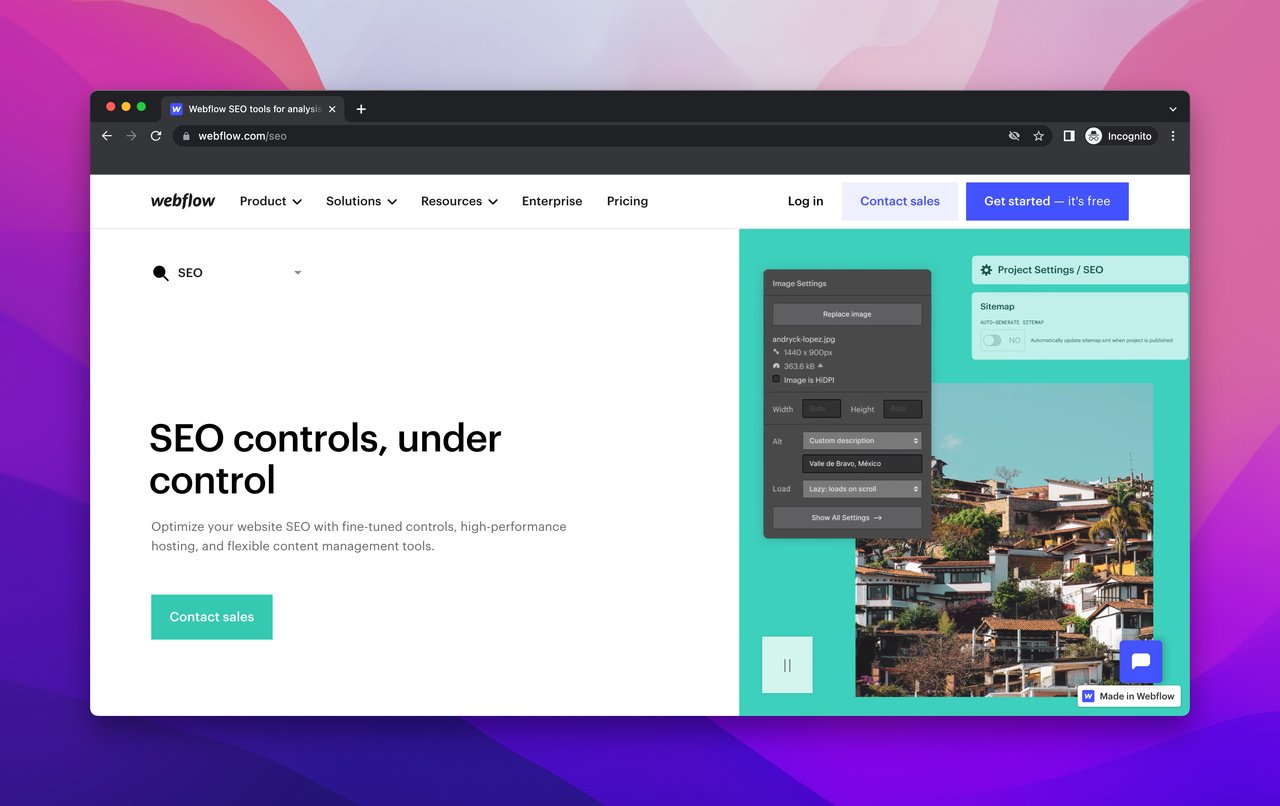
On the other hand, Webflow controls your SEO settings and gives you the possibility to edit your website.
You don’t have to add any plugins to your website because, like Wix, Webflow permits you to check indexing rules, meta tags, robust redirecting, and alt text adding.
With advanced code editing features, there appears to be a user-friendly interface with different CMS opportunities.
Additionally, you can manage seamless migration if necessary by maintaining reliable and robust AWS-powered hosting with speed and security.
The Winner of This Category- Wix vs. Webflow?
We can evaluate this comparison as fair and even since both of the website builders include the basic and most useful features of SEO.
Also, the winner depends on our priorities; if user-friendly integration and simplicity are crucial for us, Wix may be the better choice.
However, if we seek more control over code customization and advanced features, Webflow could be our preferred winner.
Customer Support Possibilities: Wix vs. Webflow
It is a natural fact that problems occur, but it is the celebration time when we find a solution for them.
While building a website, support is the key point to decide.
Wix’s Customer Support
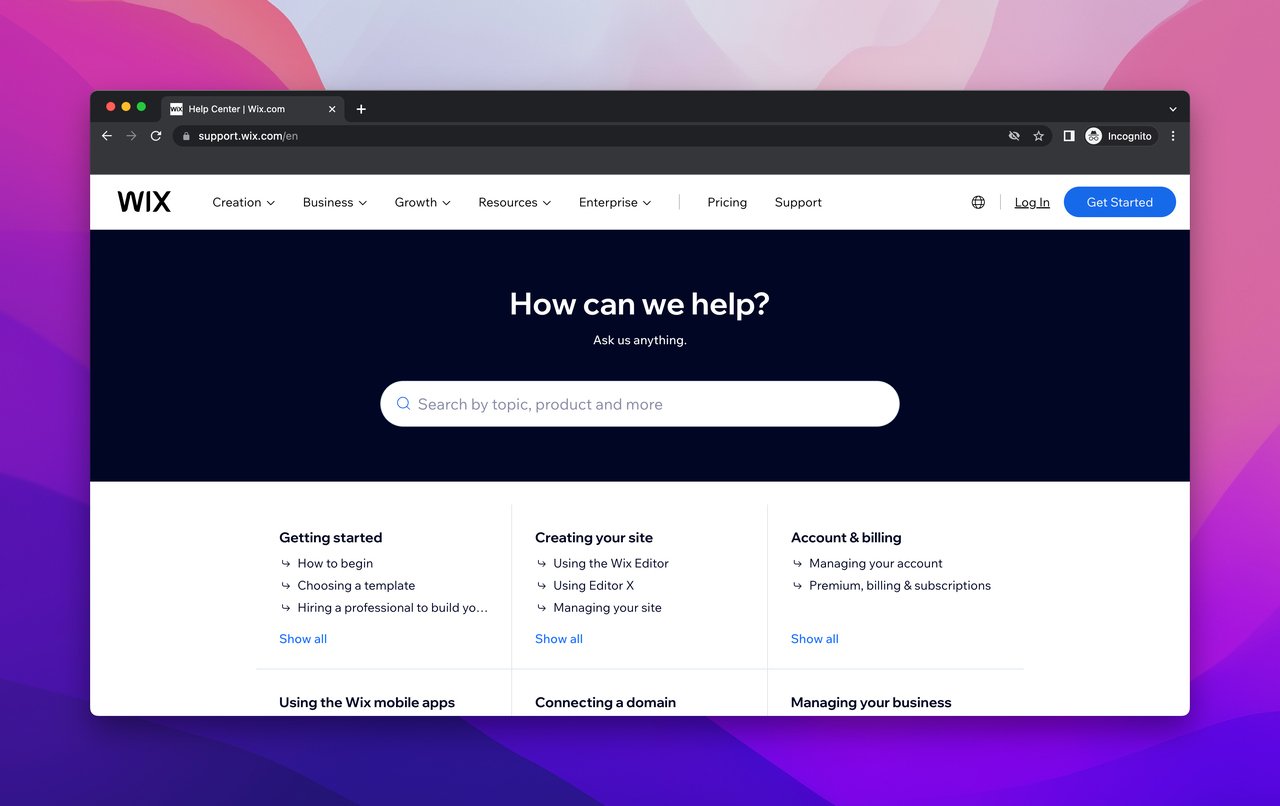
We start with Wix and how their support system works; rather than any of the website builders, Wix gives importance to personal help for its customers.
Wix has a very expanded help center with documentation and beneficial articles that are categorized.
Also, Wix determines some trending topics with the demanded questions from its customers to provide help as quickly as possible.
To further help, hiring a professional is valid for Wix; checking system status is available in the footer of the Wix homepage, or you can simply report abuse your problems.
Webflow’s Customer Support
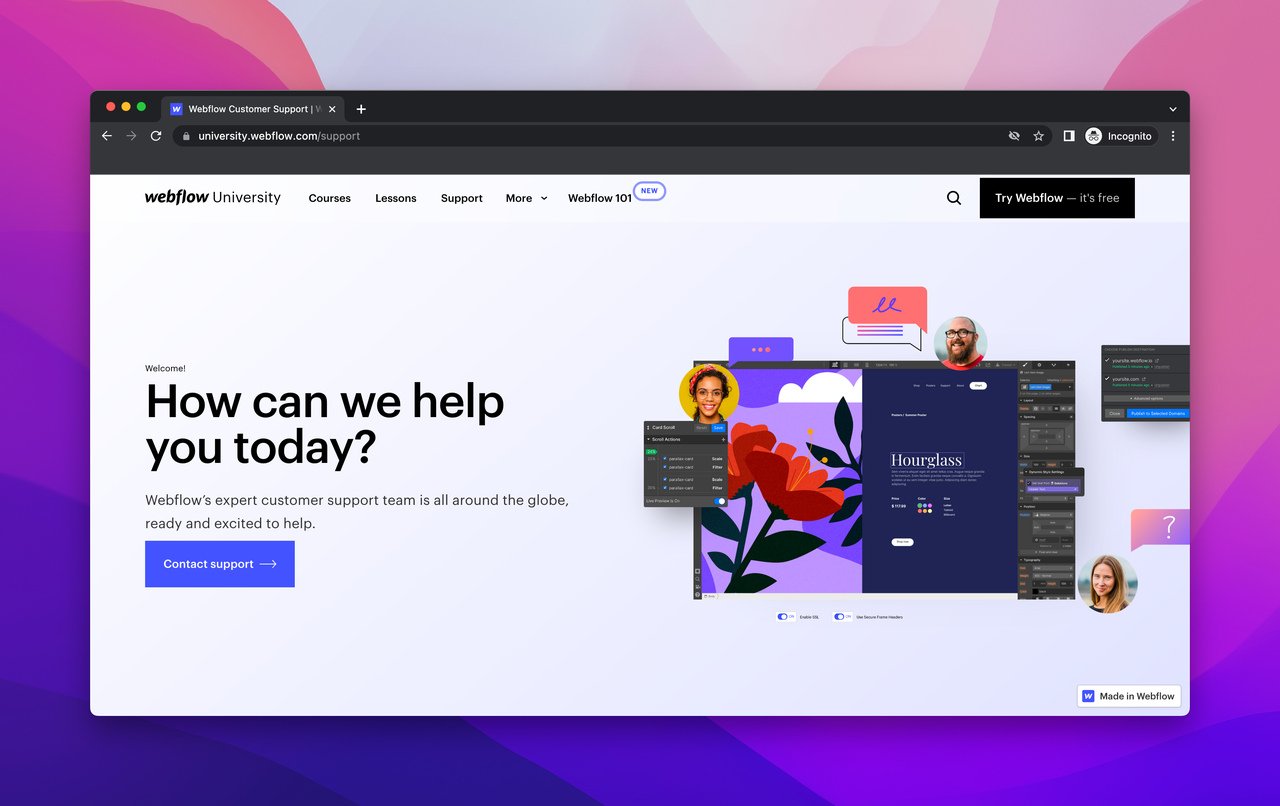
The support of Webflow is eager to help, and creating the most practical solution is the aim of Webflow.
Webflow has a university that is called the Webflow University with tutorials and resources that help you directly.
Another way is to share the problem with the Webflow Community, so you can find another person who is having the same issue before then find an answer.
The general problems that Webflow users experienced beforehand are displayed at the beginning of the support page, so it is probable that you can find a solution before trying all these methods.
The Winner of This Category- Wix vs. Webflow?
Deciding who the winner is here can be hard because both sides have advantages and disadvantages compared to one another. Let’s say this is fair as well.
E-commerce Compliance: Wix vs. Webflow
If your website deals with your e-commerce business, then you need to check Wix and Webflow twice because this is way more serious.
Wix’s E-commerce Compliance
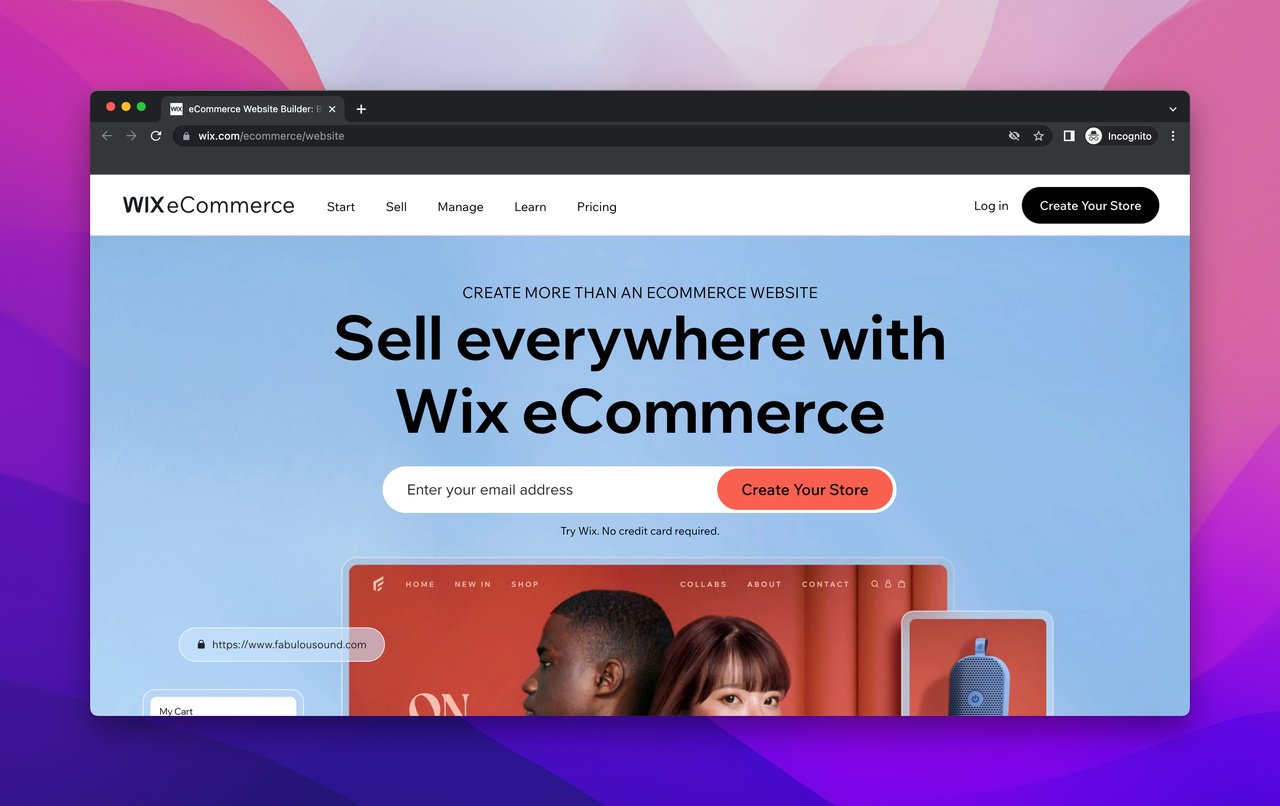
On the side of Wix, when you buy the e-commerce plan of Wix, it compiles all the features that are related to e-commerce in its system to fit, and Wix helps you from the beginning of your business to the growing process.
Also, Wix proves its security, transaction, practicality, and strength with its advanced features in selling and boundless way of reaching your store.
The template library of Wix is prepared with conversion-ready templates, and Wix gives further importance to giving inspirational ideas to its users.
To mention the setup process of Wix, we can say that there are only a few steps to set up a Wix e-commerce website, and then you can contact your customers in all the ways possible.
Webflow’s E-commerce Compliance
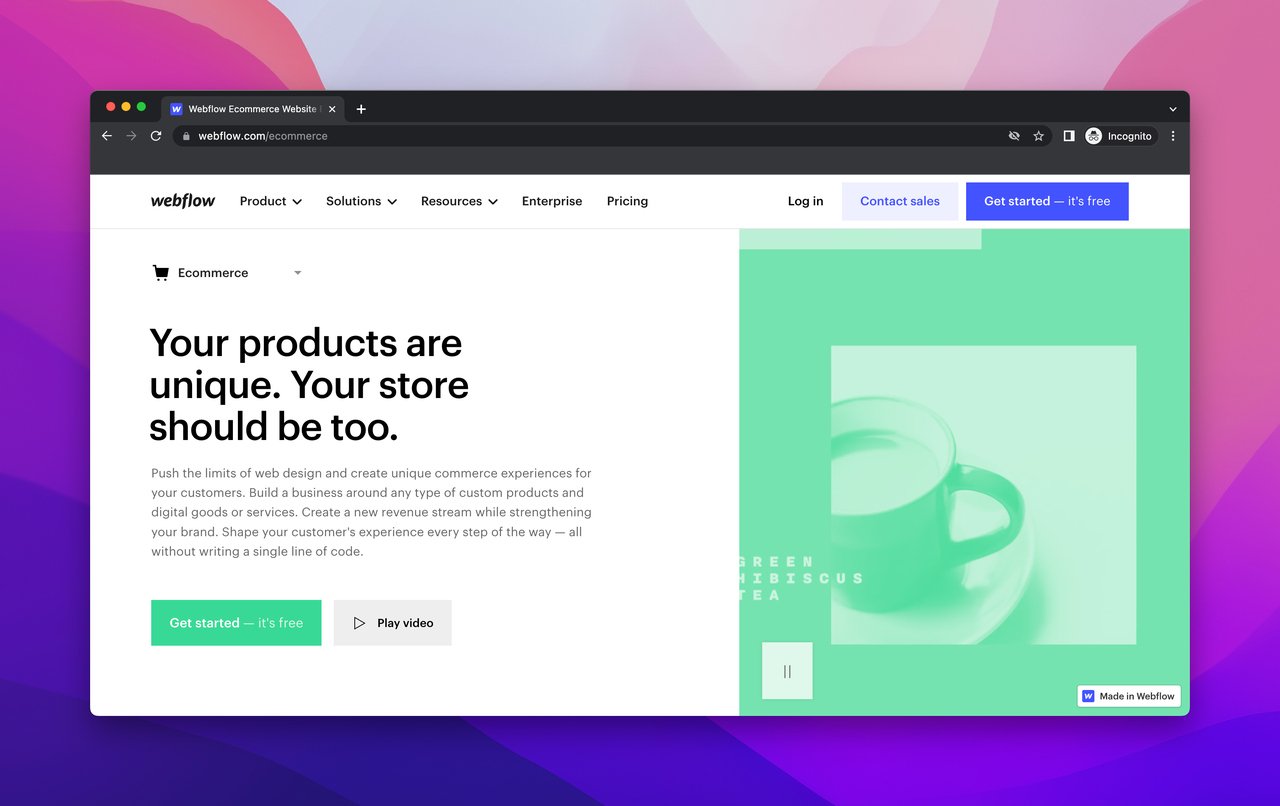
On the Webflow side, it gives emphasis on the design and provides help with the details of the product.
Though the product numbers may vary according to your Webflow plans, unlike Wix, you can increase the interaction of your customers on your site with Webflow’s flexible editing features.
Webflow deals with the steps of selling as well by extending your store and ongoing features.
With the shipping and taxing processes, Webflow manages product management and payments on the one hand.
The Winner of This Category- Wix vs. Webflow?
For this criteria, we decided that Wix offers more multi-currency possibilities and focuses on both the store and the product at the same time, while Webflow has limitations in customizing the whole process.
Integrations to Grow: Wix vs. Webflow
Though Wix and Webflow have many facilities to offer, users tend to have integrations for their stores to improve and deepen their development process.
We have a similarity in terms of having integrations because both Wix and Webflow have an app market for the integration part.
Wix’s Integrations
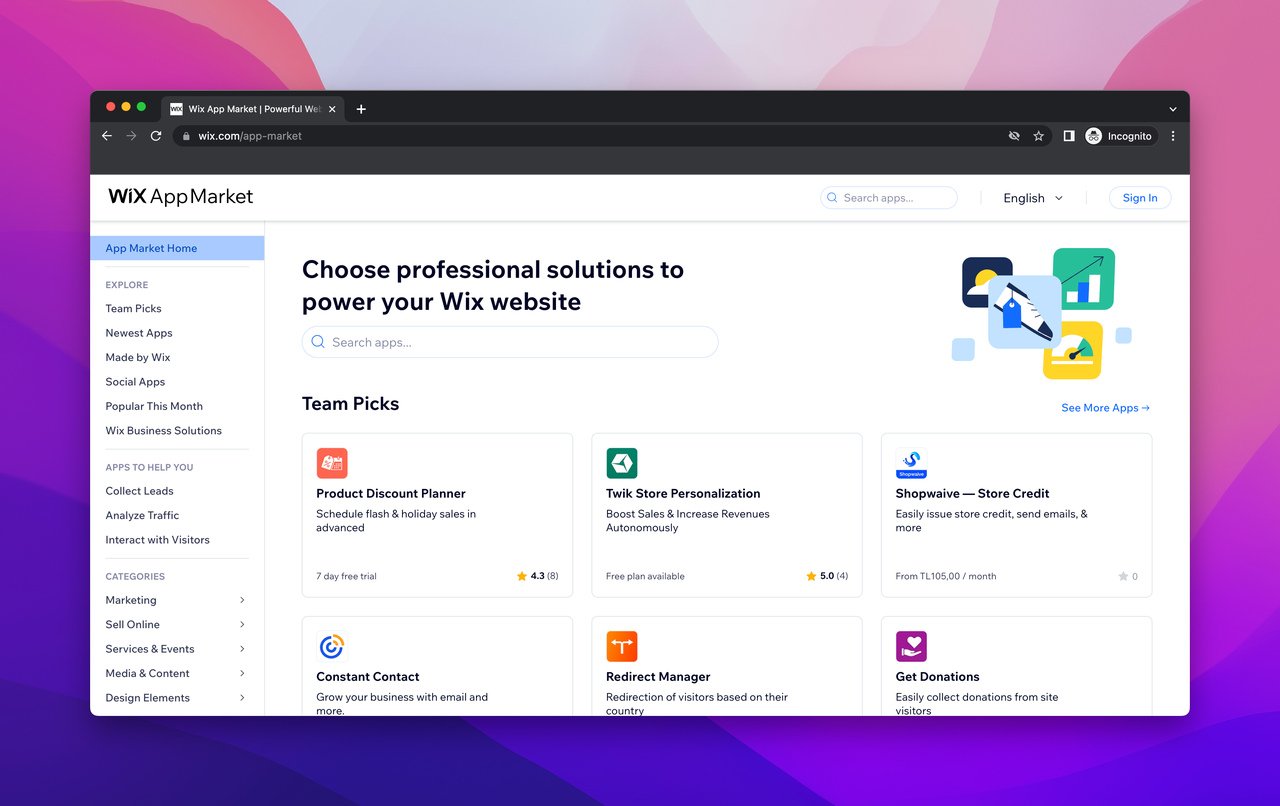
When we look at the Wix App Market on one side, there are more than 300 apps, including the ones made by Wix and the other tools.
Wix apps focus on different parts of businesses, from chat to store or from events to galleries.
Furthermore, Wix App Market presents you with the categories and provides the rating of users with their reviews as social proof.
Webflow’s Integrations
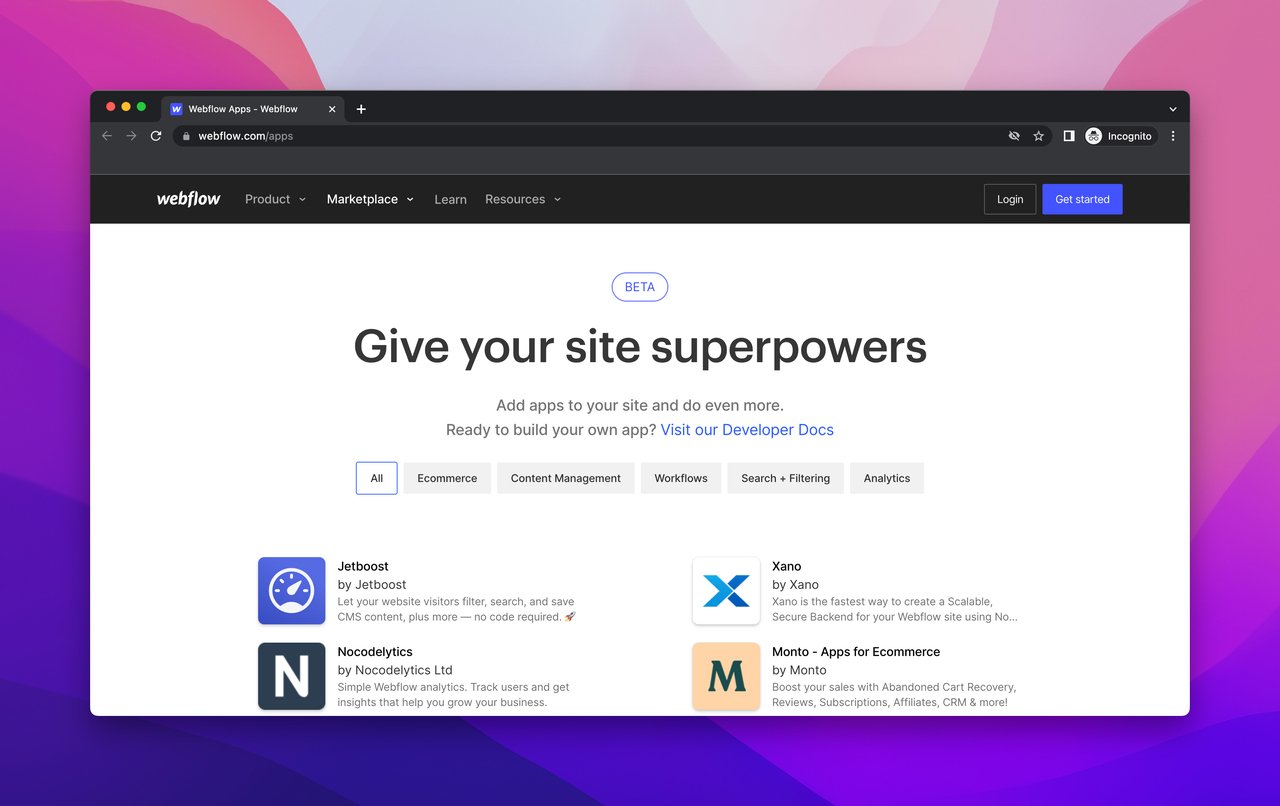
Webflow Marketplace has fewer apps than Wix App Market, and there are different kinds of apps that feed users’ needs.
It is possible to find a proper app from various kinds of categories that will be needed when building a website.
Plus, you can request an app. Otherwise, you can build an app if you are a developer or interested in developing an app that is more convenient for your wishes.
The Winner of This Category- Wix vs. Webflow?
Explicitly, the winner is Wix here thanks to its 300+ apps that fulfill the requirements of the users though Webflow also offers flexible opportunities.
Coding Availability: Wix vs. Webflow
Both Wix and Webflow have practical customization possibilities, but there is also a possibility to use custom code when necessary.
Determining them in different ways can help you estimate how you can edit the website.
Wix’s Coding Capability
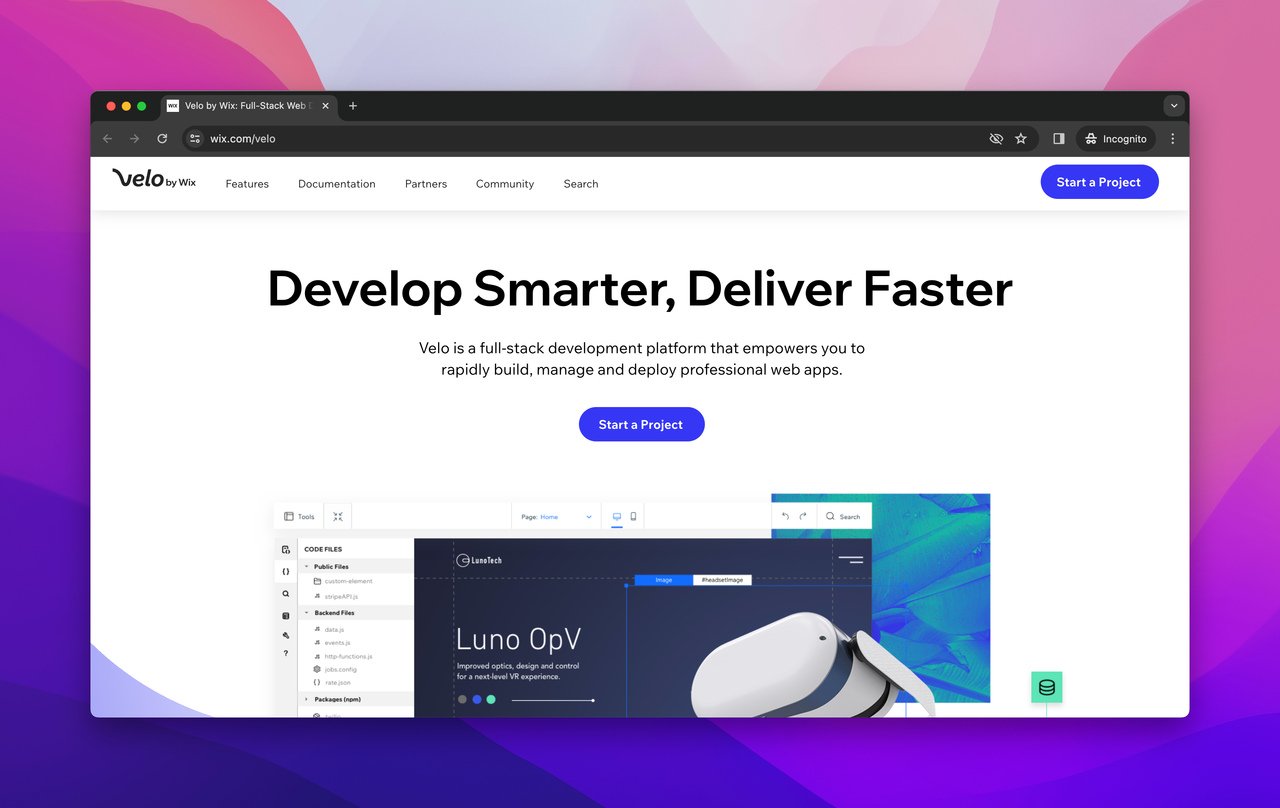
Wix offers simplicity and customization at the same time.
Therefore, it has two sides that help you decide on a wider sense of customization.
Non-Coders:
- Database Collections: Manage all content in one place.
- Dynamic Pages: Generate endless uniquely styled pages.
- Custom Forms: Tailor forms without writing code.
Coders:
- APIs & JavaScript: Extend control over elements, databases, and more.
- Custom Interactions: Customize user interactions effortlessly.
You can make use of opportunities for non-coders and coders if your customization scalability allows you.
Webflow’s Coding Capability
Webflow, a potent no-code platform, seamlessly integrates custom code for efficient website creation.
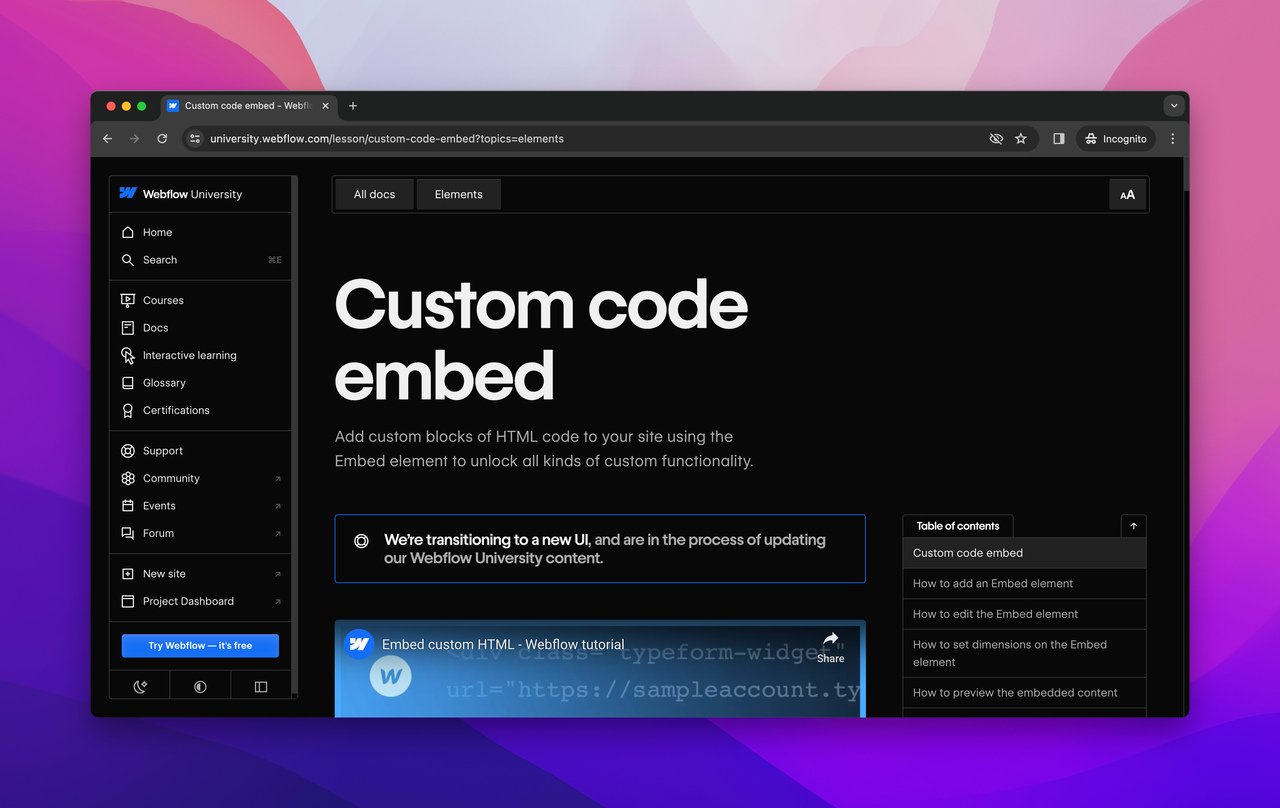
There are some key points to know
- Webflow imparts basic HTML, CSS, and JavaScript knowledge for effective custom code utilization.
- Webflow addresses code implementation challenges with practical tips for smooth integration.
- The platform encourages users to grasp code basics, fostering confidence and continuous learning.
- With the value of code understanding, Webflow facilitates a smooth transition for users.
Webflow's custom code approach is versatile and suitable for users with diverse coding expertise, so if you consider it, it is probable that you can experiment it.
The Winner of This Category- Wix vs. Webflow?
The winner is up to you for meeting your needs. In this sense, Wix and Webflow have nearly equal features to provide coding platform.
Though these platforms allow minimum amount of coding, there is still room for providing custom coding possibilities on both sides.
The Final Decision
In light of all the criteria that we have evaluated, the two website builder platforms, Wix and Webflow, we have decided that Wix is the best of this comparison.
For many website owners, Wix has more advantages and practicality than Webflow, which drives us to the result, that Wix offers more.
Since we are aware that what users want can be more like a vast of features with customization options, Webflow needs much more knowledge than most of the users can manage in the first place compared to Wix.
Of course, you need to make a personalized decision by considering your needs and expectations from a website builder.
Don’t hesitate to take a look at the features and details of Wix and Webflow before making your final decision.
Frequently Asked Questions
There are some questions that need to be answered for the related details.
Can I Migrate My Website from Wix to Webflow or vice versa?
Yes, it is possible to migrate your website from Wix to Webflow or vice versa. However, it is not an easy process because the platforms have different structures and features when looking deeper.
Do Wix or Webflow Offer Better Scalability for Growing Websites?
Firstly, it depends on how you will grow your website. Wix is often considered more scalable for growing websites as it provides greater flexibility in terms of design and customization. However, Webflow also offers scalability options with its various premium plans.
Are There Any Limitations on Bandwidth or Storage with Wix and Webflow?
Wix provides unlimited bandwidth for all its premium plans, and storage limits vary depending on the plan. Webflow also offers unlimited bandwidth, but storage limits apply based on the plan you choose.
Recommended Blog Posts
We have other Wix and Webflow blog posts to inform you in detail. You can take a closer look at them to get to know them better.