Assessing Wix's SEO Potential: Is it Any Good?
Is Wix good for SEO? Can you secure prominent spots on Search Engine Results Pages (SERPs) with Wix? Absolutely yes!
Wix stands as an efficient, user-friendly website builder designed with SEO in mind.
Unlike complex Content Management Systems like WordPress, Wix offers a balance between functionality and learning curve, making it perfect for those looking for easy yet effective SEO tools.

With Wix, you can customize meta tags for store pages, create SEO patterns for your products, and even enhance your eCommerce presence on Google with structured data.
Wix also integrates seamlessly with Google Business Profile, facilitating convenient management of your profile right from the Wix dashboard.
The platform's infrastructure is capable of handling high traffic and sales volumes, secured by a dedicated team of Wix experts available around the clock.
In short, Wix's effective SEO capabilities coupled with its robust infrastructure make it a compelling choice for ranking high on the SERPs.
Can a Wix Website Rank High on Google?
After going through Wix's advanced SEO features mentioned above, if you're still asking this question, let's clear the fog with some concrete examples.
Wix's reputation for weaker SEO is like an old shadow, cast from its early days when it lacked some SEO basics.
However, much like a phoenix rising from its ashes, Wix has significantly transformed since a major 2016 update, now providing robust SEO tools.

This update significantly elevated Wix website performance to such an extent that it even garnered acknowledgment from John Mueller, the esteemed Search Advocate at Google, who stated:
“Wix has been doing fantastic stuff for a number of years now. I'm impressed. They've been raising the bar not only for their services, but the industry overall.”
So yes, Wix website can rank high on SERP but if only you know what you’re doing.
You see, the actual secret sauce for achieving top Google rankings lies not just in the platform, but also in the hands of the user (AKA YOU!).
Wix, with its user-friendly nature, often draws individuals who might not have a strong tech or SEO background, unlike those who take on the rigorous path of platforms like WordPress.
Take Joe, a local craftsman who picks Wix to showcase his handmade goods.
Though his website is a visual treat, without appropriate SEO elements like strategic keyword usage or optimized meta tags, it's like a tree falling in an empty forest - there's no one to notice it.
But, if Joe decides to take the reins of SEO, harnessing Wix's tools to personalize his meta tags, create SEO patterns, and implement structured data, his artisan website could soon be turning heads on Google's first page of search results.
To put it plainly, Wix websites can indeed top the Google rankings. However, it's up to you to unlock the potential of Wix's powerful SEO tools.
How Can You Optimize Your Wix Website’s SEO?
There are many ways to boost your Wix website's SEO performance. This can be as simple as finding the right keywords or setting up SEO patterns for your store's product pages.
In this guide, we'll share easy-to-follow best practices and practical tips to help your website climb higher in search engine results.
Let's make your website shine online!
1- Master Wix SEO: Customize Meta Tags
Mastering Wix SEO starts with understanding the power of meta tags.
Meta tags are HTML elements that provide information about a webpage for search engines and website visitors.
They play a crucial role in SEO as they can influence the decision of a searcher to click on your page or not in search results.
Wix allows you to customize your SEO settings for your store pages, ensuring they are optimized for Google and the SERPs.
When you pick a template from Wix and start setting up your site, the SEO section in your dashboard is your guide.
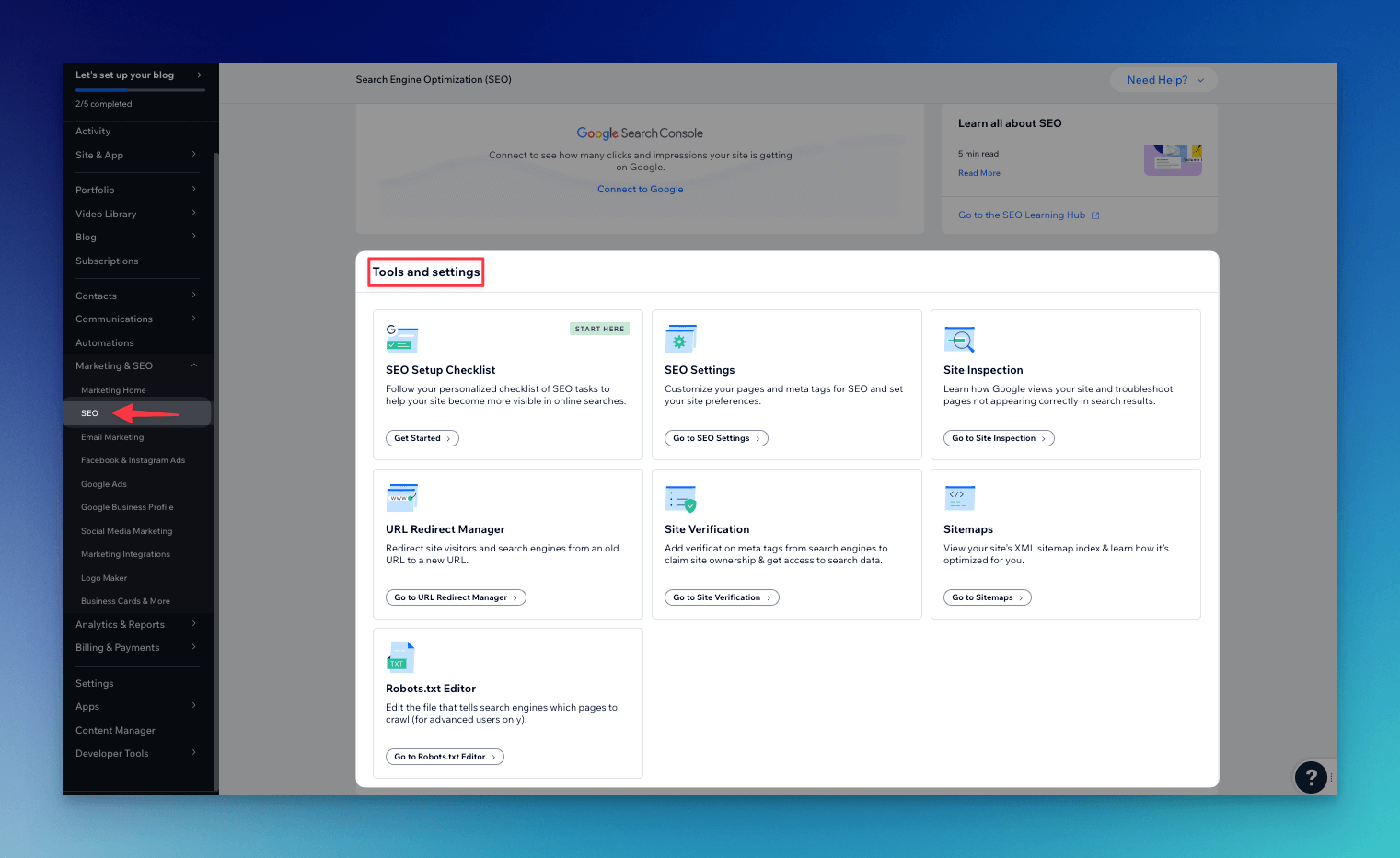
This is where you'll find the comprehensive Wix SEO checklist, a step-by-step guide to walk you through every aspect of your site's SEO.
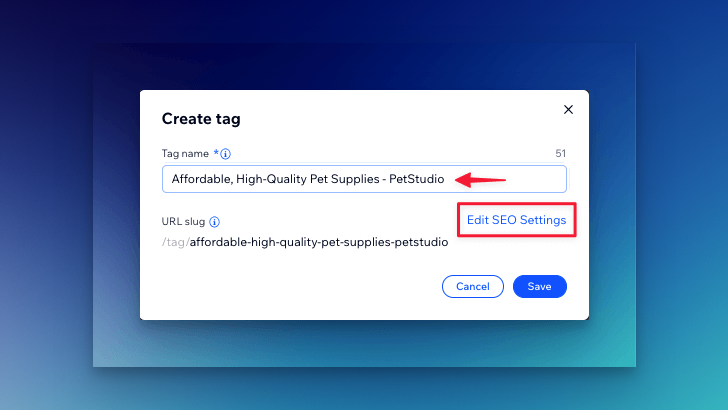
For a quick tip on meta tags, remember that each of your web pages should have a unique meta title and description.
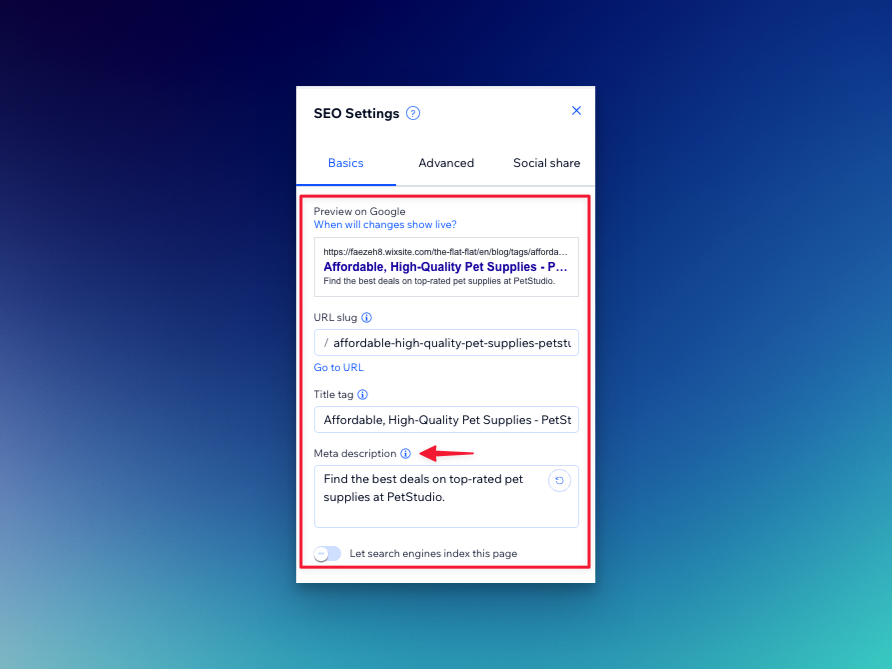
They should be concise, relevant, and incorporate your targeted keywords.
For example, if you run a pet supply store, a meta title could be "Affordable, High-Quality Pet Supplies - [Your Store Name]" and the meta description might read "Find the best deals on top-rated pet supplies at [Your Store Name]. Shop now for fast delivery!".
With Wix's tools, optimizing these tags is simple and can significantly improve your website's SEO performance.
2- Boost SEO: Create Wix Product Page Patterns
A clever way to enhance SEO on your Wix website is by creating SEO patterns for your product pages.
Wix allows you to set up templates for your SEO titles, descriptions, and URLs, which will instantly update across all your product pages, ensuring a uniform and SEO-friendly structure.
This is especially beneficial if you have numerous products as it saves time and ensures consistency.
When setting up these patterns, remember to include relevant keywords, use trigger words and keep your language clear and enticing.
By harnessing this feature, you're not just making your site more appealing to search engines, but also offering a better browsing experience for your visitors.
3- Harness Wix's Structured Data for Rich Snippets
Rich snippets on Google - enhanced search results - are a goldmine for organic traffic.
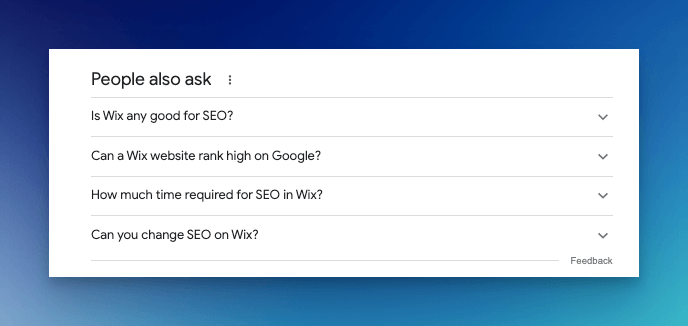
Wix empowers you to tap into this potential with structured data markups, added automatically to dynamic pages like product listings, event details, and blog posts.
This aligns your site with Google's recommendations, making your pages eligible for rich snippets.
For instance, an eCommerce store's product page could display price, availability, and reviews right in search results, boosting its visibility.
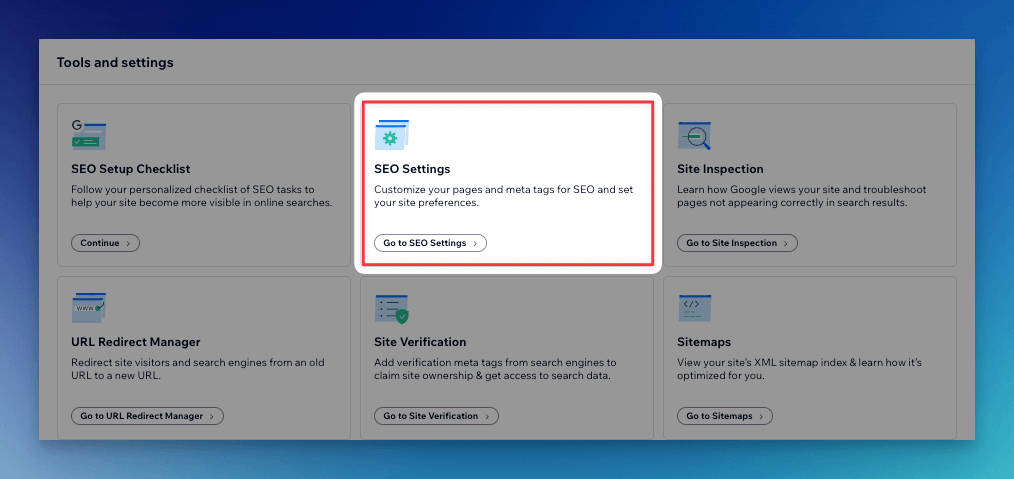
You can modify Wix's presets using variables, add markups to multiple pages at once, and even write your own markups, giving you control and flexibility over your SEO strategy.
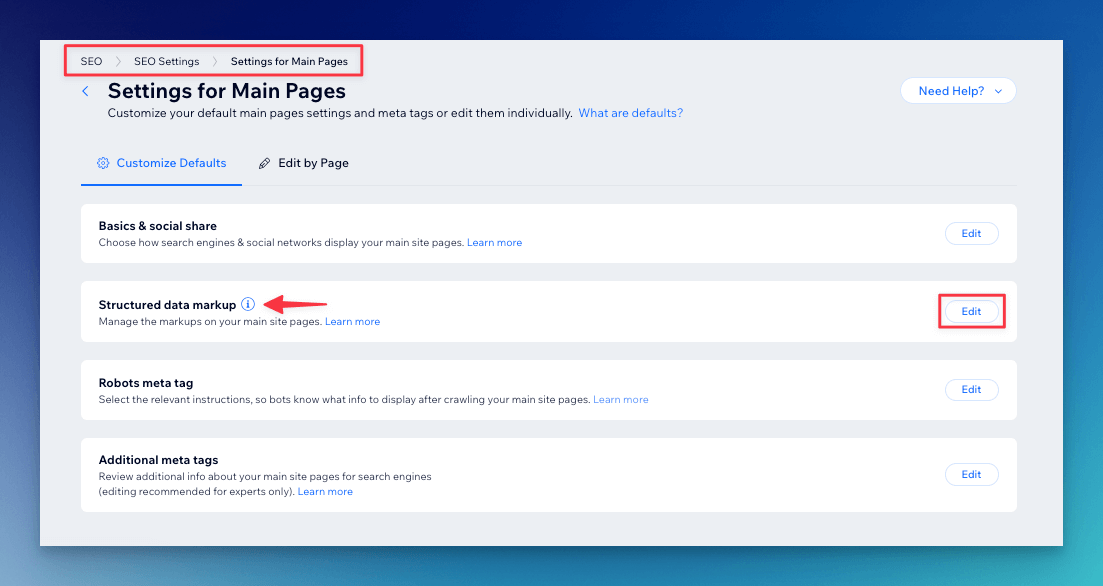
It's worth noting that pages like Wix Stores product pages, Wix Bookings services, Wix Blog posts, Wix Forum posts, and Wix Events pages come with preset markups.
These presets can be customized in the SEO settings. Additionally, you can introduce variables to your markup for dynamic code generation.
Keep in mind that you can accommodate up to 5 markups per SEO setting, including the preset markup.
4- Wix Social Sharing: Personalize Store Page Info
Social media presence can amplify your website's reach and visibility, and Wix makes it easy to optimize your pages for sharing.
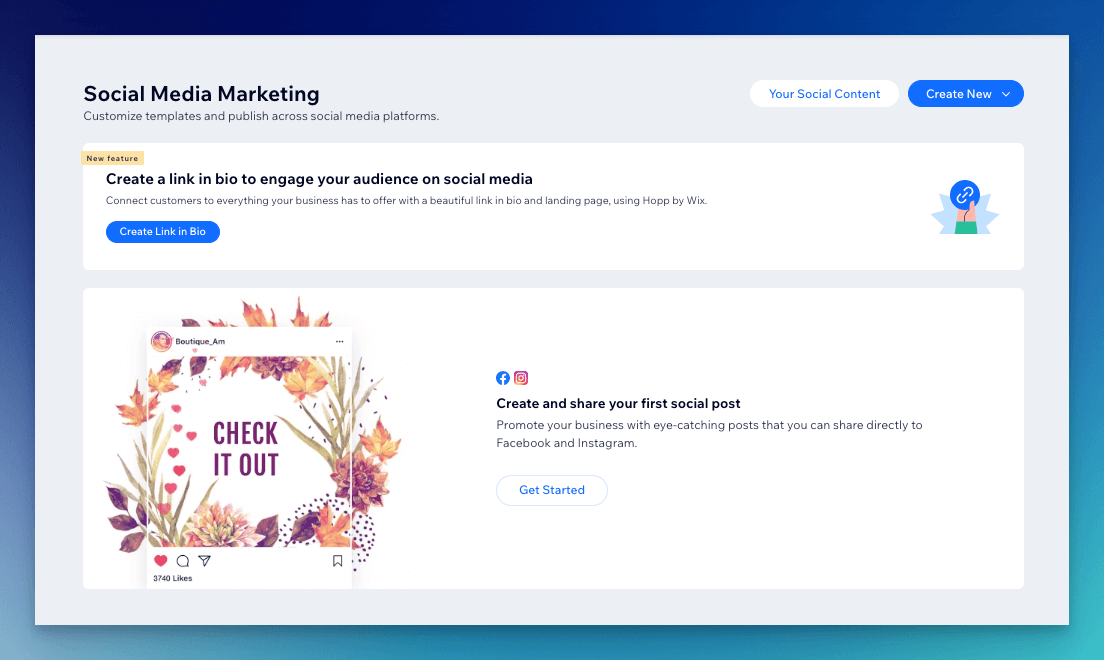
Personalizing your store page information means that when someone shares a link to your store on platforms like Facebook or Instagram, the information displayed (like the title, description, and image) can be tailored to maximize engagement.
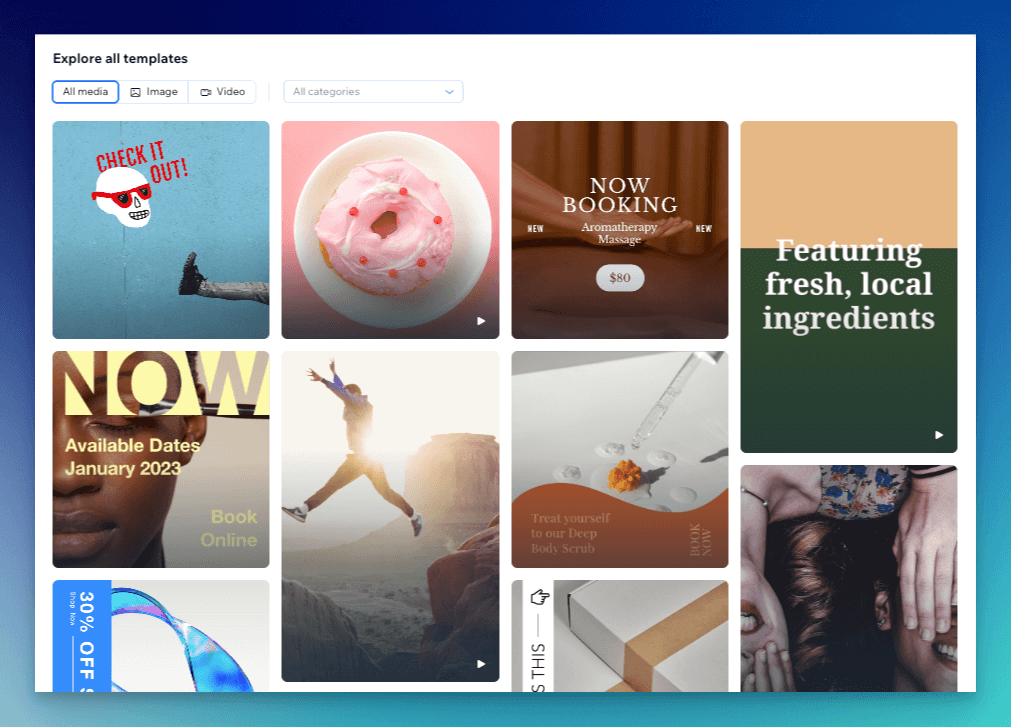
Plus, Wix enables you to showcase all your assets under one link, allowing you to craft a stunning branded page, launch in less than 5 minutes, and effectively convert and monetize your audience.
With Wix, sharing isn't just about dropping a link—it's about creating an engaging, branded invitation to your site.
5- Manage Google Business with Wix Integration
Wix's integration with Google Business Profile is a game-changer for businesses seeking to boost their online presence.
This feature allows you to manage your Google Business Profile directly from your Wix dashboard, streamlining your workflow and saving precious time.
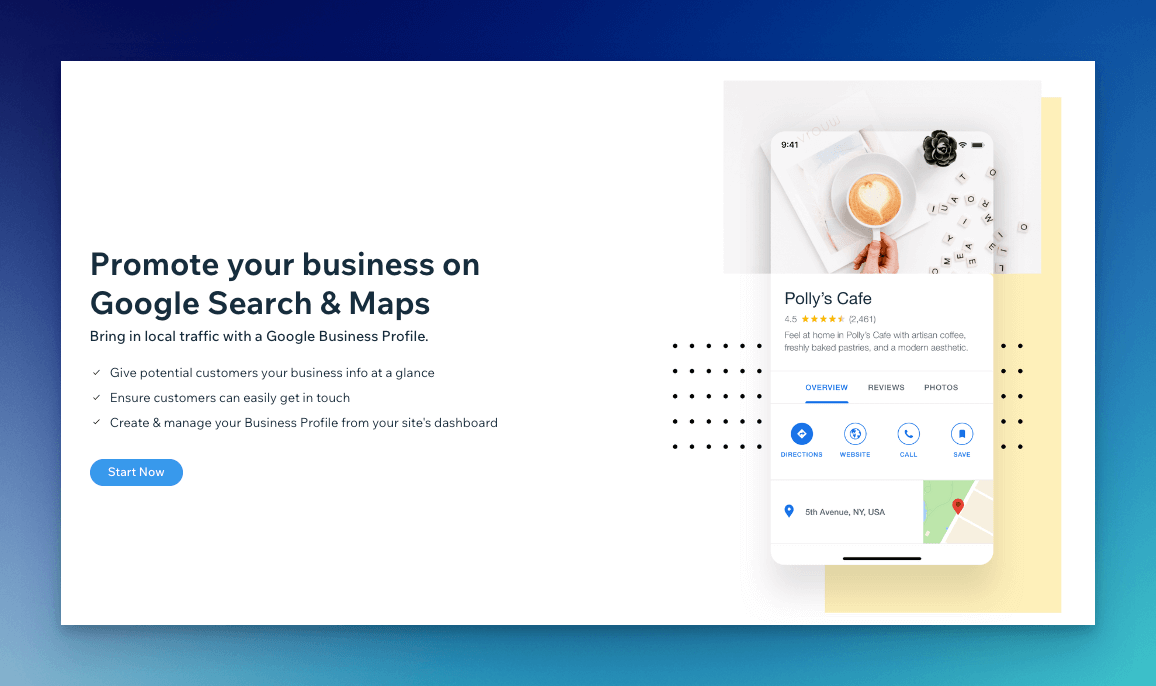
You can effortlessly update your business information, respond to reviews, and even post updates, all from the convenience of your Wix dashboard.
This integration not only makes managing your online presence more efficient but also amplifies your visibility on Google, enhancing the likelihood of attracting potential customers.
6- Boost Visibility: Submit Sitemap via Wix
Every Wix site is equipped with a sitemap index, essentially a roadmap that guides search engines to the various pages on your site.
It's an XML file that not only contains your page URLs but also valuable data like page relationships and update times.
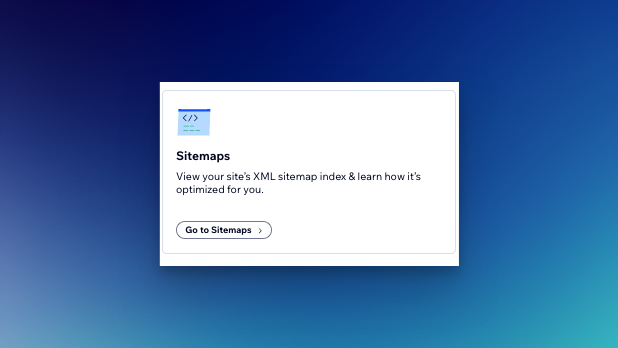
Consider your website's sitemap as its blueprint, showcasing how various pages interconnect.
Why is it essential? A sitemap enhances your website's crawlability by search engines, thereby potentially improving your overall SEO.
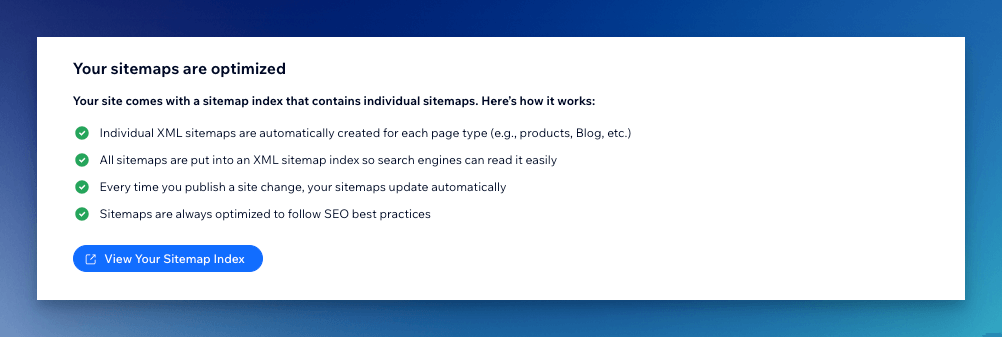
Wix simplifies this process, integrating sitemap submission directly into its platform. As a premium user, once you've linked your domain to Wix's Google Search Console integration, you can submit your sitemap with a simple click.
Thus, every part of your website—from general pages to specific features like Wix Stores—becomes easier for search engines to find, understand, and index, boosting your online visibility.
7- Maintain Site Health with Wix's Inspection Tool
Wix's built-in Site Inspection tool is a handy feature that allows you to monitor your website's technical health right from your dashboard.
It provides insights on several crucial factors, such as your pages' index status, mobile usability, and eligibility for rich results.
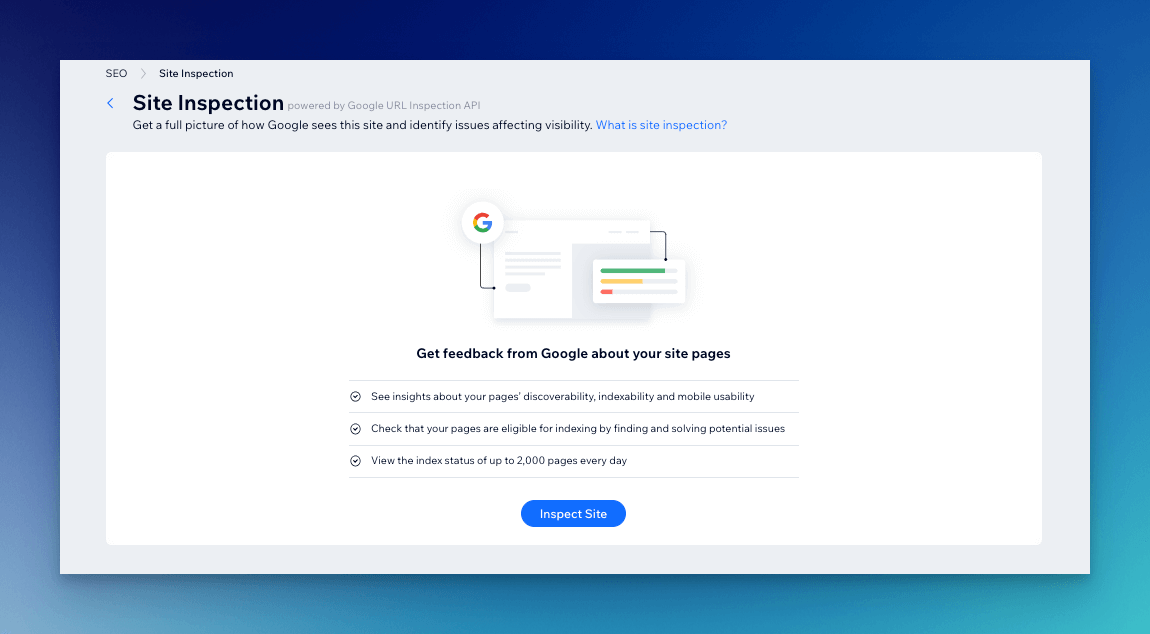
These insights are vital since unindexed URLs can't appear in Google's search results, potentially impacting your site's visibility.
To access the Site Inspection tool, simply navigate to the "Marketing & SEO" section in your Wix dashboard, then select "SEO Tools" and "Site Inspection."
By connecting your site to the Google Search Console, you'll have the power to review and optimize your site's health and performance, ensuring your content is always primed for discovery on the web.
8- Wix Multilingual SEO: Optimize per Target Language
When targeting international markets, it's crucial to adapt your SEO strategy to each language.
Wix Multilingual allows you to optimize your SEO settings per target language, enhancing your global online presence.
By default, Wix incorporates hreflang and x-default tags into your multilingual pages' code.
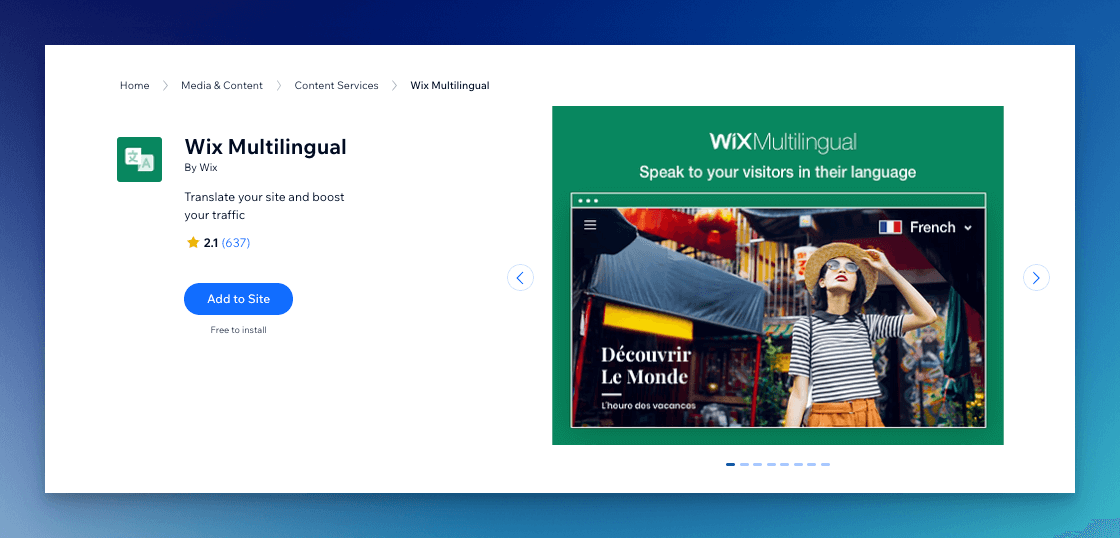
These HTML attributes guide search engines like Google to understand the language and geographical targeting of a page. So, when a user searches, these tags help display the most suitable language version of your site based on their location.
To make the most out of Wix's multilingual SEO, consider these quick tips:
- Always provide translations that are accurate and culturally appropriate.
- Optimize meta tags and descriptions for each language version.
- Leverage hreflang tags to ensure search engines display the right language version.
By tailoring your SEO to each language, you'll effectively communicate with diverse audiences, boosting your visibility and reach.
9- Keyword Research: Foundation of Wix SEO Success
Keyword research is the cornerstone of any successful SEO strategy, and Wix takes it up a notch with its seamless integration with Semrush.
This collaboration enables you to tap into Semrush's expansive database of over 24 billion keywords right from the Wix interface, refining your content and boosting its visibility.
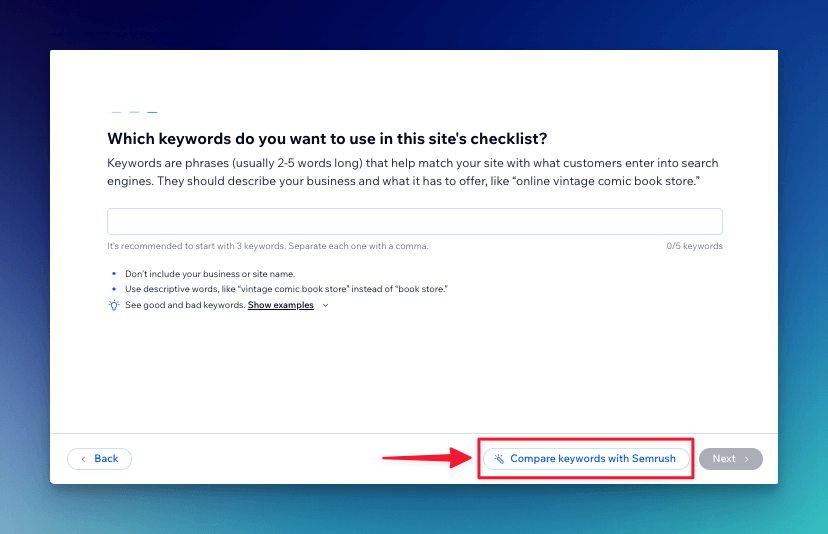
Navigating this feature is as simple as:
- Go to the SEO Setup Checklist located in the 'Marketing & SEO' section.
- Utilize Semrush's tool to explore a host of keyword options.
- Analyze key metrics such as search volume, trend analysis, ranking difficulty, and searcher intent.
Want to get ahead of your competition?
Try focusing on more specific keywords by integrating your niche or location, like 'organic coffee in New York'.
The more targeted your keyword, the higher the probability of attracting the right audience and enhancing click-through rates from search results.
10- Creating High-Quality Content on Wix for SEO Win
No matter how technically optimized your Wix site is, the ultimate key to SEO success and landing on Google's first page is providing value to your readers.
It's crucial to understand and cater to their search intent - what are they really looking for? Dig deep to find the answers to their questions, and tailor your content to meet these needs.
Remember, while search engines and robots play an essential role in indexing your site, it's the human touch that makes the difference.
Engaging, valuable content not only satisfies your readers but also ensures your site is future-proof against Google's evolving algorithms.
Stay proactive. Leverage different SEO tools and keep your finger on the pulse of industry trends.
In the end, it's about building a loyal readership that keeps coming back for more.
After all, satisfied readers are the best proof of a website's value, which is precisely what Google's search algorithms are designed to reward.
How Long Does It Take for Wix SEO to Work?
Wix SEO results typically start to show within a few weeks to several months, depending on various factors such as site content, keyword competitiveness, and consistency in implementing SEO practices.
However, don’t forget that SEO is a long-term strategy and requires ongoing effort for sustained success.

Final Words
To wrap this up just remember that the journey to SEO mastery with Wix is a steady climb, not a quick leap.
Dedicate yourself to understanding your audience, engaging with the tools at your disposal, and adapting to SEO trends.
Above all, keep creating valuable content for your visitors.
With persistence and patience, you'll see your Wix website ascend the ranks of Google's SERPs.
Frequently Asked Questions
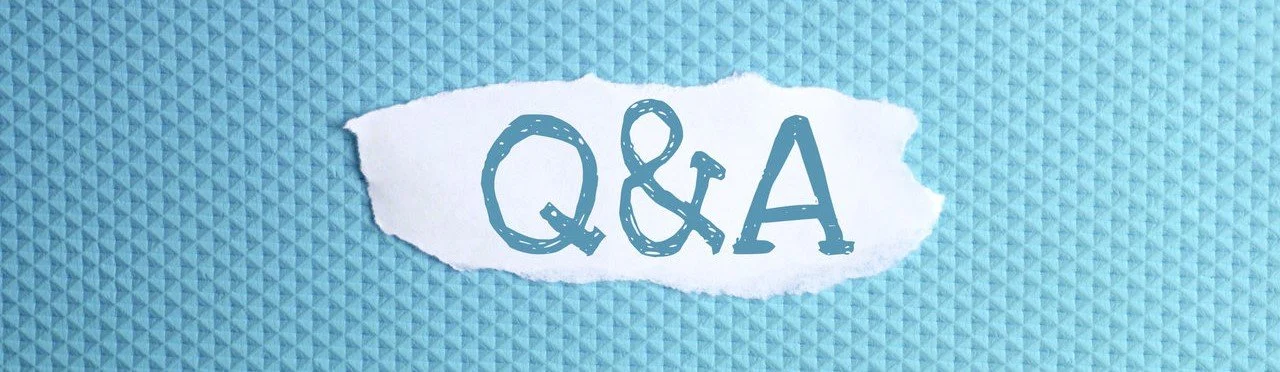
Can Wix Websites Rank High on Google SERP?
Yes, Wix websites can effectively rank high on Google SERP. SEO-friendly features such as customizable meta tags, SEO patterns, and sitemap submission aid in enhancing the visibility of Wix websites on Google.
How Does Wix Help Optimize Product Page Patterns for SEO?
Wix offers SEO patterns that automatically update across your store’s product pages, optimizing them for search engines and saving you the time of manual adjustment.
How Can I Submit a Sitemap via Wix?
Wix provides an easy way to submit your sitemap. Simply connect your domain to Wix's Google Search Console integration and submit your sitemap with a click, accelerating your website's indexing process.
Does Wix Support Multilingual SEO?
Absolutely! Wix Multilingual allows you to optimize your SEO settings for each targeted language, helping to tailor your strategy for different locales and boost your global online presence.
Here are also some more relevant topics that might pique your interest:
- Wix vs. GoDaddy: Deciding the Ideal Website Builder
- 30+ Stunning Wix Website Templates Free Options
- How to Create a Popup in Wix? A Complete Guide
- 13 Top Wix Alternatives to Know (Pros & Cons)





