10 Types of Popups According to Business Goals
1. Increase Sales Conversion
➣ Discount Code Popups:
These popups are fantastic for encouraging immediate purchases with tempting discount codes.
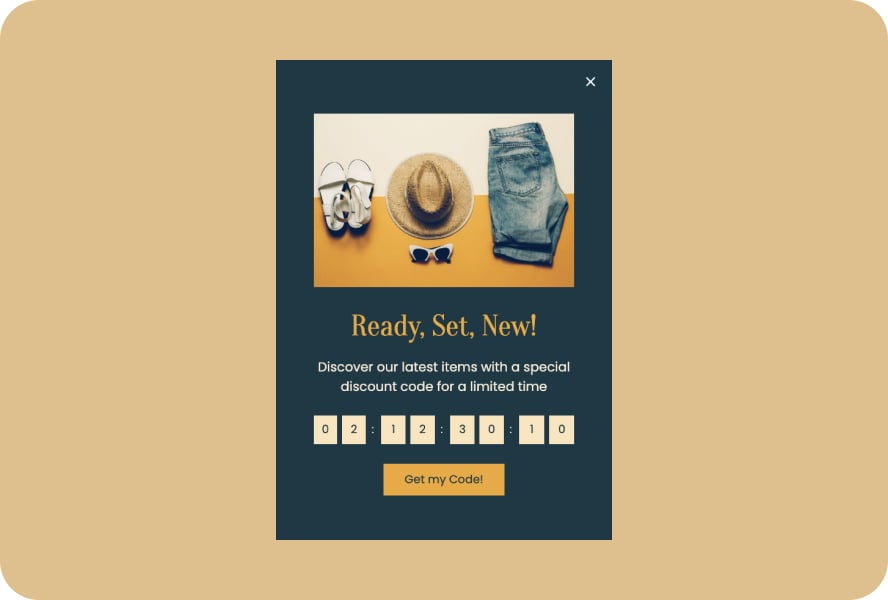
To make them even more engaging and fun, consider gamifying the experience and letting customers unlock discounts through interactive games.
➣ Campaign Announcement Popups:
This handy popup type keeps your visitors in the loop and drives sales.
They help you notify customers about ongoing or upcoming campaigns, making sure they don't miss out on any exciting offers.
➣ Upsell Popups to Increase Average Order Value:
Upsell popups help you boost your sales by suggesting complementary or upgraded products to your customers right when they're ready to make a purchase.
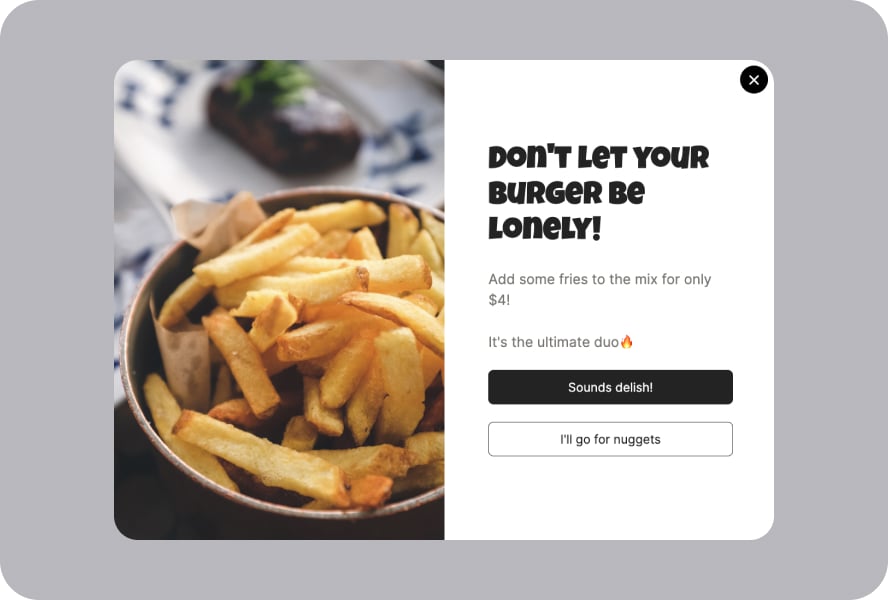
With these upsell popups, you can increase the average order value and make shopping even more enjoyable for your customers.
➣ Cross-Sell Popups:
These popups are like having a helpful sales assistant right on your website.
They recommend related products to your customers, enticing them to add more items to their cart and ultimately increasing your sales.
➣ Personalized Exclusive Promotion Popups:
Do you want to make your customers feel special?
By offering exclusive deals tailored to each customer's preferences, you create a sense of exclusivity that drives conversions and fosters customer loyalty.
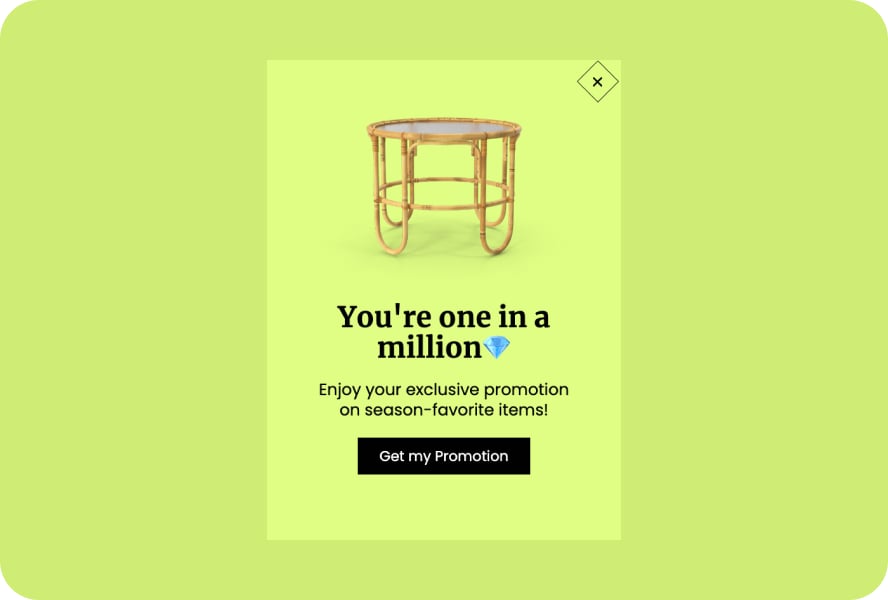
➣ Review Popups:
Influence purchase decisions with these persuasive types of popups that display glowing product reviews.
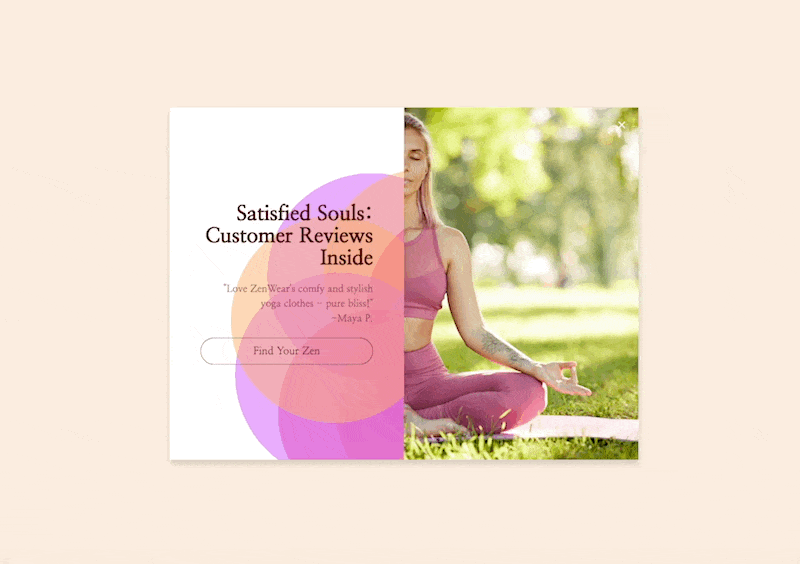
When potential customers see positive feedback about your offerings, they'll be more inclined to make a purchase.
➣ Localized Message Popups:
How about connecting with your local audience on a more personal level by customizing popups with location-specific offers and messages?
This kind of popup shows that you care about their specific needs and preferences.
➣ Security Indicator Popups:
You can keep your customers feeling safe and secure during the checkout process with these reassuring popups.
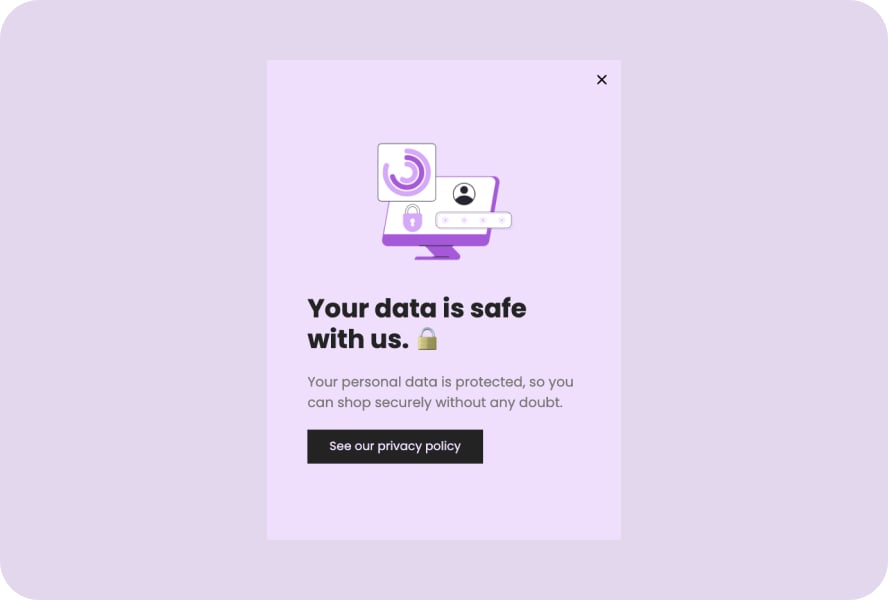
Highlighting security measures and trust indicators helps build trust and confidence in your website and brand.
➣ Down-sell Popups:
A down-sell popup is a type of popup notification used in e-commerce and sales funnels to offer a lower-priced or alternative product or service to a customer who has declined or abandoned a previous higher-priced offer.
The down-sell popup aims to retain the customer's interest and encourage them to make a purchase by presenting a more affordable option, often with a special discount or incentive.
It provides an opportunity to salvage the sale and maintain a positive customer experience, even if the initial offer was not accepted.
2. Grow your email list
➣ Giveaway Campaign Popups:
You can offer attractive prizes or rewards in exchange for their email addresses.
This interactive approach not only captures leads but also generates buzz and excitement around your brand, driving more traffic and potential customers to your site.
➣ Downloadable E-book or Whitepaper Popups:
These informative popups showcase your expertise.
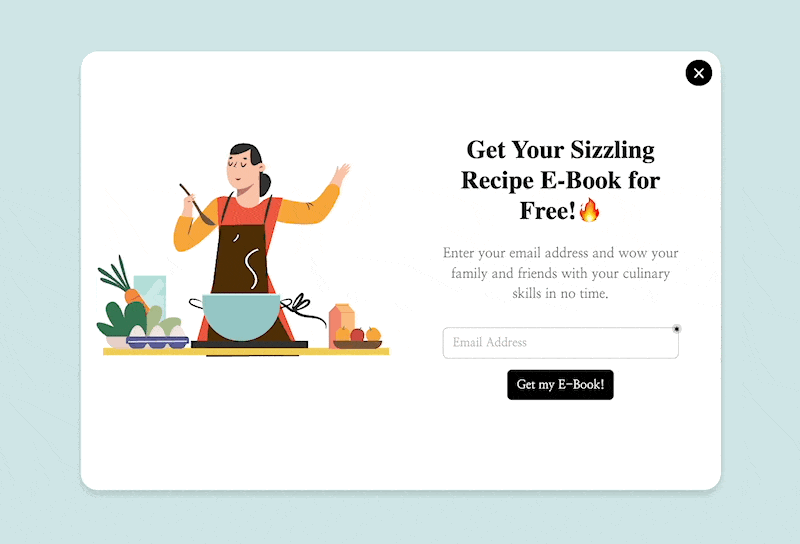
They establish your brand as a valuable resource and encourage visitors to become part of your email list to access exclusive content.
➣ Discounts & Deal Popups:
Everyone loves a good deal, and these popups leverage that human inclination.
Offer exclusive discounts or limited-time deals to visitors who subscribe to your email list.
➣ Social Proof Popups:
You can build credibility and trust with potential subscribers through social proof popups.
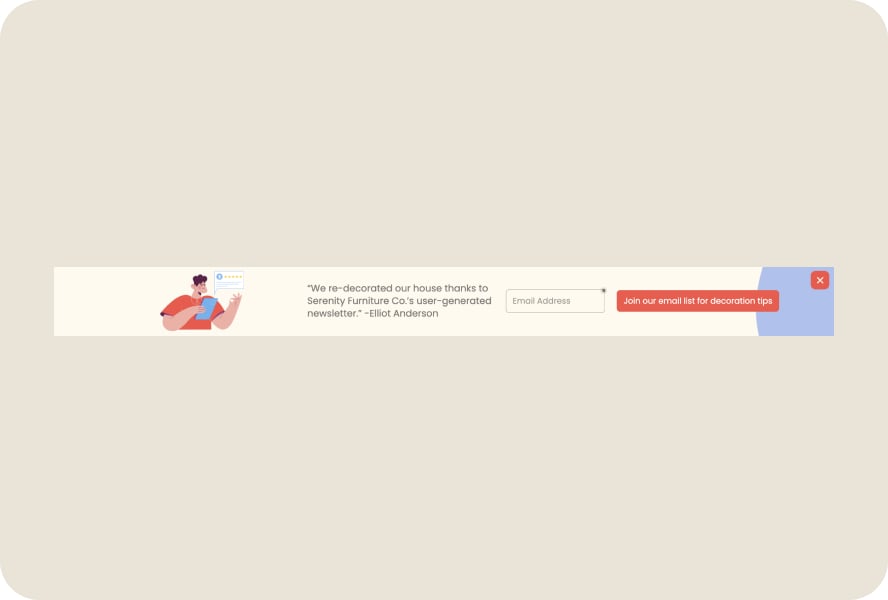
Showcase positive reviews, testimonials, or user-generated content that highlights the benefits of subscribing to your email list.
➣ Exclusive Guide Popups:
These popups promise valuable insights, tips, or industry secrets that are only accessible to those on your email list.
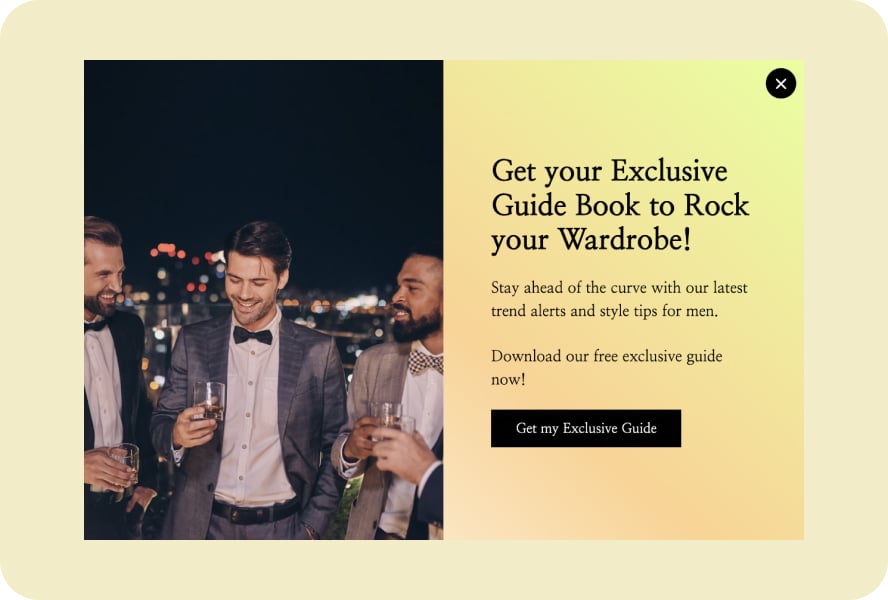
The allure of exclusive content encourages more visitors to subscribe, enhancing your email list growth.
➣ Lead Magnet Popups:
Lead magnets can be anything from checklists and templates to free trials and samples.
By offering something valuable in exchange for an email address, you entice visitors to take the first step toward a lasting relationship with your brand.
➣ Lead Generation Quiz Popups:
These quizzes can be fun, informative, or both, capturing valuable information about your audience while offering personalized results.
Visitors will gladly subscribe to see their quiz results and receive relevant content tailored to their needs.
➣ Locked Content Popups:
Offer sneak peeks or previews of valuable content, and require visitors to subscribe to access the full version.
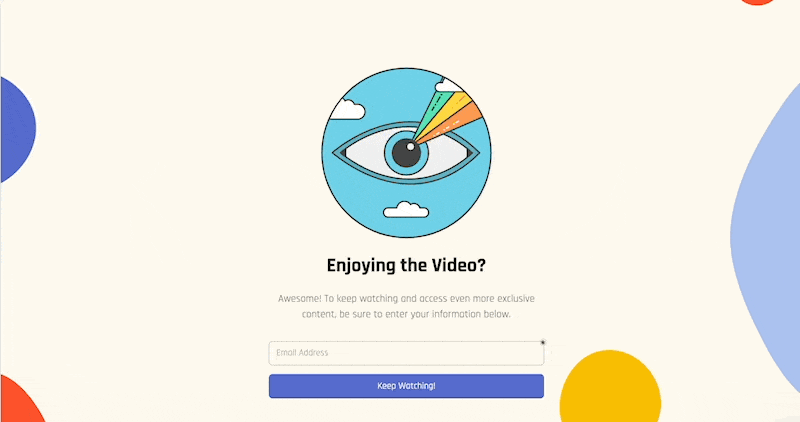
This strategy not only grows your email list but also entices visitors to explore your site further.
➣ Contact Form Popups:
Make it easy for visitors to get in touch and receive updates from your brand by using contact form popups.
Allow them to submit their email addresses along with any questions or inquiries they might have.
3. Reduce Cart Abandonment
➣ Sense of Urgency Popups:
By instilling a sense of urgency, you motivate potential buyers to make a decision quickly, reducing the chances of cart abandonment.

➣ Free Shipping Popups:
Shipping costs are a common reason for cart abandonment. Combat this issue with popups that announce free shipping on qualifying orders.
By highlighting this benefit at the right moment in the shopping journey, you reassure customers that their total cost won't include additional shipping fees, making them more likely to proceed with their purchase.
➣ Trust Badge Popups:
Address concerns about security and trustworthiness by displaying trust badges and security seals in popups.
Trust badges from recognized payment processors, security certifications, and customer review platforms show customers that their information is safe and your brand can be trusted, reducing hesitation during the checkout process.
➣ Call-Back Form Popups:
Some customers might hesitate to complete a purchase due to questions or concerns.
Offer a call-back option through popups, where customers can provide their phone numbers and request a call from your support team.
This personal touch allows you to address their concerns directly and potentially salvage the sale.
➣ Product Bundle Popups:
Presenting related items at a discounted price when purchased together can increase the perceived value and provide an incentive for customers to proceed to checkout with a more comprehensive order.

➣ Free Gift Popups:
Surprise and delight your potential customers with a free gift popup.
Offer a complimentary product or an add-on with their purchase to sweeten the deal and make the decision to complete the purchase more enticing.
This gesture of generosity can turn hesitant shoppers into happy buyers.
4. Promote Products & Offers
➣ Product Sample Popups:
You can offer free samples or trials of your products to potential customers, enticing them to try before they buy.
This interactive approach allows customers to experience the quality and benefits of your offerings, increasing the likelihood of conversion.
➣ Flash Sale Popups:
Let’s get the party started! Announce limited-time sales and discounts on specific products, encouraging customers to take advantage of the special pricing before it's gone.
These popups effectively drive immediate action and boost sales during the promotion period.
➣ Endorsement Popups:
Display positive reviews, testimonials, or quotes from well-known individuals who vouch for your products.
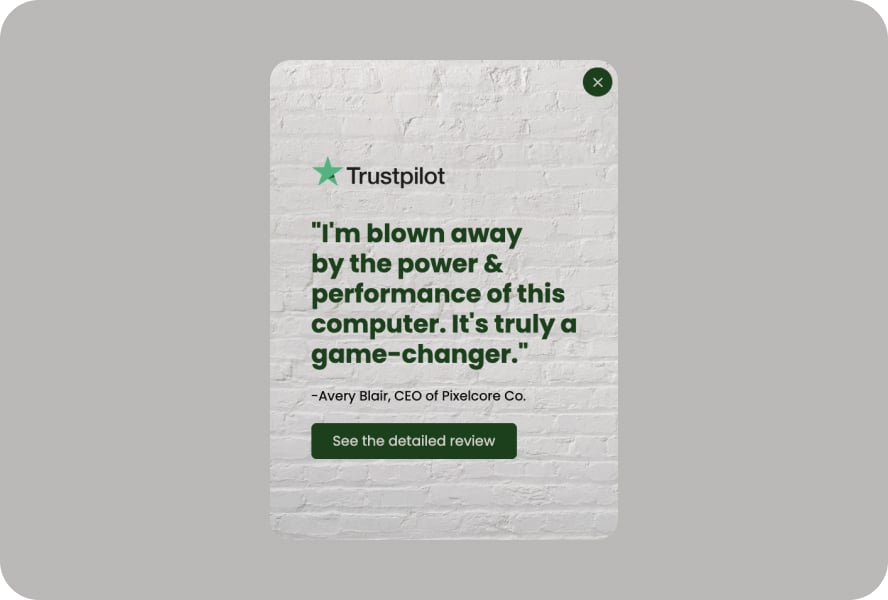
Endorsement popups build credibility and trust, leading potential customers to see the value in your offerings.
➣ Loyalty Reward Popups:
Show appreciation to your loyal customers with loyalty reward popups.
You can offer exclusive discounts, special offers, or early access to new products to those who have shown repeated support for your brand.
These popups strengthen customer loyalty and encourage continued patronage.
➣ Social Media Popups:
How about growing your social media presence and engaging with your audience through social media popups?

You can encourage website visitors to follow your social media profiles, like your posts, or share your content.
By expanding your social media reach, you enhance brand visibility and create a community of loyal followers.
➣ Share & Win Campaign Popups:
Do you want to harness the power of word-of-mouth marketing with share & win campaign popups?
Why not encourage customers to share your products, promotions, or content on social media or with their friends?
In return, offer them a chance to win exciting prizes or exclusive offers. This strategy increases brand awareness and drives organic referrals.
5. Get More Phone Calls
➣ Whatsapp Phone Call Popups:
Do you want to stay connected with your website visitors in a snap?
Implement these user-friendly popups, allowing them to initiate phone calls through WhatsApp, making communication quick and hassle-free.
➣ Telegram Phone Call Popups:
What if we say you can instantly connect with your audience using Telegram?
These convenient popups enable visitors to reach out to you through phone calls on the Telegram platform, ensuring seamless and efficient communication.
➣ Exclusive Support Popups:
Let your visitors know that you're here to help!
Enhance customer satisfaction with these thoughtful popups, offering direct phone support.
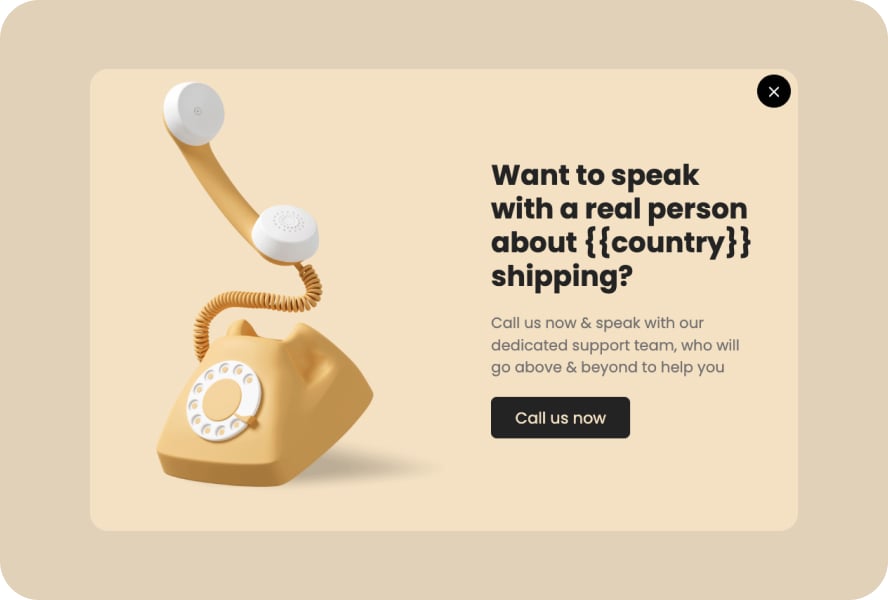
Your customers will feel valued and supported, knowing you're just a call away to address their queries and concerns.
➣ Mobile-Optimized Click-to-Call Popups:
Considering that in today'a world mobile interactions is inevitable, mobile-optimized click-to-call popups are super beneficial for your business.
Easy as a tap! This type of popup ensures a smooth and user-friendly experience for visitors who can initiate phone calls with just one click on mobile.
➣ Call Scheduler Popups:
You can let your visitors know that you respect your time!
Allow visitors to set up appointments with ease using these helpful popups, giving them the flexibility to schedule phone calls at a convenient time.
➣ SMS Subscriber Popups:
Let your visitors stay in the loop with the latest updates!
Engage your audience through friendly SMS notifications by encouraging them to subscribe with these inviting popups.

You can keep them informed about exciting offers, new products, and more through direct text messages.
6. Collect Form Submission
➣ Personalized Lead Capture Popups:
Get to know your visitors better!
Utilize these personalized popups to capture valuable lead information tailored to each visitor's preferences, ensuring a more meaningful and targeted engagement.
➣ Prefilled Lead Capture Popups:
These user-friendly popups come with pre-filled form fields.
This helps make it super easy for visitors to submit their information, resulting in higher completion rates and a smoother experience.
➣ Gamified Lead Capture Popups:
Turn form submission into a fun experience!
Engage your audience with interactive and gamified popups, encouraging them to fill out forms in an enjoyable way, increasing participation, and capturing valuable data.
➣ Yes/No Form Popups:
Quick and straightforward!
Implement these straightforward popups that present visitors with simple Yes/No questions, making it a breeze for them to submit their responses and provide valuable feedback.
➣ Event Registration Popups:
Encourage event sign-ups with these captivating popups.
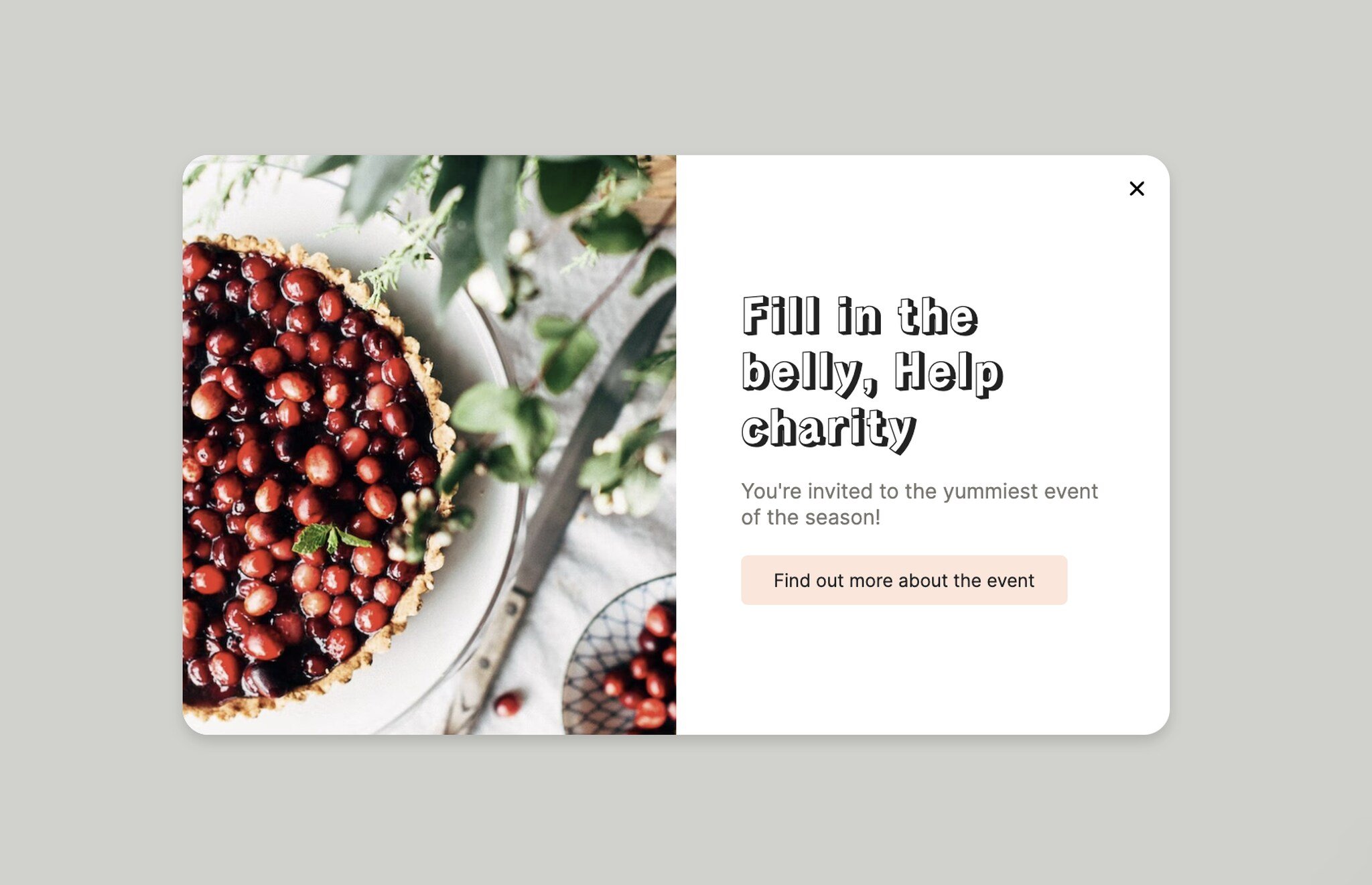
With this type of popup, you can allow attendees to register easily.
➣ Job Application Popups:
Streamline the application process with these inviting popups.
These popups make it convenient for potential candidates to submit their job applications and express their interest in working with you.
➣ “Contact Us” Form Popups:
It is easy to facilitate open communication with these approachable popups.
You can make it effortless for visitors to reach out to you through user-friendly contact forms, fostering a strong and responsive relationship.
7. Make Announcements
➣ Multi-Regional News Announcement Popups:
You can utilize these dynamic popups to share exciting news and updates across multiple regions.
This way, you’ll be connected globally, ensuring your audience stays informed about developments that impact them.
➣ Back-in-Stock Popups:
Let everybody know that your products are back and better than ever!
Keep your customers in the loop with these attention-grabbing popups, announcing the long-awaited return of popular products that were previously out of stock.
➣ Events Announcement Popups:
Save the date for unforgettable experiences!
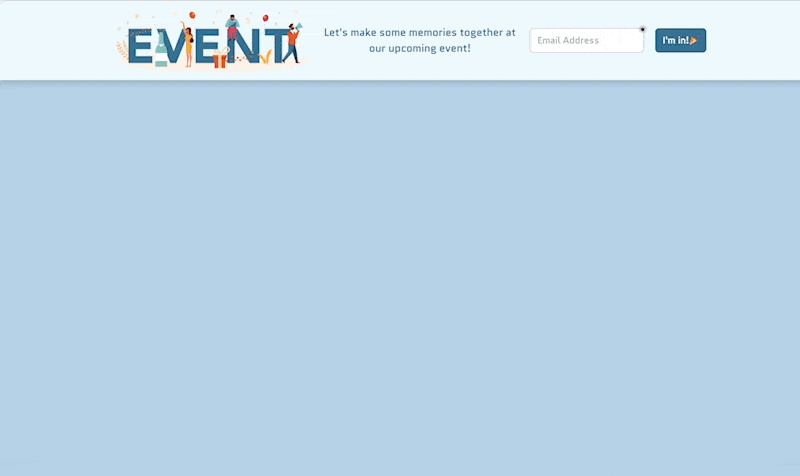
Use these captivating popups to announce upcoming events and make sure your audience eagerly anticipates attending and participating in your gatherings.
➣ Policy Update Popups:
With this type of popup, you can keep your audience informed about important policy changes.
These clear and concise popups showcase your commitment to open communication and customer satisfaction.
8. Increase User Engagement
➣ Contest Popups:
You can surprise your audience with these thrilling popups, announcing exciting contests and irresistible giveaways.
With this type of popup, you can entice them to participate for a chance to win fabulous prizes.
➣ Fun Quiz Popups:
Who doesn’t like fun quizzes? You can engage your audience with this type of interactive popups.
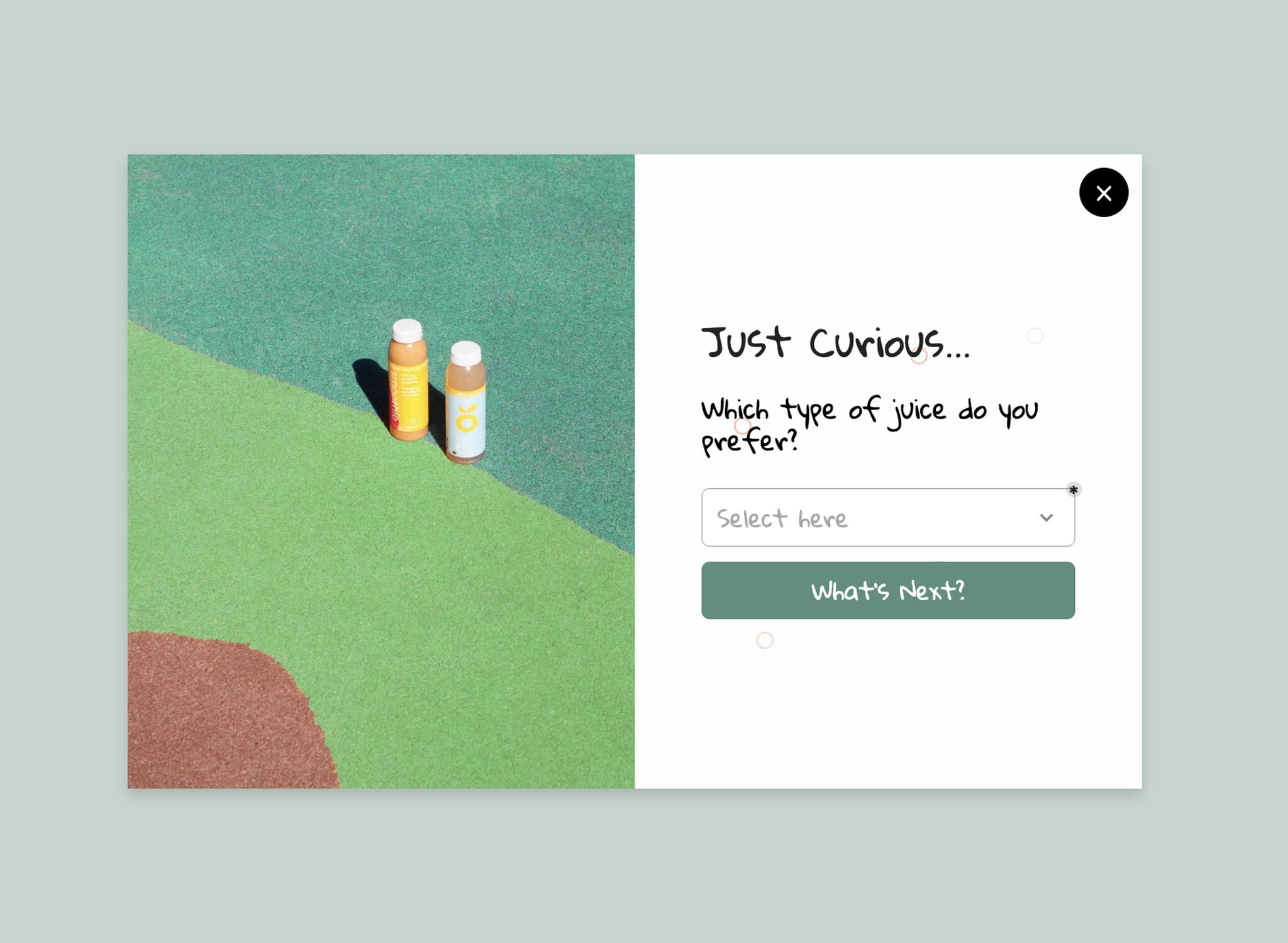
➣ Video Promotion Popups:
Lights, camera, action!
Captivate your audience's attention with these dynamic popups, showcasing your latest videos and encouraging them to dive into compelling content.
➣ Blog Post Promotion Popups:
This type of popup introduces your audience to a world of knowledge.
With these enlightening popups, you can promote your latest blog posts and invite them to discover valuable content.
9. Collect Feedback & Surveys
➣ NPS Survey Popups:
These user-friendly popups conduct Net Promoter Score (NPS) surveys, helping you understand how likely your customers are to recommend your products or services.
➣ Customer Satisfaction Survey Popups:
Customer satisfaction surveys give your audience a chance to share their thoughts and insights, allowing you to make meaningful enhancements to your offerings.
➣ Product Feedback Popup:
You can enhance your products or services with these feedback popups.
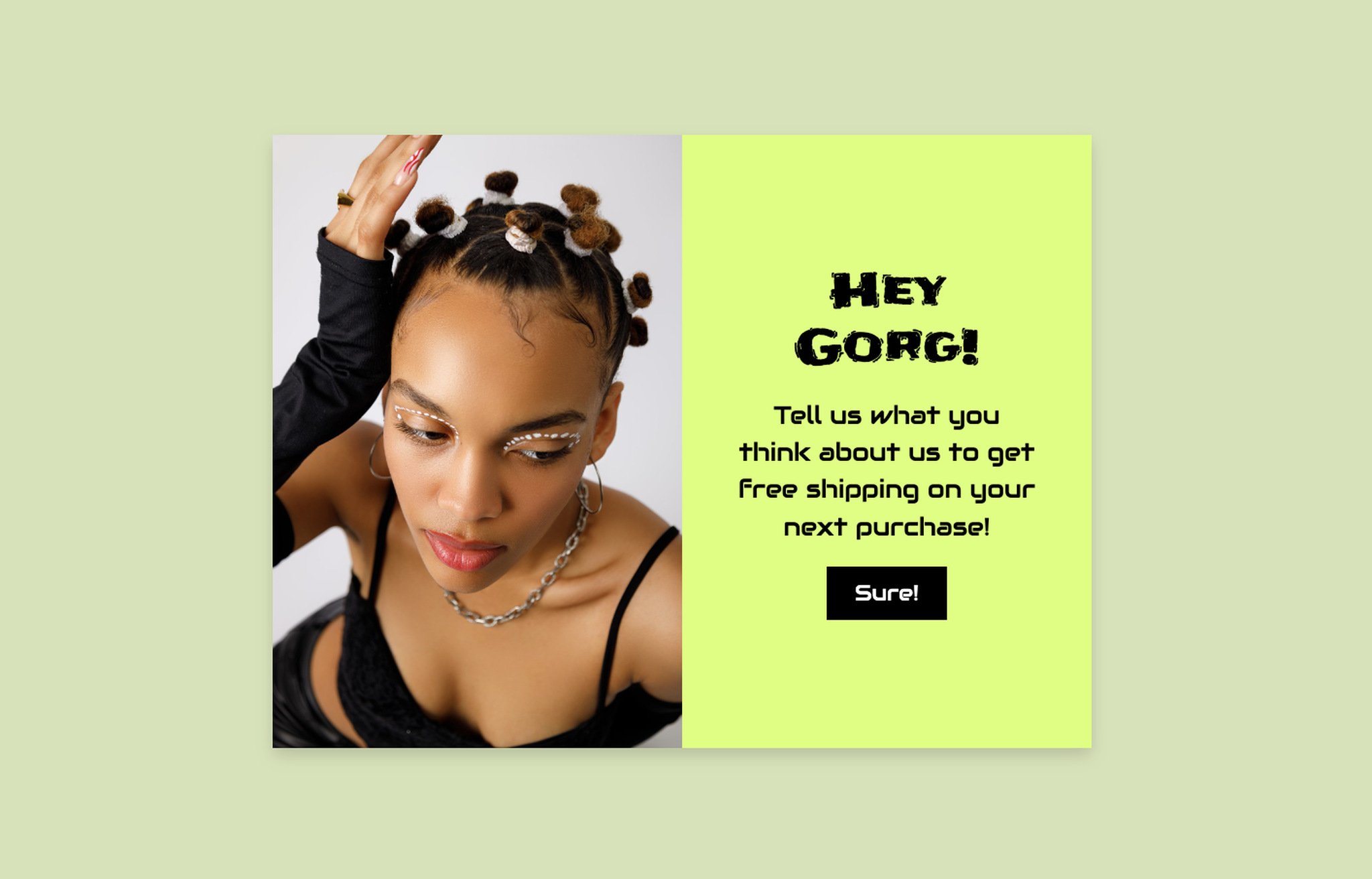
By gathering insights and suggestions from your customers, you'll gain valuable information to refine your offerings and meet the needs of your audience even better.
10. Facilitate Social Sharing
➣ Social Media Follower Popups:
Want to grow your social media presence?
These nifty popups encourage visitors to follow your Twitter or LinkedIn profiles, helping you connect with a broader audience and build a loyal following.
➣ Share the Page Popups:
You can spread the word about your amazing content or products with these convenient popups.
By allowing users to easily share your page with friends on social media, you'll increase your website's reach and attract more potential customers.
3 Types of Popups Modals
1. Lightbox Popups
Lightbox popups are a kind of popup that shows pictures, videos, or other media in a window that appears on top of the main content.
They usually appear in the middle of the screen and have a neat trick to make them stand out – they make the background a bit darker so the popup gets your attention.
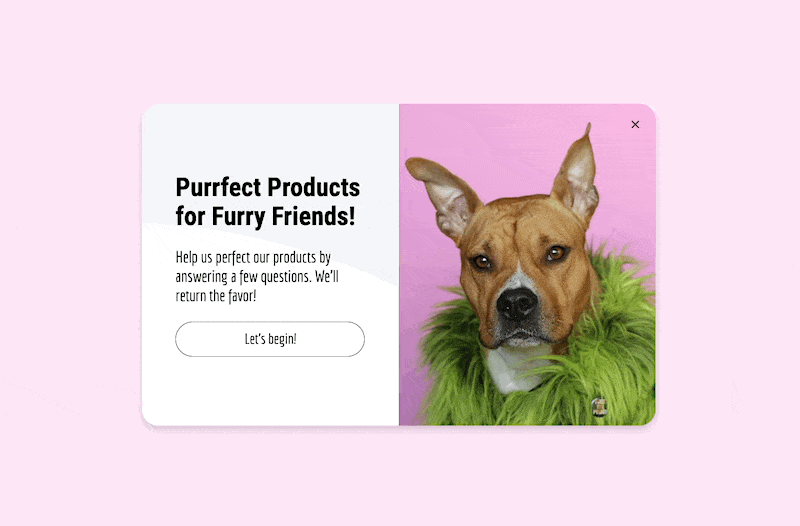
Think of it like looking at a picture through a frame that's highlighted, making it more eye-catching and focused.
That's why they're called "lightbox" popups!
It's a common way for websites to show you something special or get you to take action.
2. Fullscreen Popups
Fullscreen popups are those big popups that completely cover your whole screen when you visit a website or use an app.
They take control of everything you see, hiding the regular content until you do something about the popup, like closing it or clicking on it.
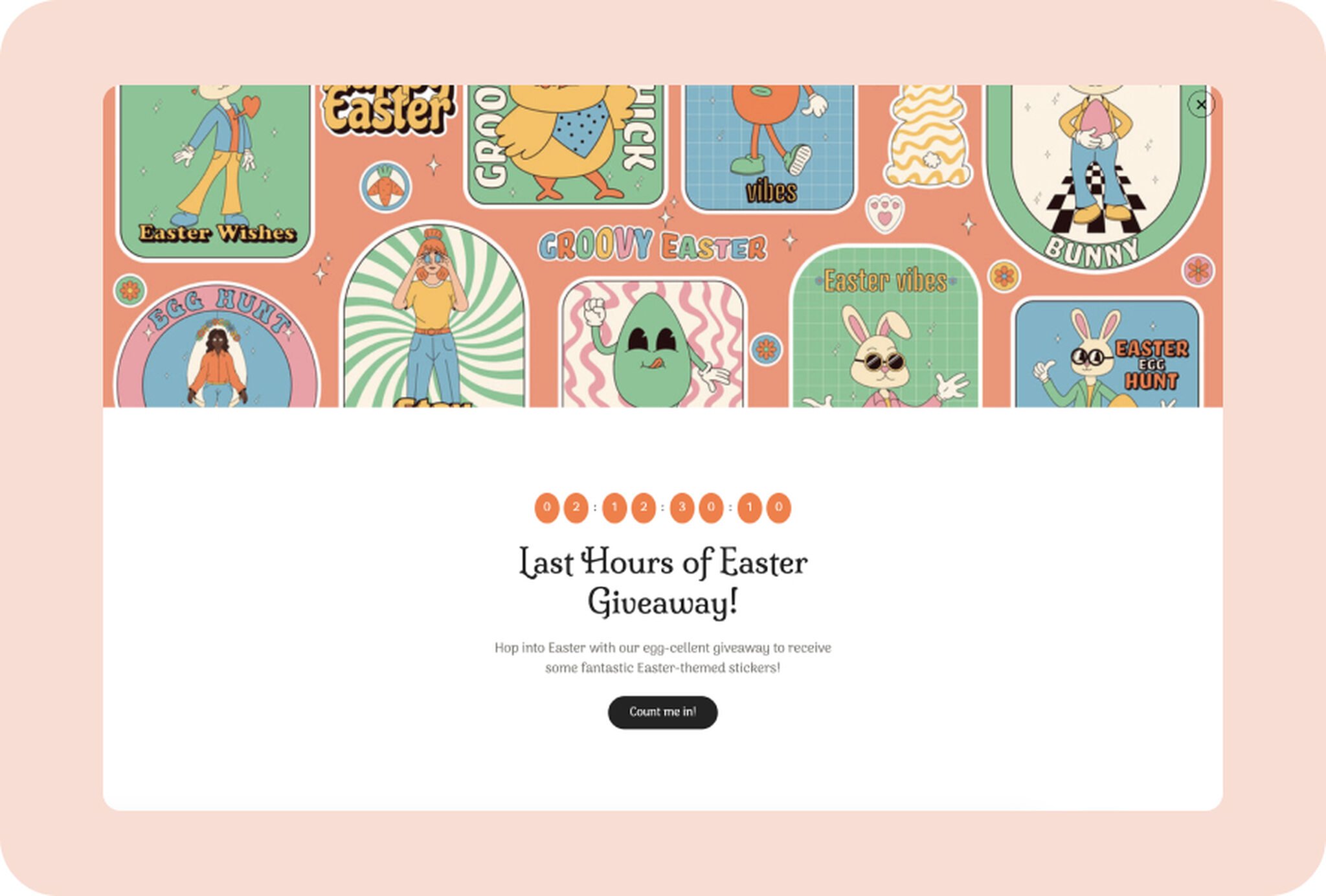
Imagine it's like a giant poster that suddenly appears in front of you, blocking your view of everything else.
These popups are designed to grab your attention because they're hard to miss, but some people might find them annoying or intrusive if they're not used in a careful and considerate way.
3. Floating Bar Popups
Floating bar popups, also known as "sticky bars" or "notification bars," are those small and narrow popups that stay fixed at the top or bottom of a webpage while you scroll.
They are like little bars that follow you as you move up and down the page, so you always see them.
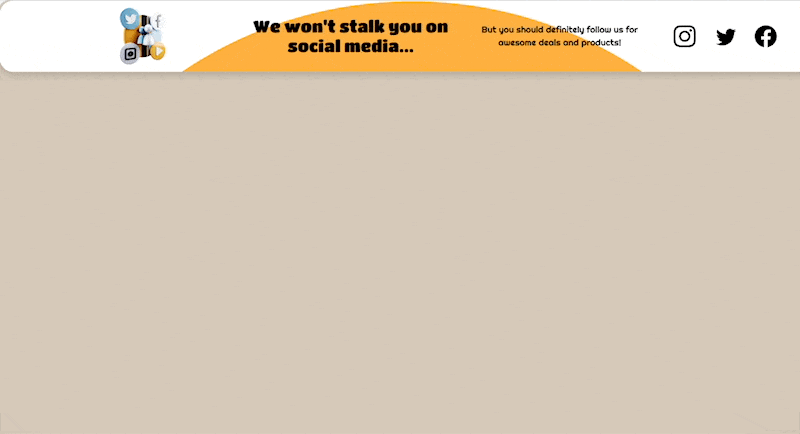
These popups are often used to show important messages, promotions, or calls to action without being too disruptive.
Since they're always visible at the top or bottom of the screen, they catch your eye, but they're not as overwhelming as fullscreen popups.
They can be handy for highlighting time-sensitive offers, collecting email subscriptions, or sharing essential announcements while keeping the rest of the content easily accessible.
Types of Popups by Placement
Header
Header popups appear at the top of a website or web page.
They are one of the first things visitors see when they land on the site, making them attention-grabbing and effective for announcing important messages or promotions.
Center
Center popups are positioned in the middle of the screen, usually as a modal or overlay.
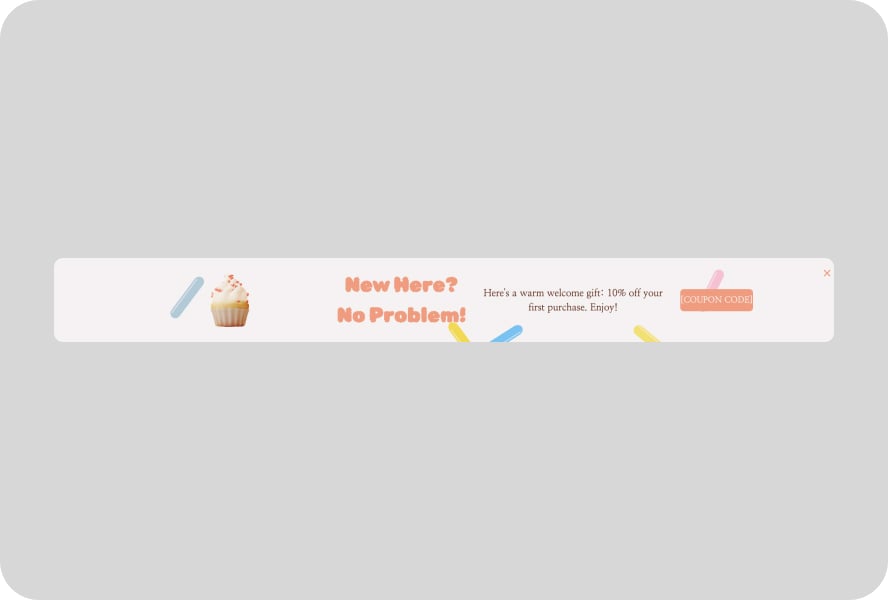
They draw the user's focus and are commonly used for displaying critical information or capturing leads without being overly intrusive.
Sidebar
Sidebar popups are located on the side of a webpage, often in a fixed position as the user scrolls.
They are useful for promoting special offers, collecting email sign-ups, or providing additional content that complements the main content.
Footer
Footer popups appear at the bottom of the website or page.
They are a subtle yet effective way to showcase secondary offers, display contact information, or provide a call-to-action as users finish browsing the site.
Popup Types According to Display Times
➣ After X Seconds Popups: With these clever popups set to appear after a specific duration, you can catch visitors' attention and deliver your message effectively.
➣ After Scrolling X Amount Popups: How about engaging your audience when they're most interested in your content?
These smart popups appear after visitors have scrolled a certain distance down the page, making sure your message is seen at the perfect moment.
➣ Inactivity-Triggered Popups: Do you want to bring back wandering visitors with these proactive popups?
When users remain inactive for a set period, these popups appear to re-engage them and encourage them to explore further.
➣ Exit Intent-Triggered Popups: You can turn leaving visitors into potential customers with these clever popups.
Just as someone is about to leave your website, these popups detect their intent and display a last-minute offer or message to entice them to stay or return.
➣ On-Click Triggered Popups: Give visitors the power to discover more with just a click.
These interactive popups appear when users click on specific elements, guiding them to additional information or providing a quick way to access exclusive offers.
➣ Countdown Timer Popups: A countdown timer popup is a type of popup notification that displays a visual timer on a website or web page.
The timer is set to count down from a specific time, often with the goal of creating a sense of urgency and encouraging visitors to take immediate action.
Countdown timer popups are commonly used in marketing and e-commerce to promote limited-time offers, flash sales, events, or any time-sensitive promotions.
Bonus
Gamified Popups
Gamified popups use interactive elements and game-like features to capture visitors' attention, leading to higher participation and increased customer satisfaction.
You can make your website interactions more exciting and engaging with these fun-filled popups.
Multistep Popups
Multistep popups break down tasks into smaller, manageable steps, guiding visitors through a seamless experience that encourages them to take action.
You can simplify complex processes and boost conversions with these user-friendly popups.
Animated Popups
Bring your popups to life with eye-catching animations!
Animated popups are lively and dynamic.
These popups grab visitors' attention, conveying information in an engaging way that's sure to leave a lasting impression on your audience.
Mobile Popups
A mobile popup is a type of popup notification specifically designed and optimized for display on mobile devices.
It appears as an overlay on a mobile website or app and is used to convey important information, promotions, or calls to action to mobile users.
Mobile popups are intended to be user-friendly and unobtrusive while effectively engaging and converting mobile visitors.
Before You Leave…
As we wrap up our journey through the diverse world of popups, it's evident that these little windows play a significant role in shaping user experiences across the digital world.
From the eye-catching fullscreen popups that demand attention to the subtle yet persistent floating bar popups, each type serves a unique purpose and presents its own set of advantages and considerations.
As website owners, designers, and developers, it's essential to approach the use of popups thoughtfully, striking a balance between engaging users and respecting their browsing experiences.
By leveraging the right type of popup at the right moment, businesses can effectively convey their messages, drive conversions, and foster lasting connections with their audiences.
What is your favorite type of popup?
Frequently Asked Questions
1. Why do Websites still Use Popups?
Websites still use popups because they serve essential purposes, such as grabbing users' attention, boosting lead generation and conversions, promoting user engagement, and highlighting important content.
Popups also allow for personalization, A/B testing, and compliance with legal requirements. However, it's crucial to use popups thoughtfully to avoid annoying users and maintain a positive user experience.
When used strategically and with user-centric design, popups can be effective tools to enhance website performance and engagement.
2. How Effective are Popup Ads?
Popup ads' effectiveness varies depending on factors like design, relevance, and user experience.
Well-designed popups can grab attention, boost conversions, and collect leads.
However, annoying or intrusive popups may be blocked or disliked by users. Mobile responsiveness and exit intent technology can enhance their impact.
Effective popup ads require thoughtful implementation, considering user preferences and optimizing their content and frequency.
3. How does a Popup Work?
Popups work by displaying a separate window or dialog box triggered by specific events like clicking a button or link, reaching a certain point on a webpage, attempting to exit the site, or after a time delay.
They grab attention and focus users on their message or action. Users interact with popups by clicking buttons, filling out forms, or closing them.





