What is a Keyword Research Tool?

A Keyword research tool allows you to find relevant topics, seed keywords, and ideas that your target audience searches online.
whether you’re targeting paid search or focusing on your search engine optimization, you need to know your target audience's search intents.
When used correctly, keyword planning tools can boost your SEO efforts and improve your organic reach.
No matter what you need - whether it's monitoring high-volume search results, tracking your competitors' keywords, or checking out which factors affect SERP rankings the most, these tools have you covered.
What are the Best Free Keyword Research Tools?
This list of top keyword research tools will assist you in finding new seed keywords, optimizing your long-tail keyword list, and exceeding your competitors' page rankings.
Furthermore, these tools are designed equally for professionals and beginners, so no matter what level of expertise you currently have, you can certainly benefit from them all.
Take a look at the list and give them a try; they’re free after all! ;)
1. Google Keyword Planner
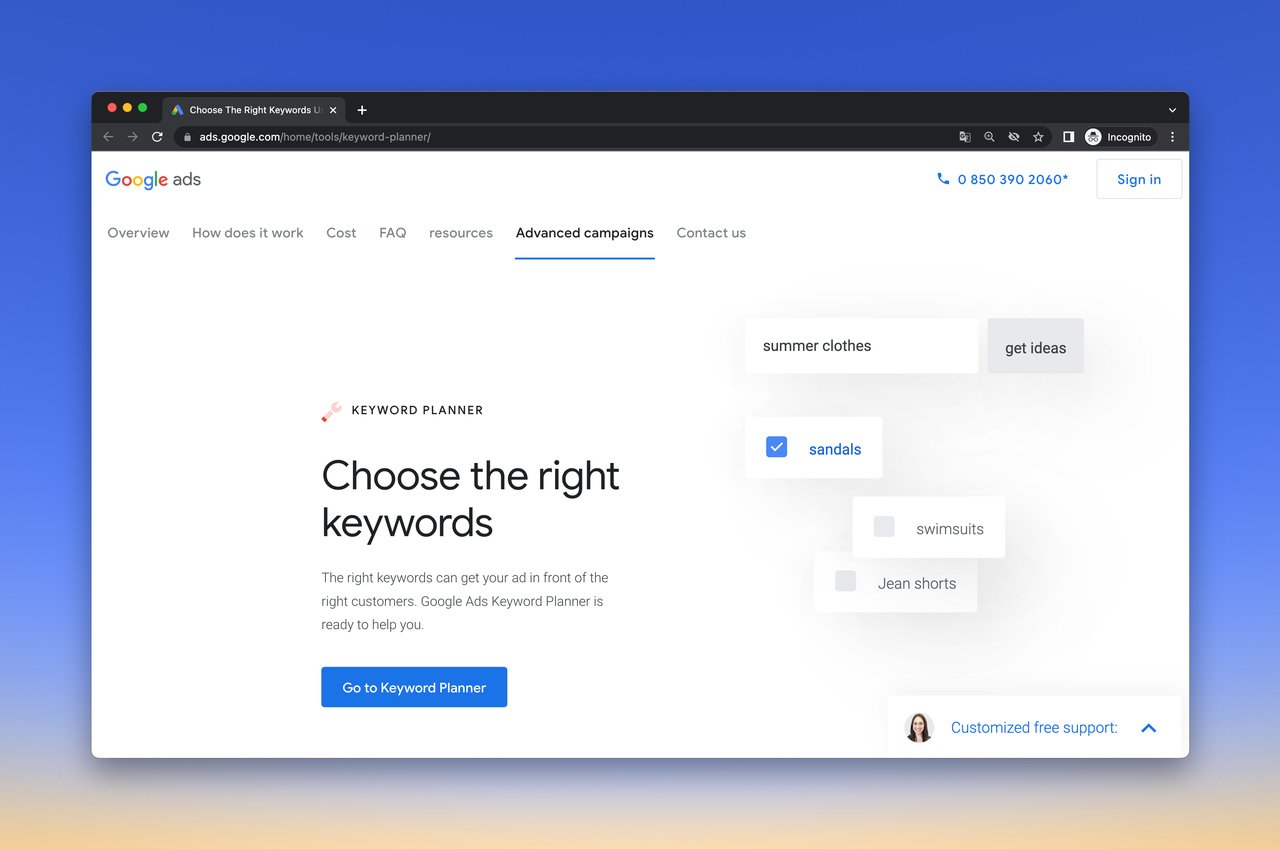
The first free keyword research tool on our list is Google Keyword Planner (also known as Google Keyword Tool).
This free keyword planner provides accurate data and helps you go deep in your research process to find the most relevant keywords.
Keep in mind, though, to access the Google Keyword Planner, you need to have a Google Ads account.
The service gives you a report on the average monthly searches for a given keyword as well as new keyword suggestions and forecasts for their future performance.
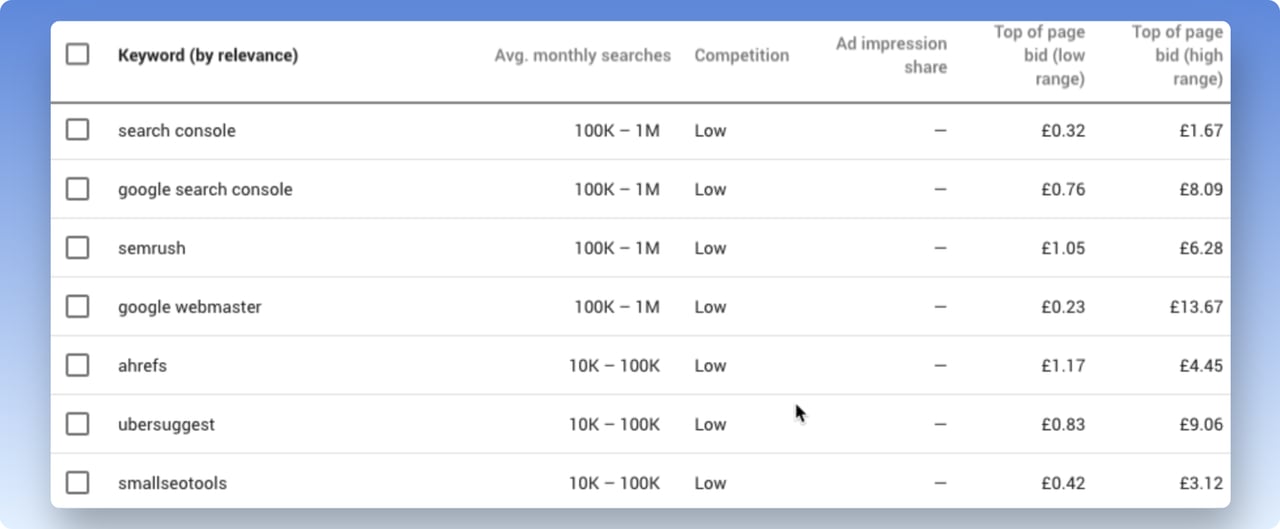
Here are the data the tool provides for each suggestion:
- Avg. monthly searches.
- Competition.
- Top of page bid (low range).
- Top of page bid (high range).
However, unfortunately, as you can see in the example above, it no longer provides exact monthly search volume data for all keywords and only displays a range of data.
Plus, the competition level provided by Google Keyword Planner is NOT always 100% accurate.
Yet, despite these drawbacks, the tool still has many great features and potential.
Aside from the service being 100% free, it can generate keyword ideas like no other.
As with all other Google products, this service is also super user-friendly (and there is a minimal learning curve). In any case, the best way to master this tool is to check out some video tutorials on Youtube and read more blogs about it.
- Google Keyword Planner Pricing: 0$ / Free
2. Google Trends
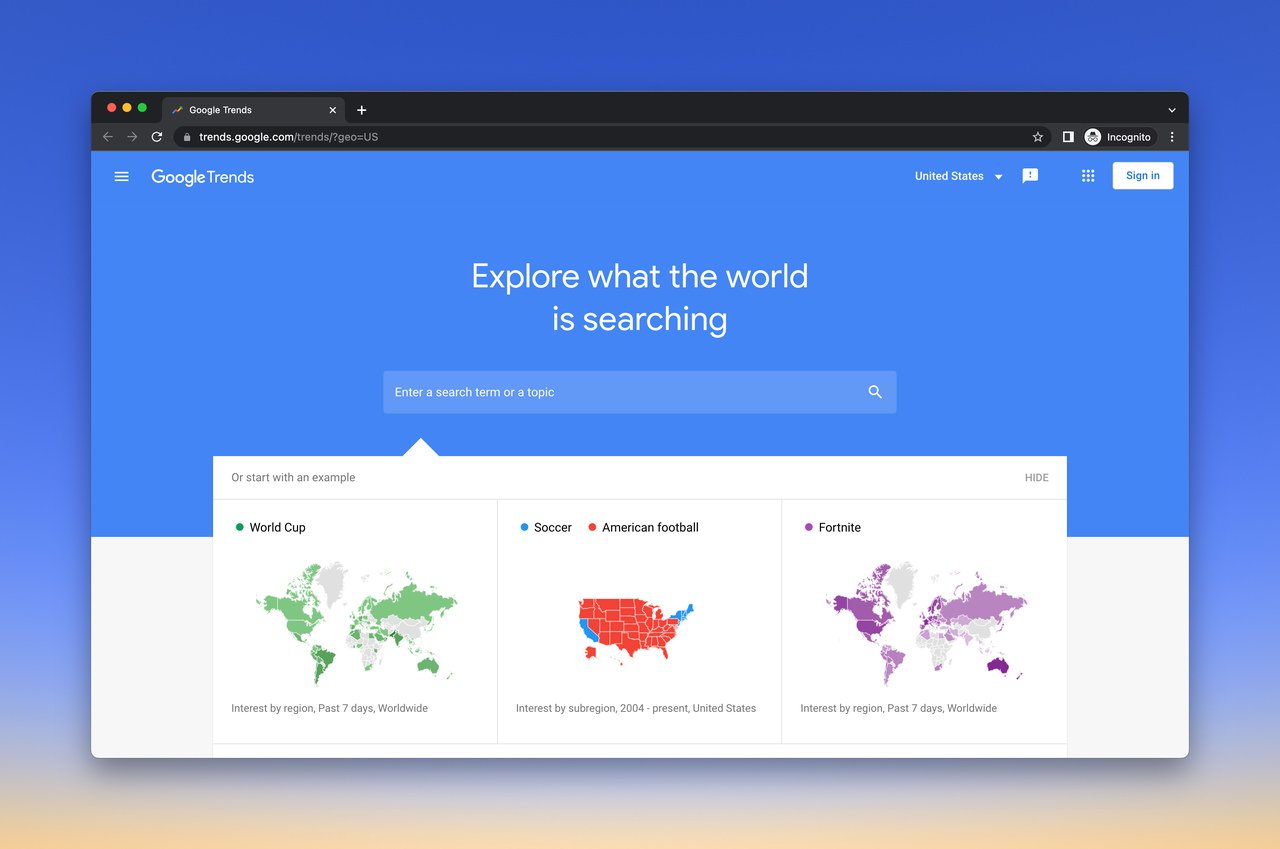
is another handy tool you can use to explore data and analyze real-time and historical search trends locally or globally for free.
The only thing you have to do is enter search queries, and it visualizes the relative search popularity of a keyword over time.
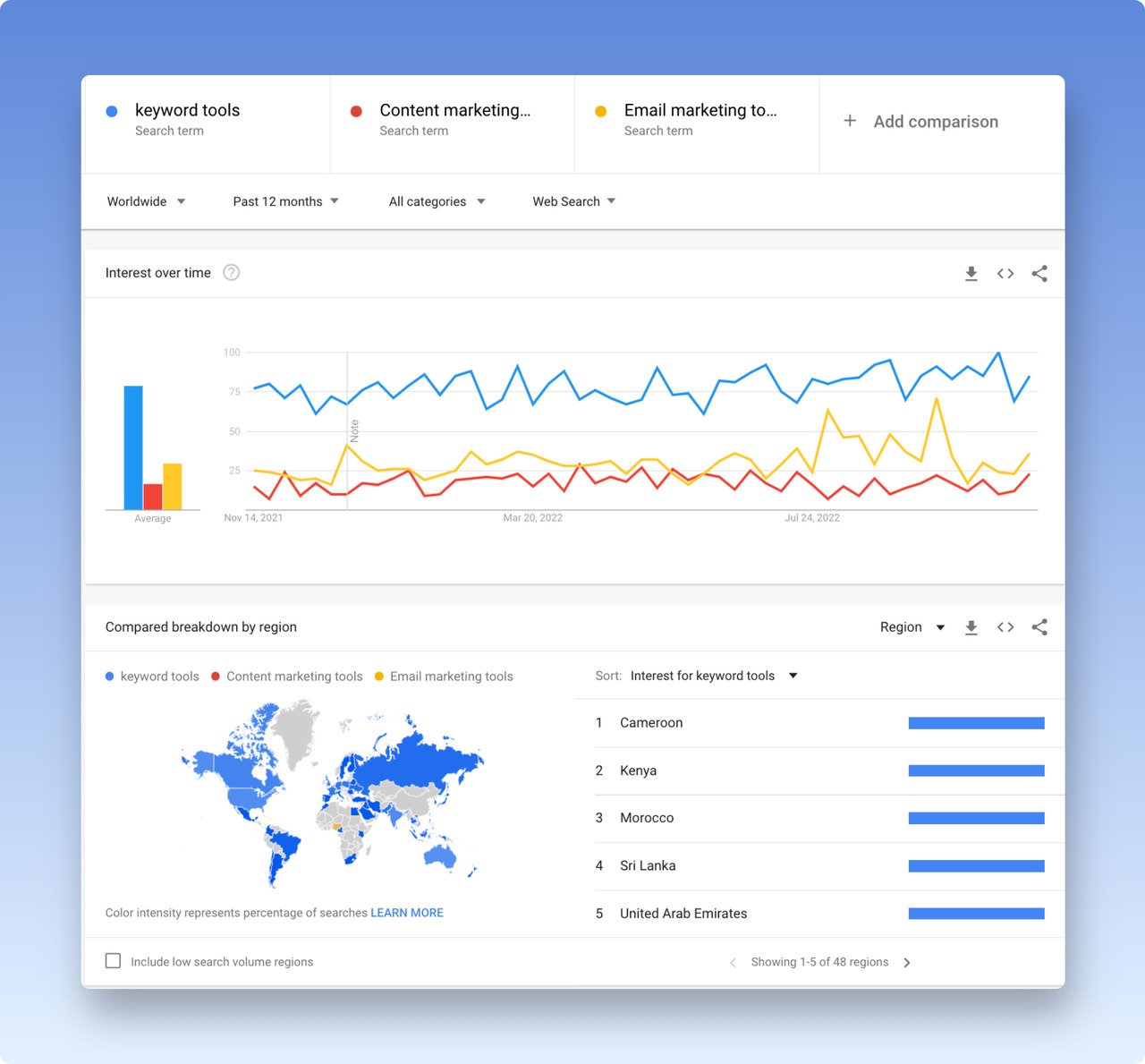
You can customize your research process with Google trends by adjusting the:
- Location (Country, Region, Worldwide)
- Time (Hourly, Daily, Monthly, Yearly, Custom)
- Category (Business & Industrial, Games, News, etc.)
- Web Search Settings. (Image, News, Shopping, Youtube)
With these features, you can customize your research process spot hot topics and know if a trend is waning.
Since the tool uses primarily unfiltered samples of actual Google search data, it’s also a great source of inspiration for long-tail keyword searches.
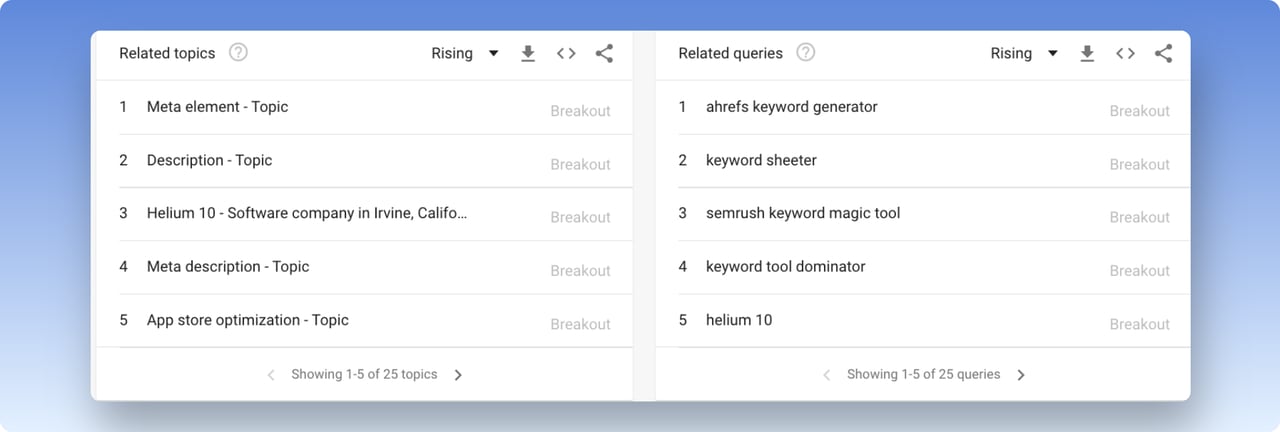
You can also see the trending search queries & also check out the annual search history in the “Year in Search” section.
Overall, it's a GREAT tool for competitive analytics and finding out what's trending in your industry.
Whatever keyword research tool you use, you should always keep an eye on Google's trending topics, and where better to find this than on Google itself?
- Google Trends Pricing: 0$ / Free
3. Semrush Keyword Magic Tool
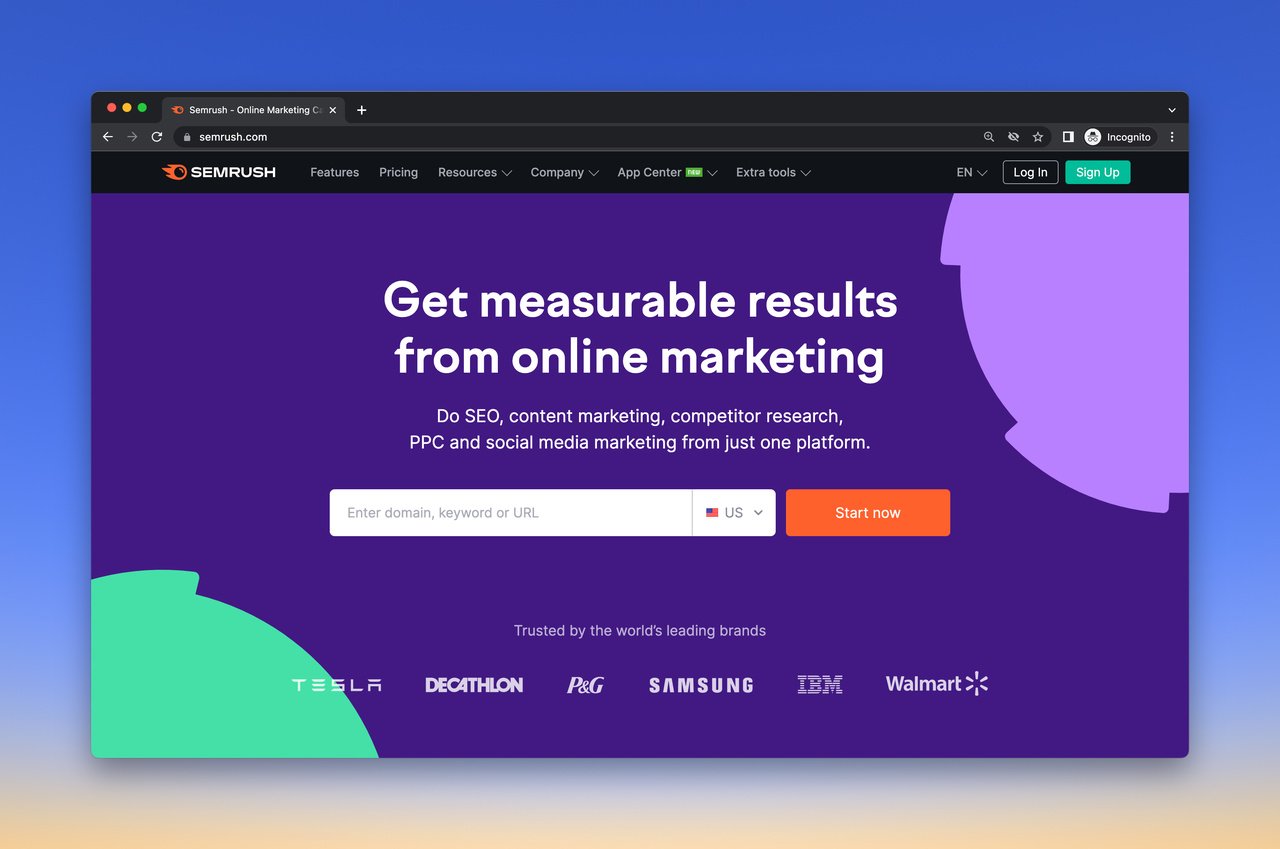
The Semrush Keyword Magic Tool provides limited access yet highly accurate keyword data.
The free version of this tool allows you to make ten queries per day, including Domain and Keyword analytics queries.
The tool features a robust filtering system that allows you to group keywords based on topics, search intent, question types, and SERP features.
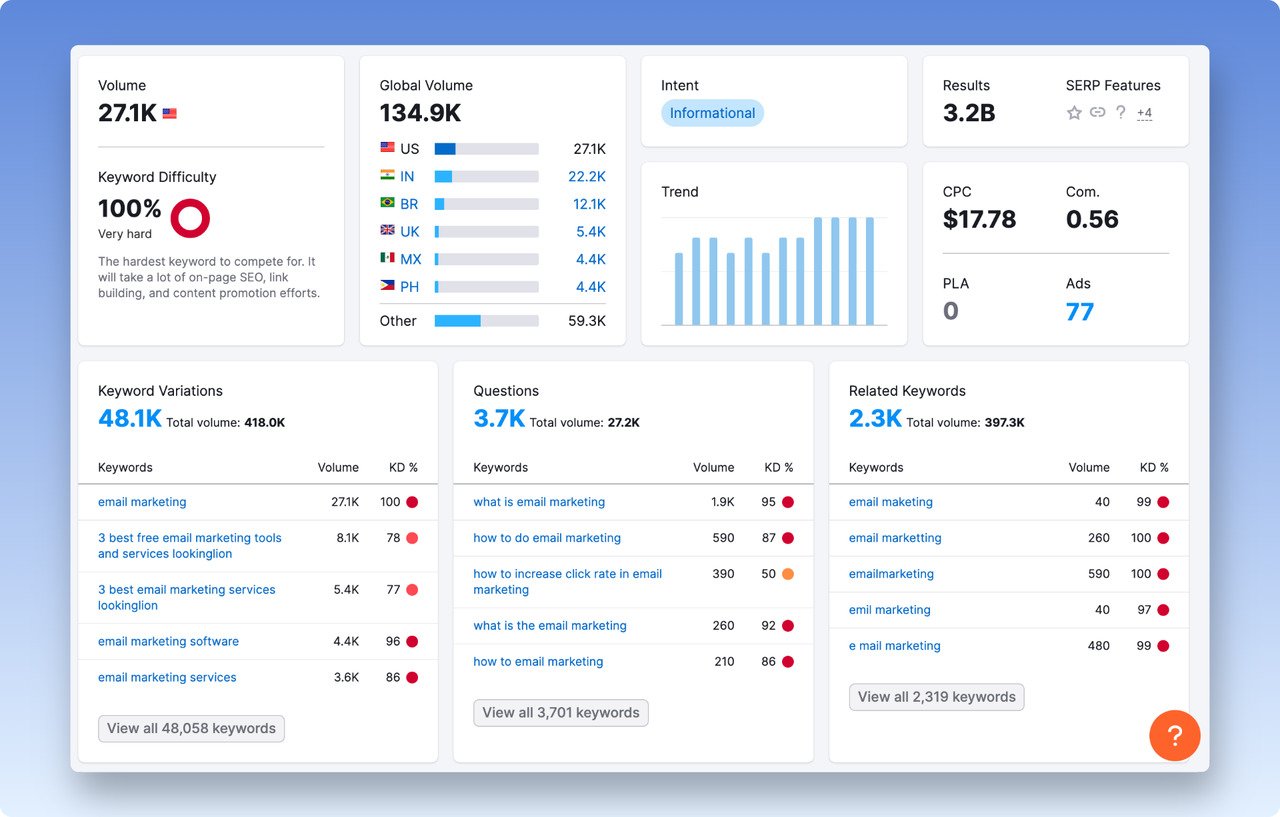
In addition, it includes metrics for keyword difficulty and competition.
Overall, according to Semrush users' reviews on G2, although the initial learning curve takes a while and the free version is limited, once you learn where to go to get what you need, it's game-changing and helps you work smarter, not harder!
Semrush Pricing:
- Pro: $119.95 monthly
- Guru: $229.95 monthly
- Business: $449.95 monthly
4. Ahrefs Keyword Generator & SEO Toolbar
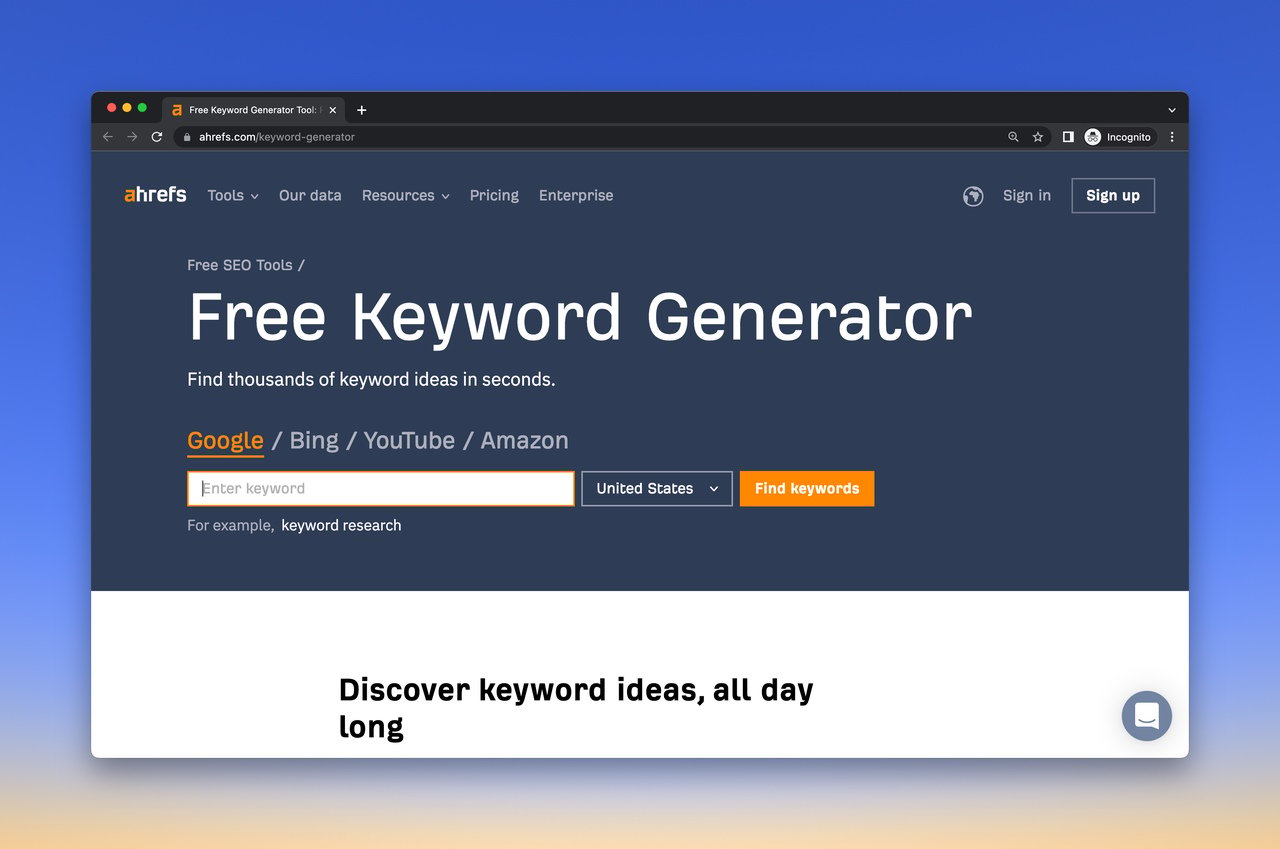
Whether you’re a content strategist, market analyst, or SEO professional, Ahref is a one-stop destination for all your needs.
Ahrefs Keyword Generator is a free tool that gives you limited but accurate data based on your keyword and location, you set.
Using this tool, you can make smarter keyword decisions, considering that it gives you the keyword difficulty and volume on the related search terms.
Based on your seed keyword, the app provides you several relevant keyword ideas in both phrase match and question style.
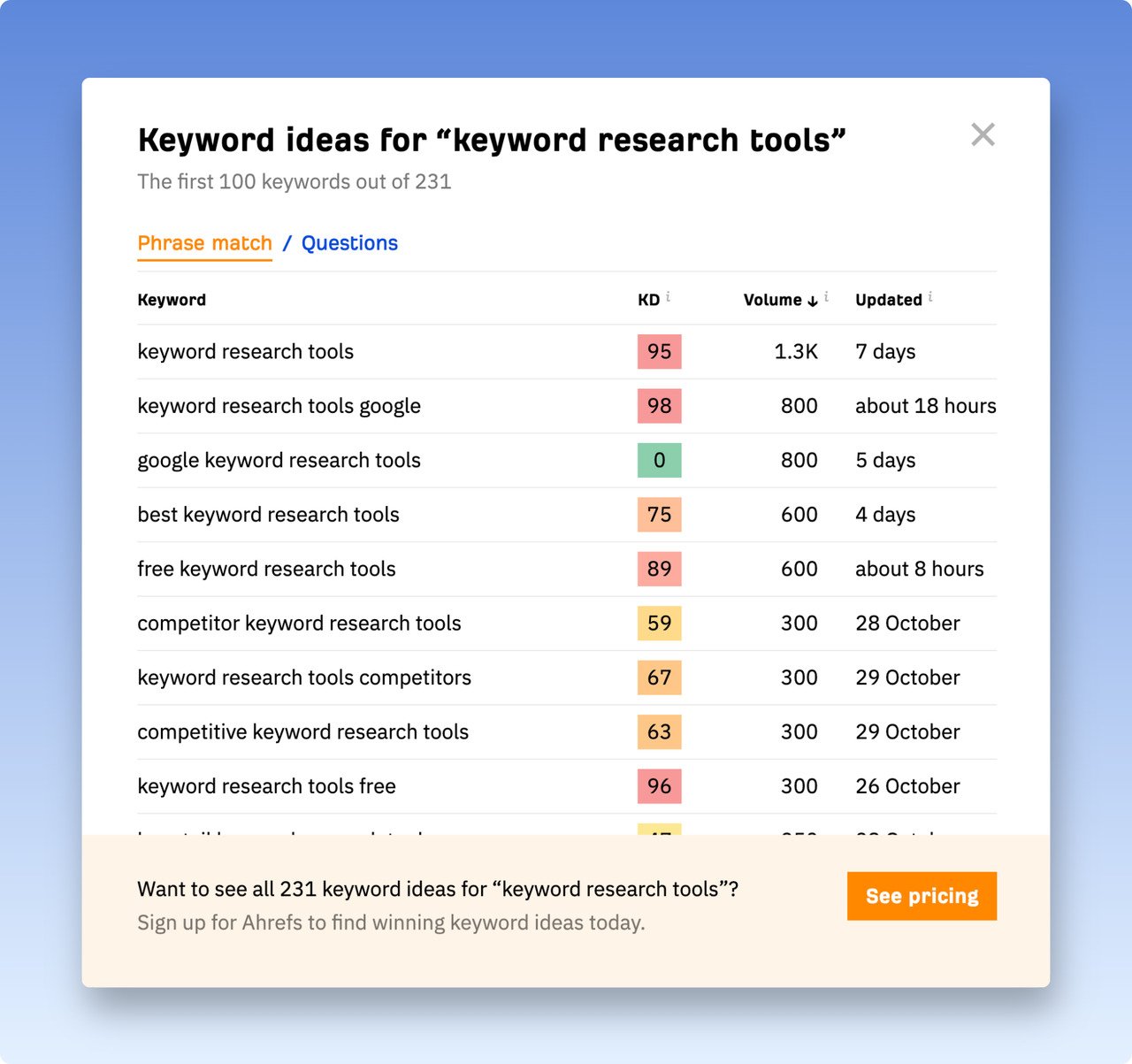
Additionally, if you're just starting with content marketing for your small business, the Ahrefs SEO toolbar extension is also an excellent starting point.
You can use this Chrome or Firefox toolbar extension for free to access the following features:
- On-page SEO report
- Redirect tracer with HTTP Headers
- Outgoing links report with link highlighter and broken link checker
- SERP positions
- Country changer for SERP
However, if you’re looking for more advanced metrics for deeper insights, you can sign up for Ahrefs Webmaster Tools to get free limited access to Site Explorer & Site Audit.
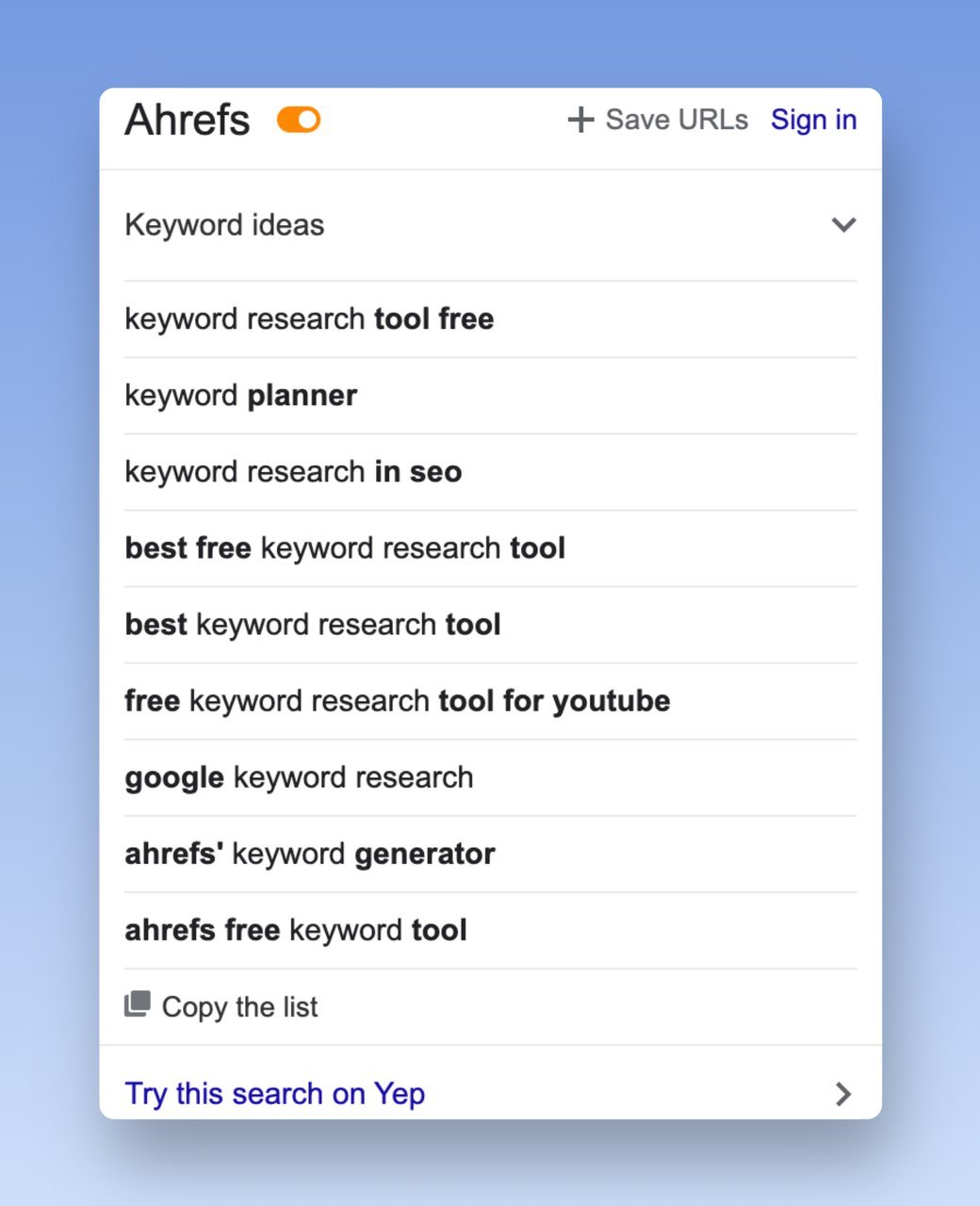
Some Ahrefs users review G2 pricing as one of the downsides of the software since it may be out of reach for small and middle-sized companies.
But if you want to access advanced tools to _monitor competitors, identify the Parent Topic, and review the current SERP and ranking history of top-ranking results, you will need to purchase Ahrefs.
Ahrefs Pricing:
- Lite: $99 per month
- Standard: $199 per month
- Advanced: $399 per month
- Enterprise: $999 per month
5. SEOmator
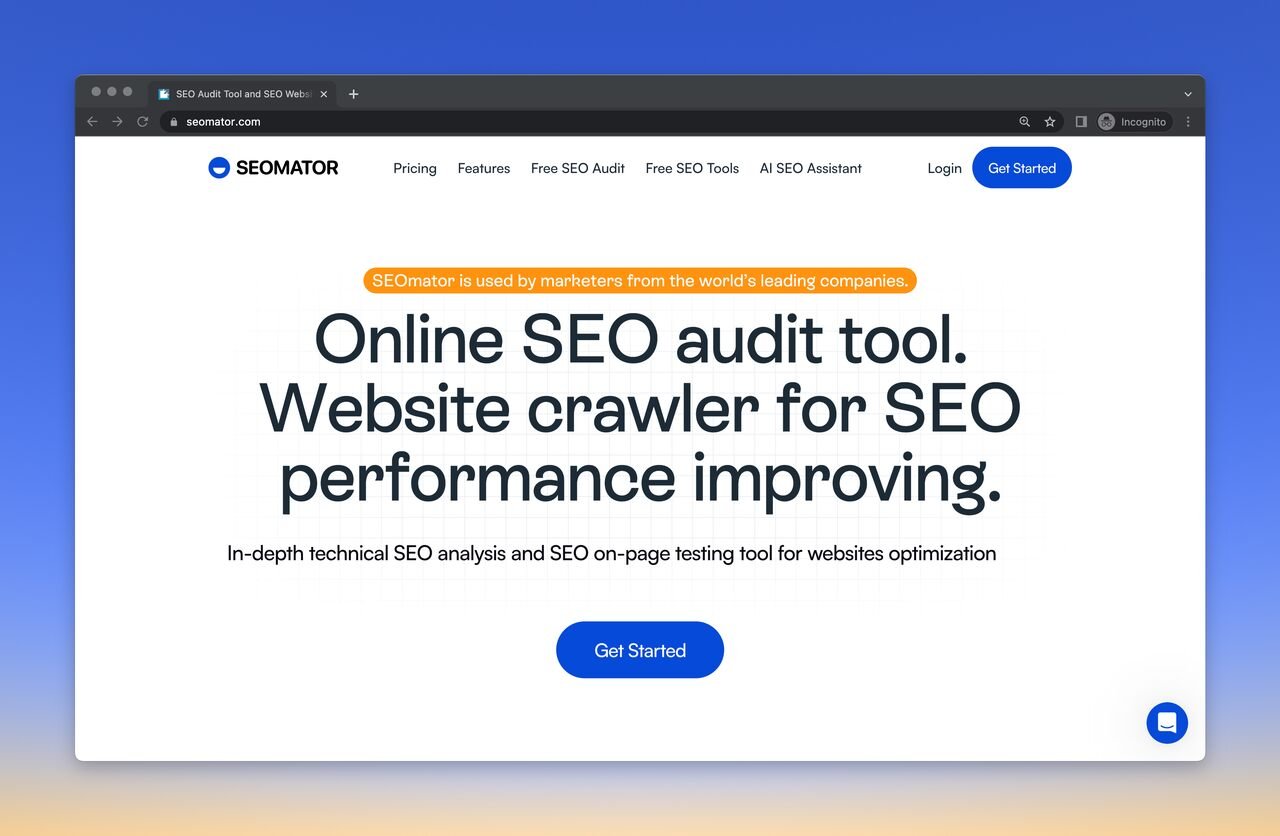
The next free keyword research tool on our list is SEOmator, an all-in-one SEO toolset for all your SEO needs.
With its user-friendly interface, SEOmator provides a powerful free keyword research tool that allows you to select your target country & topic.
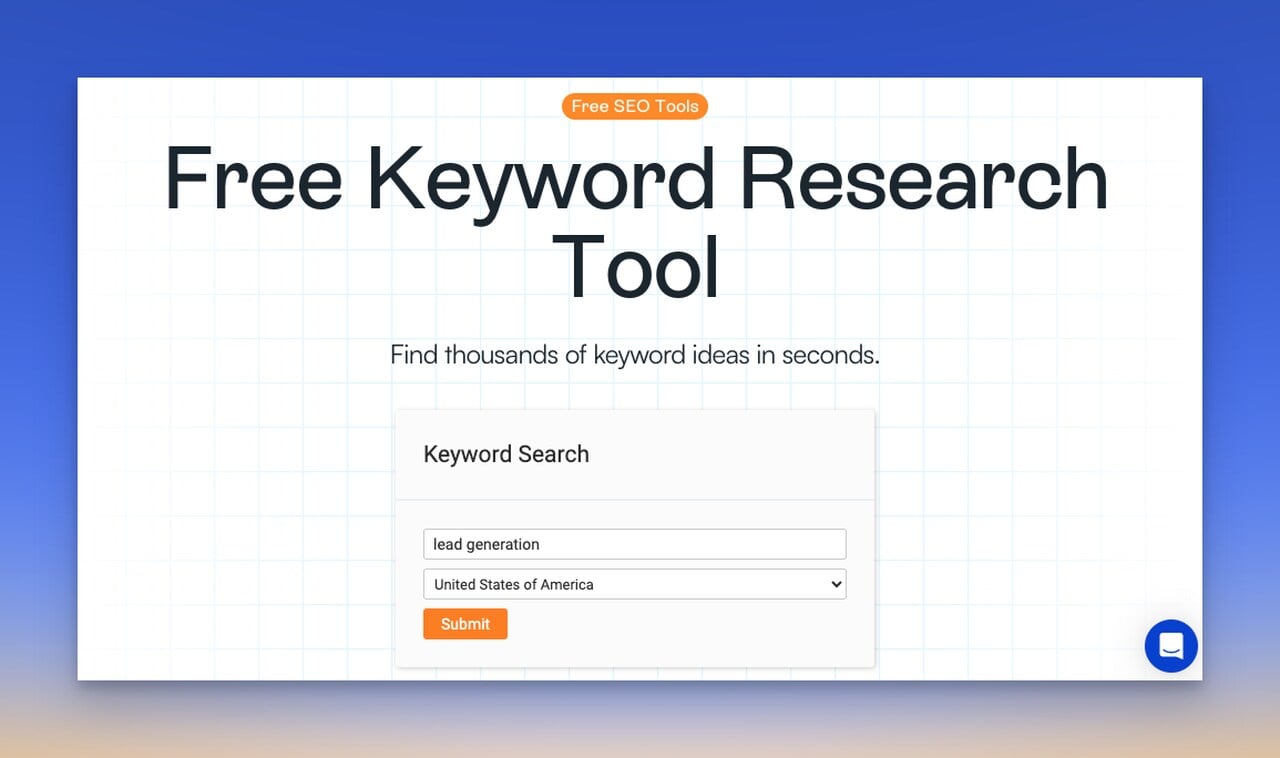
Once you submit your request you’ll receive a comprehensive list of relevant keywords, complete with their CPC, volume, and difficulty details.
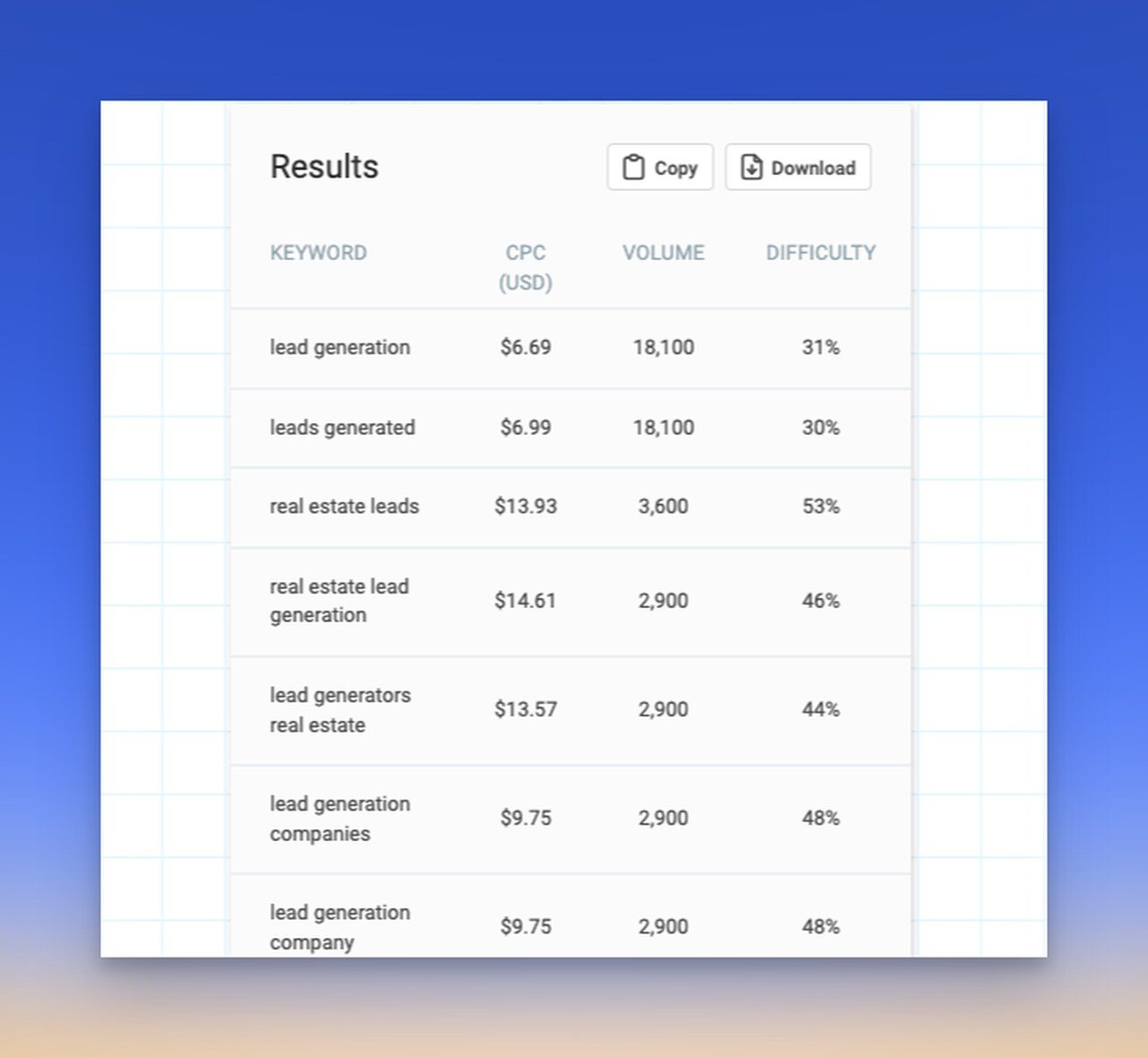
In addition to this, SEOmator offers other free SEO tools that are equally beneficial.
Its Google and Bing SERP checkers are particularly useful for evaluating your website's ranking on Bing and Google, while its backlink checker can be instrumental in assessing your link-building strategies.
The platform's standout feature is the SEO Grader.
Part of their extensive SEO software suite, the SEO Grader allows you to compare your website's performance against that of your competitors.
This invaluable tool tracks your progress and provides a checklist of recommendations to enhance your On-Page and Off-Page SEO.
Quoting Brian Dean, founder of Backlinko, "SEOmator is an extremely solid SEO audit software suite that gives you boatloads of information on your site’s SEO health."
SEOmator Pricing:
- Lite Plan: $49 per month
- Standard Plan: $99 per month
- Advanced Plan: $279 per month
6. WordStream Free Keyword Tool
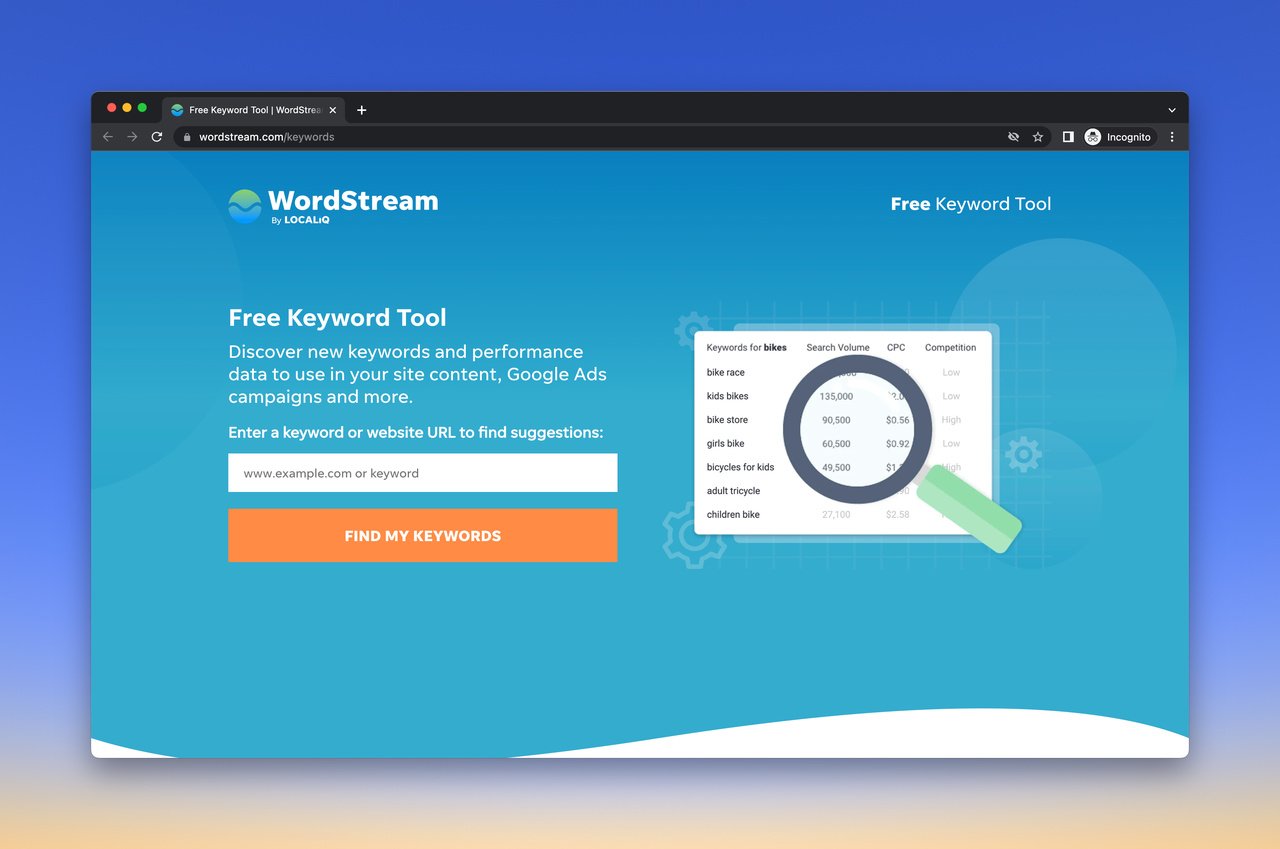
Next on my list, I present to you the WordStream Free Keyword Tool that helps you discover new keywords and analyze the performance of existing keywords.
The tool uses the latest Google search data to deliver accurate, targeted advertising ideas.
WordStream’s Keyword Tool provides hundreds of relevant keyword results, along with additional, actionable data such as competition level and estimated CPC, all for free!
All you need to do is to enter a keyword or a website (such as your competitor's homepage) to discover contextual keyword suggestions and ideas to help your business stand out.
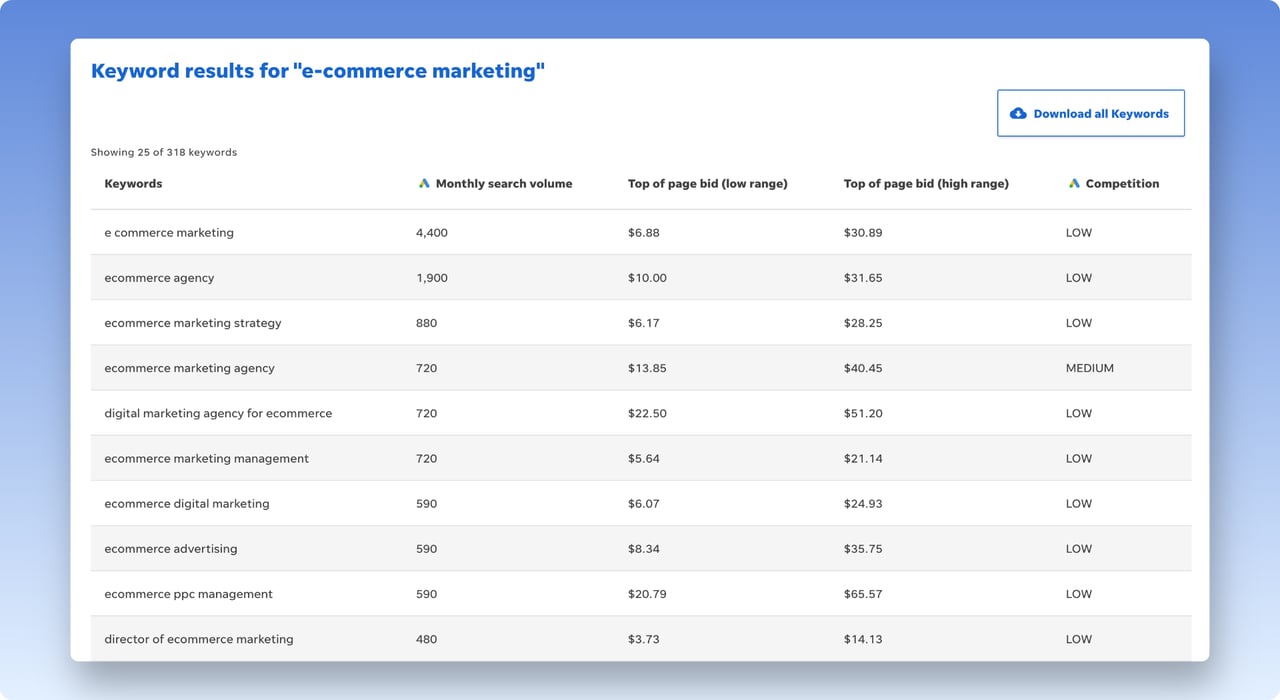
By choosing the industry and country, you can put a step further and get industry-specific information and keyword analysis features to prioritize and maximize your marketing spend.
The tool offers keyword ideas, including:
- Meta keywords
- Keyword phrases.
- Long-tail keywords.
- Negative keywords.
- PPC & SEO keywords
Overall, this tool is a good alternative to Google’s Keyword Planner since it provides PPC marketers with better, more detailed keyword information, including competition and cost data, tailored to your country and industry.
WordStream Pricing:
- The platform offers several free tools & premium consulting / integration services at a custom fee.
7. SpyFu
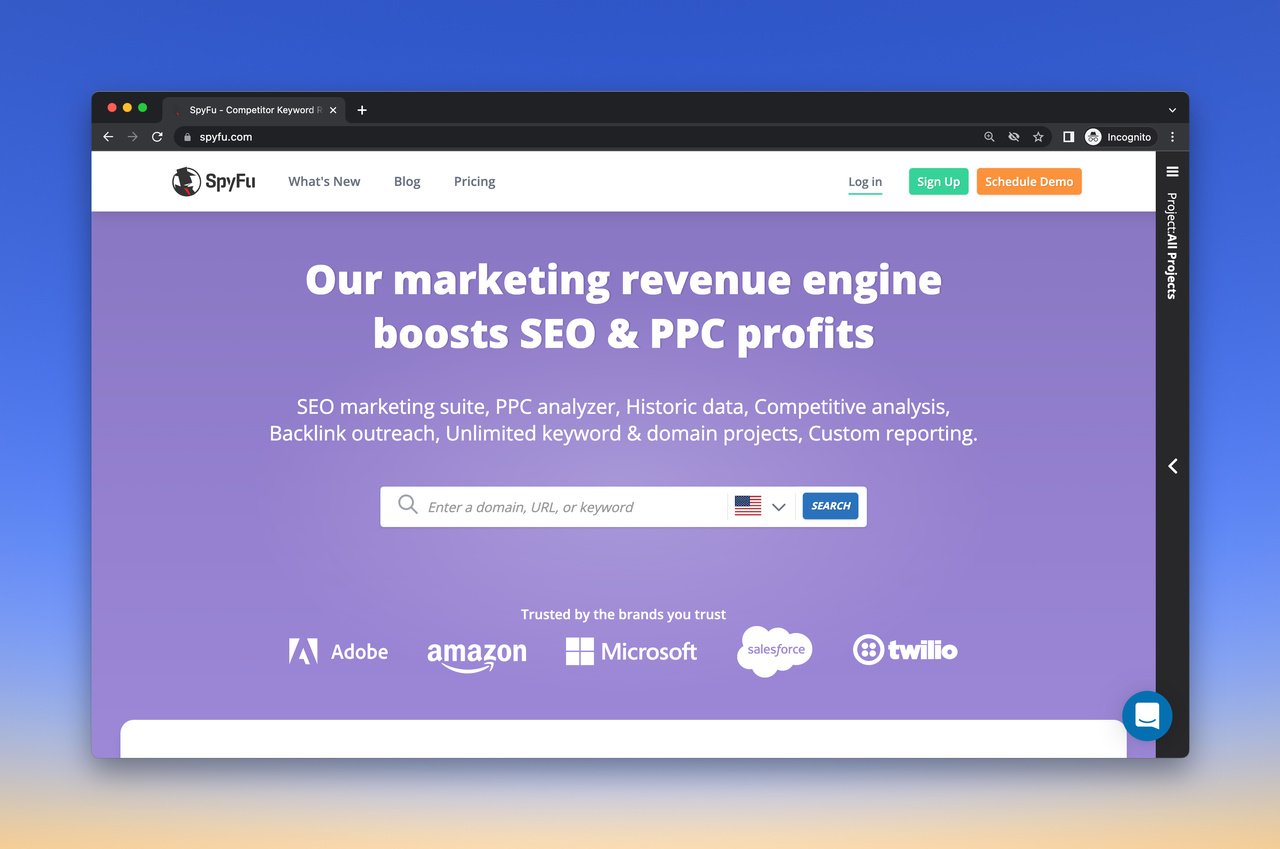
SpyFu is another free keyword research platform that you can use in your marketing research process to analyze your competitors’ SEO strategies.
The free version gives you limited but accurate data on monthly volume and estimated clicks along with similar keyword suggestions.
You can use the tool without even having an account and still get relevant data on:
- Keyword Overview
- Related Keywords
- Advertiser History
- Ranking History
- Backlinks
- Bulk Upload
- SERP Analysis
- Google Ads Advisor
SpyFu offers so much accurate & valuable data with its free keyword research tool.
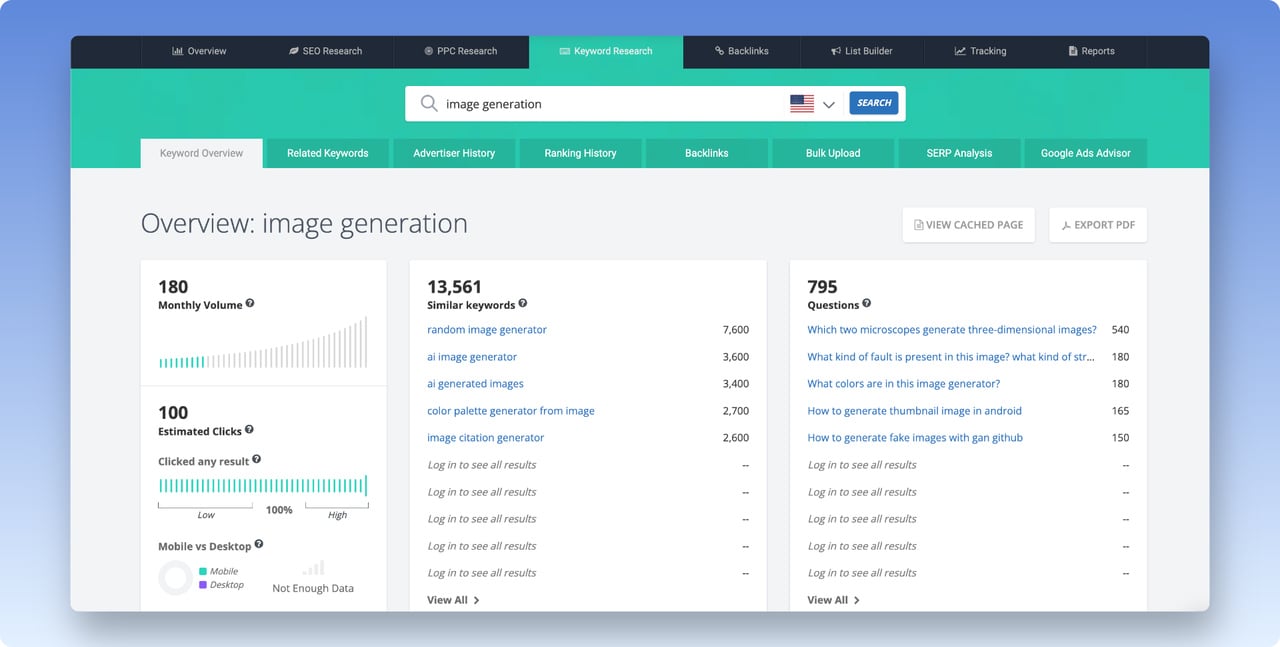
The app collects past data, which enables you to see how your or your competitors' sites have performed against particular keywords in the past.
Its only downside is that the data is very limited in the free version, according to SpyFu users on G2.
You only get a snippet of the top organic and paid keywords for a website. Rest all is pretty impressive.
You can start using the tool for free and upgrade to the paid version as your needs change.
SpyFu Pricing:
- Basic: $16/month
- Professional: $36/month
- Team: $149/month
8. Keyword Sheeter
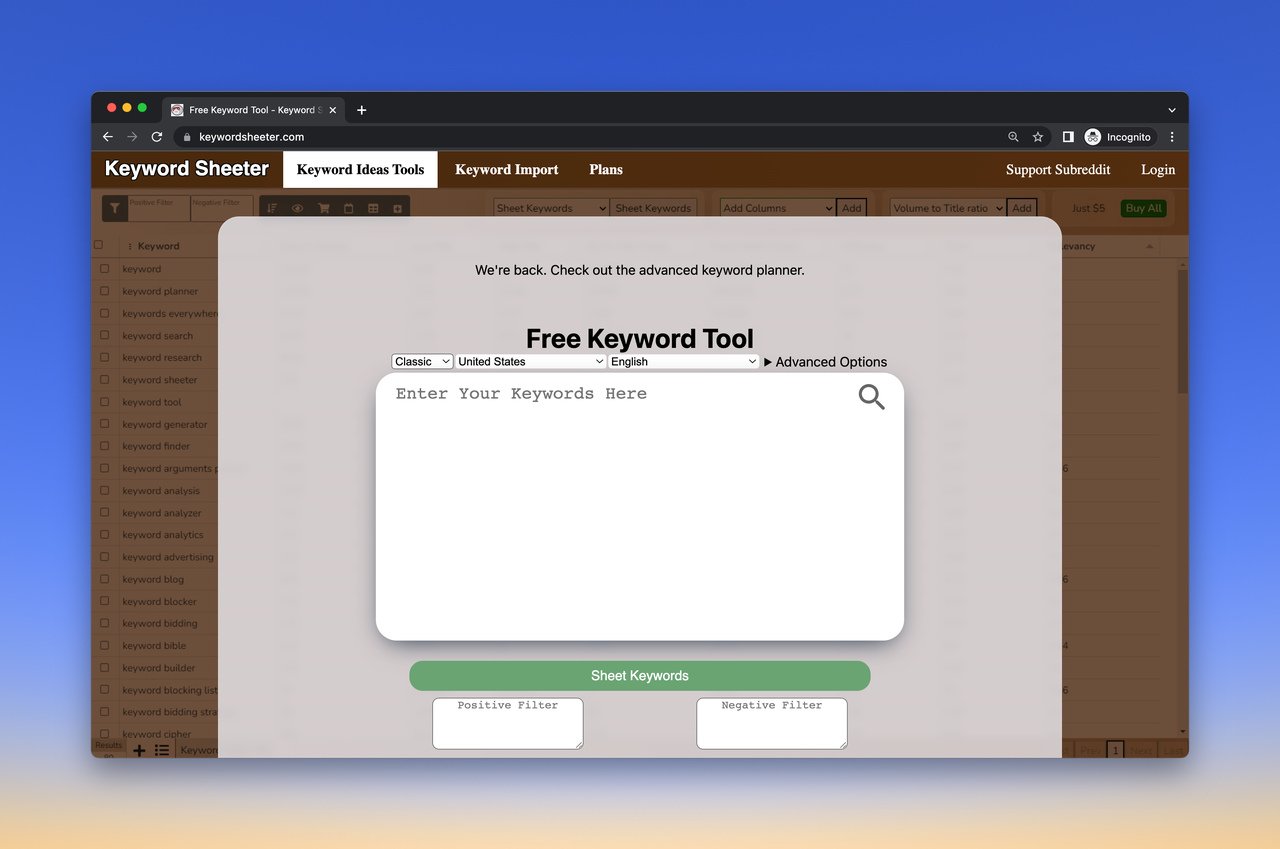
Keyword Sheeter is another free keyword research service that can generate thousands of long-tail keywords and hot topic search terms with just one click.
The tool can find keyword ideas using a semi-automatic Google search as a source, so you can extract thousands of keywords in a few minutes.
Whether an SEO expert or an SEO content writer, you can benefit from the keyword ideas that this app generates.
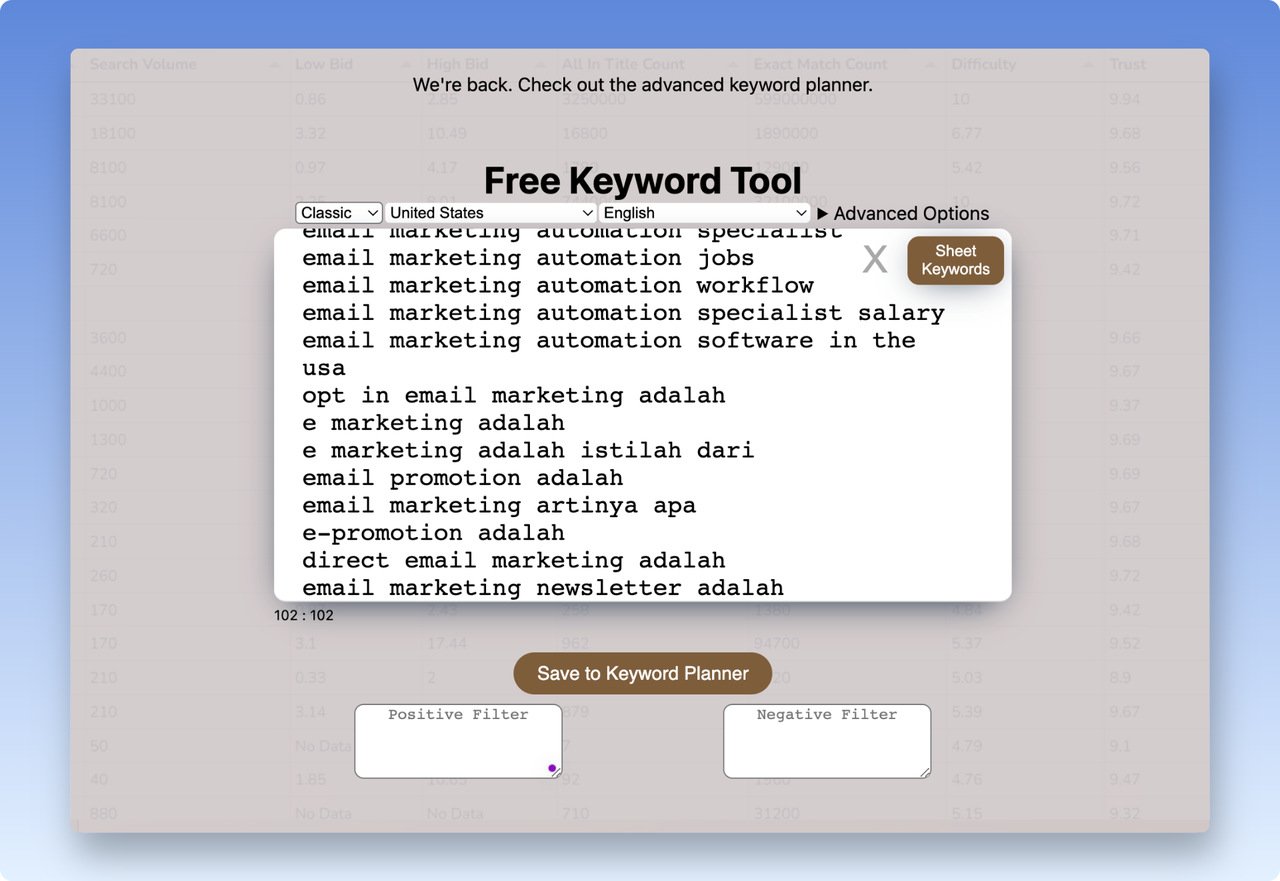
Additionally, Keyword Sheeter offers a filter for tweaking your location to find more specific results. It is also possible to filter the search results by asking the tool to exclude or add specific keywords or phrases.
But to use these advanced features, you need to upgrade your plan.
Despite its limitations, the free version is a good tool to get new ideas and start keyword research for free.
- Basic Storage Email Your lists: $9 / month
- Scale Search Volume: $90 / month
- Starter Search Volume: $49 / month
9. Ubersuggest
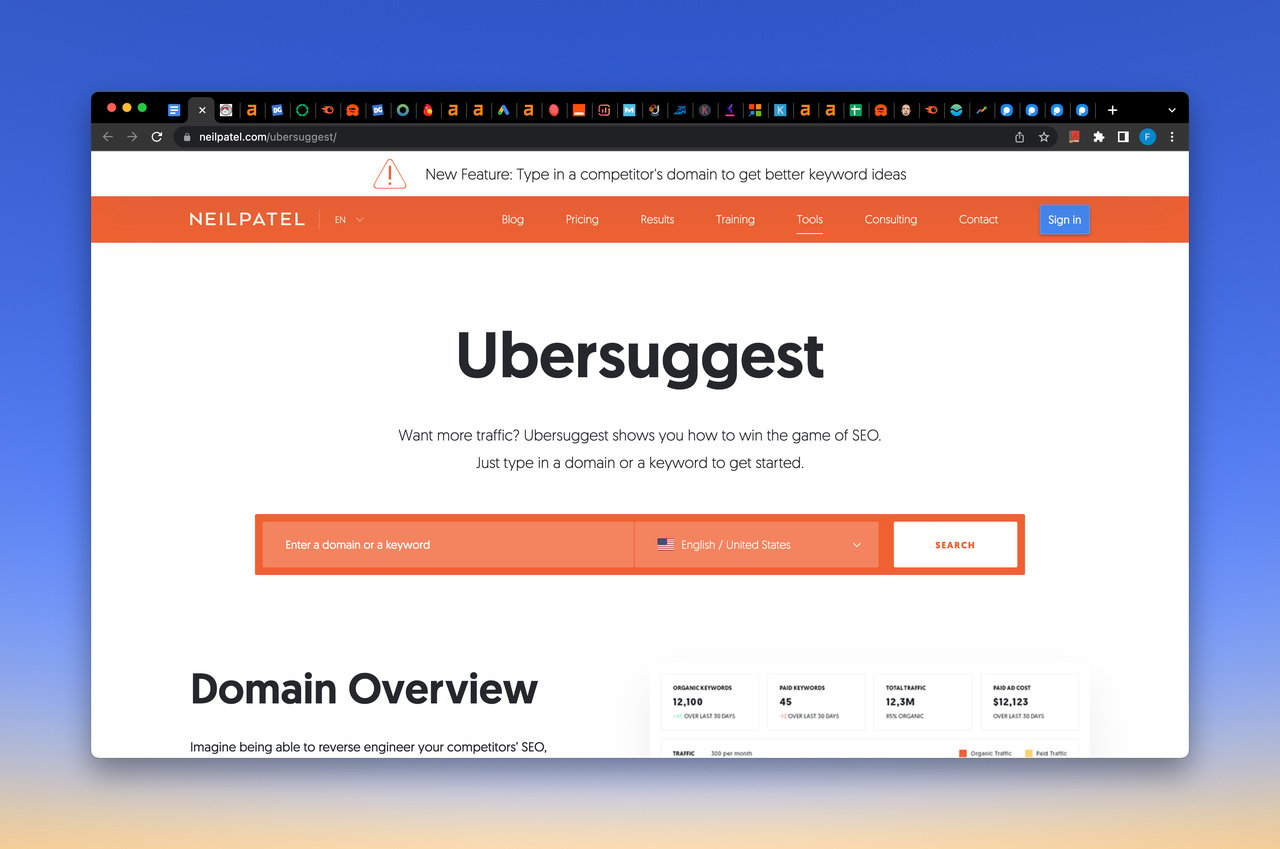
Ubersuggest is a free tool from Neil Patel, a marketing guru, which provides data on search volume, keyword suggestions, and keyword difficulty.
Like most keyword research tools, Ubersuggestl also starts with a seed keyword and generates numerous suggestions based on your target.
The tool offers an overview of the top 100 Google results for that keyword, with estimated visits, a number of backlinks, domain score, and total social shares.
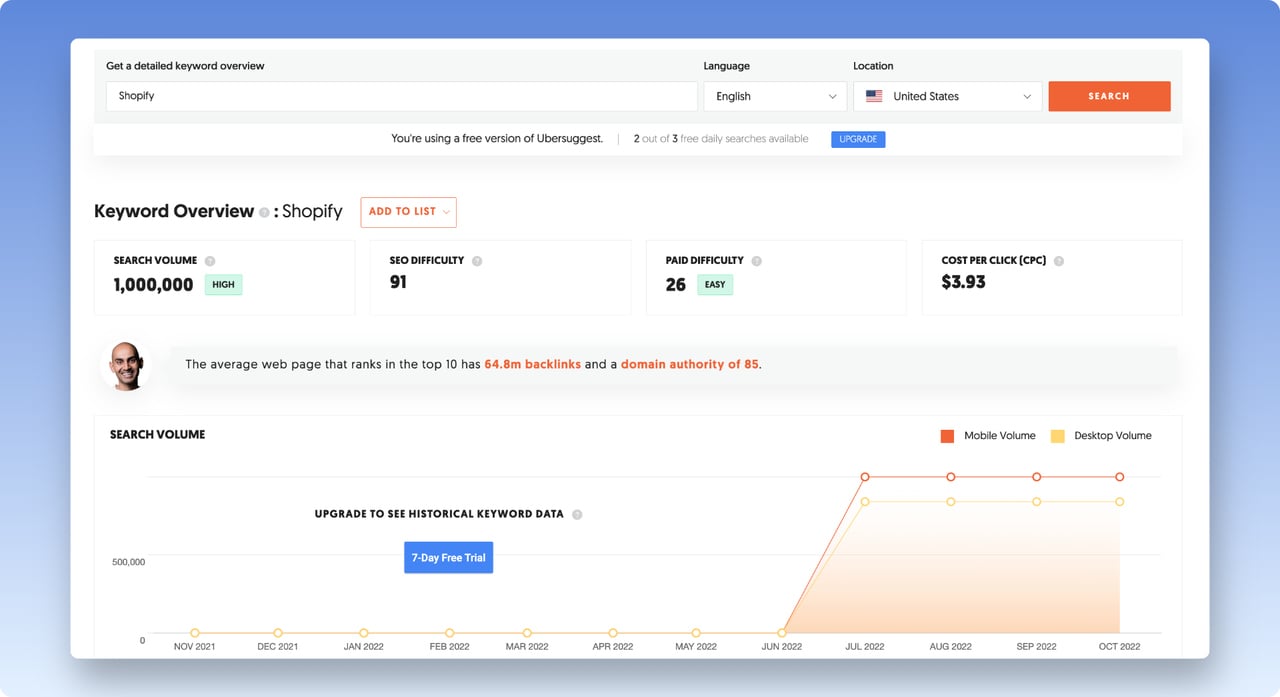
Even though you can use Ubersuggest without having an account, you can get more keyword suggestions, daily rank tracking, and personalized SEO suggestions if you sign up.
Moreover, UberSuggest comes with a Chrome extension that can help you speed up your workflow and be more productive.
Ubersuggest also offers advanced features in its paid plans, which according to reviews on G2, are relatively expensive for beginners.
On the other hand, compared with the other keyword research tools on this list, it's a budget-friendly option.
Ubersuggest Pricing
- Individual: $12 USD/ month
- Business: $20 USD/ month
- Enterprise: $40 USD/ month
10. BuzzSumo
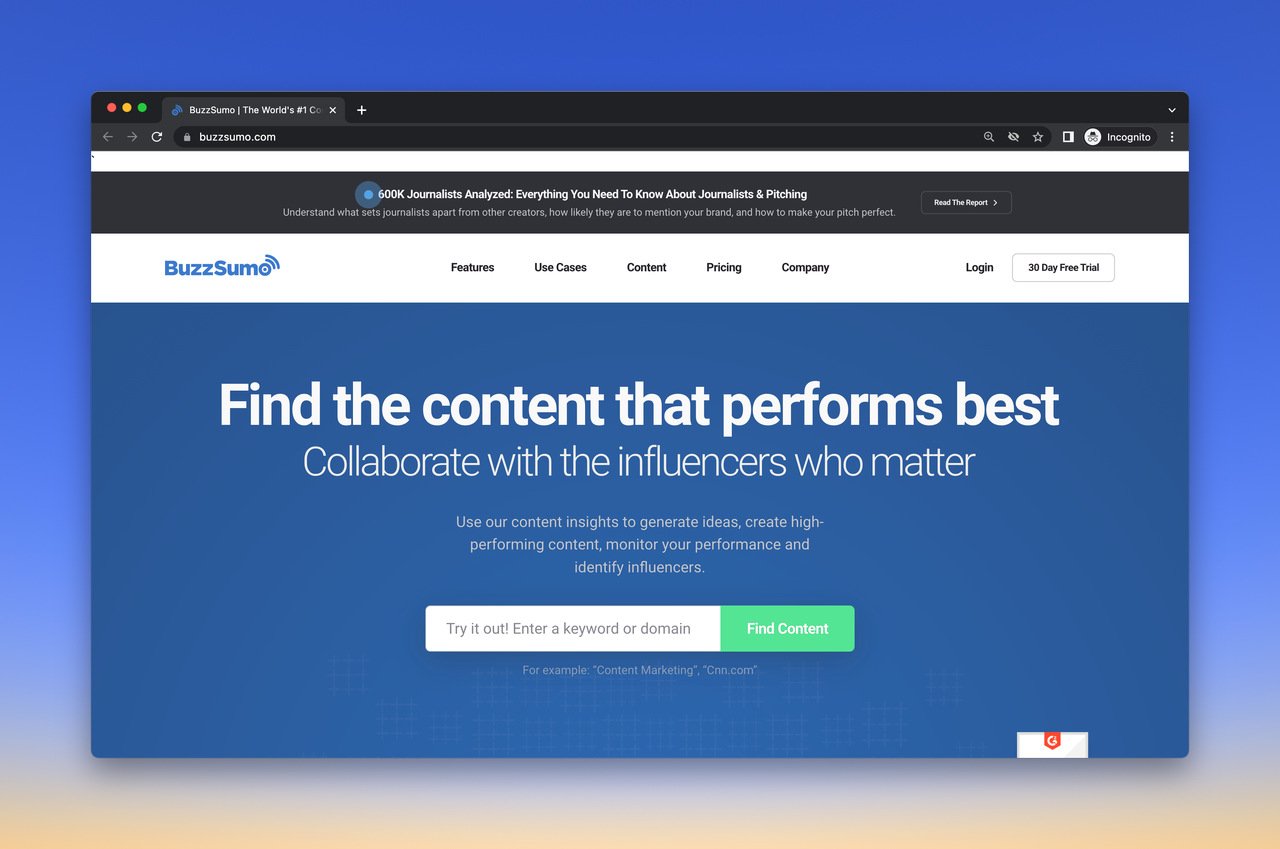
BuzzSumo is another incredible tool with a free plan for dominating your competition & tracking your key influencers.
This tool helps you grow your brand and reach new heights with its powerful keyword discovery, competitor tracking, and measurement tools.
The tool is an alternative to Ahref or Semrush that helps you find trending topics, check long-tail keywords, and figure out your content gap.
The app offers a free version with limited access to 10 free searches per month, but if you want to use more advanced features without limits, you can upgrade.
Plus, according to BuzzSumo reviews on G2, the only drawback is mostly a matter of price. It’s alright if you're established, but painful when you're just getting revenue streams in.
BuzzSumo Pricing
- Free plan: $0 with 10 free monthly searches.
- Pro: $99 / month
- Plus: $179 / month
- Large: $299 / month
11. Soovle
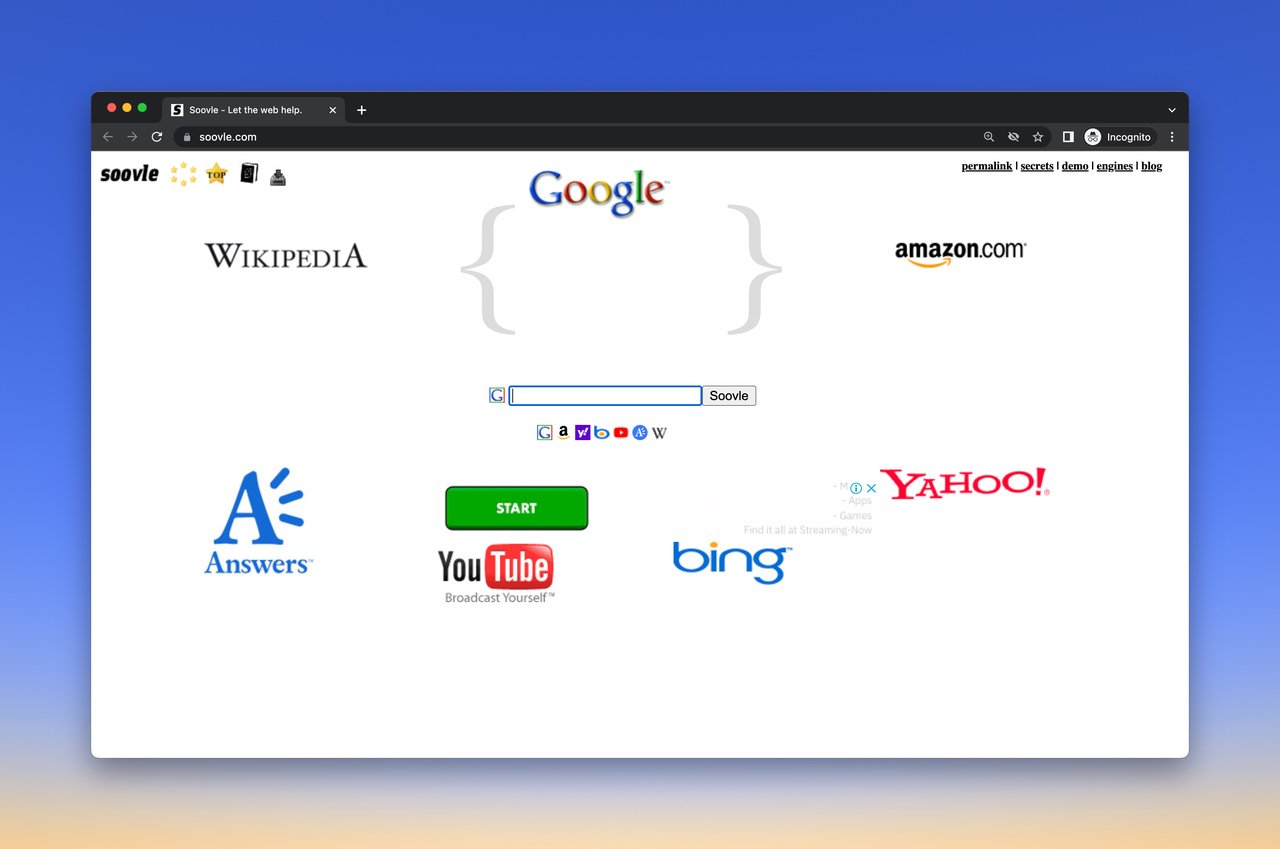
Another free keyword research tool is Soovle, a user-friendly and handy solution that collects search suggestions across up to 15 different engines, including Google, Bing, Wikipedia, Amazon, eBay, Youtube, and more.
This tool allows you to find the untapped keywords that your competition doesn’t know about, which helps to drive more organic traffic to your e-commerce website.
The best part is that you can easily save your favorite keyword ideas with Soovle’s “drag & drop” saved suggestions feature.
In addition, you can download your targeted keywords to a CSV file with only one click.
Soovle Pricing: 0$ - Soovle is 100% free.
12. AnwerThePublic
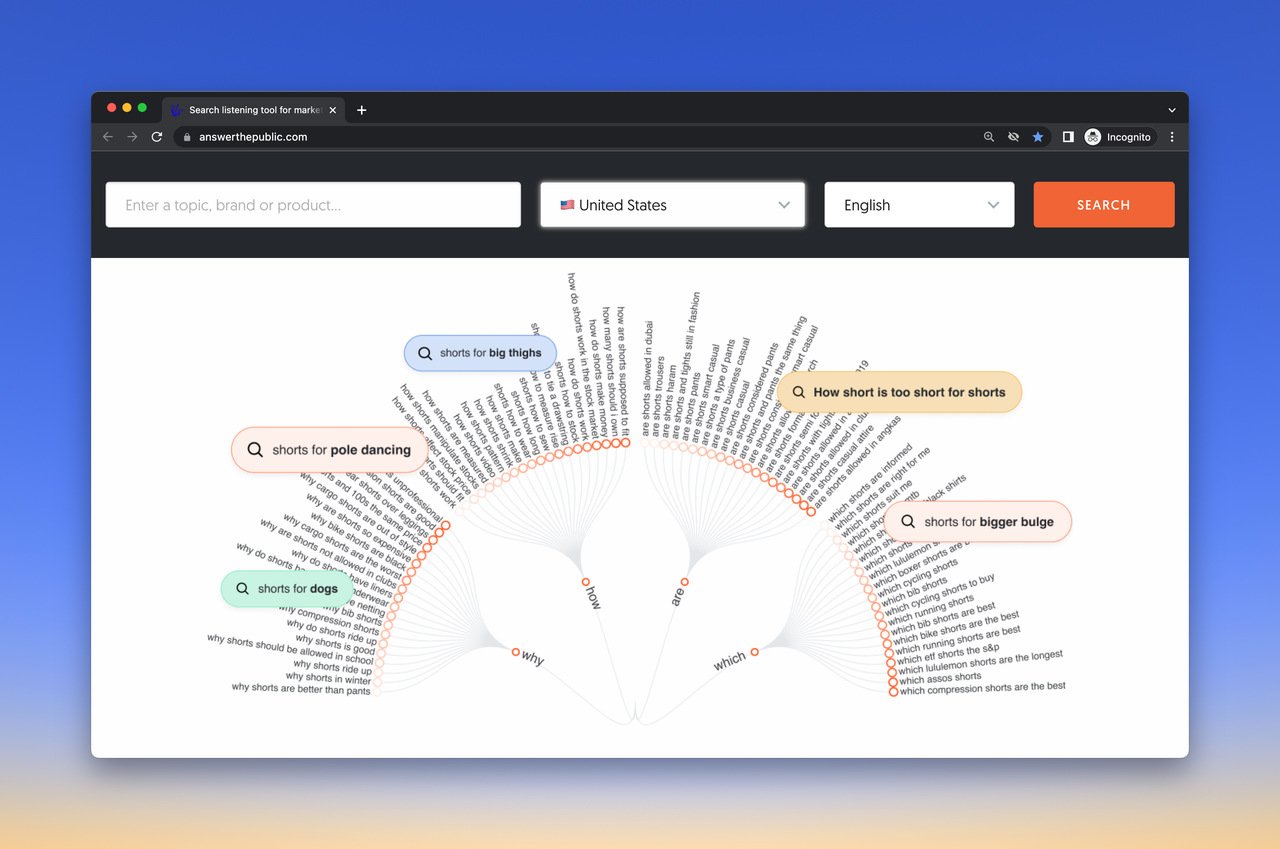
AnwerThePublic is a free visual keyword research & content ideas tool that scans what people are searching for on forums, blogs, and different social platforms and then turns those questions into long-tail keywords.
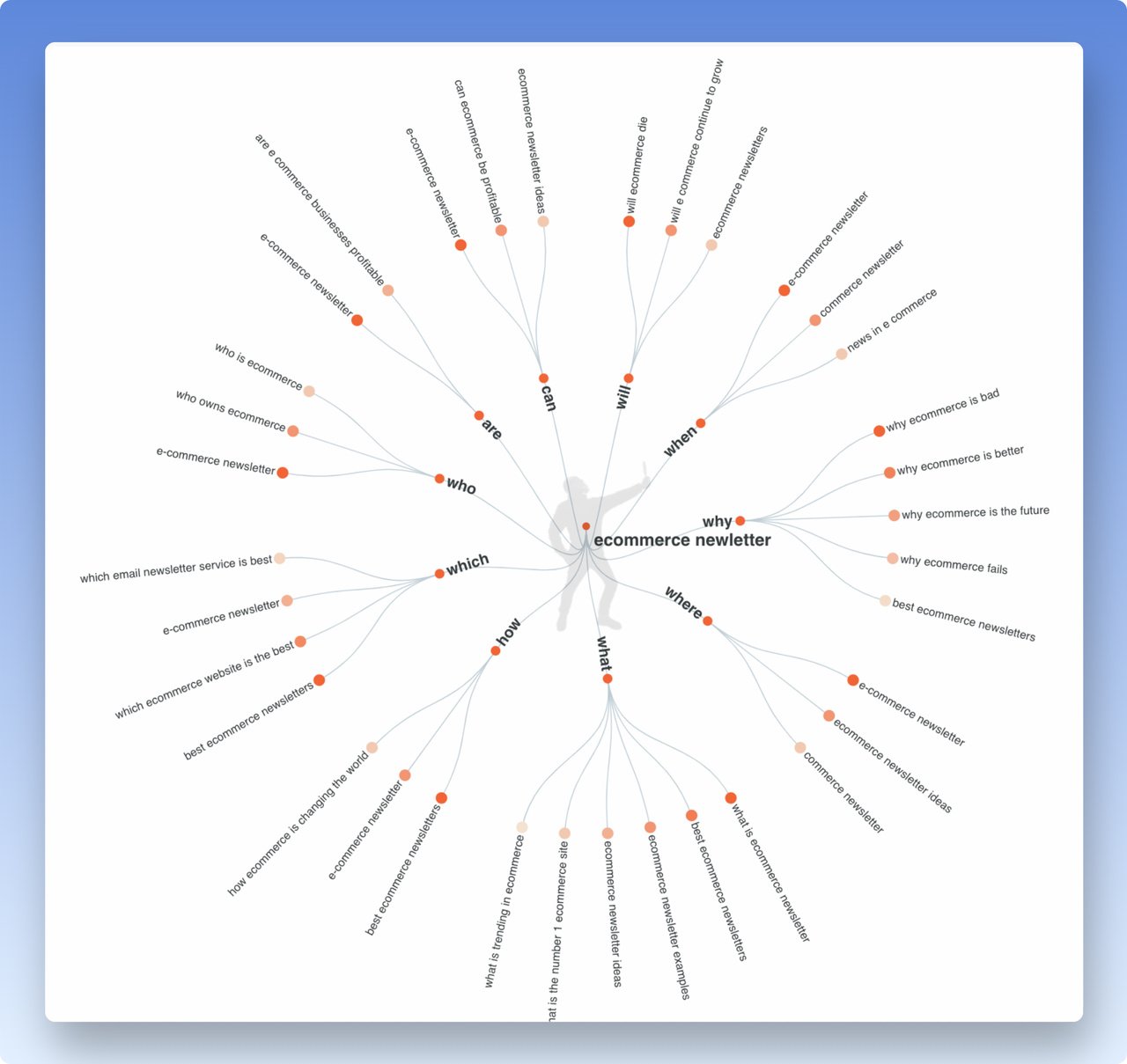
With millions of searches in its database, this tool will predict what your users going to ask based on the seed keyword you provided.
Additionally, AnswerThePublic generates suggestions based on prepositions, such as "like", "versus", "with," and "without", and also offers an alphabetical search that adds letters to the original query, displaying the most common queries using the letters selected.
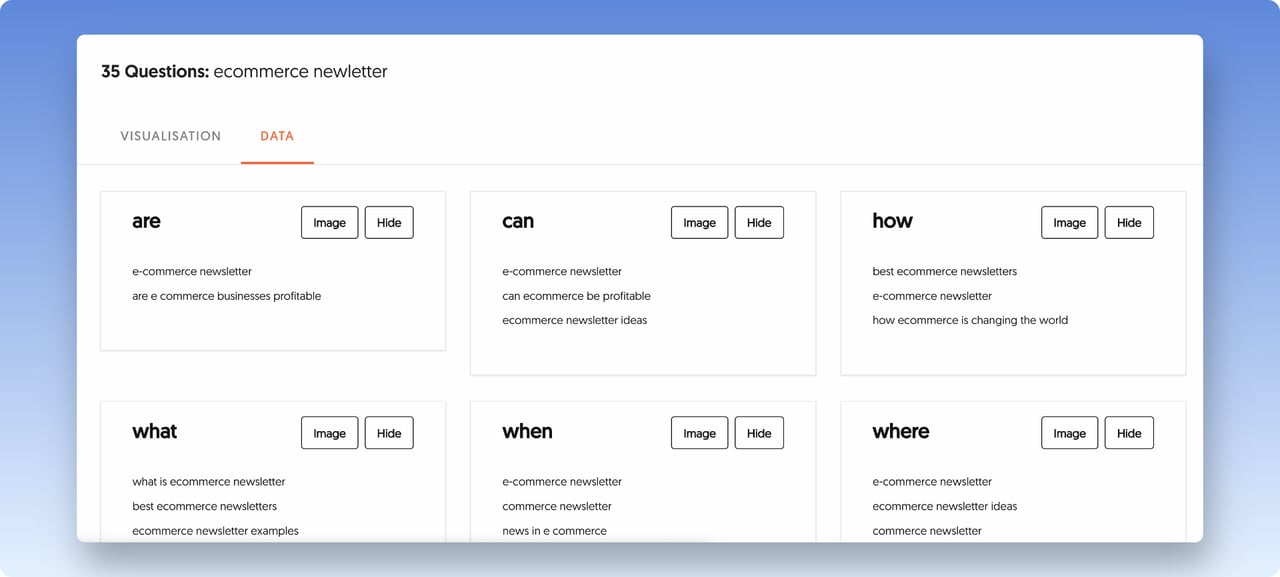
It’s a great tool in times of mental block, but the free version only gives you up to three searches a day. So use it wisely!
AnwerThePublic Pricing
- Monthly: $199
- Anuall: $79
- Expert: $19
13. Keyword Surfer
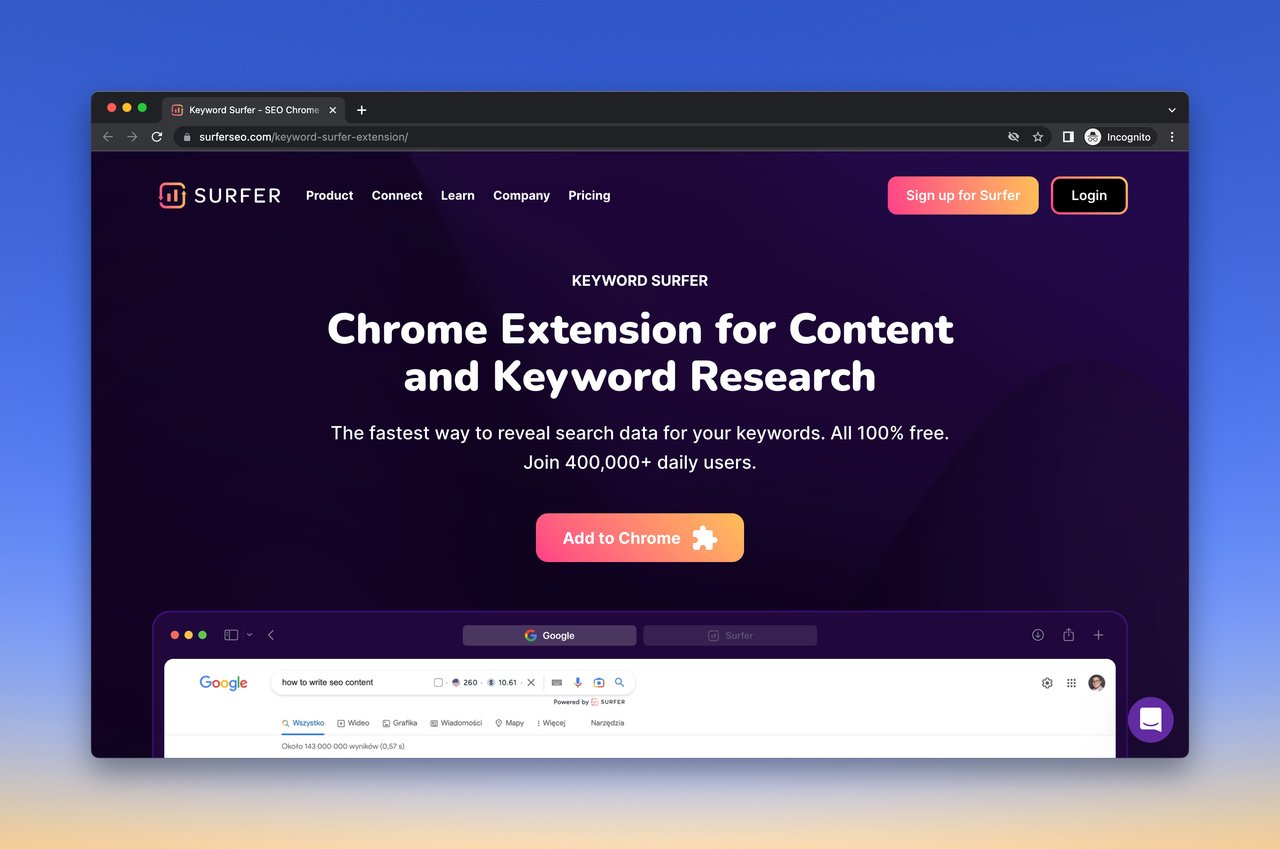
Keyword Surfer is a free Chrome extension similar to Ahrefs SEO toolbar that shows estimated global, and monthly search volumes for any query typed into Google.
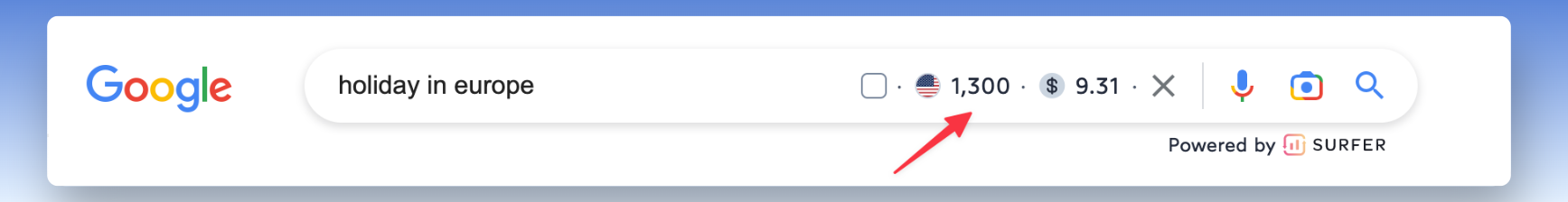
Using this chrome extension, you can see the search volume, the cost per click, and the estimated traffic of your competitor's pages, as well as a complete list of keyword ideas with overlap score and search volume.
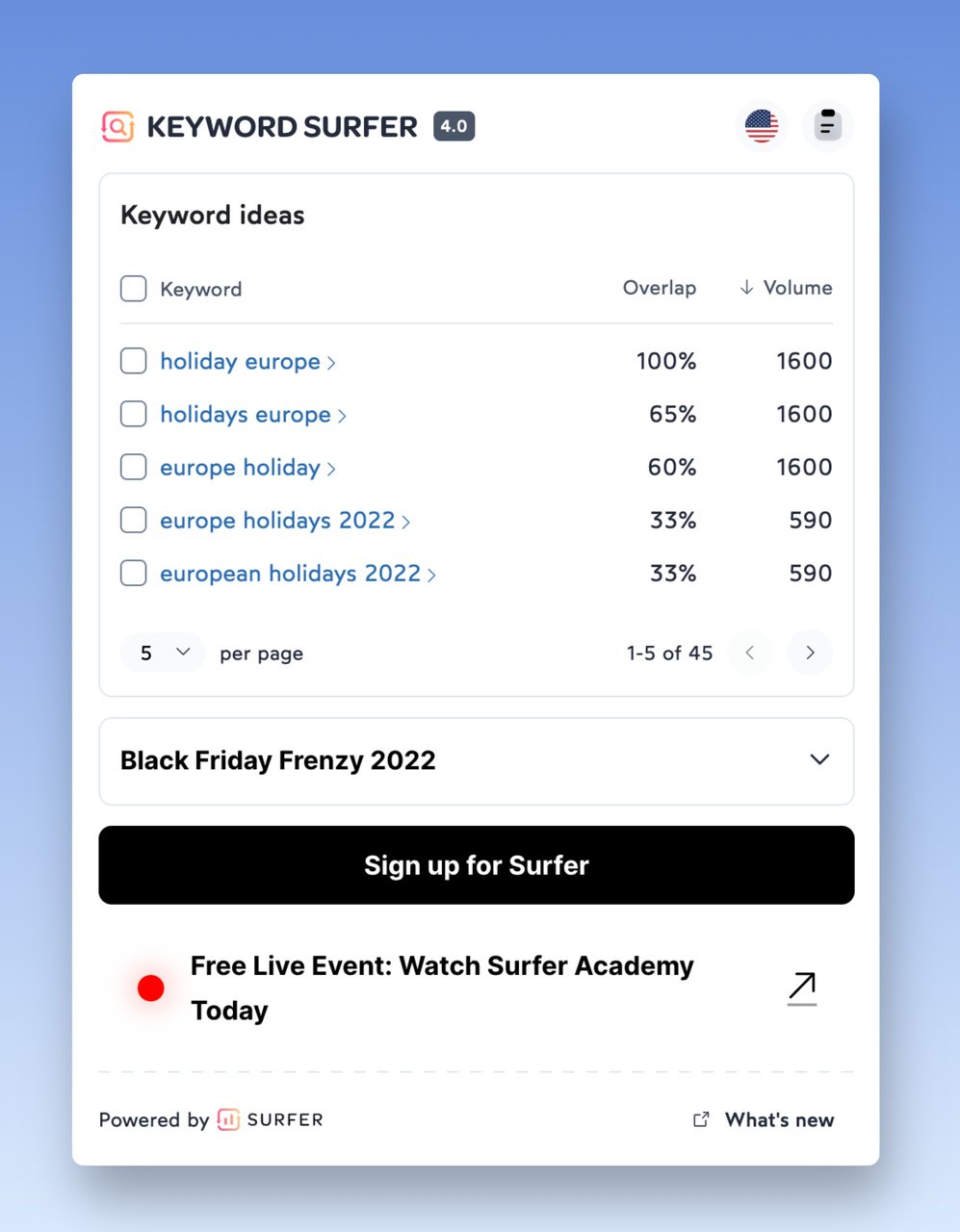
Currently, with the free plan, you can optimize and track 1 website and get accurate SEO insights every 28 days, which is quite useful.
While the free version is ideal for those who are just starting a website and want it to snowball, you can upgrade if you need advanced features.
- Keyword Surfer Pricing
- Basic: $49 / month
- Pro: $99 / month
- Bussiness: $199 / month
14. Moz Keyword Explorer
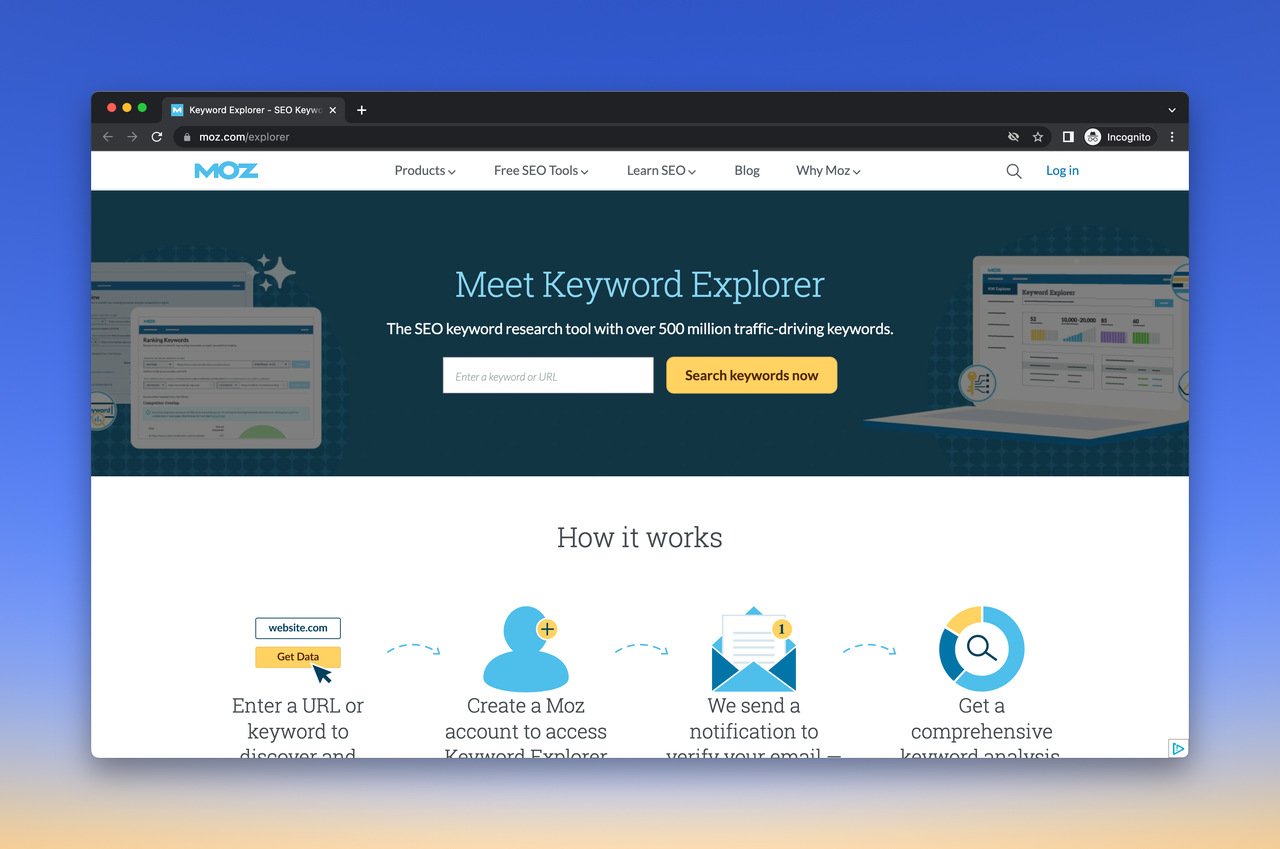
The Moz Keyword Explorer provides an easy-to-use keyword recommendation tool that is ready to use at the click of a button.
While this keyword research tool offers only 10 free queries per month, its accuracy makes it an excellent resource for research.
Moz can help you understand how people are finding your website and how to make the most of keyword opportunities and drive organic traffic to your website.
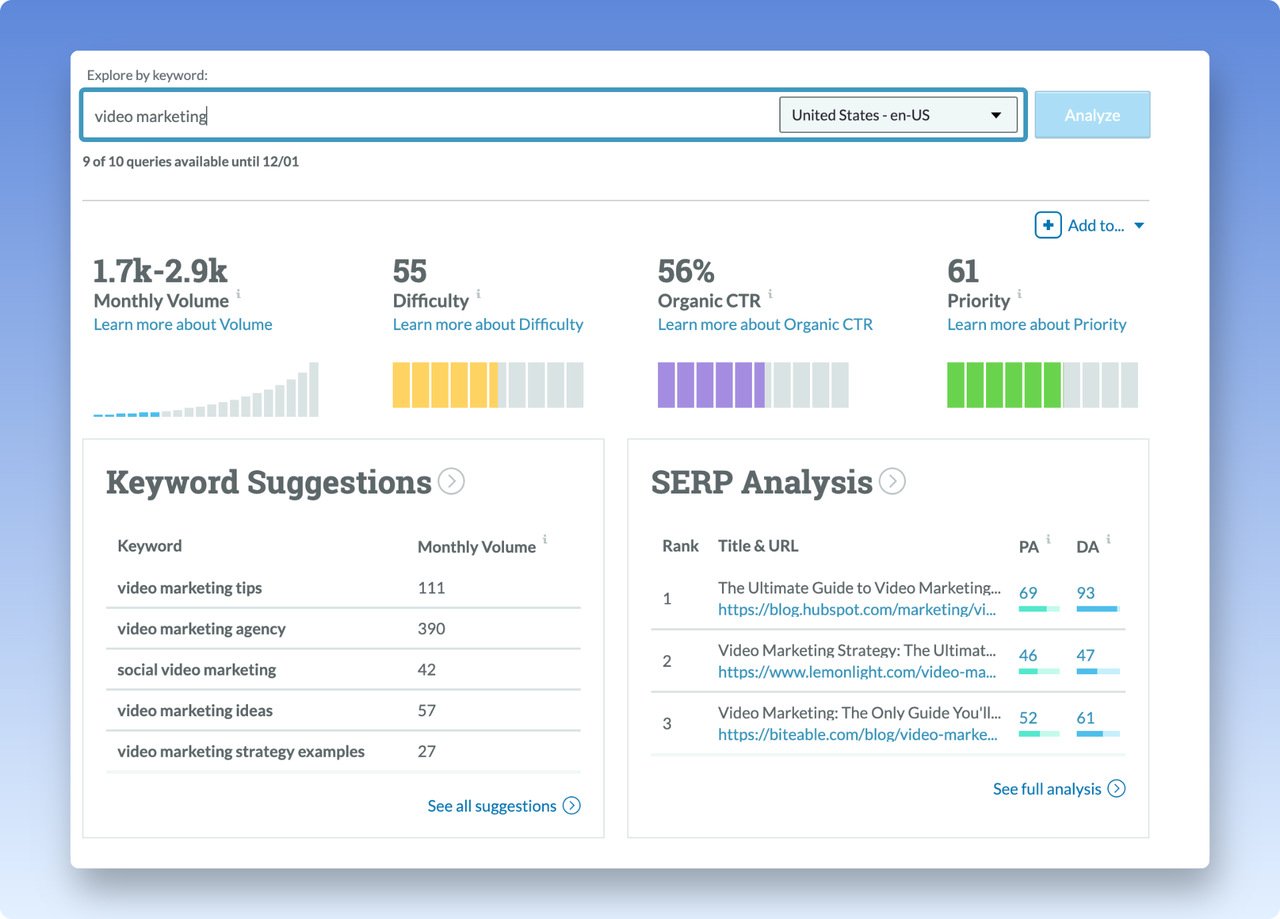
It's as simple as entering your target seed terms and generating more ideas, filtering by metrics, and building lists.
Give it a try and discover how much fun keyword research can be.
Moz Pricing
- Pro $79 per month if paid annually or $99 if paying month-to-month with the option to do a free 30-day trial.
15. SE Ranking
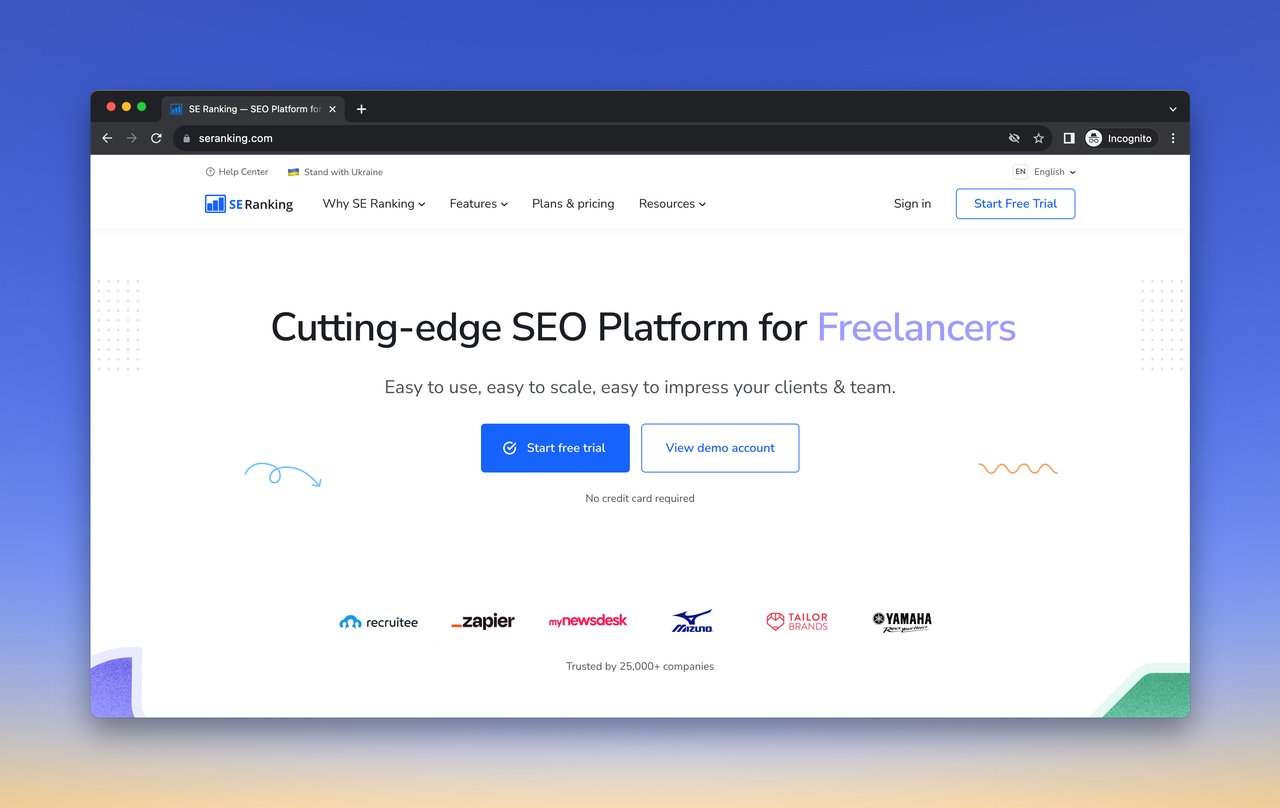
SE Ranking is a practical keyword research tool that gives many possibilities for all sides of SEO as a complete set of SEO marketing tools.
Though the SE Ranking is not totally free, it still provides a 14-day free trial and offers advanced keyword research filters.
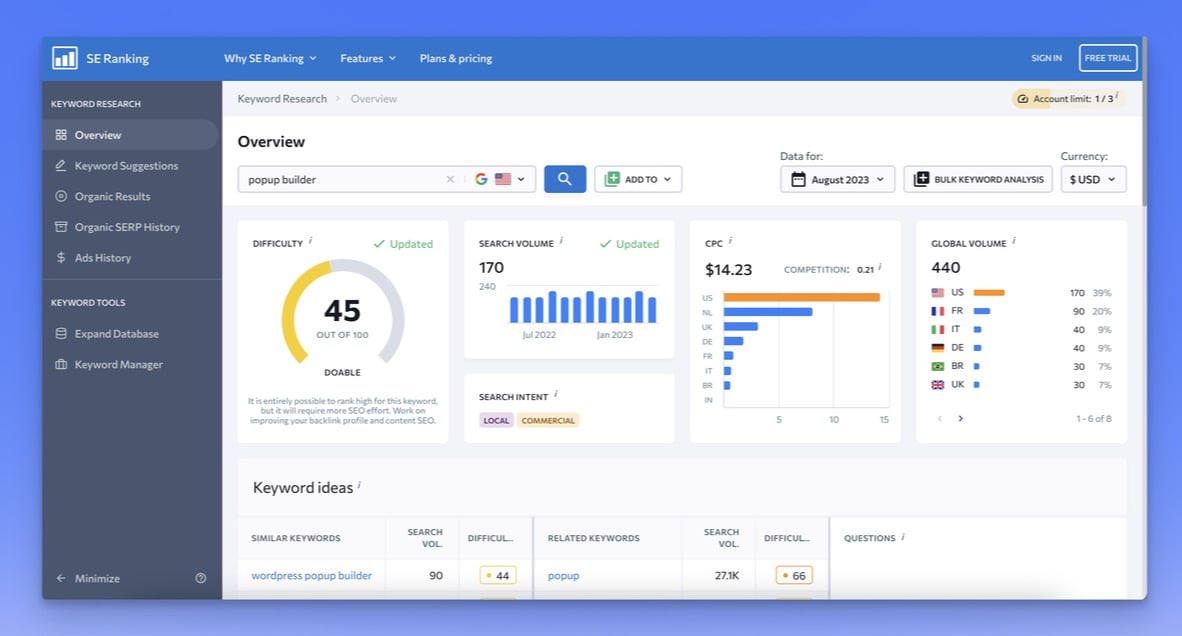
While discovering SE Ranking, there is much to go because it presents specific features, like bulk analysis, search intent, CPC, and ranking dynamics.
If you are looking for an all-in-one solution for SEO and free keyword research for your business, this is a helpful shot to take.
SE Ranking Pricing
- SE Ranking Essential: $55 / per month
- SE Ranking Pro: $109 / per month
- SE Ranking Business: $239 / per month
16. KWFinder
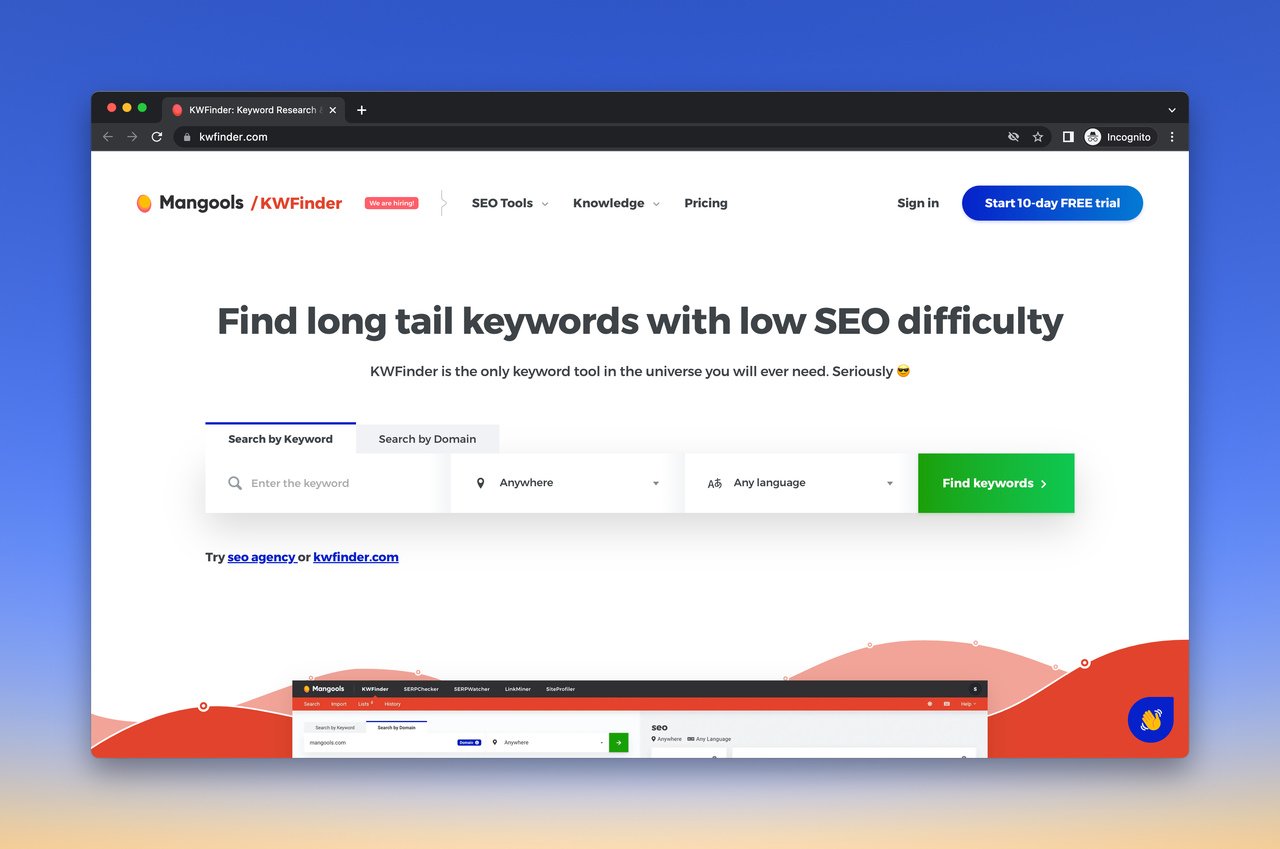
KWFinder is a great keyword research and analysis tool developed by Mangools - a developer known for its best-in-class tools.
Although this tool no longer offers free options, it makes our list because it offers a 10-day FREE trial with strong keyword analysis features.
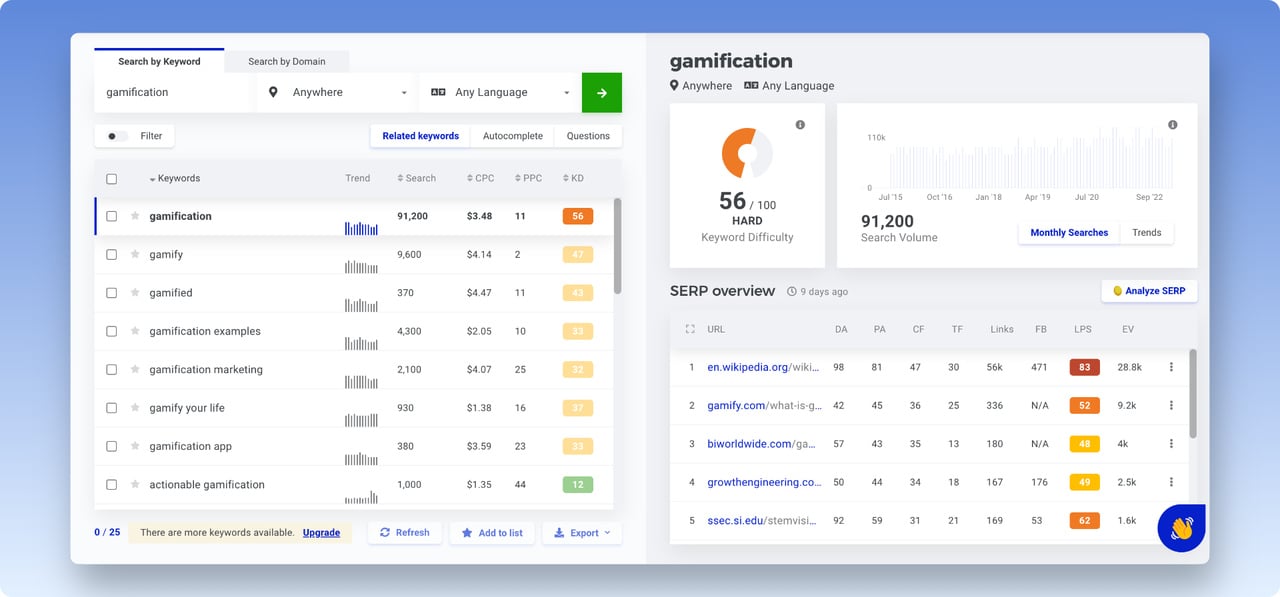
KWFinder also offers multiple research options for unique keyword opportunities that can boost your process.
Consider taking advantage of the free trial of this tool if you're in the process of acquiring one.
KWFinder Pricing
- Mangools Basic: $29 / month
- Mangools Premium: $44 / month
- Mangools Agency: $89 / month
17. KeywordTool.io
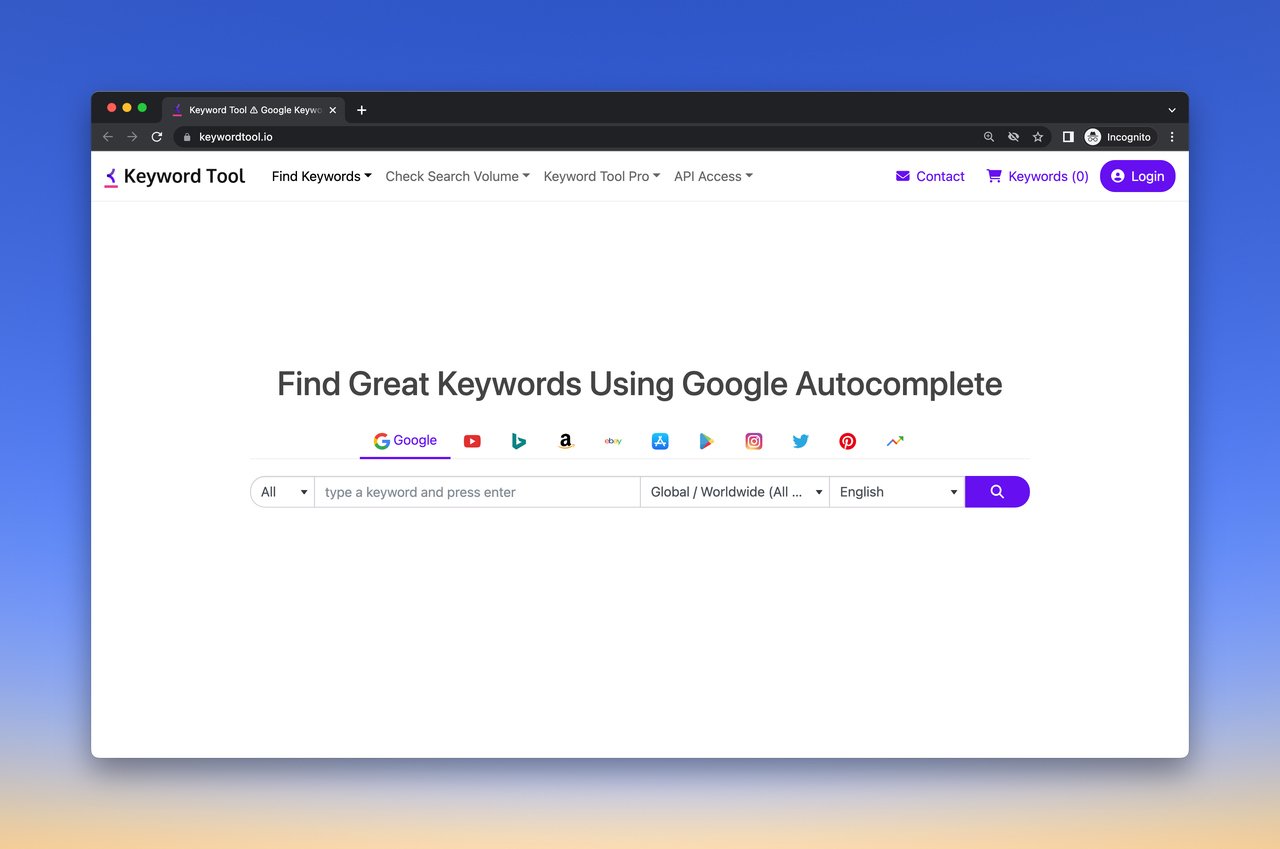
Keyword Tool is another free keyword research option you can use its comprehensive database without even creating an account.
The software extracts keyword suggestions from Google, Youtube, Google Trends, and other social platforms like Instagram or Twitter and presents them to the user.
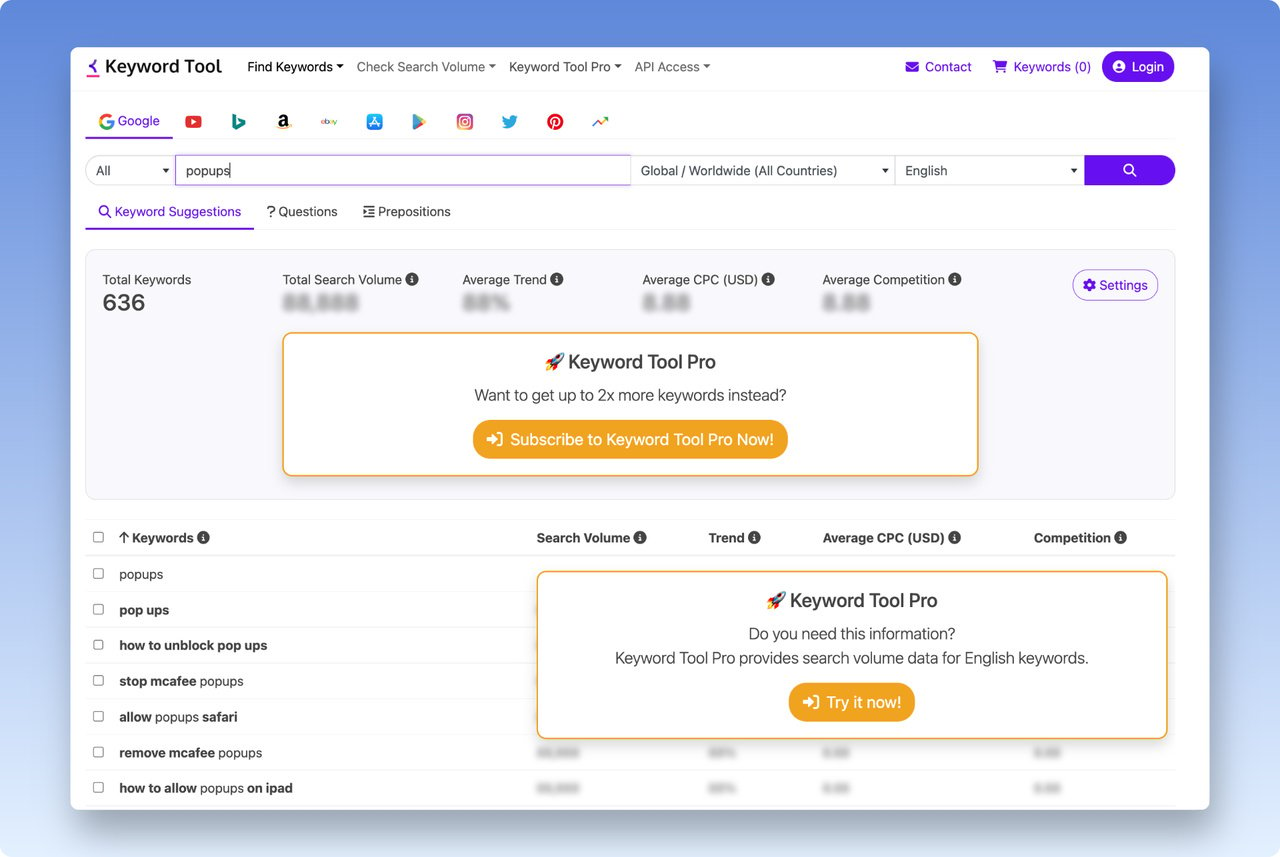
Overall, the search volume is dynamic, fast, and accurate and can generate alphabetically any keyword before the seed (main) keyword.
On the other hand, in the free version, the keyword volume and difficulty are no longer displayed, and you're prompted to upgrade to the pro version.
Keyword Tool Pricing
- Pro Business: $199 / month
- Pro Plus: $99 / month
- Pro Basic: $89 / month
18. Keywords Everywhere Extention
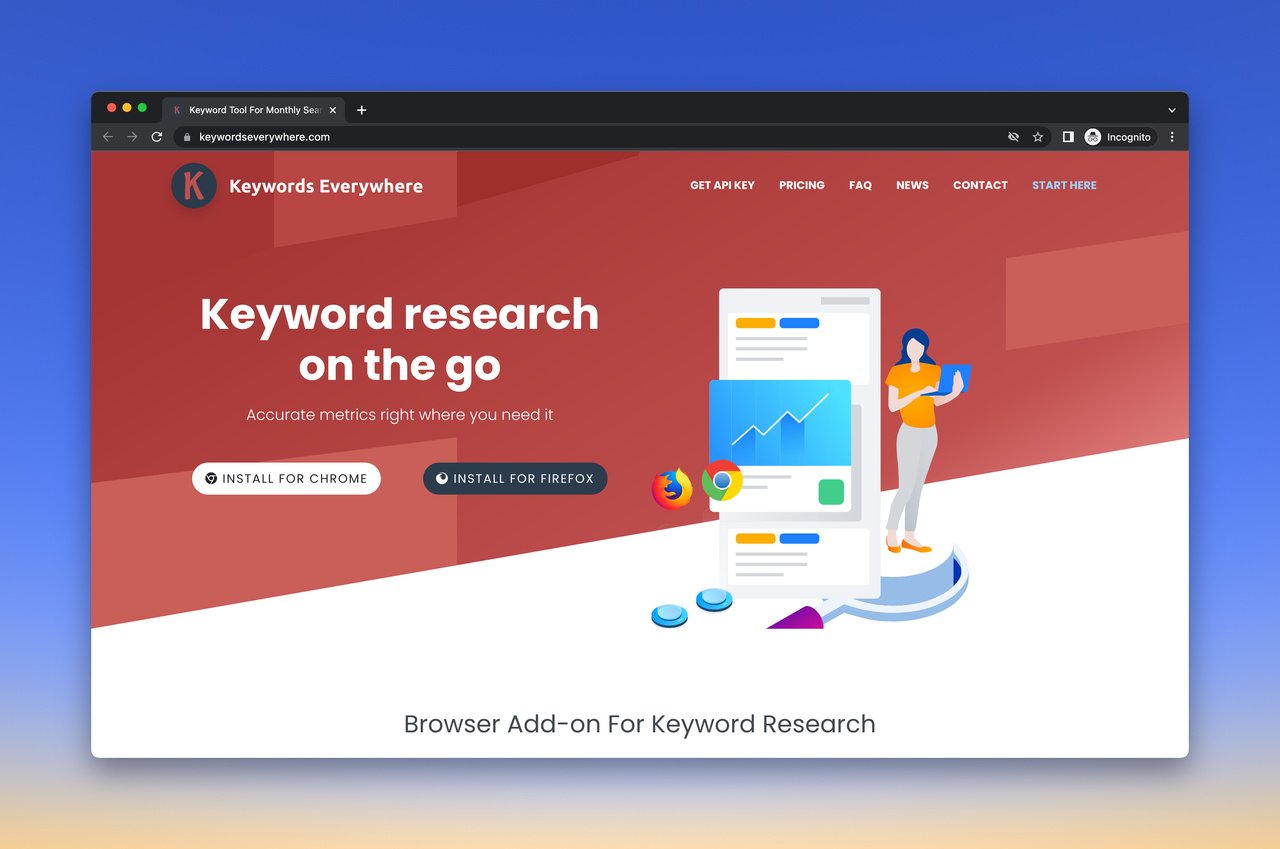
Keywords Everywhere is a freemium chrome extension and firefox add-on that you can use as an alternative to Keyword Surfer or Ahrefs SEO toolbar.
The tool shows you monthly search volume, CPC, competition & 12-month trend data on 10+ websites.
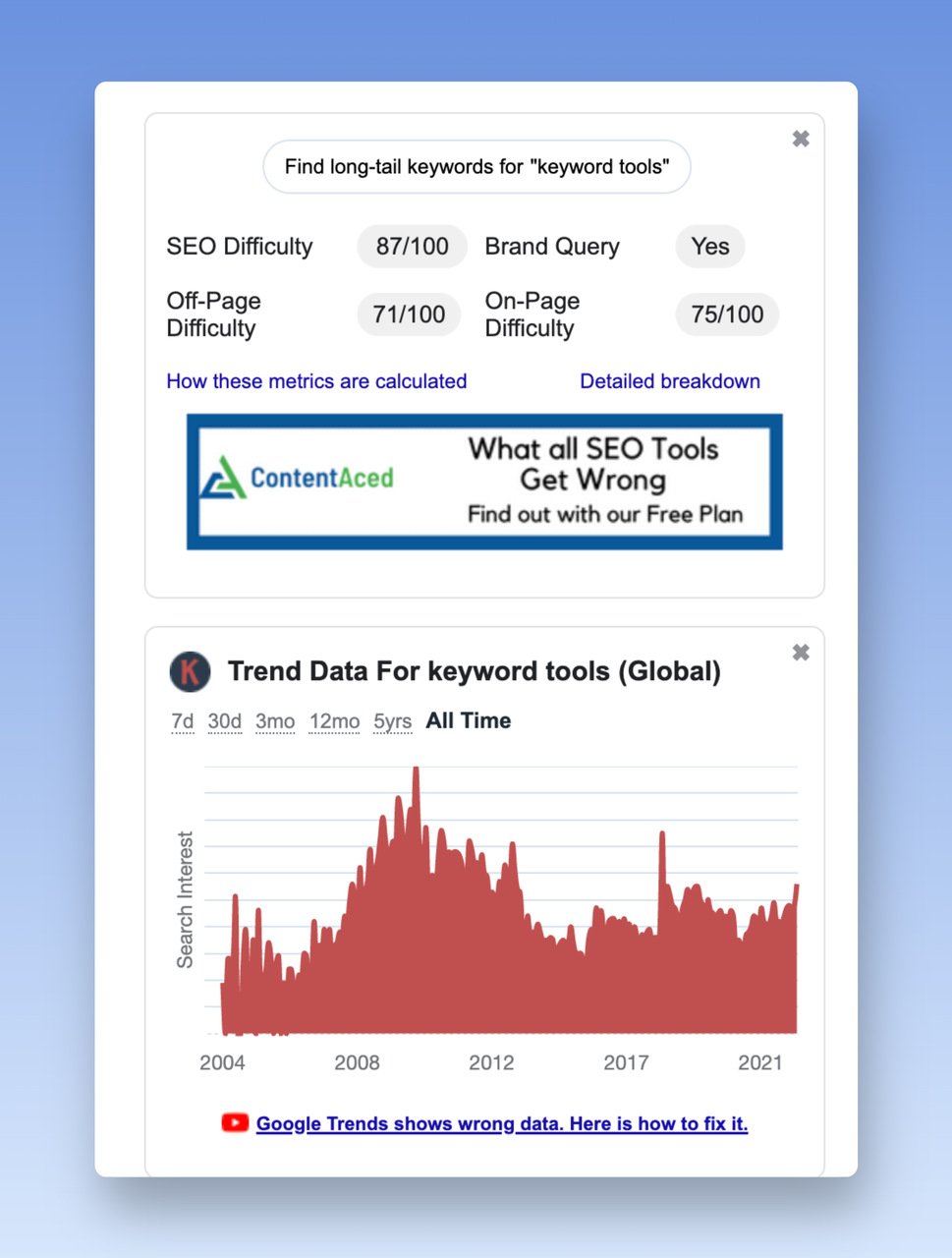
Just search a keyword, any keyword, and it gives so several related keywords, people also asked suggestions and even long-tail keywords together in one search result.
And the best part is that you can copy or export each piece of data separately, only with one click.
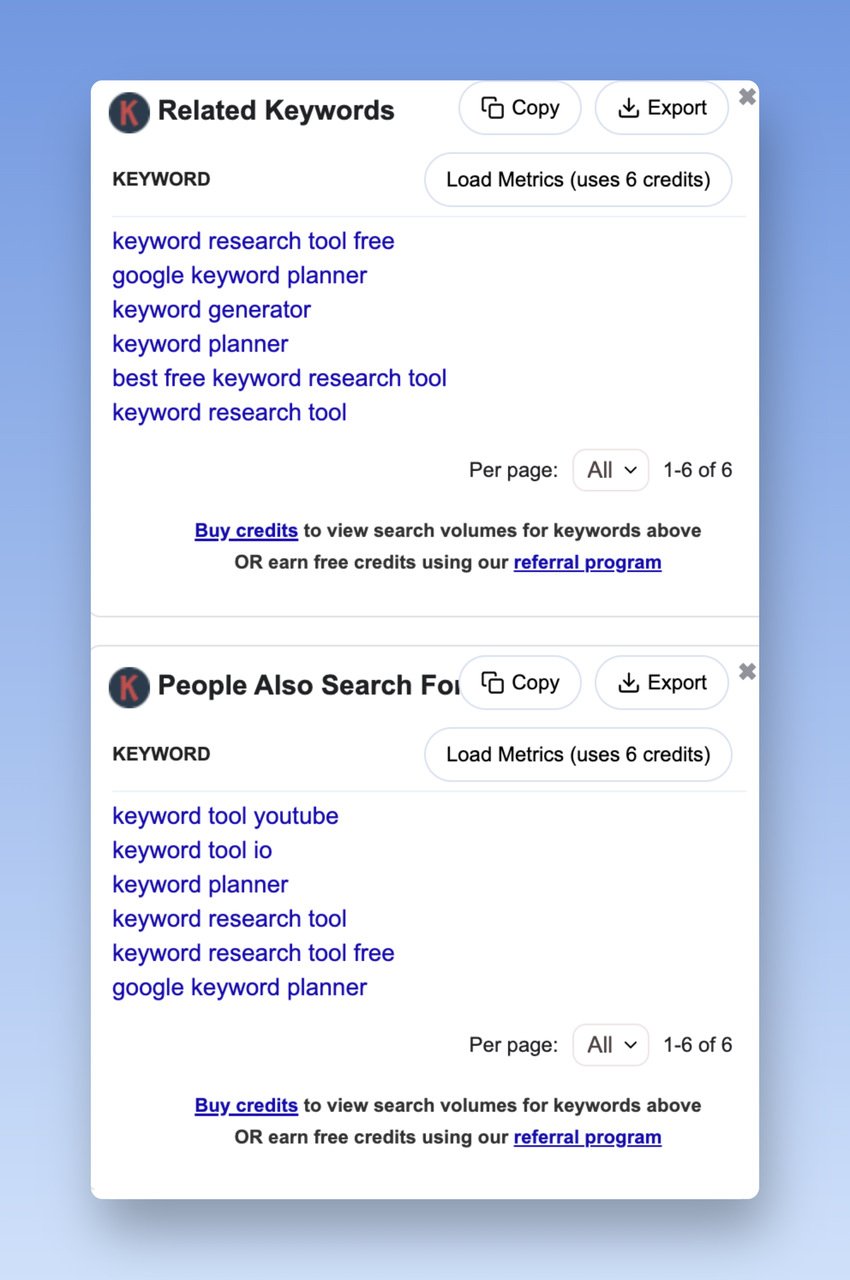
However, you need to purchase credits to see monthly search volume, CPC, competition & trend data.
Paid users also see the historical search volume (from 2004) and the trend chart.
Keywords Everywhere Pricing
- $10 with 100,000 credits
- $50 with 500,000 credits
- $100 with 1,000,000 credits
19. QuestionDB
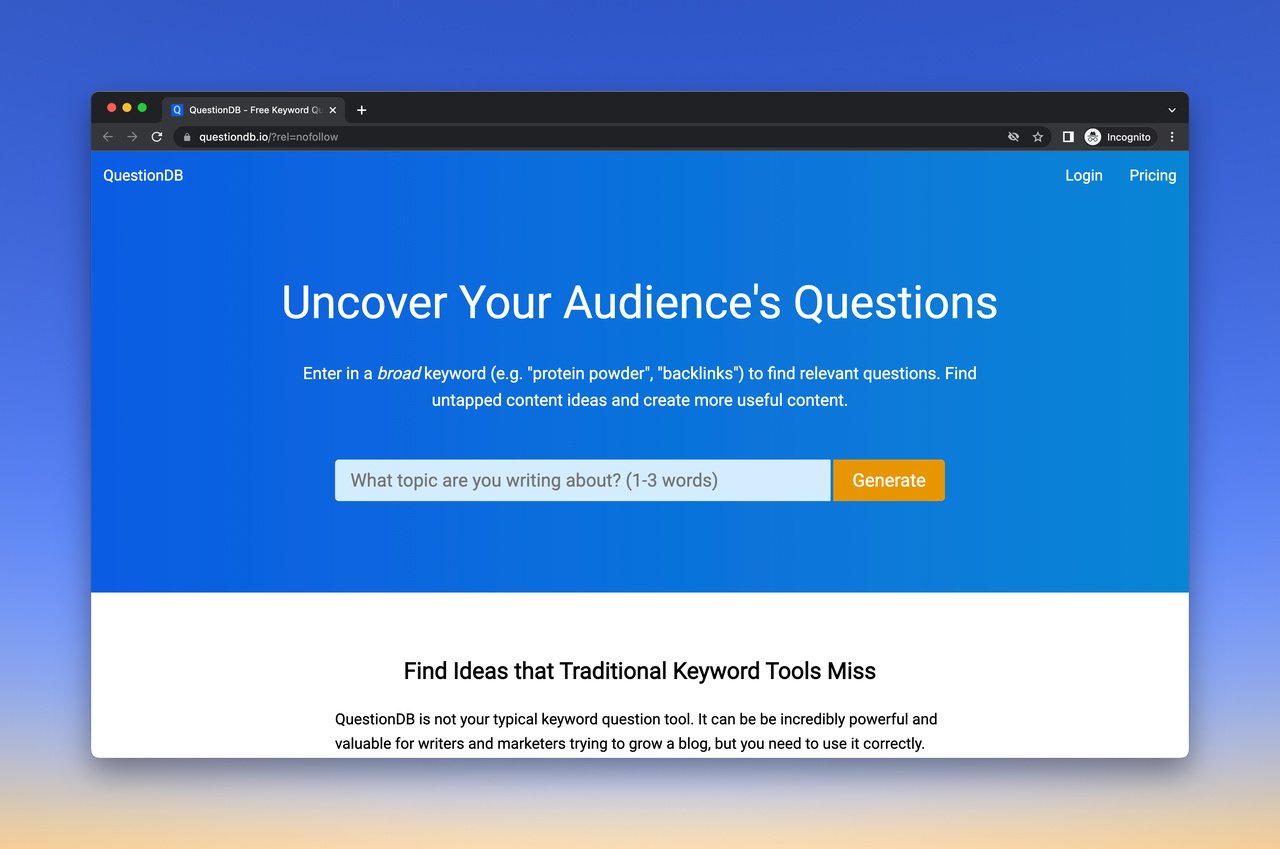
QuestionDB scrapes questions from all across the web, including sites like Reddit, Quora, and Stack Exchange— all of which have a wealth of information on the topics they cover.
With the help of smart algorithms, QuestionDB stores questions asked online in a database according to different categories and associates them with words that can be used to retrieve them.
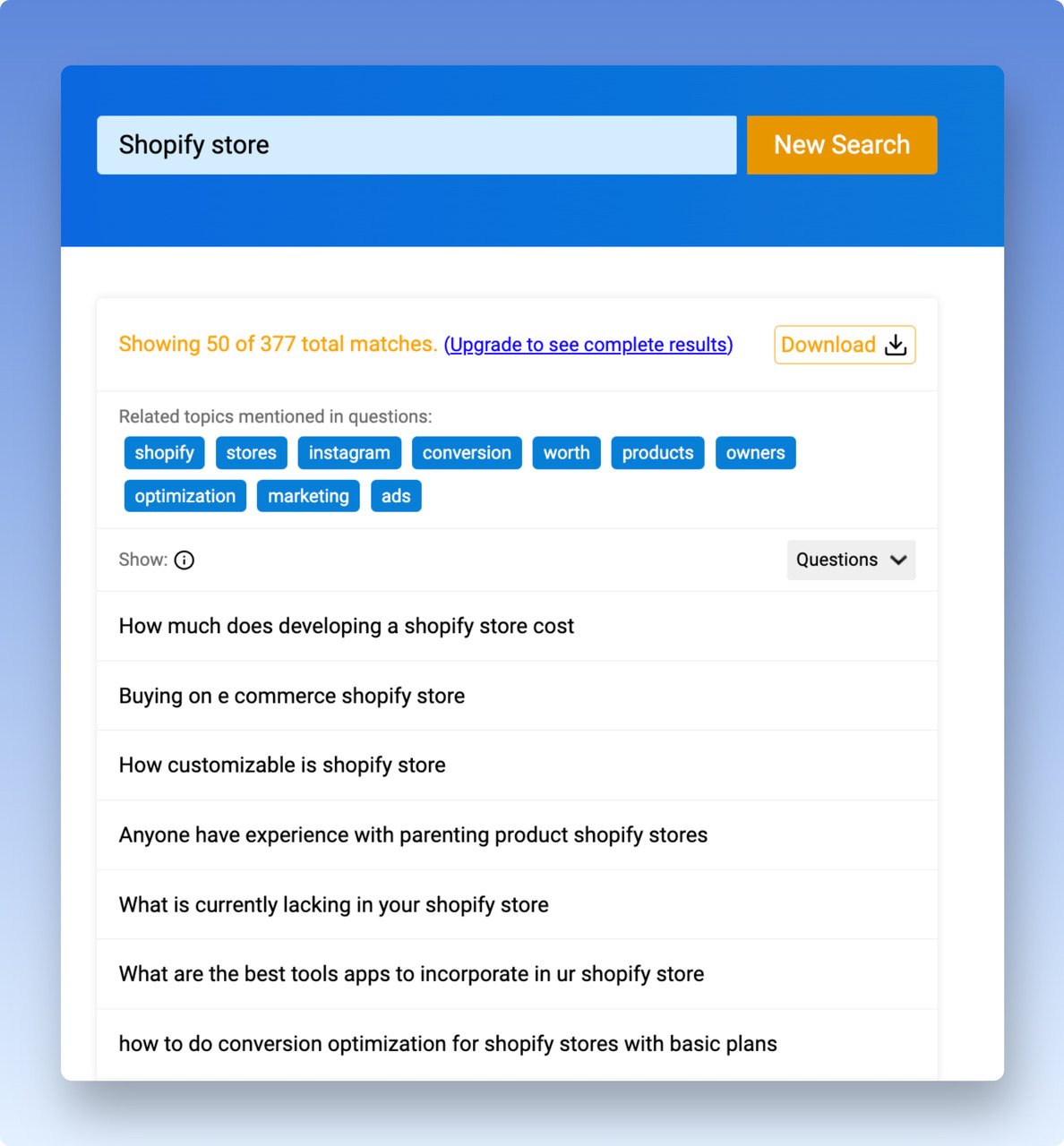
This way, you can gather huge chunks of information regarding a single word.
Utilizing this free tool, you can create content ideas, track what people are talking about outside of the Google search bar, and get more context for how you might talk about a particular subject.
QuestionDB Pricing
- Free: $0 with a maximum of 50 results per search.
- Pro: $15/month with 500 searches/month
- Agency: $50/month with 5000 searches/month
20. Keyworddit
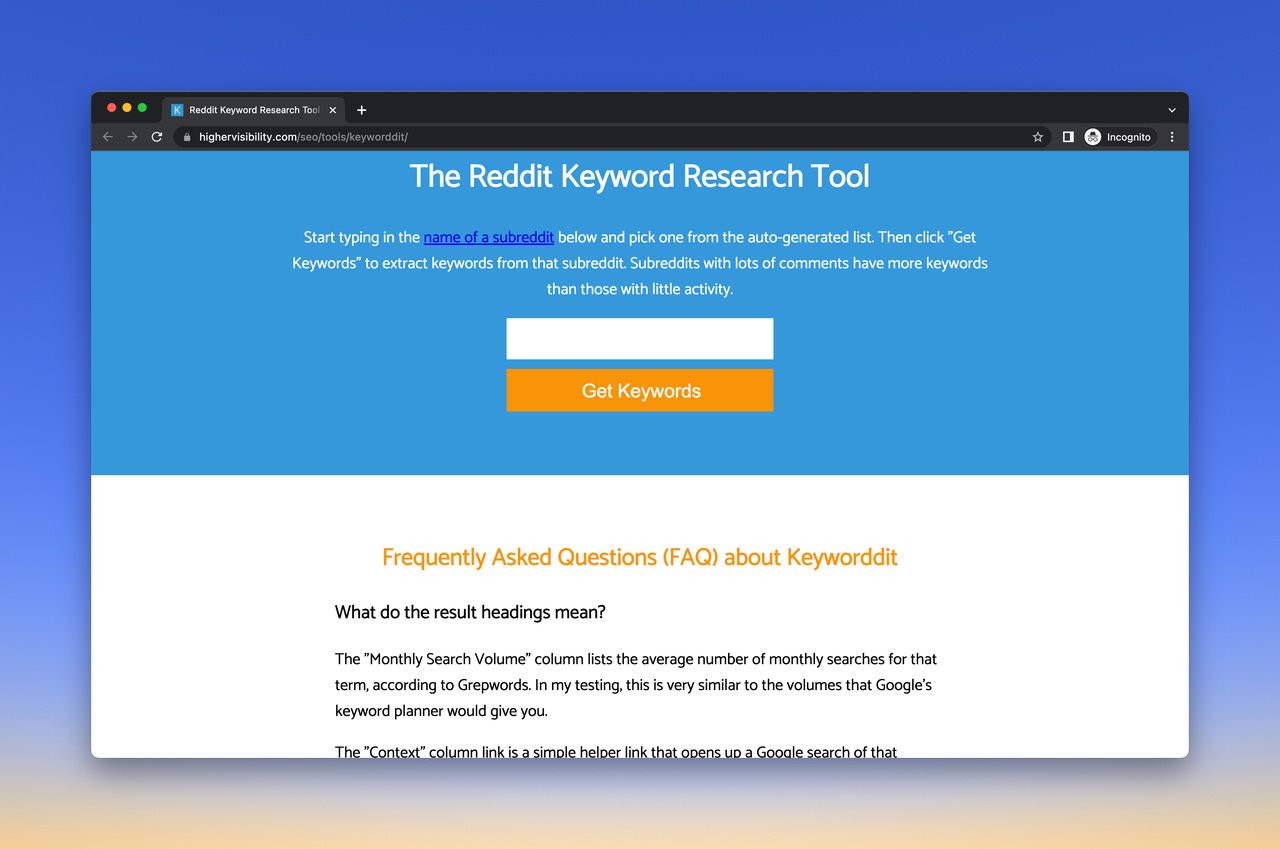
Keyworddit is another free tool that generates keyword ideas from Reddit.
With just one click, you can search for up to 500 keywords from thread titles and comments on a subreddit.
This tool is an excellent starting point for those who know little to nothing about a niche.
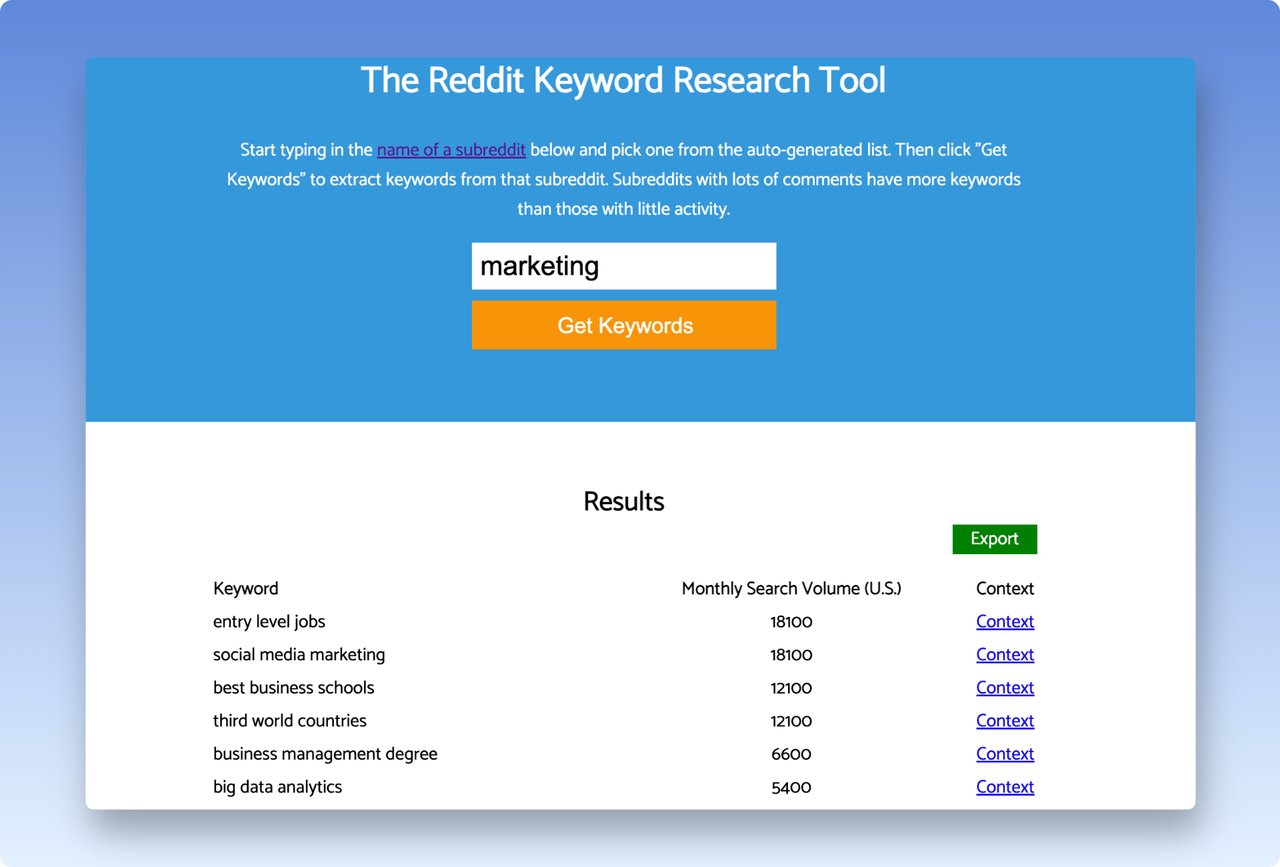
In addition to keyword ideas, the tool offers estimates of US monthly search volumes for each keyword.
As a result, you can get a better idea of the popularity of each subtopic.
If you're having trouble coming up with new blog post ideas for your blog post, you can just paste relevant keywords from Keyworddit into a tool like Keyword Sheeter or Ahrefs' Keyword explorer, and voila - your ideas are born!
Keyworddit Pricing: 0$ - Free
21. Serpstat
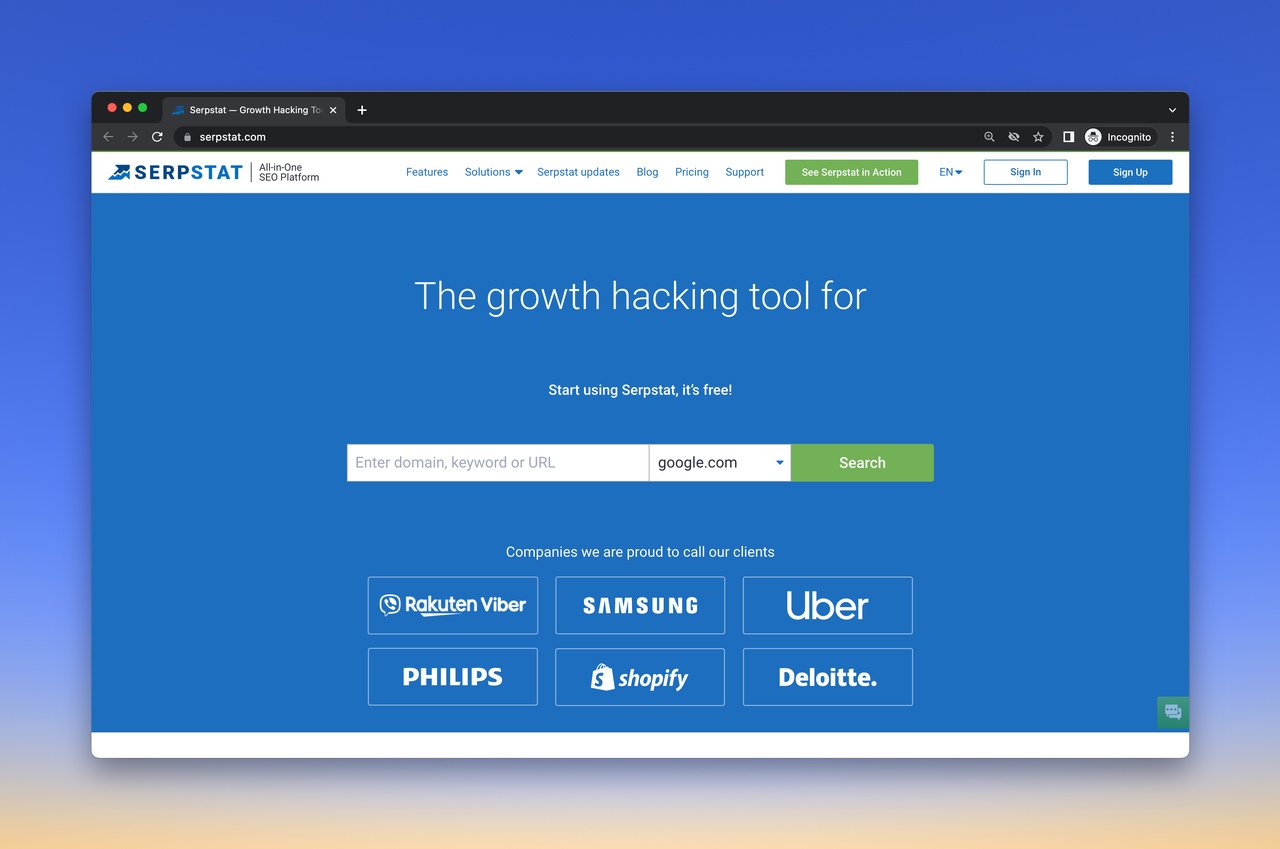
Serpstat is another option on our list that displays the search volume, competition, CPC, and keyword difficulty for the keyword you enter.
Although the keyword difficulty may not be as accurate as it might be (KWFinder or SpyFu are more accurate alternatives), it can still provide a sense of how competitive a keyword is.
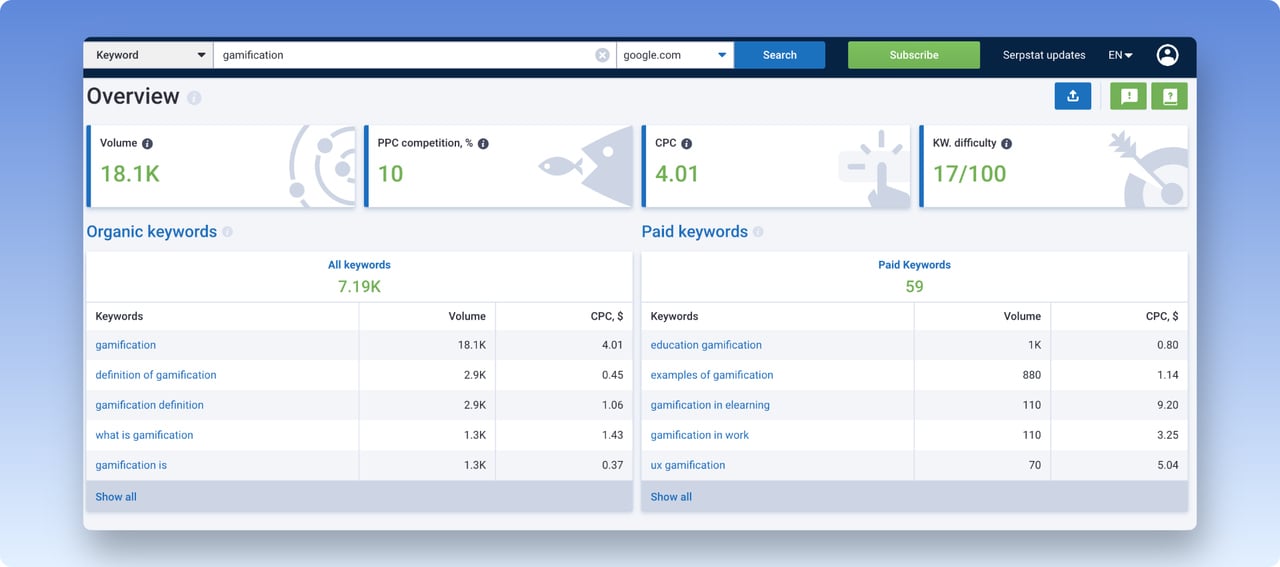
In addition, Serpstat provides a competitor in ads and a graph to show how closely related domains are.
There is a limit to how many searches can be conducted per day with the free version, but you can try it and decide if it's worth upgrading.
Serpstat Pricing
- Lite: $69/mo.
- Standard: $149/mo.
- Advanced: $299/mo.
- Enterprise: $499/mo.
22. Jaaxy
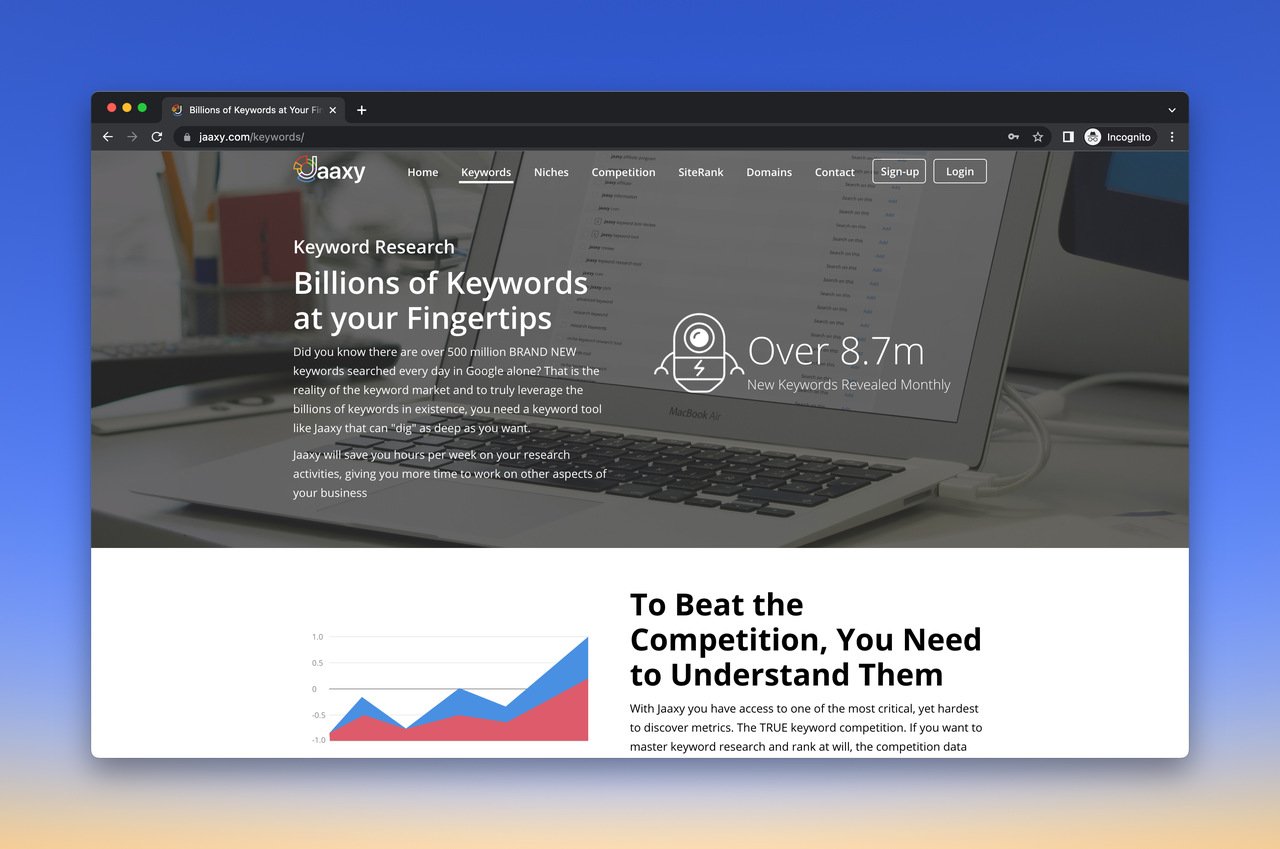
The Jaaxy keyword tool is an excellent resource to help you analyze billions of keywords with accurate traffic and competition insights.
Using Jaaxy, you can analyze traffic, competition, and domain insights free of charge but with limitations.
The free trial offers a limit of 30 keyword searches with 20 search results.
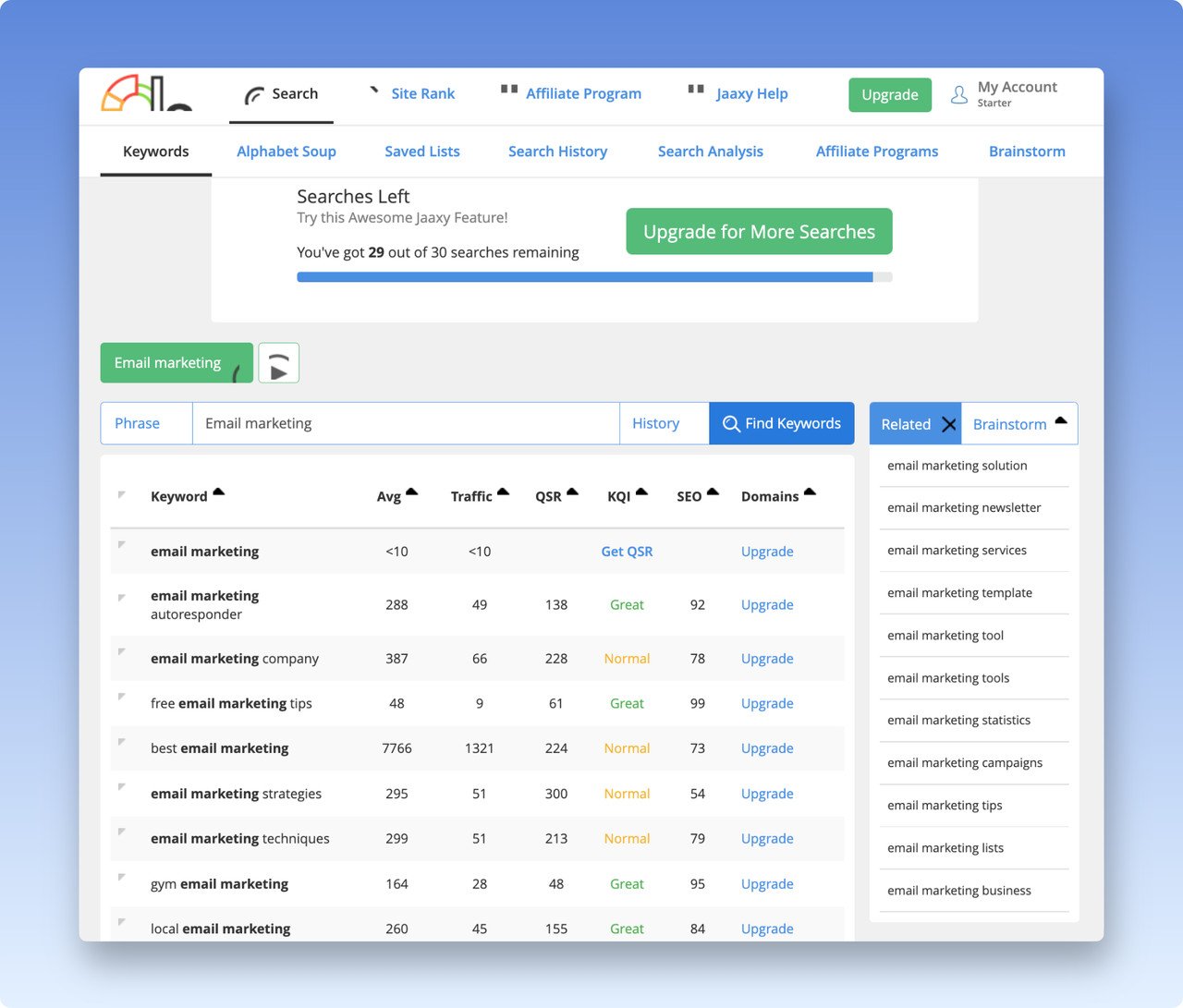
The best part is that Jaaxy makes it easy for you to join and feature affiliate programs on your site.
By selecting the Affiliate Programs tab and entering your keyword, you will be presented with a list of affiliate programs that are sourced from Commission Junction, Link Share, Digital River, and ClickBank.
Moreover, Jaaxy also shows you the listed commission and Alexa Rank for each program and associated product website.
Jaaxy Pricing
- Starter Trial: $0 with 30 Keyword Searches
- Pro: $49/mo
- Enterprise: $99/mo
23. SEO PowerSuite Rank Tracker
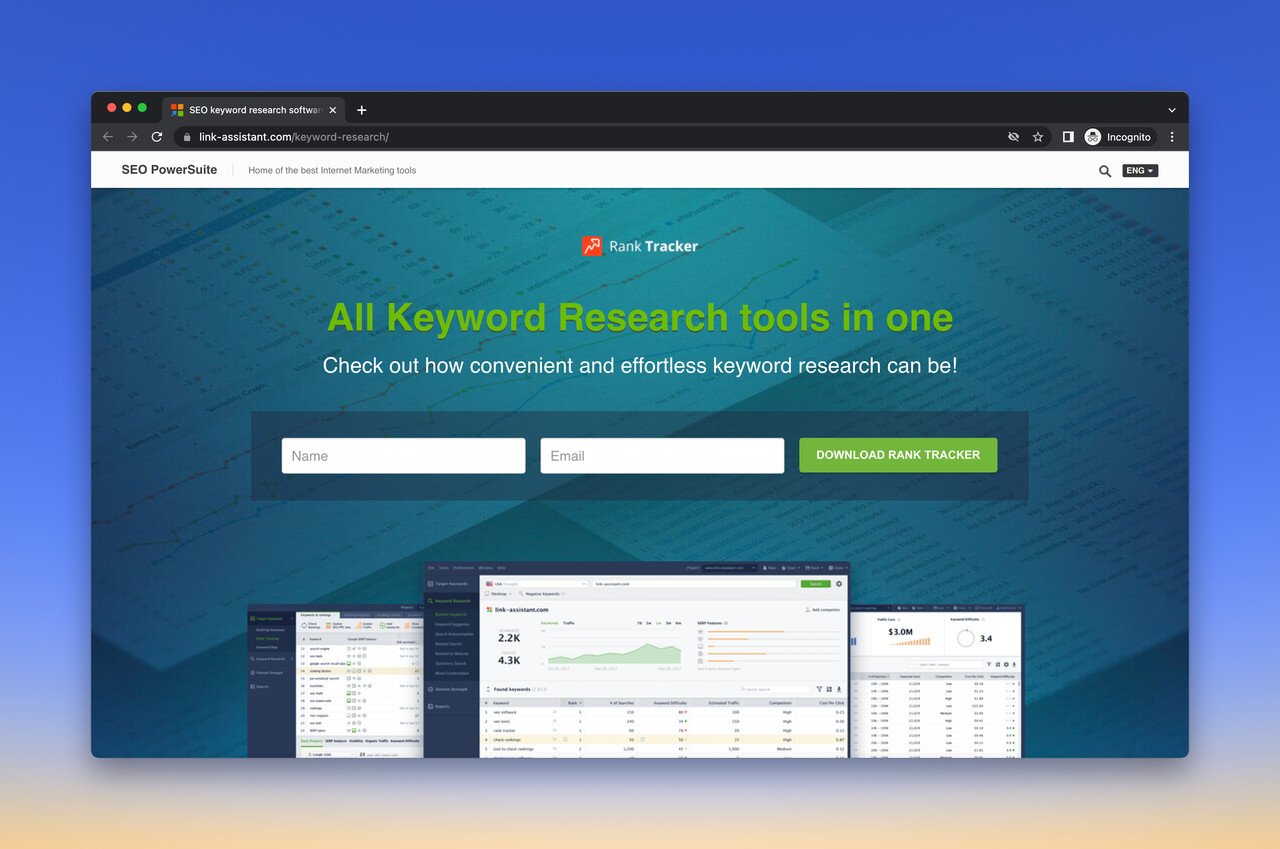
Last but not least, we have come to the last free tool on our list, the SEO PowerSuite Rank Tracker.
SEO PowerSuite supports all search engines and offers unlimited sites, keywords, and backlink tracking, and the best part is they are all free.
The Rank Tracker feature allows you to track keyword rankings and conduct smooth keyword research.
Since SEO PowerSuite is a desktop app based on Java, it is not as fast as web-based SEO tools.
Overall, SEO PowerSuite reviews on G2 indicate that it is comprehensive and allows for precision and accuracy in keyword research due to its filtering functionality.
Aside from that, the Ranking section enables you to view in detail the placement of your pages on your site easily and immediately.
SEO PowerSuite Pricing
- Free SEO PowerSuite: 0$ with unlimited keywords to track.
- SEO PowerSuite Professional: $299 per year
- SEO PowerSuite Enterprise: $499 per year
Final Words…

I know that's a lot of information to take in, so I've tried to boil it all down for you.
All these tools can be used in multiple ways, but the fact that they are all free makes them even more valuable.
Yes, SEO is a never-ending job. But these tools can help you with your day-to-day tasks and sharpen your SEO skills.
The best keyword research tool is the one that will make your job as an online marketer easier.
If you’re just starting your content marketing journey, choosing one or two of the most popular options for your content initiatives can be tempting.
However, exploring some of the other options out there that could prove more valuable to you and your organization, in the long run, may be worthwhile.
As a final note, please be aware that the pricing of the aforementioned tools is subject to change with no prior notice, so if you plan to upgrade, you better check the pricing page for more information.
Now it’s your turn— Can you think of any other free tools that should be included on this list?
Let me know your favorite keyword research tools in the comments below, or share them with us on Twitter.
Frequently Asked Questions
What are the Main Features of Keyword Research Tools?
You should look for a keyword research tool that offers the following key features:
- Search volume report.
- Keyword density analysis.
- Filtering system.
- Advertising cost per click (CPC).
- Competitive density data.
What are the Best Ahrefs Alternatives?
If you're looking for an alternative to Ahrefs, you can opt for Semrush, KWFinder, SpyFu, or Keyword Everywhere.
How to Start Keyword Research?
You should begin your keyword research process by analyzing your niche and competitors' performance, which is why keyword research tools with analytical features can be extremely helpful.
The following are some relevant blog posts that might spark your interest:





