What is a Drag and Drop Website Builder?
A drag-and-drop website builder is an online tool that allows anyone to build a website without having to write a single line of code.
It's like playing with virtual legos: you can simply drag and drop different elements and blocks onto your canvas to create your website.
You can choose from pre-designed templates and add your own content and images, or start from scratch and create your own design.
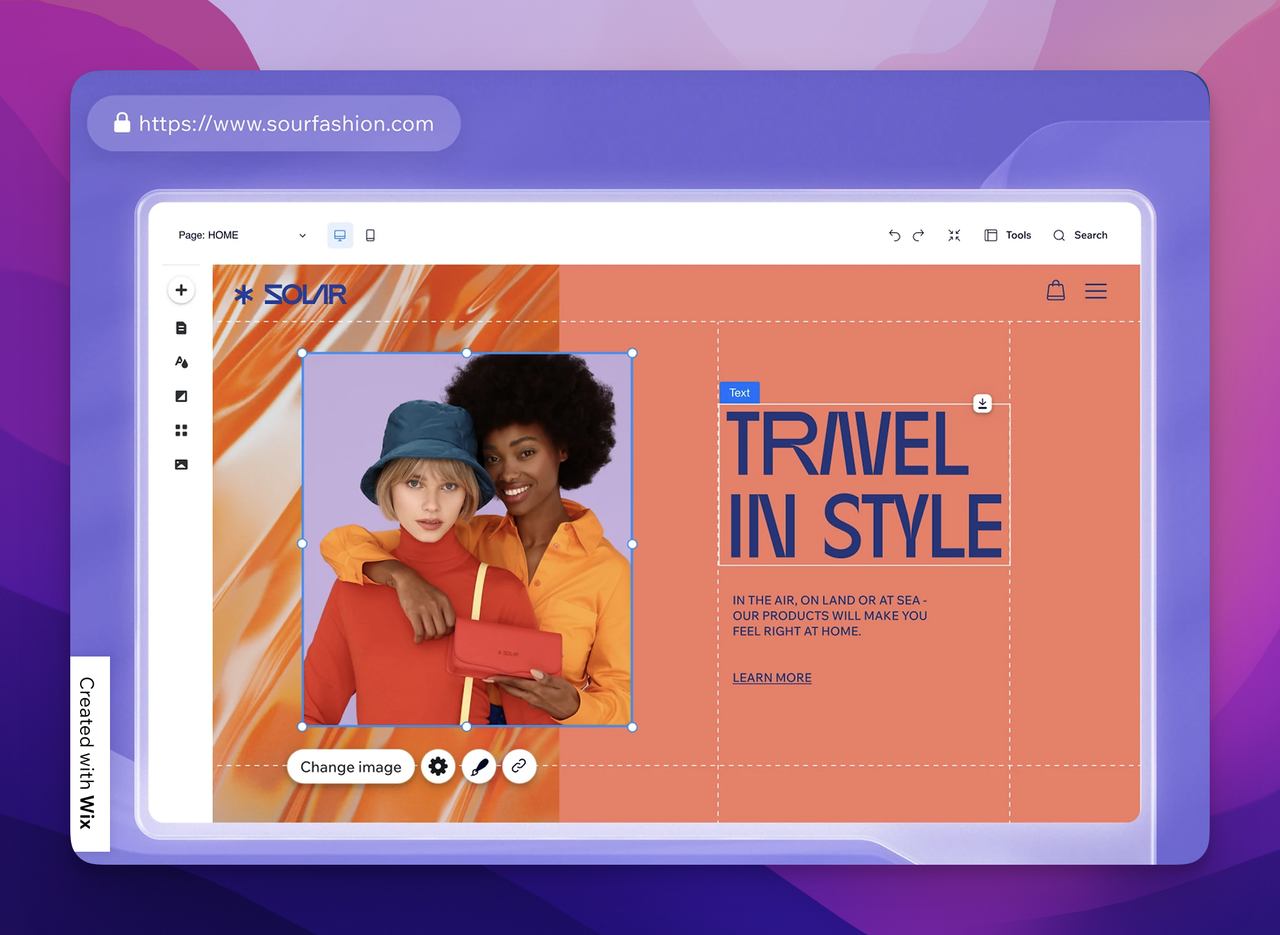
Once you're happy with the layout, you can publish your website with just a few clicks.
It's a user-friendly and efficient way to build a website, even if you don't have any prior web development experience.
And the best part? You don't need to hire a professional web developer or spend a fortune to get a great-looking website.
Drag, Drop, and Build: The Best Website Builders for 2024
1. Wix
"Design Your Way to Online Success with Ease"
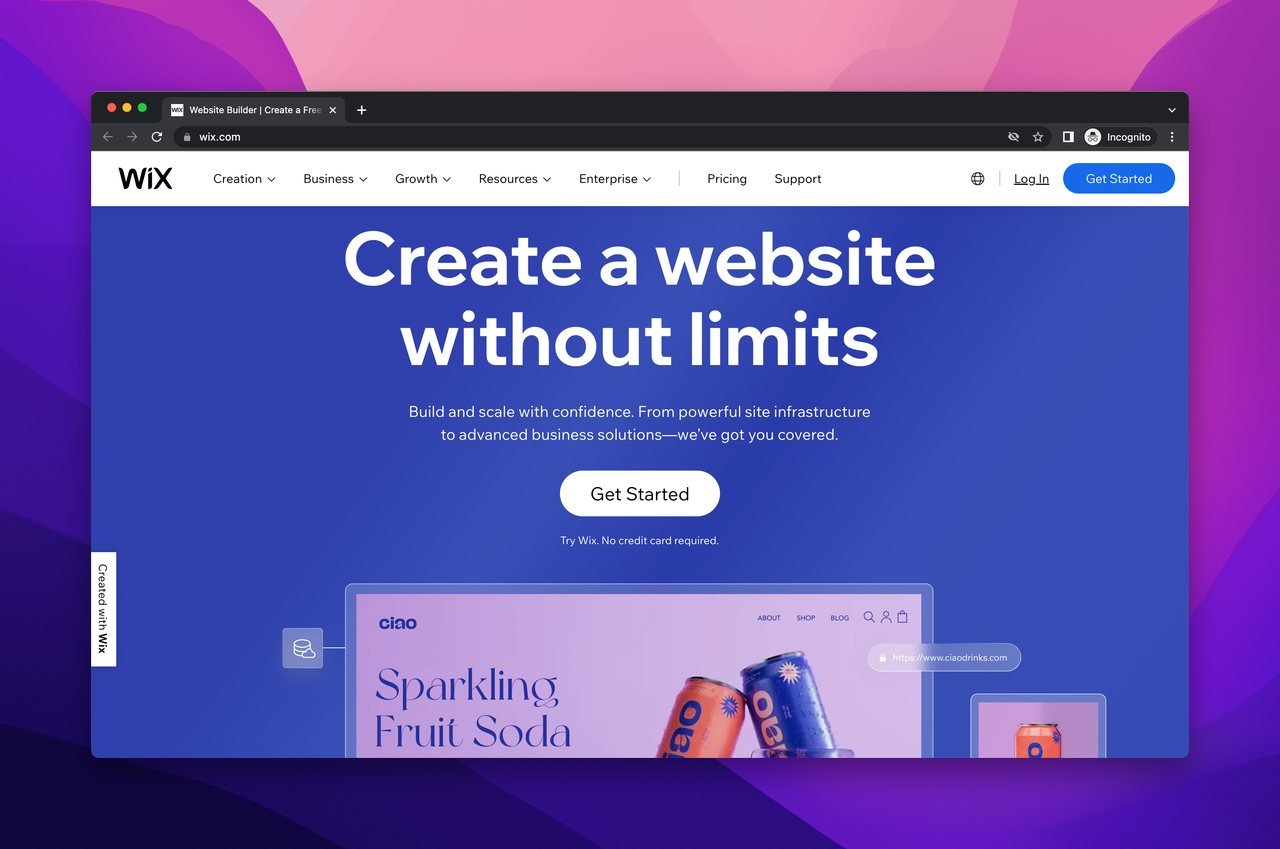
Wix's reputation for ease of use is well-deserved, with intuitive drag-and-drop functionality that simplifies website building for novices and experts alike.
It also offers helpful step-by-step instructions and comprehensive SEO capabilities such as structured data so your eCommerce business can appear as a rich snippet.
Additionally, Wix is only CMS with a built-in Site Inspection Tool, using data from Google to analyze your site’s technical health.
As one user noted:
"Wix uniquely stands out from other competitors thanks to its drag-and-drop technology."
With hundreds of templates to choose from, and an artificial intelligence program that organizes your site for you based on your input, Wix provides a robust infrastructure to create your ideal website.
Check out Wix's top features and pricing to see why it's a top contender among drag and drop website builders.
➤ Wix’s G2 Rating: 🌟 4.2
Highlights
- Extremely easy to use yet robust drag-and-drop editor
- Provides users with more than 900 designer-made templates.
- Offers a free plan with limited features
- Track site traffic, sales and store activity with detailed analytics
- Translate your store into 180+ languages with Wix Multilingual
- Dedicated 24/7 support via phone, email and chat
- Mobile-optimized websites
- Artificial intelligence design
Pricing
- VIP: First Priority Support € 29 /month
- Unlimited: Entrepreneurs & Freelancers € 17 /month
- Combo: For Personal Use € 10 /month
- Connect Domain: This plan displays Wix ads € 5.50 /month
2. Squarespace
"Create a Website That Reflects Your Style"
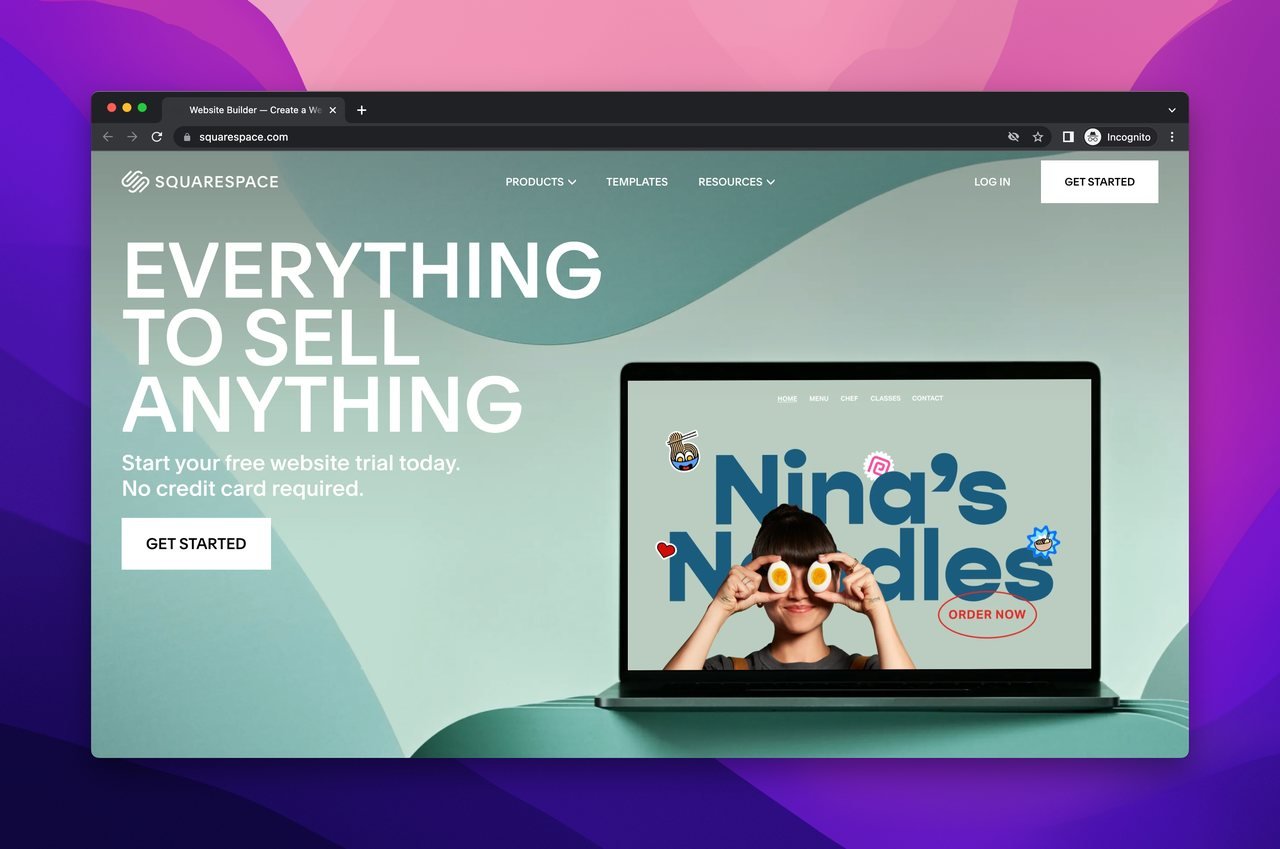
Squarespace is a super intuitive and beginner-friendly platform that makes it easy for users to create a professional-looking website with its customizable templates, drag-and-drop tools, and integrated features.
As one user put it:
“Squarespace is most helpful for people who either don't know how to code or those who may know how to code but don't want to spend the bulk of their time creating a website from scratch.”
The platform's built-in SEO tools help improve website visibility and its responsive design ensures a seamless user experience across all devices.
➤ Squarespace’s G2 Rating: 🌟 4.2
Highlights
- Intuitive drag-and-drop tools
- Integrated e-commerce solution
- Mobile optimization for seamless UX
- Advaneced analytics and insights
- Built-in SEO tools
Pricing A free trial is available, and once you like it, you can start paying. As for the paid plans, if you prefer paying annually, you can save up to 30%.
- The Personal plan: $16 for two contributors and other features.
- The Business plan: $23 for accepting donations, gift cards, and other features.
- The Basic Commerce plan: $27 for customer accounts, powerful analytics, and other features.
- The Advanced Commerce plan: $49 for advanced shipping, discounts, and other features.
3. GoDaddy Website Builder
"Build a Website & Get Online in Minutes"
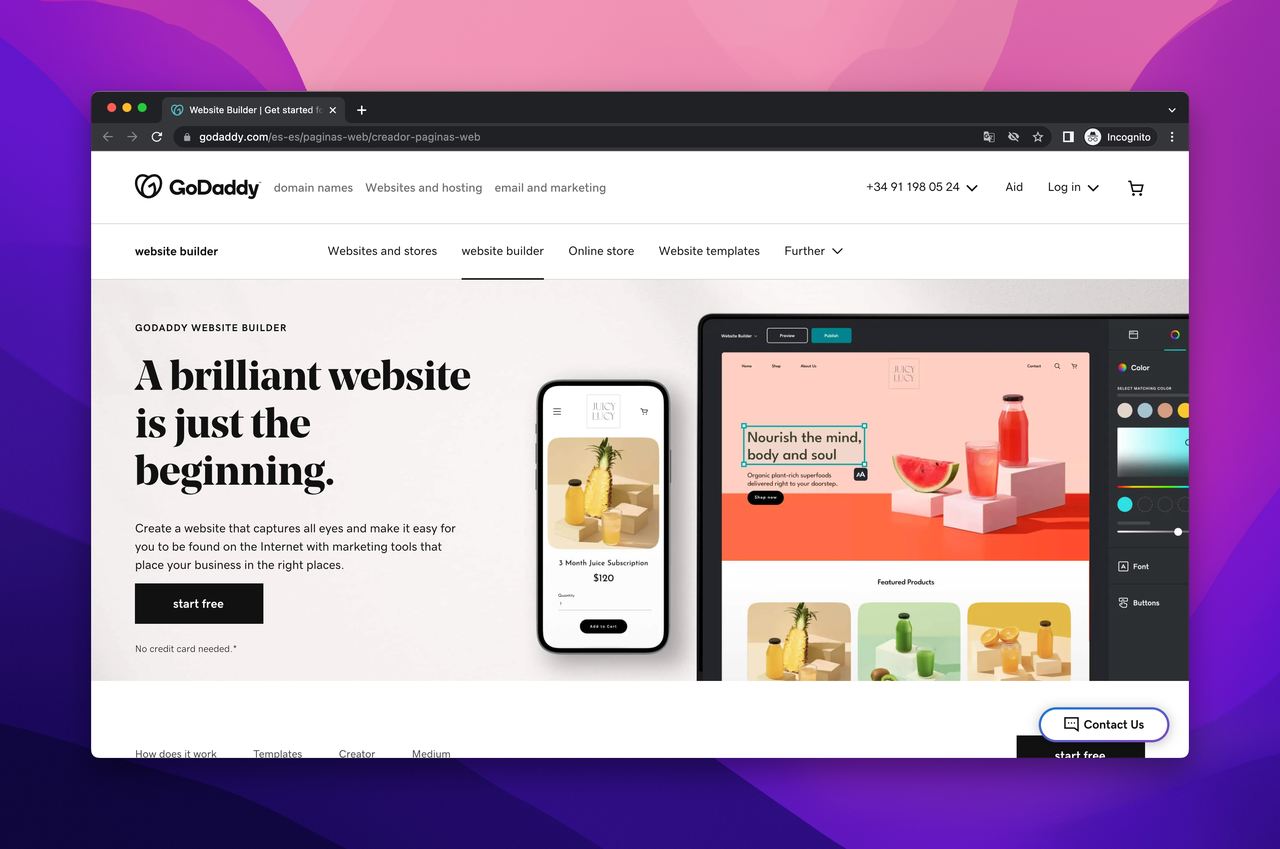
GoDaddy's website builder is a section-based platform that operates similarly to Squarespace and other website builders.
It offers pre-designed blocks of content that you can add to your pages and customize to create a professional-looking website.
While some users have mentioned that some of its features lack depth and the resulting site may not be as visually appealing, overall, considering its pricing, it's a great option for those on a budget.
You can get basic features for free and even if you decide to pay, the prices are competitive.
➤ GoDaddy Website Builder’s G2 Rating: 🌟 3.9
Highlights
- User-friendly interface even for beginners
- Affordable pricing, with a free plan
- Section-based drag-and-drop editor
- Built-in SEO tools to improve site's search engine visibility
- Integration with social media platforms
- Offers a variety of pre-designed templates
Pricing When you first arrange a plan for yourself, you do not need a credit card. Also, the plans are various so that you can choose your best fit.
- Free Plan: free trial with limited access.
- The Basic plan: $11.99,
- The Standard plan: at $15.49,
- The Premium Plan: at $21.99,
- The Ecommerce Plan: $24.99 per month with annual savings.
4. Duda
"Create Websites at Scale, Without Compromise"
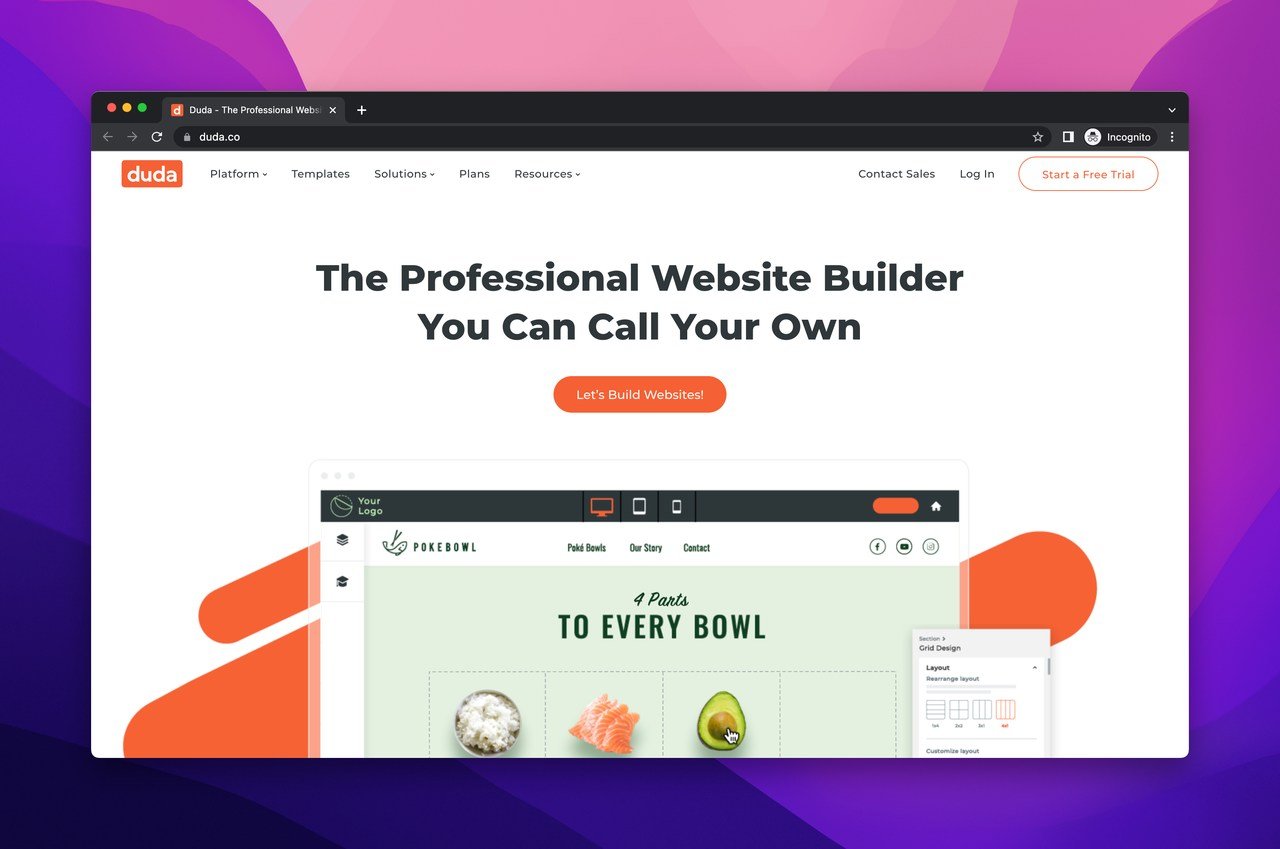
Duda is a user-friendly web design platform that offers web professionals and agencies the tools to build and manage websites at scale.
With easy-to-learn features, it allows users to quickly create secure websites and connect their own domains.
One of the biggest advantages of Duda is their commitment to constantly updating the platform with necessary features and improvements, and providing excellent customer support via chat, phone or email
➤ Duda’s G2 Rating: 🌟 4.6
Highlights
- Easy-to-use drag and drop website builder
- Integration with popular third-party apps like Google Analytics & Mailchimp
- Mobile-responsive templates with customization options
- Secure hosting with SSL certificates included
- Client management and team collaboration tools
Pricing
- Basic PLan: $11/mo
- Team PLan: $22/mo
- Agency PLan: $44/mo
- Custom Plans: $499+/mo
5. Elementor
"Unleash Your Design Creativity with Ease"
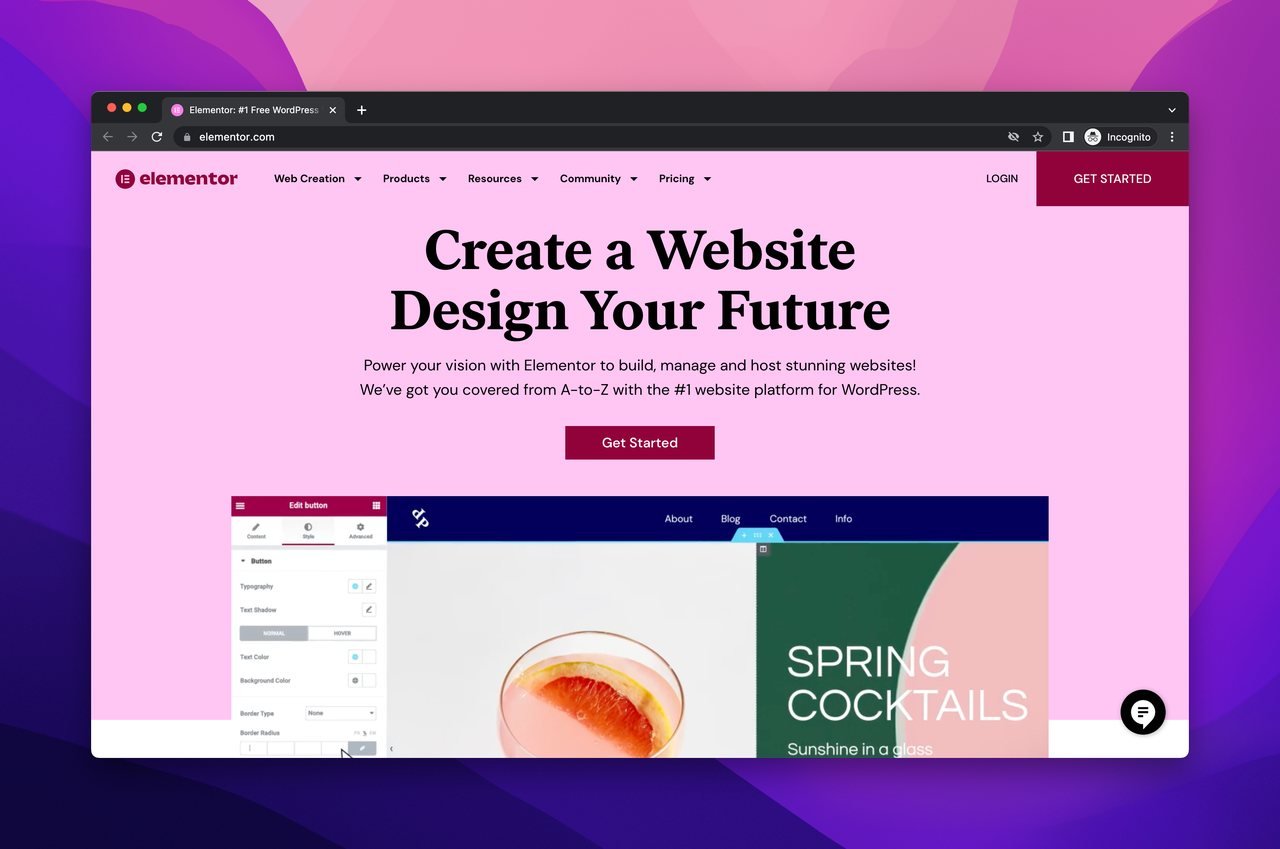
Elementor is a powerful front-end drag & drop page builder for WordPress that comes with a vast array of elements and widgets, including text, buttons, titles, images, and maps.
You can easily drag and drop these elements onto your web pages, and you can even insert native WordPress widgets from the toolbar.
With Elementor, you also have access to pre-designed content blocks for commonly used sections of websites, such as testimonials, portfolios, and contact forms.
However, it's worth noting that there is a steep learning curve with this tool, as there is with any design-centric software.
But with patience and practice, you'll find that Elementor can help you create beautiful, customized websites.
➤ Elementor’s G2 Rating: 🌟 4.8
Highlights
- Front-end drag & drop editor
- Fast and responsive user interface
- Huge library of pre-designed templates
- Extensive collection of widgets and elements
- Ability to create custom templates and save them for reuse
- Integrations with popular third-party tools and plugins
- Affordable pricing plans for both personal and professional use
Pricing
- Basic Plan: $9.99 / mo
- Business Plan: $19.99 / mo
- Grow Plan: $22.99 / mo
- Scale Plan: $49.99 / mo
6. Jimdo
"Simple Websites for Busy People
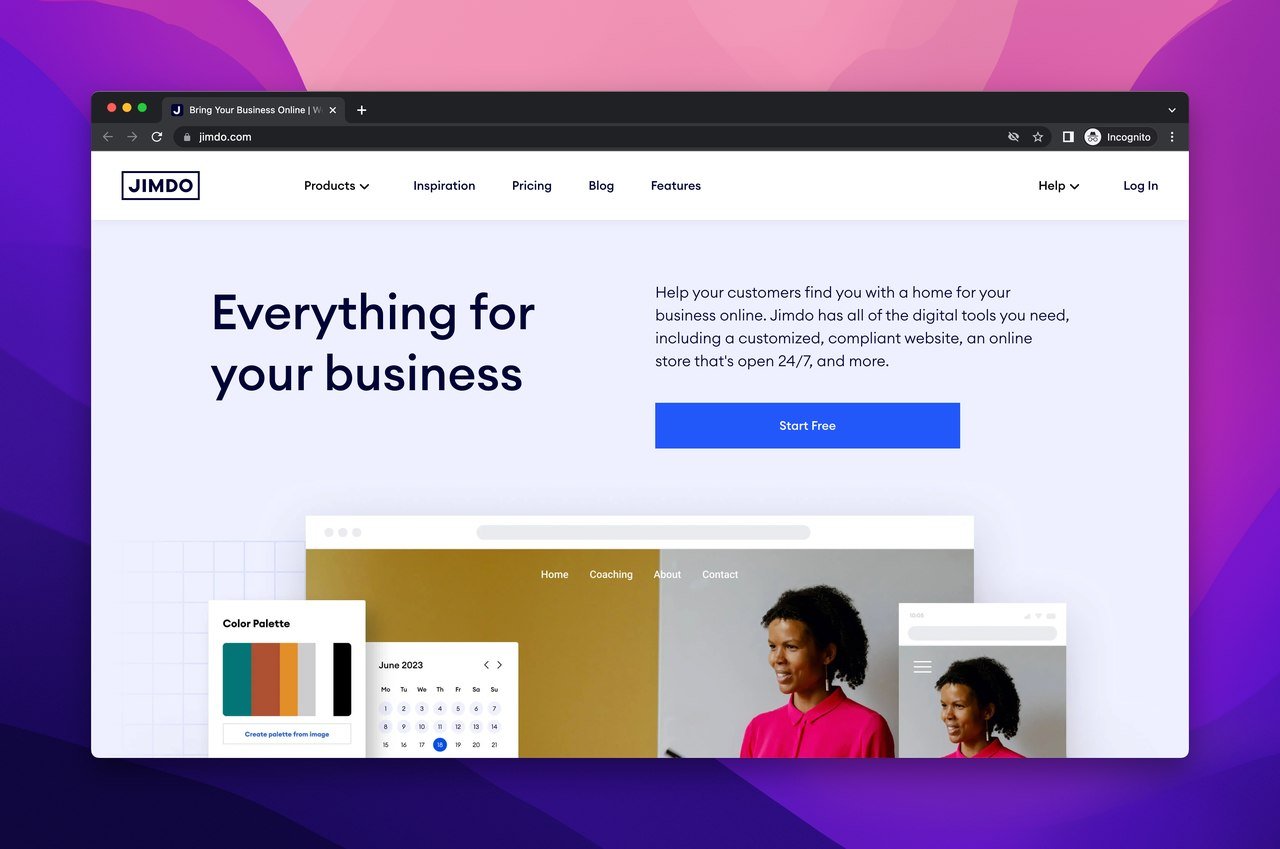
Jimdo is another drag and drop website builder that allows you to create a website without any coding experience.
Its interface is user-friendly, and you can easily create pages by selecting elements and dragging them to your desired location.
It also comes with pre-designed templates that you can choose from or customize according to your preferences.
However, unlike some other website builders, Jimdo has limited design customization options.
There are also some restrictions on features like e-commerce capabilities and integrations.
Despite these limitations, Jimdo offers a good starting point for small businesses or individuals looking to create a simple website quickly and easily.
➤ Jimdo’s G2 Rating: 🌟 3.2
Highlights
- User-friendly drag-and-drop interface
- Affordable pricing options
- Mobile app for on-the-go editing
- Multilingual support
- Automatic SSL encryption for security
Pricing
- Unlimited: €39 per month
- Grow Legal: €20 per month
- Grow: €15 per month
- Start: €9 per month
- Play Plan: €0 per month
7. Weblium
"AI-Driven Web Design That's Simply Smarter"
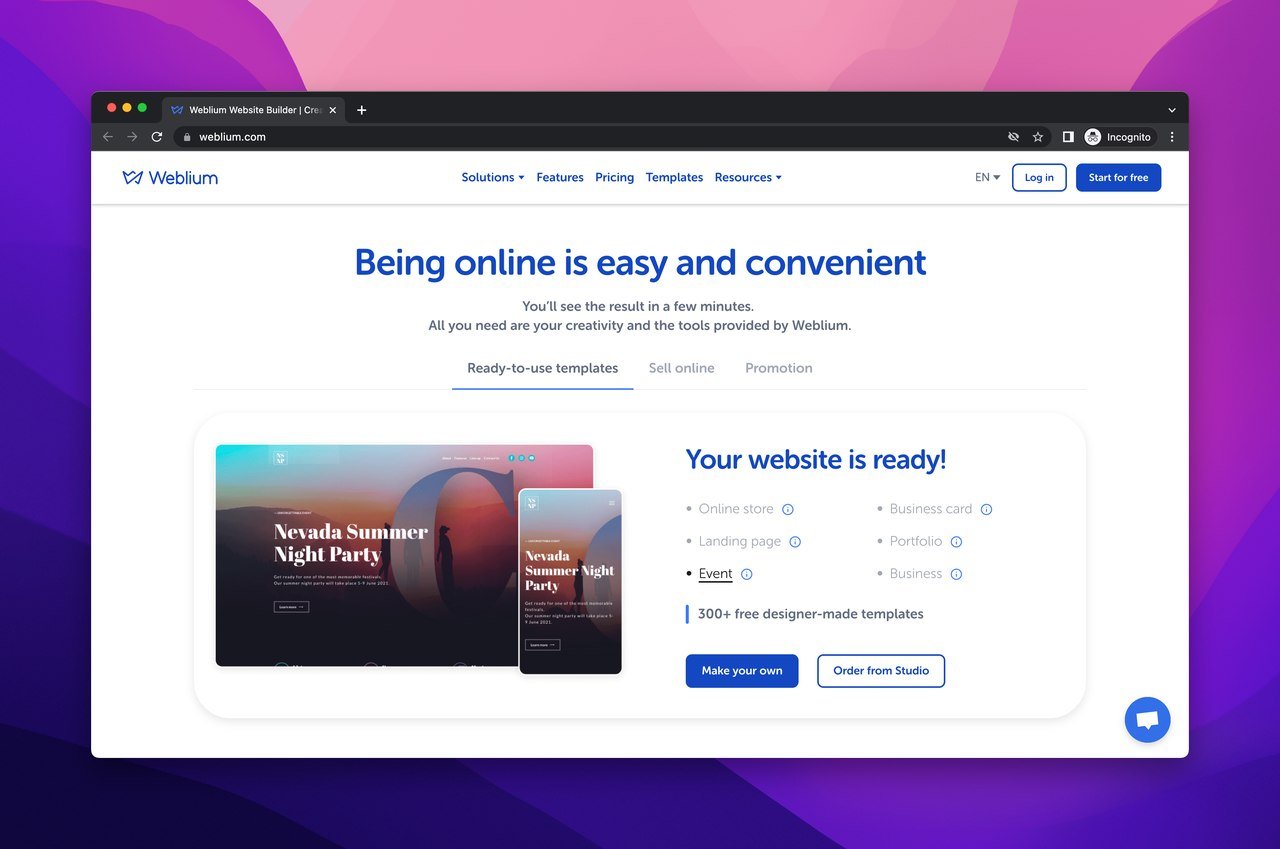
Weblium allows you to create responsive websites quickly and easily with access to a variety of pre-designed templates and blocks, as well as the ability to customize the layout, design, and content of their site with ease.
The platform also offers built-in SEO tools, SSL certificates, and fast hosting, ensuring that your website is both secure and easy to find online.
While Weblium does offer a range of advanced features, such as the ability to create a mobile app, there are limitations to the customization options and some users may find the platform to be less flexible compared to other website builders.
Overall, Weblium is a solid option for those looking for an easy-to-use website builder with essential features for online presence.
➤ Weblium’s G2 Rating: 🌟 4.8
Highlights
- AI-powered design assistant that suggests design options based on your preferences and content
- Drag-and-drop interface that makes it easy to customize and rearrange website elements
- Pre-designed blocks and templates for common website sections such as About Us and Contact Us
- E-commerce capabilities for online stores, including the ability to accept payments and manage orders
- SEO optimization tools to help improve your website's search engine ranking
Pricing
- Free Plan:0 USD / month with +14-day free trial. Most Pro features available.
- Pro Plan: 8.25 USD / month or billed annually. $15 a for a monthly plan.
- Studio Plan: from 250 USD Work of professional designers.
8. Square Online / Weebly
"Building a Website Has Never Been Easier"
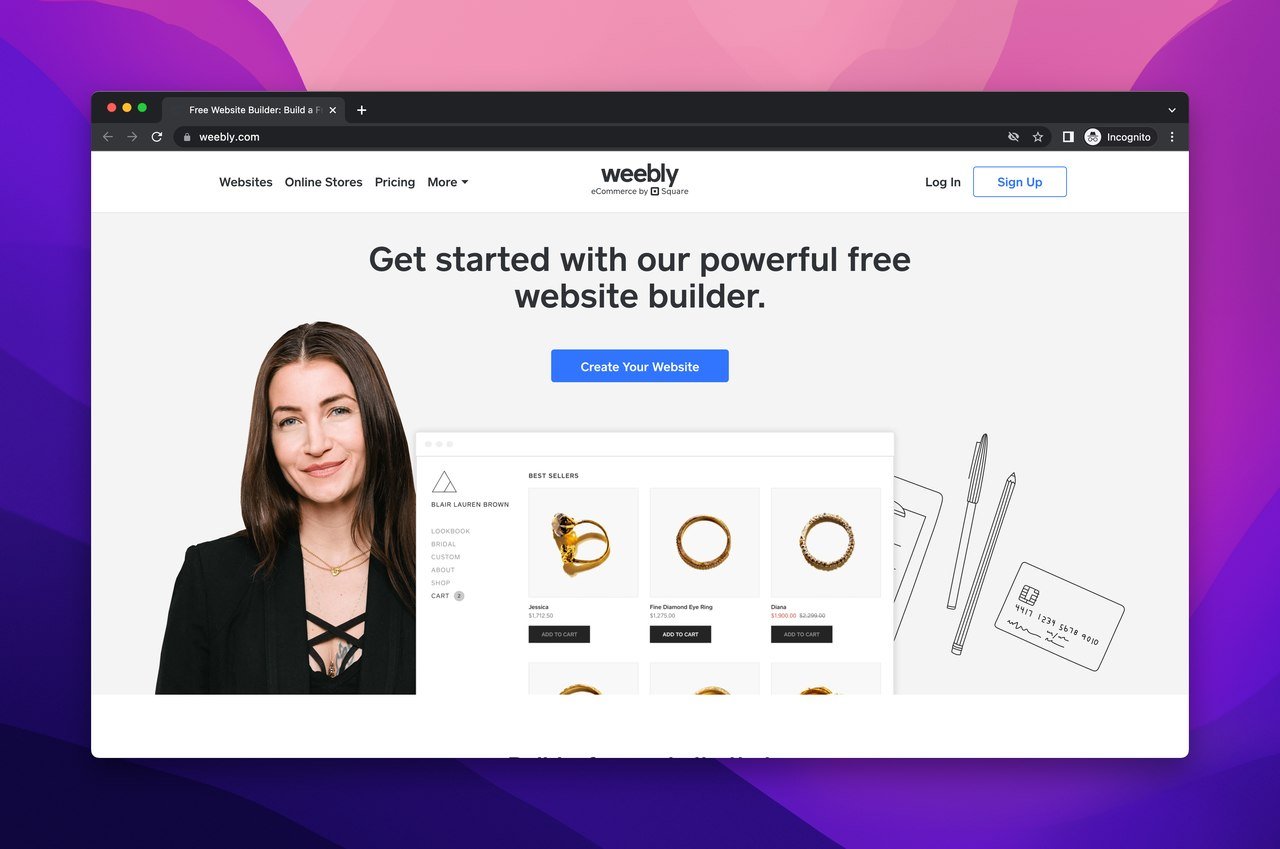
Square Online, formerly known as Weebly, is a popular drag-and-drop website builder that offers an intuitive interface, making it easy for users to create a professional-looking website without any coding knowledge.
The platform offers a range of customizable templates, pre-designed blocks, and widgets that can be added to your website.
Square Online also offers e-commerce capabilities, allowing users to set up an online store and sell products directly from their website.
Additionally, Square Online offers SEO tools, which can help you optimize your website for search engines.
However, the platform can be limiting in terms of design customization options and advanced features, making it less suitable for more complex websites.
➤ Square Online (formerly Weebly) G2 Rating: 🌟 4.2
Highlights
- Easy to use drag-and-drop interface, making it accessible for beginners.
- Responsive design for mobile optimization.
- SEO tools to help improve website ranking in search engines.
- Integrated e-commerce features for online stores.
- App center with a variety of third-party integrations.
- Advanced website analytics to track website traffic and user
Pricing
- Free Plan: $0 /mo for basic use
- Basic Plan: €14 /mo billed annually or €18 month-to-month
- Professional Plan: €25 /mo billed annually or €32 month-to-month
9. Shopify
"Create Your Dream Online Store Effortlessly"
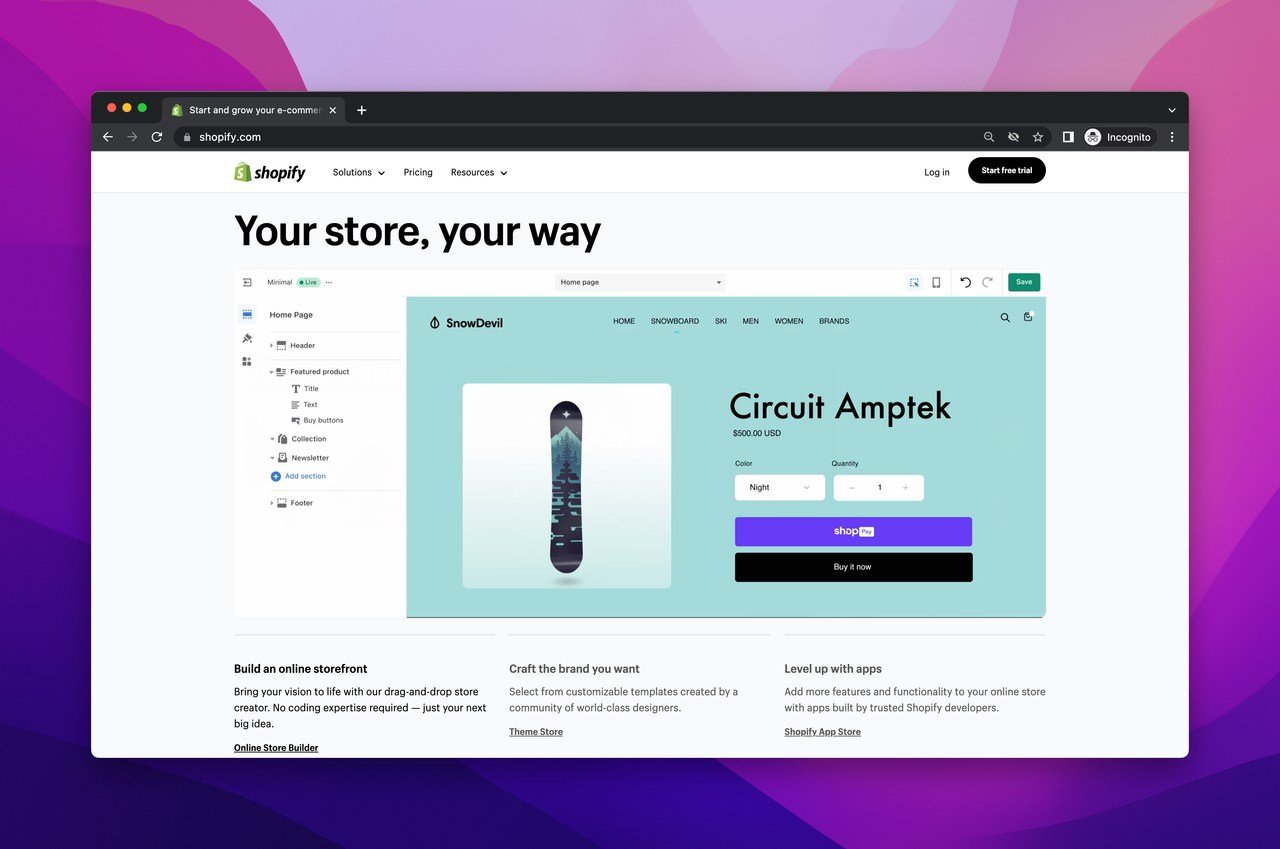
Shopify is also drag and drop website builder that is specifically designed for creating e-commerce websites.
It offers a wide range of features and functionalities to help users create a professional-looking online store, including customizable templates, drag-and-drop tools, and integrated payment gateways.
While Shopify can be a bit expensive compared to some other website builders, it is well-suited for businesses that are looking to establish a strong online presence and grow their sales.
However, it may not be the best choice for those who are looking for a more general-purpose website builder.
➤ Shopify’s G2 Rating: 🌟 4.4
Highlights
- Seamless integration with payment gateways and shipping carriers.
- Easy customization with drag and drop editor and over 70 professional templates.
- Robust inventory management system with product variants, multiple images, and SEO metadata.
- Ability to sell on multiple channels including Facebook, Instagram, and Amazon.
- Powerful analytics and reporting tools to track sales, customers, and trends.
Pricing
- Basic Plan: €36 per month or €27.00 EUR per month billed yearly.
- Shopify Plan:€105 per month or €79.00 EUR per month billed yearly.
- Advanced Plan: €384 per month or €289.00 EUR per month billed yearly.
10. Webflow
"Design, Launch, and Grow Your Online Business"
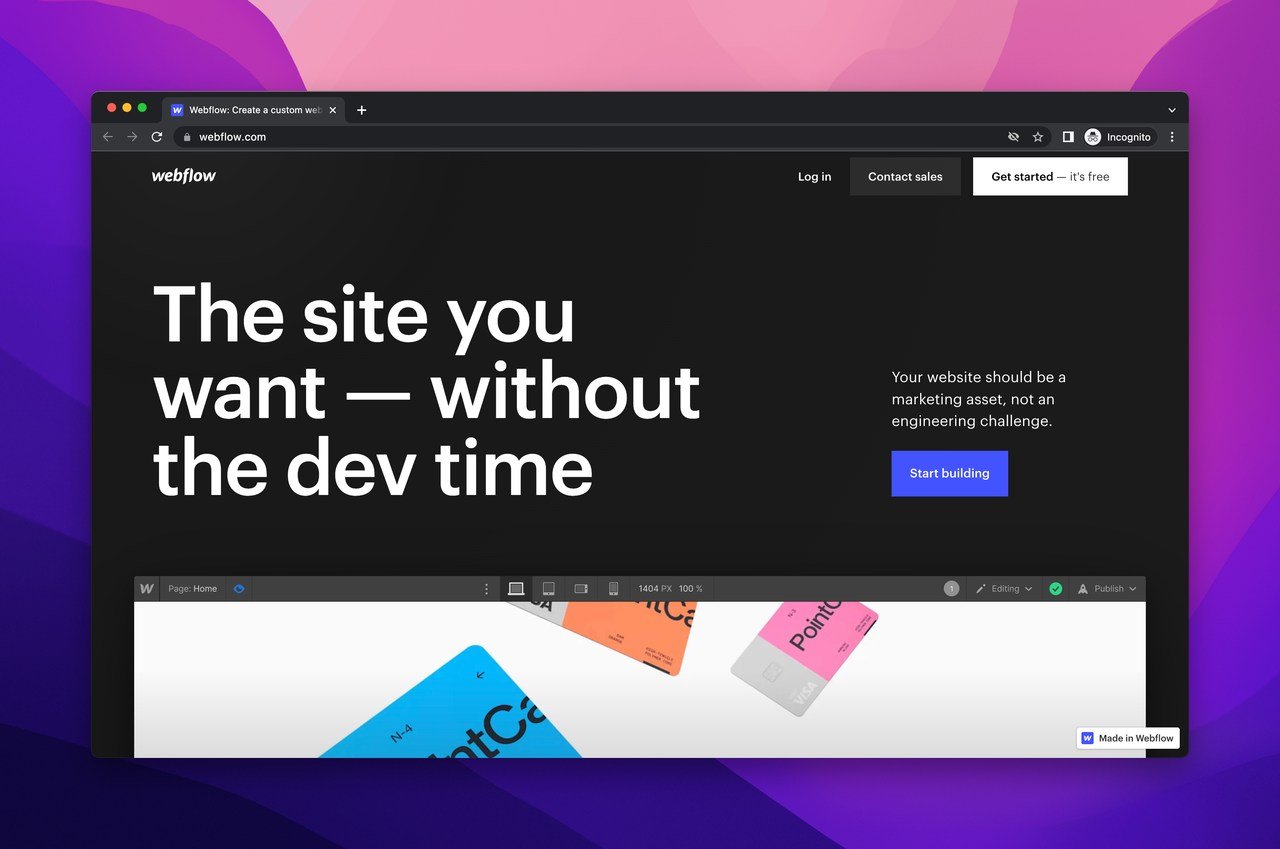
Webflow is a professional-level drag and drop website builder that enables designers to create responsive websites without needing to write code.
It provides users with a visual canvas to design and develop their websites, along with a comprehensive set of tools and features to create custom designs and animations.
Webflow's CMS capabilities make it easy for users to manage and update their website content, and its hosting and publishing services ensure that the website is easily accessible to the public.
While it offers a powerful set of features, Webflow also has a steep learning curve and requires a significant investment of time to master.
It may be best suited for professional designers and developers or those willing to spend the time to learn its complex features.
➤ Webflow’s G2 Rating: 🌟 4.4
Highlights
- Intuitive drag-and-drop interface for easy website design and development
- Ability to design and build responsive websites that work well on any device
- A powerful CMS that allows users to easily manage website content and create dynamic pages
- Built-in SEO tools to optimize website for search engines
- Access to a large library of templates, UI kits, and pre-built components for faster development
Pricing
- Starter Plan: Free with webflow.io domain & 50 CMS items
- Basic Plan: $14 /mo billed yearly
- CMS Plan: $23 /mo billed yearly
- Business Plan: $39 /mo billed yearly
- Enterprise Plan: You need to contact the sale team to have a custom quote.
11. Site123
"Fast and Easy Website Building for Everyone"
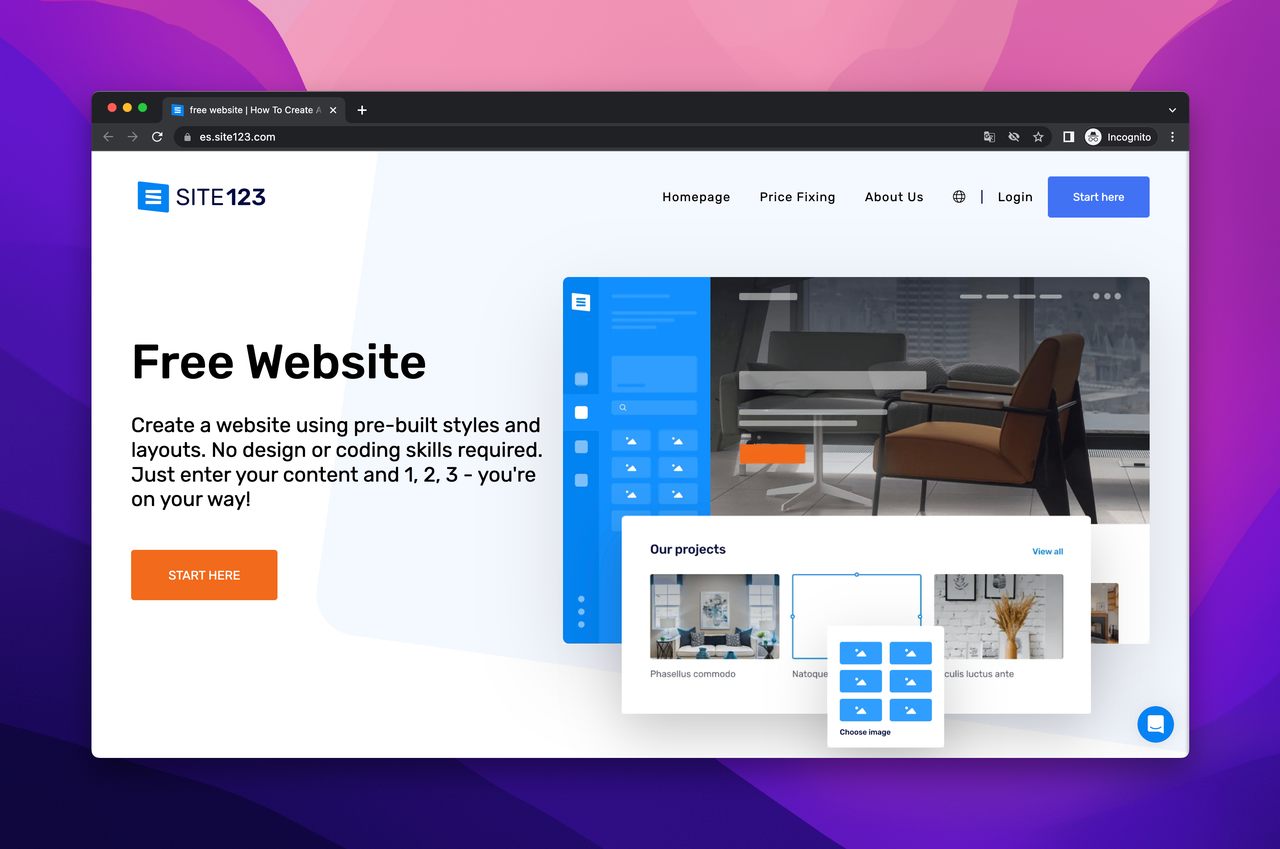
Site123 is a website builder that provides a simple and user-friendly interface for individuals or small businesses looking to create a website quickly and easily.
It offers a variety of pre-designed templates and allows users to customize their website with a drag-and-drop editor.
Site123 also includes SEO tools to help improve website visibility in search engines and integrates with social media platforms.
While the platform may lack some of the advanced customization options of other website builders, it is a great option for beginners or those looking for a straightforward and affordable solution to build a website without much technical knowledge.
➤ Site123’s G2 Rating: 🌟 4.4
Highlights
- Quick and easy website creation process with a wizard-based interface
- Mobile-responsive templates and advanced design customization options
- Built-in SEO tools and the ability to integrate with Google Analytics
- Multilingual support for creating websites in multiple languages
- E-commerce functionality for selling products and accepting payments online
Pricing
- Free Plan: $0 / month with 250MB storage & bandwidth.
- Premuim Plan: $12.80 / month with free domain for 1 year and 10 GB of storage.
12. Zyro
"Beginner Friendly Drag and Drop Builder"
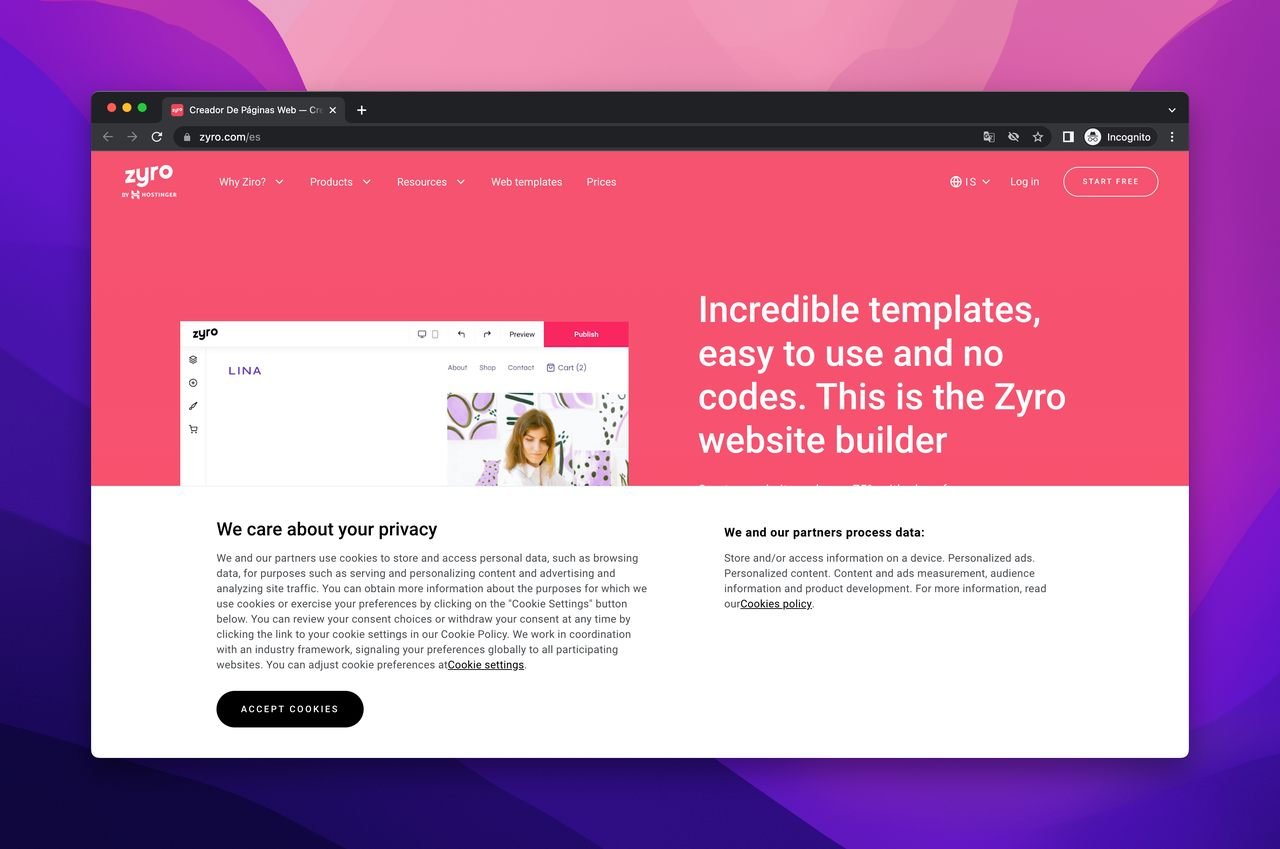
Zyro is a website builder that provides a drag-and-drop interface for creating websites.
It offers a range of templates and design options for creating a professional-looking website quickly and easily.
The platform is also equipped with e-commerce features that allow users to set up an online store and sell products.
One of its unique features is the AI Writer, which generates content for users based on their preferences and parameters.
Zyro also provides reliable web hosting, domain registration, and SSL certificate installation. The platform is easy to use and suitable for beginners, but some users may find it lacking in customization options and advanced features.
➤ Zyro’s G2 Rating: 🌟 4.4
Highlights
- AI-powered design assistance for creating professional-looking websites quickly
- Wide range of customizable templates for a variety of industries and use cases
- Drag-and-drop editor with intuitive interface and easy-to-use tools
- Built-in SEO and marketing tools, including a logo maker and social media integrations
- Affordable pricing plans with a free option and paid plans starting at just $1.99 per month
Pricing
You’ll have a 30-day money-back guarantee with every Zyro plan.
- Website Plan: $11.99 /mo VAT may apply.
- Business Plan: $14.99 /mo VAT may apply.
Final Words
To sum it up, the drag and drop website builders we discussed all have their own unique features and functionalities that can help you create a website with ease.
However, keep in mind that what works best for someone else might not be the best fit for you and your needs.
So, take some time to consider your specific requirements and try out a few different options to see which one works best for you.
Don't be afraid to play around with different tools and experiment until you find the one that feels the most intuitive and comfortable for you.
Remember, Rome wasn't built in a day, and neither will your website be.
Take your time and enjoy the process!
Frequently Asked Questions
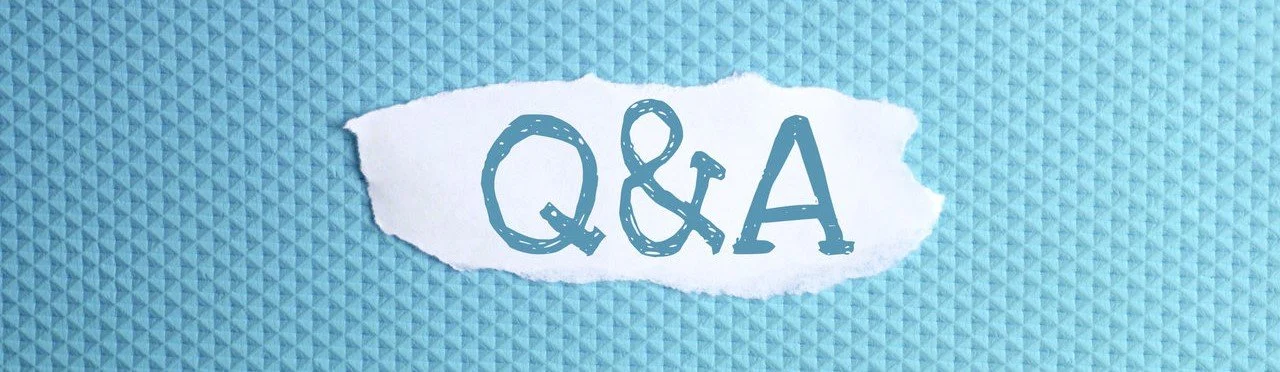
How Can I Optimize My Website Built with a Drag and Drop Builder for SEO?
To optimize your website built with a drag and drop builder for SEO, you should ensure that your website's content is high-quality, relevant, and original. You should also use descriptive and meaningful page titles and meta descriptions, optimize your images for search engines, and use header tags appropriately. Additionally, you should make sure that your website is mobile-friendly, loads quickly, and has a secure HTTPS connection.
What Features Should I Look for in a Drag and Drop Website Builder?
When choosing a drag and drop website builder, you should look for features such as a wide range of templates and design options, flexibility in customization, ease of use, and support for integrations with other tools such as social media platforms, email marketing software, and e-commerce platforms.
Can I Create an E-commerce Website with a Drag and Drop Website Builder?
Yes, many drag and drop website builders have built-in support for e-commerce functionality, such as the ability to add product listings, manage orders and payments, and integrate with popular payment gateways. Some popular drag and drop website builders specifically designed for e-commerce include Shopify, Wix, and Squarespace.
How Do Drag and Drop Website Builders Differ from Traditional Website Builders?
Compared to traditional website development methods, drag and drop website builders allow users to create professional-looking websites quickly and easily, without having to learn coding or technical skills. Additionally, drag and drop website builders often come with pre-built templates and design elements, saving users time and effort in creating a website from scratch.
You might find these other compiled blog posts interesting if you'd like to explore more tools:





