How to Create a Landing Page on Shopify
Have you ever thought about how important it is to the success of your business to have a very good Shopify landing page design? Landing pages do play a big role in all sorts of things including SEO, PPC.
It increases your average order value, brand identity, and helps you convert more visitors into leads.
Let’s walk you through the ways to build Shopify landing pages.
1. Use Landing Page Builder Apps for Shopify
One of the quickest and simplest methods for building a landing page for Shopify is using an app. Typically, they come with the drag and drop feature to make your job even easier. You can design new landing pages and add them to your store in a matter of minutes.
Additionally, they usually provide integration options with services like email marketing automation, analytics, and CRO tools. We’ll go over the three best landing page builder apps you can find on the Shopify App Store.
Best Shopify Landing Page Apps
1. PageFly
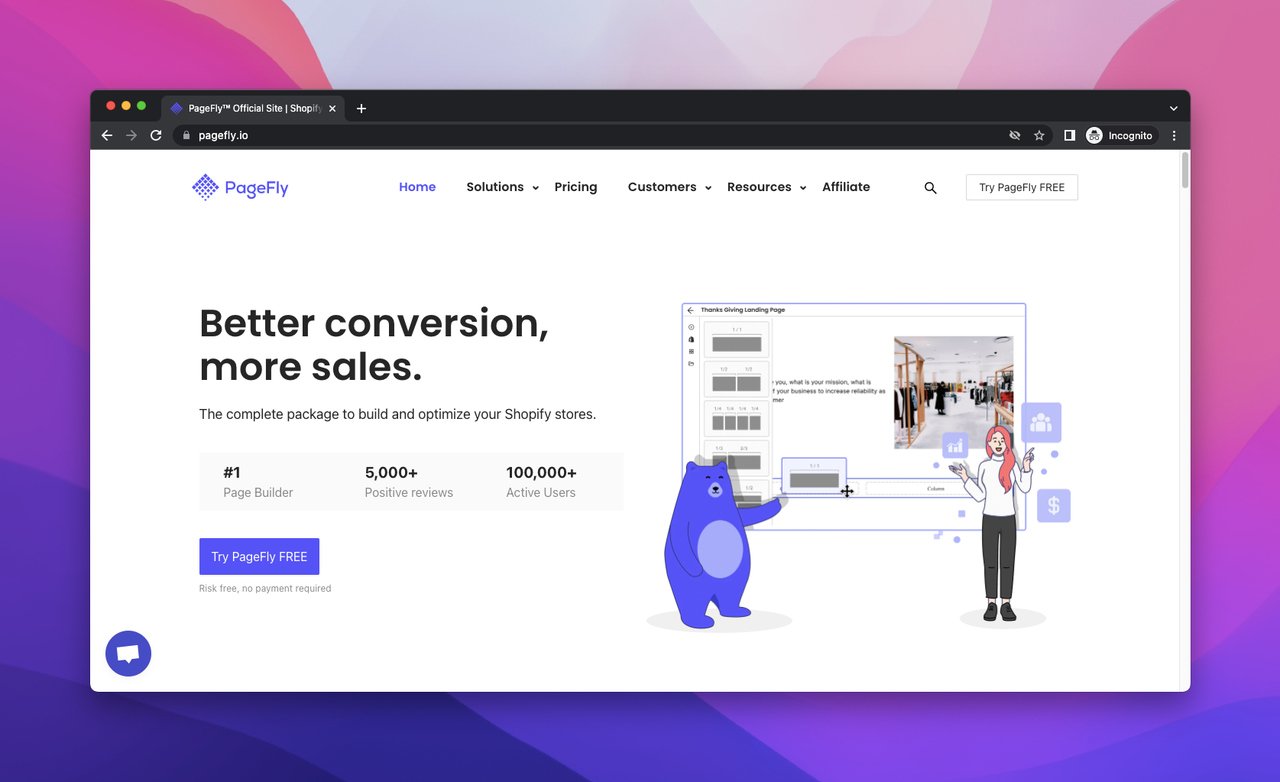
PageFly is one of the best Shopify landing page builder apps. Whether you have a small or medium-sized business or even a Shopify Plus plan, PageFly allows you to create professional landing pages.
The types of landing pages you can create include:
- Coming Soon landing pages
- Sales landing pages
- Collection pages
- About Us pages
- Pricing pages
- FAQ pages
- Blog pages, and more.
Top Features
- Kickstart: Pre-made sections and holiday templates
- Content Display: Slideshow, Animation, Image, Accordion, Lazy Loading, HEro Banner, Sticky Section, Video, and more.
- FOMO Effect: Countdown timer, Low-in-Stock, Compare At Price, and so on.
- Advanced Editing: JavaScript, HTML/Liquid, CSS editor.
Pricing: Free plan available with limited options. Paid plans start at $19 per month.
Shopify Rating: ⭐️ 4.9
2. Shogun
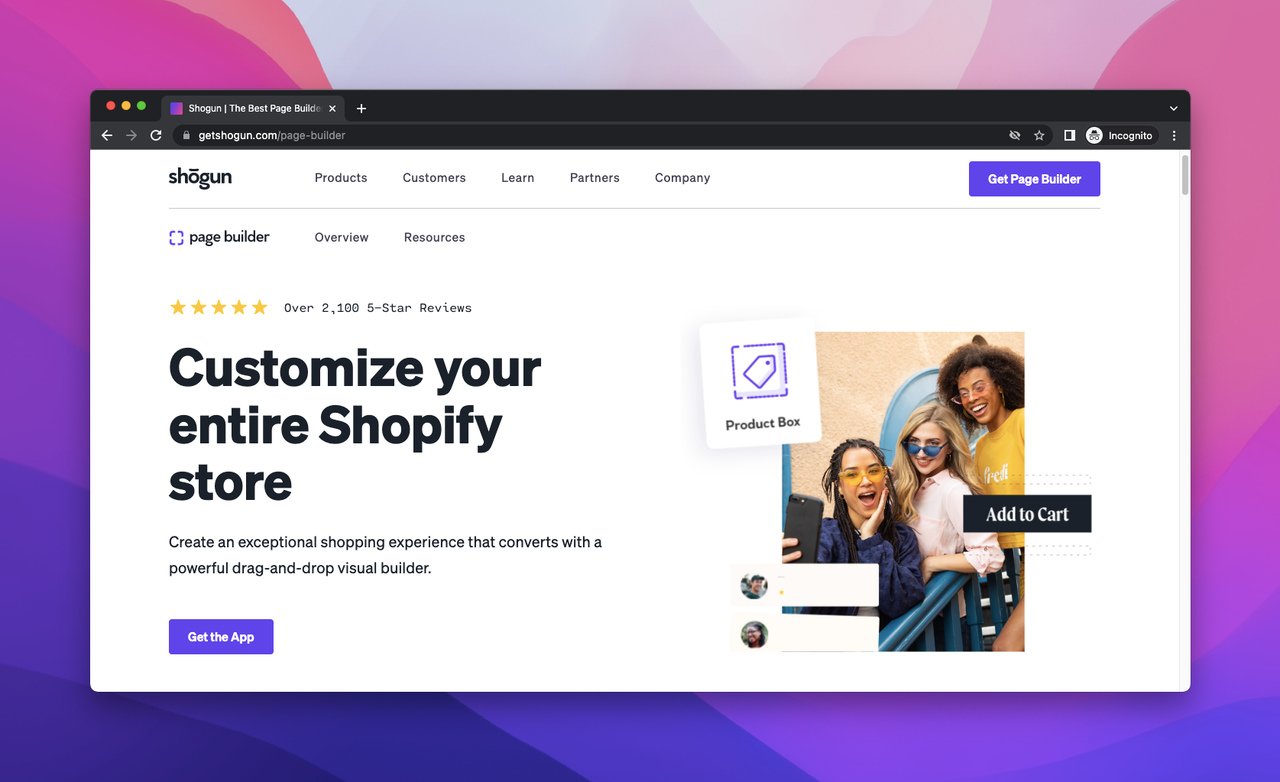
Shogun is a Shopify landing page builder, designed to help you create stunning, fast-loading landing pages for your store. Major brands like Chubbies, FILA, and K-Swiss also use Shogun as their page builder.
Top Features
- Drag and Drop Elements Library: Structure, Media, Countdown Timers, Discount Tags
- Products and Collections: Customize product theme and collections
- Marketing Tools: Content, SEO, Email Capture, Testing
Pricing: Free plan available for 1 page and limited options. Paid plans start at $39 per month.
Shopify Rating: ⭐️ 4.7
3. GemPages
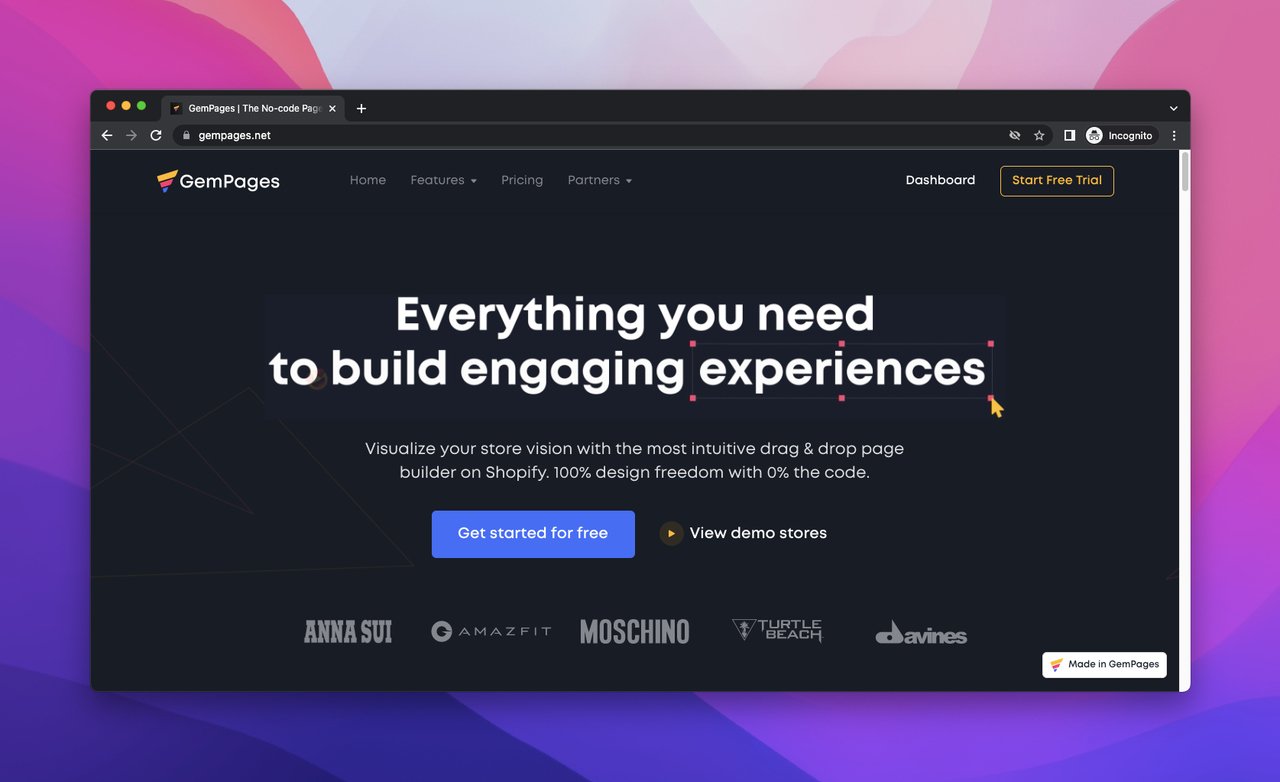
GemPages is a page builder app for Shopify. It lets Shopify store owners build custom landing pages and product pages with zero coding.
Top Features
- Compatible with all themes and page types
- Integrations with 30+ third-party apps
- 50+ pre-made templates
- 65+ elements to choose from (sales boosters like countdown timers, forms, popups, etc., media, and product display features)
- Adding custom code with HTML/Liquid
- Page optimization
Pricing: It doesn’t offer a free plan. GemPages’ pricing starts from $15 per month.
Shopify Rating: ⭐️ 4.9
Best Third-Party Landing Page Builders for Shopify
Separate landing pages work well in converting a specific targeted audience. Say you’re running a seasonal campaign around Black Friday. If you show up with a generic product page, your relevance score will be low and potential customers will be confused and frustrated.
Sending your traffic to a dedicated landing page instead can double up your sales. Specificity is always better for high-quality leads and conversions.
1. Unbounce
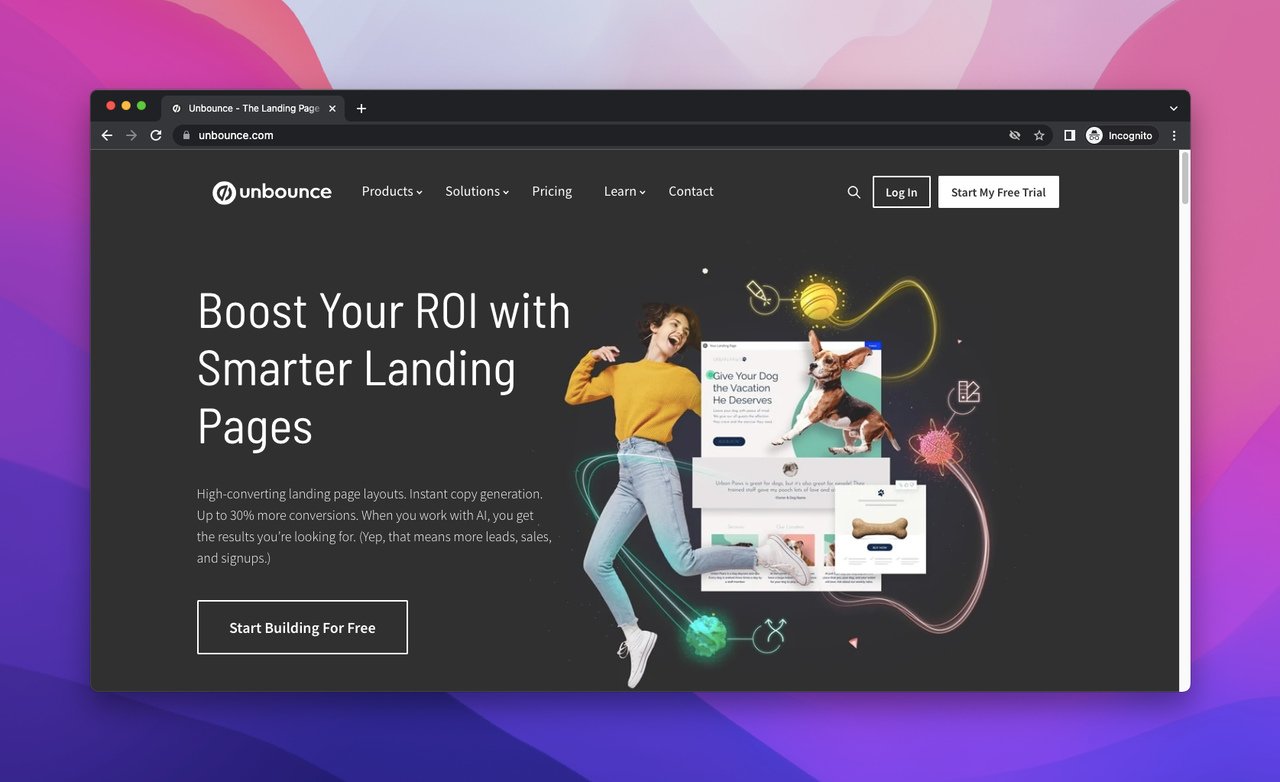
Unbounce is one of the most popular landing page builders in the market. It helps you build pre-optimized landing pages in minutes without coding.
Features
- Drag and drop builder
- Domain integration
- Email marketing integration
- Content library
- Ready-made templates
- Mobile responsive
- SEO
- Web analytics
- A/B testing
Pricing: Starts from $90 per month.
2. Instapage
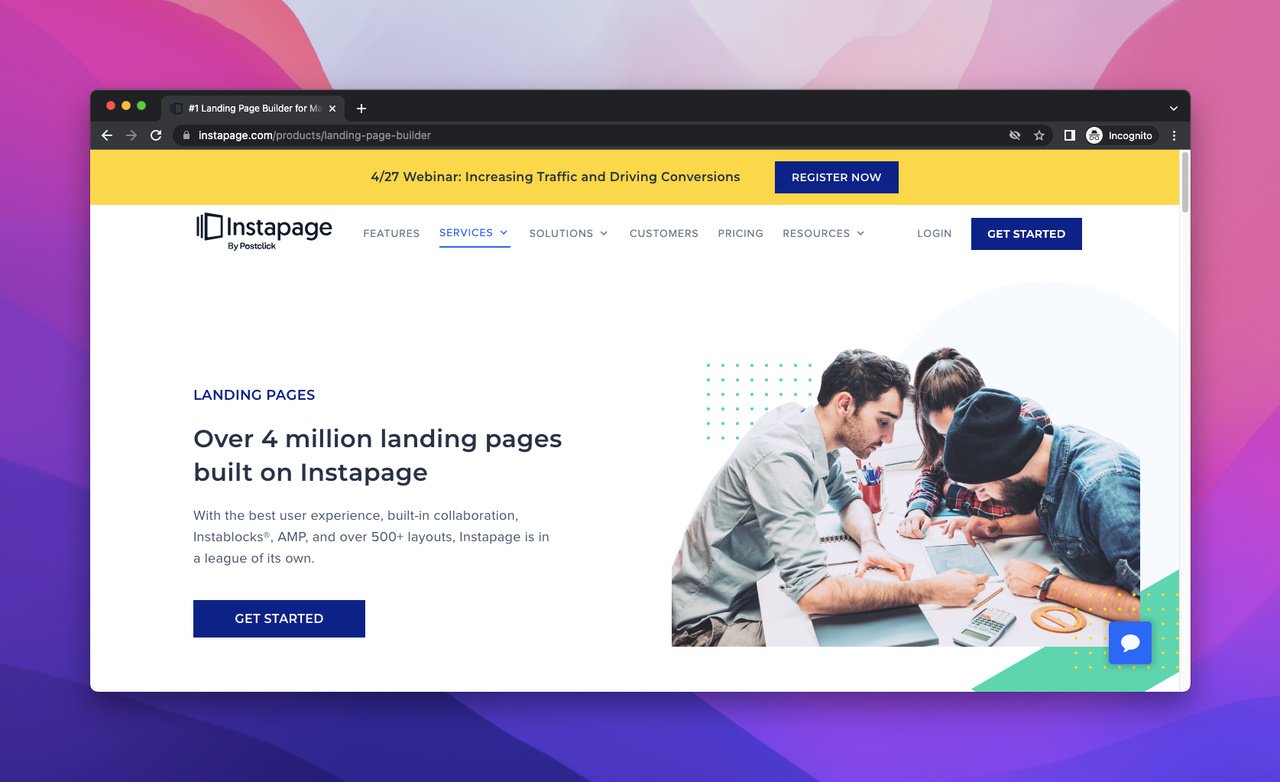
Instapage is one of the best Shopify landing page builders designed to help marketers maximize their advertising conversions and ROAS (Return on Ad Spend.) The platform even claims that Instapage users drive up to 400% more from their ROAS.
Features
- 500+ layouts
- Webpage elements analysis
- Side-by-side analysis
- Heatmaps
- SEO, Mobile responsive
- Web analytics
- Domain integration
- Content library
- Email marketing integration
Pricing: Instapage is a little more expensive than Unbounce. Its price plans start at $199 per month.
3. Leadpages
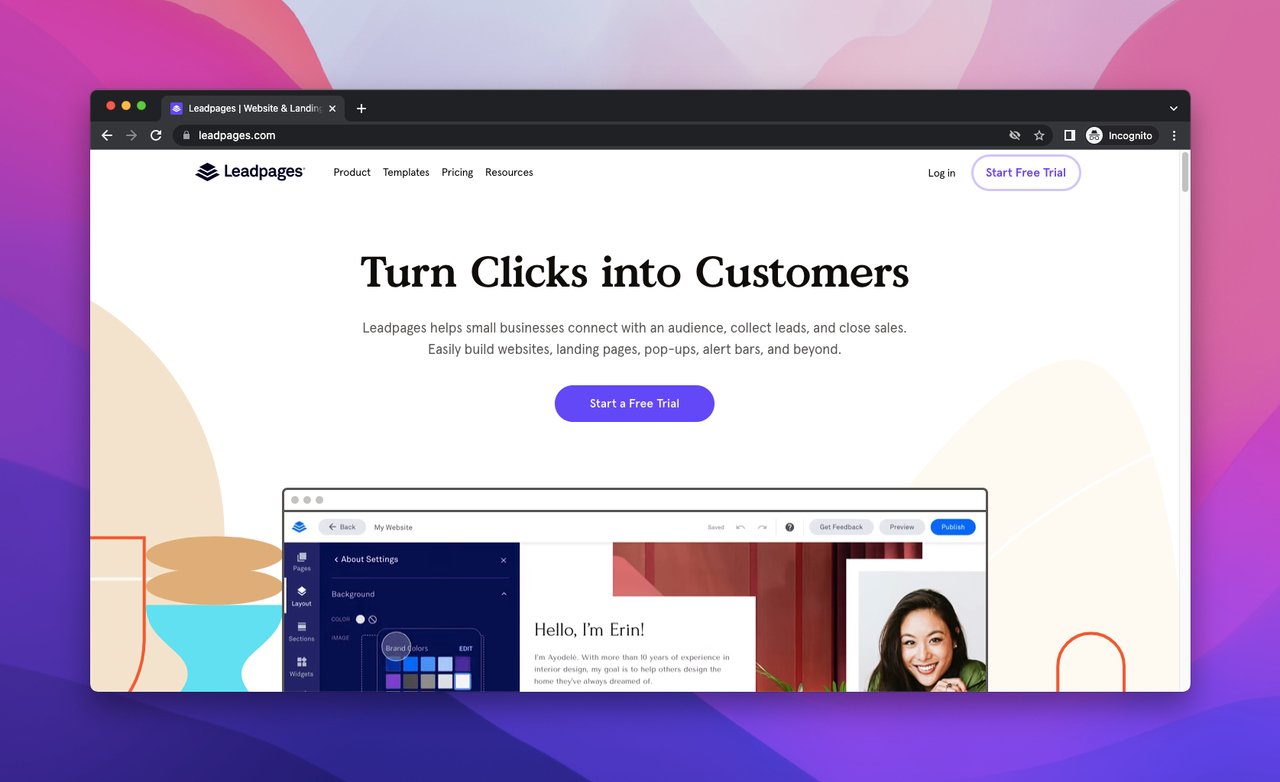
Leadpages is a code-free Shopify landing page builder that makes designing a piece of cake with its drag and drop feature.
Features
- Advanced customization (HTML, CSS code, custom code)
- Ready-made templates
- Content library
- Page Optimization: A/B testing, SEO, Web Analytics, Mobile Responsive
- E-commerce integrations, email marketing integration, domain integration
Pricing: Its price plans start at $37 per month.
2. Create Shopify Landing Pages Using Product Collections
As a matter of fact, all Shopify themes support product collections which you can use to build landing pages. The platform provides its own instructions for creating product collections as well.
Advantages of using product collections as your landing page:
- Designing the page will be easier.
- Since customers are already familiar with product collections, there will be less friction on the user experience.
- It’s a faster way around the “add to cart” button.
Follow the steps below to learn how to set up product collections pages on Shopify.
Step #1: On your Shopify admin dashboard, navigate to "Products" from the left-hand menu and select "Collections". Click on the "Create collection". You may add products manually or set up an automatic category.
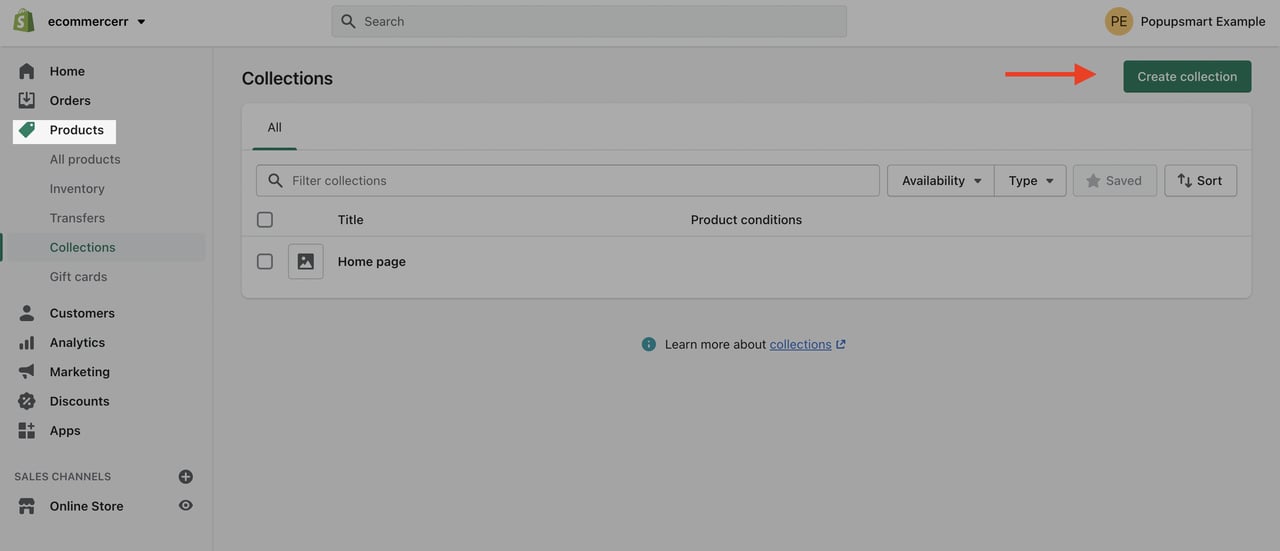
Step #2: Set up the Title and URL of your page. Make sure both are SEO-friendly. Configure other settings like Collection type, Conditions, Collection image, and template you will use.
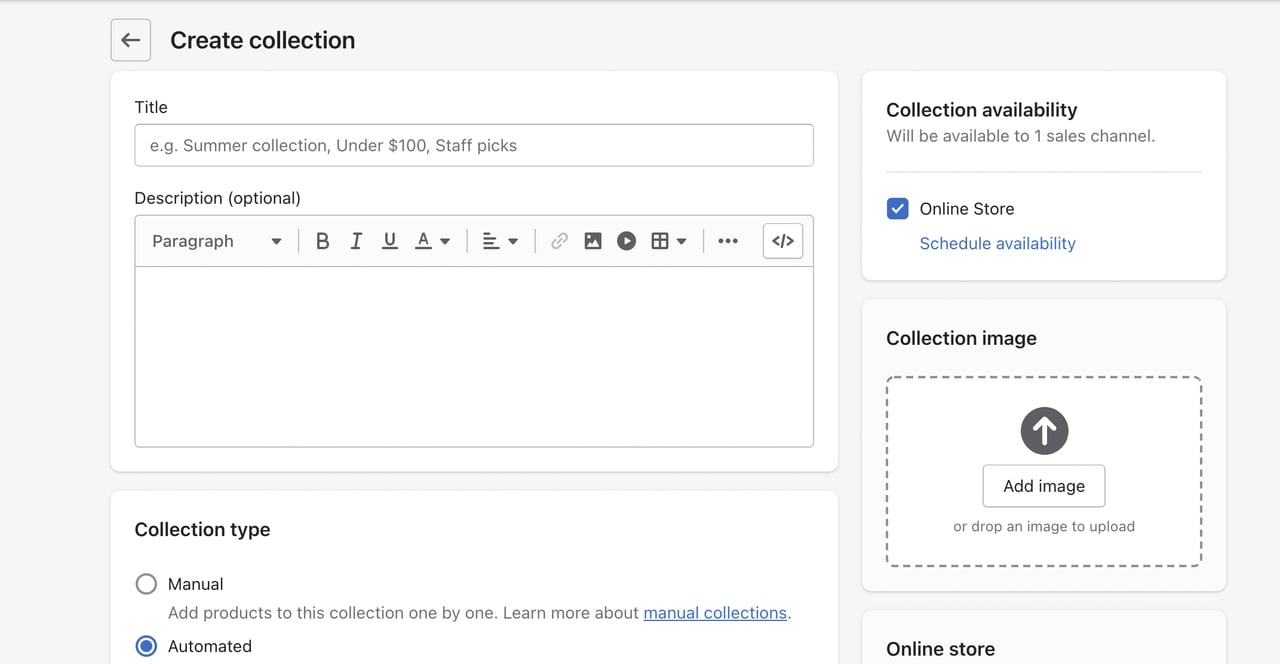
Step #3: Set up search engine listing preview for better ranking results. Don't forget to Save your collection once it's done.
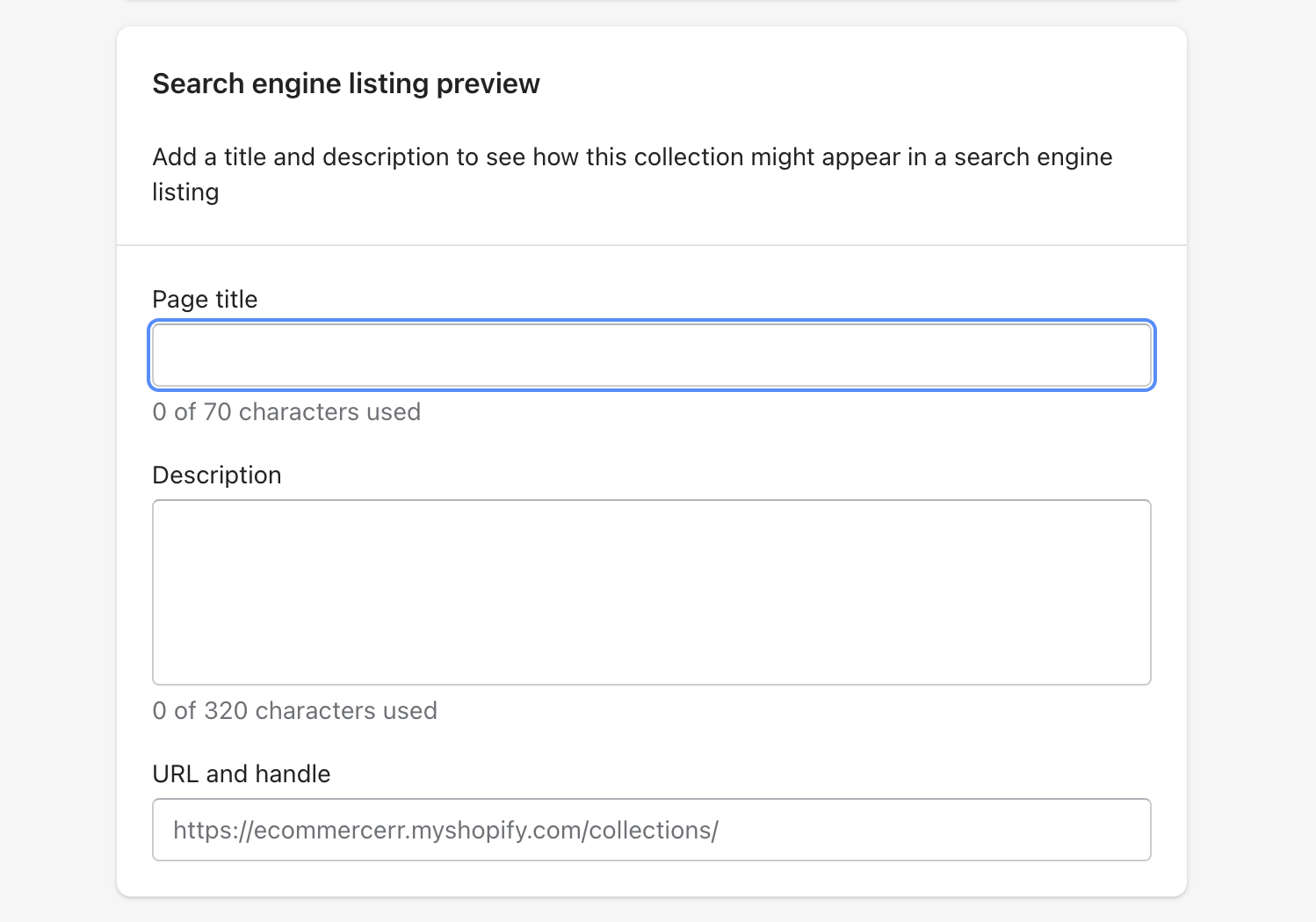
Step #4: Jot down any tracking parameters you use for your paid ads campaigns. This will help you target widgets, web notifications, popups, and dynamic text to specific campaigns.
3. How to Add a Subdomain for Landing Page on Shopify
The last method to build a landing page for Shopify is to create a subdomain and designing a custom landing page with a third-party app.
Adding a Subdomain
You can add a subdomain to your wholesale store and provide a branded website address to your customers.
Shopify has detailed documentation on adding subdomains and connecting a third-party subdomain.
What is a subdomain? A subdomain is a domain that is part of the root domain. For example, in the URL help.shopify.com, shopify.com is the root domain and the help part is the subdomain.
Adding subdomains to your Shopify store is free from your Shopify admin panel.
However, you can add up to 10 domains or subdomains to your Shopify store, in addition to your myshopify.com.
Shopify Plus Plan users can add up to 1,000 domains or subdomains.
Note: If you want to create a subdomain from a third-party app, you need to create your subdomains in the third-party provider account and connect them to your Shopify.
Follow the steps below to create a subdomain within Shopify.
Step #1: Open your Shopify admin panel and go to Settings > Domains
Step #2: Click Manage for the domain you want to add a subdomain to.
Step #3: See the Subdomains section, click Add Subdomain.
Step #4: Then, enter the prefix you want to use:
- For international subdomains, enter the two-letter country code. (For example, EU for Europe.)
- For other subdomains, enter the prefix you want to add such as shop or blog.
Step #5: Click Add Subdomain.
When you add a subdomain to your store, Shopify’s default CNAME is automatically added to your DNS settings.
Why Your Store Needs Shopify Landing Pages
Simply put, the most basic reason why you need landing pages for your Shopify store is that they maximize conversions by providing the most tailored experience to the shoppers.
A dedicated landing page has one single focus, unlike a product page or collection page. Therefore, it eliminates the Paradox of Choice—meaning that too many options frustrate the shoppers and reduce conversion.
Let’s go over an example, suppose you want to promote a Summer Sale campaign with Facebook Ads. After setting up your goals and defining your audience, you hit the launch button. But you only get a high CPM and hardly any conversions in return. What could be the problem here?
The problem is you didn’t create a dedicated landing page and sent your traffic off to generic product pages. Customers clicking on your ad click away as the post-click experience doesn’t match the ad. As a result, Facebook’s algorithm decides that your ad isn’t helpful to users.
With Shopify landing pages you can:
- Get more specific with targeting: A generic product page may not address the needs of a specific customer segment. And if your product pages don't address the specific needs of your customers, you're missing out on conversions.
- Run A/B tests regularly to improve: Take the guesswork out of the equation. You can use data to learn how your marketing campaigns are performing. You'll continue to refine your Shopify landing pages over time to ensure you're serving up what works best for your target market.
- Enhance your paid search campaigns: By matching your store’s PPC landing pages and ad copy with your keywords, you can maximize the ROI of your campaigns by delivering more relevant experiences to visitors. This minimizes the likelihood of them restarting their search.
Frequently Asked Questions
What are Shopify landing pages?
Shopify landing pages are standalone pages on a Shopify store that is created specifically for marketing or advertising campaigns with a conversion goal in mind. Technically, product pages are also a kind of landing page.
But most brands create separate landing pages for campaigns to drive better results.
What is the difference between a product page and a landing page?
A product page is a page designed to inform shoppers about a product or service. On the other hand, a landing page is more specified and created to generate leads related on a marketing campaign.
Landing pages are simpler and they have a single goal: to convince the visitors to take the desired action.
How do I add a landing page to Shopify?
There are 5 ways to add a landing page to Shopify. You can use landing page builder apps, third-party software, create a custom landing page using Liquid, add a subdomain to make it a landing page, or simply add a new page within your Shopify admin panel.
One Last Tip
Most landing pages use popups to attract more leads for conversion. This is a strategic tactic for marketing your offer and getting more form signups. Just make sure to follow the best practices.
Here are some points that you should consider while creating a landing page with popups:
- Ensure that the timing is correct
- Have a convincing copywriting
- Be super clear about what the visitor will receive in return
- Use exit-intent popups to capture abandoning visitors and reduce cart abandonment
💡If you are looking for a simple way to create Shopify popups in minutes with zero coding, you can use Popupsmart popup builder.
That’s all for Shopify landing pages! Which method you preferred? Share with us in the comments below! :-)
Related articles:

.png)



