What is Email Whitelisting?
Email whitelisting is crucial to ensure that only approved emails reach your inbox, protecting you from phishing scams, spam, and unwanted messages.
By identifying, verifying, and accepting emails from approved senders, email servers ensure that messages from these senders go straight to your inbox.
With spam filters and blockers in place, whitelisting helps ensure your emails reach your intended audience.

If an email is reported or marked as spam, it will affect your email deliverability rate, which will result in your emails going to the spam folder directly.
You can set up your personal email whitelist or company-wide network whitelist so that you only get messages from email accounts, you know and trust.
This helps you protect yourself against spam, phishing scams, and other unwanted communications.
And there's no better way to grow your email list than by whitelisting your emails.
On the other hand, email blacklisting, which means the opposite, is a process by which an email server identifies, verifies, and rejects emails that come from all but a specific list of approved senders.
Explore our Email Marketing Guide for a better email marketing strategy.
Top 10 Email Whitelisting Best Practices to Follow
Email whitelisting is a must-have for any business that wants to send bulk emails. It's a powerful way to increase email marketing ROI, improve deliverability, and reduce spam complaints.
But it can be tricky to get right, even if you've done it before.
We included the best practices for email whitelisting below to level up your email marketing game.
1. Offer Quality Content
Begin your email newsletter with engaging sentences and call-to-action words. Including FOMO marketing elements in your email newsletter can grab your audience's attention. Match your audience's needs with your emails as well.
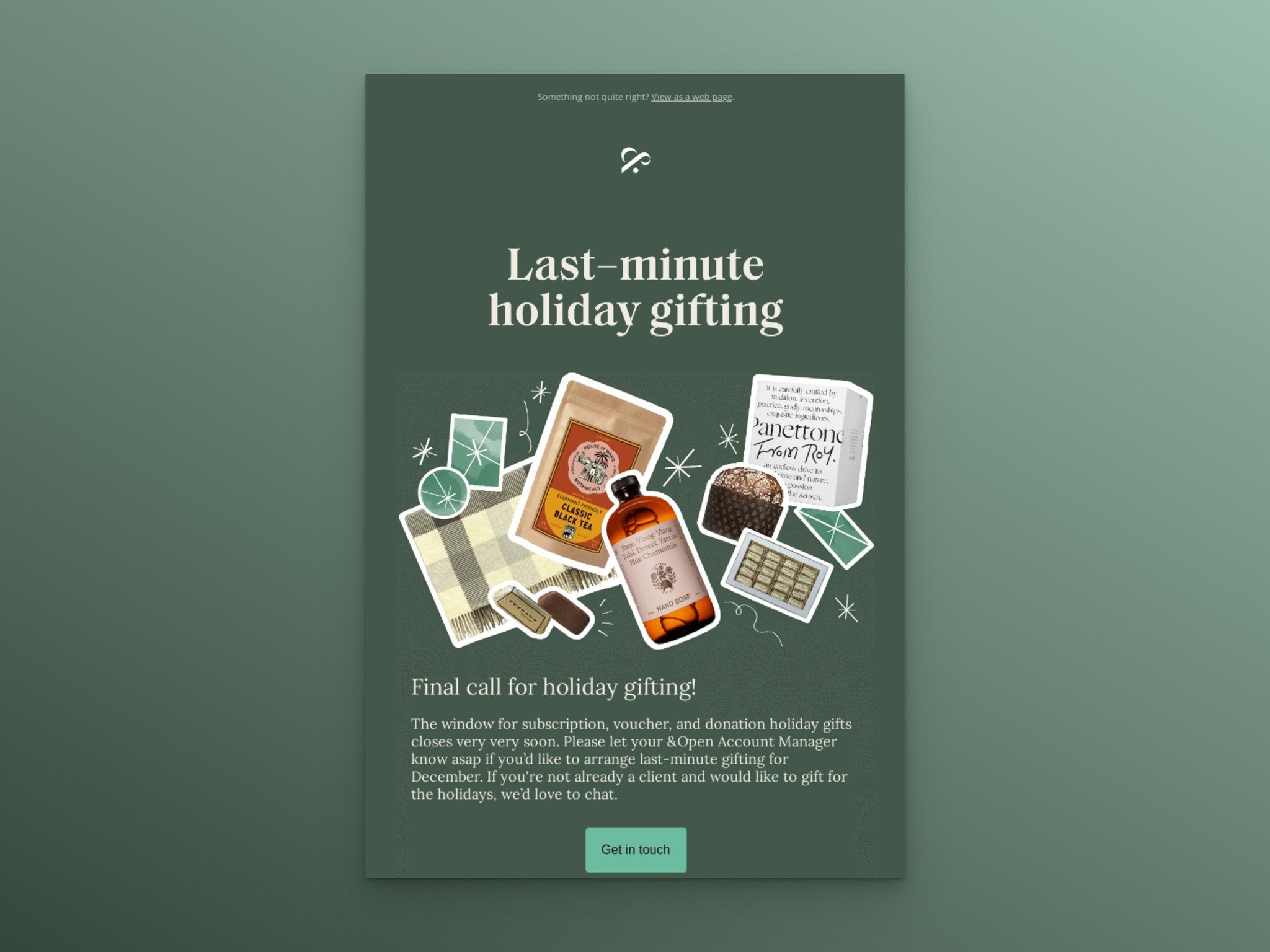
Emphasizing the quality of your email newsletters and providing your visitors with useful content can increase your email whitelisting chances as well.
Also, you can increase your email open rate and engagement by creating effective email newsletters.
Popups are also a great way to grow your email list. You can promote your email newsletters using a popup builder.
2. Pay Attention to Style and Content
Use a consistent subject line format so that your subscribers and audience can associate your subject lines with your company.
Be careful not to add spammy words and phrases. For example, insisting on your email subject lines might seem cringy. Apart from these, include a clear call to action in the email body.
You don't have to write long and tedious email copies. Simple yet effective copies are always better.
Also See:
- Catchy Email Subject Lines & 19 Proven Tips to Lead You
- 10 Funny Email Subject Lines That Work Like a Charm
3. Ask to Be Added as a Contact
Most email newsletter subscribers forget that they subscribed to a newsletter before. If you want your emails to stand out from the crowd and be on the whitelist, you can ask your audience to add you to their contact list.
That way, they can remember your newsletter and not overlook your emails.
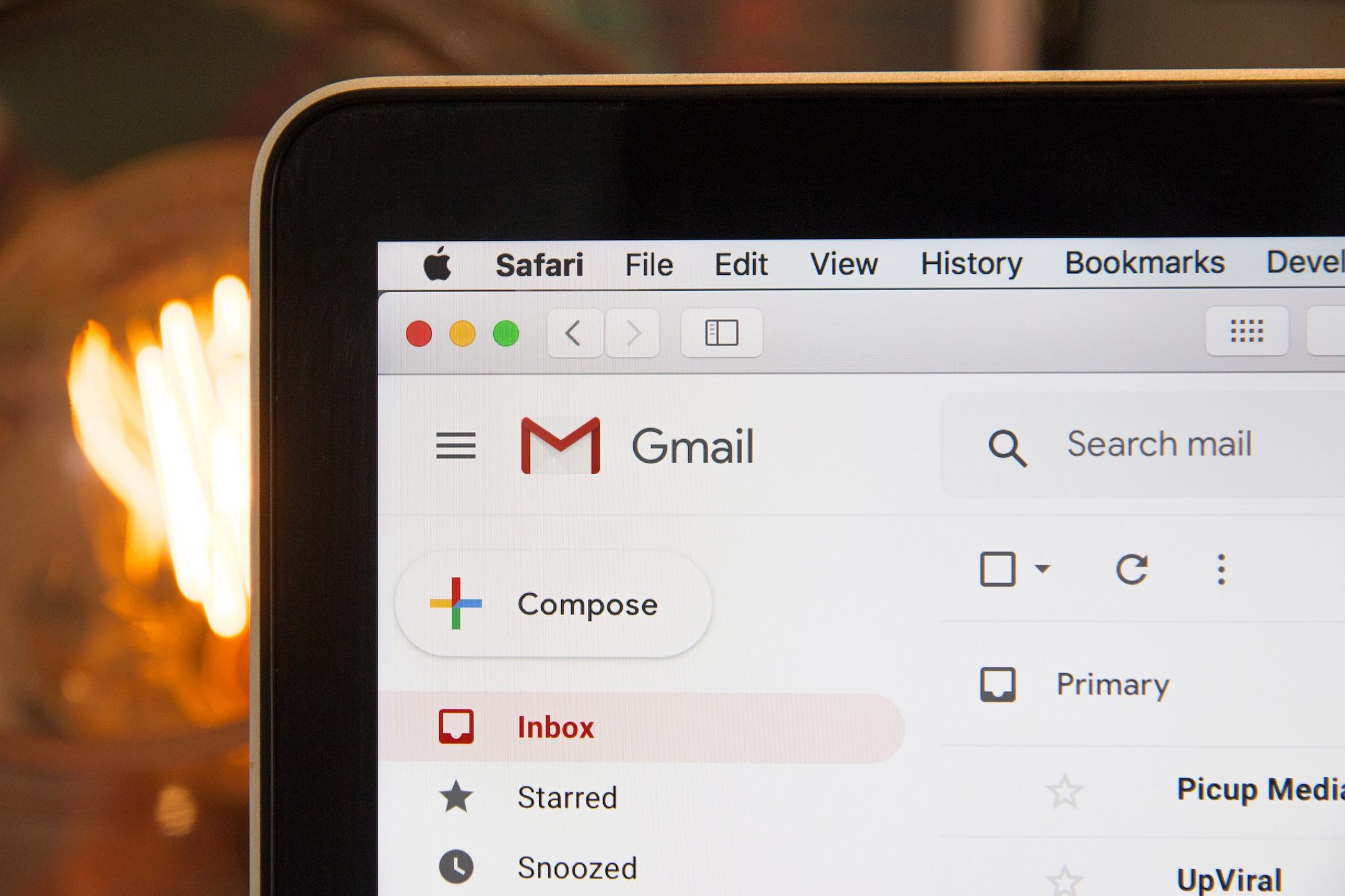
You can provide details of whitelist emails in Gmail or other mail providers. Thanks to that, people who don't know anything about this issue can understand how they can whitelist your email.
4. Use a Legitimate Domain Name
If someone gets an email from a domain name that doesn't look like yours or sounds fishy, they're probably going to mark it as spam and delete it immediately-and, then never see your message!
So make sure your company name is spelled correctly on the line of every email you send out.
Send from an email address not associated with other websites or services. This will help avoid confusion about what site sent the email, which could cause customers to think they're getting spam.
5. Add an Unsubscribe Link
You can either include a clear "unsubscribe" link at the bottom of every email you send or ask directly. This will let customers easily unsubscribe if they no longer want to receive your messages (and remove them from any lists).
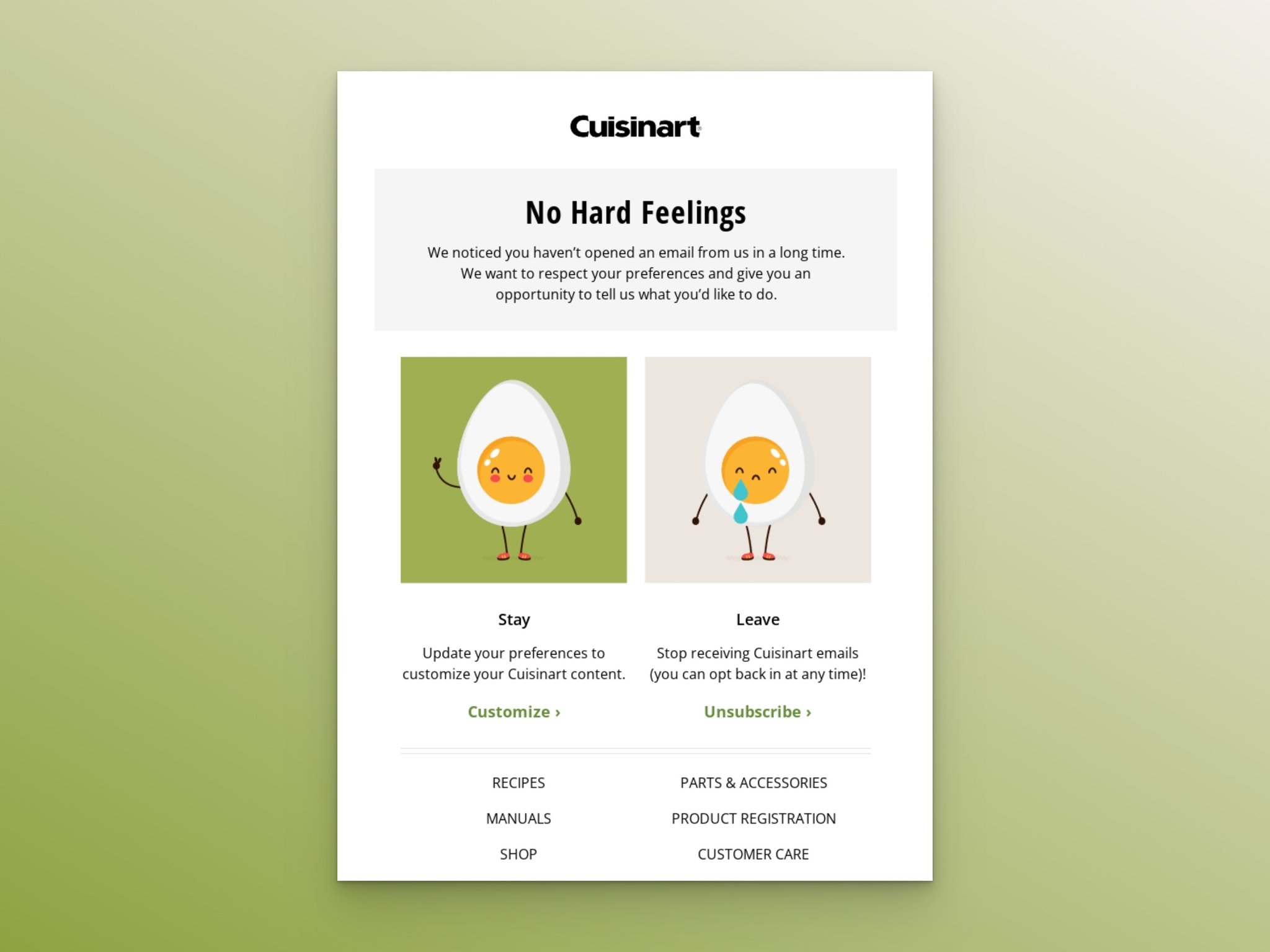
You don't want your subscribers to unsubscribe from your email list for sure, but you need to have a user-friendly approach.
By giving your subscribers an option to unsubscribe, you can prevent your email from being on a blacklist.
6. Personalize Your Emails

Sending personalized emails to your customers is a great way to get the most out of your email whitelisting program.
Here are some reasons why:
- Personalized emails make your customers feel appreciated and special, building trust and loyalty.
- When you make the customers feel like you know them, you increase the possibility of getting your emails open.
- This can help reduce the number of spam complaints against your brand and improve your sender score.
- Pay attention to the needs of the receiver.
7. Ask for Feedback
You'll want to ask for feedback on your emails to know what's working and what isn't.
If someone doesn't like an email or they don't open it, it could mean that they don't want to hear from you anymore—but it could also mean that they're just not ready for this type of content yet!
So instead of assuming that people aren't interested in what you have to say, try asking them first and find out if there's anything wrong with your message before pulling the plug entirely on future messages about similar topics.
What's the best way to ask for feedback? For starters, you can consider including an incentive for their time.
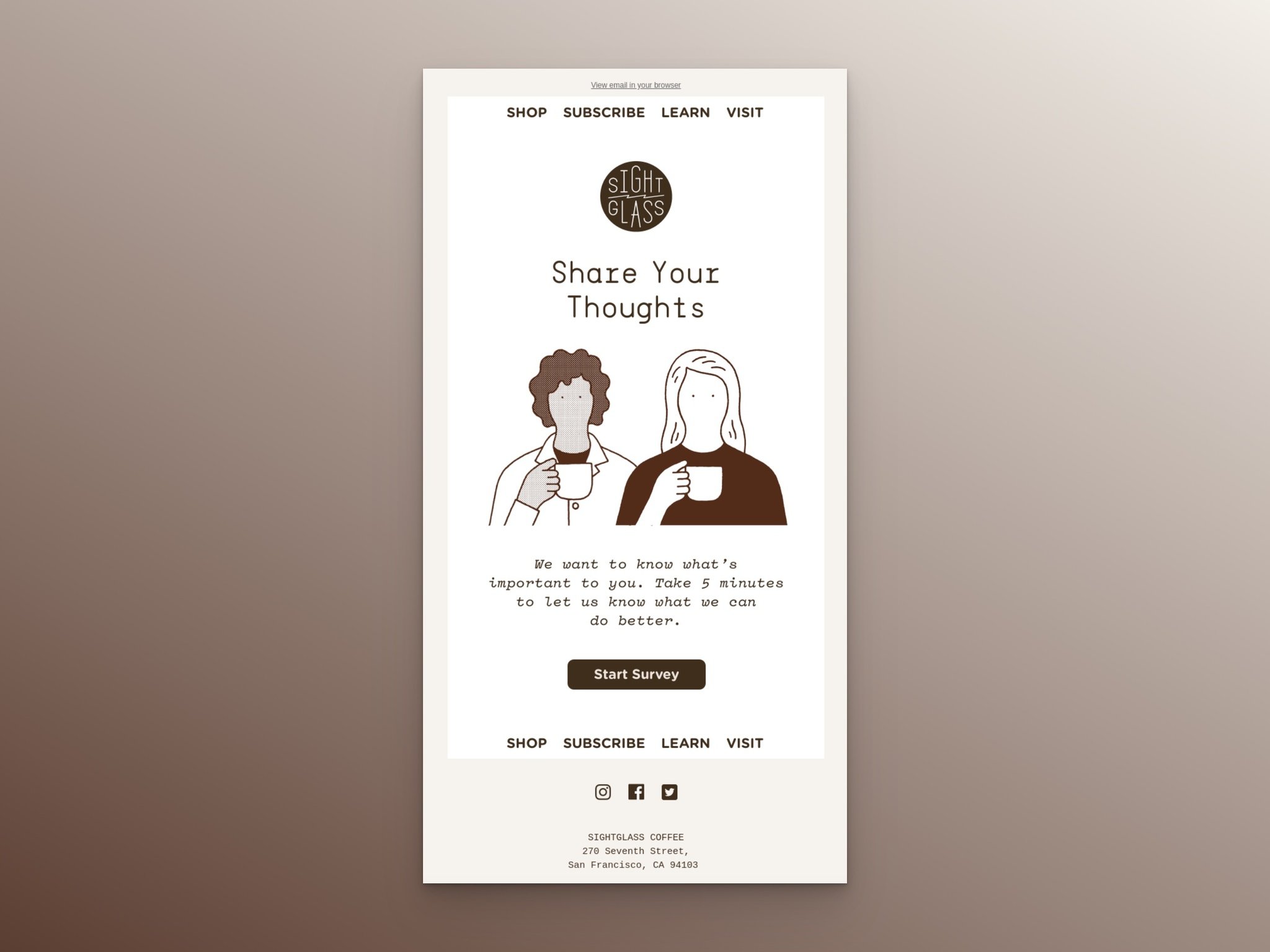
By asking for feedback occasionally, you will ensure your audience gets the emails they desire.
8. Have a Trustworthy IP Address History
Your IP address is examined by email service providers to determine the dependability of your email. This is typically done by analyzing the feedback you receive in your emails.
When evaluating your IP address history, the first and most essential elements that email service providers look at are the number of complaints associated with your IP address, the email bounce rate, and the number of spam emails.
By following customer-friendly email practices, you can build a good reputation and increase your email delivery and whitelisting rates.
Also See:
9. Segment Your Email List
Email list segmentation is the process of dividing your email list by the information you have about your recipients. Thanks to email list segmentation, it is ensured that all recipients receive relevant and customized emails.
You can segment your list according to purchasing habits, location, and professional background.

Receiving relevant emails will increase the recipient's likelihood of adding you to their whitelist, which can increase conversion rate for good, email opens, and CTR.
10. Monitor & Update Your Email List
Monitoring and cleaning your email list from time to time can be an important part of reaching your email marketing goals.
Here are a few reasons why:
- You'll be able to reach more customers through email marketing, which is vital for growth.
- You'll save money on sending emails to people who don't want them.
- Your emails will be more effective because they're sent to people who have opted in.
Benefits of Email Whitelisting for Your Business

Email whitelisting can offer several benefits for your business, including:
- Subscribers will not miss anything If a recipient whitelists your address, they want to hear from you. They will receive the promotional emails that they signed up for.
- Showing that recipients are interested in hearing from you & are more likely to engage with your promotional emails.
- Email deliverability will improve When subscribers add you to their email whitelists, you'll receive fewer emails in the spam folder. Consequently, the deliverability of your email marketing campaigns will increase.
- Providing greater peace of mind for you and your subscribers, as it ensures that important messages are not missed.
- Whitelisting can help ensure subscribers receive important updates or time-sensitive information promptly.
- Your email marketing performance will improve. Because whitelisting ensures that your emails reach the inbox, more subscribers will receive marketing emails. This will undoubtedly have a good impact on your marketing efforts.
Overall, email whitelisting is a valuable tool that can help your business increase engagement, improve email deliverability, & enhance the overall effectiveness of your email marketing efforts.
To Cut a Long Story Short
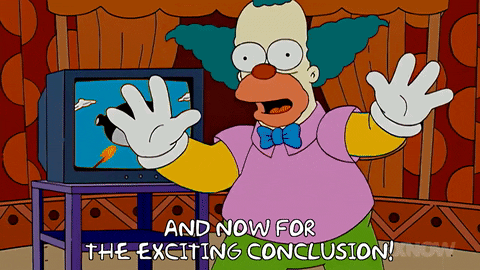
Email marketing is a great way to reach your customers online. But if you're not using whitelisting, you could miss out on a massive opportunity by letting your emails get caught in spam filters and land in people's junk folders.
Email marketers know that a good email campaign is only as good as its list.
Implementing these best practices will help improve your email marketing efforts, enhance your brand reputation, and ultimately drive more sales and engagement.
By taking the time to implement these email whitelisting best practices, you can increase the effectiveness of your email marketing campaigns and build a stronger relationship with your subscribers.
You can use these email whitelisting tips in your email marketing campaigns and send your emails to where they belong, not the spam folder!
Frequently Asked Questions

What Does Whitelisting an Email Mean?
Email whitelisting is a method of spam protection. You must add an email address to your whitelist to receive messages from that address. If the email address isn't on your whitelist, it will be considered spam and deleted by most email services.
Why Should Your Email Be in the Whitelist?
Your email should be in the whitelist for the following reasons: - You won't get flagged as spam or blocked by other services - You'll avoid being marked as spam by Gmail, Yahoo, Outlook (and many others) - Your emails will be able to reach their recipients' inboxes.
How to Whitelist Your Email Address?
It is done by setting up filters in the customer's email program and then adding your company's email address to that filter so that only your emails will show up in their inbox. It's a great way for customers to ensure that they're not getting spam from businesses they don't want to receive emails from.
Why do Whitelists Exist?
When email systems (ISPs) were less advanced, whitelists came to light. Because of the number of spam emails, anti-spam systems were very harsh for protection. Having a whitelist in place could help your system correctly categorize mail that people want.
Can Email Blacklisting Affect My Email Deliverability?
Yes, email blacklisting can harm your email deliverability, as it means that your emails will be rejected by email servers that use the blacklist. Therefore, avoiding behaviors that could get your email address blacklisted is essential, such as sending spam or engaging in other suspicious email activities.
Explore our other blog posts about email marketing:





