Whether you're using AMP or HTML email templates, the right email template builder software can help you create stunning and functional email templates that increase engagement and conversions.
We've done the research and compiled a list of the 17 best email template builder software options for you to choose from, so you can find the perfect fit for your email marketing campaigns.
Check out our list, and you'll be able to select the best option for your email marketing campaigns in no time!
What is an Interactive AMP Email Template Builder Software?

An Interactive AMP (Accelerated Mobile Pages) Email Template Builder Software is a tool that helps marketers and email designers create visually appealing and interactive emails that can be accessed on mobile devices.
AMP technology enables emails to load faster and provides a better user experience by allowing users to interact with the content within the email without having to leave the inbox.
These interactive features can include forms, quizzes, image carousels, and more. With AMP email templates, you can create personalized and dynamic email campaigns that engage your subscribers and increase conversions.
What is the Difference Between AMP Emails & HTML Emails?
HTML emails are the traditional way of sending emails with static text and images, whereas AMP (Accelerated Mobile Pages) emails are more dynamic and interactive.
AMP emails allow the recipient to engage with the content directly in the email, just like on a webpage. For example, they can fill out a form or browse a product catalog without leaving the email.
In contrast, with HTML emails, recipients need to click through to a website or landing page to complete these actions. AMP emails shorten the conversion funnel and provide a frictionless and engaging email experience for the recipient.
For example, if you receive an HTML email from an e-commerce company promoting a sale, you would need to click through to their website to view the sale items and make a purchase. But if you receive an AMP email from the same company, you can view and purchase the sale items directly within the email without ever leaving your inbox.
The 17 Best Email Template Builder Software (HTML & AMP)
There are many email template builder software options for every niche and budget out there, so you can find something that works well for your brand.
Choose from various email template builders from different software providers we have compiled. Each of these products is given with their pricing plans, pros & cons and the overall G2 score.
1. Sender
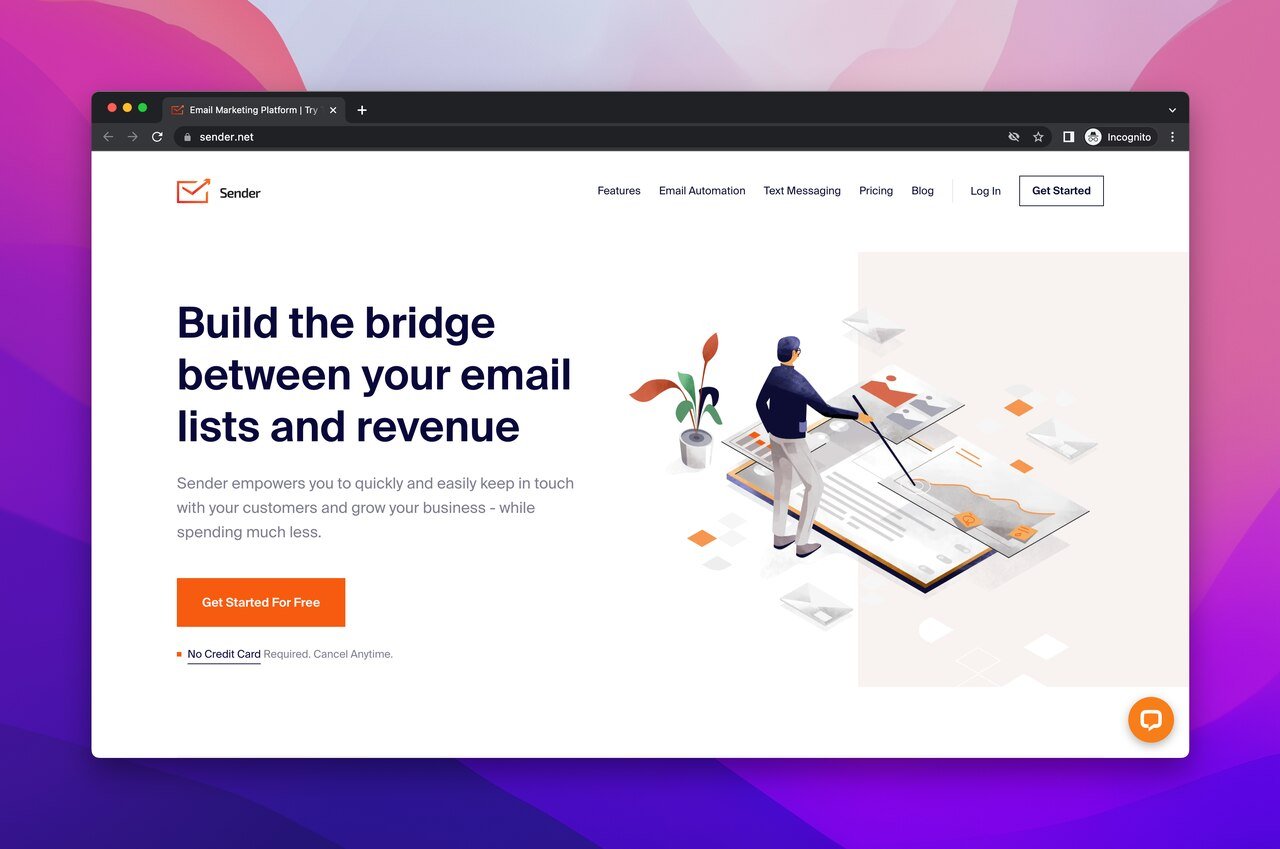
Sender is a marketing automation platform that offers affordable email and SMS marketing automation to SMB (small-to-medium) businesses and helps them boost engagement, trust, and sales.
With one integrated dashboard, you can create captivating emails quickly using a user-friendly builder and templates. You can also create high-converting popups with Sender, including an engaging spin-to-win feature.
Additionally, with Sender’s real-time reporting and analytics, you can monitor your email and SMS campaigns and find ways to boost performance and grow your business.
Pros:
- Email and SMS marketing automation to cut time and effort while increasing revenue.
- High-converting popups to capture quality leads.
- Smart segmentation and personalization to help you send targeted and relevant messages.
- Intuitive drag-and-drop design builder and a free library of pre-built templates for creating emails and forms without a hassle.
Cons:
- Sender’s branding with Free plan.
- The free plan doesn’t provide SMS marketing campaigns.
- Some users have complained about limited ease in text customization, specifically color & size changes.
➤ Pricing It offers a Free Forever plan, while the paid plans start at $8 per month.
➤ Sender's G2 Rating: 🌟 4.4/5
2. Mailmodo
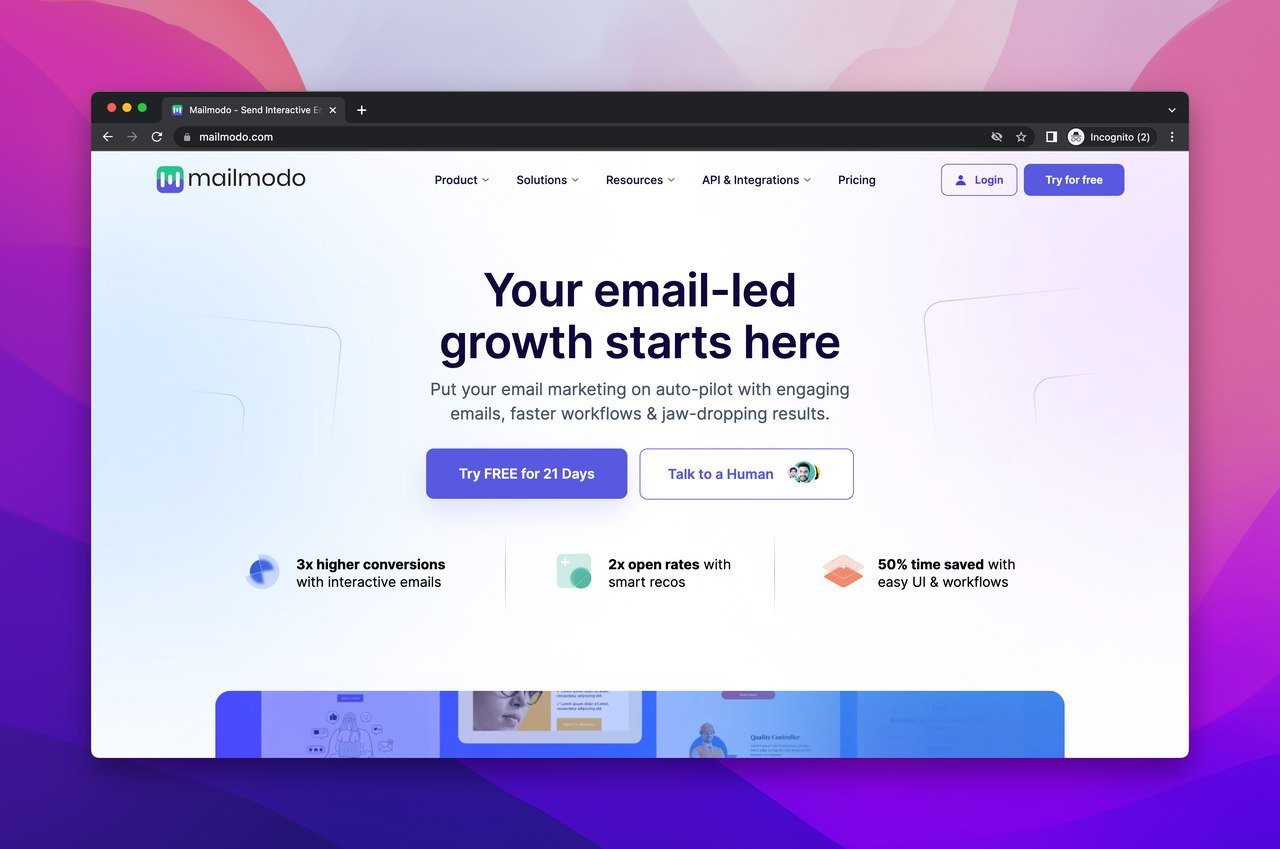
Mailmodo is an all-in-one interactive AMP email builder you can use to create interactive emails that lead to better customer engagement and higher conversions. You can easily add APIs, carts, calendars, and web forms to your emails, making it easy for users to take necessary actions directly from their inboxes.
With Mailmodo, you can track every metric all in one place, integrate with different platforms, and design emails using drag & drop AMP blocks without needing any coding skills.
Pros:
- Easily create and design emails using drag-and-drop AMP blocks without the need for coding skills.
- Upload custom code snippets or HTML files to customize your emails.
- Send both triggered and bulk emails with ease.
- Track all metrics in a single place for improved analysis.
- Seamlessly integrate with a variety of platforms for maximum flexibility.
Cons:
- Limited view of contacts in a list.
- No option to exclude weekends or pause campaigns on certain days.
- Expensive pricing for small businesses or individuals.
- Need for improvement in certain features such as version history, autosave, and send time optimization.
➤ Pricing It offers a 21 days free trial, and the paid plan starts at $99 per month.
➤ Mailmodo’s G2 Rating: 🌟 4.6/5
3. Mailgun
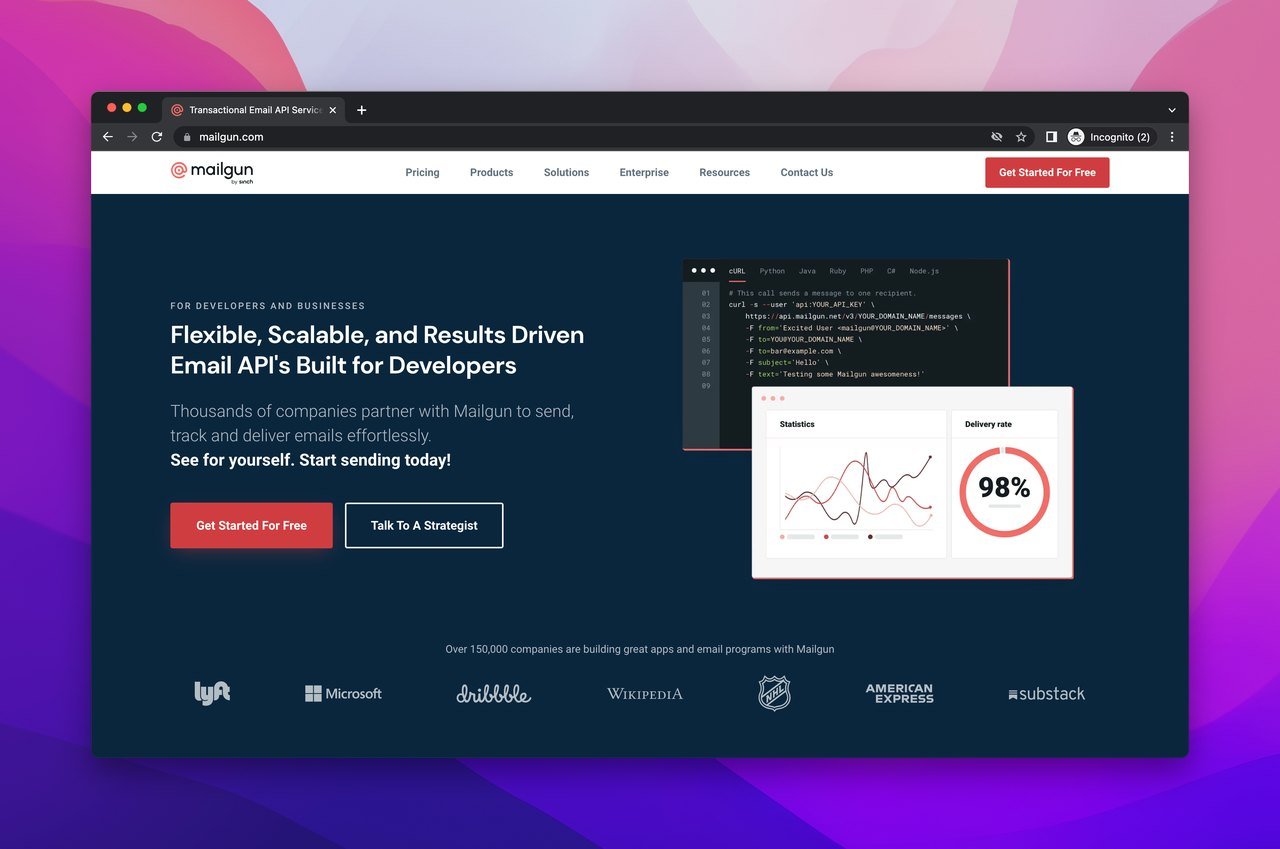
Mailgun is an email automation platform that empowers businesses to send, receive and track email effortlessly.
With Mailgun's AMP email support, you can create interactive email content that provides a more engaging and personalized experience for recipients. This feature helps you stand out in crowded inboxes and drive better results from your email marketing campaigns.
Pros:
- Validate AMP templates even as a registered sender.
- Integration with multiple third-party tools.
- Create AMP emails for various actions such as surveys, which can be completed without leaving the inbox.
- Easily manage mailing lists and subscribers.
- Real-time email tracking and analytics.
- A/B testing for optimizing email campaigns.
Cons:
- Custom SMTP details required for certain devices
- Higher pricing compared to other email service providers
- Initial setup can be confusing for some users
➤ Pricing:
➤ Mailgumn’s G2 Rating: 🌟 4.3/5
4. Dyspatch
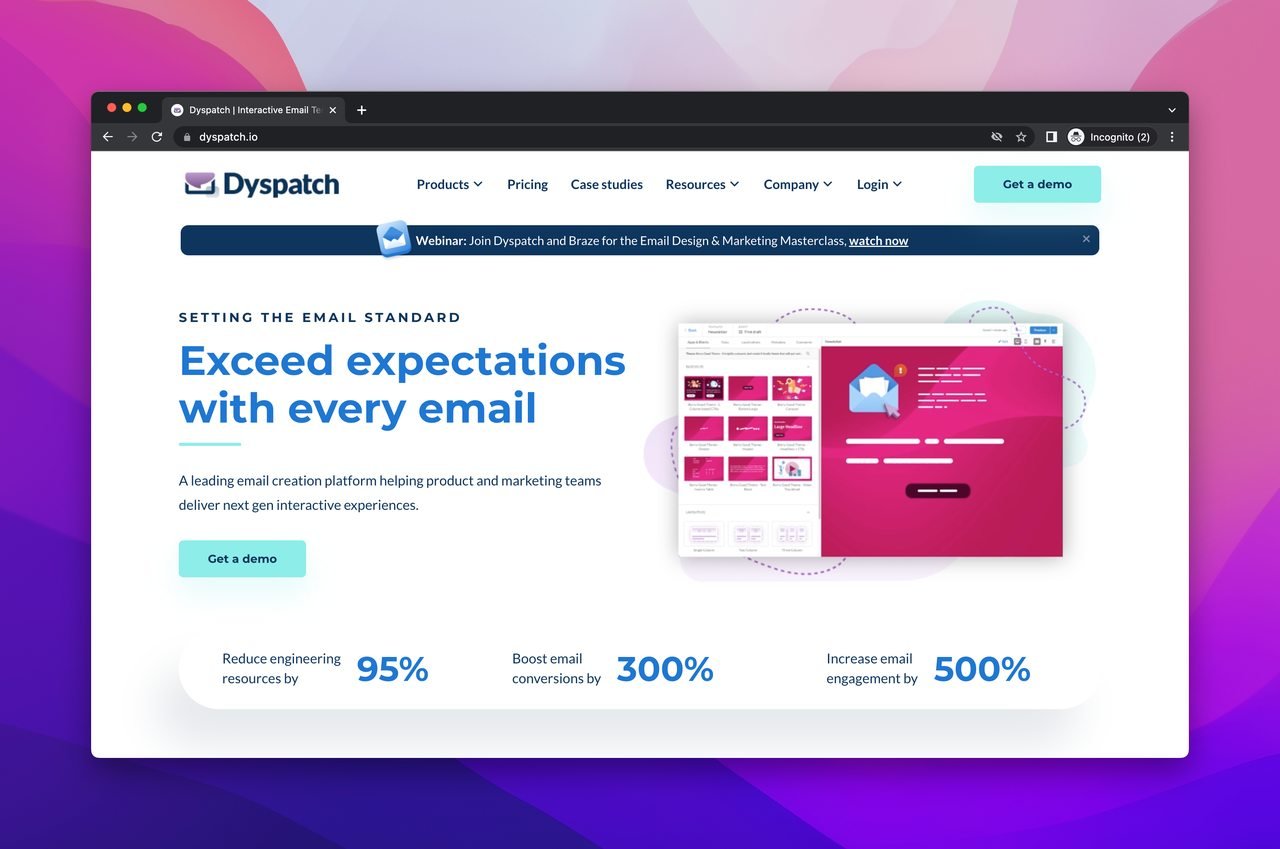
Dyspatch is another option you can use that streamlines the email creation process and transforms static emails into immersive experiences.
By using a drag-and-drop email creation tool, you can craft customized, on-brand emails that engage your audience.
Dyspatch shortens the conversion funnel by enabling recipients to engage with the content directly in the inbox rather than forcing them to click through to a landing page. This frictionless experience helps build a stronger relationship between the brand and its audience.
Pros:
- The email template builder is advanced and includes interactive content blocks.
- Email templates can be exported to use with other email service providers.
- The drag-and-drop email builder can create AMP emails in minutes without requiring any coding skills.
- Approval workflows and annotated comments save time.
- Integrates with various marketing tools.
Cons:
- Few recent public reviews are available.
- Steep learning curve.
- No free plan is available.
➤ Pricing: The plan starts at $149 USD/Month.
➤ Dyspatch’s G2 Rating:🌟 4.1/5
5. Movable INK
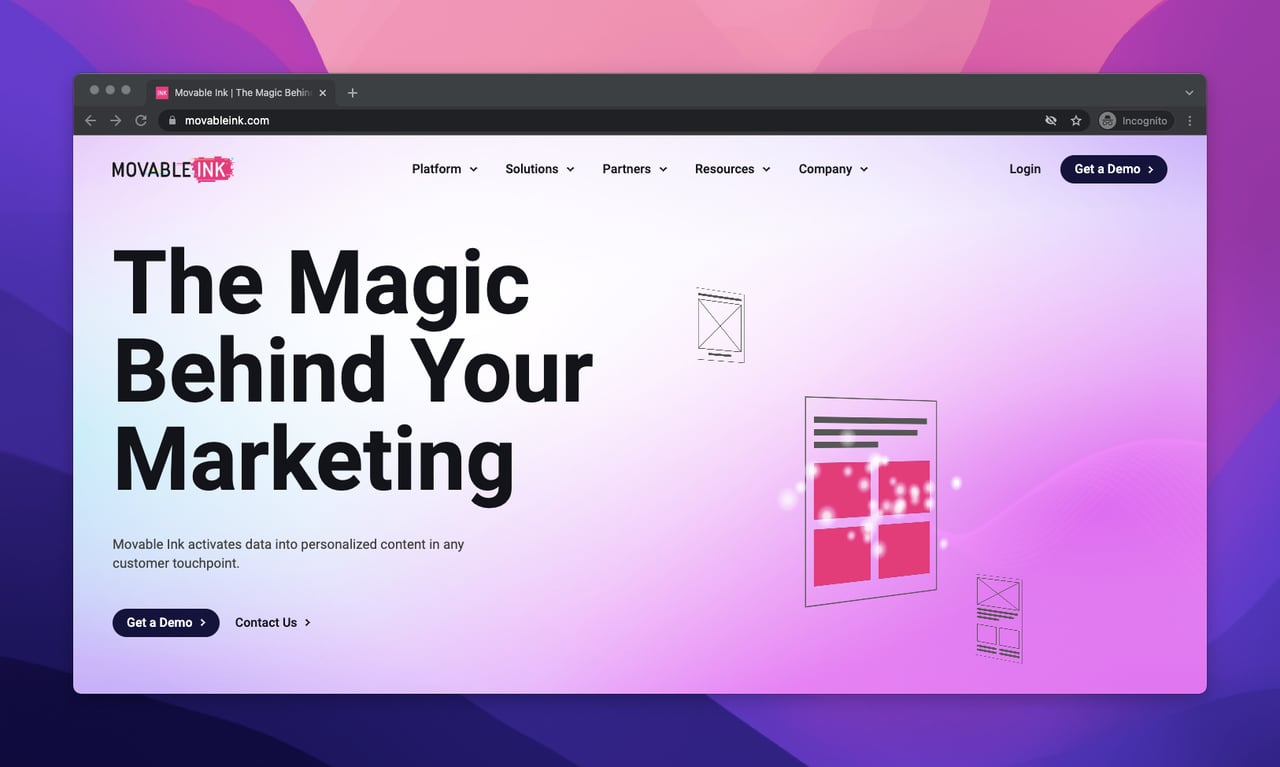
Movable INK is a data-focused software that assists its users to increase their customer engagement. It integrates with related tools easily and helps you reach out to your target audience. You can build your email templates with this software practically.
Pros:
- According to G2 reviews of Movable INK, it allows you to edit your content after sending.
- It allows you to personalize your emails and create versatile email templates.
- User-friendly and it helps you save time while creating your email templates.
- Real-time mapping features depending on geolocation and weather can be helpful.
Cons:
- Account management can be hard at first; it needs to be optimized.
- Tools might be limited.
- It is likely that emails will have random lines.
➤ Pricing: You can contact sales for pricing information.
➤ G2 Rating: 🌟 4.3/5
6. Flodesk
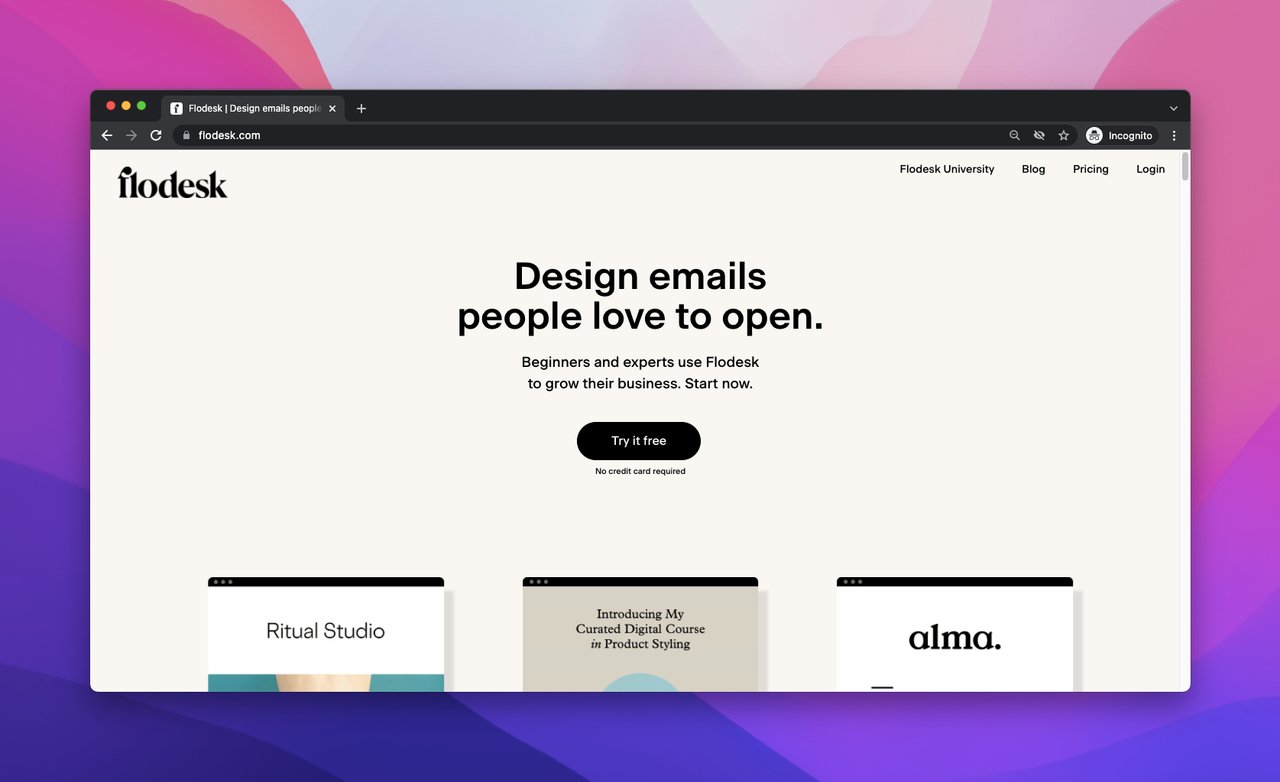
Flodesk is an email template builder software that helps you create aesthetically pleasing emails. It integrates with many platforms and allows you to increase your customer engagement.
Pros:
- There are easy-to-use templates in Flodesk which help you to save time.
- It allows you to create your template from scratch as well.
- Flodesk integrates with Shopify, Zapier, Facebook, Instagram, Typeform, WordPress and Slack.
- There is also an email marketing automation feature that allows you to see your workflow and organize it.
Cons:
- Customizable options need to be improved.
- Uploading email lists can be confusing and complicated.
- It does not allow you to add fields to forms.
➤ Pricing: It has a free trial option. Other plans start from $38 per month.
➤ G2 Rating: 🌟 3.7/5
➤ Check out more Flodesk G2 reviews .
7. Stripo
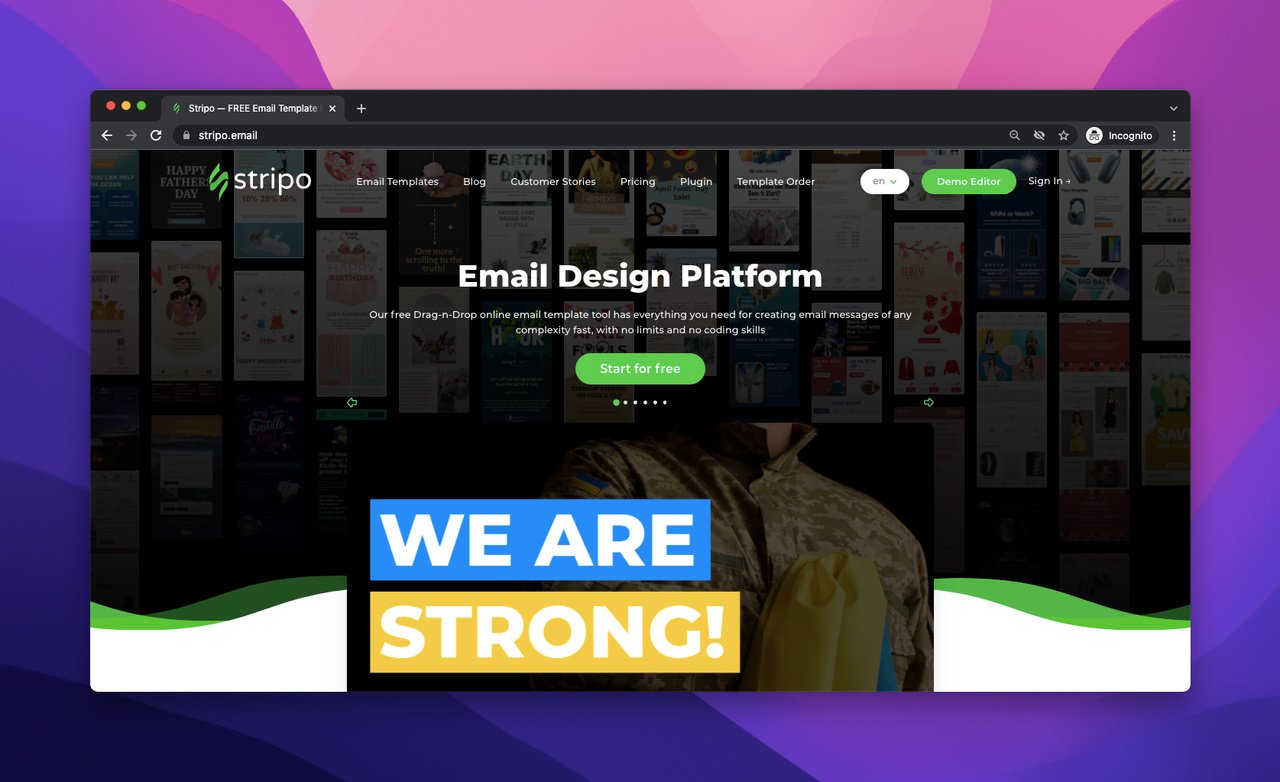
Stripo is an HTML email template creator software that helps you to create eye-catching emails. It is a no-code email builder tool that is easy to use. Stripo has more than 500 HTML email templates that anyone can use as well.
Pros:
- You can get inspiration from ready-to-use email templates and create your own by customizing them.
- Integrates with other email marketing platforms such as HubSpot.
- It has a user-friendly UI design.
Cons:
- According to G2 reviews for Stripo, Stripo works slowly from time to time.
- The drag and drop feature should be improved since it has bugs.
➤ Pricing: It has a free plan with limitations. Other plans start from $150 per month.
➤ G2 Rating: 🌟 4.6/5
8. Designmodo Postcards
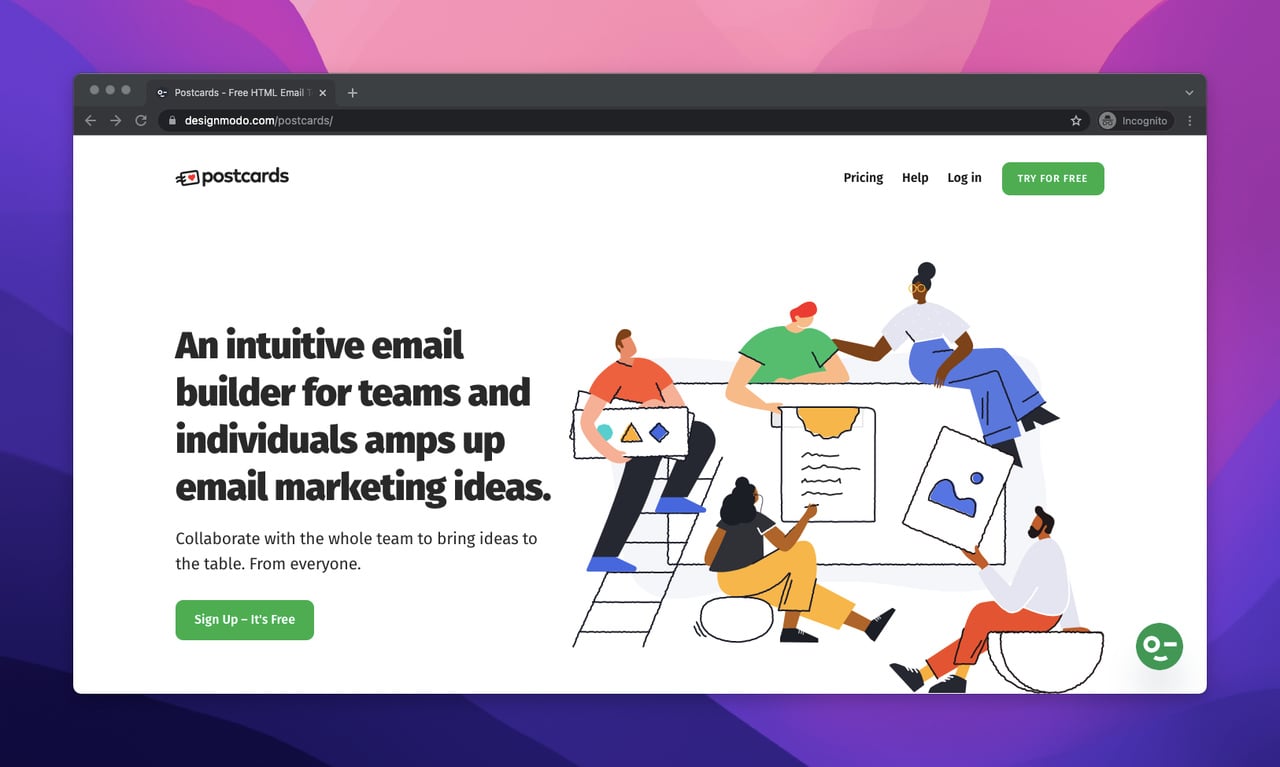
Designmodo Postcards can be used by teams in the email marketing process. It is a drag and drop highly intuitive tool. With more than 100 templates, it helps you to create customizable emails that you can send to your audience.
Pros:
- It is straightforward to use with a simple and modern UI.
- Modules are comprehensive and highly customizable.
- Helps you to build responsive emails.
Cons:
- You can hide some elements of the templates rather than adding new elements, which can be difficult sometimes.
- Organizing the files feature needs to be improved.
➤ Pricing: Free plan is available with limited access. The business plan starts from $17 per month. The agency plan starts from $29 per month.
➤ G2 Rating: 🌟 4.2/5
➤ Check out G2 reviews for Designmodo Postcards.
9. Chamaileon
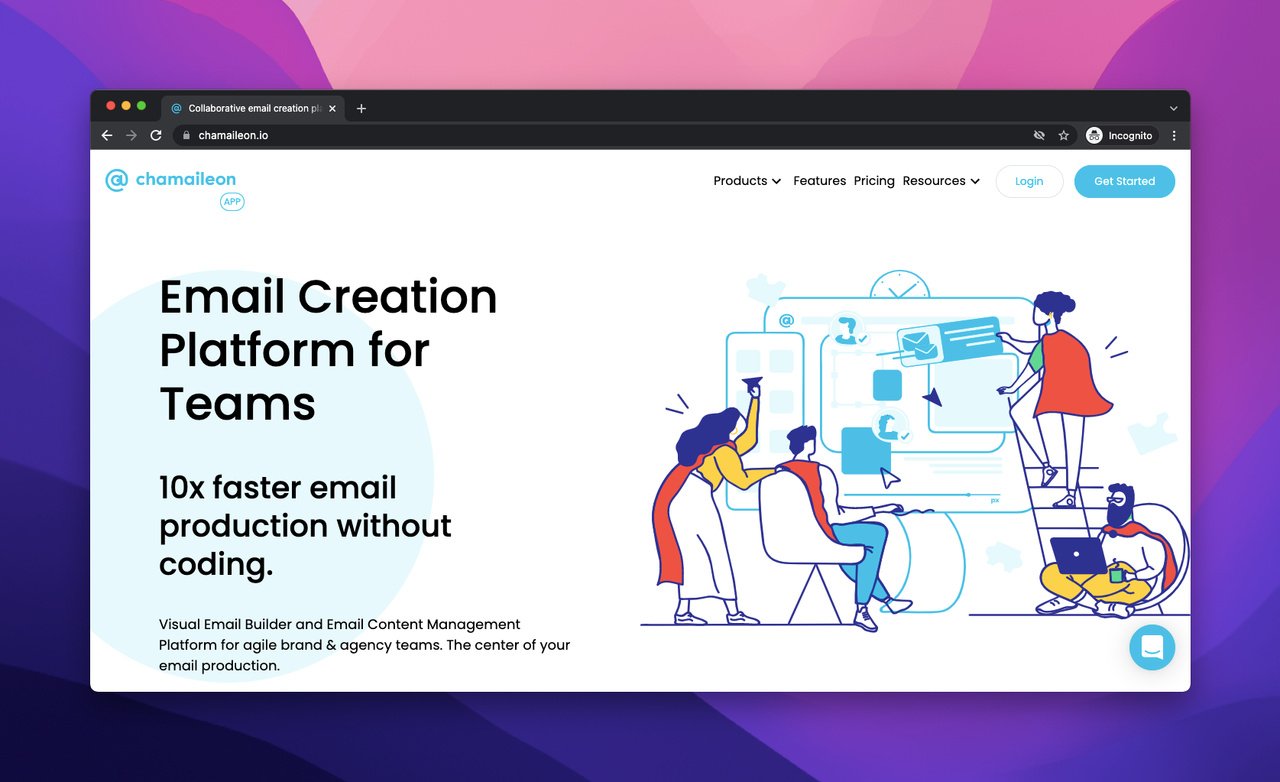
Chamaileon is an email template builder platform that helps make your email marketing more organized. Using Chamaileon, you can optimize your emails and increase your conversions by reaching out to your visitors.
Pros:
- Chamaileon has mobile-responsive email templates that you can use.
- Creative options and customizable templates make your emails look better.
- It has a modern and easy-to-use UI design.
Cons:
- It does not allow you to upload the brand font option, which would have been great for brand identity.
- It might be challenging to adapt to new updates.
➤ Pricing: Standard plan starts from $125 per month. The premium plan starts from $208 per month.
➤ G2 Rating: 🌟 4.3/5
➤ Check out Chamaileon reviews on G2.
10. Omnisend
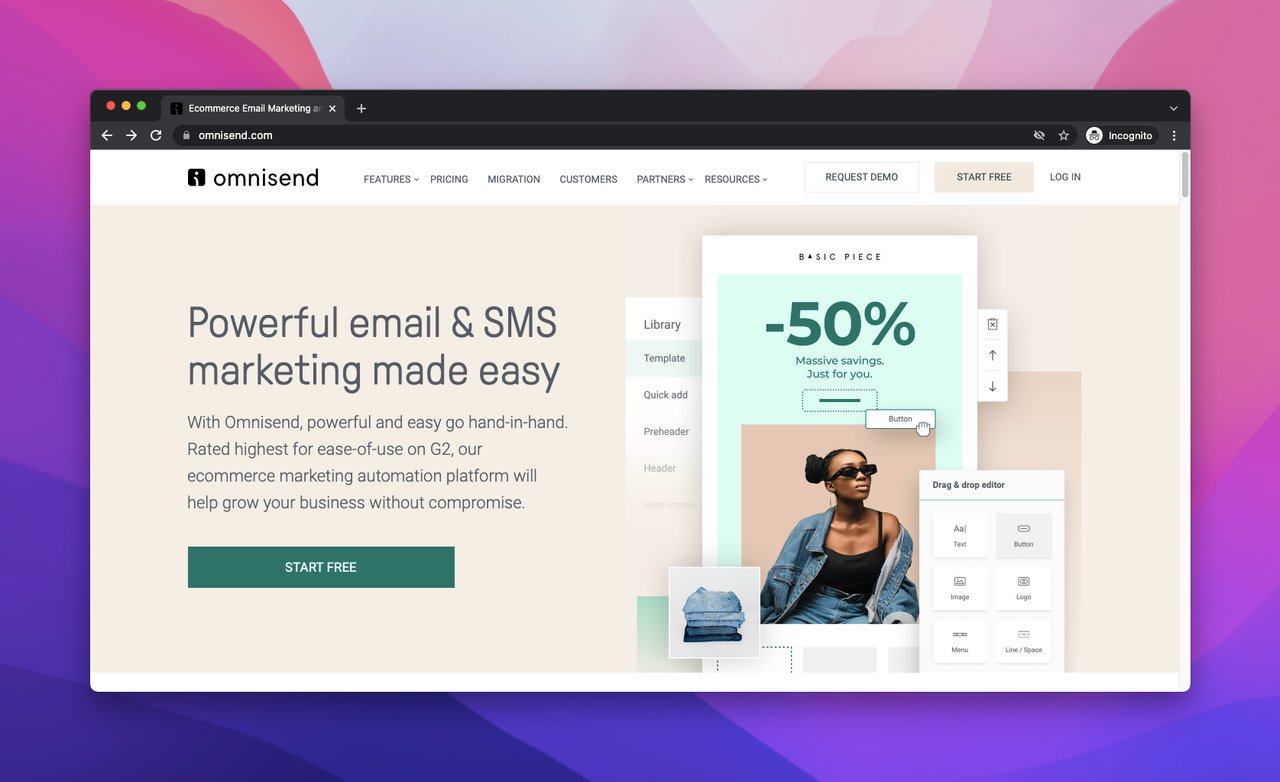
Omnisend accompanies you while creating personalized email campaigns. You can develop shoppable emails to increase conversions and promote your special offers.
Pros:
- It has a drag and drop features in the content editor part.
- You can send outbound emails and automated email responses with Omnisend.
- Managing email deliverability feature is useful for email marketing as well.
Cons:
- Customization of email templates might be limited. It needs to be improved and enriched.
- Documentation should be improved for new users since it can get confusing.
➤ Pricing: It has a free plan with limited contact options. The standard plan starts from $16 per month. Pro plan starts from $59 per month.
➤ G2 Rating: 🌟 4.6/5
➤ Check out Omnisend reviews on G2.
11. Moosend
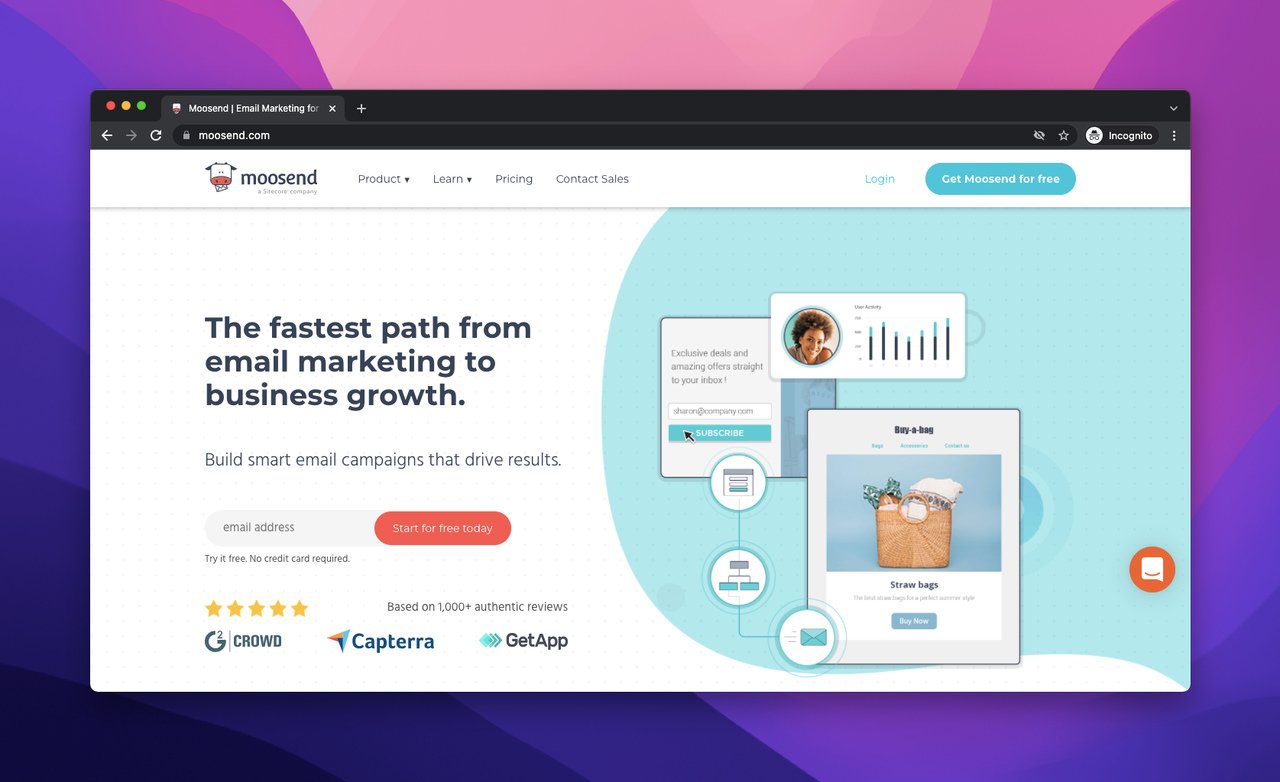
Moosend helps you step up your email marketing game. Using this software, you can create email templates and effortlessly attract your audience’s attention. It also has website and user tracking features which are helpful to achieve your marketing goals as well.
Pros:
- Drop and drag editor is useful while designing your email templates.
- List segmentation feature is practical while reaching your target audience.
- A/B testing and data analytics features can also accompany your email marketing goals.
Cons:
- Templates can be improved and more customization options need to be added.
- Importing contacts may take some time and it can be tricky.
➤ Pricing: It has a free trial for 30 days. After that, the pro plan starts from $9 per month. You can contact sales for enterprise plans’ details as well.
➤ G2 Rating: 🌟 4.7/5
➤ Check out G2 reviews about Moosend.
12. Constant Contact
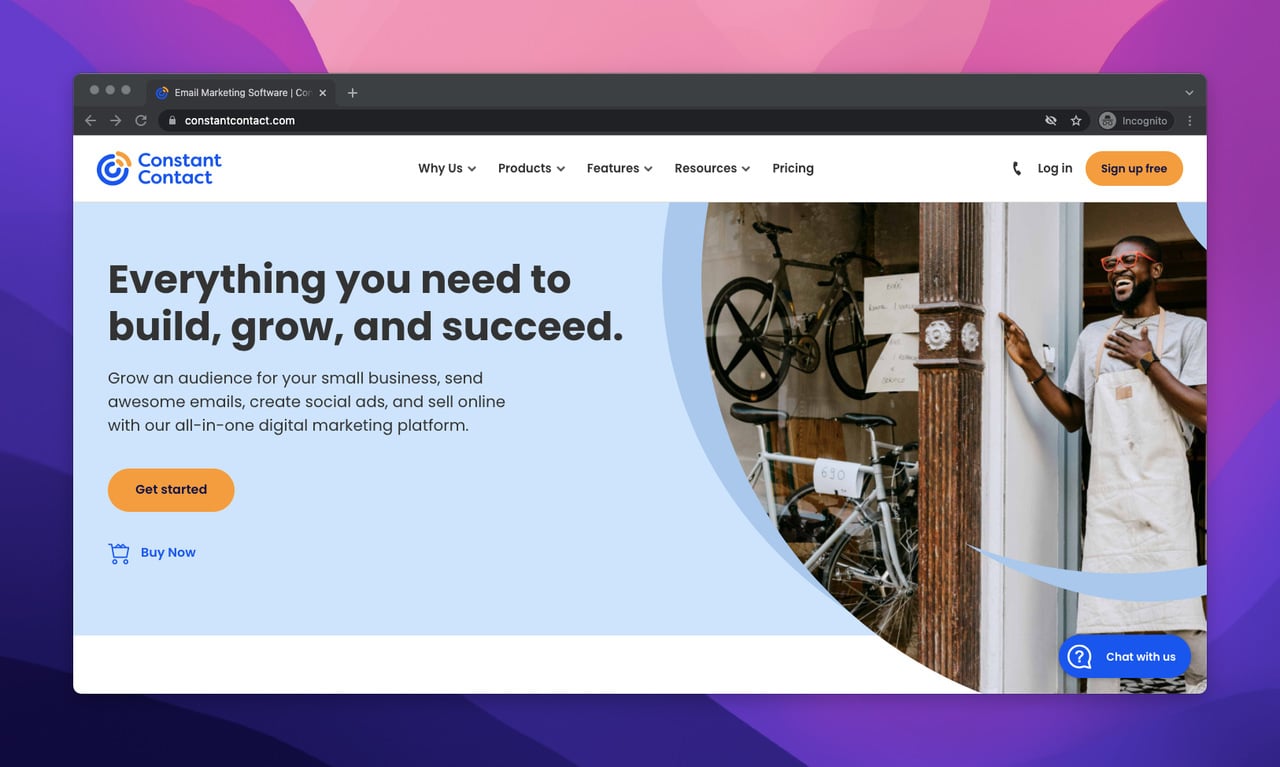
Constant Contact has many design templates that you can use in your email marketing campaigns. It also helps to create eye-catching landing pages, which increase sales conversions.
Pros:
- Integrates with many platforms that can be helpful to develop your email marketing.
- Automated email responses, sending outbound emails and high-volume email sending make it easy to reach out to more people.
- Allows you to create personalized emails according to your brand’s style and identity.
Cons:
- According to G2 reviews about Constant Contact, the UI needs improvement. In addition, some features can be hard to use.
- The builder is a bit outdated and needs to be updated.
➤ Pricing: The core plan starts from $9.99 per month. Plus plan starts from $45 per month.
➤ G2 Rating: 🌟 4/5
13. BEE Free
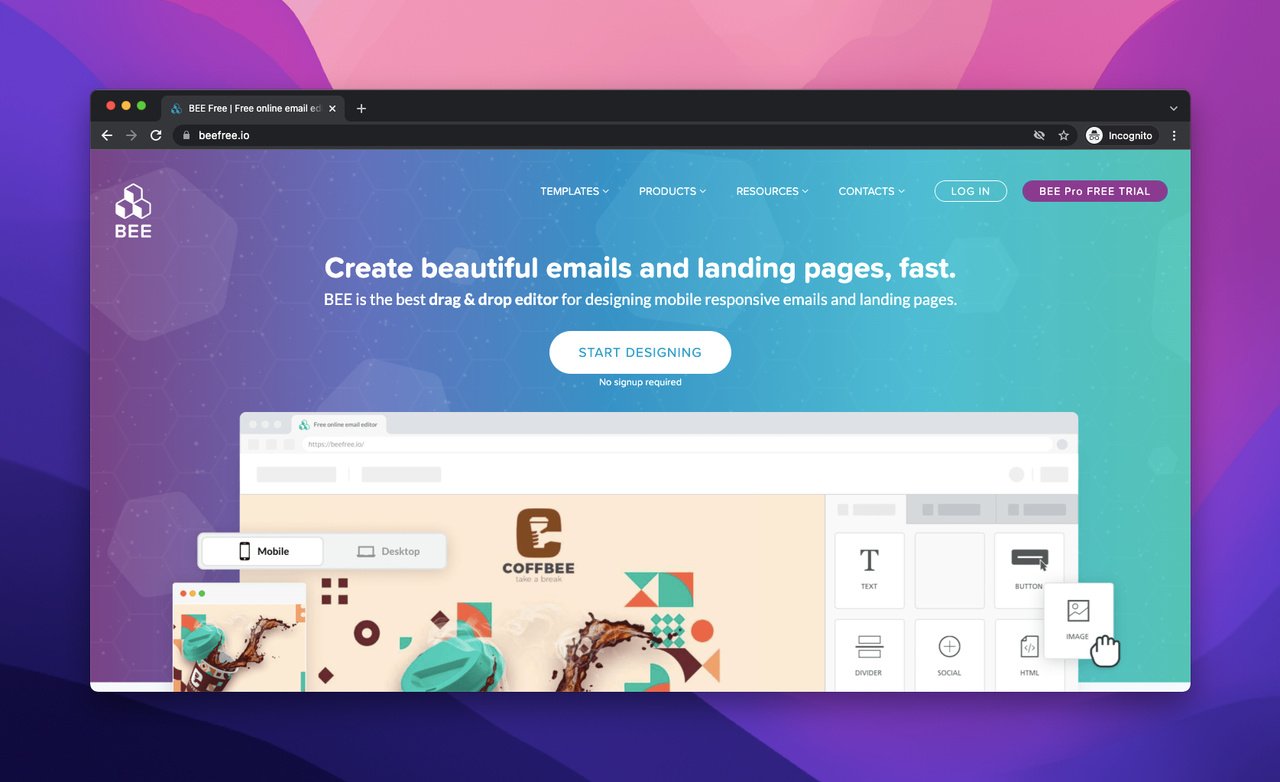
Bee Free is a content design software you can use for landing pages, emails and popups. It is a no-code tool that is free to use. It has many categories in email templates such as social, seasonal, industry, automated and usage.
You can choose from these categories while building your email templates according to your needs.
Pros:
- You can create mobile-responsive emails easily.
- Integrates with email marketing platforms such as Mailchimp, Gmail, Sendinblue, HubSpot conveniently.
Cons:
- Free version has some limitations about integrating with other platforms.
- Adding brand fonts can be hard sometimes since it requires rendering issues.
➤ Pricing: Free plan is available with limited features. The freelancer plan starts from $15 per month. The team plan starts from $30 per month.
➤ G2 Rating: 🌟 4.7/5
➤ Check out more reviews about BEE on G2.
14. Brevo
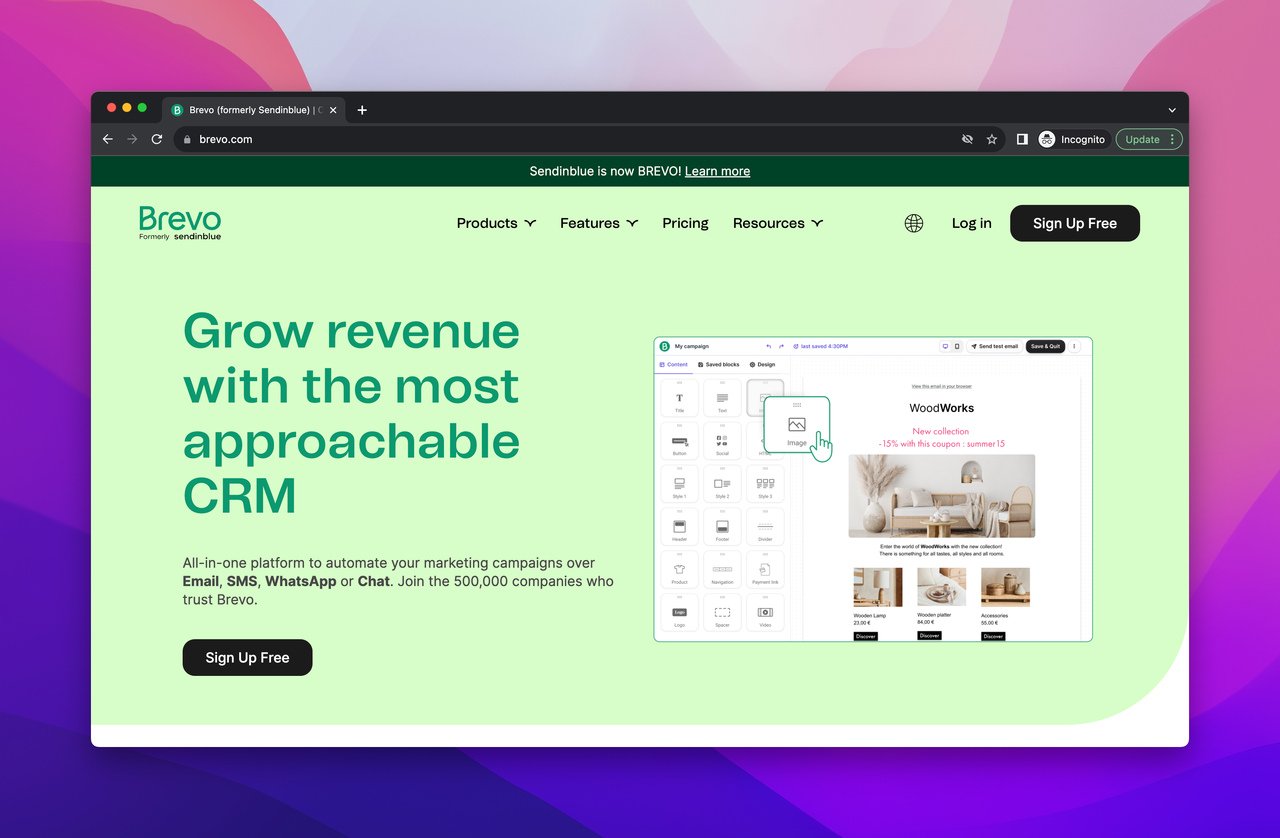
Brevo is an email template design software with many practical email marketing features. It also has SMS marketing, email API, and chat design features. You can promote your brand and increase your conversions with this software.
Pros:
- You can design your message and personalize the content of your email. Additionally, it allows you to choose your recipients while sending emails.
- A/B testing feature is handy.
- Segmentation feature helps you to send specific emails to your target audience.
Cons:
- Managing the contacts can be challenging to use at first.
- Email templates can be improved and more customizable options should be added.
➤ Pricing: Free plan is available. Other plans start from $25 per month.
➤ G2 Rating: 🌟 4.5/5
➤ Check out Brevo reviews on G2.
15. Active Campaign
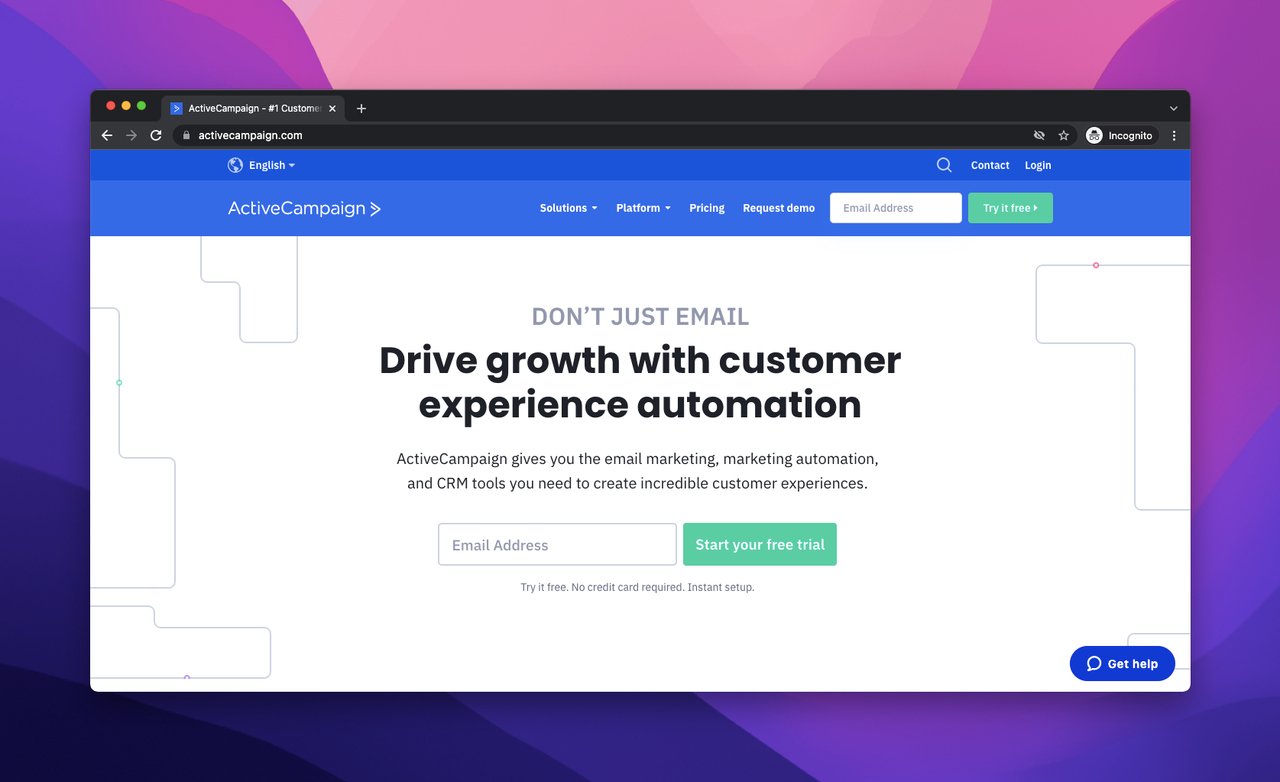
By using Active Campaign you can improve your email newsletters and create new campaigns. It helps you grow your email list and increase sales conversions. Apart from these, the email designer feature allows you to build noticeable emails.
Pros:
- It integrates with many platforms easily.
- You can send outbound emails and automated email responses.
- It is an easy-to-use platform with customizable options.
Cons:
- Data export might be complex from time to time.
- Drop-down menu needs to be improved.
➤ Pricing: Starts from $9 per month. Depending on the number of your contacts, pricing details may change.
➤ G2 Rating: 🌟 4.6/5
➤ Check out G2 reviews for Active Campaign.
16. EmailOctopus
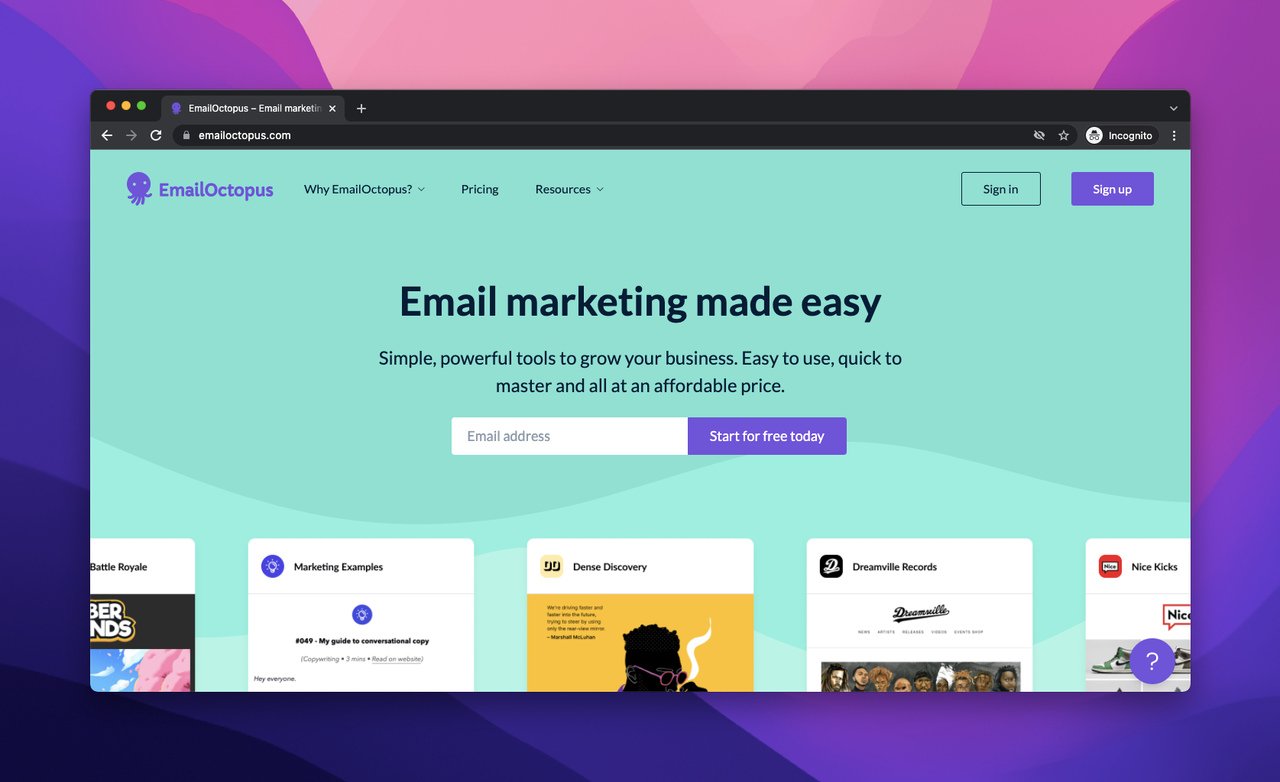
With EmailOctopus’s pre-designed templates, it is possible to create attractive email campaigns. EmailOctopus can help you to build your email template from scratch as well.
Pros:
- You can import HTML templates to attain full control to be more creative.
- It allows you to create mobile-friendly email templates to increase sales conversions.
- Managing email list is practical as well.
Cons:
- It has no segmentation feature.
- The drag and drop feature can be improved.
➤ Pricing: Free plan is available. Pro plan starts from $24 per month.
➤ G2 Rating: 🌟 4.1/5
➤ You can check more reviews about Email Octopus on G2.
17. HubSpot Email Marketing
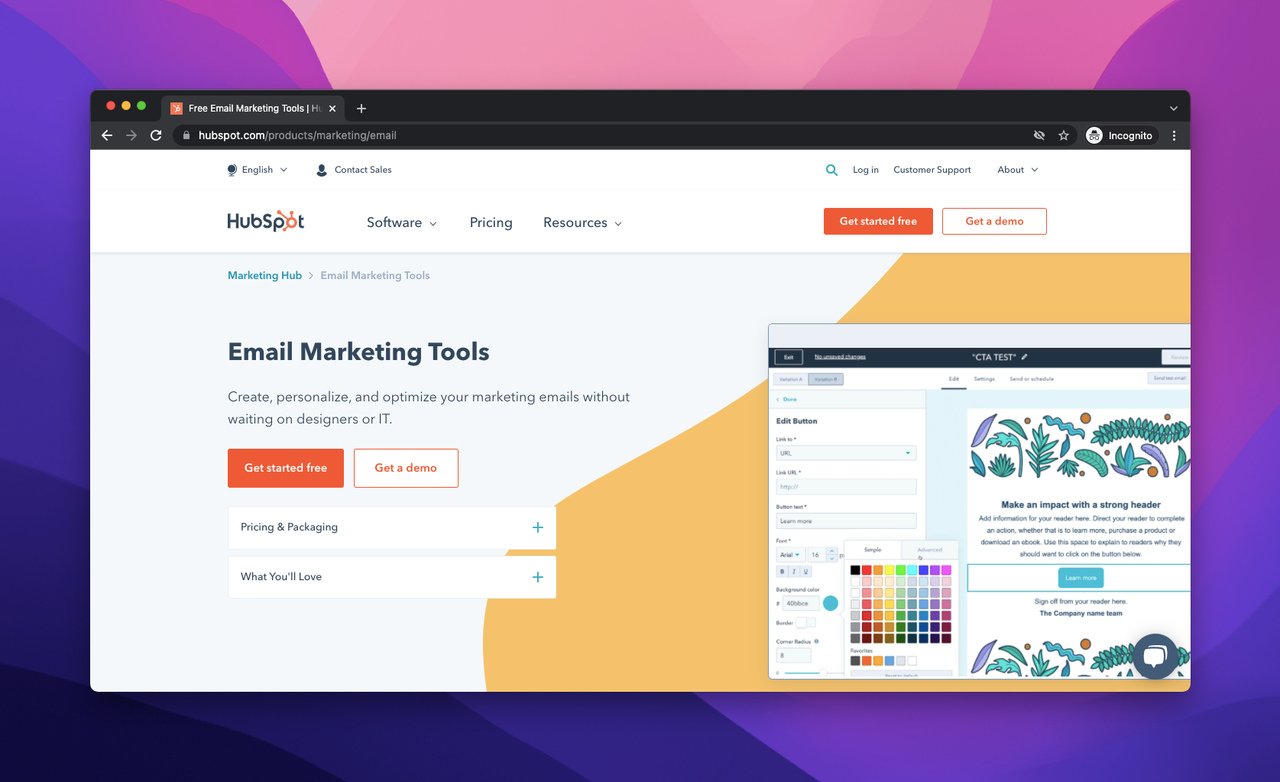
HubSpot Email Marketing helps you create email templates without any design knowledge. As a result, it can increase your clickthrough rates and sales conversions.
Pros:
- It is possible to customize and personalize your email templates.
- It has an easy-to-use and minimal user interface.
Cons:
- According to HubSpot Email Marketing reviews on G2, improvements about follow-up emails have to be made.
- It would be great if there were email templates that people could get inspired by while designing their own.
➤ Pricing: It has a free plan with limited access. Other plans start from $50 per month.
➤ G2 Rating: 🌟 4.4/5
Key Factors to Consider When Choosing an Email Template Builder

To maximize the impact of your campaigns, it's crucial to choose the right email template builder software. Here are some key takeaways and tips to help you choose the best email template builder for your business:
- Identify your goals and needs before choosing a software.
- Look for user-friendly interfaces and drag-and-drop builders for ease of use.
- Consider the level of customization the software offers.
- Look for responsive designs to ensure your emails look good on all devices.
- Check for integration capabilities with your existing marketing tools.
- Consider the software's support and training resources.
- Look for software with robust A/B testing capabilities to optimize your campaigns.
- Consider the software's analytics and reporting features.
- Look for software with spam filter checking to ensure deliverability.
- Consider the pricing structure and any hidden costs.
- Look for software with built-in compliance features to ensure compliance with GDPR and other regulations.
- Check for the software's scalability to ensure it can grow with your business.
Frequently Asked Questions
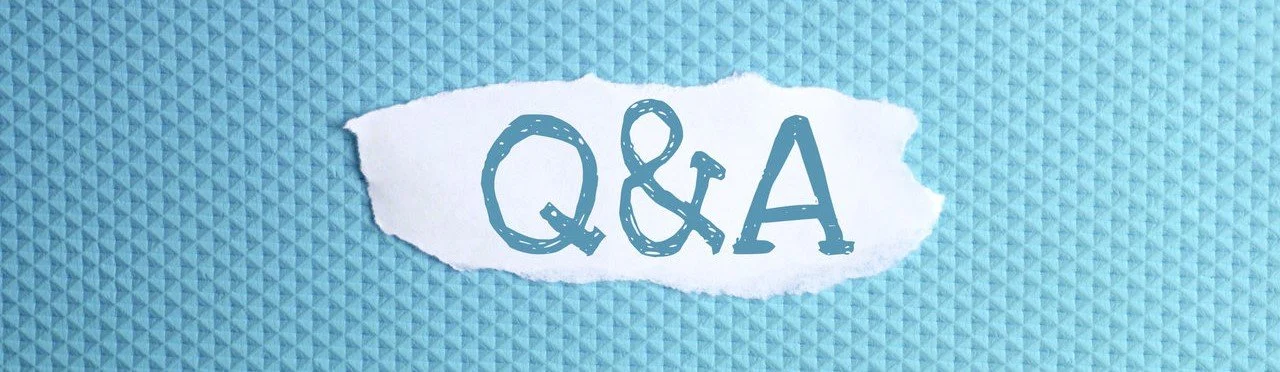
How Do I Make an Eye-Catching Email?
To make an eye-catching email, you can create urgency in your emails. For example, it would be useful to use call-to-action words that lead people to your website. As we have mentioned before, pay attention to your email’s design to make your visitors remember your emails. You can create attention-grabbing emails with a number of email template builder software we have mentioned in this post.
How Can I Ensure My Email Templates are Mobile-friendly?
Look for email template builders with responsive design options, which automatically adjust the layout and design of your emails to fit different screen sizes. Additionally, test your templates on different devices to ensure they display correctly.
Are There Any Restrictions on the Types of Images and Media I Can Use in My Email Templates?
Yes, some email service providers and email clients have restrictions on the types of media that can be used in emails. It's important to consider these restrictions when choosing an email template builder and selecting media to include in your templates.
Can I Create Custom Email Templates for My Brand With an Email Template Builder?
Yes, many email template builders offer customizable options that allow you to create templates that match your brand's style and visual identity.
How Can I Ensure My Email Templates are Optimized for Deliverability?
Use email template builders that generate HTML code that is optimized for deliverability, and avoid using certain elements like JavaScript that can interfere with email deliverability. Additionally, ensure your email content is high-quality and relevant to your audience to avoid triggering spam filters.
How Can I Track the Performance of My Email Templates?
Look for email template builders that offer analytics and reporting features, which allow you to track open rates, click-through rates, and other key metrics. This information can help you optimize your templates for better performance.
To cut a long story short
We have presented you with 16 email template builder software. Now it’s up to you to decide which one will fit best for your business goals. We hope you liked reading about the best email template builder software we have compiled for you.
By leveraging these tools, you can create visually appealing emails that drive engagement and conversions.
Please share with us in the comments section which email template builder software you found most helpful and why.
Check out these blog posts as well:





