What is Customer Feedback Software?

A customer feedback software is a tool designed to help you create and collect customer surveys. You can gather this data by attaining valuable insights and reviews from your customers on improving your product/service.
Essentially, these tools let you identify unhappy customers and reduce churn. In addition, you can improve your business and user experience by evaluating your customers’ feedback and recommendations.
Top 16 Customer Feedback Tools for Your Website
Here we have listed top 16 customer feedback tools you can use for your website. We included their top features, drawbacks, pricing details, and G2 ratings so you can compare them & find the best one for your needs quickly.
1. Hotjar
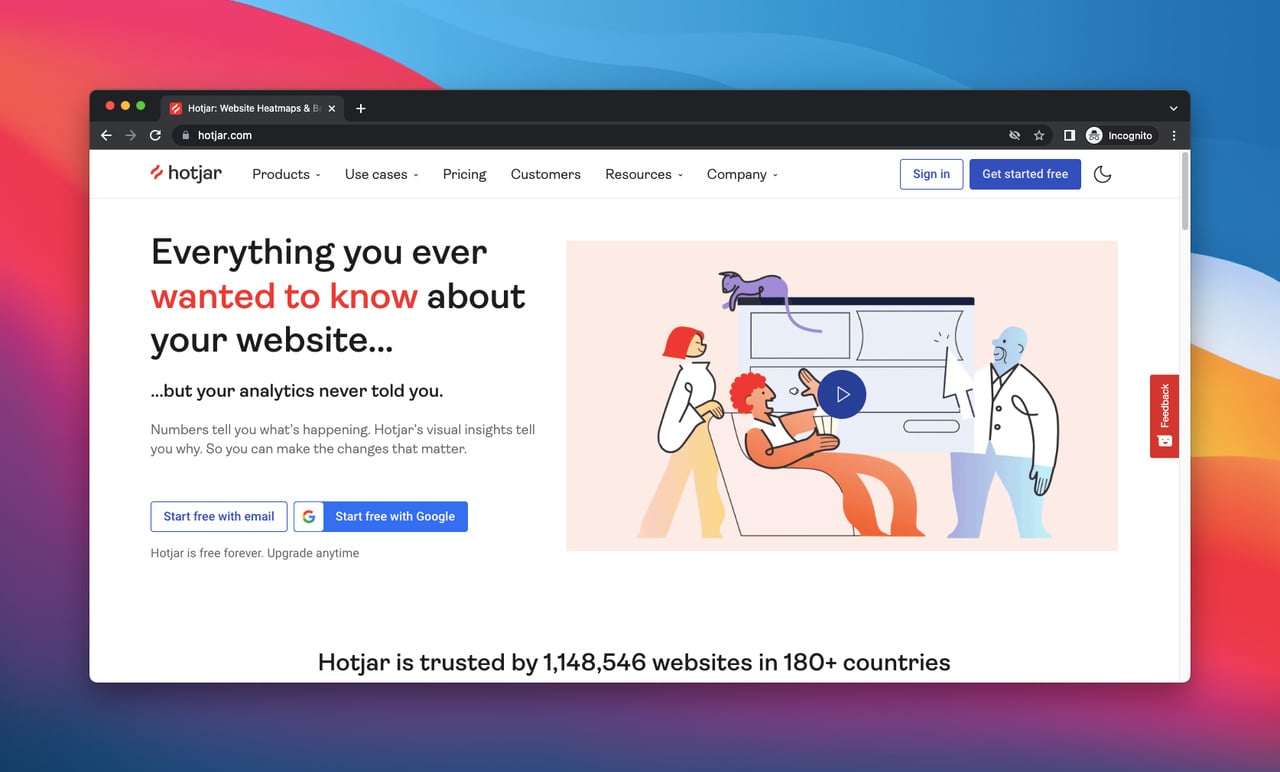
This software might ring a bell, especially for SaaS businesses. Hotjar, an analysis and feedback tool, is designed to reveal the online behavior and voice of users on your website.
Overall, it provides an insight into the bigger picture of how you can improve user experience.
Hotjar comes with several website feedback tools like:
- Polls: You can use these to measure customer satisfaction or how easy/difficult to complete an action on your site
- Surveys: Ask several questions at once, both quantitative and qualitative, i.e., NPS (Net Promoter Score surveys)
- Incoming Feedback: A feedback widget is always ready to collect user feedback.
Additional Features:
- Feedback dashboard
- Customize to match your brand
- Track your campaigns on the Hotjar dashboard
Drawbacks:
- Lack of the ability for the customer to access support directly inside the feedback widget
- Inability to modify the popup window
Pricing: Free plan is available and includes creating and storing three surveys and incoming feedback widgets. Paid plans start at $32 per month.
G2 Rating: 4.3/5
2. Popupsmart
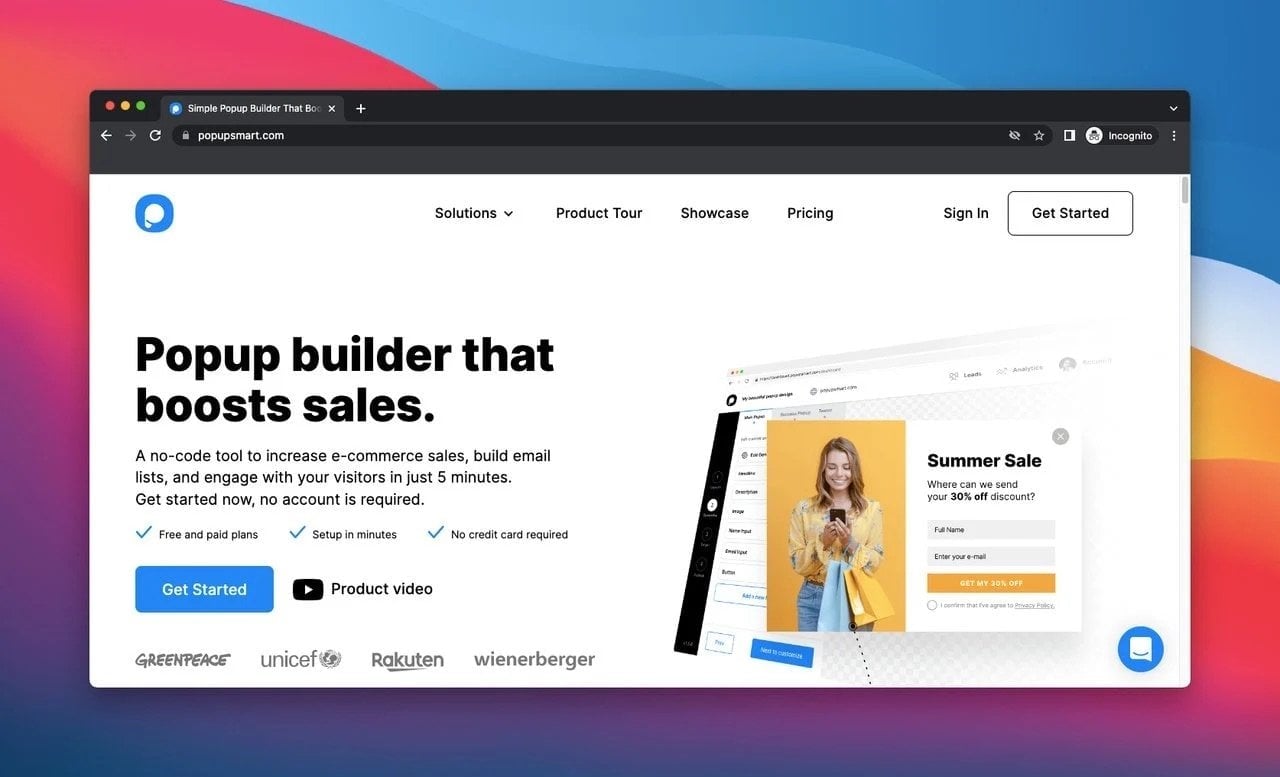
Popupsmart, a no-code popup builder, is one of the top lead generation tools on the market. It streamlines the process of creating modern popup forms for your website.
Unlike traditional survey forms embedded on a landing page or an email, popup surveys instantly catch your site visitor’s eye on any page.
Popupsmart’s survey forms bring you more feedback than regular surveys:
- Prefill Feature: With this feature, a visitor’s information automatically shows up on the form fields, which is time-saving for the customer. Consequently, the only thing left is to hit the send button.
- Various form inputs: Radio, dropbox, and checkbox input fields
- Company data enrichment: This feature allows you to collect additional data, such as company name, size, and location, without showing them on the form on the customers’ end.
Top features:
- Privacy policy checkbox
- Exit-intent detector and audience-targeting features
- Smart AI targeting
- See all lead data in a single table
- Autoresponder email notifications
- An on-click button that opens the feedback popup
- Dynamic text, smart tags
- Popup quiz for customer engagement
Pricing: Free plan is available for one popup and 5,000 pageviews. Paid plans start at $24 per month.
G2 Rating: 4.4/5
3. Typeform
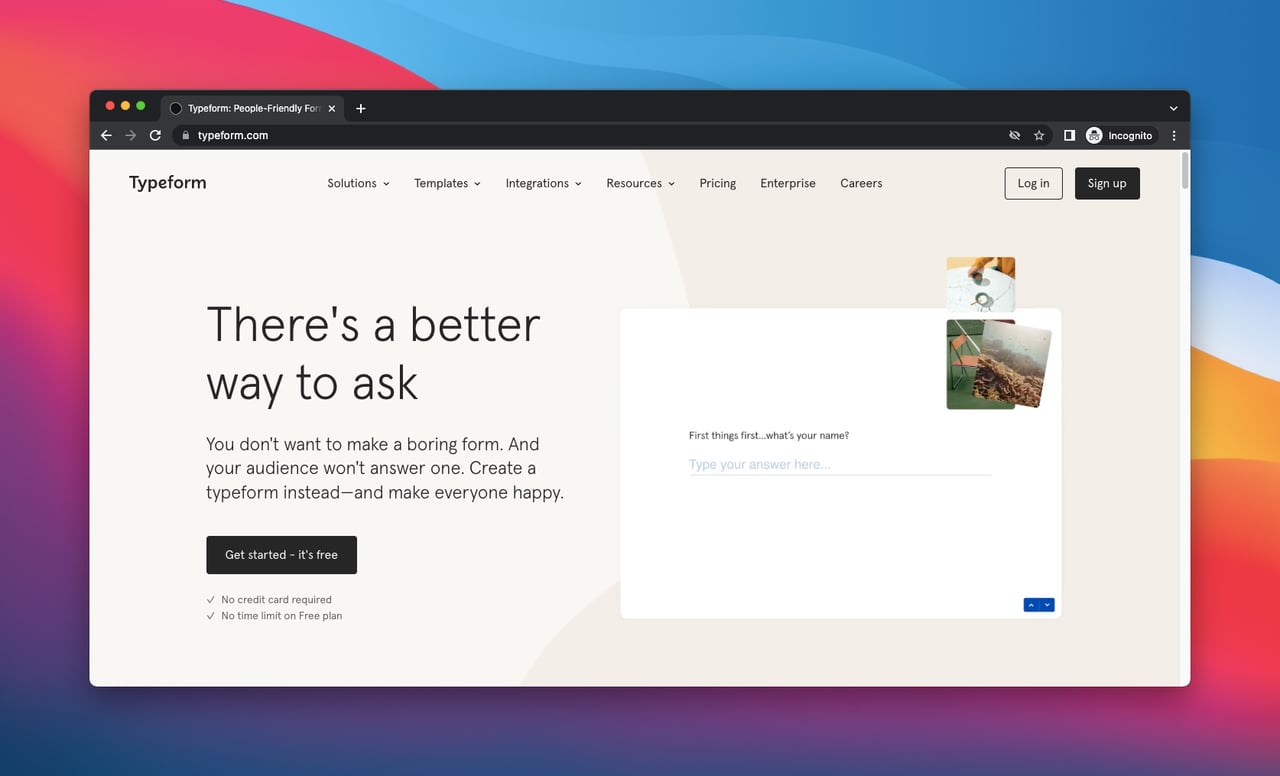
Another survey maker tool designed to capture customer feedback is Typeform. This software is focused on creating online forms that make answering fun.
It highlights the user-friendly design and surveys made for “humans.” That is to say; you can create multistep surveys that ask one question at a time.
Capabilities:
- Quiz maker
- Survey maker
- Form builder
- Poll maker
- Test maker
Top Features:
- Share or embed forms anywhere (email, social media, website)
- Integrations with a wide range of platforms, including Slack, Mailchimp, and HubSpot
- Ready-made templates
Drawbacks:
- Inability to reset your survey results
- No mobile app
- Requires a premium account to access many features
- Works only in English
Pricing: Price plans start at $25 per month if paid yearly.
G2 Rating: 4.5/5
4. forms.app
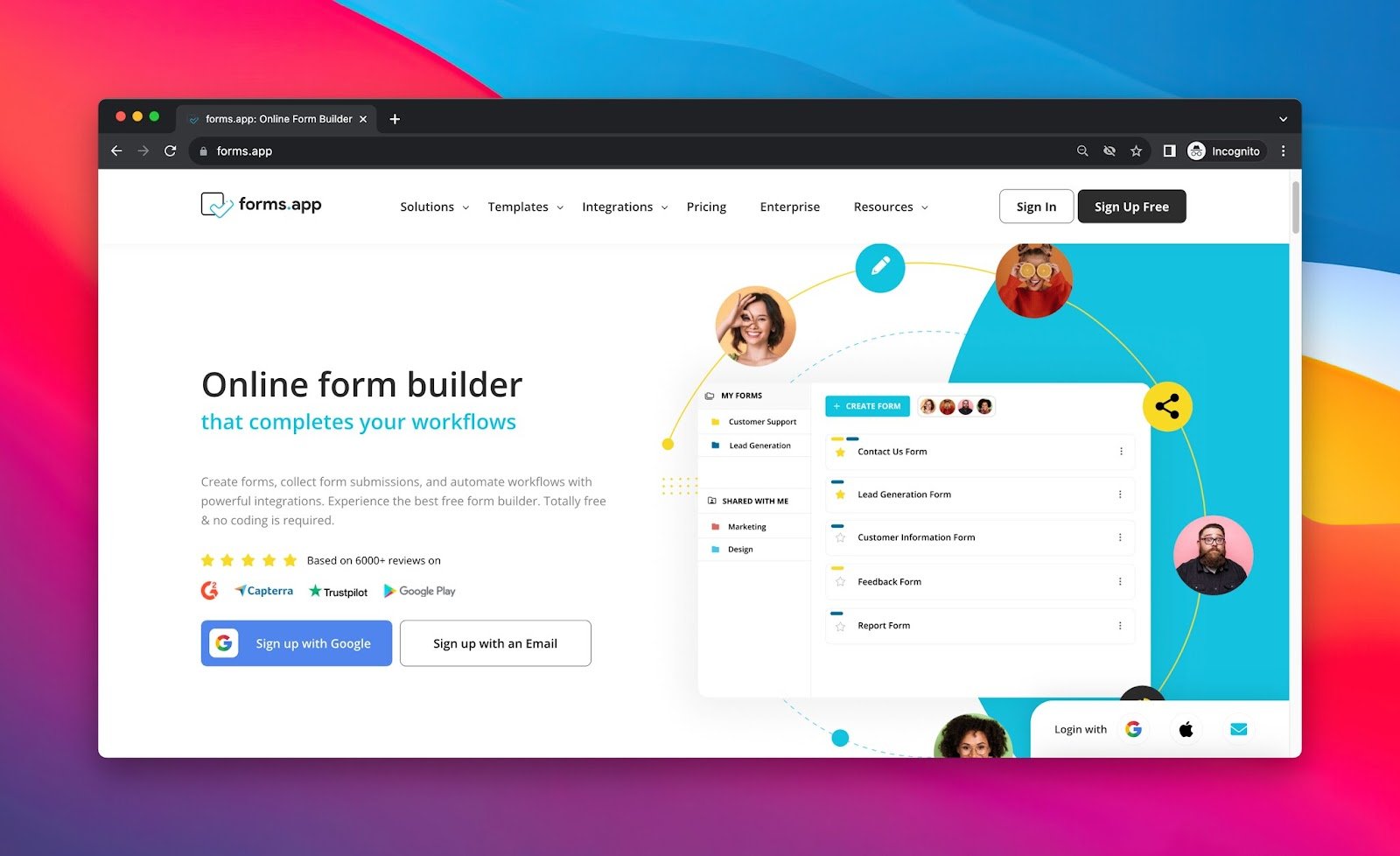
One of the tools that will make your process of collecting feedback from customers even easier is forms.app. forms.app is an online form builder tool that is used for creating forms, surveys, and quizzes in minutes.
forms.app offers many advanced features in its free plan, so creating stunning and professional forms can be effortless.
Top Features:
- 4000 ready-made templates
- AI form generator
- Signature collection
- +25 form field types
- Best for mobile forms
- +500 third-party integrations
Drawbacks:
- Doesn’t provide a TURF analysis
- Doesn’t have a page timer
Pricing: forms.app offers a free forever plan. Paid membership plans start from $13.5 monthly when billed yearly.
G2 Rating: 4.5/5
5. SurveyMonkey
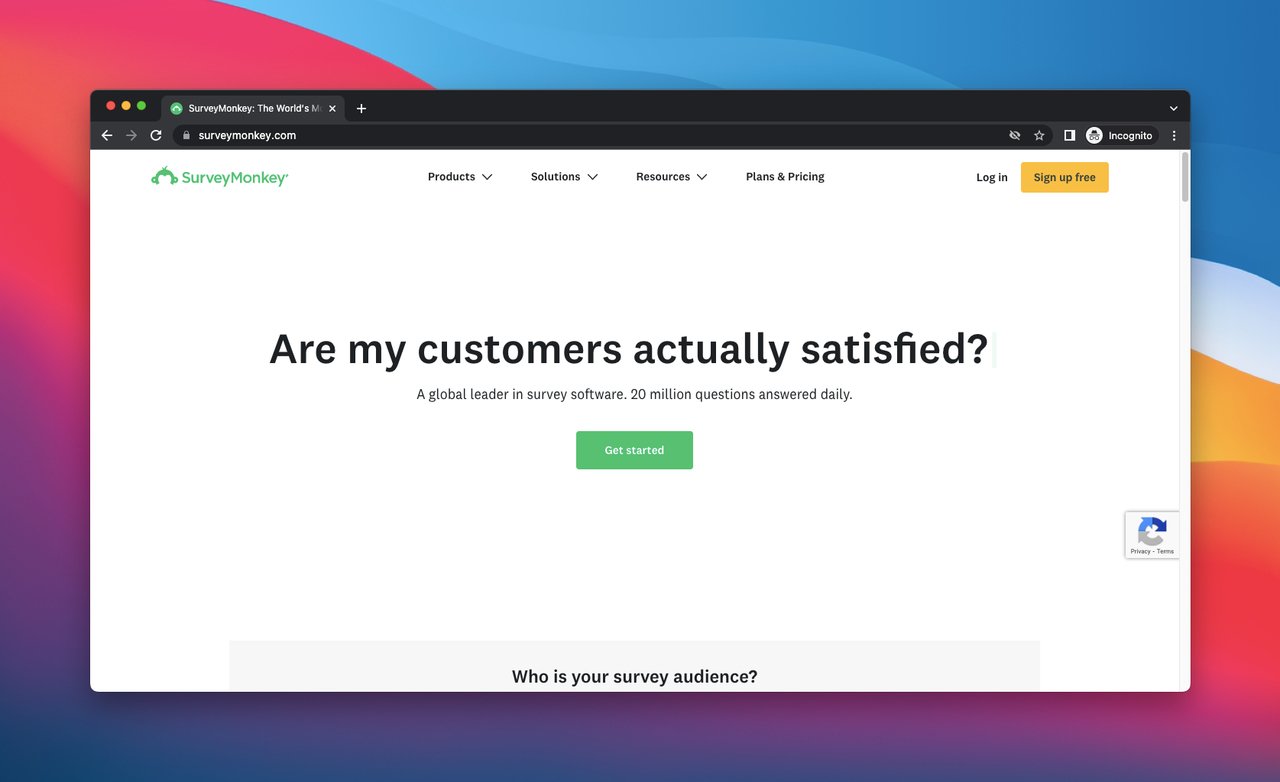
SurveyMonkey is one of the most popular customer feedback tools for websites. You can assess your Net Promoter Score and customer experience, identify customer loyalty trends, and capture live feedback.
It comes with different survey types, such as:
- Customer satisfaction
- Customer loyalty
- Event surveys
- Opinion polls
Overview of SurveyMonkey Features:
- Skip logic
- NPS
- Real-time results
- SPSS integration
- Text analysis
- Answer validation
- Custom branding
Drawbacks:
- Formatting a survey can be challenging for some users
- When you share a survey via email, it often ends up in the junk email folder
- Sometimes, it doesn’t show until you’ve built the survey a certain way that you have to pay/upgrade to use those features.
Pricing: The Basic Plan is free to use. Paid plans start at $25 per month.
G2 Rating: 4.4/5
6. SurveySparrow
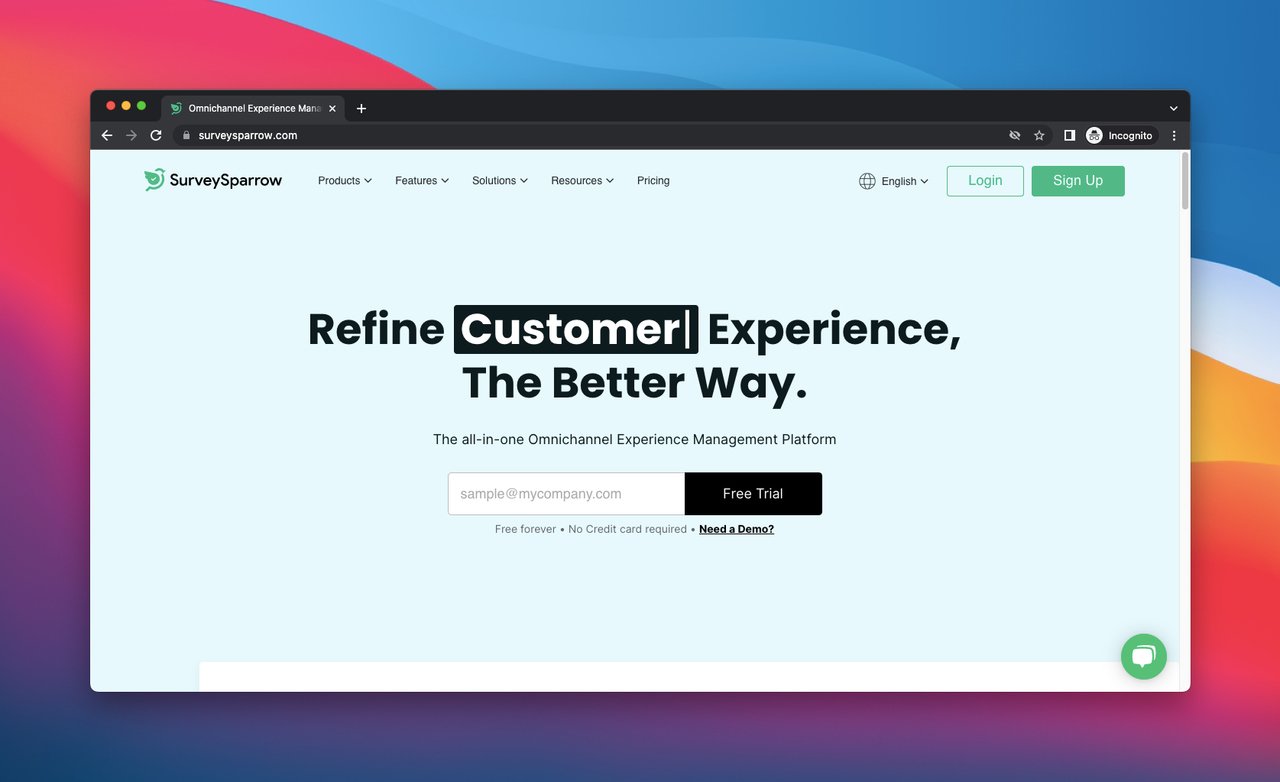
SurveySparrow is an Omnichannel Experience Management platform built to assess customer experience, employee experience, and product experience. This software claims to “do more than just surveys.”
Top Features:
- Surveys: Classic forms, chat surveys, offline kiosks, NPS, 360° Assessments, CES (Customer Effort Score), Customer Satisfaction Score (CSAT)
- Customer Exit surveys
- Insights: custom reports, text analysis, sentiment analysis
- Deliver omnichannel experience: Email share, QR, weblink, embedded share, SMS share, social share, and offline mode
Drawbacks:
- Its user interface can feel a bit clunky at times
- Costly for small businesses or teams
- There’s a lack of email marketing features; no way to send reminders easily or even segment audiences.
- As reported by some users, webhooks have trouble connecting to AWS public gateway.
Pricing: A 14-day free trial is available. Price plans are divided into Personal, Business, NPS, and 360 Assessment. You can get in touch with the sales team for pricing details.
G2 Rating: 4.4/5
7. HubSpot Service Hub
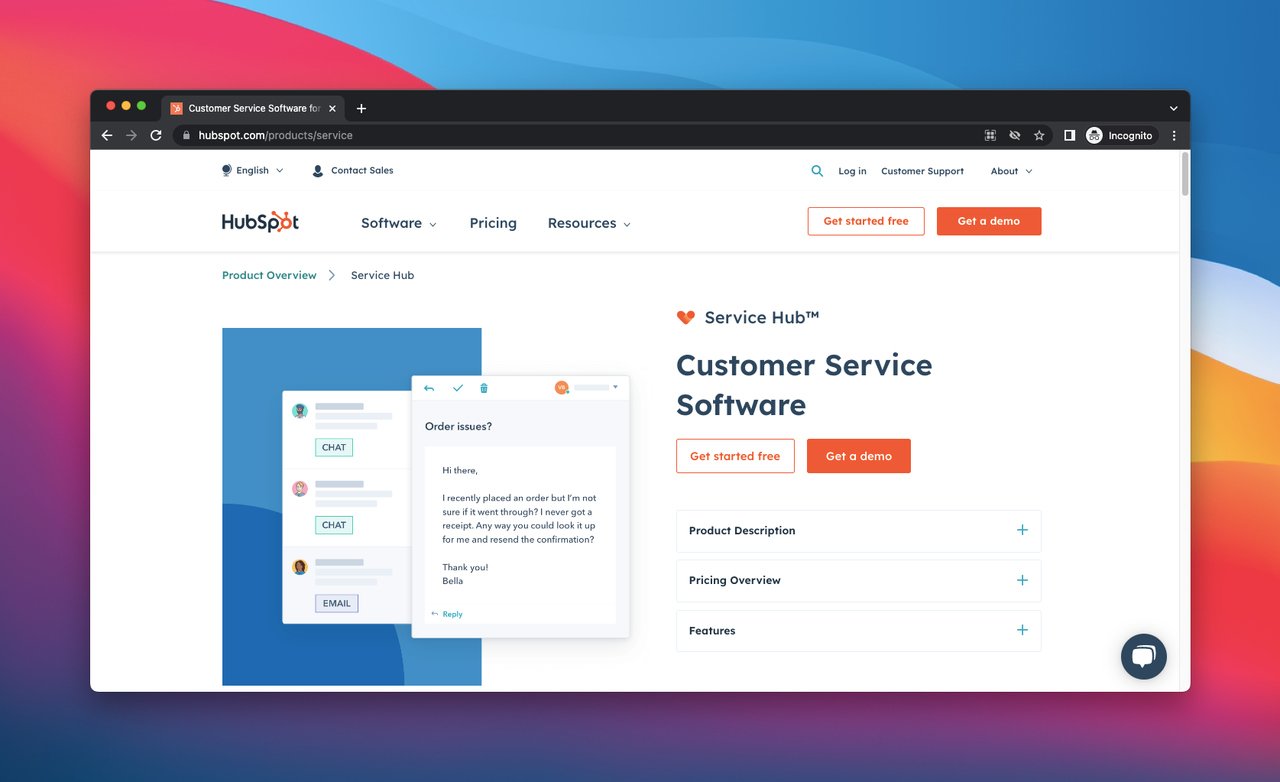
The popular CRM platform HubSpot offers customer feedback software as a part of its Service Hub product.
Top Features:
- Send surveys that you can deliver via email or your website
- NPS surveys to gauge customer loyalty
- Customer Effort Score (CES) surveys
- Customer Satisfaction (CSAT) surveys
- When you subscribe to the Service Hub, based on your subscription plan, you’ll also have access to additional features, such as Tickets, Live Chat, Conversational Bots, Automation & Routing, and Reporting.
Drawbacks:
- Tricky to set up for some users
- The inability for customers to view all of their outstanding tickets
- The ticketing functionality is extremely limited
- No mobile app
Pricing: Free plan available. Paid plans start at $45 per month.
G2 Rating: 4.4./5
8. AskNicely
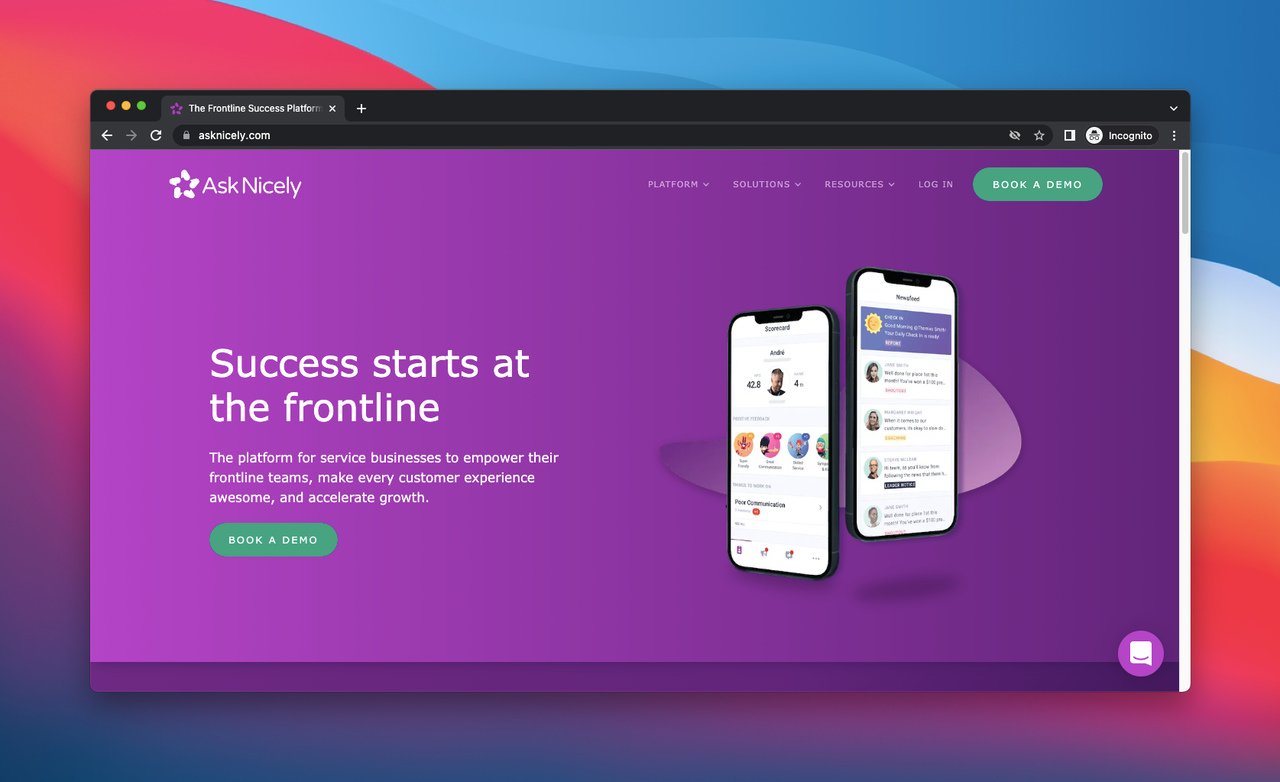
With AskNicely, you’ll be able to send customer feedback surveys via email, SMS, or on your website at the right moment, using triggers.
Top Features:
- NPS (Net Promoter Score)
- Gamification
- CSAT and CES
- Drive referrals and reviews
- Use push notifications
- Feedback analytics tools
- Multiple branding and multi-language support
Drawbacks:
- By default, the data is added to a single dashboard that needs to be filtered.
- Inability to customize the steps of a workflow, like sending an email before an NPS survey
- Inability to close conversations manually
- The initial setup can be complex for some users.
Pricing: You can contact the sales team of AskNicely for pricing details.
G2 Rating: 4.7/5
9. VideoAsk
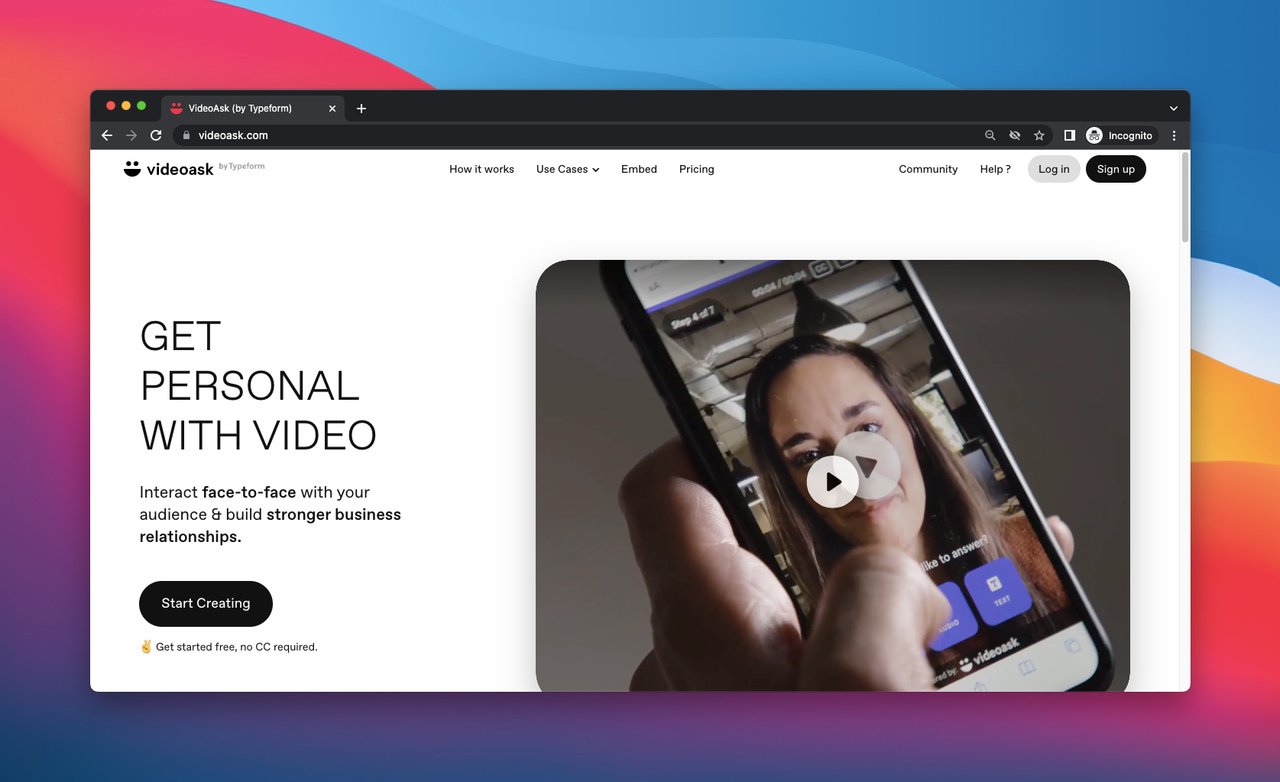
VideoAsk by Typeform helps businesses easily collect video testimonials, increase audience engagement, train users, and generate new leads.
Top Features:
- Transcribe your video responses
- Set up a chain of questions in a single VideoAsk
- Allow non-video answers
- Use it for testimonials and feedback
Drawbacks:
- Limited feature set
- Costly plans, especially if you’re already a Typeform user.
Pricing: Free plan available for 20 mins of video or audio processing. Paid plans start at $24 per month.
G2 Rating: 4.5/5
10. Birdeye
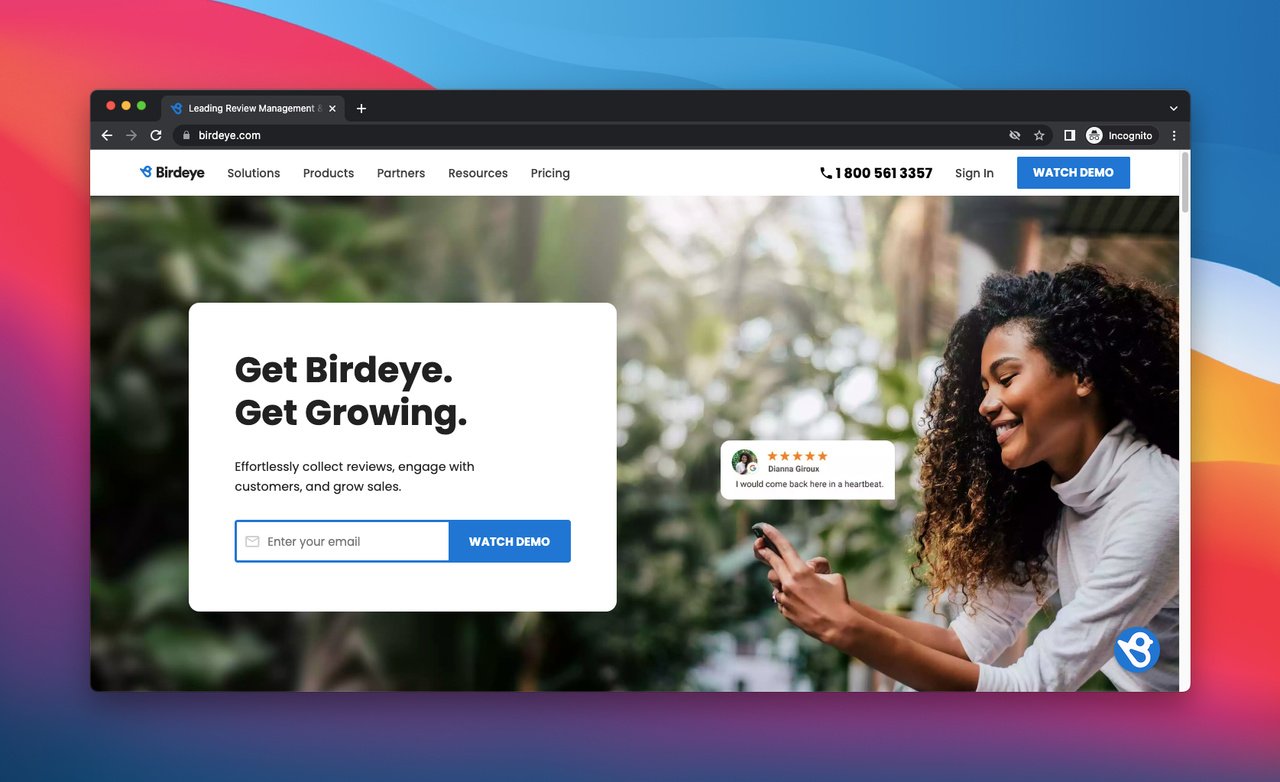
Birdeye is an all-in-one customer experience and reviews software for multi-location businesses. You can collect and manage reviews, convert leads, run surveys, and get referrals.
In our case, we’ll mention how you can use this service to capture customer feedback. With Birdeye, you can:
- Get customer reviews and promote them across the web
- Send custom automated surveys
- Transform survey responses into reviews and referrals
- Capture VoC and measure customer experience
- Send text message surveys
- End your surveys with a review request
Drawbacks:
- Since Birdeye is a more comprehensive tool, it’s a bit expensive.
- No tool for payment processing
- The Professional Plan doesn’t cover surveys, insights, benchmarking, and ticketing applications.
Pricing: For pricing details of the Birdeye, you can get in touch with their sales team.
G2 Rating: 4.8/5
11. Podium
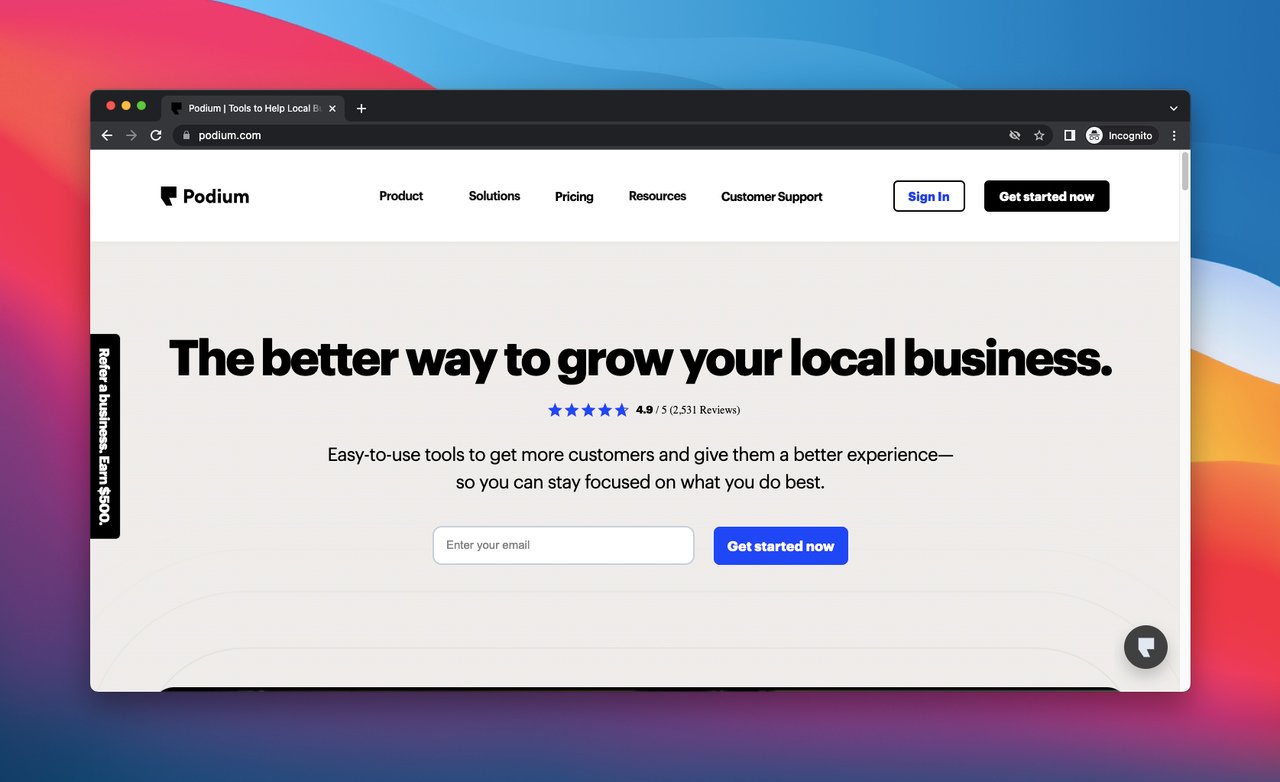
While it’s not directly a feedback tool, Podium is a collection of messaging tools for local businesses, including feedback and review solutions.
With this software, you can get more reviews, collect more payments, and send SMS campaigns to customers.
Solutions of Podium:
- Inbox
- Feedback
- Reviews
- Video chat
- Webchat
- Payments
Drawbacks:
- The customer survey feature is very limited compared to its competitors.
- Conversations that start with web chat must be handled via text message.
Pricing: Podium’s pricing plans start at $249 per month.
G2 Rating: 4.6/5
12. Qualaroo
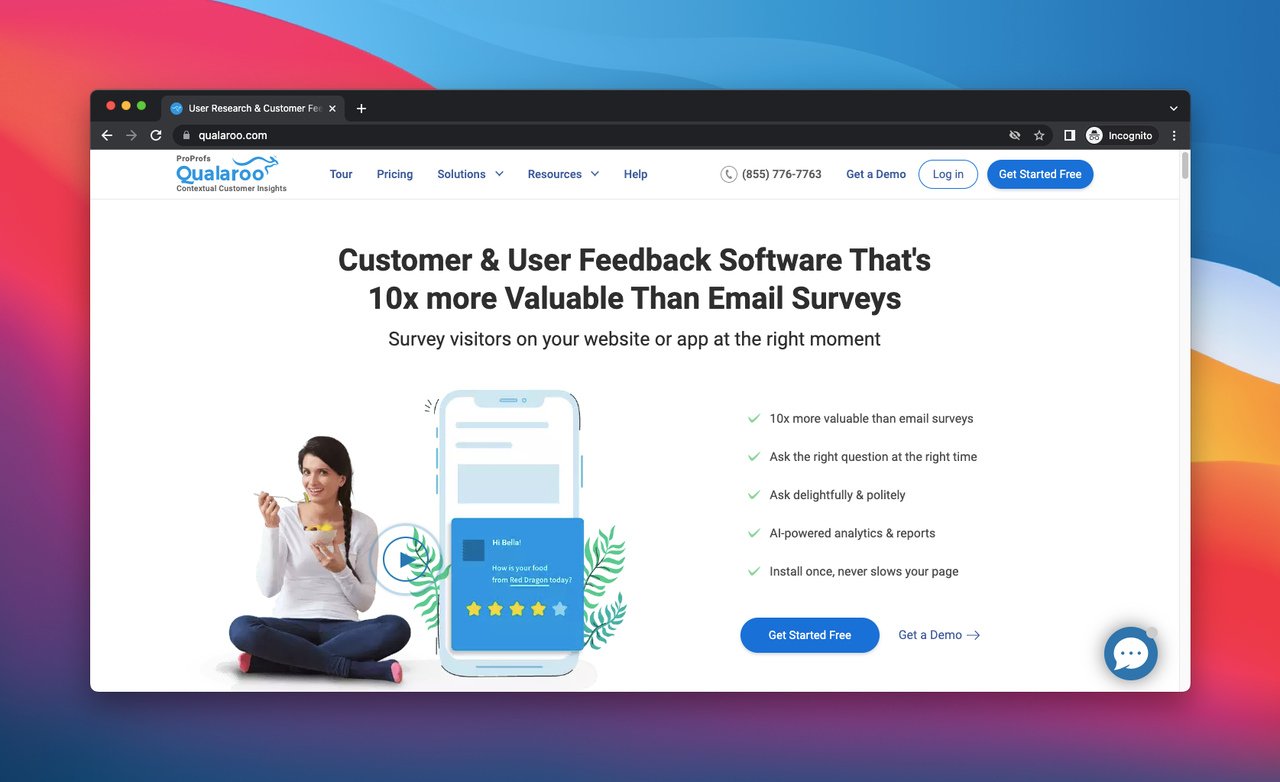
Qualaroo lets you quickly survey visitors on your website or app with different survey solutions.
Top Features
- Advanced targeting is available
- Customizable survey popups (add your logo, design API, etc.)
- Insights analysis
- Ask iOS and Android users in-app
- Use Qualaro on your website, mobile, web, and mobile app on your prototypes, SaaS products, and digital products.
- Lead generator, checkboxes, NPS, radio, dropdown, and binary questions
- Email notifications
- Integration options
Drawbacks:
- No option to clone desktop nudges to mobile nudges
- Somewhat limited reporting functionality
- The visual appearance of their nudges needs improvement.
Pricing: Pricing plans start at $80 per month.
G2 Rating: 4.4/5
13. InMoment

InMoment is a cloud-hosted customer experience management software. However, it also compasses modern customer listening, feedback management, feedback analysis, and analytics.
This software helps users make informed decisions based on the data acquired by customers.
Top Features:
- Analytics: Net Promoter Score (NPS), Customer Satisfaction Score (CSAT), Customer Effort Score (CES)
- Active listening
- Voice of the Customer (VoC)
- Fast video transcription
- Feedback management: Tagging, segmentation, custom reports, and dashboards
- Feedback analysis: NPS/CSAT Scoring, sentiment analysis, thematic analysis
- Feedback sources: Online reviews, surveys, social media, customer service channels
Drawbacks:
- The popup covers what you’re working on, and it can’t be removed, which repels users.
- Inability to set a specific date to send surveys to users
- Inability to categorize comments to the NPS survey
Pricing: InMoment offers quote-based plans so you can contact the vendor.
G2 Rating: 4.7/5
14. Mopinion
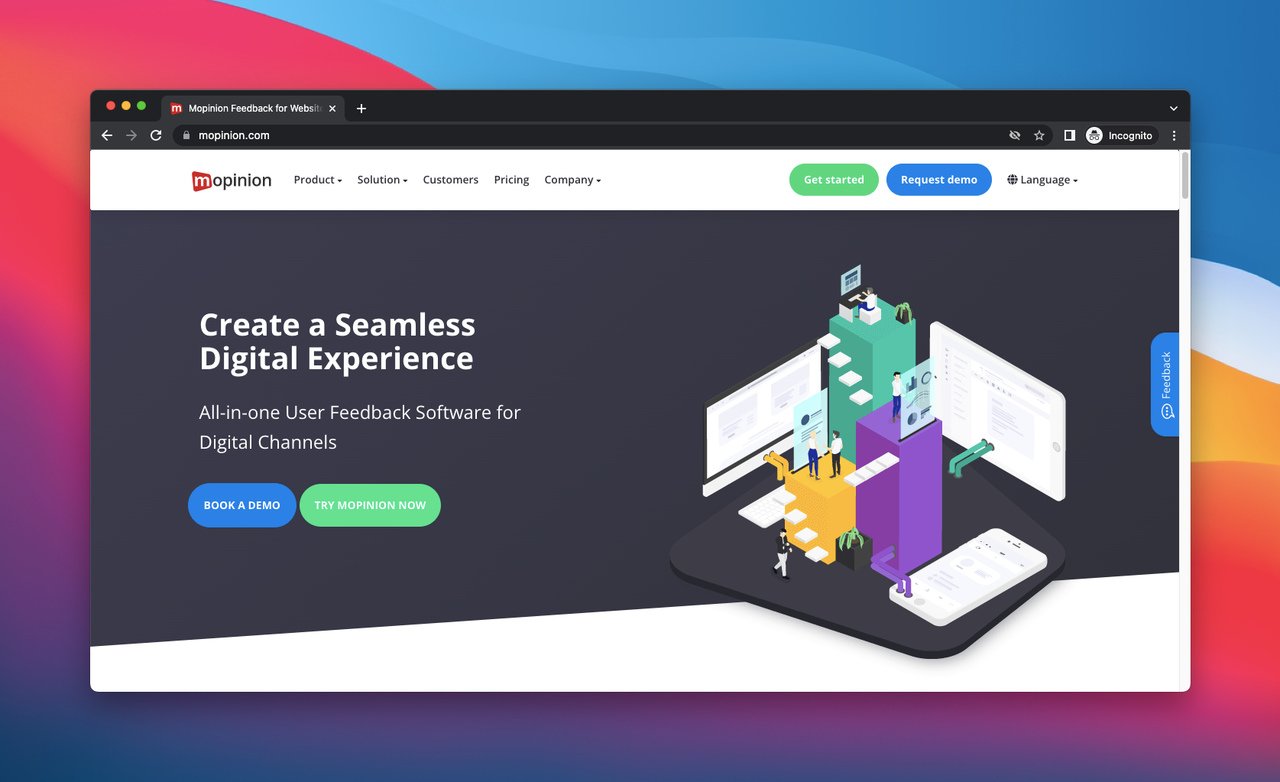
Another all-in-one user feedback software we need to include in our list is Mopinion.
Mopinion claims that a great experience starts with feedback—and they are right!
You can use this software on your website, mobile apps, or emails to collect customer feedback everywhere.
Top Features:
- Device responsiveness
- Feedback aggregation
- Feedback collection
- Feedback sources: Surveys, reviews, social media, customer service channels
- NPS/CSAT scoring
- Sentiment analysis and thematic analysis
- Feedback management with tagging and segmentation
Drawbacks:
- Filtering options for feedback results need improvement.
- It might be too complex and technical for some users.
Pricing: Plans start at $259 per month.
G2 Rating: 4.1/5
15. Usersnap
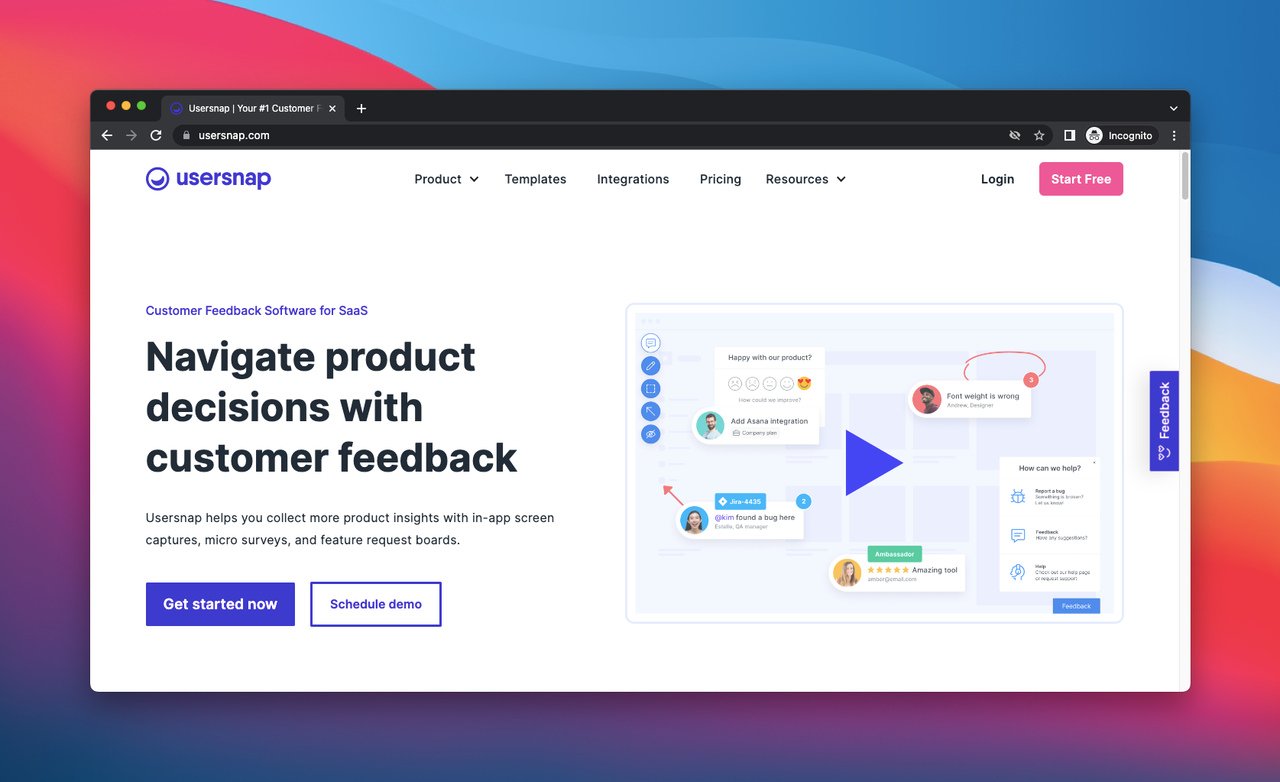
Usersnap is built for SaaS companies, e-commerce companies, and software development agencies to acquire user and customer feedback.
Top Features:
- Customer feedback
- Feedback button and menu
- Qualitative and quantitative surveys
- In-app forms
- GDPR-compliance
- Screen recordings
- In-browser screenshots
- Visual bug tracking
- Javascript error recording
Drawbacks:
- The reporting tools are lacking; they are not very intuitive.
- It might be hard to navigate around the panel due to too many features
- The options for use on mobile devices are minimal
- A limited set of tools for feedback
Pricing: Usersnap's pricing plans start at €69 per month.
G2 Rating: 4.4/5
16. BugHerd
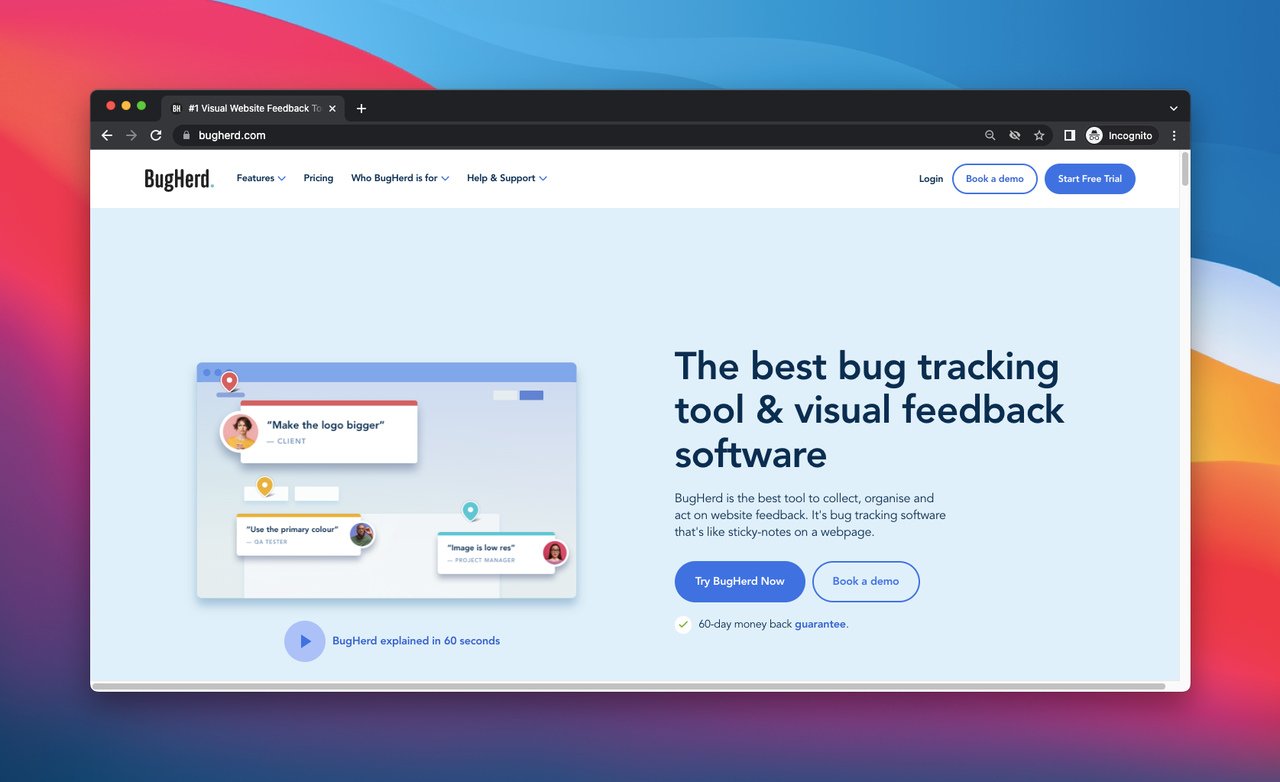
BugHerd helps you collect, organize, and act on website feedback as a bug tracker and feedback tool for websites. This tool’s bug-tracking feature is like sticky notes on a website.
Top Features:
- Pins website feedback directly to page elements with a simple point-and-click.
- Guest feedback feature is available
- Capture screen recordings or screenshots
- Public feedback to gather ongoing feedback from customers on your live site
- Video feedback
- Integration with other tools like Slack, Zapier, and GitHub
Drawbacks:
- It has a steep learning curve for non-tech-savvy users
- The service isn’t updated often.
- Lack of a two-way integration with JIRA
Pricing: A 14-day free trial is available. Pricing plans start at $33 per month.
G2 Rating: 4.7/5
Frequently Asked Questions

What are the Types of Customer Feedback?
There are various types of customer feedback, and the most used ones are:
- Surveys
- Reviews
- Comments
- Sales or customer success feedback
- Social media posts
How is Customer Feedback Used?
Customer feedback is used to improve products or services, and it is also used as a way to build relationships with customers. In addition, it helps to understand what businesses are doing right and what they can improve.
Businesses leverage customer feedback to identify bottlenecks, improve user experience, and retain customers.
Wrap Up
Customer feedback can make all the difference. Simply put, you can’t know what your customers want without asking them in the first place.
And without knowing that, you can’t expect to meet their expectations, improve your product/service and get ahead of your competitors.
However, you should mind that there’s a fine line between a follow-up feedback survey and annoying customers with an infinite number of spammy emails and surveys. At the end of the day, being a nuisance is the last thing you’ll want.
If you catch the right timing and frequency, the customer feedback tools we’ve listed get the valuable insights you seek.
Which of these 15 best customer feedback software is the perfect fit for your business? Is there one that we haven’t mentioned?
Share with us in the comments below! 🙂
Suggested Articles:

.png)



