What is a Confirmation Email?
A confirmation email is an email sent to a person after an action has been taken online.
Confirmation emails are about the official consent and relevance of the person. Plus, it also helps to verify that the person who takes action and to confirm is the same.

Confirmation emails can be divided into two because a confirmation email can be sent to display that the action is confirmed.
Or, it can be sent to take the confirmation of a person with a CTA button and little explanations to lead readers to the result.
Either way, a confirmation email provides security and trustworthiness for the businesses that use it.
Why Do People Use Confirmation Email?
To answer this question, we need to get deeper with confirmation emails.
Contrary to what is believed, confirmation emails have more than just confirming the accounts newly formed.
- Verification is the first point to discuss since confirmation emails are also important to the person's approval.
- Security and privacy reasons are the next concerns. Because email marketing is open to phishing and fraud, confirmation emails provide security and compliance with people.
- Confirmation emails help businesses increase their user engagement if needed. Since people need to confirm or at least open emails, it will create an interaction between the sides.
- Stabilizing user experience is another reason for using confirmation emails because knowing how users are doing is crucial.
- Confirmation emails also provide benefits in terms of regulations of the sender.
- With confirmation emails, it is way easier to activate email accounts.
How to Write a Confirmation Email Effectively
Efficiently crafting a confirmation email can significantly boost your marketing strategy.
Creating the best confirmation email is not so difficult if you follow our expert tips and advice for your marketing efforts!
Here are tips for how to write a confirmation email effectively:
1. Keep it concise: People are often overwhelmed with emails, so a brief and straightforward confirmation email respects their time and attention.
Limit your email to a few sentences. Focus on the essential information, what is being confirmed, and the next steps, if any.
2. Use a clear subject line and content: The subject line is the first thing recipients see. A clear and descriptive subject line increases the chances of your email being opened and understood quickly.
Use a subject line stating the purpose, like "Your Order Confirmation from [Brand Name]." In the email body, clearly state the main points without jargon or unnecessary details.
3. Start with appreciation: Appreciation is always the best. Move their emotions before their actions because if you start with a "Thank you!", this will be more precious than confirmation.
Begin the email with a simple expression of thanks, such as "Thank you for your purchase!" or "We appreciate your interest in our services."
4. Personalize your message: Personalization is critical. When you decide to address them directly, it will display a sense of being cared for and loyalty.
Personalization makes the recipient feel recognized and valued, fostering a stronger connection with your brand.
Use the recipient's name and reference specific details relevant to them (e.g., their recent purchase or inquiry).
5. Include a strong Call-to-Action (CTA): A CTA, which is a call-to-action, guides the recipient on what to do next, making the email not just informative but also actionable. Without any CTA, you need to show more effort than ever.
Include a clear, concise CTA. For instance, "Click here to track your order" or "Visit our website to explore more products."
6. Reflect your brand: Consistent brand identity in emails reinforces brand recognition and trust. Remind the essential details of your brand by showing them.
Use your brand's color scheme, logo, and style in the email design. Ensure the tone of the email matches your brand's voice.
7. Optimize for mobile devices: Mobile responsiveness can make or break you. Don't forget that most emails will be opened on mobile phones, so optimization is the best way.
Use a responsive email design that adjusts to different screen sizes. Test your email on multiple devices to ensure readability and functionality.
8. Limit Image Use: Use only a few images in one email. Images cannot help you if you address your message to receivers. Use images strategically to enhance your message, not overshadow it.
Ensure that the email is still effective even if images are not displayed, as some email clients might block images by default.
By focusing on these aspects, your confirmation email will communicate the necessary information and enhance the recipient's experience with your brand, increase customer loyalty and engagement.
7 Types of Confirmation Emails with Ready-to-Use Templates
There are different types of confirmation emails that you can prepare or consider for your business.
Preferring a specific type of confirmation email depends on the focus of your business and its needs.
Here are 7 types of confirmation emails with ready-to-use plain text email templates you can customize.
1. Order Confirmation Email
Order confirmation email is highly common to send to subscribers when people shop online. It is used to inform shoppers about their order status and is quite effective these days.
Here is a simple yet effective order confirmation email template:
Subject Line: Your Order is Confirmed!
Hi [Customer Name],
Thanks for shopping with us! We've received your order [Order Number], and it's being processed. You can expect your items to be on their way soon.
Ordered Items:
- Item 1
- Item 2
Estimated Delivery: [Date]
Need to make changes or track your order? Click here.
Cheers, The [Brand Name] Team
2. Registration Confirmation Email
When someone registers for an app, tool, or software, a registration confirmation email is sent to verify or simply inform the process.
You can use this minimal registration confirmation email template by customizing it according to your content:
Subject Line: Welcome to [App/Software Name] - Registration Confirmed!
Hi [User Name],
Thanks for signing up for [App/Software Name]! Your registration is successful.
To get started, click here [Link to App/Software].
Need help? Contact our support team.
Welcome aboard, The [App/Software Name] Team
3. Subscription Confirmation Email
Subscription confirmation emails are sent when a person subscribes to a newsletter, mailing list, or service.
You can use this subscription confirmation email by customizing it according to your needs:
Subject Line: Welcome! You're Subscribed Now!
Hi there,
Great news! You're now subscribed to [Newsletter/Service Name]. We're excited to share updates, insights, and exclusive offers with you.
Stay tuned for our next email. Until then, check out our latest [articles/resources].
Best, The [Newsletter/Service Name] Team
4. Reservation or Booking Confirmation Email
Regarding restaurants, hotels, or any kind of hosting-related occasion, confirmation emails are useful and prone to increase your brand visibility.
Use this template by customizing it for your reservation or booking confirmation emails:
Subject Line: Your Reservation is Confirmed!
Hi [Customer Name],
Your reservation at [Hotel/Restaurant Name] is confirmed for:
Date: [Reservation Date] Time: [Reservation Time] Guests: [Number of Guests]
Looking forward to hosting you!
Need to modify your reservation? Click here.
See you soon, The [Hotel/Restaurant Name] Team
5. Event Registration Confirmation Email
When an event takes place in a solid place, confirmation emails are sent as tickets, codes, or QR codes to sustain informing or entering the event.
You can customize and use this template for your event registration confirmation emails:
Subject Line: You're Registered for [Event Name]!
Hi [Attendee Name],
Your spot for [Event Name] is confirmed!
Here are your event details:
Date: [Event Date] Venue: [Event Venue] [Ticket/QR Code Attached]
Keep this email handy for event entry.
Can't wait to see you there, The [Event Name] Team
6. Password Reset Confirmation Email
Password reset confirmation email is one of the most common categories of confirmation email since businesses take precautions for their users.
You can use this password reset confirmation email template according to your needs:
Subject Line: Password Reset is Successful
Hi [User Name],
Your password for [Account/Service Name] has been successfully reset.
If this isn't you, please contact our support team immediately.
Stay secure, The [Account/Service Name] Team
7. Email Address Confirmation Email
When one needs to prove that the said email belongs to them, email address confirmation emails are the exact go-to solution.
Here is an email address confirmation email template you can adjust and use:
Subject Line: Confirm Your Email Address for [Service/Platform Name]
Hi there,
Thanks for joining [Service/Platform Name]. Please confirm your email address by clicking the link below:
[Confirmation Link]
This ensures we can keep in touch, and you'll receive all the updates and information you need.
Welcome,
The [Service/Platform Name] Team
The 25 Impactful Confirmation Email Examples
We have chosen divergent examples from various brands to reach different types of confirmation emails comprehensively.
While searching for these unique examples, we have examined Newslettersearchengine and Really Good Emails as the two proficient email example platforms.
1. Wix
Wix is a website development platform with advanced features that help many new beginners and professionals.
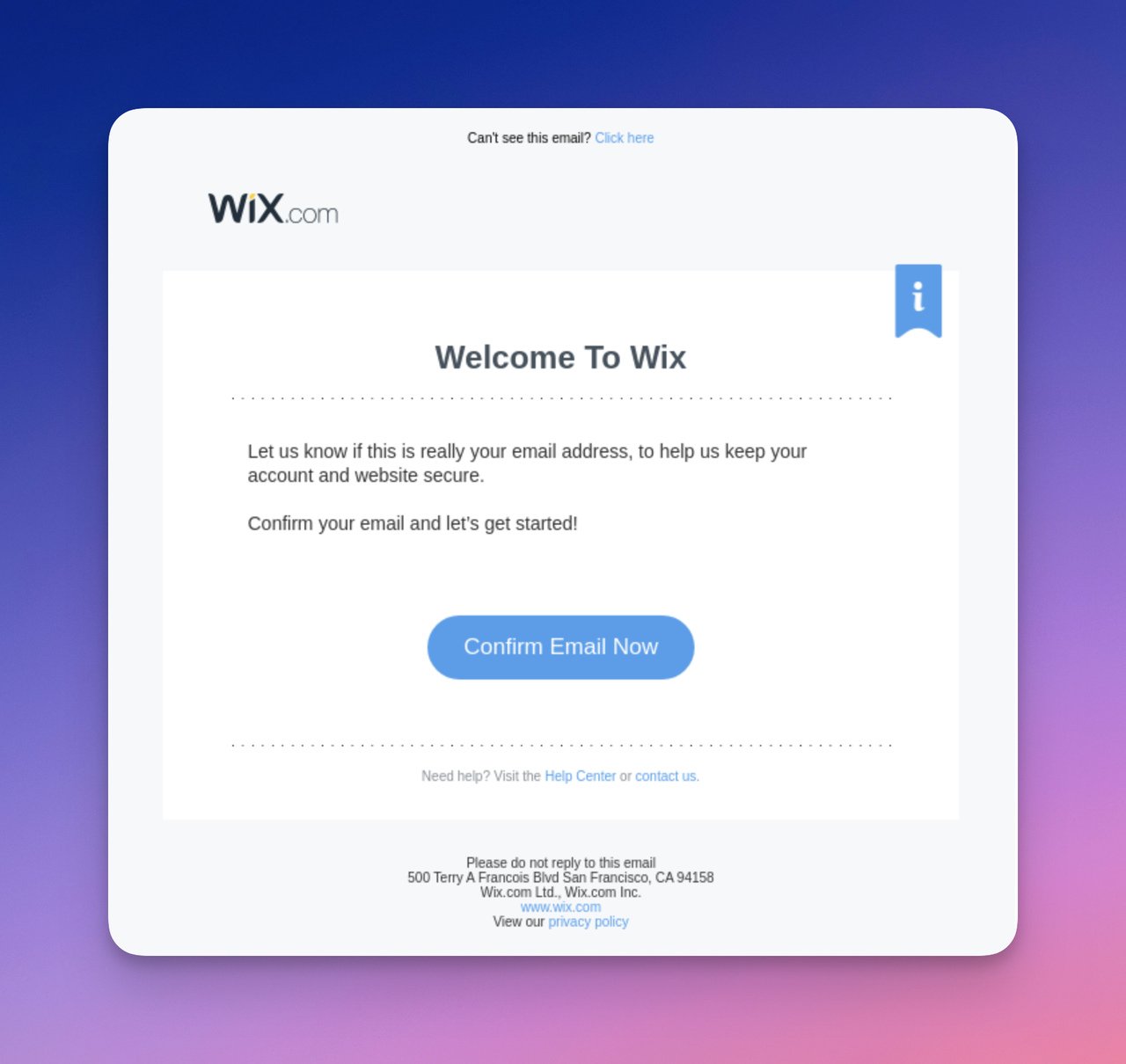
Since our first example is from a famous CMS, the email looks organized, clear, and direct.
Wix aims for confirmation for the account, and it conveys a very straightforward message to do that.
Besides, using a CTA on the button attracts attention to it directly.
2. Webflow
Webflow is a web design and development platform that allows users to create appealing websites and easily develop them.
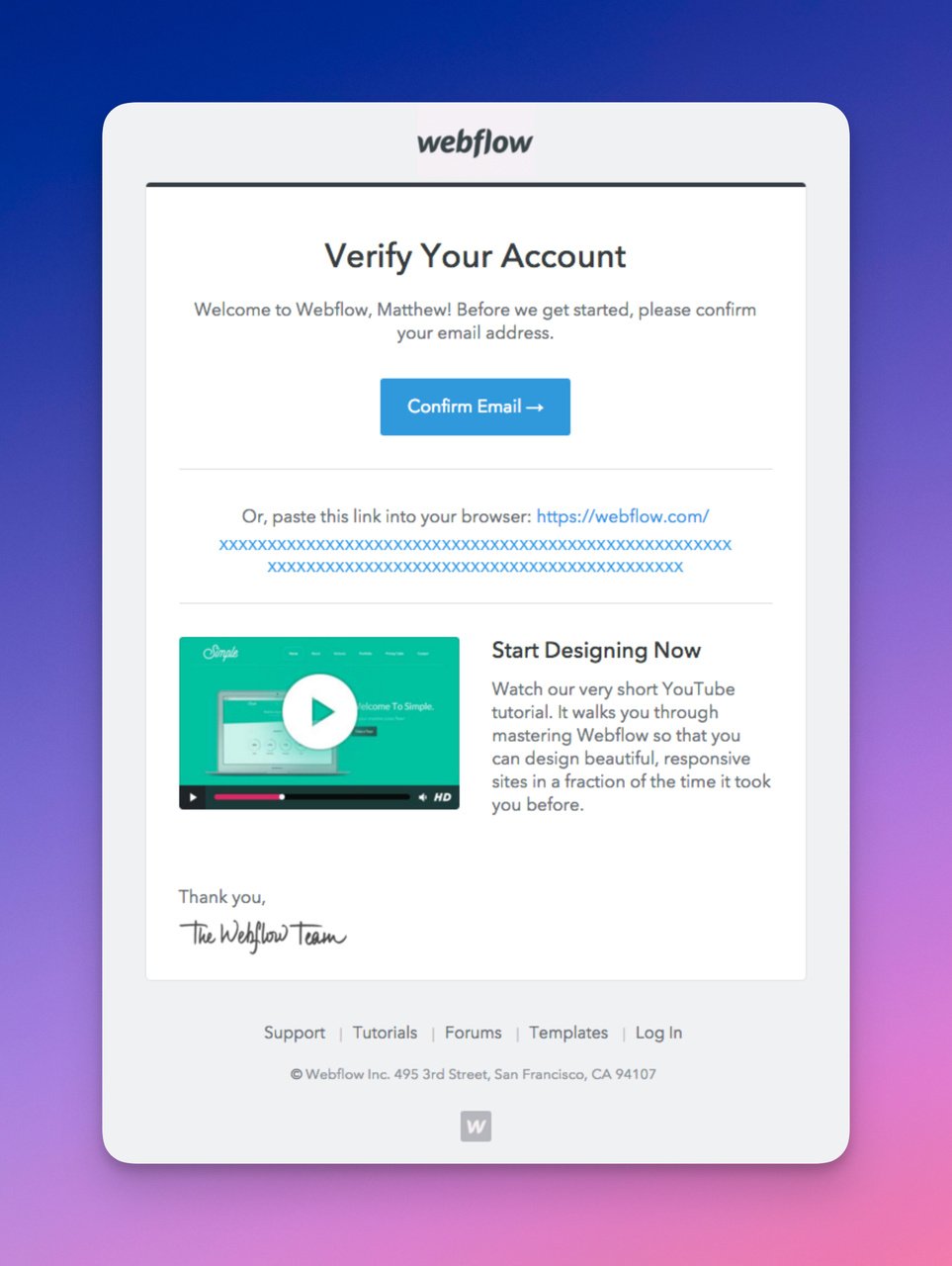
When it comes to the confirmation of Webflow, we see a similar confirmation email to Wix.
Besides, the button with a CTA is relevant to the aim and impactful.
The difference between the two emails is that Webflow provides a link to confirm email on a browser, a common way to complete the confirmation process.
Also, Webflow shares a video to incentivize people to start creating their websites.
3. Spotify
Spotify is a very well-known digital music streaming service that offers customized experiences for listeners by considering their habits.
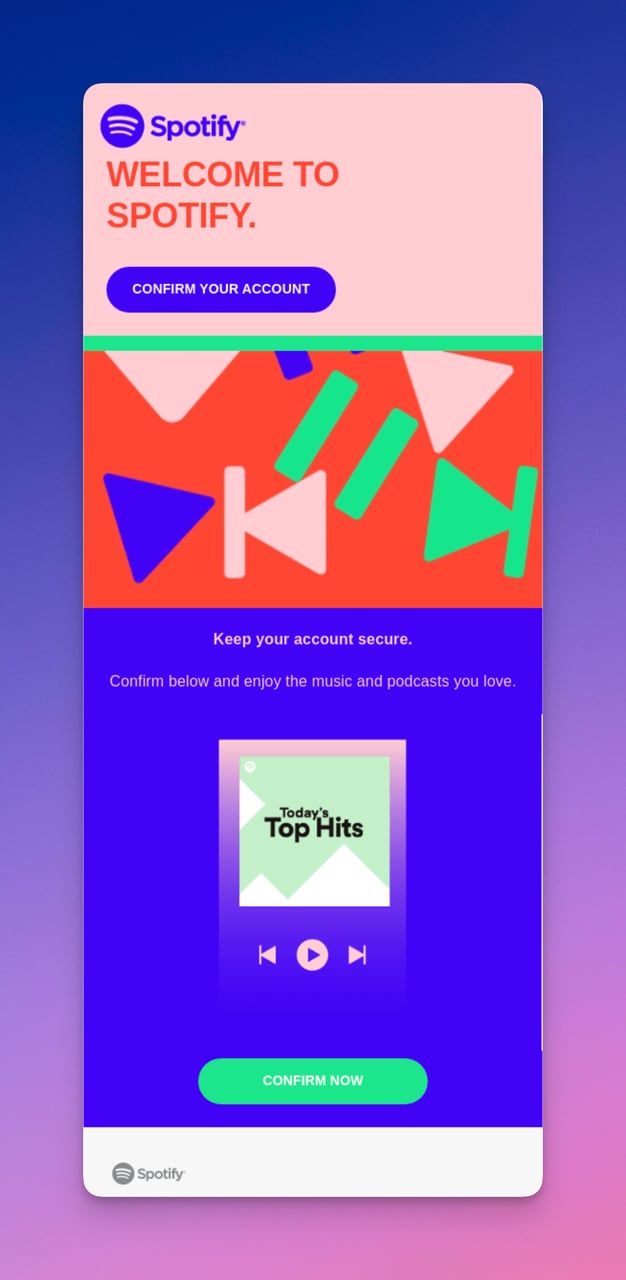
Unlike the previous samples, Spotify is much more colorful and relevant to its brand image.
The email welcomes the listeners by offering a confirmation button.
Then, the listeners are addressed to a hit song to get back to listening by not forgetting the confirmation of the account.
4. Pitch
Pitch is an interactive and effective software for creating presentations with a free trial.
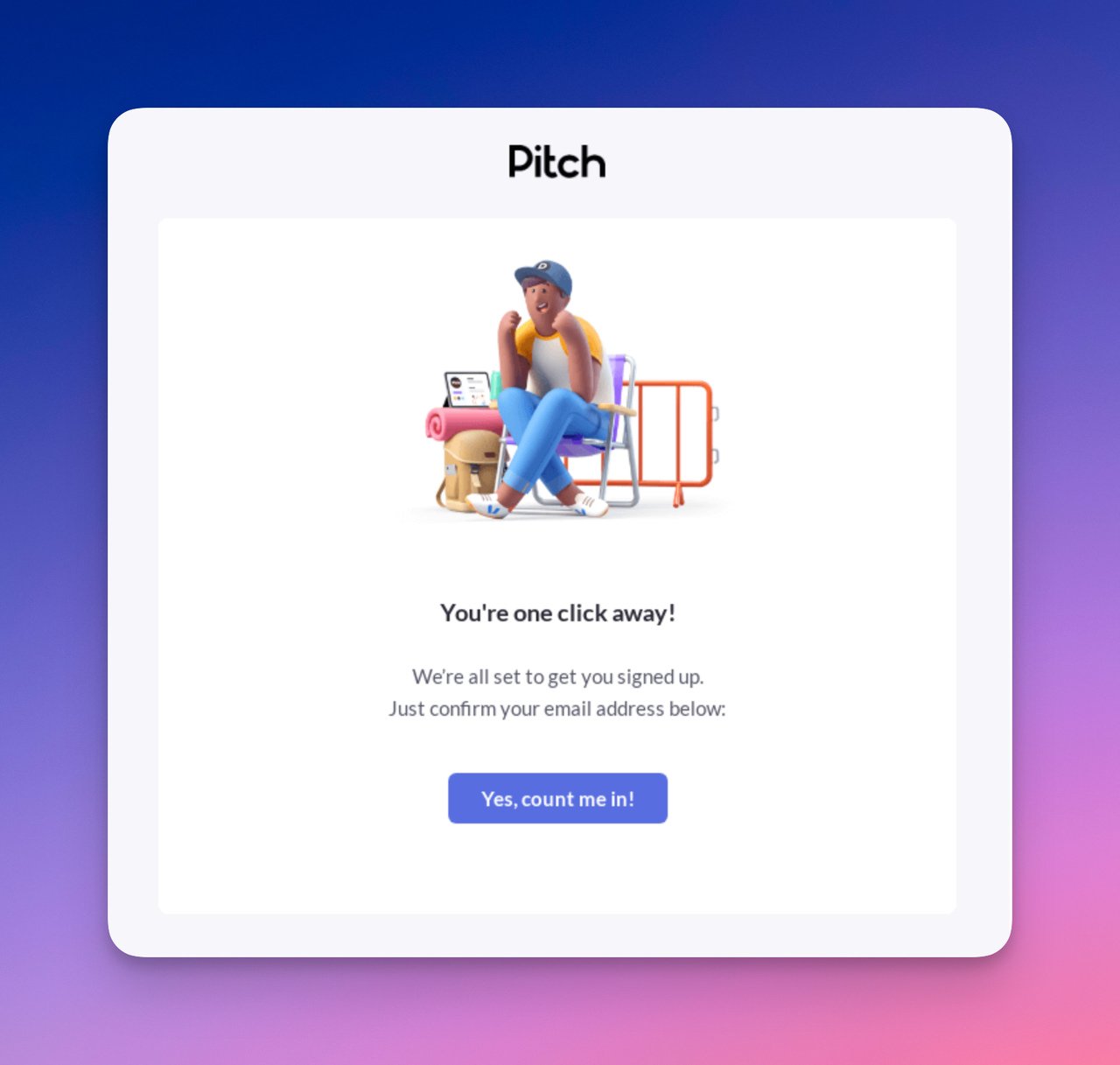
It is not wrong to say that Pitch gives importance to the software more than email.
As a short and direct confirmation email example, Pitch starts and ends its email within three tiny paragraphs.
The sign-up email of Pitch encourages the users to confirm their account with a simple image, short text, and a button.
We must admit that we are happy to see another CTA on a button rather than "Confirm my email."
5. Polaroid
Polaroid is a photography product brand that has stood out over the years and continues revolutionizing the photography industry.
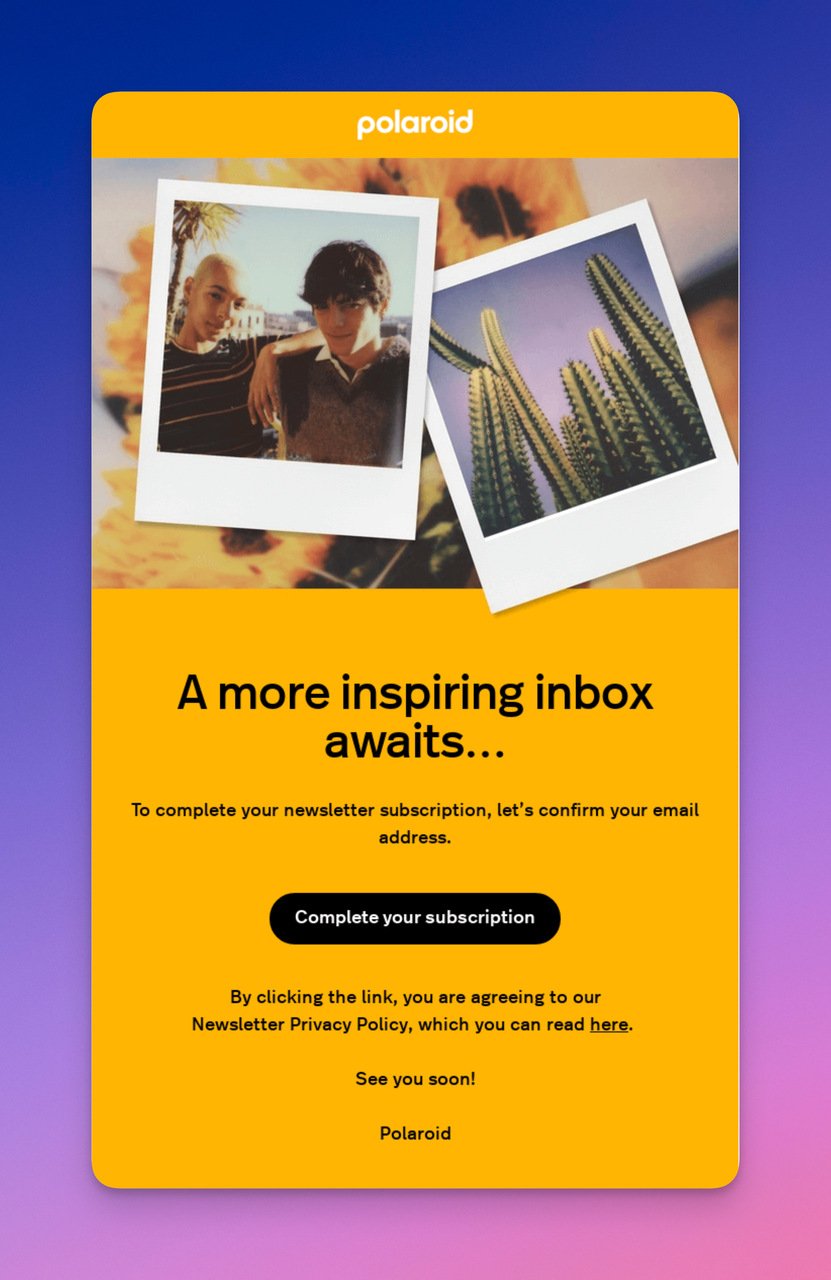
One of the most impressive confirmation emails belongs to Polaroid.
Polaroid uses the photographs of its customers with their consent and adds value to this confirmation email.
Because this email is a subscription confirmation email, the subscribers are added to Polaroid's newsletter.
Also, you are informed that you agree with Polaroid's terms if you click the button. However, it is a good example of maintaining security for a brand.
6. Crocs
Crocs produces unique shoe-wear products for different weather conditions and events. Even they have been revolutionary in terms of their appearance over the years.
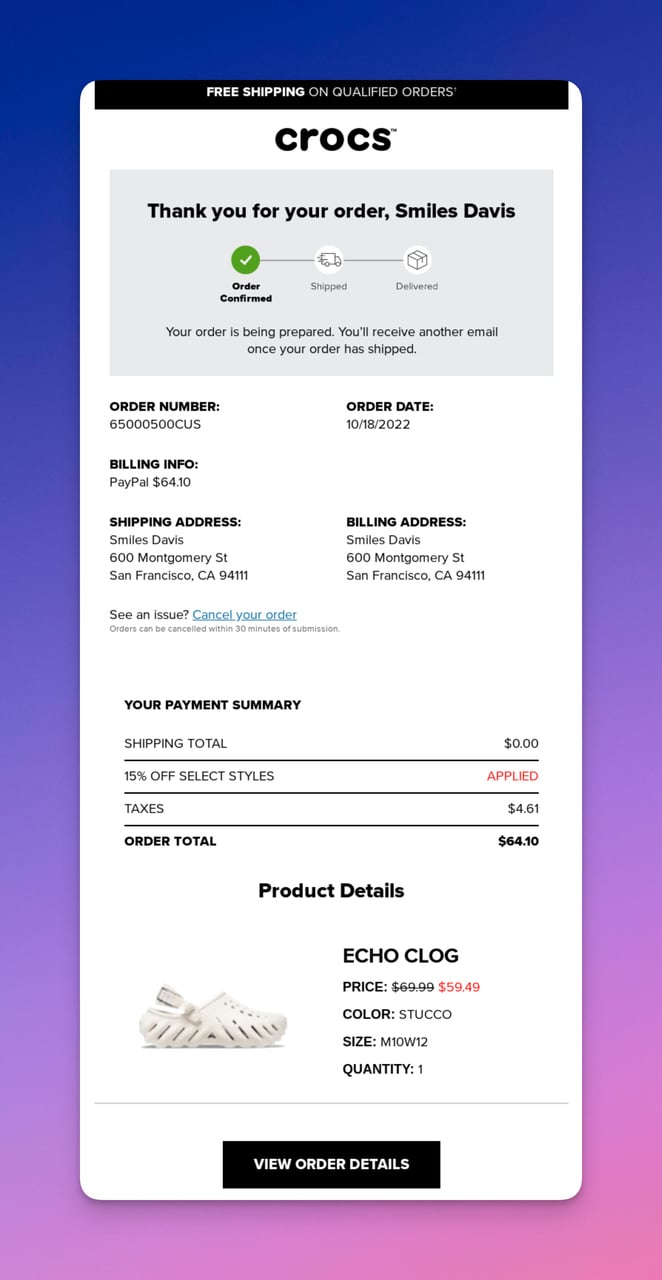
Crocs is here, in this list, with an order confirmation email.
As an order confirmation email should do, it proceeds step-by-step with the status of the order, the order details, cancelation chance, payment summary, and the products.
Lastly, the button leads to the order details on the website.
The reason why there is no confirmation button is that if the receiver doesn't order any Crocs, then they will know the email is used by others. Otherwise, if the shopper is the email owner, then they will know the order is confirmed.
7. Zencastr
Zencastr is a podcast platform that aims to produce professional-quality podcasts and audio.
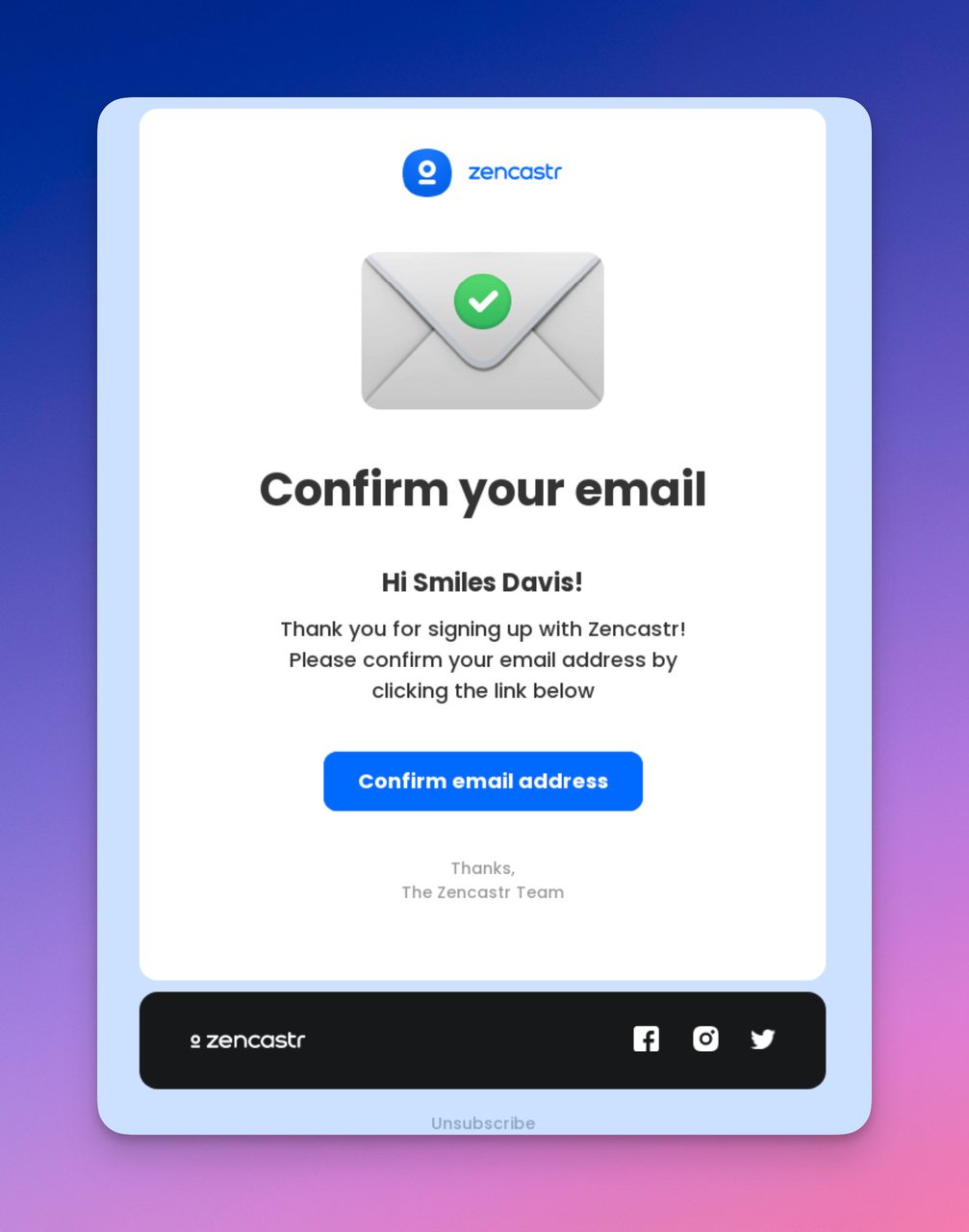
Zencastr's confirmation email is for verifying the account created.
Relevant to its brand image and aims, Zencastr presents an email with an email illustration and necessary information for confirmation.
This kind of button is always enough to confirm accounts, as you can see.
8. Homes Alive
Homes Alive is a shop that sells pet supplies in Canada, and it provides the prevalence of animal adoption with discounts and offers.
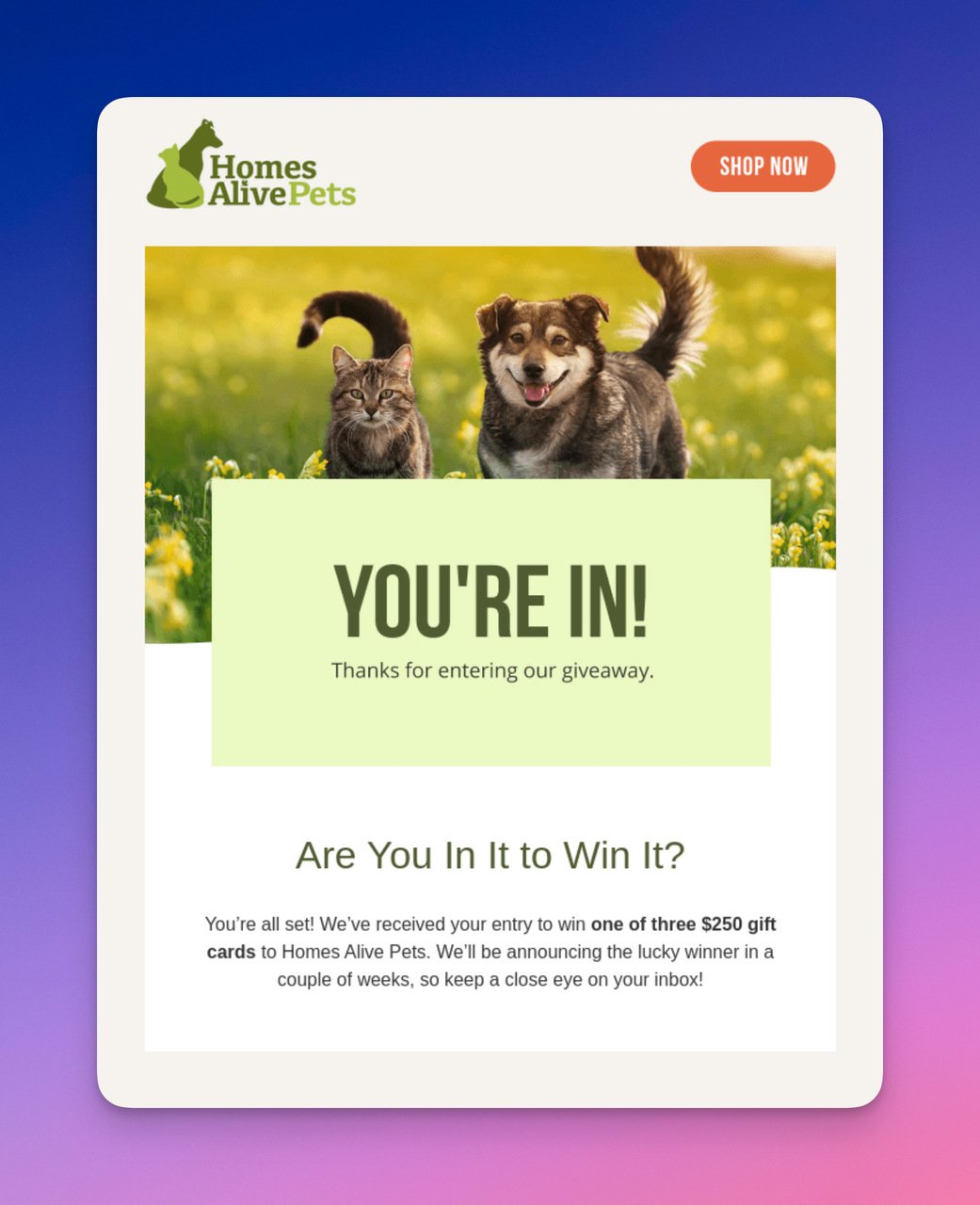
In fact, the confirmation email of Homes Alive is so much larger than the image displayed.
However, it is a giveaway confirmation email from Homes Alive, and it explains everything at the beginning.
In the details, the email mentions the conditions and keeps the spirits alive about the giveaway campaign.
There is no confirmation button on the email for those who ever wonder. There are only two buttons that lead to the blog page and social media platforms.
9. Snack TBH
Snack TBH is a vegan snack brand that supports “your toast deserves better”. It also adopts a healthy snacking idea, so it gives relief to customers.
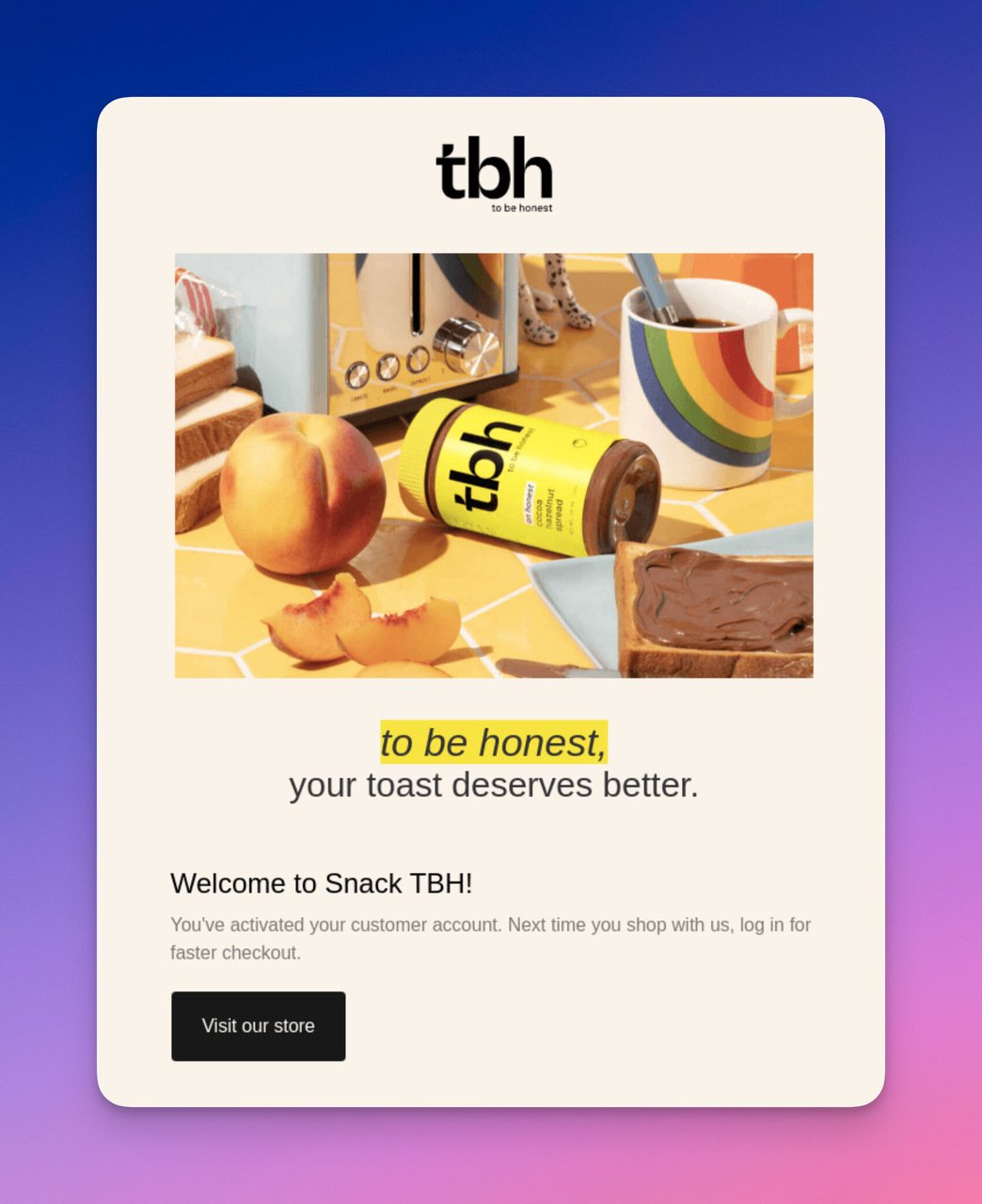
The confirmation email of Snack TBH is for the activation of the account, and apparently, the brand only loves conveying the message directly.
The email starts with an interesting and iconic image of the brand.
Then, since the confirmation is done with this email, customers are led to the online store for shopping.
Just like so many confirmation emails, Snack TBH's email also seems crystal clear.
10. Lucid Fox
Lucid Fox is a website builder for nonprofit organizations with easy-to-manage features and innovations.
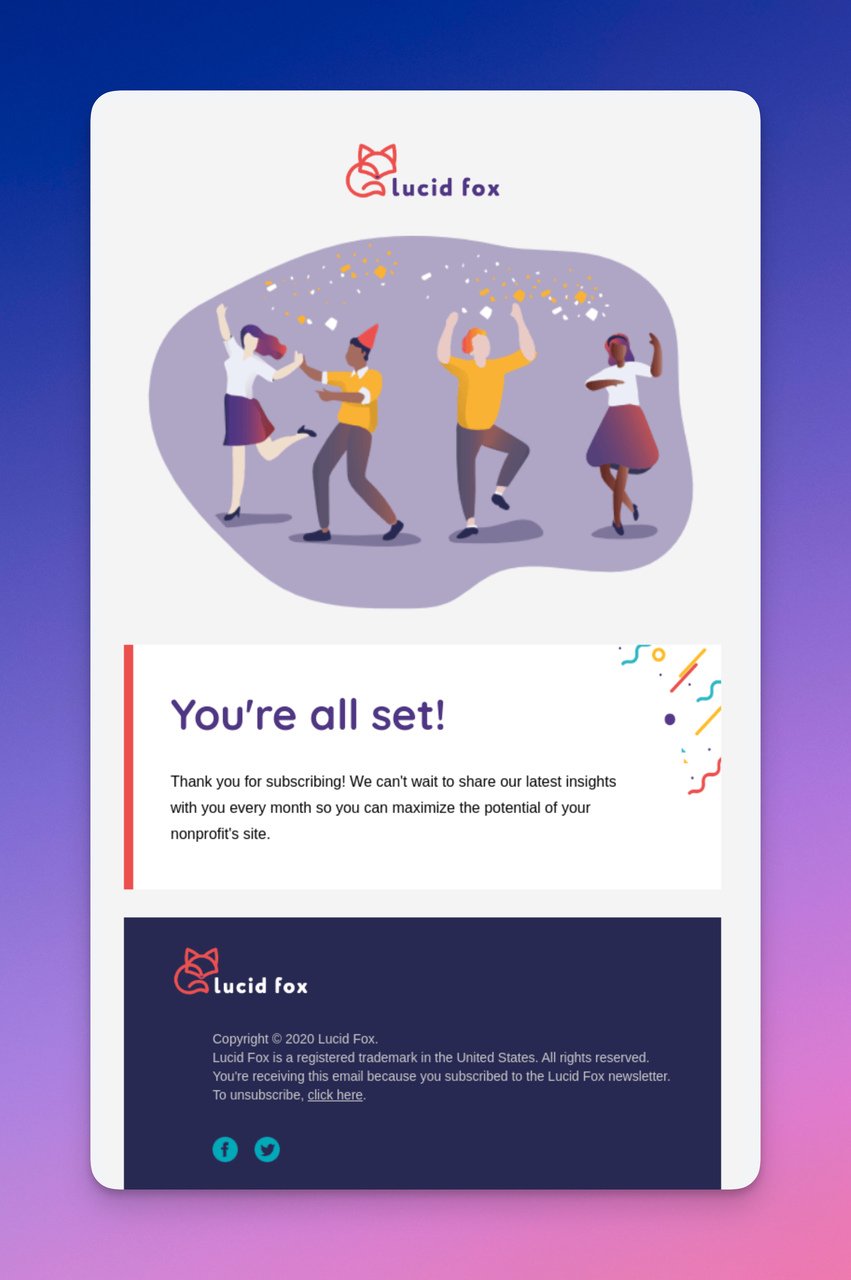
When it comes to Lucid Fox's confirmation email, we find an illustration at the beginning of the email. It shows the process is successful.
Later, the texts confirm and show the support for creating the nonprofit website.
Like the email of Homes Alive, Lucid Fox does not use any buttons because it uses this email as a sign of confirmation instead of a redirection tool.
11. Grammarly
Grammarly is one of the most famous tools in this list to check grammar, punctuation, and clarity styles to improve writing.
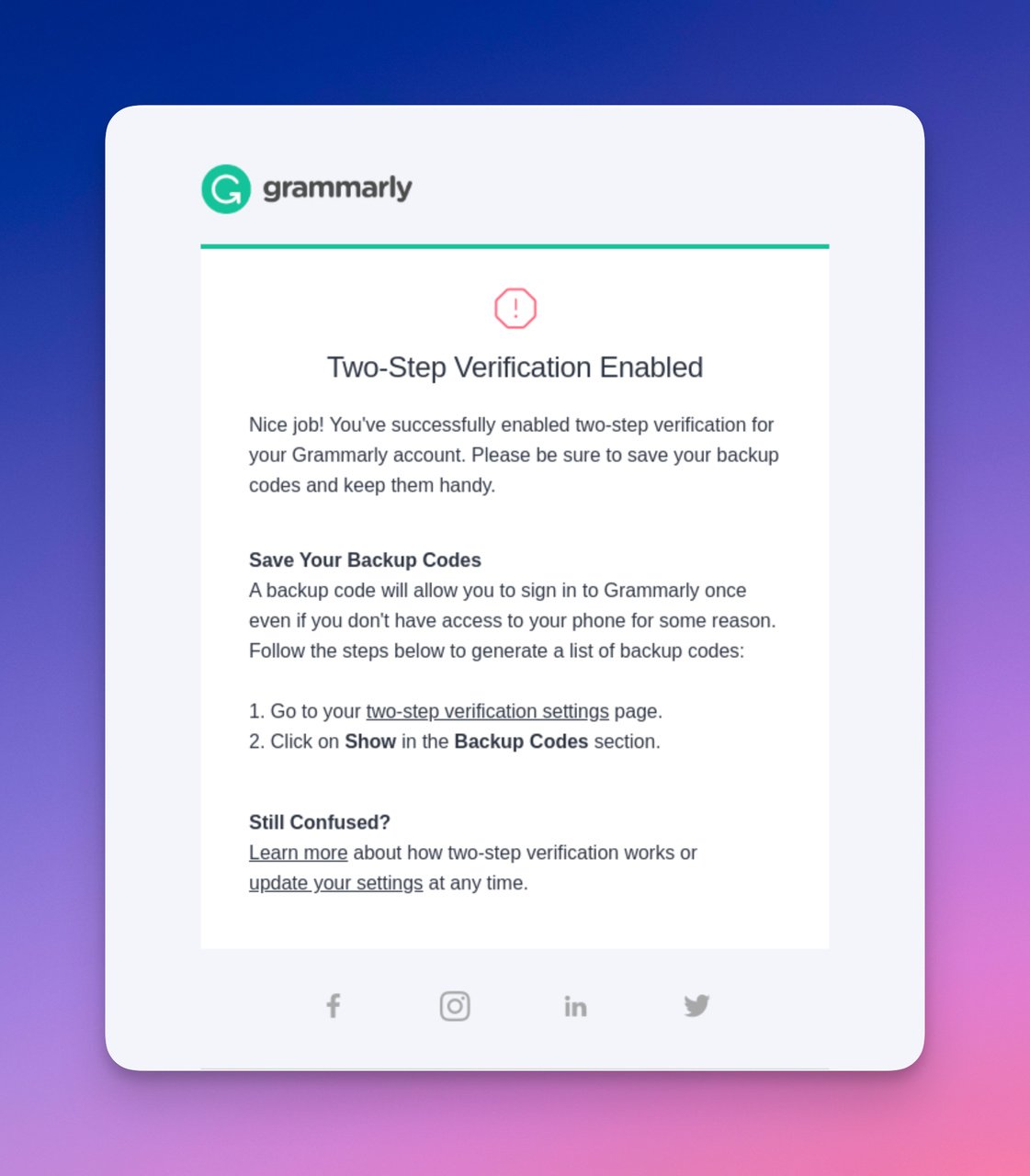
Grammarly provides a confirmation email to verify the feature of two-step verification enabled.
As an informational example, Grammarly only includes the necessary user process details.
It presents updated settings and related choices even after sharing all the details.
There is no button in this email as well since if people need a button, they should visit the website and their account directly.
12. RallyUp
RallyUp is a brand that helps fundraisers with various tools to donate, support, and share the needed activity.
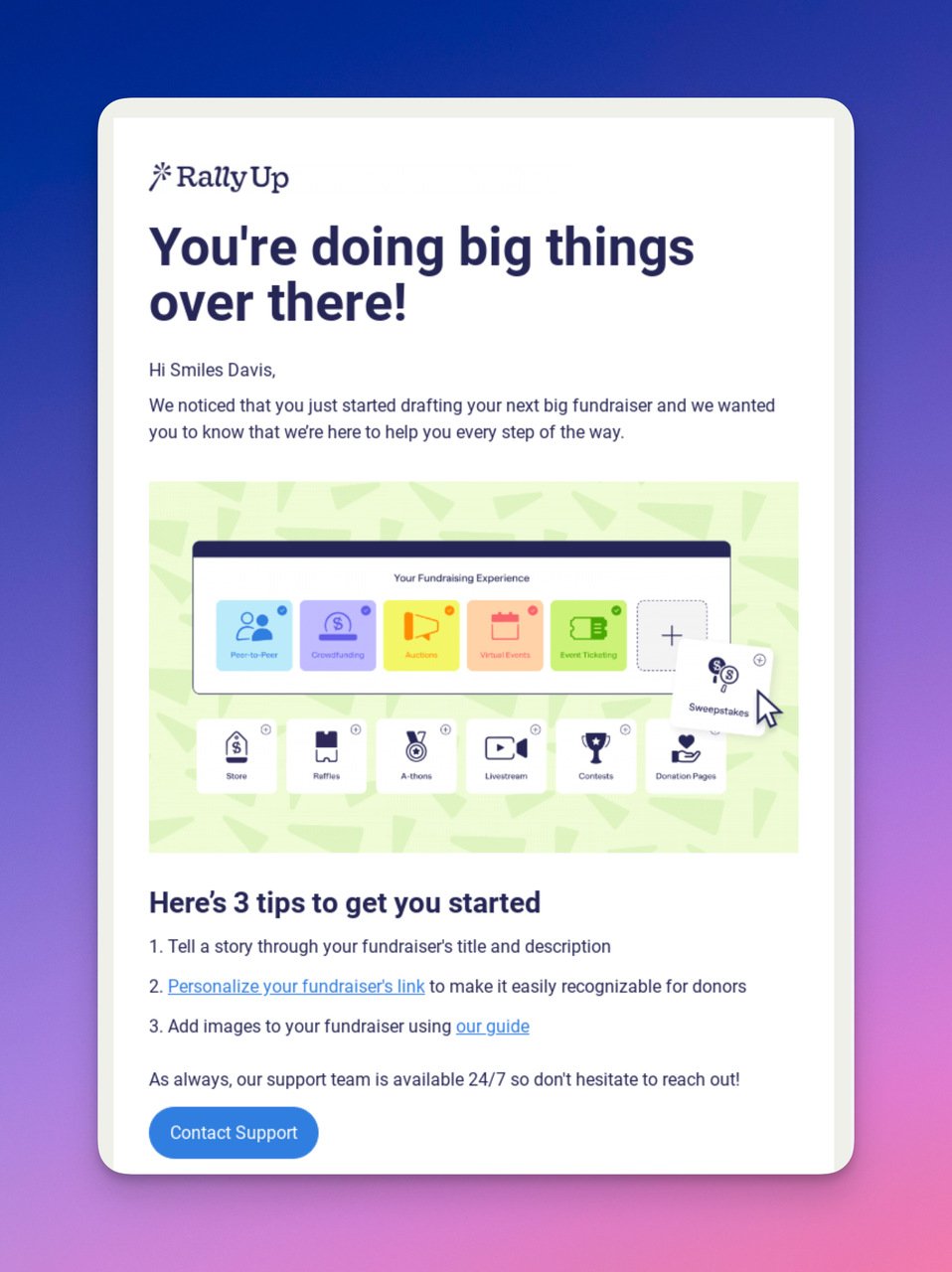
The confirmation email of RallyUp is a bit different than the other emails.
This email touches upon drafting new activities, and we see that these activities are confirmed.
The latter part of the email is much better since RallyUp shares its guides and steps to help people get started.
The button here is not to confirm but to take support from the team as expected from RallyUp.
13. Doordash
Doordash is a food delivery platform that works with restaurants and establishments by creating a connection between people and sellers.
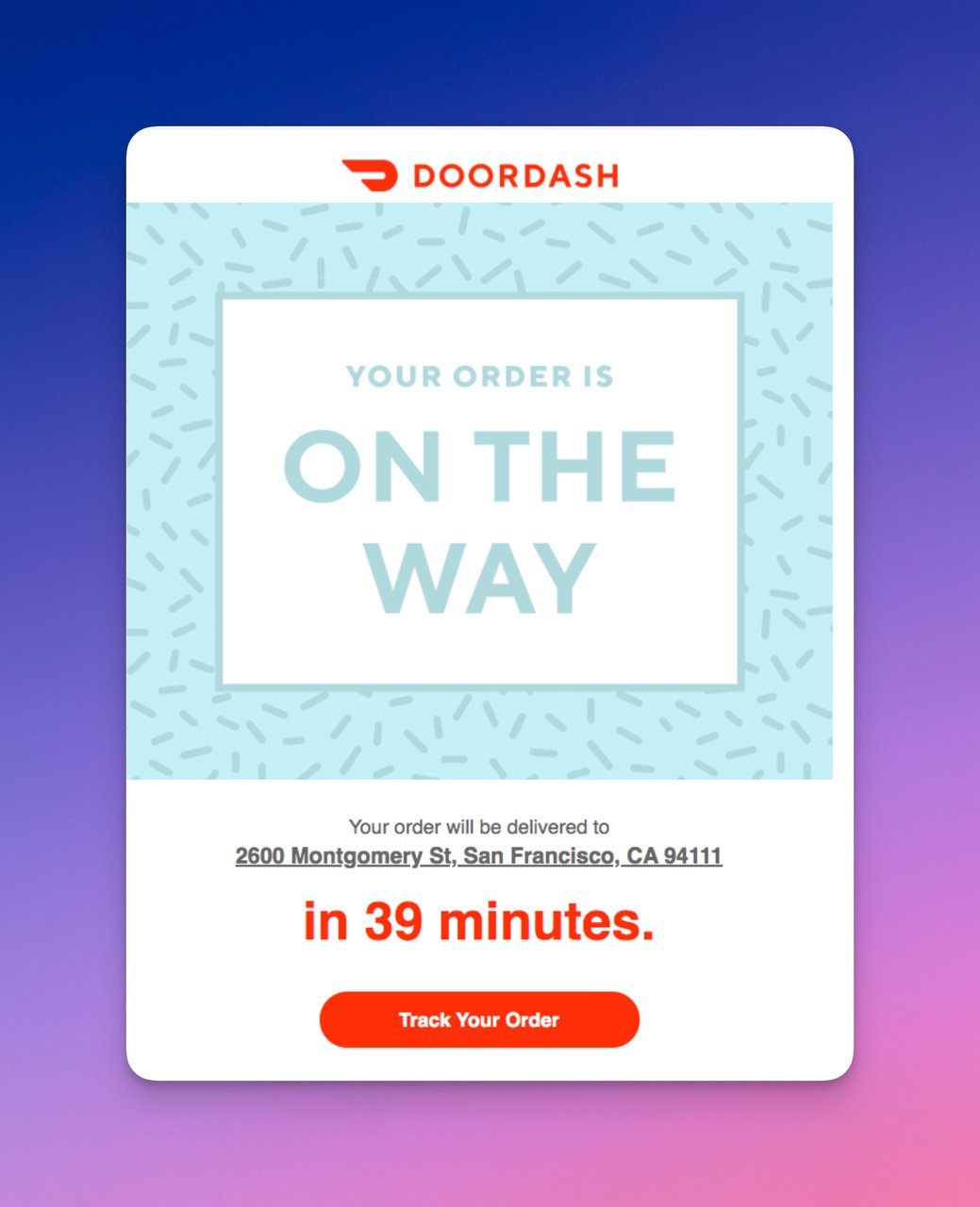
Not surprisingly, Doordash sends an order confirmation email for customers' orders.
It is interesting to see such an attention-grabbing beginning part, but it is effective to show customers are cared about.
The rest of the email takes place to the address of the order and the time length.
To make this point clear, the email itself is for the confirmation of the order. Therefore, no further action is needed.
The button is for tracking the order, and it relieves people.
14. Airtable
Airtable is a collaborative database and work management tool to keep things organized for individuals, teams, and businesses.
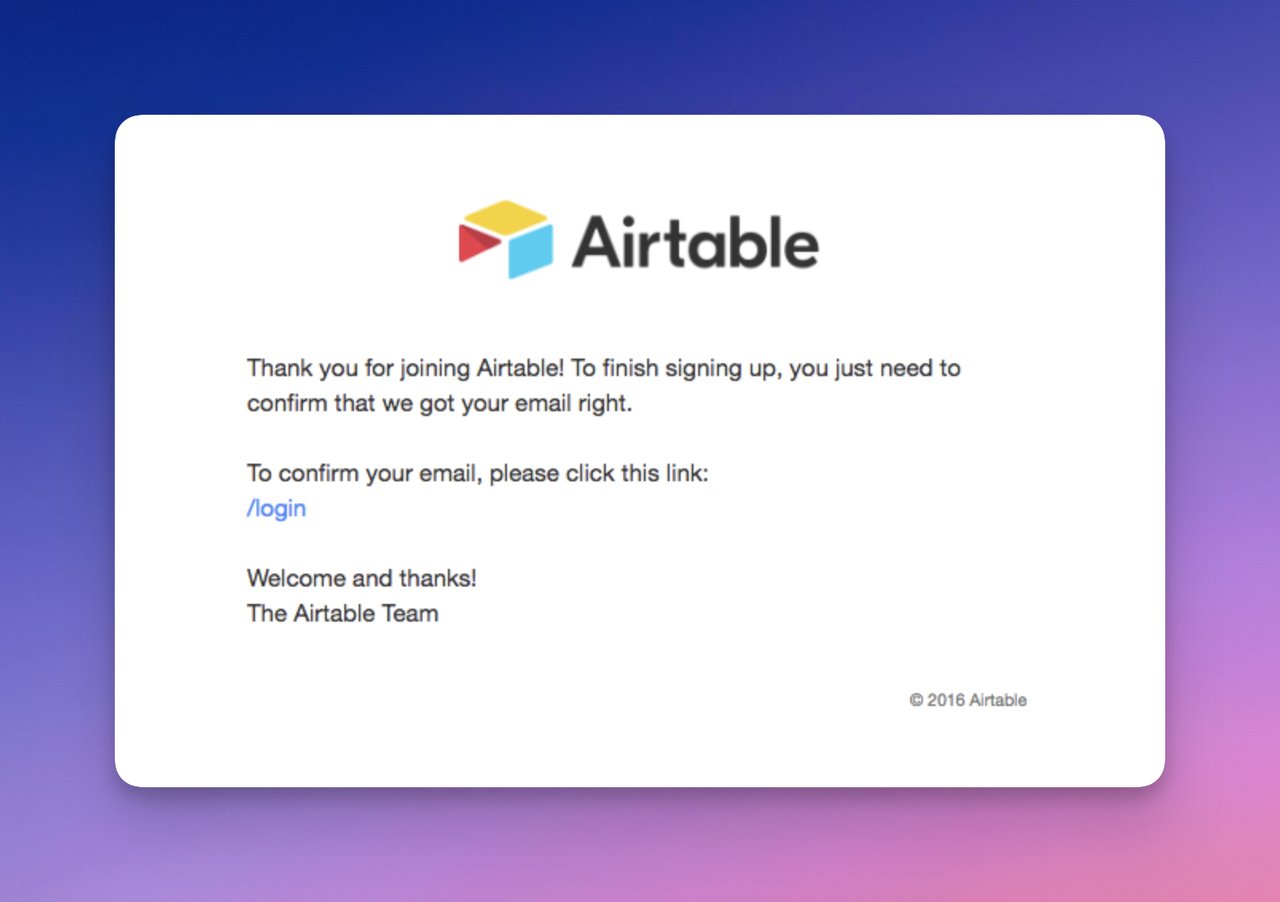
We view a sign-up confirmation email from Airtable, and that is why the email leads users directly to the login page.
It is not so recommended, but Airtable prefers using a link to confirm rather than a button to lead customers.
However, the email as a whole lacks nothing, and it helps reach the aim.
15. Depop
Depop is an e-commerce platform that allows people to sell and buy second-hand products.
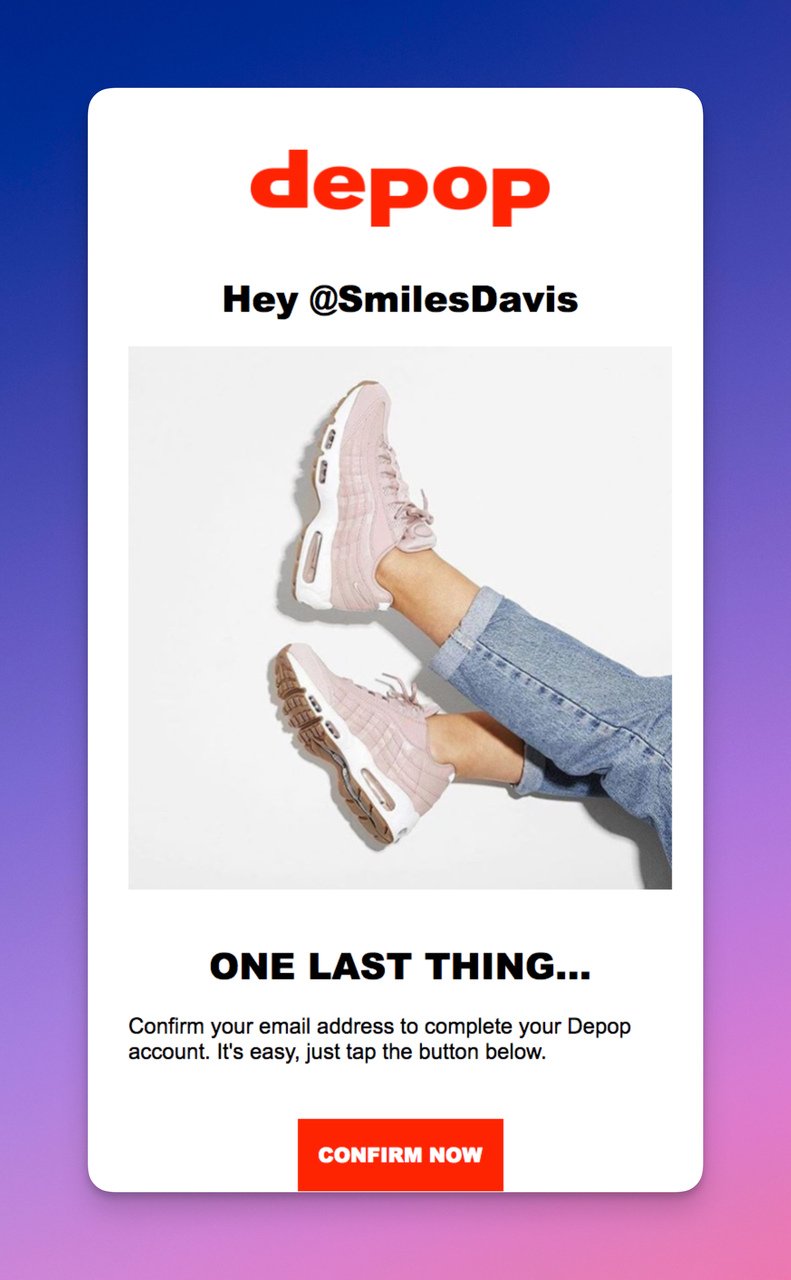
Depop's confirmation email is not so elevated or too obsolete. However, we think it is open to improvement as well.
The first good thing about Depop is the use of personalization, which is so favored by many people. The email uses the username of the receiver while addressing.
Also, the image does not interrupt the process since the bold title grabs attention, and the button shines in red.
16. Canva
Canva is a designing platform that has advanced features and opportunities for its users to design as they like.
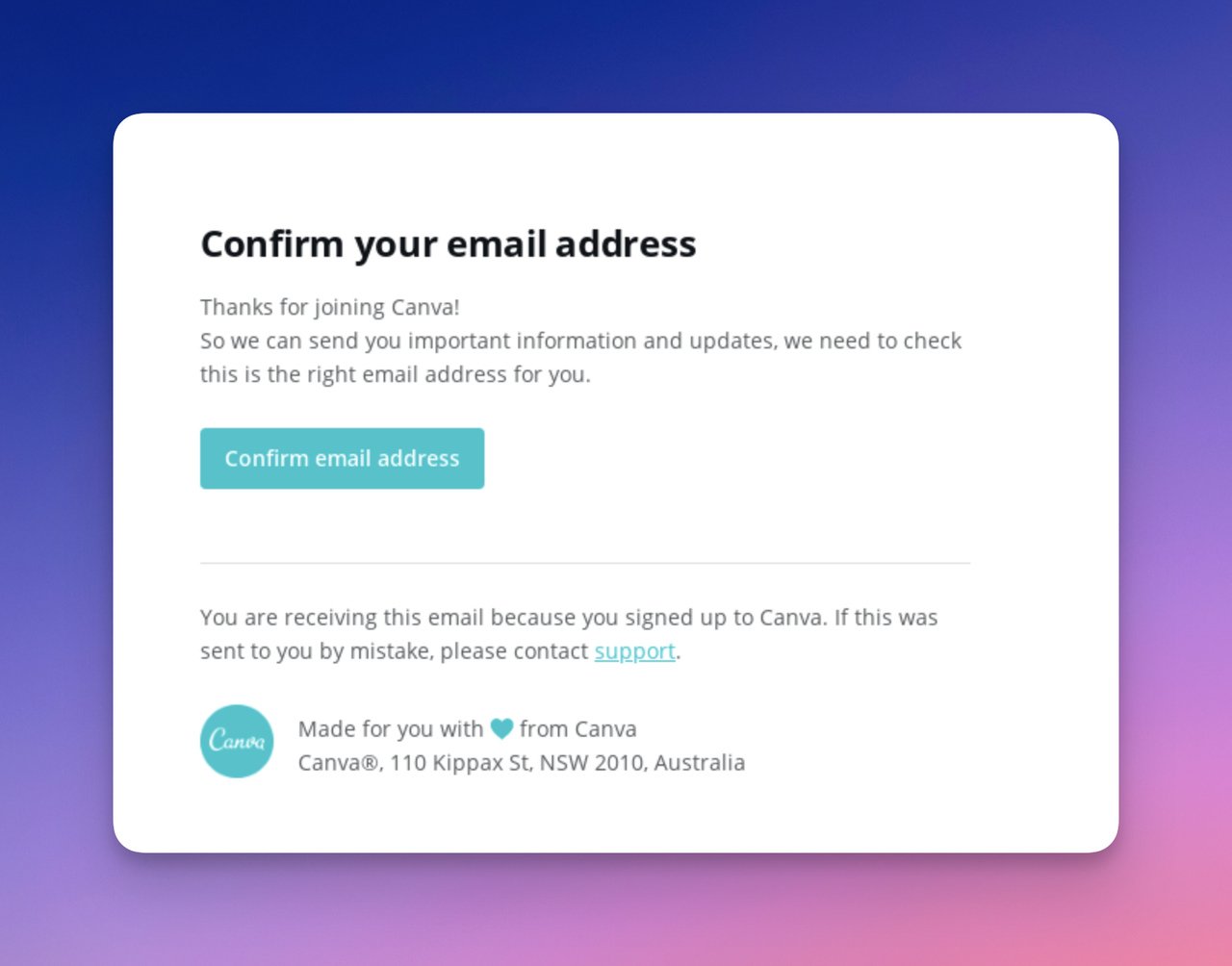
You might have expected something bigger from Canva as they deal with design.
Yet, Canva sends a pretty modest confirmation email to its users.
By summarizing the topic in two sentences, Canva uses a button to move on.
The best part about Canva's confirmation email is that it allows contacting support immediately if there is a mistake in the email and confirmation process.
17. Headway
Headway is a reading app that provides summaries in different methods for the ones who have enthusiasm for reading so that they can read and get faster.
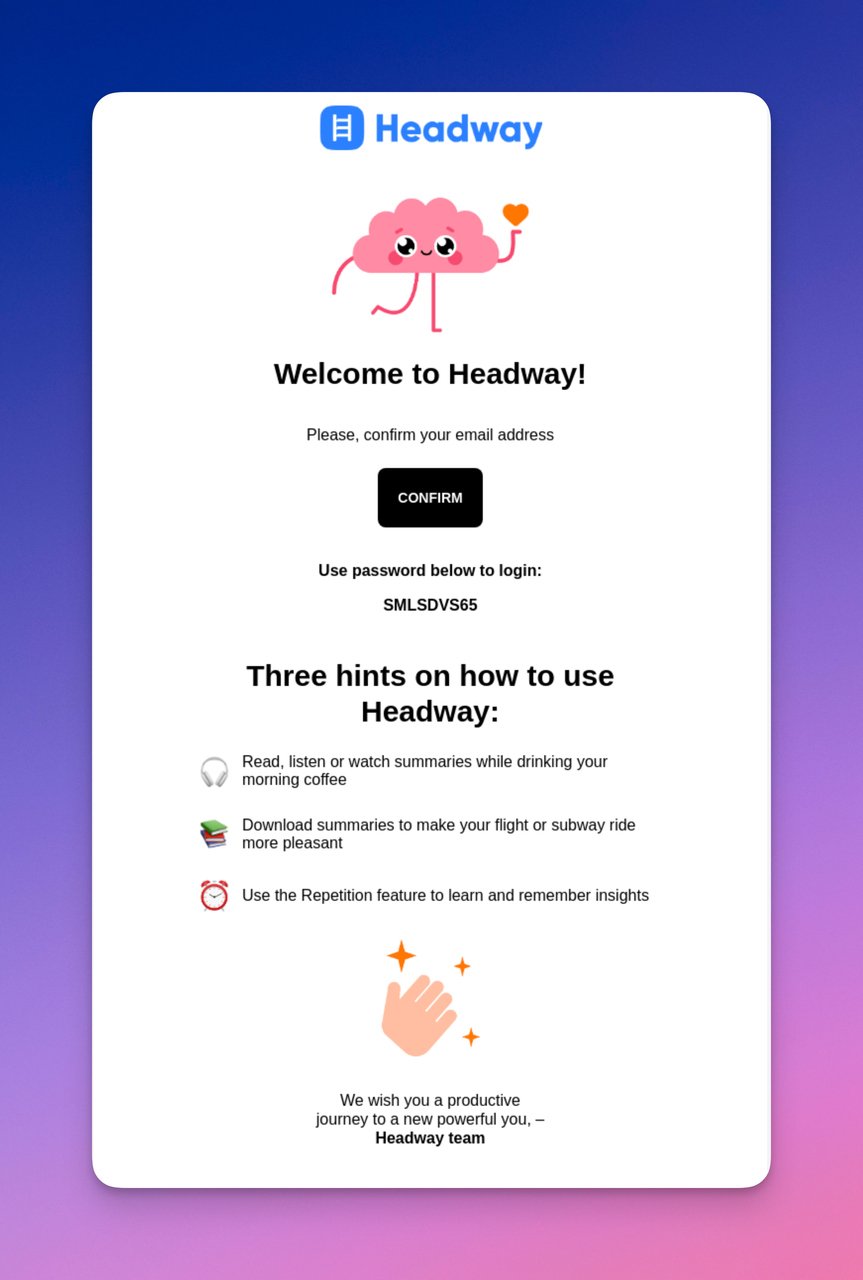
Headway has a very pretty and cute confirmation email, indeed.
All the elements are used effectively without boring receivers.
You can simply click confirm without reading any of them because the button is so evident. Using the password to log in to the app is another choice.
The rest of the email is about Headway and reading with Headway, which will be helpful after confirming the account.
18. Avocode
Avocode is a collaborative design platform for designers and developers that turns designs into codes.
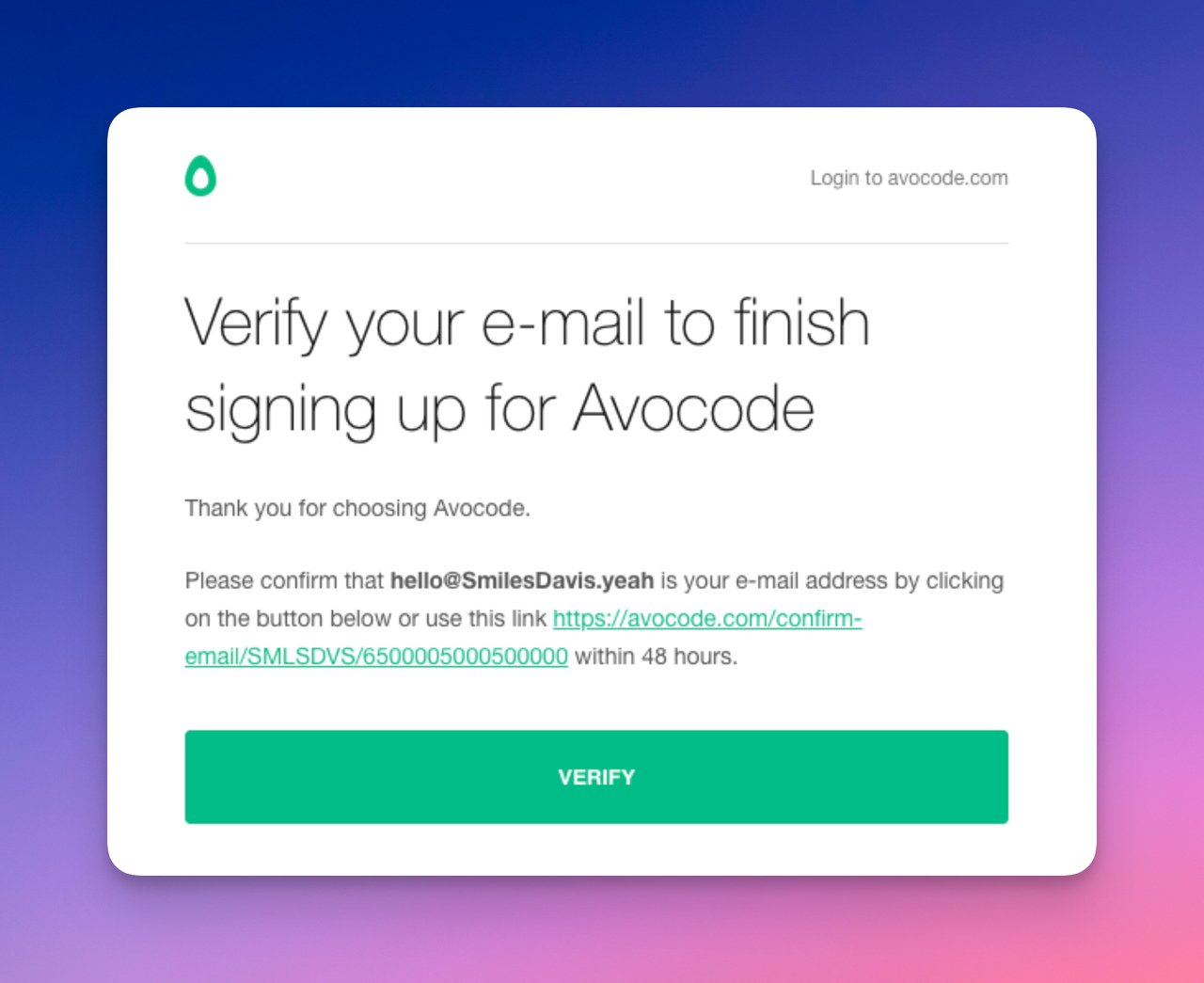
The Avocode's email is as it should be. It doesn't run the clock out, doesn't distract anyone, and only gives what is needed.
Plus, Avocode offers a link that expires in 48 hours to prevent unwanted activity along with the button.
Because the content of the email doesn't distract any point, one can easily confirm the process.
19. Chipotle
Chipotle is a Mexican brand that cooks burritos, bowls, tacos, and salads.
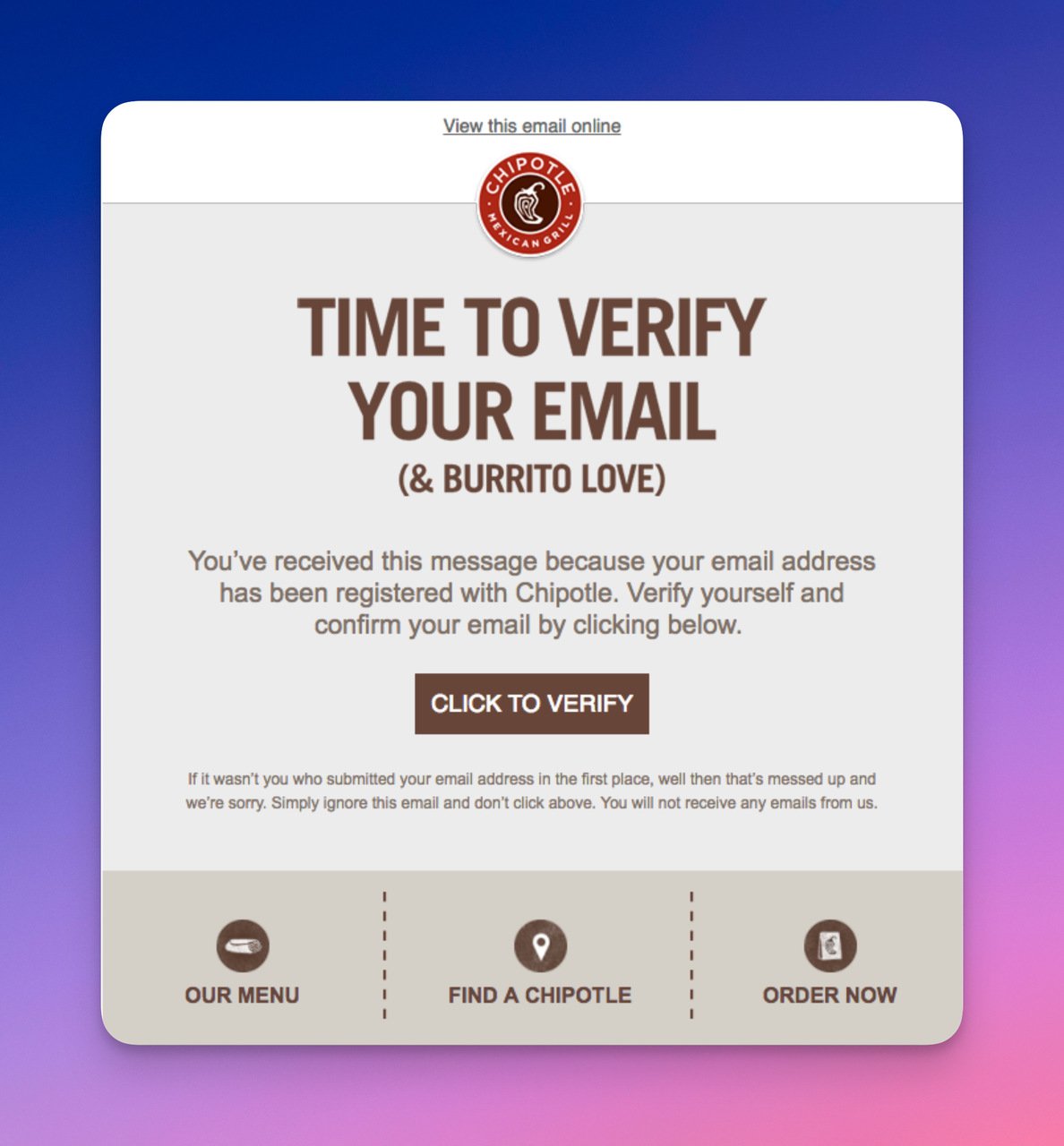
Chipotle's confirmation email reflects its brand altogether.
It is not so hard to say that they have the attractive humor they use in emails.
Chipotle attracts with the headline, explains in the content, waits for the action, and lastly, provides a solution if things go wrong.
Chipotle shares important spots in the footer part that users can reach.
20. Whereby
Whereby is an online meeting platform that hosts people and offers them different features to support their gatherings.
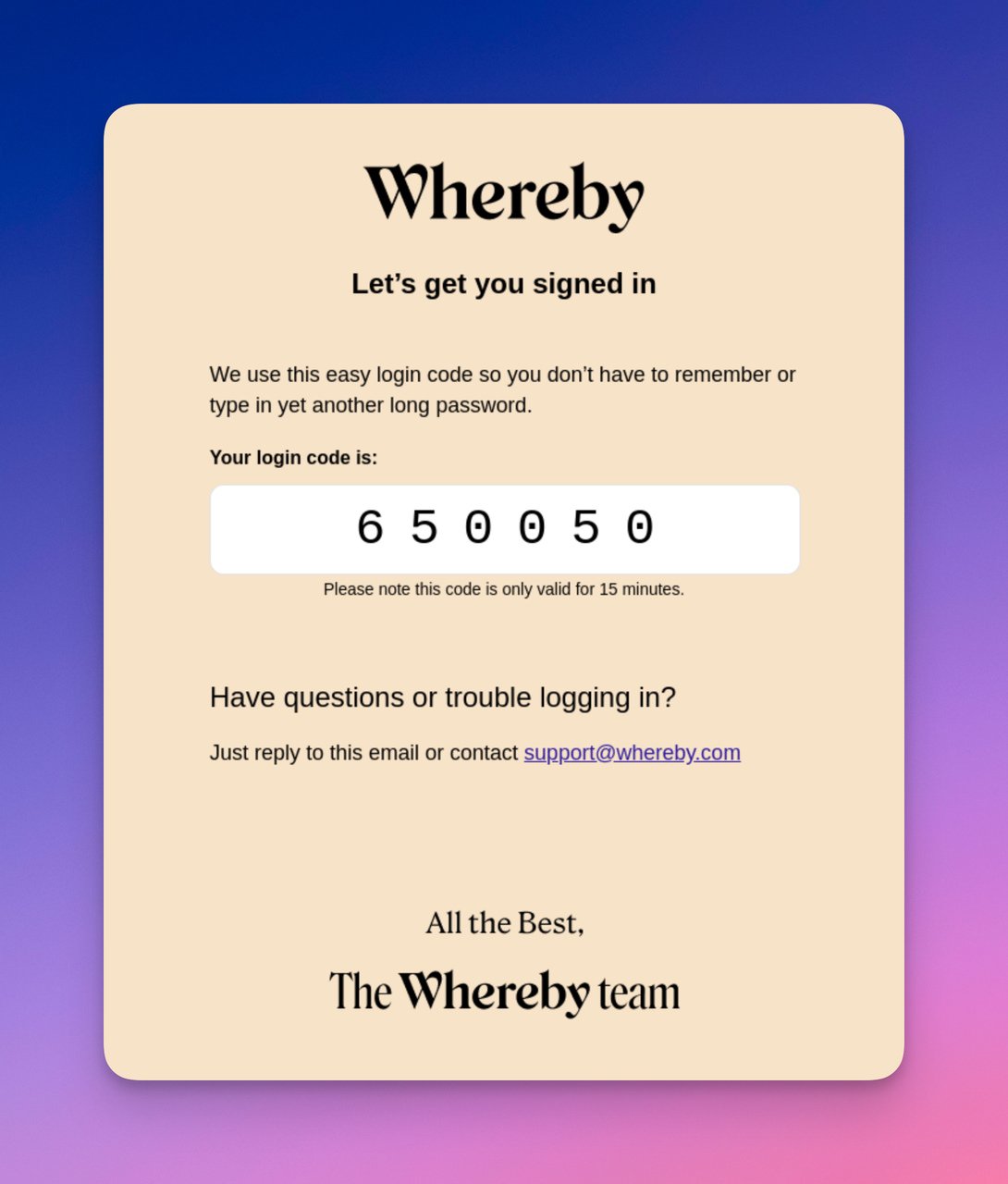
Whereby's confirmation email is simple but chic.
It shares a login code to ease the login process and offers support for troubles.
This type of confirmation email provides the receiver with a more secure confirmation with only the needed code.
21. Lyft
Lyft is a transportation service that serves ride-sharing facilities.
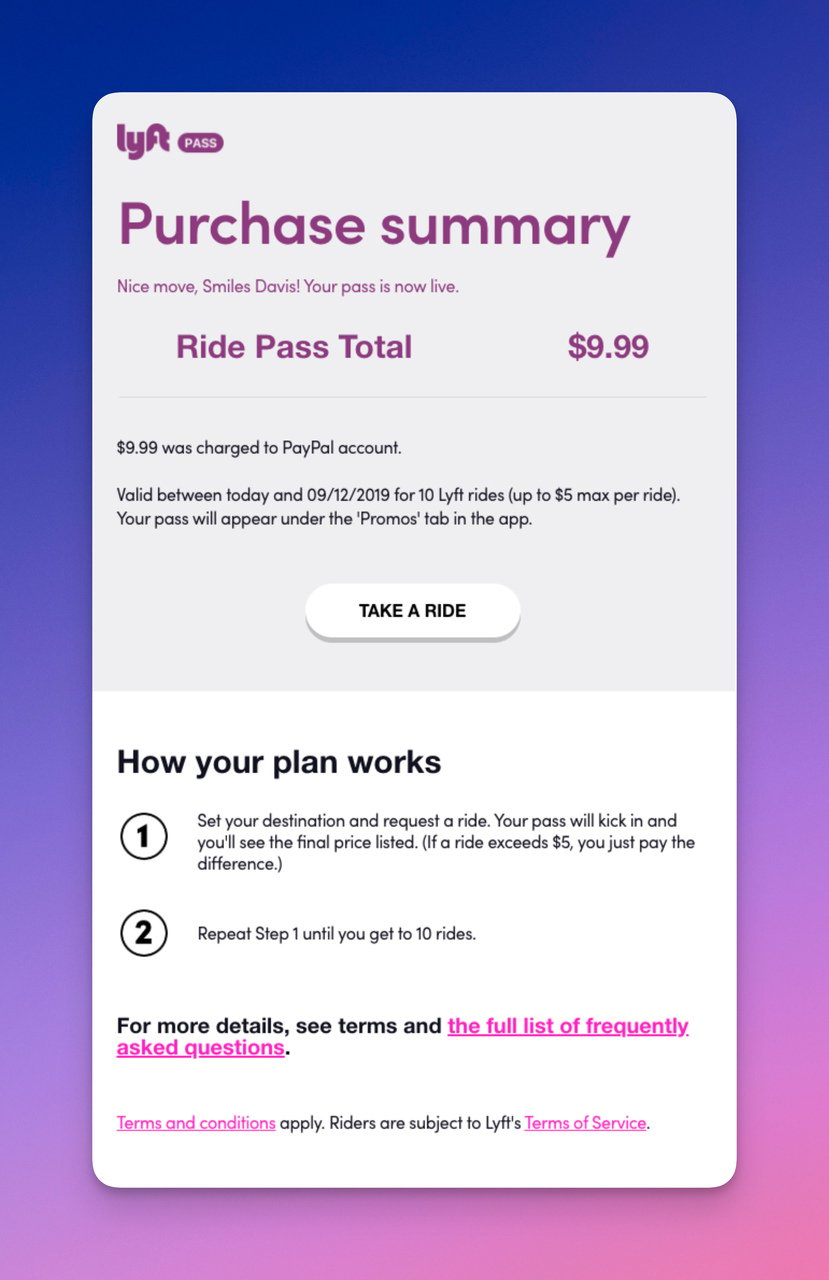
Lyft's confirmation email is the purchase summary email as well.
Since Lyft's focus is on transportation service, it confirms your ride with the bill itself.
Also, it gives you another chance to retake a ride with a discount.
Besides, it tells how the plan works, and the most outstanding part becomes the button.
22. Airbnb
Airbnb is a famous and much-preferred hospitality platform that offers residential services.
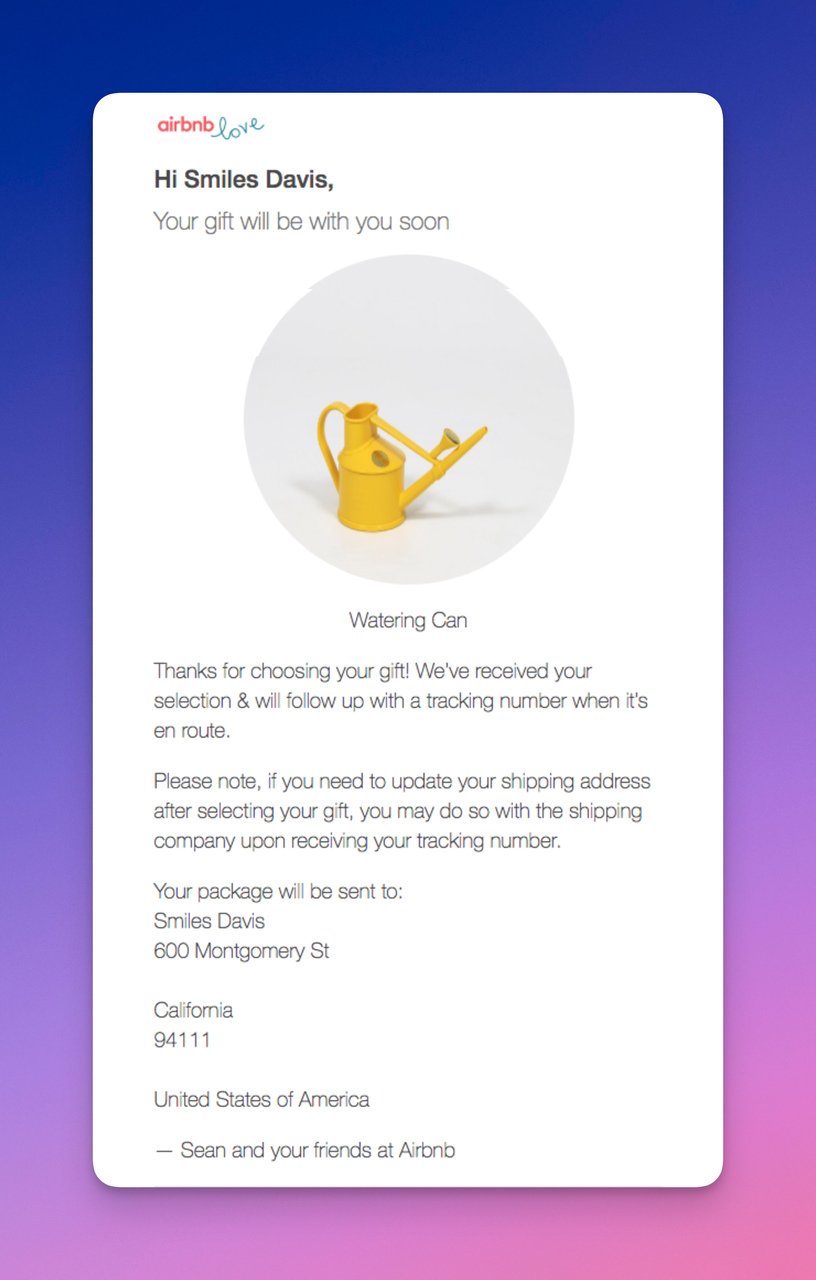
The confirmation email of Airbnb is different than the hosting service because this time, Airbnb sends a gift and wants to show their own side confirms it.
The content of the email is way longer than the other confirmation emails, but the details are shared in the content.
Also, it is a lovely confirmation message to inform.
23. Notion
Notion is an all-in-one productivity tool that helps everyone get organized in terms of their needs, whether for business or personal life.
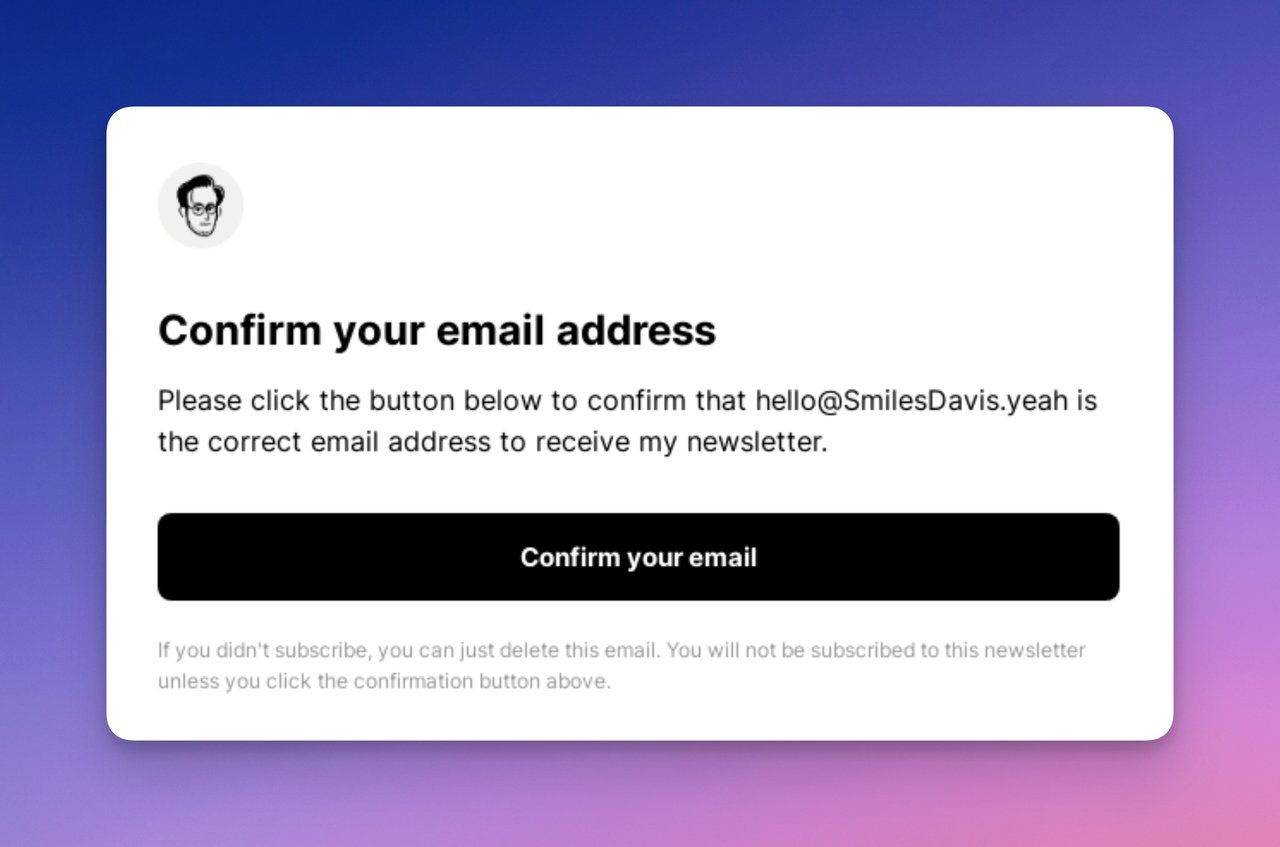
After a long message of Airbnb confirmation email, we get back to clear and to-the-point emails.
To complete the subscription to the newsletter, all messages are sent directly to the confirmation.
As advice, it may not always be perfect to be so insistent on confirming because receivers can get distracted.
24. Shuka
Shuka is a design bureau that tells the brand's story with its design and creates storytelling from it.
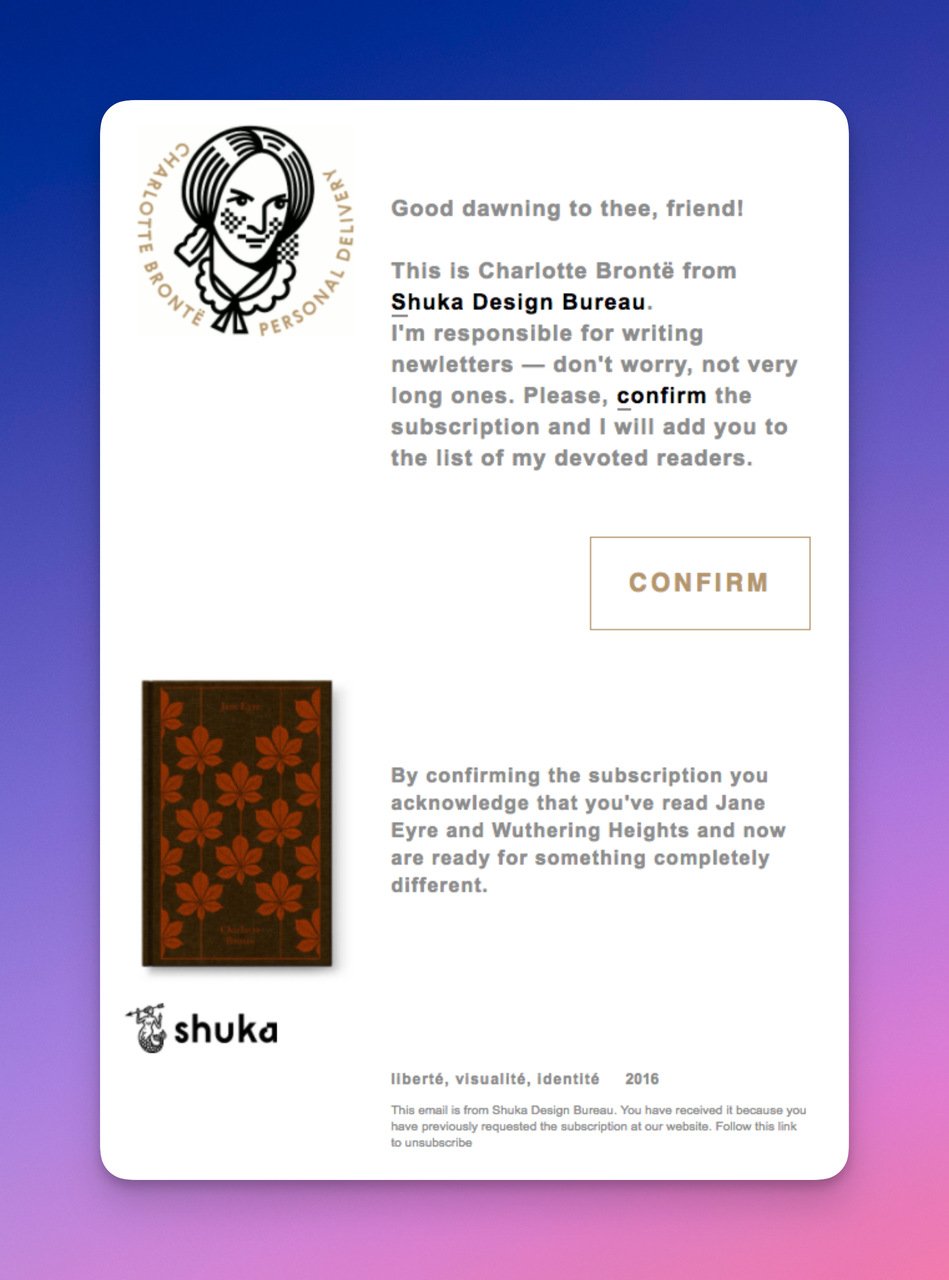
The email from Shuka is for the receiver's confirmation of getting into a newsletter.
Shuka doesn't stop creating stories even in their confirmation emails because they mention Charlotte Bronte to confirm the newsletter process.
Addressing the receiver from a humorous and relevant point of view in a confirmation email can also encourage them about the brand.
25. Ipsy
Ipsy is a beauty brand offering personalized products and kits.
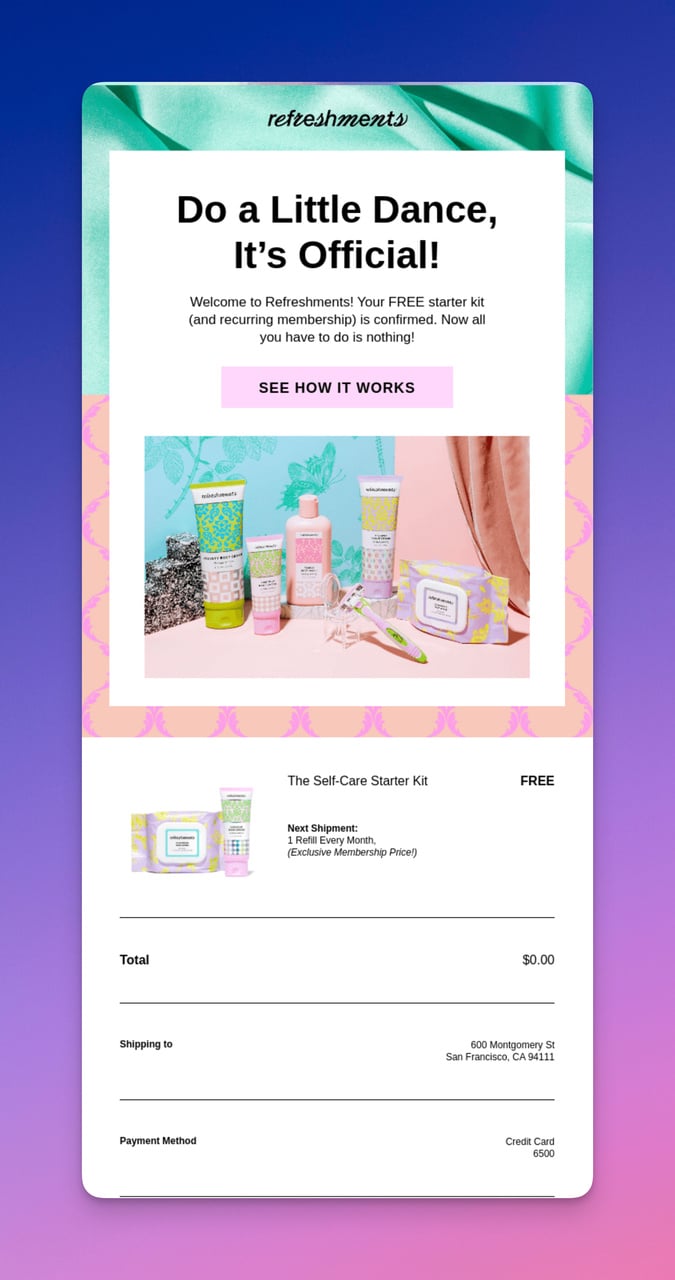
Ipsy has a lively tone in its confirmation email because the brand needs an atmosphere of living and refreshing.
The email is highly explanatory in the sense of sharing images and details.
Ipsy uses a very long email as an order confirmation email, but we suppose that the content and details are enough.
To Sum Up
In summary, our exploration of confirmation emails has equipped you with the knowledge to craft impactful messages.
We have examined the meaning, importance, and how to write a confirmation email effectively, as well as 25 inspiring examples.
Whether refining an existing email or starting afresh, these insights will enhance your strategy, ensuring your confirmation emails resonate with your audience.
We hope we can add shine to your confirmation email creation process, and you can find yours, too.
Frequently Asked Questions
Since we have tried to answer most of your questions in the previous parts with valuable examples, there are two frequently asked questions for now.
Is It Obligatory That Each Business Should Have a Confirmation Email?
No, it is not obligatory. Confirmation emails are sent on a conditional basis, so if your business doesn't need any confirmation for any type of activity, you don't have to prepare one. On the other hand, when you include a confirmation-needed act, your business should have the best confirmation email.
Are a Confirmation Email and a Shipping Notification Email the Same?
No, they are not. Confirmation emails serve for different reasons, including shipping notification emails. However, shipping notification emails are only sent to inform receivers about the shipping status of their orders.
Similar Blog Posts to Recommend
It is possible to advance your email marketing attempts with different techniques.
Here, we have top-quality email marketing blogs to help you get inspired!





