What is an Order Confirmation Email?
An order confirmation email is a transactional email sent by the merchant to the customer immediately after completing a transaction in an e-commerce store. Unlike promotional emails that target a specific segment, this transactional email is triggered and sent automatically to a customer in response to the action they have taken.
While you may have an order confirmation page on your website that assures an order is successfully placed, sending a follow-up confirmation email is reassuring.
It is a common practice that most e-commerce brands do and customers expect.
Order confirmation emails verify basic information such as:
- The cost of the purchased items
- Shipment address
- The estimated delivery time
- Confirmation for the order
In short, the whole point of order confirmation emails is to notify customers that the online transaction was successful, but it is also useful to fulfill a psychological need.
Many e-commerce platforms already provide this built-in functionality. However, it’s a basic solution.
Online sellers who want to deliver more personalized and sophisticated order confirmation emails often use email service providers with marketing automation features.
Explore other confirmation email types & examples: Confirmation Email: 25 Email Examples, Templates & Tips
Impressive Order Confirmation Email Examples
To guarantee superb order confirmation emails every single time, the first rule is to provide every necessary detail about the product, shipping, costs, and order. The second one is composing catchy email subject lines. Let’s see some examples that you can steal today.
1. Burst
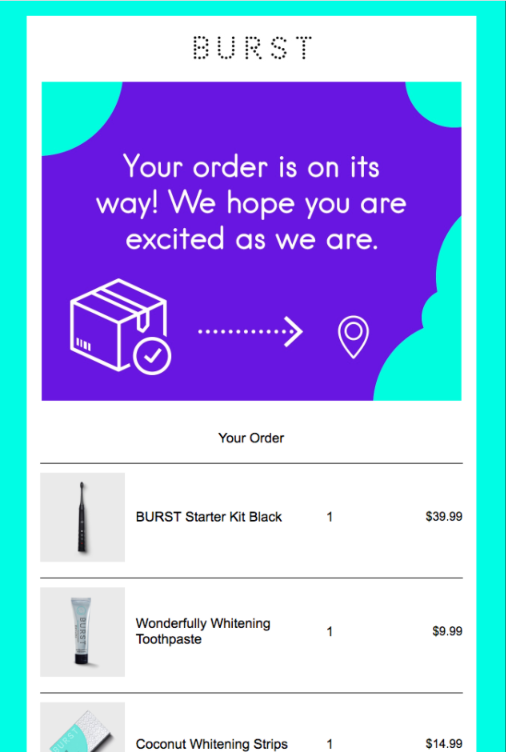
Brand: Burst
Subject Line: “Your order is on its way! We hope you are as excited as we are.”
Remember we mentioned getting order confirmation emails more sophisticated? That’s exactly what Burst does. Customers can recognize the brand’s emails through its colorful email design.
When we take a look at the components of this email, it includes;
- Ordered items’ names
- Item images
- Item number
- Cost of each item
- Delivery address
- CTA buttons to track and view the order
- Contact information
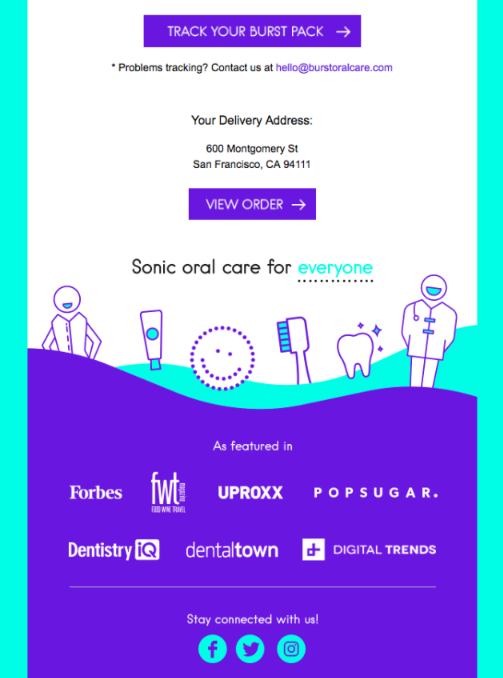
This email covers the essential elements needed in a transactional order confirmation email. But that’s simply the standard customer expectation. What sets this email apart is its eye-catching design and positive subject line. It aims to get customers hyped about their order.
2. Allbirds
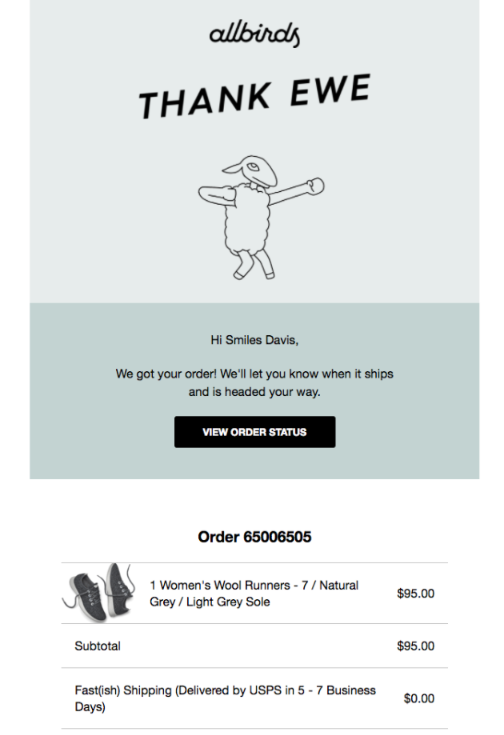
Brand: Allbirds
Subject Line: “Your Feet Say Thank You”
Another order confirmation email example that reflects brand identity is from Allbirds, a footwear company. The email has a design unique to the brand.
It includes necessary components such as order number, cost, subtotal, shipping address, and shipping cost.
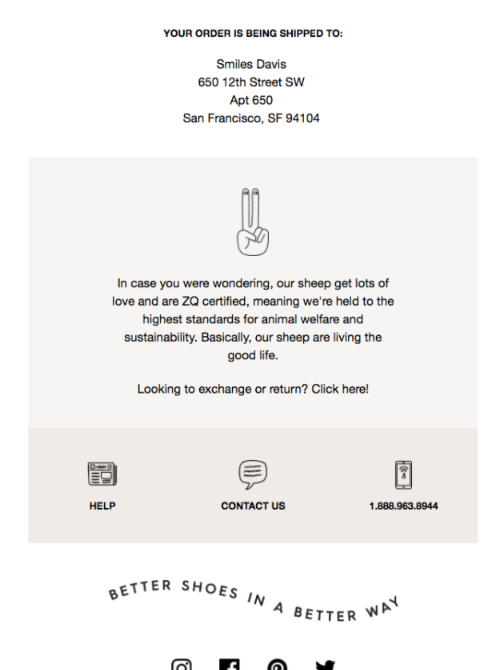
Also, Allbirds gave a place to a “feel good” announcement at the bottom section of this email, as you can see below. Buyer’s remorse is a real deal, which is basically the regret feeling customers experience right after having made a purchase.
It’s an excellent way to snap them out of this remorse on your order confirming email, just like Allbirds does.
3. Fitbit
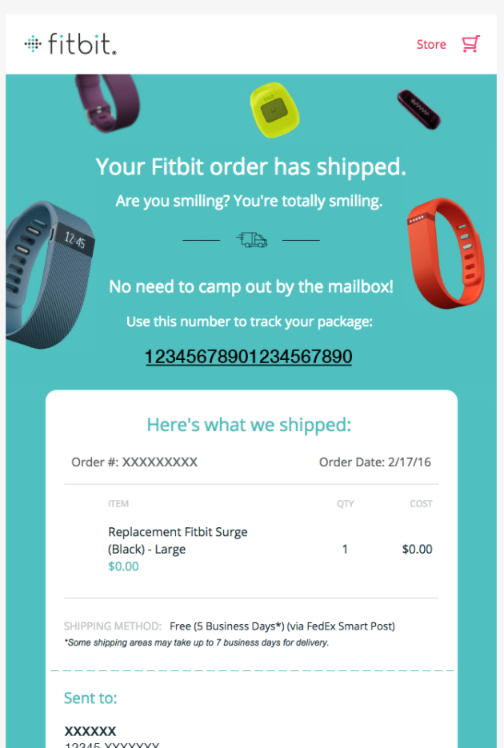
Brand: Fitbit
Subject Line: “Today is the day! Your order has been shipped.”
If you’re not planning to go with the “fight the buyer’s remorse” tactic, you can try crafting fun emails like Fitbit does in this example.
The famous wearable tech company Fitbit boosts customer excitement about the order while making the recipient smile.
This is also a perfect way to increase customer satisfaction after the purchase instead of a robotic, dry confirmation of the order.
4. Postable
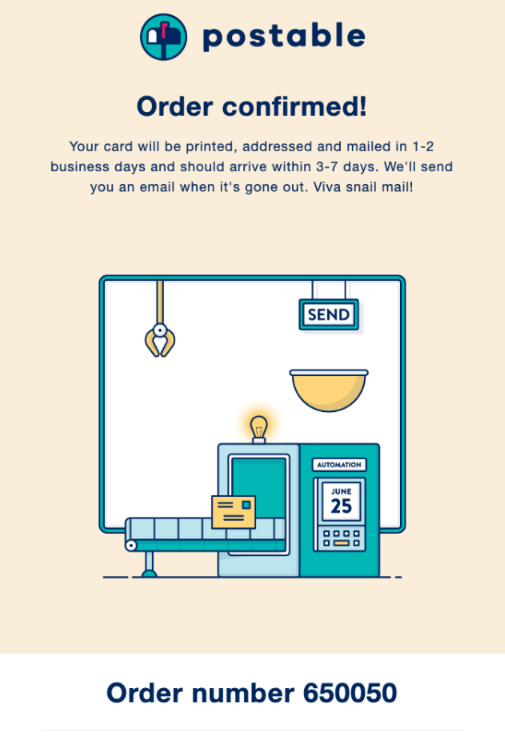
Brand: Postable
Subject Line: “Postable Order”
As much as we believe good designs are always one step ahead of the competition, your first goal should be having all the necessary information in order confirmation emails. But then again, good designs rock.
Postable, a company that sells and mails real paper cards, stands out with its email template design. The email informs the customer about when the order will arrive, order quantity, name, and cost.
Additionally, they underline that the customer will receive another follow-up email when the order is shipped.
What this email lacks:
- A link to track the order
- A link to order status
- CTA
- Shipping information
Make sure to include shipping information in all your order confirmation emails.
5. DoorDash
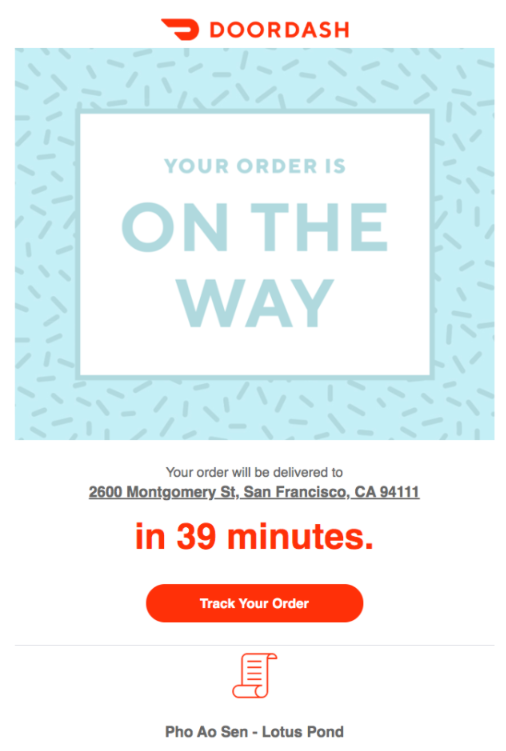
Brand: DoorDash
Subject Line: Order Confirmation for [customer name] from [location]
Highlighting the remaining time until the delivery arrives at the customer’s door is another way to get them excited about the order.
DoorDash, an online food delivery platform, puts the spotlight on “Your Order Is On The Way” to assure customers. That’s not the only bold part about this email.
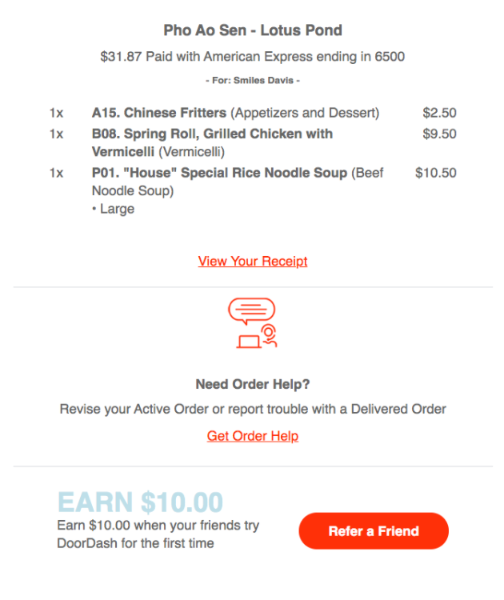
It notifies the customer about the remaining minutes until delivery in bold red and includes a CTA button to track the order. Gets you hungry. Am I right?
6. ASOS
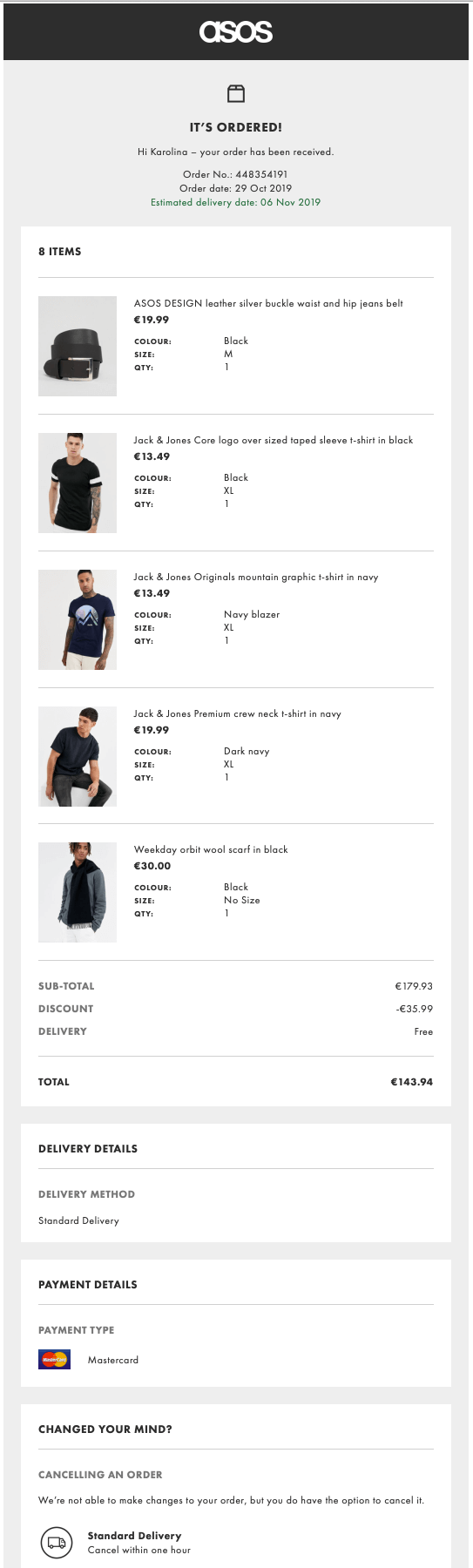
Brand: ASOS
While some brands choose to personalize their emails with staggering designs, others, like the British fashion retailer ASOS prefer to go with a simple format that covers detailed order information.
So instead of starting the email with “thank you for your order,” it focuses on critical parts of order confirmation.
Although it would be optimal to include a thank you note at the top of the email; the rest aligns with the branding of its ecommerce website.
Something different about this order confirmation email is how it includes a simple way to cancel the order.
While most retailers won’t agree with this practice, by doing that ASOS puts customer satisfaction first and ultimately aims to improve customer loyalty.
Don’t want your subject lines to sound robotic? Take a look at funny email subject lines.
7. Ipsy
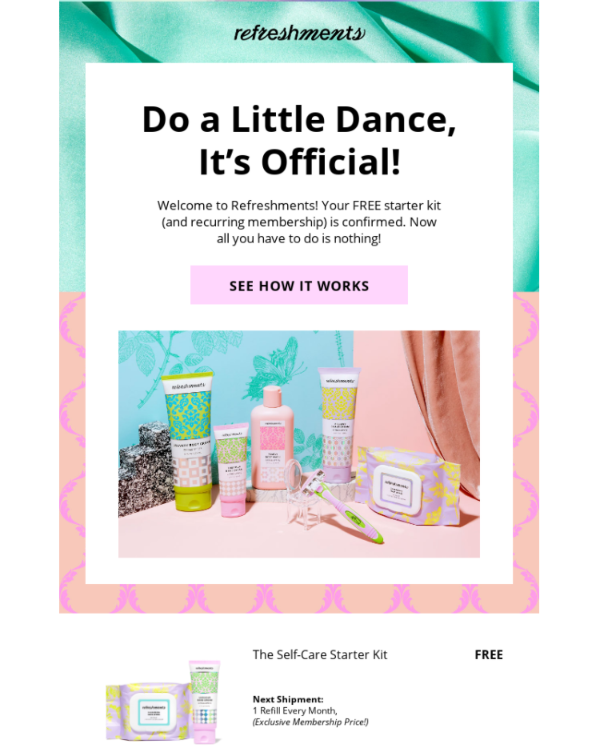
Brand: Ipsy
Subject Line: “Do a Little Dance, It’s Official! Welcome to Refreshments! You”
Here goes another order confirmation email example with an impressive design. Ipsy, a personalized beauty products company, reflects the packaging colors of its products onto their emails.
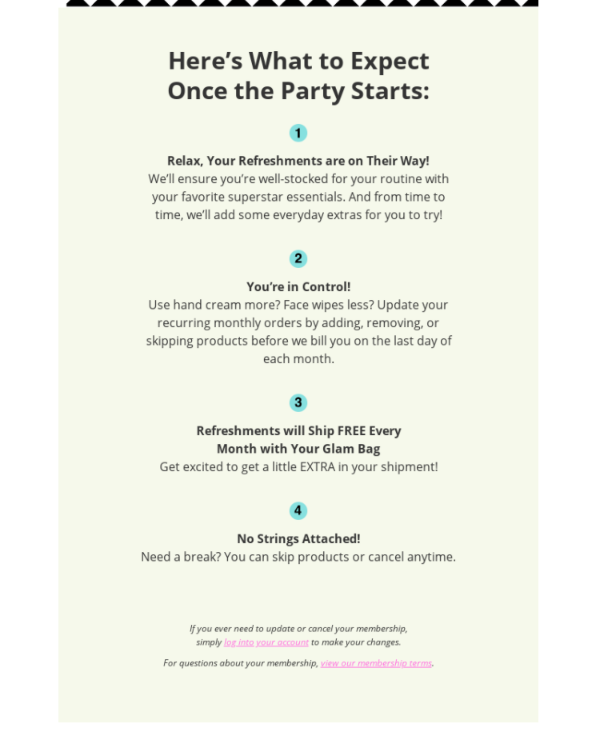
Instead of thanking them for the order, Ipsy hypes up the customer about the order by saying “do a little dance; it’s official.” Although this is not a fully transactional email like the one from ASOS, it includes the image and cost of the ordered items.
8. MeUndies
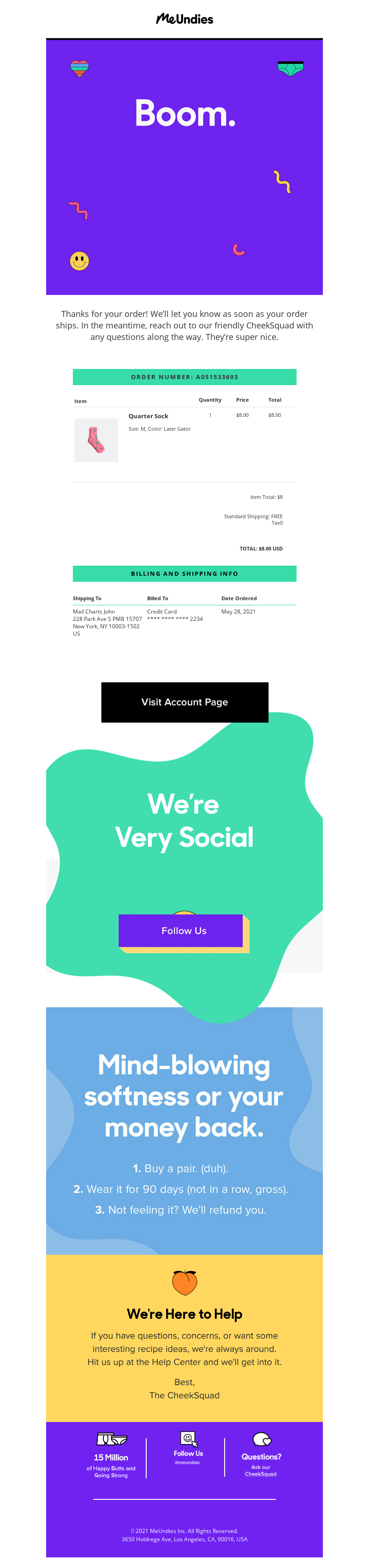
Brand: MeUndies
Subject Line: “Thanks for your order!”
Offering a clean path to canceling orders or providing money-back guarantees are some of the long-practiced traditions in marketing and retailing.
As a retailer, it’s essential to understand how money-back guarantees work. Businesses who offer money-back guarantees allow customers to return products that don’t meet their expectations. As a result, they provide partial or full refunds.
Essentially, offering customers insurance against any risk or dissatisfaction with the product. In short, research shows that these retailers make a profit with this type of guarantee.
That’s what MeUndies does—it offers a money-back guarantee and highlights it at the bottom of the order confirmation email, saying, “Mind-blowing softness or your money back.”
In fact, MeUndies takes it a bit further and offers customers a full refund if the customer wears the sock for 90 days and feels unsatisfied with it.
What this email does well:
- Eye-catching email design
- Detailed information about the order, shipping, and the product
- Money-back guarantee
Are your customers abandoning their carts? Check out 50+ Click-Worthy Abandoned Cart Subject Lines + Examples we curated for you.
9. PrettyLittleThing
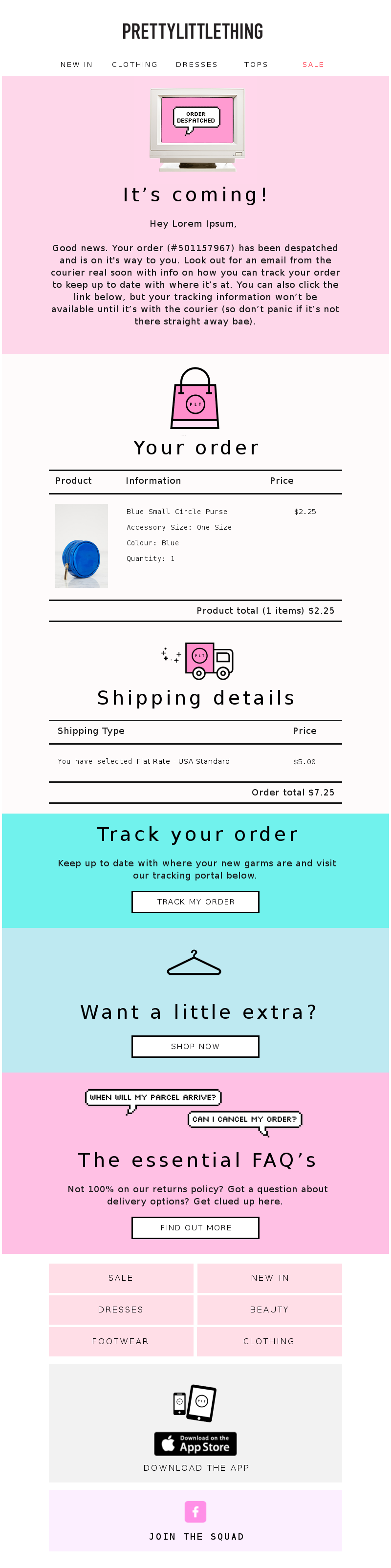
Brand: PrettyLittleThing
Subject Line: “Your order #501157967 has been despatched”
There’s no rule saying that order confirmation emails can only include details about an order. These types of emails can also be a perfect way to promote your brand, other products, and campaigns.
Take a look at the example from the fashion retailer PrettyLittleThing. Apart from clearly providing all the order and shipping info details, the email includes multiple calls to action.
It has a direct link to track the order, encourage customers to shop more, discover brand FAQs, and finally, a bunch of buttons that drive more sales.
This kind of email that crams everything ino one email often comes from big retailers with high open rates.
The reason behind this might be to drive more engagement and conversions from high open rates.
10. Vans
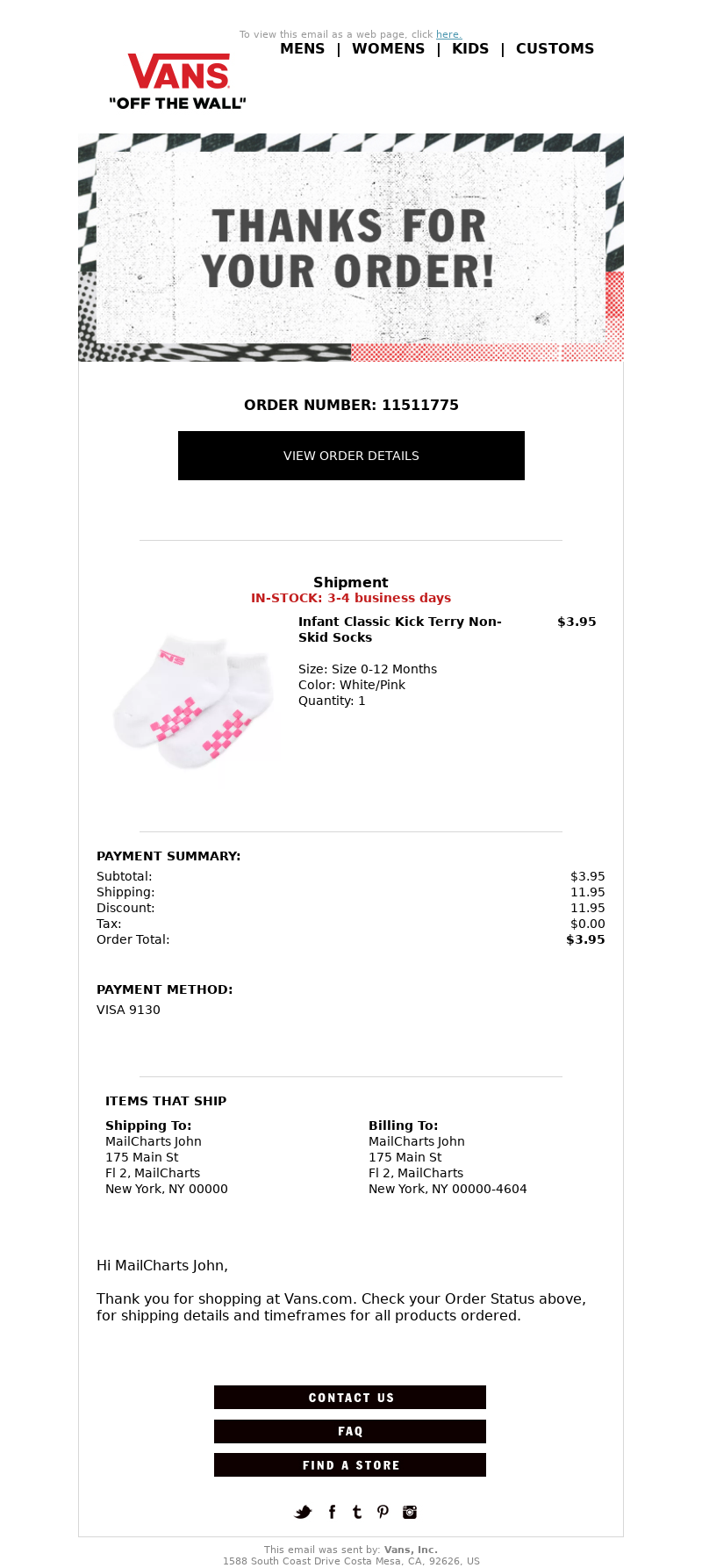
Brand: Vans
Subject Line: Vans.com order 11511775 received
Our last order confirmation email example is Vans with the good old “thanks for your order” line. Although Vans doesn’t reflect a brand voice in this example, thanking the customer for the order is an excellent way to start the order confirmation email.
What the brand does differently is not the copy but the design. Additionally, there’s another “thank you” part at the bottom of the email. It’s uncommon to see the “hi, thank you for your order bit” at the very end of the order confirmation emails.
Apart from these, it covers payment summary, method, ordered item, and shipping information well.
FAQs
What Is The Best Time to Send Order Confirmation Emails?
The best time to send order confirmation emails is immediately after the purchase. That’s what people expect from e-commerce retailers. Whether it’s an email or a text message, you should deliver it to the customer instantly.
This is why e-commerce businesses automate this process and create order confirmation workflows.
What to Include in Order Confirmation Emails?
The main components of an order confirmation email are:
- The order number
- A summary of the customer contact details
- The shipping address
- An order summary consisting of the name of the product, SKU, size, color, quantity, unit price, tracking link (if available)
- A break down of the cost (cost of the product, taxes, shipping fees, saving from promotional codes)
- Confirmation of the payment method and amount
- Shipping method and the estimated delivery date
- Clear contact details to let customers easily reach you
How do I get more people to sign up?
One of the most common ways to collect email subscribers is to use newsletter popups on your website. Whether you offer incentives as lead magnets or plainly ask your visitors to sign up, popups or opt-in forms can generate high-quality subscribers effectively.
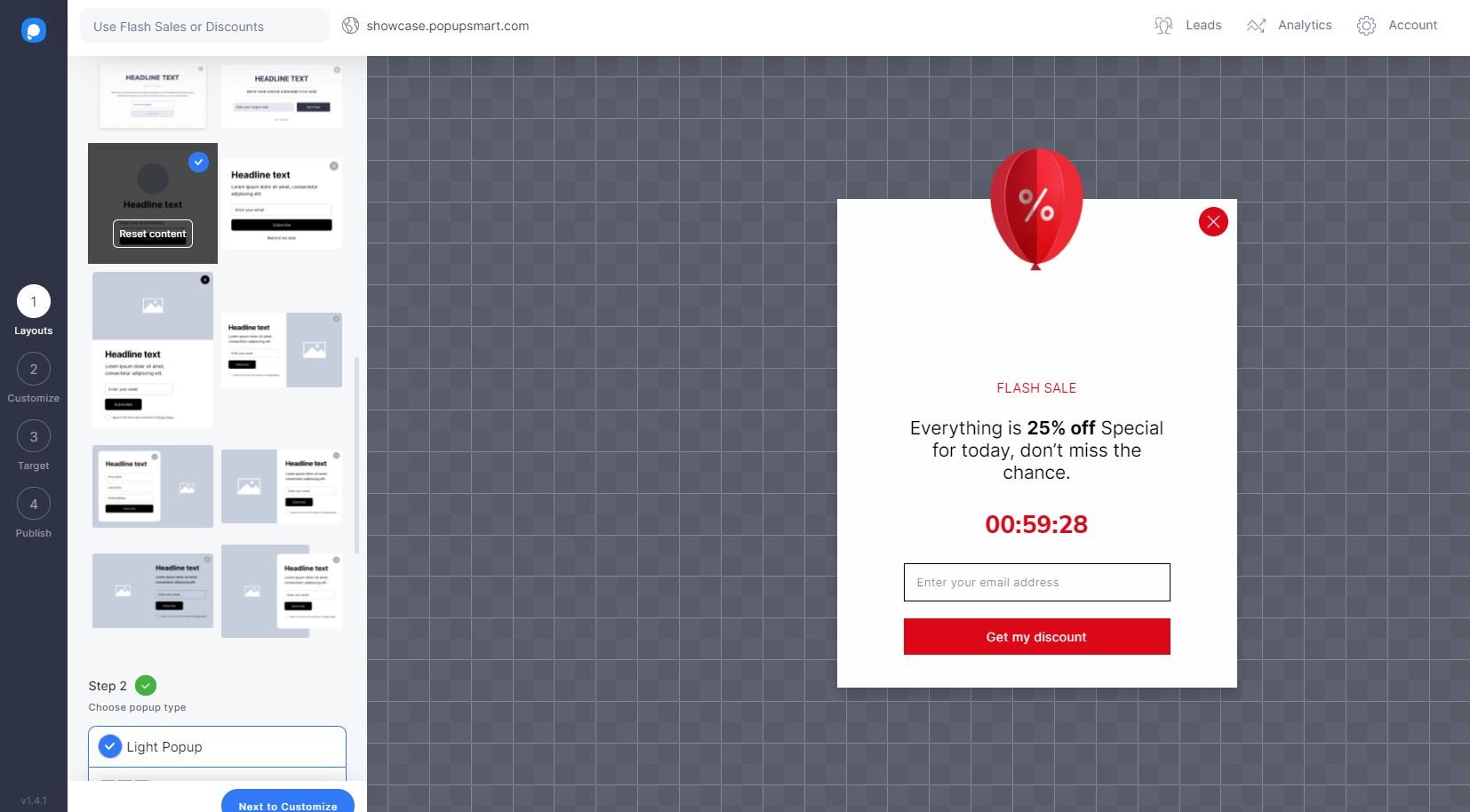
The best and most budget-friendly solution to create popups? Using a third-party popup tool, but not just any popup builder, Popupsmart.
You can create a free popup and add it to your website in minutes to give it a test drive and gather subs.
Blog posts you’ll love:

.png)



