Transactional Email Best Practices to Boost Open Rates

Ask any digital marketer, and they tell you that email is one of the most potent mediums for connecting with both new and old customers.
Transactional emails, on the other hand, are the most effective!
These emails are sent automatically when a client takes a specific action, such as creating a subscription, placing an order, or changing their password.
Therefore, many people anticipate them and will most likely open them, which means you can design a perfect template and get the most out of it by following some simple tips.
Here we share the best practices you can follow to ace your transactional email marketing strategy.
1. Have a Concise Subject Line and Pre-Header
The email subject line is one of the first things the recipient will see, regardless of whether or not they open the message.
So try to take advantage of it by writing a concise and straight-to-the-point sentence to persuade the user to open your email.
It's wonderful to be creative but don't overcomplicate things.
One of the transactional subject email best practices is just to be upfront and tell the recipient the purpose of sending the email.
Remember, your recipients most likely expect to receive the email, so try to keep it short and give them the most relevant information first.
Furthermore, if your subject cannot contain all the key information, place some details in the pre-header.
Your email’s pre-header text needs to offer a sneak peek of the email’s content but should not exceed 100 words.
2. Use Your Brand Voice and Design in Emails
Make sure your transactional email design matches your brand's voice and overall style.
Want to make a long-lasting impression on your recipients? Better show them what you're all about in the transactional emails you send them.
Try to design a template and use it in a way that boosts your marketing efforts and provides a positive customer experience.
Here is a good example of a welcoming email from Popupsmart, a no-code popup builder, sent automatically after a user signs up.
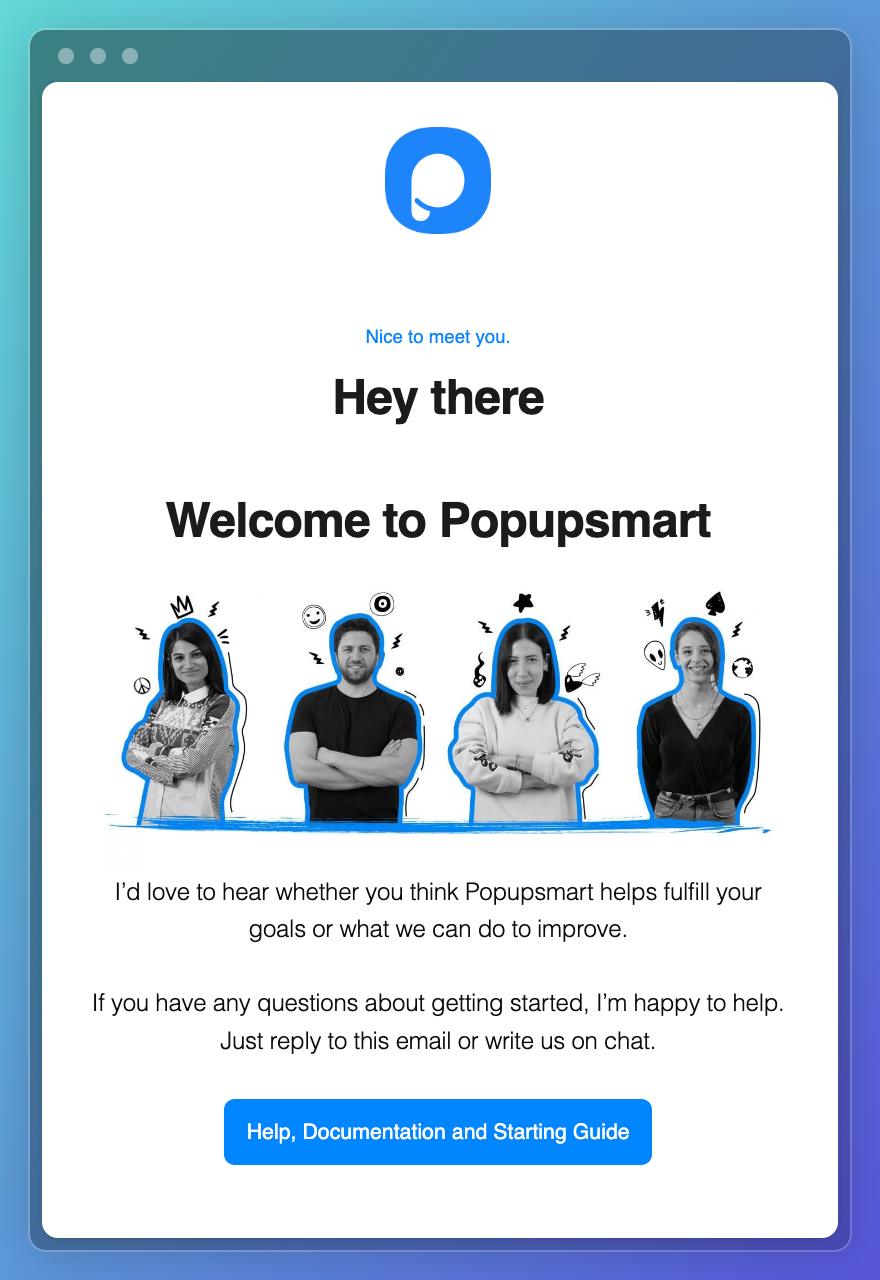
There is a harmonious balance between the brand identity and email design, together with a call to action that emphasizes "value" more than "action" by inviting users to ask for help.
3. Steer Clear of “No-Reply” Addresses
Yes, there are many emails with no-reply addresses out there, and it may seem like a normal thing to do, but we strongly advise you to avoid using them.
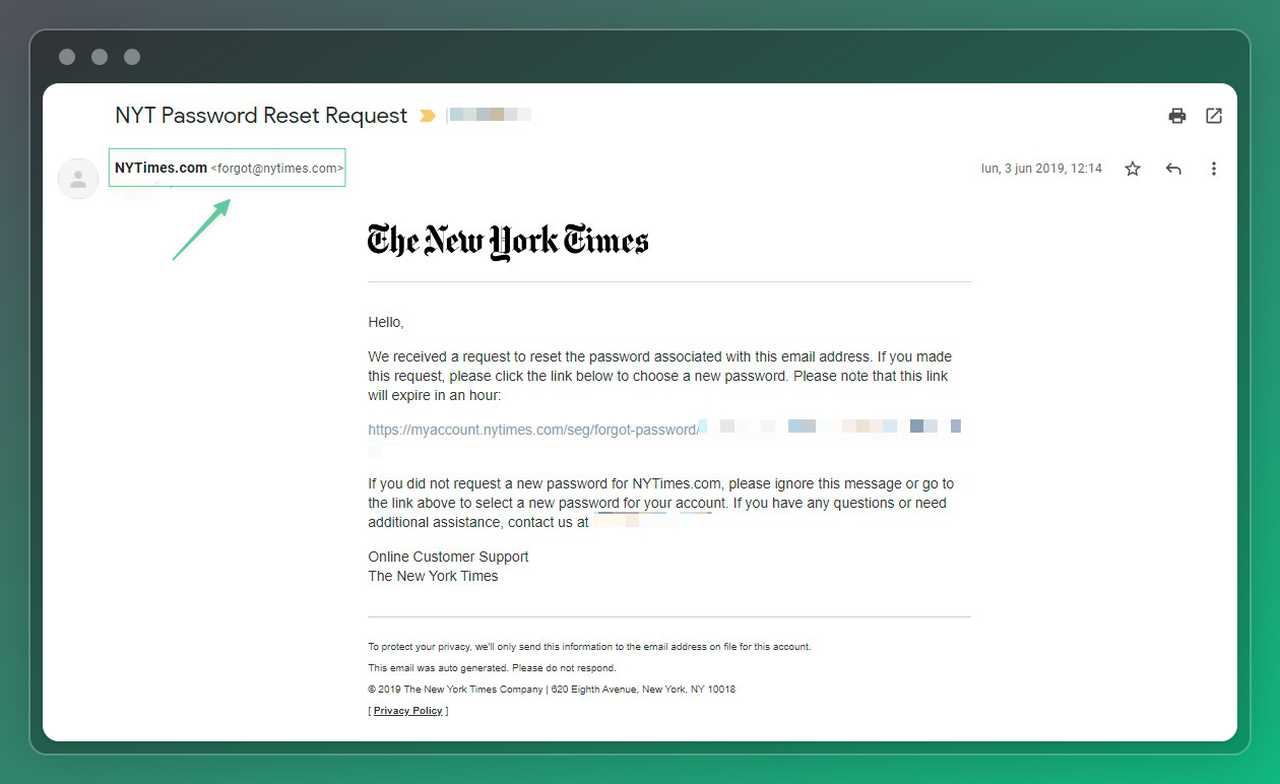
By sending your transactional emails from a no-reply email address, you are effectively blocking communication with your users and basically announcing that you don’t want them to engage with you.
Yes, you are sending a transactional email that is probably an order confirmation, a welcoming message, or a password reminder, but that doesn't mean users won't have any queries.
There is a slight chance that your recipient may want to engage with the email, and you are taking away that opportunity by sending it from an address that does not allow replies.
Here's a good transactional welcome message example from Marketing Examples by Harry that asks the reader to reply in order to boost engagement with the email.
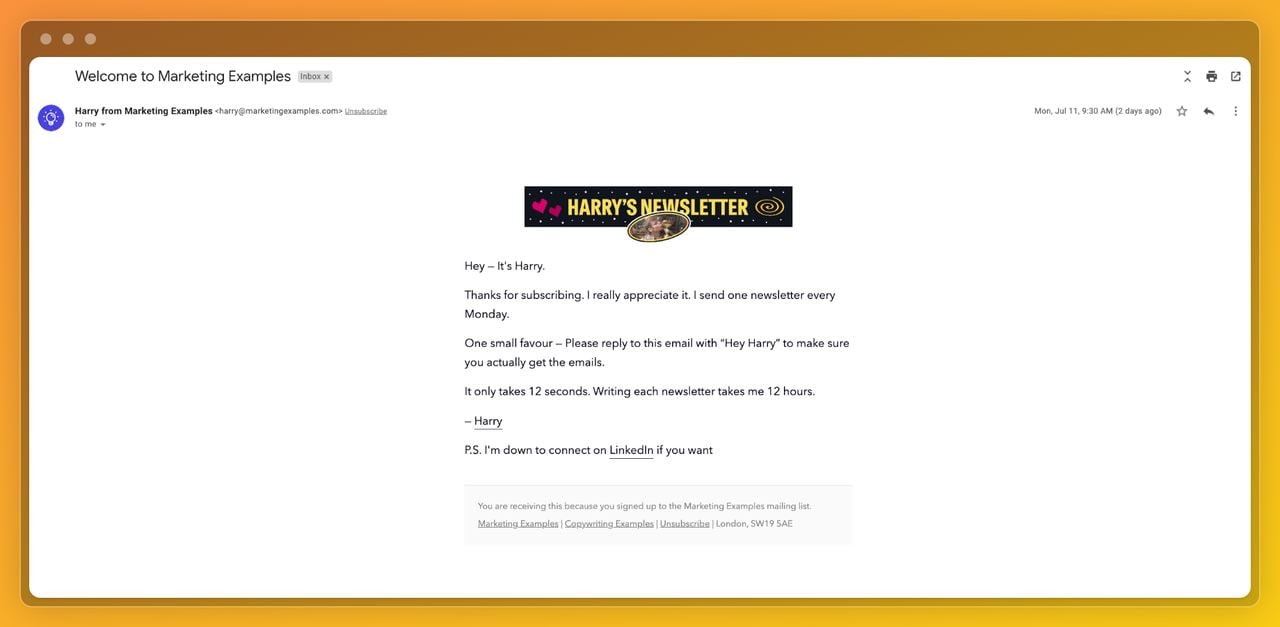
By doing so, not only does the sender increase engagement, but he builds a personal relationship with the recipient as well.
A curious user may feel frustrated when they can't respond to the same email you sent them and instead have to go to another platform to reach out for support!
4. Keep Your Marketing Emails Apart
Do yourself a favor and keep your marketing emails and promotional campaigns apart from your transactional emails.
Marketing emails are designed to promote products and services, share content, and provide updates in order to maintain a relationship with the customers and prospects.
If you track your email marketing campaigns’ performance, you’ll see that there are times they work and make a difference, but at other times they may be unsubscribed or even marked as spam by recipients.
Every email address has a reputation based on its IP address.
Since marketing mails are frequently trapped in junk or spam folders for various reasons, you don't want your OTP or order confirmation emails to be thrown into the same pile.
The following tips can help you separate your marketing efforts from your transactional communications:
- Try to send your marketing and transactional emails from different domains or subdomains to increase delivery rates.
- Also, to prevent throughput and black-listing issues, use different servers for promotional and transactional emails.
- Additionally, you can assign promotional emails a separate IP address.
5. Take Advantage of Customization
Personalized content makes your readers trust you more and shows them the level of care you have for them.
You can use e-signing software and use subscriber data within your email content to tailor it for each recipient.
You want your subscribers to feel like VIPs, not just email addresses in your database.
Make sure you combine this level of personalization with your brand's style and see how it can cheer up your recipient.
6. Make Sure Your Emails Are Mobile Responsive
The majority of people are now reading emails on their smartphones, and with 43% of emails being opened on phones, it's essential to send a properly formatted message to your prospect.
In fact, according to mobile usage statistics, 70% of mobile email users delete poorly formatted messages in under three seconds.
Take this into consideration, and while crafting your email, make sure it will fit on a small smartphone screen in the same way it would on a desktop computer.
For instance, if your email is text-based, make sure your text isn't pushed outside the screen or covered by email app elements.
Look at this Postmark sender signature email that is perfectly sized to fill both a desktop and a mobile screen equally.
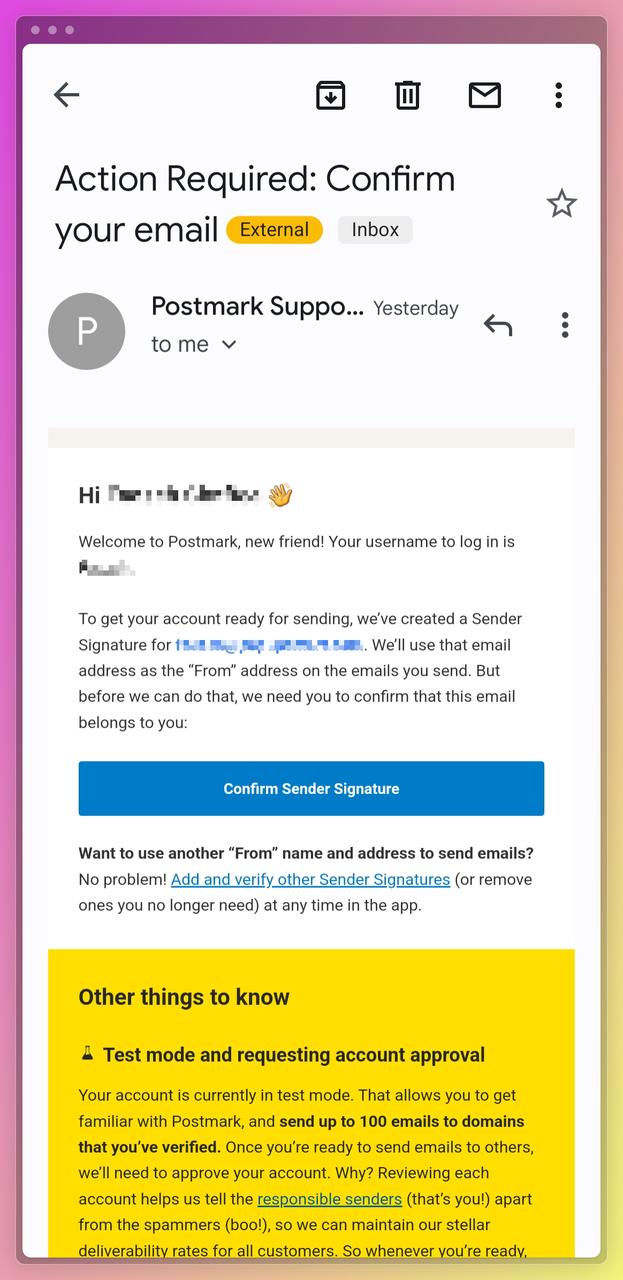
The font size is large and legible on small screens, you can digest all the information at a glance, and the CTA is highly visible.
Here’s the same sender signature email in Gmail displayed on a laptop screen.
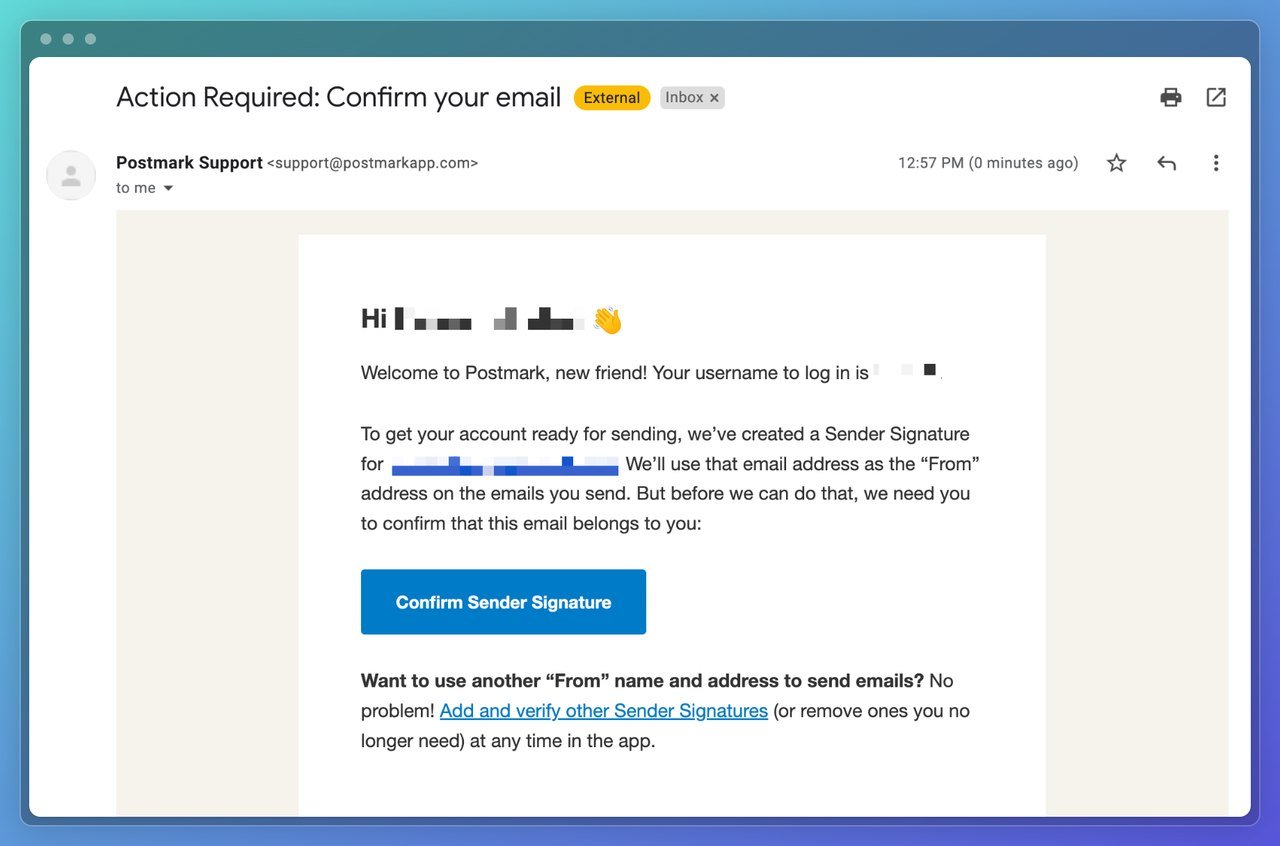
In addition to resizing the graphic to fit the screen comfortably, more whitespace has also been added around the email.
One glance is still enough to take in everything.
7. Engage Your Recipient with Social Media Links
You know by now that prospect-triggered transactional emails are more likely to be opened, so why not take advantage of this?
As a common practice, you can add your social platform links at the end of your transactional emails and invite your users to look at them, which leads to increased organic traffic.
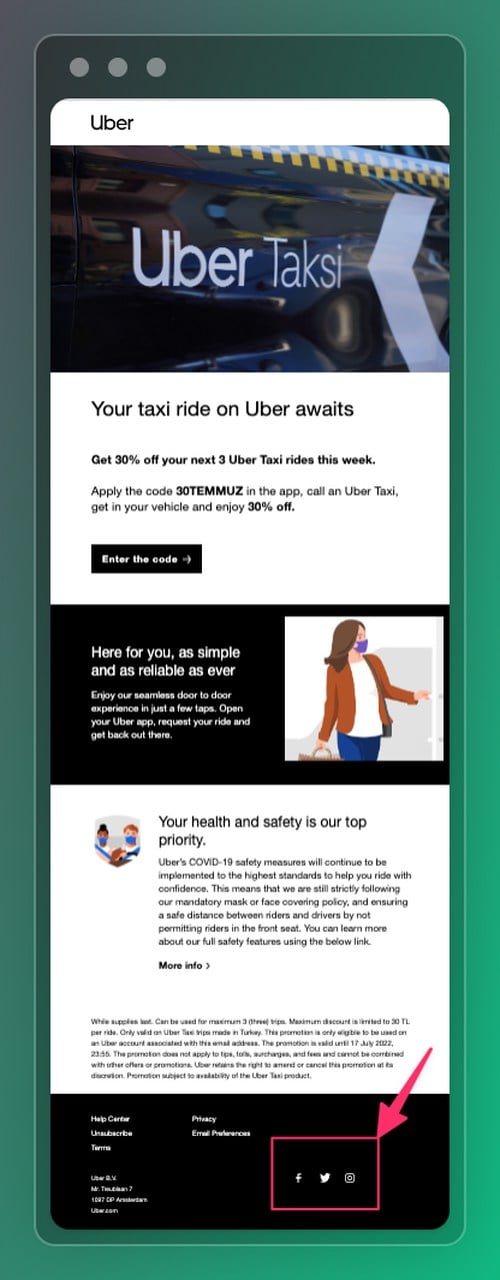
Using social media icons in your transactional email signature designs, you can increase your social presence and engage with customers.
Eventually, you'll encourage more people to follow you and drive more traffic to your website.
There are several top email signature software options available on the market, so you can pick the one that is best for you.
8. Let Users Manage Their Email Preferences
As part of your email marketing strategy, growing a contact list is an important steps however inserting unsubscribe links at the end of your emails is an essential part of the process.
While some marketers hate them, unsubscribe links can contribute significantly to your email deliverability.
Yes, it's never easy to see people unsubscribe from your contact list, but it's beneficial in the long term.
The idea of offering your clients a way to unsubscribe may seem odd, but it gives them the freedom to choose.
Moreover, there is this risk of your contacts marking you as spam if they can't find your unsubscribe link.
By adding an unsubscribe link, users can keep their inbox clutter-free, so they can focus on what's most important. They're also less likely to mark your emails as spam.
Look at this email verification example from headspace, and the unsubscribe link at the end of the email.
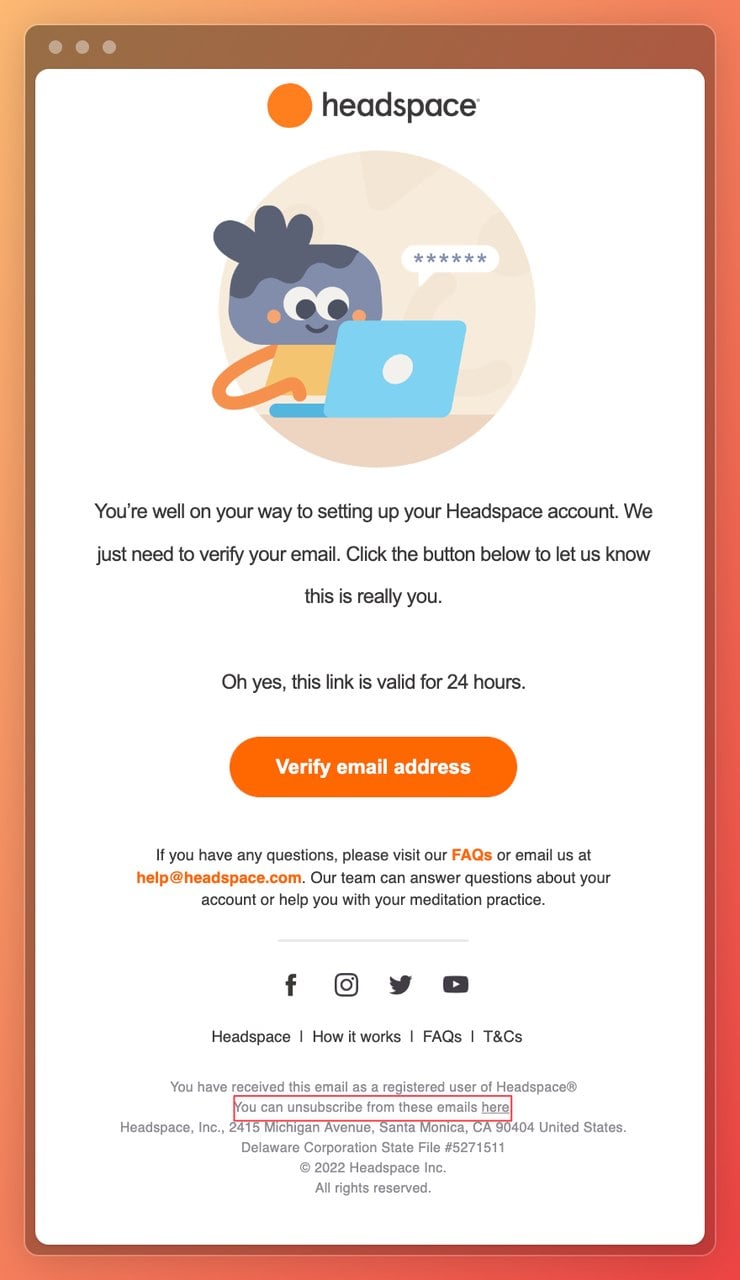
Even though it is written in a small font, it is visible, and you can unsubscribe by simply clicking on the link.
But that's not all; Headspace in a very creative way shows off a call to action that asks the unsubscribed user to “Resubscribe” if they are not ready to say goodbye.
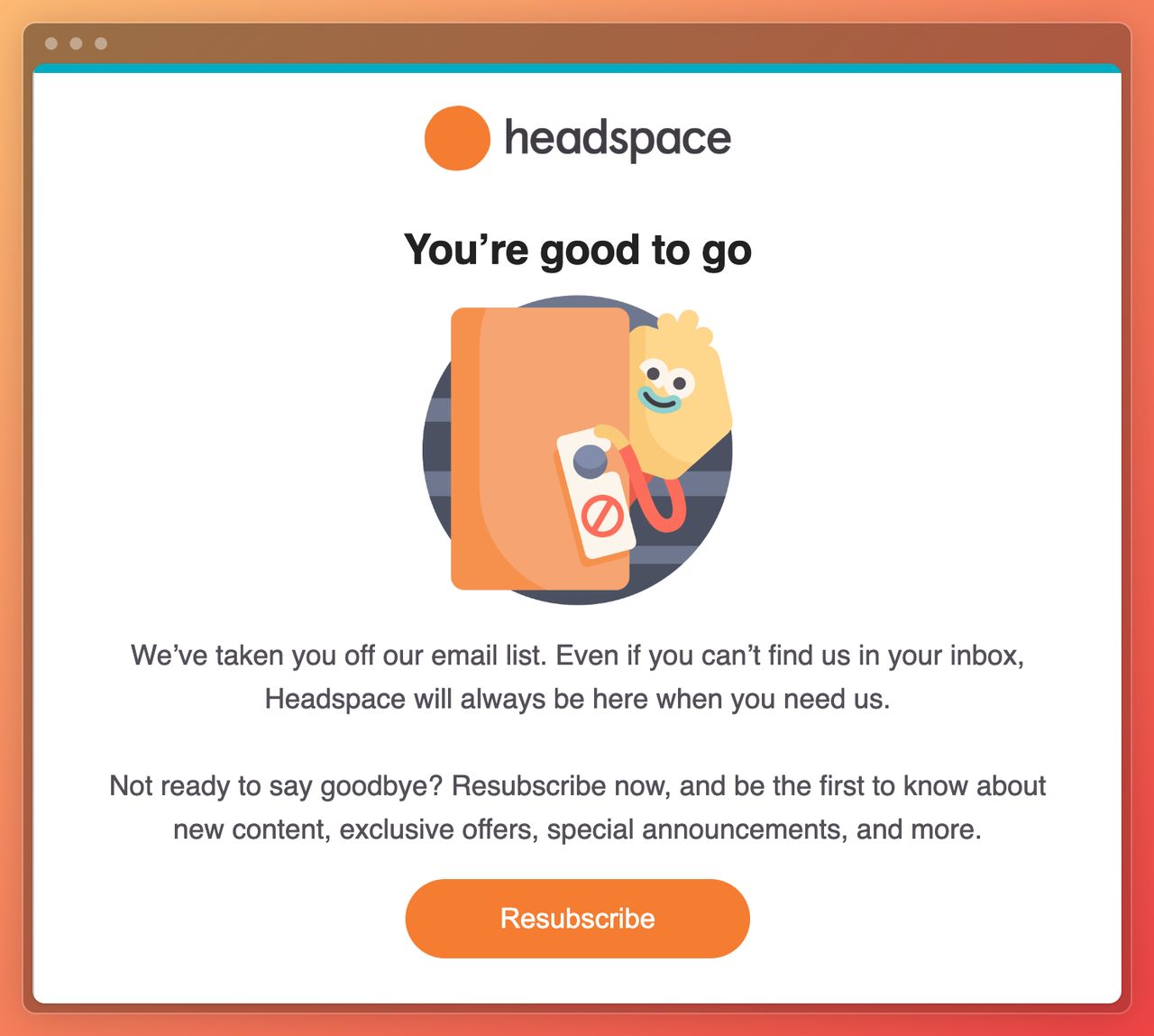
9. Keep an Eye on Your Email Deliverability & Open Rate
So you sent your emails using the tips we provided above? 🤔✅
That's great, but you're not done yet! 👀☝🏻
Your work does not end after you have curated the transactional emails with the best practices we discussed above and sent them to your prospects.
It's now time to monitor their performance and metrics.
Make sure your delivery statistics for transactional emails are regularly reviewed and that none of them are experiencing delivery problems.
Monitor vital metrics with good transactional email software, and track your email delivery, open rate, bounce rate, and engagement rate.
This way, you can ensure that your transactional emails do not end up in your recipients' spam folders and that they can find them easily.
10. Pick a Good Email Service Provider
Choosing the right transactional email service provider can make or break your customers’ experience.
Find an email provider that gives you access to tools and features for creating engaging email designs and the best chance of landing in the inbox.
Make sure your email software gives you access to regularly review your delivery statistics for all types of transactional emails you send.
There are several transactional email providers out there.
So be sure to carefully research your options to find one that fits your needs within your budget and delivers the quality you expect.
Consider the pros and cons of every transactional email provider you're considering before choosing one.
The following is a list of some of the best transactional email software providers that you can choose from:
- Amazon SES
- Mailjet
- Mailchimp Transactional Email (Mandrill)
- SendGrid
- Mailgun
- Sendinblue
- Postmark
- Sendloop
To Cut a Long Story Short

It is now clear to you that you need transactional emails to enhance customer interaction with your brand and facilitate critical business operations.
Even though they don't focus on sales, they represent your brand and allow your audience to do some of the most important things throughout their customer lifecycle.
Try to follow the tips we gave you and choose a robust transactional email tool to improve your customer relationships, take control of your brand image, and ensure your recipients have the best possible experience.
You can find this blog's most frequently asked questions, related terms, and articles below. 💡
Feel free to let us know if you have any further questions; We'd love to hear your thoughts. ❤️
Frequently Asked Questions
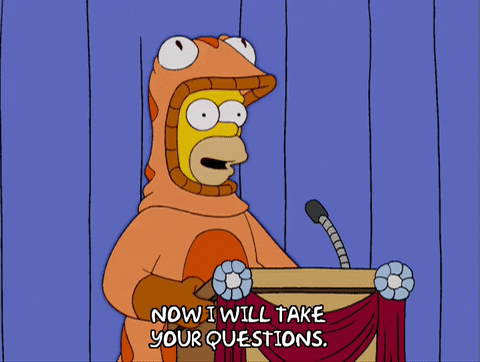
What are the Different Types of Transactional Emails?
It is possible to use a transactional email for a variety of business purposes, including:
- Double Opt-In Confirmation
- Password Reset
- Abandoned Cart
- Order Confirmation
- Payment Confirmation
- Order Cancellation
How Can Delayed Transactional Emails Affect Your Business?
Delayed transactional emails can damage your brand reputation and your customer's trust in you. If you fail to implement transactional emails properly, you may damage your customer relationship. In most cases, transactional emails are sent when a customer requests certain information, so waiting longer than five minutes for them is unacceptable and can make them lose interest.
What is the Difference Between Marketing and Transactional Emails?
A promotional email is sent to people who have opted in and subscribed to receive marketing emails from a particular company. They are designed to share content, promote products, and provide updates. On the other hand, transactional emails are triggered by users for purposes like verifying their accounts or requesting a one-time password.
Also, check out these related articles on our blog:





