Why is YouTube Shopify Integration Important?
To begin with, YouTube and Shopify are the most well-known platforms. Hence, the integration and partnership between them stand in good stead for many. In fact, it is revolutionary for the e-commerce industry since it gives a chance for the creators to be merchants as well.
Focusing on the importance of integration, it is possible to say that the cooperation between the apps will not be limited within them because many of the creators will gain from it. This will enable them to grow commercially and in terms of recognition.
Also, the exchange of customers between two platforms will be effective because although everyone knows YouTube, most of them do not know about the integration of Shopify and its ease. So, it will be a good way of starting!
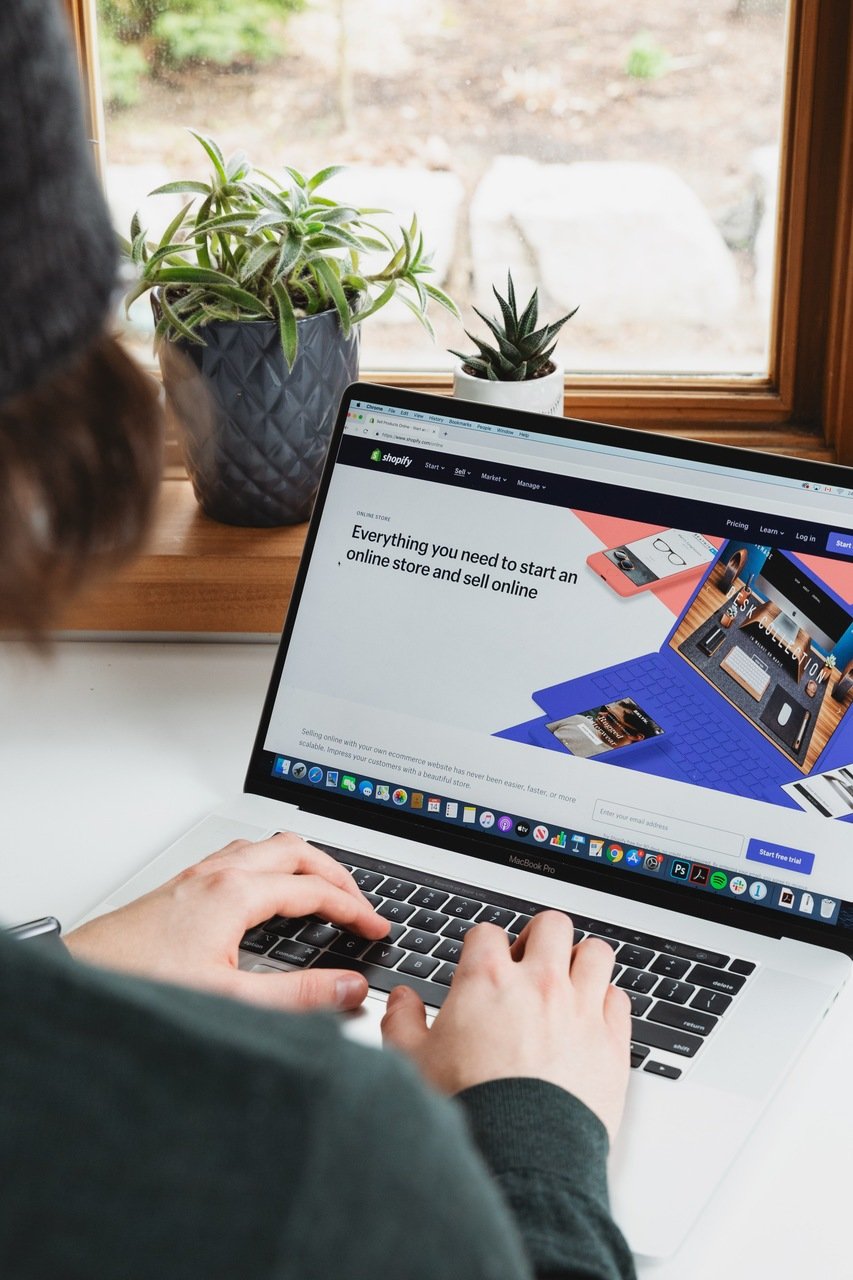
Time is gold and should be spent wisely. Since Shopify YouTube integration unburdens by making things easier, then the time can be used more efficiently for the arrangement of products and other preparations.
Last but not least, Shopify will help creators know more about their products, inventory, and more. However, how can you integrate YouTube Channel to Shopify to earn more?
How to Integrate a YouTube Channel to Shopify
There are simple but directing steps of YouTube Shopify integration. Let’s begin! For a detailed process, you should follow these steps:
- You need to sign in to YouTube Studio with your YouTube account.
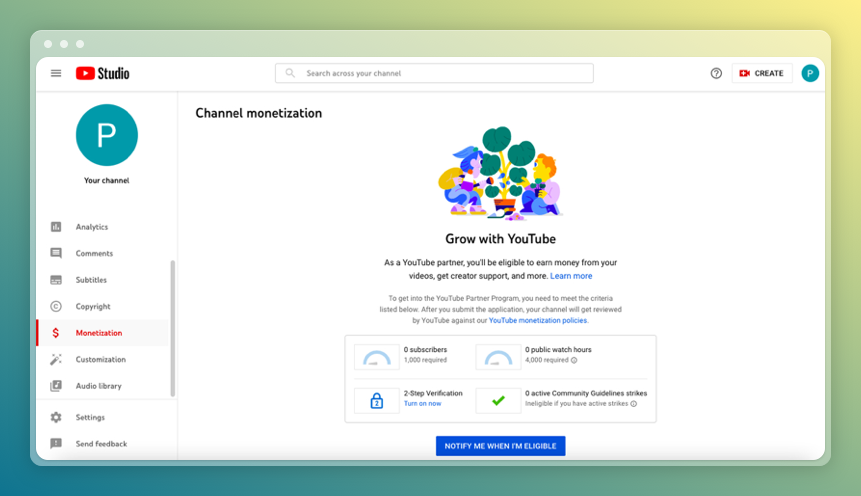
- Selecting Monetization is the next step. From here, you should click Shopping to connect to Shopify.
Don’t forget to choose as:
Monetization > Shopping> Connect Store > Shopify
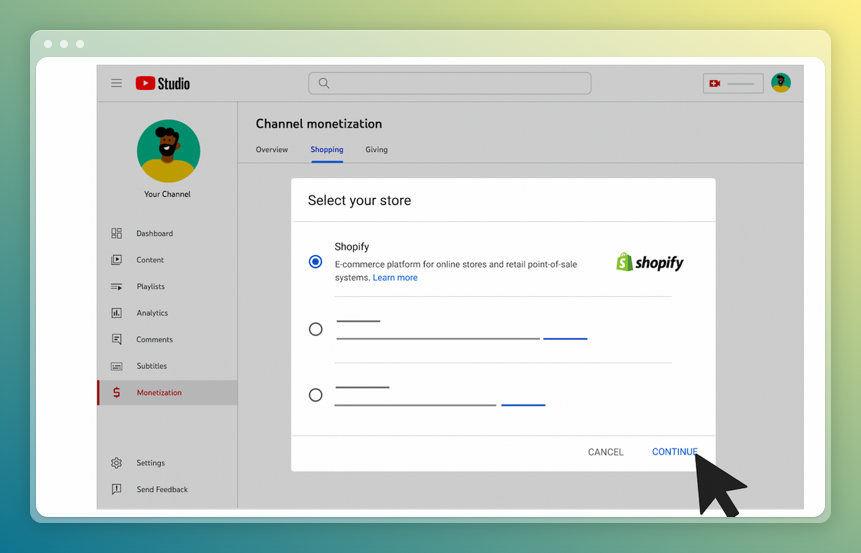
- After choosing Continue, you will be directed to the Shopify page.
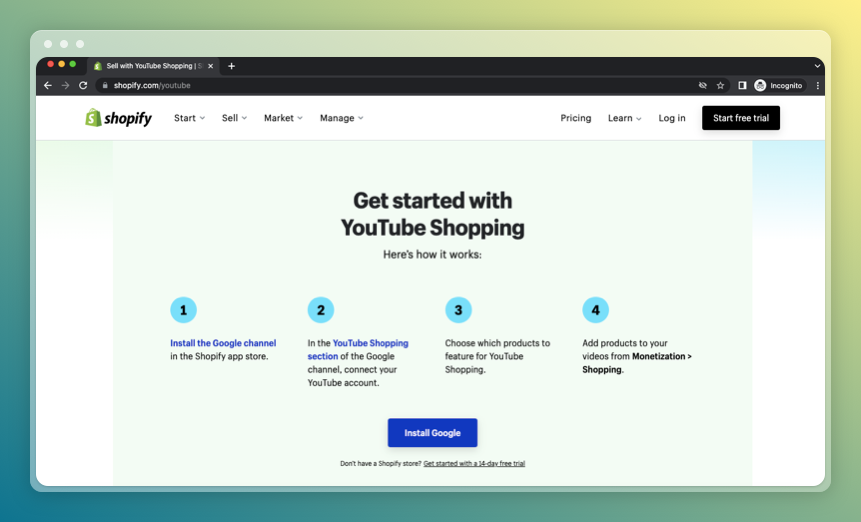
- Installing Google Channel is the first step to preparing the ground here.
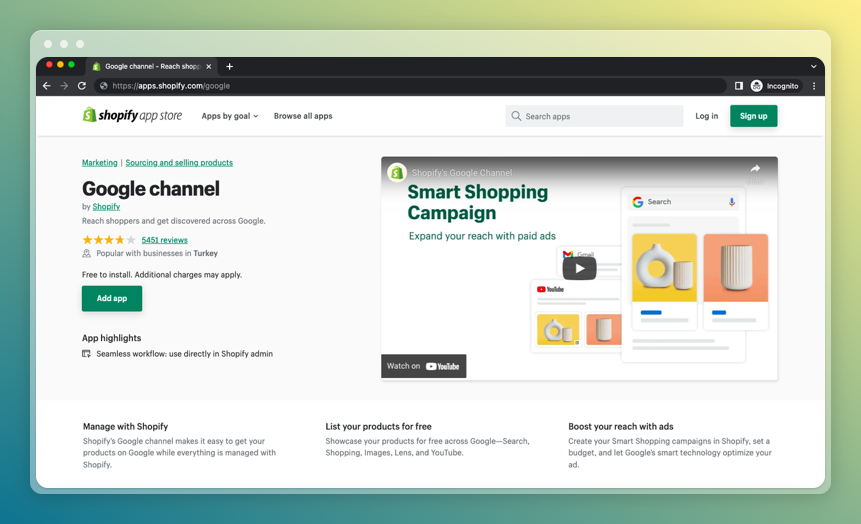
- If you add the Google Channel app, you should Add Sales Channel as well. Then, sign in by clicking “Connect Google Account”.
- There you will have to fill some parts for moving on. The parts to fill are some requirements about your payment method, online store, refund policy, and the terms of service. You should read and confirm them carefully since Google checks your trust level.
- After connecting your Google Merchant Account to the related place, arrange the verification and your product feed settings if you have not before.
- Don’t forget to confirm the terms and conditions before clicking Complete setup.
- The next page you will come across is Shop your products on Google. There you should sync your products with YouTube.
- The subtitles, like product listings, marketing, and check out on Google, are to reach YouTube Shopping and Get Started button at the end.
- When you get started, you will deal with some severe details as the YouTube channel requirements. While selecting your target channel, check out the other boxes that relate to your shopping process.
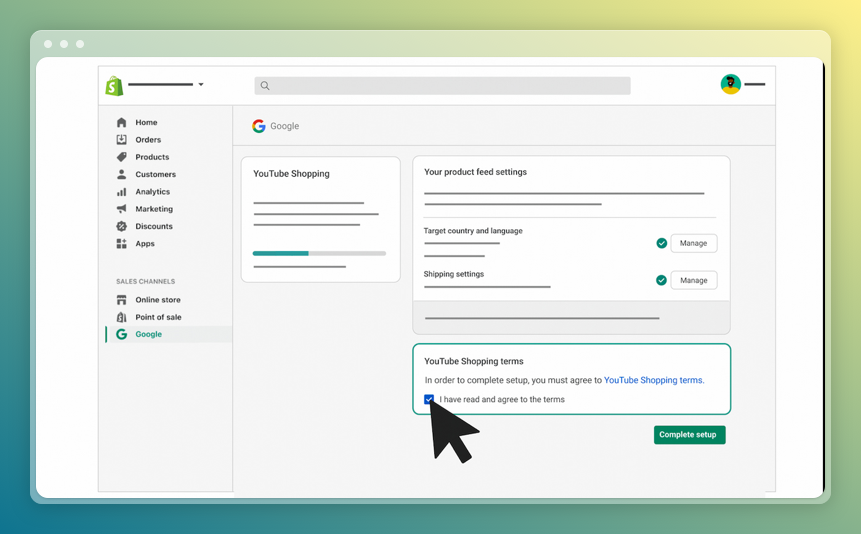
- This is a must to click “I have read and agree to the terms” for completing the setup. We suggest you read the terms carefully for future necessities.
And, you are done when you see the Channel Monetization page!
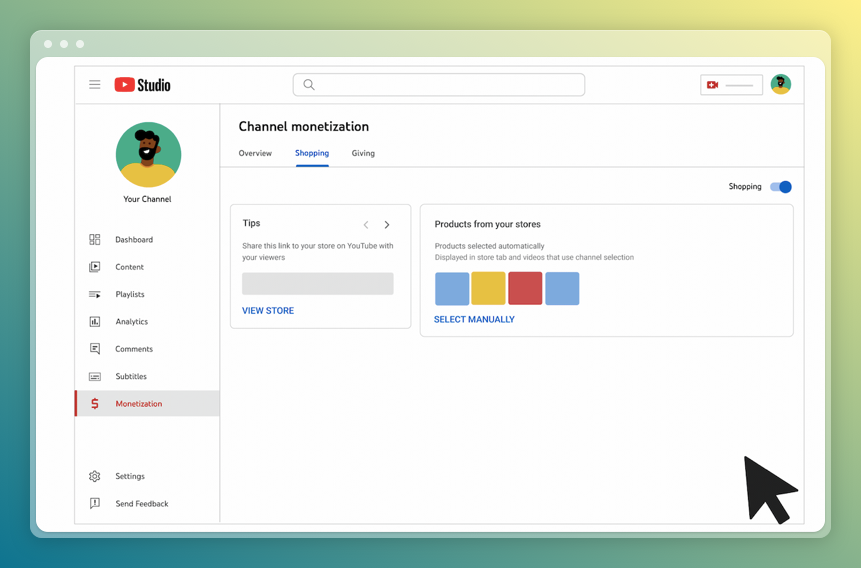
The only thing you should do now is to wait for a few days for the approval.
After the approval, you can tag your products for the videos, live streams, and store tabs.
How Does the YouTube Shopify Integration Shape the E-commerce World?
For this question, YouTube is blood to Shopify, and vice versa.
Because the merchants of Shopify can find a chance to introduce their products and services by getting into the YouTube world; on the other hand, the creators of YouTube can perform their businesses more efficiently.

As a result of the evolving world, gathering under the same roof of YouTube Shopify integration will increase the profit of both sides and maintain them a better and greater working area.
Therefore, the shaping of the e-commerce world based on this integration will be beneficial for improving the ways the customers reach products as well.
Frequently Asked Questions

There are not many questions to answer since the integration of YouTube and Shopify is very simple, but let’s answer some common questions.
If you have any questions, let us know in the comments section below!
What are the Three Ways of Displaying Products on YouTube to Integrate Shopify?
Products of Shopify merchants will be available on YouTube in three ways:
- Live Streams: Since live streams are among the most sought-after video types, it is essential to use them as the markets for the promotion of products if it goes viral. Additionally, if the live is about a donation or similar purposes, it is probable to have direct results.
- Videos: Among millions of videos, sometimes the viewers demand videos to know the products better, or the creators can display a product that they cooperate with.
- Store Tab: The store tab will present the products to the viewers of creators. With this, the viewers will find them more easily than ever.
What are Some of the Requirements of YouTube Shopify Integration?
We have collected some of the requirements for you to take a look at while applying YouTube Shopify integration:
- Your emails must be the same on YouTube and Shopify.
- You must have at least 1000 subscribers for signing in to your YouTube channel and 10.000 for achieving YouTube Shopify integration. Otherwise, you have to be an official artist on your YouTube channel for both.
- You should give admin access to the YouTube channel, or it might not work as it should.
- If your channel is set as ‘Made for Kids’, you can’t get involved.
- The place you live should be appropriate for the YouTube Partner Program.
- You should approve your channel for monetization.
- You must not have any hate speech from the authorities.
What are the Benefits of YouTube Shopify Integration?
Both YouTube and Shopify have enormous effects on the marketing and business world. Therefore, having both in the boat will inevitably increase sales.
By doing so, reaching new customers will be more accessible, and familiarity will be developed. Besides, shopping on YouTube without leaving the website is possible for US shoppers.
Another benefit is that advertising will be more vital and more straightforward to prefer with the help of Shopify on YouTube.
To Finish the Article
As can be understood clearly, YouTube Shopify integration is much more effortless than deciding on a video topic for creators and choosing the right app on Shopify for the merchants.
Yet, there are some super easy steps to follow and grow your presence on YouTube with the help of Shopify.
You did not hear this from us, but usually, YouTube highly cares about its visitors and viewers, so they don’t let them go.
However, YouTube Shopify integration will help YouTube’s growth when people learn there is a possibility of easy and trustable shopping with Shopify.
So, if you have a YouTube channel approved on YouTube Studio, you know how to integrate and move on!
Best of luck!
Other Related Contents
- 10 Best Integration Software in 2024 | Reviews & Comparison
- Email Marketing and CRM Integrations
- Software Integrations: How to Integrate Software Online
- What is Video Content Marketing and Why Do We Need it?
- How to Make Money on Shopify: 10 Proven Ways For 2024





