We know how it can be exhausting and frustrating to scour the web for hours seeking relevant information that is practical and accurate, so now that you're here, we promise not to let you down.
Data integration combines multiple software systems into a single ecosystem that can run between different applications, databases, or even primary hardware systems.
Integration software can be an excellent tool for businesses as it helps standardize, organize, and move data to boost productivity and efficiency.
And here, we have compiled a list of 12 best integration software to help you narrow down your options and choose the perfect solution for your business needs.
So, let's dive right in, shall we?
We have also included a table below that shows you the tools we will cover in this article. 👇🏻
What is Data Integration?
Data integration is the process of combining data from multiple sources into one single source of information.
Depending on the company's requirements, you can integrate two sources completely or just certain types of data.
Using data integration gives you access to up-to-date, accurate, and insightful information about multiple areas of your operations.

In other words, if you want to gain a holistic understanding of your business and make data-driven decisions, then you must consider data integration.
With accurate data at your disposal, you can make great improvements to your marketing performance, customer satisfaction, and sales.
However, a market study reveals that 89% of companies struggle with data and system integration, and they simply cannot keep up with the integrations they need as new applications are introduced or swapped out.
“Market Study Reveals 89% of Companies Struggle with Data and System Integration; Driving iPaaS Adoption.”
As a result, 66% of the companies will invest in an integration platform as a service (iPaaS) to address data integration and automation challenges, while another 27% already have.
What is iPaaS?
IPaaS stands for Integrated Platform as a Service that helps you connect multiple disjointed systems to deliver a unified solution.
Basically, it is a new approach to delivering technology solutions to businesses that require seamless integration between partners, vendors, and clients.
To describe iPaaS better, we are going to put it in a simple analogy:
Let’s say you're building a tennis court. 🎾
If you use iPaaS, it can serve you as the manager who coordinates the efforts of all your suppliers and workers.
This way, everyone knows what is expected from them, and no miscommunication occurs.
In this example, your vendors are the multiple systems that iPaaS needs to integrate or connect to in order to provide you with your dream tennis court.

(Image Credit: Tibco Software)
You can apply this concept anywhere you have multiple, interconnected systems that need to be coordinated seamlessly and consider iPaaS as the hero who comes to the rescue. 🦸🏻♀️🦸🏻♂️
iPaaS is a type of software integration that facilitates communication between the apps, ensuring their compatibility with one another, and produces an effective solution for customers to achieve their business objectives better.
What makes iPaaS unique is that it offers the greatest degree of customization and flexibility- there are thousands of combinations for syncing apps, and each connection can be customized in a variety of ways.
Why Should You Use Integration Software?
The world is big, and so are the data. 😉
Integration software offers a way to connect those two worlds and make the process much easier.
In today’s technology-driven world and particularly in the aftermath of the pandemic, it is hard to imagine a single business entity working on its terms without any automation and connection to other data banks or databases of different kinds.
Integration software helps you automate business workflow and eliminate manual tasks; it improves the efficiency and accuracy of the work process and enables easy data sharing within the organization.
Here are a few more reasons to use integration software:
✅ Using Integration Software facilitates data accessibility.
✅ A well-integrated and improved connectivity leads to better communication among teams.
✅ It increase productivity and allows employees to spend more time on crucial tasks for business growth.
✅ Utilizing integration software eliminates repetitive tasks and consequently reduces unnecessary costs.
✅ You can view relevant data in real-time, improving the value of your analytical and performance reports.
12 Best Integration Software to Boost Your Workflow
As you now know a little more about the integration process and tools and how you can benefit from using them, let's take a look at the best integration software on this list.
1. Zapier
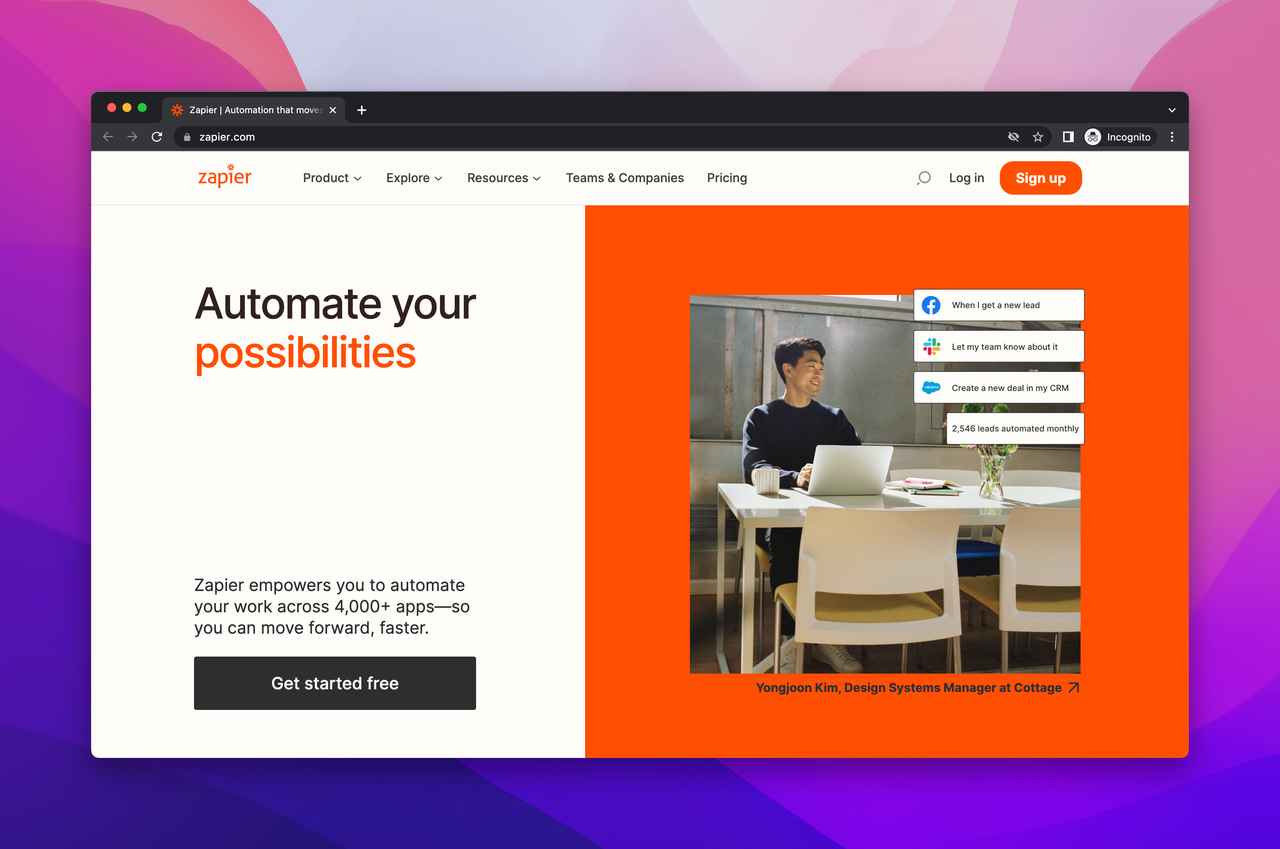
Yes, Zapier is at the top of our best integration software list, which shouldn't surprise anyone after learning about its features.
If you haven’t heard of Zapier, think of it as a quick and efficient solution for integrating all your apps.
As a no-code tool, Zapier users can connect thousands of apps to automate workflows within minutes.
From creating a custom keyboard shortcut on your computer to sharing a file with your team with one button, Zapier has you covered.
This third-party software offers an automatic data-flow system for Slack and a slew of other popular apps, including Trello, Google Sheets, MailChimp, and many more.
Although Zapier costs quite a bit and does not support every app and service on the market, it does boast over 1,000 pre-made integrations for common online business needs, such as automating daily tasks or sharing files with team members.
This is how Josh, a client, described his experience with Zapier on Capterra reviews:
“Zapier has saved my team literally 10s of thousands of hours, and the work that we can get done with Zapier has satisfied our clients to no end.”
Zapier Rating: ⭐4.7
Zapier Core Features & Pros
- Simplicity and Flexibility.
- Access Controls/Permissions
- Great Customer Support
- Business Process Automation
- Compliance Management
- Requires No Software Coding Knowledge
- Variety of Third-Party Integrations
Zapier Cons
- Plans can be expensive and maybe unaffordable for smaller companies
- The learning curve is a bit steep for non-technical users
- The trigger tools can be very limiting
Zapier Pricing
- Free plan: 0$ With limited access of 2 users and 100 Tasks per month.
- Starter plan: $19.99 per month, billed annually or $29.99 month-to-month.
- Professional plan: $49 per month, billed annually or $73.50 month-to-month.
- Team plan: $299 per month, billed annually or $448.50 month-to-month.
- Company plan: $599 per month, billed annually or $898.50 month-to-month.
2. SureTriggers
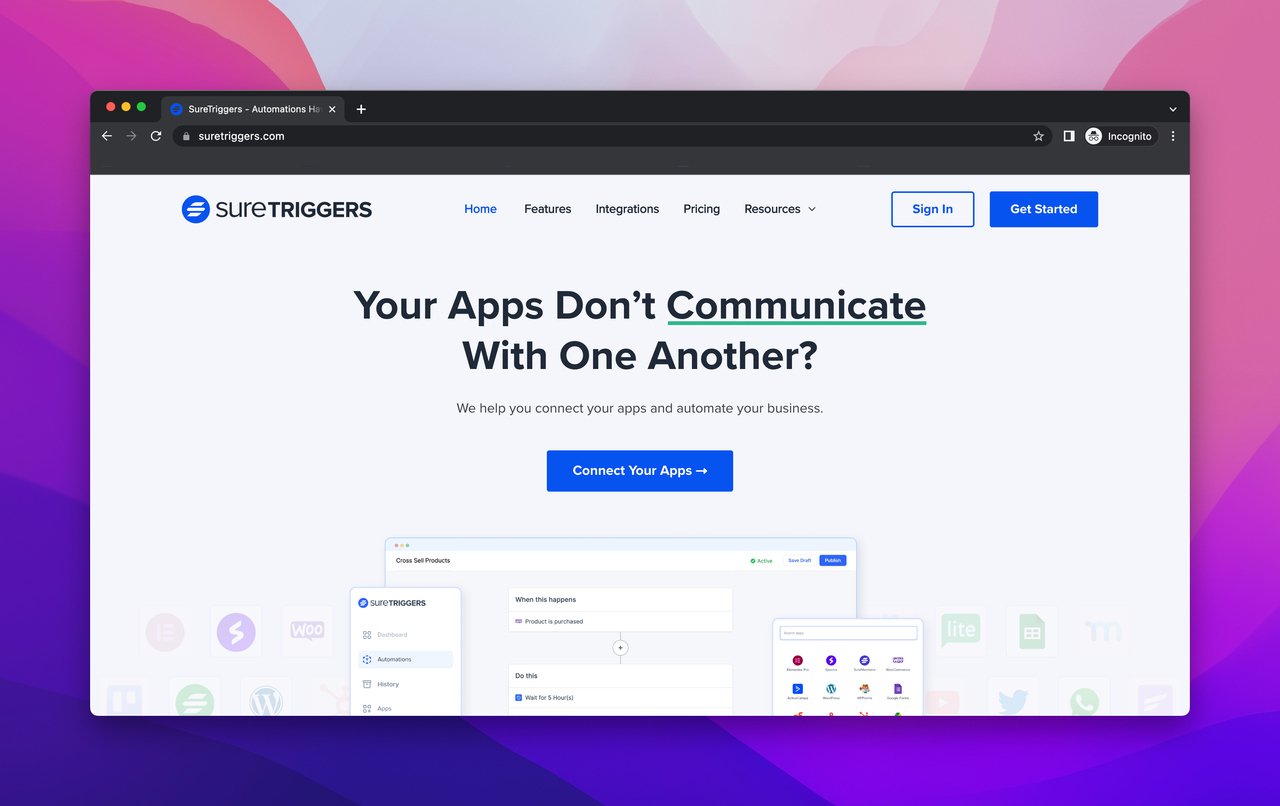
The next software on our list is another SaaS-based automation platform SureTriggers from the same team that brought one of the WordPress themes WPAstra.
SureTriggers is a cloud-based event-driven automation platform that helps users and businesses automate their workflows in real time. The platform enables users to create custom triggers based on events, such as changes in data or user behavior, and then execute automated actions in response to those triggers.
SureTriggers provides a wide range of integrations with popular third-party services, such as MailChimp, Hubspot, and Google Sheets, which allows users to automate their workflows across multiple platforms. Just like Zapier, there are special features such as conditional logic, customizable actions, and real-time monitoring and analytics.
Furthermore, the best part about SureTriggers is that it has an installable WordPress plugin on any WordPress website, which helps connect native WordPress plugins and themes with SaaS applications.
There has been no review on the directories but here is what the customers of SureTriggers think about the tool on its website:
“SureTriggers has been a game changer for my business. The automation features have allowed me to save so much time and energy on my daily tasks, and the result is an increase in productivity and revenue.”
SureTriggers Core Features & Pros
- Modern UI
- Free for a lifetime with Affordable Upgrades
- Real-time automation
- Customizable triggers and actions
- Advanced filtering options for automation
- Connects well with SaaS and WordPress applications
SureTriggers Cons
- Only a few hundreds of apps are available for now; more should be added
- Since it is a new and promising tool, it needs some development for more features
SureTriggers Pricing
- This tool has a Beta version now, so you can get started to give a try for free with 5 automation, 1000 tasks, 3 days logs, filters.
3. SnapLogic
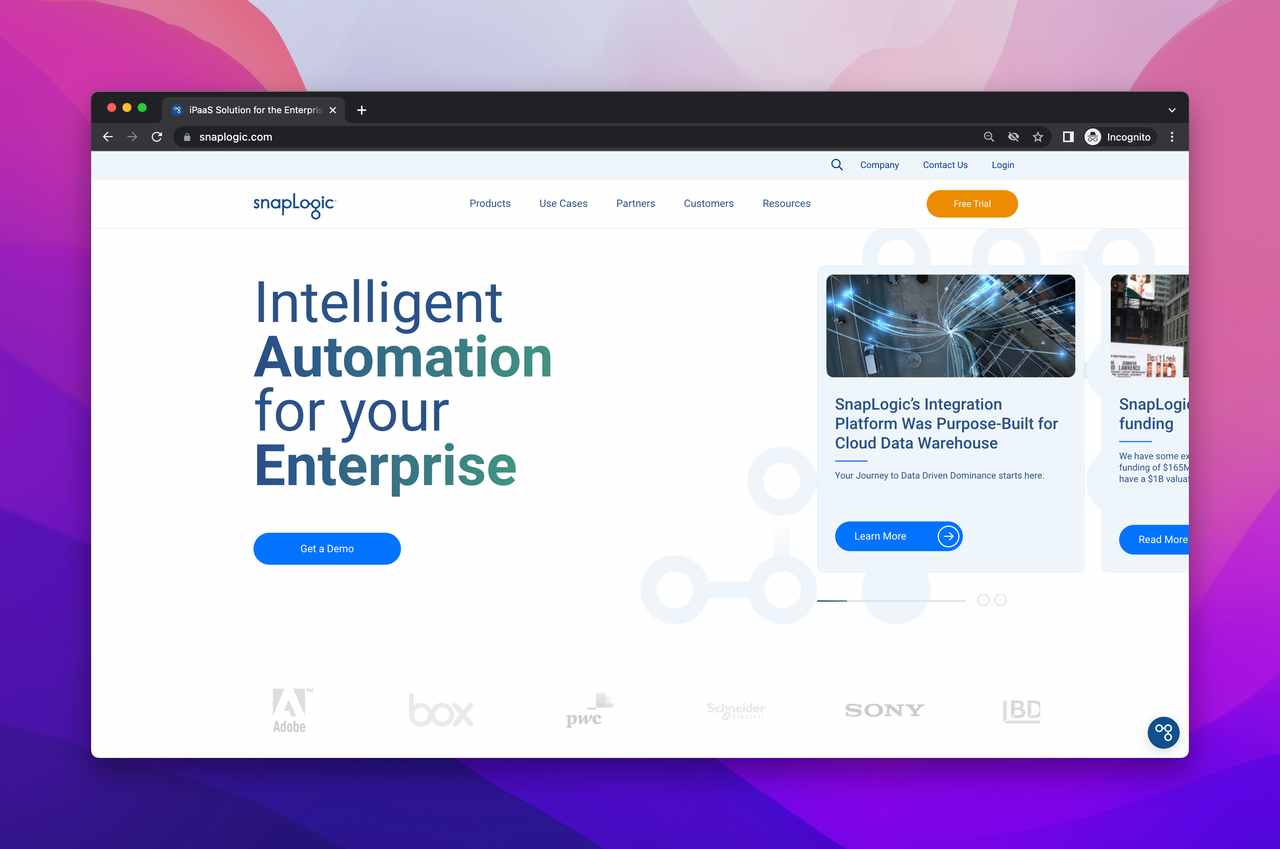
SnapLogic Intelligent Integration Platform is another go-to choice as an integration software on our list.
SnapLogic is the leader in self-service integration. With this fantastic low-code/no-code platform, data teams can hydrate data lakes, build data pipelines, and empower business teams with insights to make better business decisions.
This integration software offers a wide range of features and continuously improves in speed and functionality.
SnapLogic is known for its simple interface. The "snaps" data-integrating snaps are named simply, intuitively, and they make creation and control super easy.
Here is a SnapLogic user’s review on Capterra describing the team’s experience with this amazing software:
“The biggest selling point for Snaplogic is the user interface and intuitive design. I received no training to use the software but was able to figure it out, and within an hour or two I was building pipelines.”
SnapLogic Rating: ⭐ 4.2
SnapLogic Core Features & Pros
- User-Friendly UI
- Easy Cloud Data Integration
- Simple API Development
- Fast Data Management
- Great Data Security Service
- Full Integration Management
- Multiple Pre-built Connectors
SnapLogic Cons
- Connectivity between snaps has errors that work suddenly and don't at times
- Debugging has slight difficulties
- You can’t run Python scripts natively
- Sometimes, working with Postgres snaps shows difficulties
- No option to load data into Partitioned tables
SnapLogic Pricing
- SnapLogic offers a limited free plan and free trial and is priced on an annual subscription.
- Project Edition: Starting at $48k annually.
- Enterprise Edition: Starting at $100k annually.
- Ultra Enterprise Edition: Custom quotation.
4. Make (Formerly Integromat)
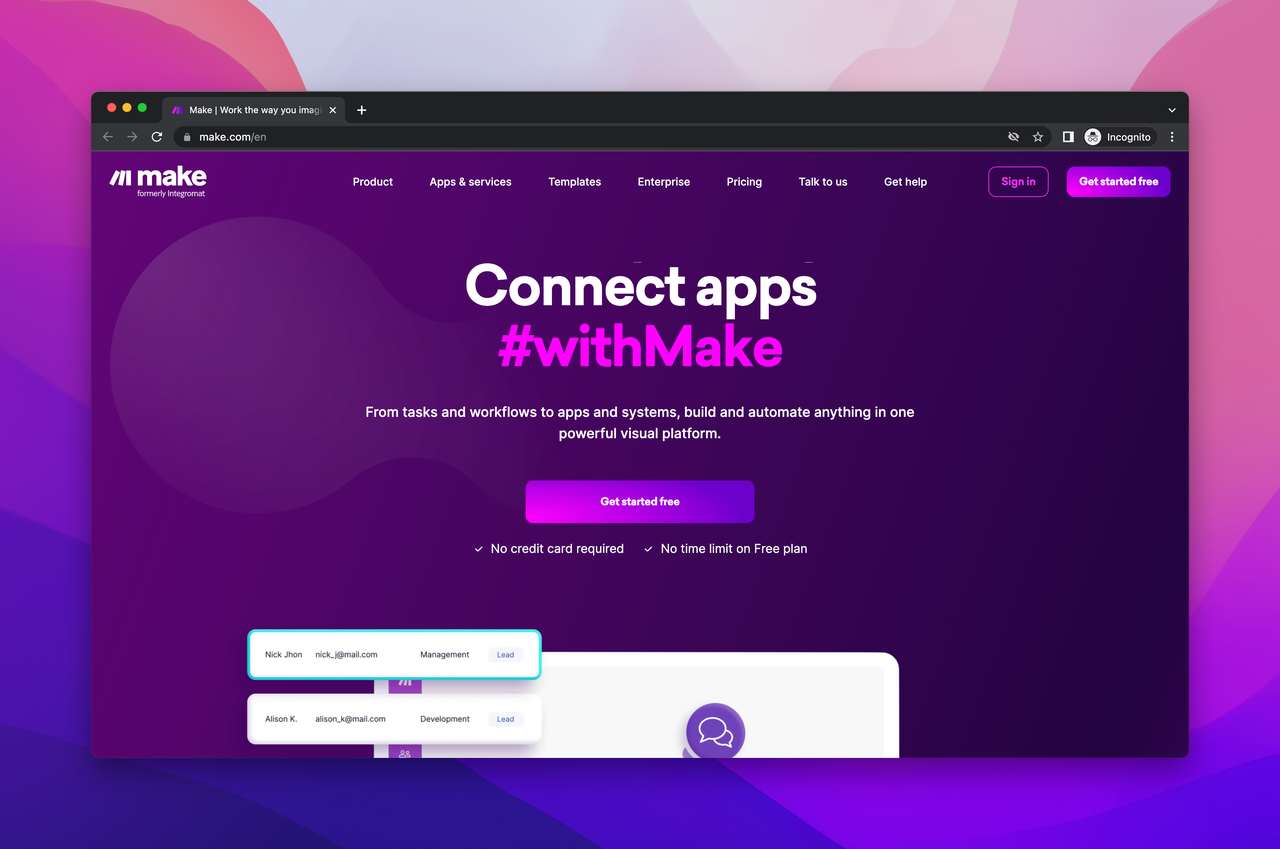
Make, formerly known as Integromat, is a visual integration platform that enables businesses to enhance every aspect of their workflow.
Working with make is pretty simple, and just with a few clicks, you can easily create detailed tasks and integrate thousands of trigger points.
With formerly Integromat’s interactive approach and look, you can watch in real-time how your automation is executed and how data flows through your scenario.
This is how a user compares Integromat with Zapier on G2 reviews:
“I love that Integromat has more options than Zaiper. Zapier only allows you 2 steps zap and then you have to upgrade if you want to do more. With integromat they use operations so my scenario can be as big as I want to. And it's perfect because there are parts where I do need the integration but I don't need to go pro because it's not used as often.”
Make Rating: ⭐4.8
Make Core Features & Pros
- Real-Time Integration
- Endless List of Integrations Available
- Pre-Built Connectors
- Decent Pricing
- Custom Connectors
- Routing And Orchestration
- Data Mapping
- Data Transformation
Make Cons
- No Javascript Cloud
- Complicated Learning Curve
- Slower Support compared to Zapier
Make Pricing
- Make offers a free plan with 1,000 Ops/month
- Starting plan: $9 per month/billed annually
- Pro plan: $16 per month/billed annually
- Teams plan: $29 per month/billed annually
5. Peaka
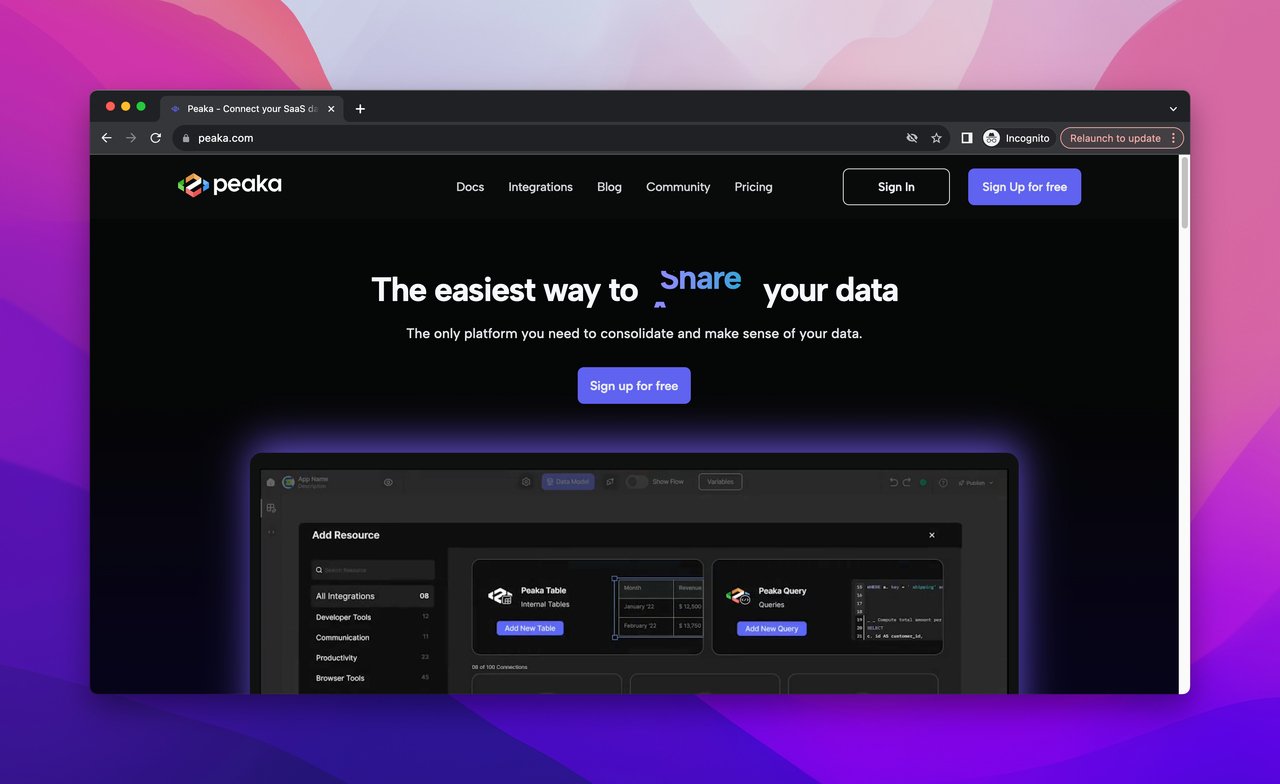
A relative newcomer to the data integration scene, Peaka is a platform that unifies your data regardless of the source.
It leverages the data virtualization technique and various APIs to let data flow from one source to another, providing a consolidated view and deeper insights.
Peaka streamlines data integration for IT teams, enabling them to join and blend data without getting buried in scripts and logs. These teams can leverage scheduled triggers to automate repetitive tasks.
Peaka comes with two cool features to lower technical barriers for non-technical people as well: Embedded ChatGPT and ready-made connectors.
Here is what Emel Doğrusöz, Head of Product at Actioner, has to say about Peaka on Peaka's website:
“Having used Peaka to integrate HubSpot, Segment, and Dynamo DB Data, we can finally have a holistic view of our product data. Doing that helps us recognize the patterns in how our customers convert and upgrade. We can use this insight to adjust our messaging for users in different stages of their customer journeys, improving conversion and capitalizing on upselling opportunities.”
Peaka Core Features & Pros
- AI-assisted querying capability with embedded ChatGPT
- A vast array of connectors
- Scheduled triggers to automate repetitive tasks
- Ability to query NoSQL databases with SQL
- Caching option for fast querying
Peaka Cons
- The Documentation section could be more comprehensive
- How-to guides and video content need improvement
- Lack of templates, which could have facilitated the onboarding process for users
Peaka Pricing
- Starter plan: It's a free plan that lets users explore the product with some constraints (3 users and two business connectors).
- Growth plan: $199 per month billed annually. A plan with an unlimited number of users and business connectors and a 14-day trial period, at the end of which, they can opt to go back to the Starter plan.
- Enterprise plan: Custom quotation. A plan that offers custom connectors, dedicated one-on-one support, and a self-hosted environment on-premise hosting.
6. Jitterbit
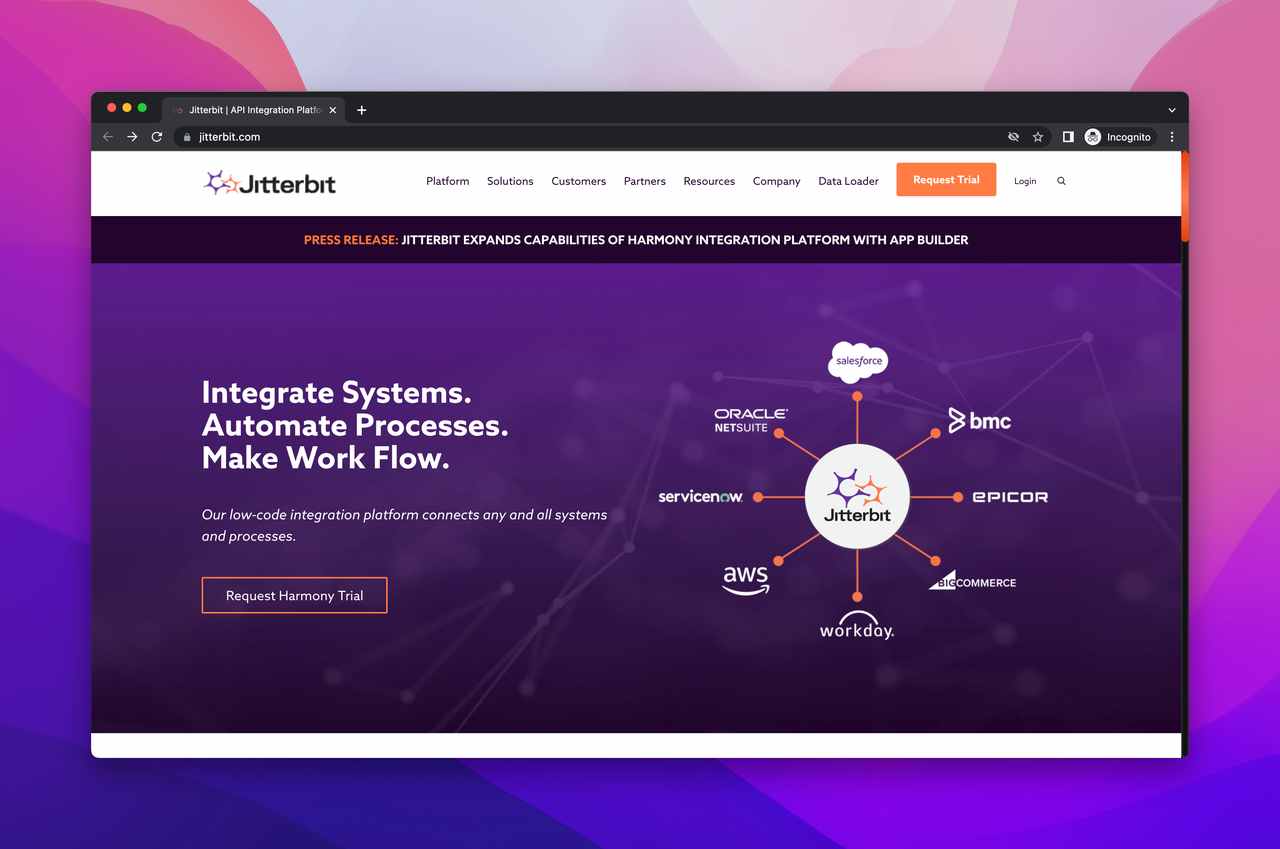
Jitterbit is another excellent integration software on our list that connects cloud, on-premise, and SaaS applications.
In addition to simplifying the communication process, this integration tool also uses artificial intelligence to perform real-time language translation and speech recognition tasks.
To save time, users can use pre-built templates in the platform to get a jumpstart on their work.
Furthermore, after you finish using Jitterbit, you can share your work with other integrations in the organization.
Some of its great features include robust workflows and APIs, template libraries, as well as sharing capabilities across the organization.
Joe, an owner of a small business, describes Jitterbit this way on G2 reviews:
“There's a free version to get you started and whet your appetite, while the full/paid version adds tons of features like email alerts for success or failure, scripting capabilities, tons of plug-ins for platforms that you might need to connect to, and robust designer packages.”
JitterBit Rating: ⭐4.4
Jitterbit Core Features & Pros
- Accurate API Testing
- OrchestrationScalability
- Easy To Set Up
- Simple Interface
- Supports Data Integration Between Multiple Systems
- Seamless App Integration
- Smooth Data Transformation
Jitterbit Cons
- The documentation needs to be more updated
- Javascript is not fully supported yet
- No free training accounts
Jitterbit Pricing
- The vendor does not provide the pricing, and to get a custom quote, you need to contact Jitterbit’s sales team.
7. Celigo Integrator.io
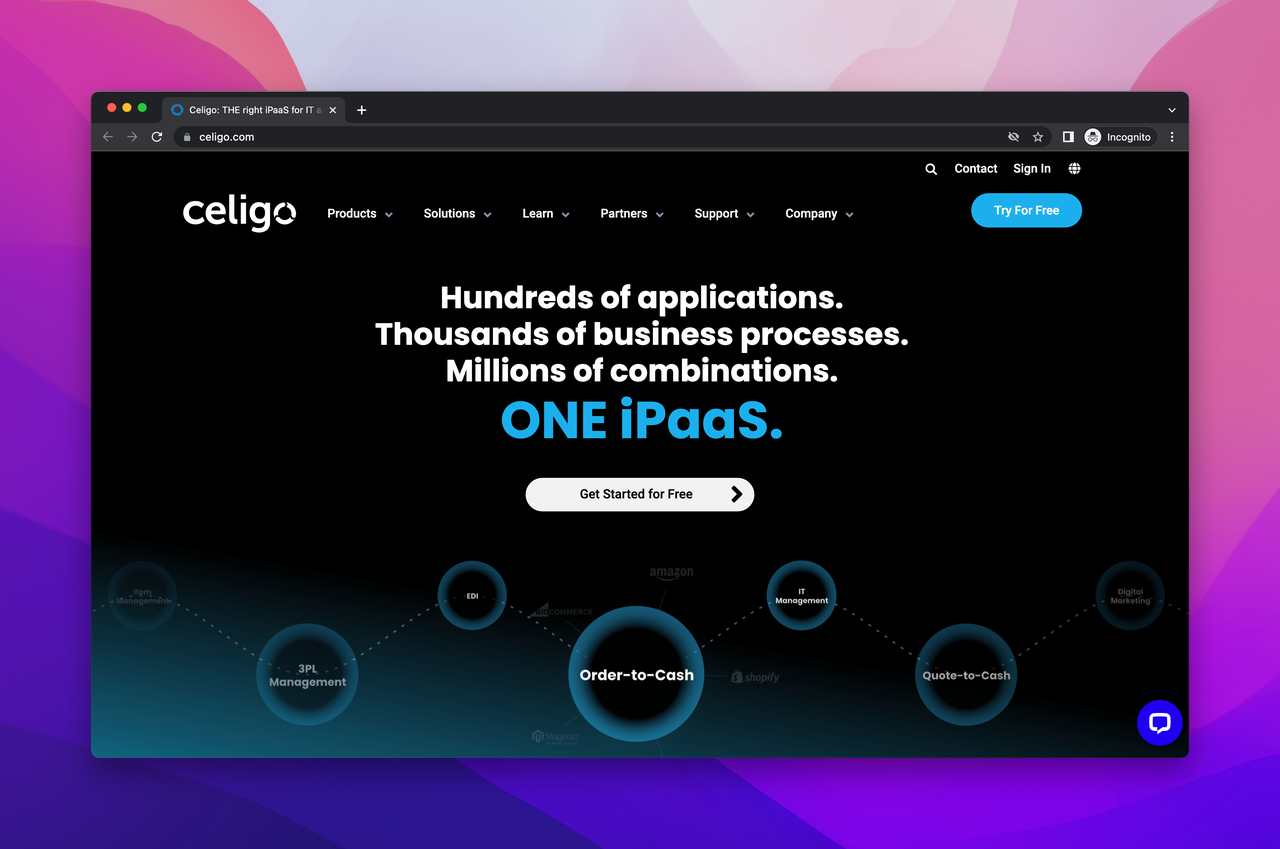
Celigo Integrator.io provides an extensible integration platform dedicated to connecting and analyzing your data.
If you're familiar with the iPaaS space that we explained earlier in this article, then this tool is one of the best options for your integration.
Integrator.io is a cutting-edge enterprise integration platform for companies to fully automate manual processes and connect any application, data source, or API in minutes.
This tool can sync data in real-time, implement automated workflows, and act on data insights immediately.
A user shares her experience using Integrator.io on the Capterra review section this way:
“I like that it is quick to create custom integrations to any API. The speed with which a partnership can be cemented functionally and optimally is key to adapting quickly to these rapid changes in our industry.”
Celigo Rating: ⭐4.7
Celigo Integrator.io Core Features & Pros
- Easy Data Management
- Database Support Access
- Great Exceptions Management
- Multiple Data Sources
- Seamless Third-Party Integrations
- User-Friendly Interface
Celigo Integrator.io Cons
- Slow performance for advanced connectivity
- Problem-solving sync errors can be challenging
- Limited ED features
Celigo Integrator.io Pricing
- Celigo offers four price plans, including one that is free.
- Standard: $600 per month billed annually.
- Premium: $1200 per month billed annually.
- Enterprise: $2500 per month billed annually.
8. Cyclr
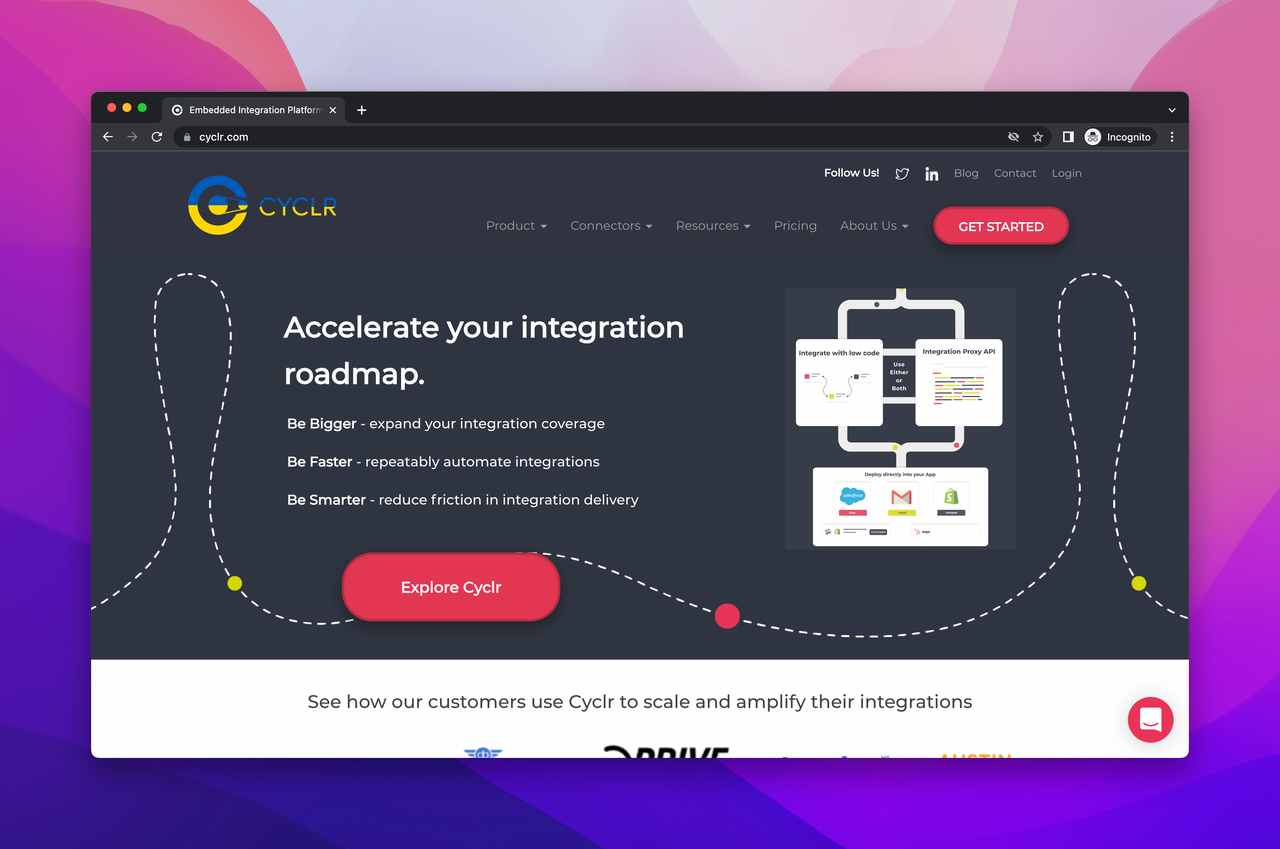
Cyclr is a white-labeled SaaS integration toolkit for SaaS platforms and app developers, providing a complete solution to serve your customers' integration needs.
This integration tool enables you to deliver integrations to 400+ popular apps and services with low-code and low engineering overhead.
With Cyclr you can handle all the updates using developer tools that enable the creation of custom connectors and a drag and drop designer to build and publish new integrations and workflows in minutes.
This is how Rory, CEO of a musical company described their experience with Cyclr on Capterra reviews:
“Extremely easy to use and allows us to offer a much-improved feature set and considerably more capabilities with the minimum of overhead.”
Cyclr Rating: ⭐ 4.8
Cyclr Core Features & Pros
- Purpose-built for SaaS platforms
- Easy to use and User Friendly
- White-labeled, native experience
- Drag and drop integration builder
- No code required
- Scalable infrastructure options
- All in one integration solution
Cyclr Cons
- Needs more reporting detail & analysis
- Early connection issues and performance
Cyclr Pricing
- Cycler does not offer a free plan, but it has a free trial.
- Startup plan: $899 per month
- Growth plan: $1,799 per month
- Enterprise plan: Custom price
9. TIBCO
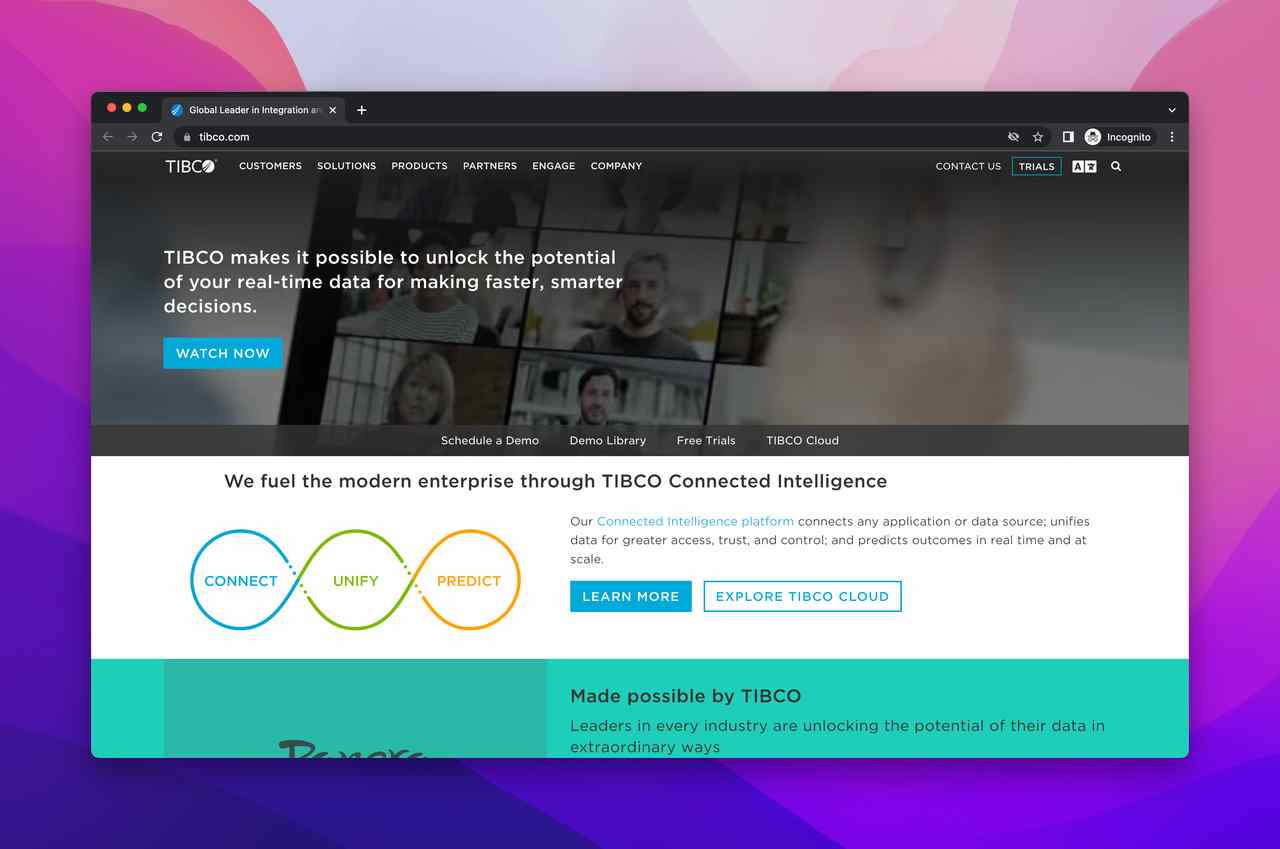
TIBCO is another Cloud Integration enterprise iPaaS on our list that enables IT, leaders, across the enterprise to address any integration challenge like application, data, and web integration challenges.
The platform provides many capabilities accessible within a unified experience - including web-based connectivity, model-driven development, visual event-driven design, full lifecycle APIm, and no-code process automation.
Here is a TIBCO user’s review on Capterra to help you better understand this tool:
“Simple UI, direct access to the API, very good and friendly support from customer service and the Scribe Team itself.”
TIBCO Rating: ⭐ 4.2
TIBCO Core Features & Pros
- Error Handling Feature
- Import Export Maps
- AI/Machine Learning
- Cloud Data Integration
- Copy, Paste Blocks
- Reassign Connections
- Filter Query
- Debug mode
TIBCO Cons
- Hierarchical Integration is yet to be implemented
- No automated re-processing is available yet
- No free plan is available
- Still slow to develop/quirky interface
TIBCO Pricing
- TIBCO does not have a free plan but offers a 30-day free trial.
- Basic plan: Starts at $400 per month and is billed annually
- Premium plan: Starts at $1500 per month and is billed annually
- Hybrid plan: You need to contact TIBCO Software for pricing information
10. WSO2
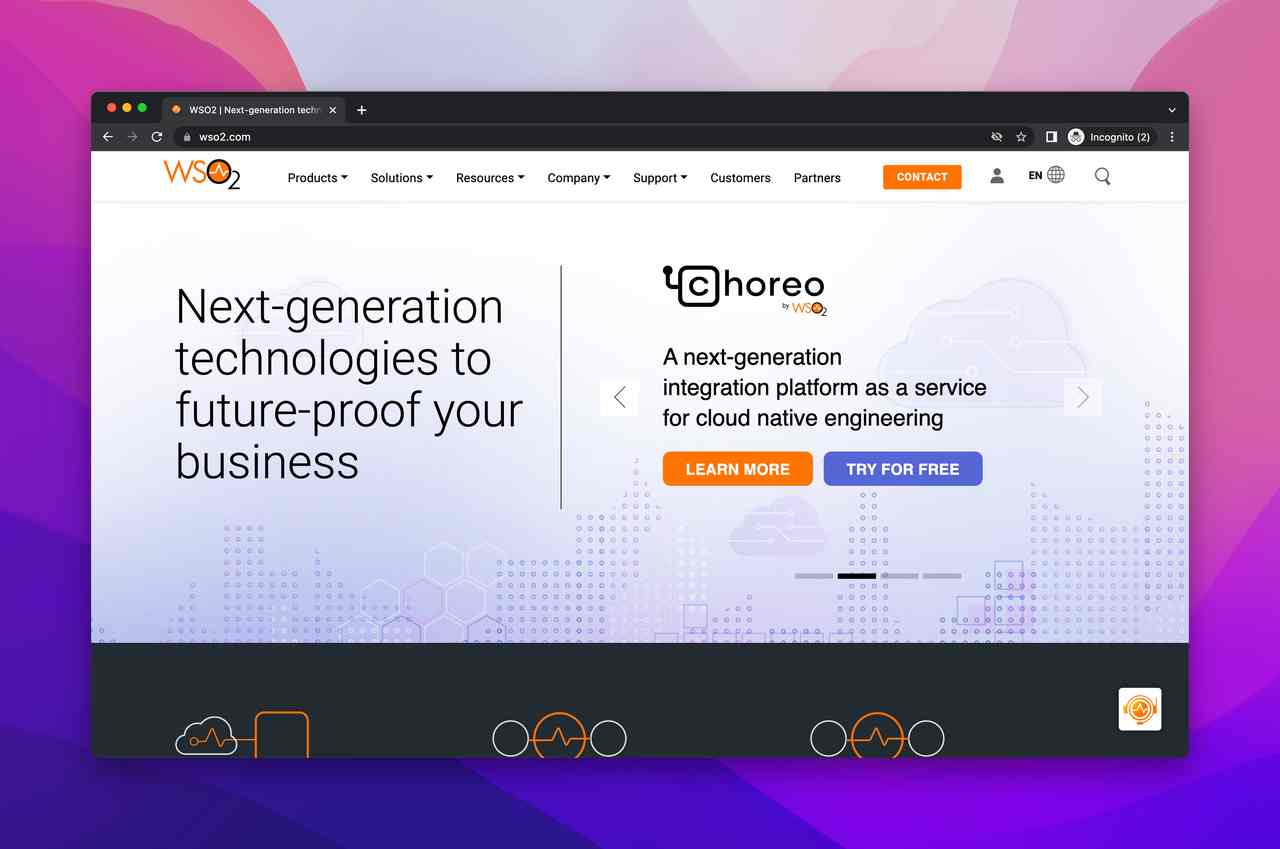
WSO2 is a powerful integration software that makes it easy for teams to design, publish, & monetize APIs.
With WSO2 API Manager, IT teams can manage their developer community and schedule traffic across APIs, reducing technological risks and future investment.
This integration tool also provides an easy way to build your own API marketplace – offering developers the ability to create new business models by monetizing APIs through the use of subscriptions or pay-per-use fees.
Here is a detailed review from one of WSO2 users on Capterra:
"We are successfully defined and implemented the System, Business and process API's with our client. Performance and scalability is awesome compared to other tools."
WSO2 Rating: ⭐ 4.4
WSO2 Core Features & Pros
- Great Reporting/Analytics
- Accurate Testing Management
- Threat Protection
- Easy Traffic Control
- Open Source
- Easy to Use
WSO2 Cons
- Documentation needs improvement
- Sync Issues
- High learning curve
WSO2 Pricing
- WSO2 offers a free version
- For more detailed information about pricing you need to contact the WSO2 sales team.
11. MuleSoft
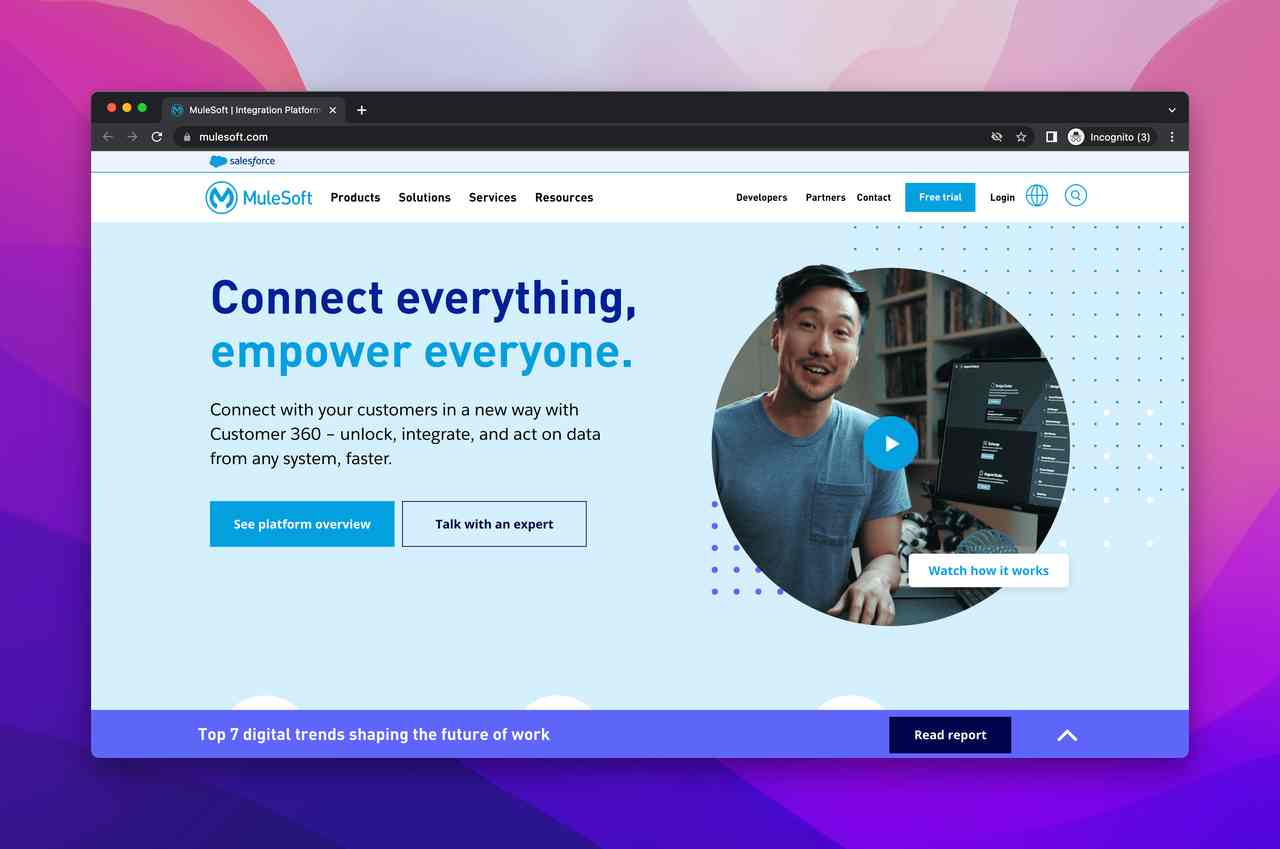
MuleSoft powered by Salesforce is another open-source platform on our list that provides easy data integration and connection services.
MuleSoft's unique solution allows more than 1,600 organizations to build application networks that increase business performance.
With MuleSoft, your business can spend less time worrying about communication between databases and applications and more time focusing on core processes.
Here is a user describing their experience with muleSoft on Gartner reviews:
“Developing, distributing, documenting, protecting, and monitoring and testing APIs are no more difficult tasks because through the MuleSoft Anypoint Platform they all can be done in a very easier, faster, and organized manner.”
MuleSoft Rating: ⭐ 4.3
MuleSoft Core Features & Pros
- App Integration
- Data Transformation
- Anypoint Management Center
- Anypoint Design Center
- Hybrid Deployment
- Real-Time Integration
- Simple API Management
- Great Monitoring (Environment Monitoring - Prod and Non-prod)
MuleSoft Cons
- It is not easy to set up local machines
- Not recommended for processing data on a large scale
MuleSoft Pricing
- MuleSoft offers a free trial but no free version.
- To get detailed information about pricing you need to contact the Mulsoft sales team.
12. Boomi
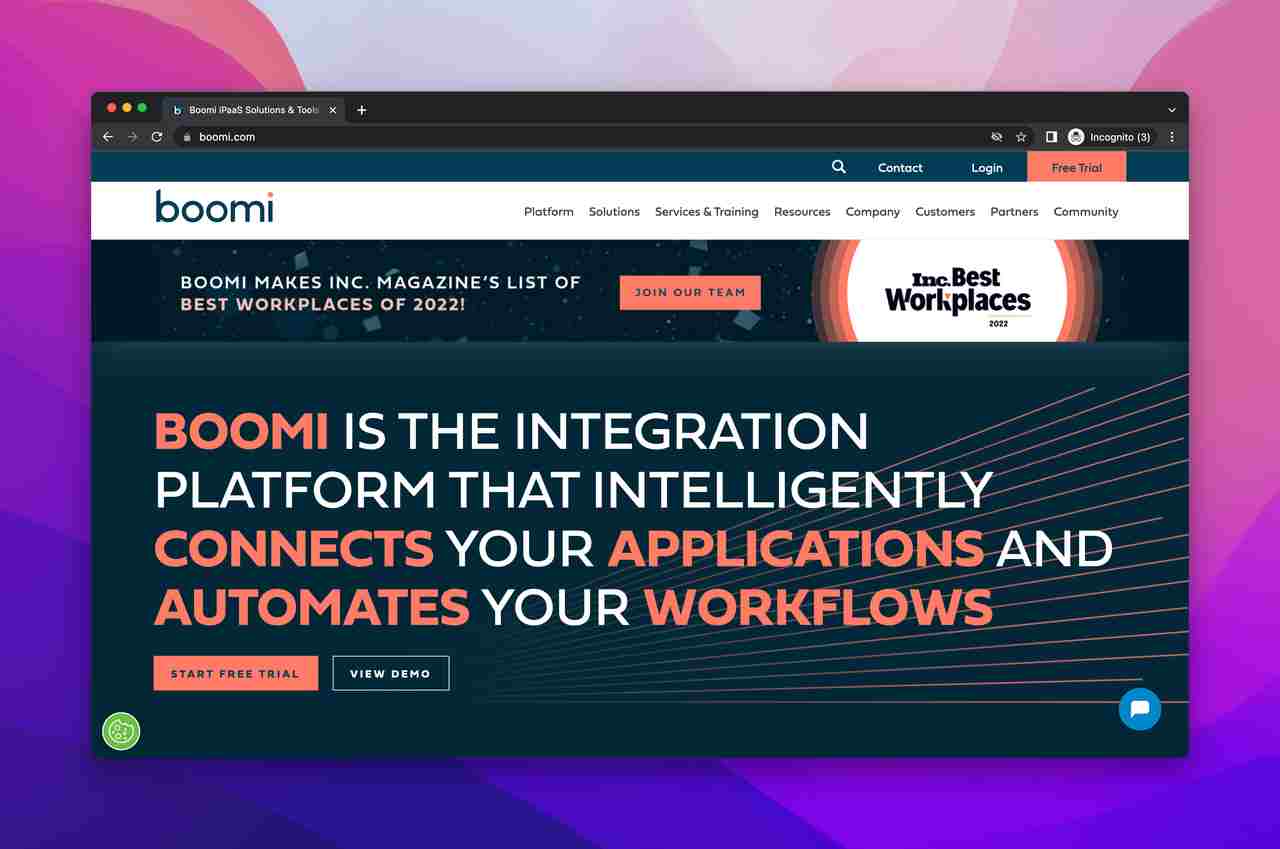
Last but not least, we have Dell Boomi.
This is one of the best integration software for your business, with nearly 2000 built-in endpoint connections.
In fact, over 15,000 businesses have used Boomi to automate their integrations and reduce the time they spend building customized connections.
Dell Boomi is so good that it was ranked a leader in the 2020 Gartner Magic Quadrant for enterprise integration platforms as a service (iPaaS).
Here is an overall review from a Boomi user on Capterra:
“Boomi is a good middle-of-the-road solution. If you have an admin dedicated to it and have enterprise software that has an emphasis on good data and integration, it gets the job done.”
Boomi Rating: ⭐ 4.4
Boomi Core Features & Pros
- Configuration Management
- Connectivity Management
- Dashboard
- Data Connectors
- Data Management
- API Lifecycle Management
- Big Data Analytics
Boomi Cons
- Frequent need to restart atoms.
- A little heavy to use without the proper technical background
Boomi Pricing
- Boomi offers a free trial for all its plan.
- Subscription-based pricing for Boomi Integration is based on the features and number of connectors you need. For more detailed information on price, you need to contact Boomi’s sales team.
Get Integrated
We get that with so many integration software options out there, looking for the right tool can be a daunting task.
Here, we have listed down the 12 best integration software, which can be used to increase efficiency and ease of operations in your organization.
It should now be easier for you to make an informed decision after reviewing some of the most popular and best solutions and explaining why they might be a good fit for your organization.
Further, it’s worth noting that they’re listed randomly, and the order doesn’t have any significance beyond that.
Frequently Asked Questions
What are the Best Data Integration Software?
Here is a list of top ten integration software that you can choose for your business:
- Zapier
- SnapLogic
- Make (Formerly Integromat)
- Jitterbit
- Celigo Integrator.io
- Cyclr
- TIBCO
- WSO2
- MuleSoft
- Boomi
How to Choose the Right Data Integration Tool?
It's important to pay attention to what products can meet your custom requirements because personalization is the determining factor that makes businesses choose one tool over another. Here are a few more things that you need to consider when you're choosing what tool to use for data integration:
- Your Business Size
- The Customization Needs
- Previous Use cases
- Security Risks
Here we have more intresting articles for you to read:





