What is User Onboarding?
User onboarding is a process that educates and leads users through the onboarding of a product or service.
It is mostly about the experience of users with a tool from the beginning to the step that they turn into a customer.
User onboarding processes are essential for product and service owners because there are many important factors to consider in the decision-making process.
What are the Benefits of User Onboarding?
Determining the needs of user onboarding will affect the benefits you will gain.
When considering the benefits of user onboarding generally, you need to pay attention to some essential points.
→ User onboarding educates and teaches. Since the users may not know all the details of your product at first glance, you need to have an informative user onboarding to help them understand.
→ User onboarding improves the product. According to the needs and experiences of users, user onboarding is adjusted and lifts effectiveness this way. So, users’ comments can shape the product as well.

→ User onboarding increases user engagement. If you want your product to be understood clearly, you need to have proper user onboarding. This will help you increase user engagement during the product discovery phase of users.
→ User onboarding reduces the need for customer support. Every product may need customer support; however, it’s possible to reduce the need. As long as your user onboarding feels sufficient, this will reduce the questions of your users.
→ User onboarding helps retain your customers. If your user onboarding is sufficient and satisfying enough, then your users automatically like and purchase your product.
Otherwise, you need to lose your customers because of the lack of effective user onboarding.
→ User onboarding maximizes conversion rate. This point might be debatable. If you have good user onboarding, users will stick to your product and thus contribute to your conversion rate.
On the contrary, costs may increase because user onboarding needs to be changed and improved.
11 User Onboarding Examples
These 11 user onboarding examples include the most favorite and different samples for you.
Ready to jump in or choose the one you wonder to discover ;)
1. Netflix
Netflix is a famous TV show and movie platform working on different types of devices with wide and various choices of options to watch.
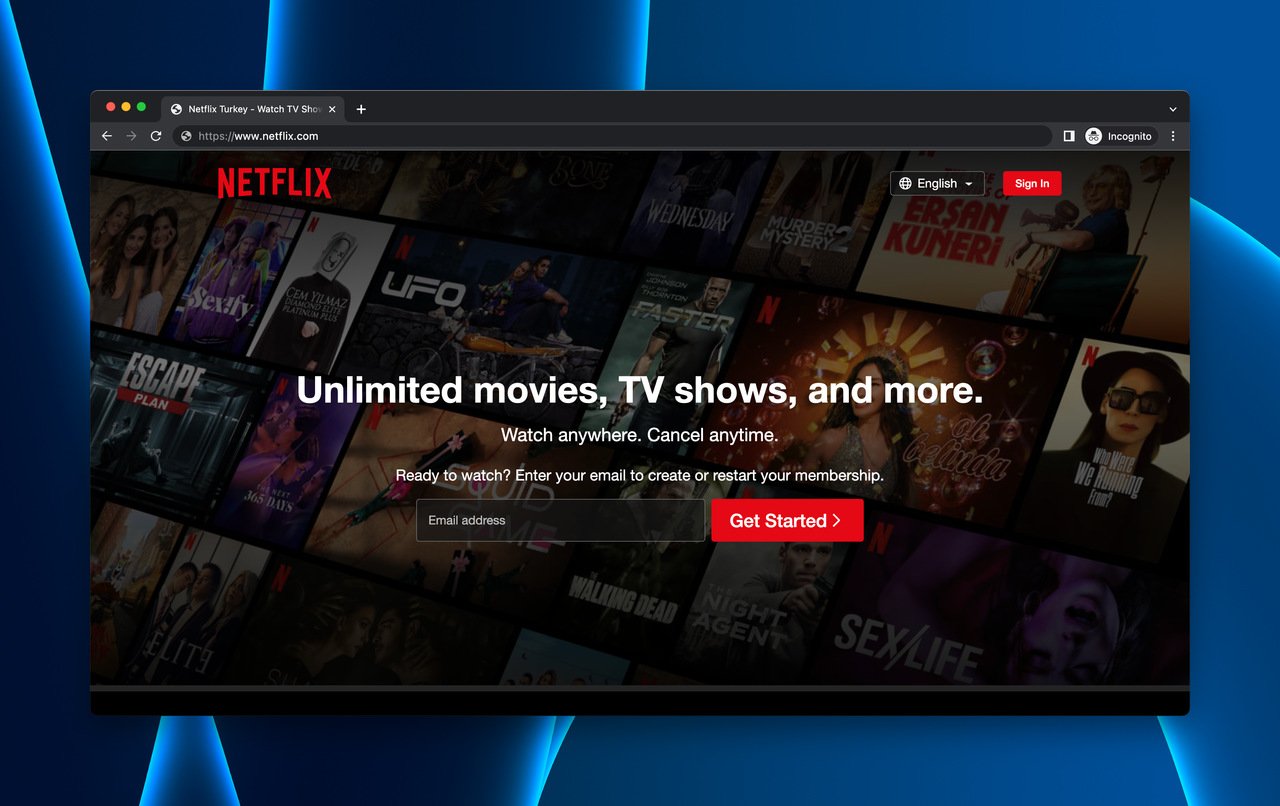
Netflix’s user onboarding is quite sufficient with its step-by-step process.
Introducing the pricing plans, account setting, and determining the payment methods are the three main steps to reach the platform’s content.
When considering both the desktop and the app of Netflix, it’s possible to say that Netflix is organized in terms of user experience.
So, the harmony of the user experience and user onboarding is a match, and this affects the conversion rates positively.
2. VSCO
VSCO is an app to edit photos and videos with different tools and share them.
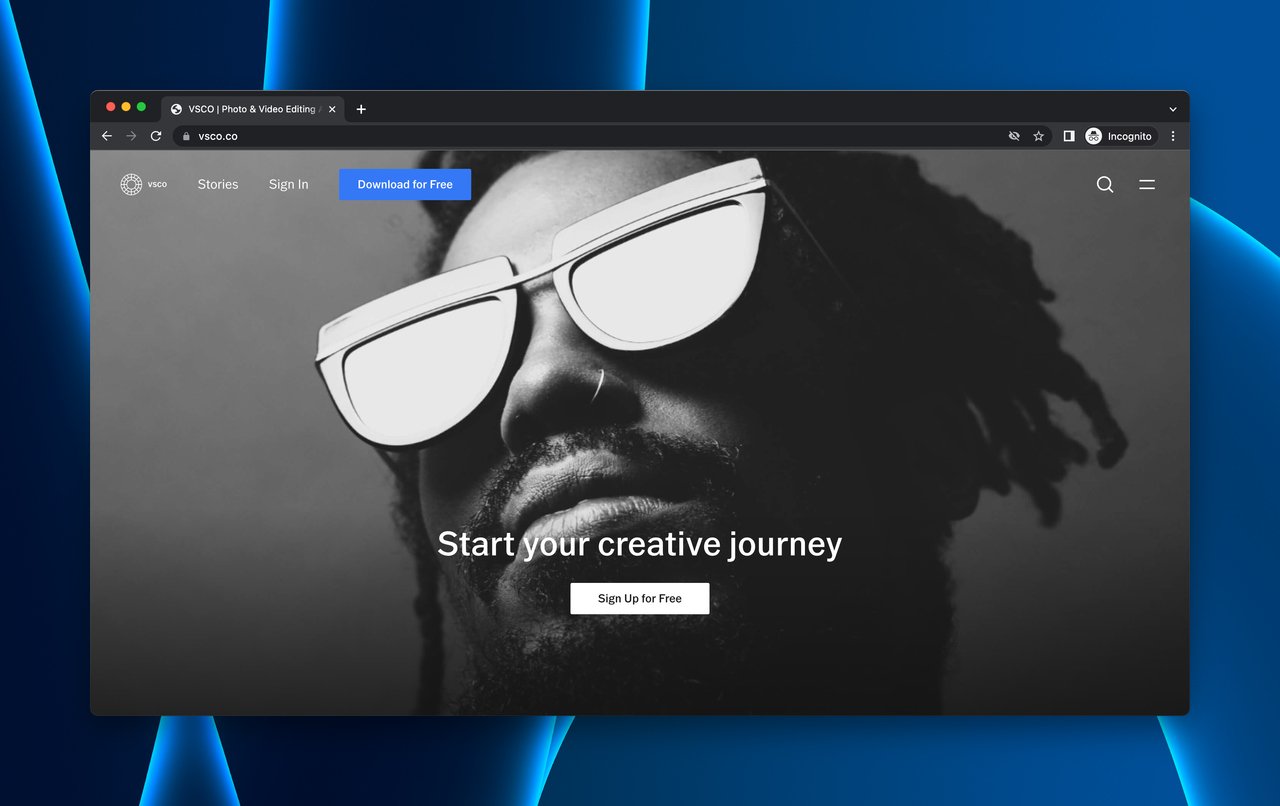
The app has the simplest and quickest user onboarding process because the users of VSCO can find the necessary steps within the app.
When a user downloads and signs up, there are a few steps to complete and starts using the app for its purpose.
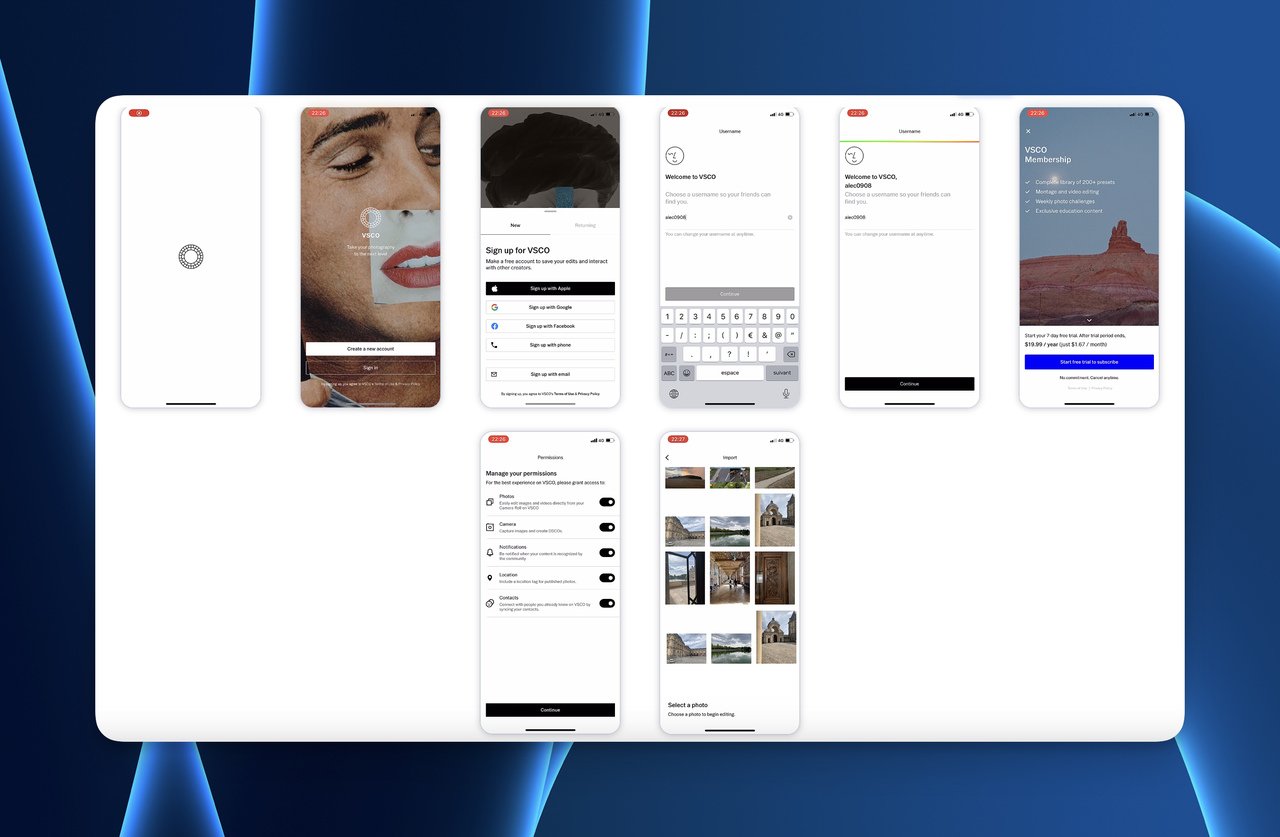
There is no need to add a step or omit any step because VSCO has one of the best and smoothest user onboarding process.
3. Instagram
Instagram is another famous social media platform that enables users to share photos, videos, reels, and stories freely.
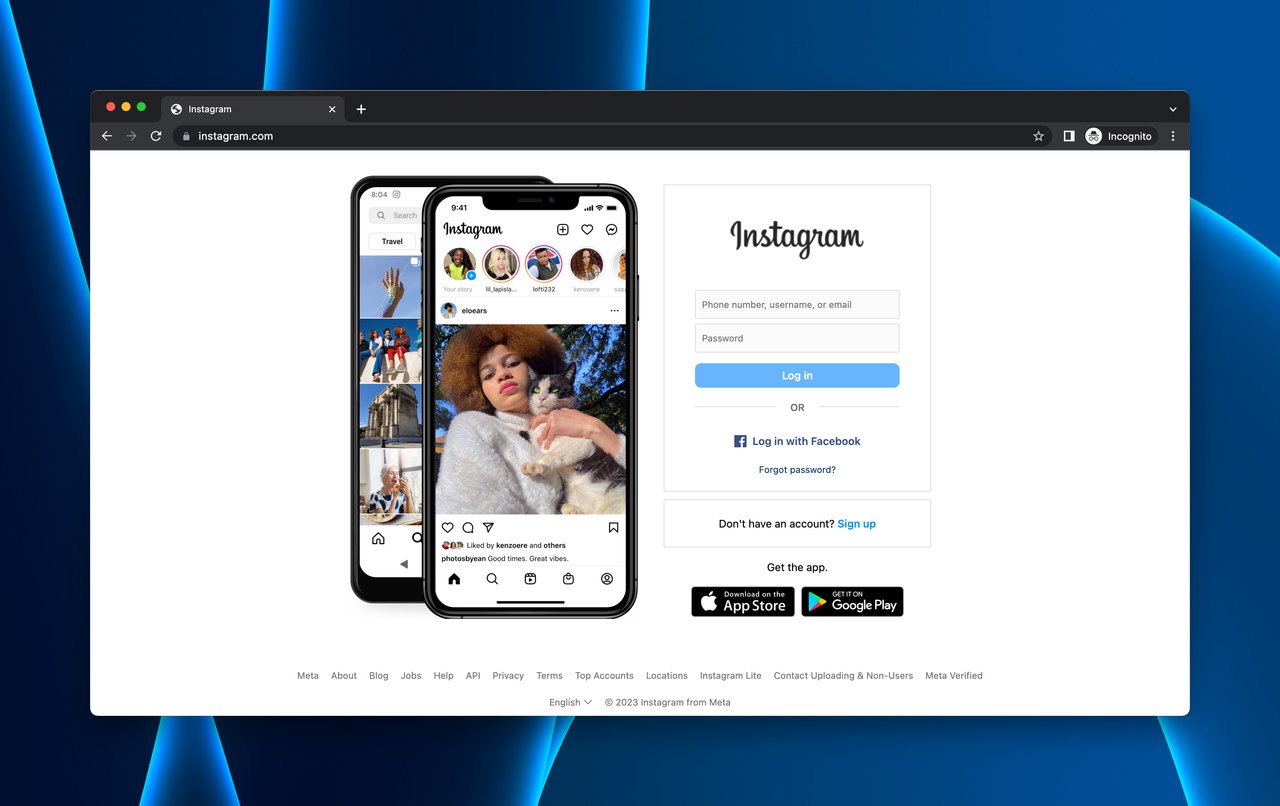
The user onboarding flow of Instagram includes the necessary steps, and there are no extra steps.
A phone number or email address is needed to create a new account; then, you need to add your name and determine a password. The last obligatory steps are your date of birth and username.
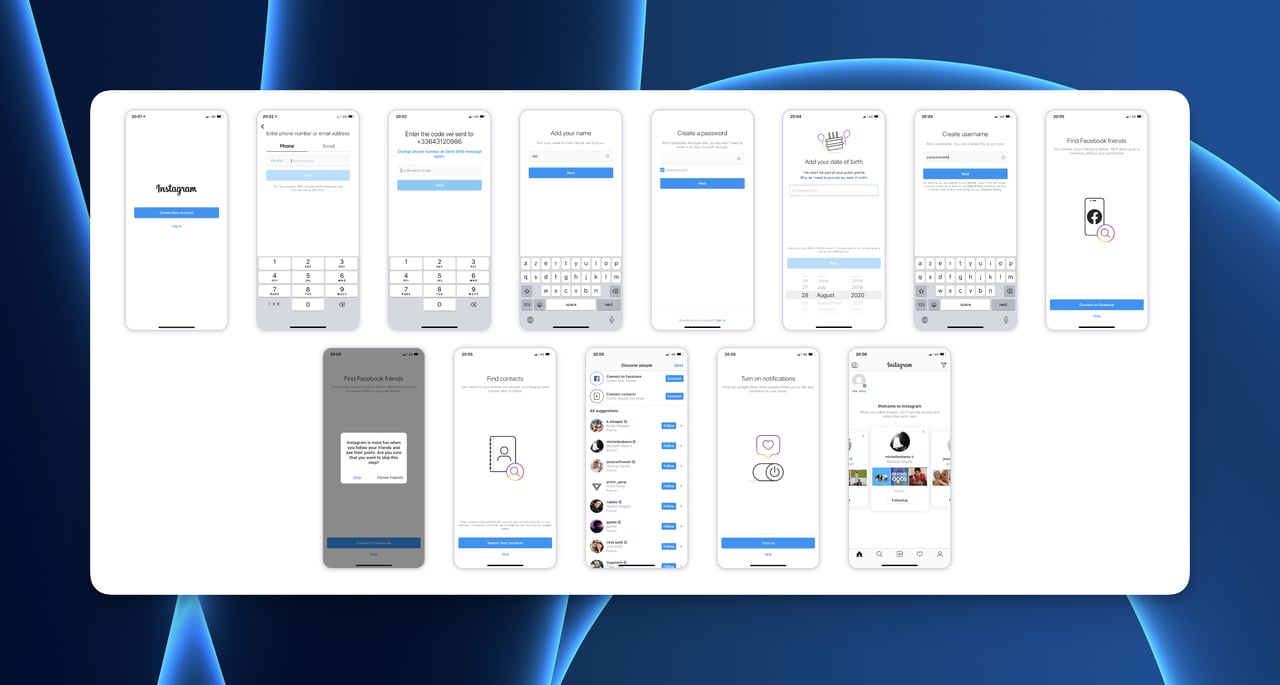
The following steps, such as finding contacts and friends and turning on notifications, can be skipped if you like.
The whole process is suitable for Instagram’s algorithm and interface and also as useful as the app itself.
4. Drops
Drops is a free language-learning application that is downloaded by millions of users.
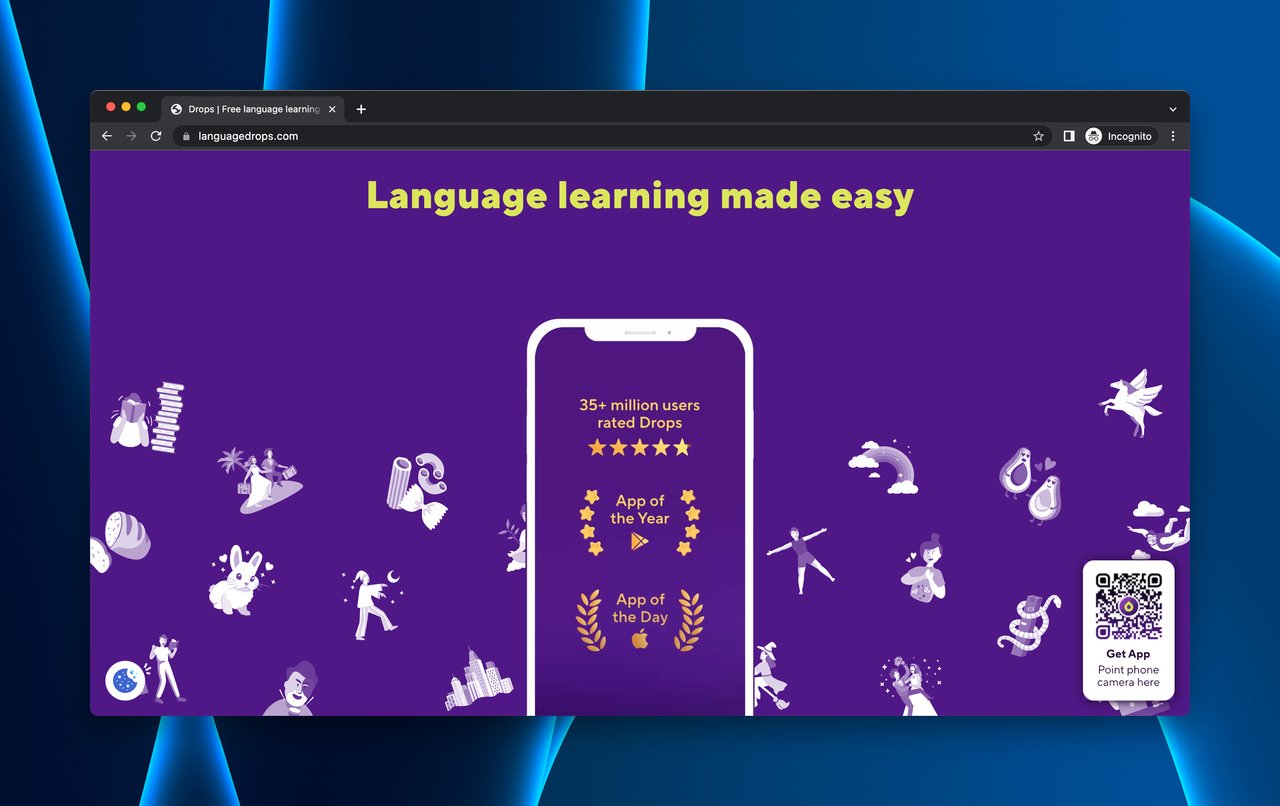
When we evaluate Drops’ user onboarding process, we come across a long process to complete, which is normally not so suitable.
However, since Drops is an educational app, it has some informative steps that include examples from the experience of users, and this expands the onboarding.
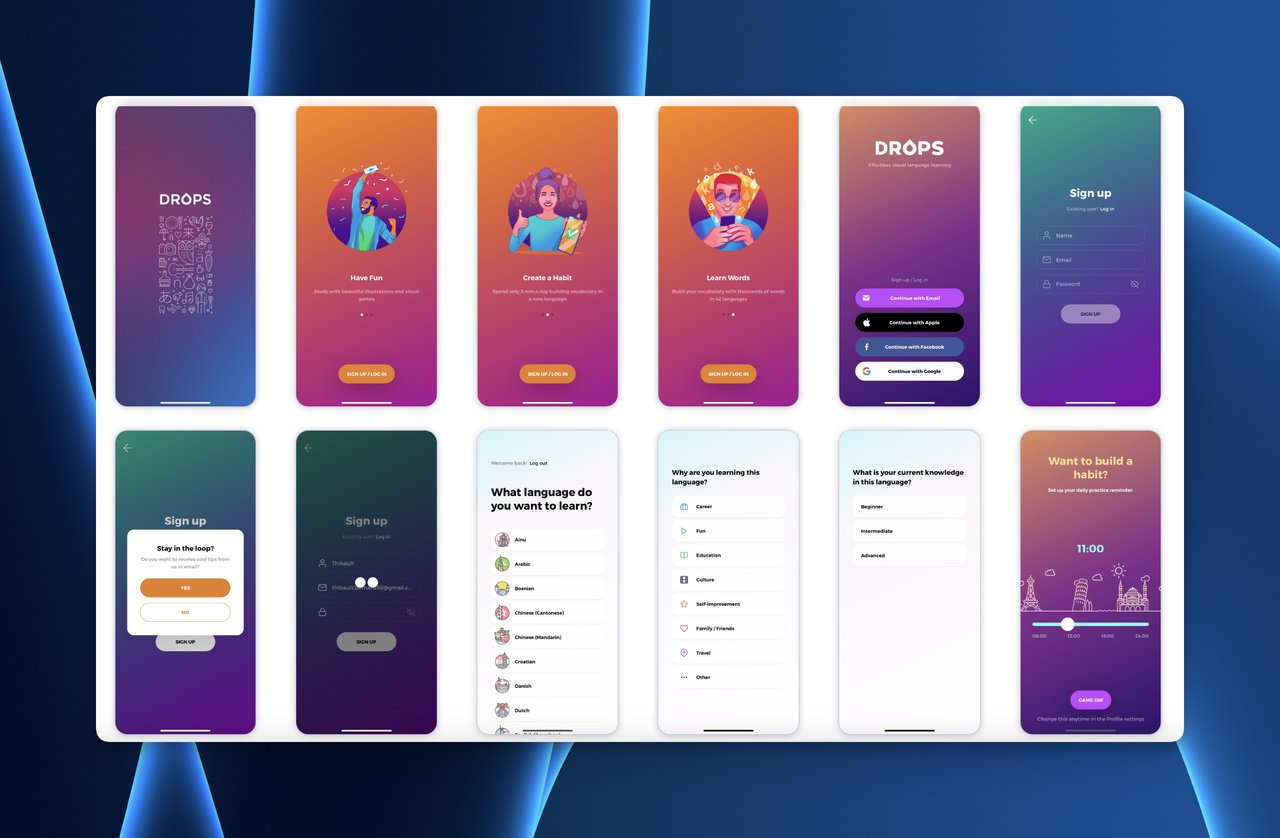
The app gives information about the app, tries to know you and your habits, and shows examples from the app.
Lastly, the app, Drops either presents the pricing offer or leads you to the app.
Besides, Drops’ interface is easy to navigate and presents a visually appealing
5. TikTok
TikTok is a video-hosting service that serves a wide range of users around the world.

Another step-by-step process belongs to TikTok. Nothing but the necessary details are asked only.
It is similar to Instagram, but TikTok cares about your interests first. Then, you need to sign up for an account.
TikTok creates an algorithm for each user according to their interests, location, and language. Yet, this algorithm has been shaped gradually.
The user onboarding of TikTok continues in the app as well, with moving actions and constant notifications to inform users.
6. BetterMe Fitness
BetterMe is a personal meal and workout program that produces customized health coaching.
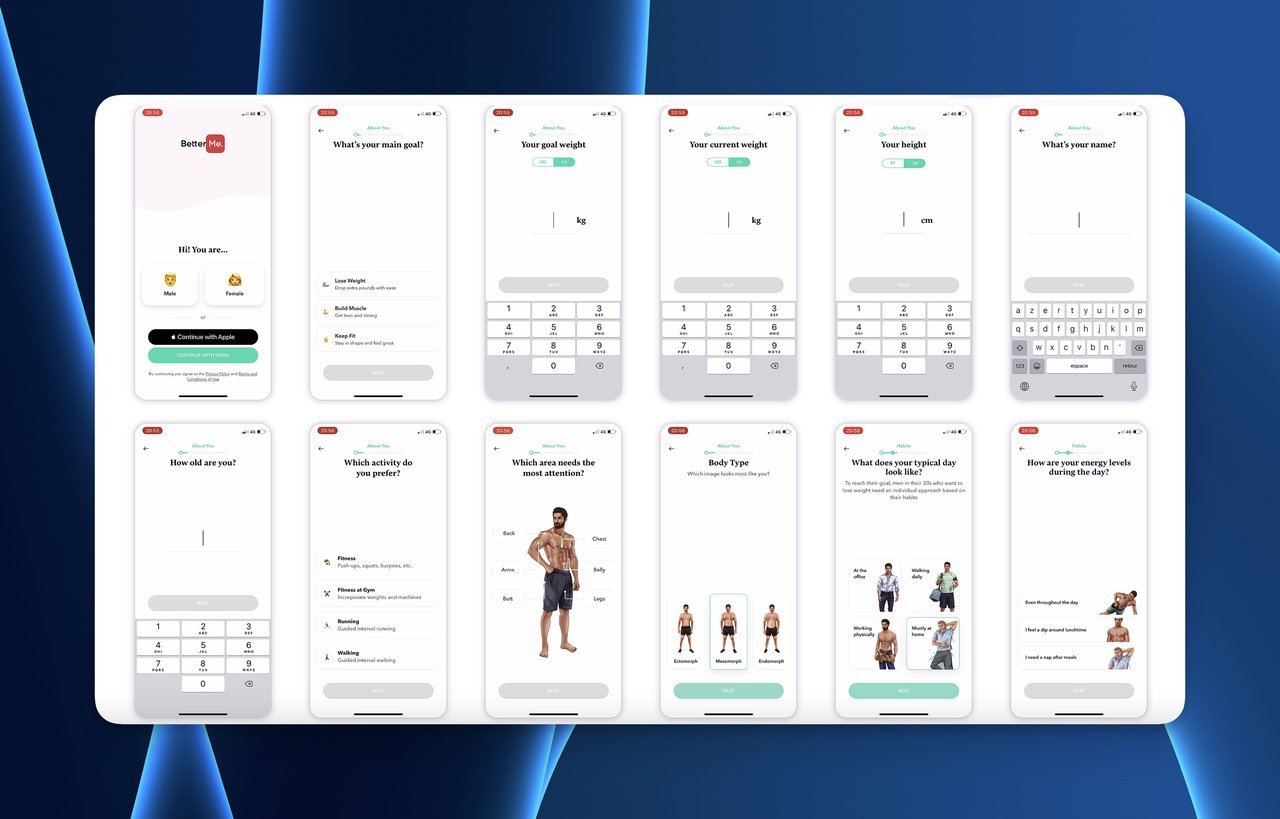
When it comes to user onboarding, health apps, just like education apps, need attention.
BetterMe offers personalized options based on budget, so users need to be specific about themselves and their expectations.
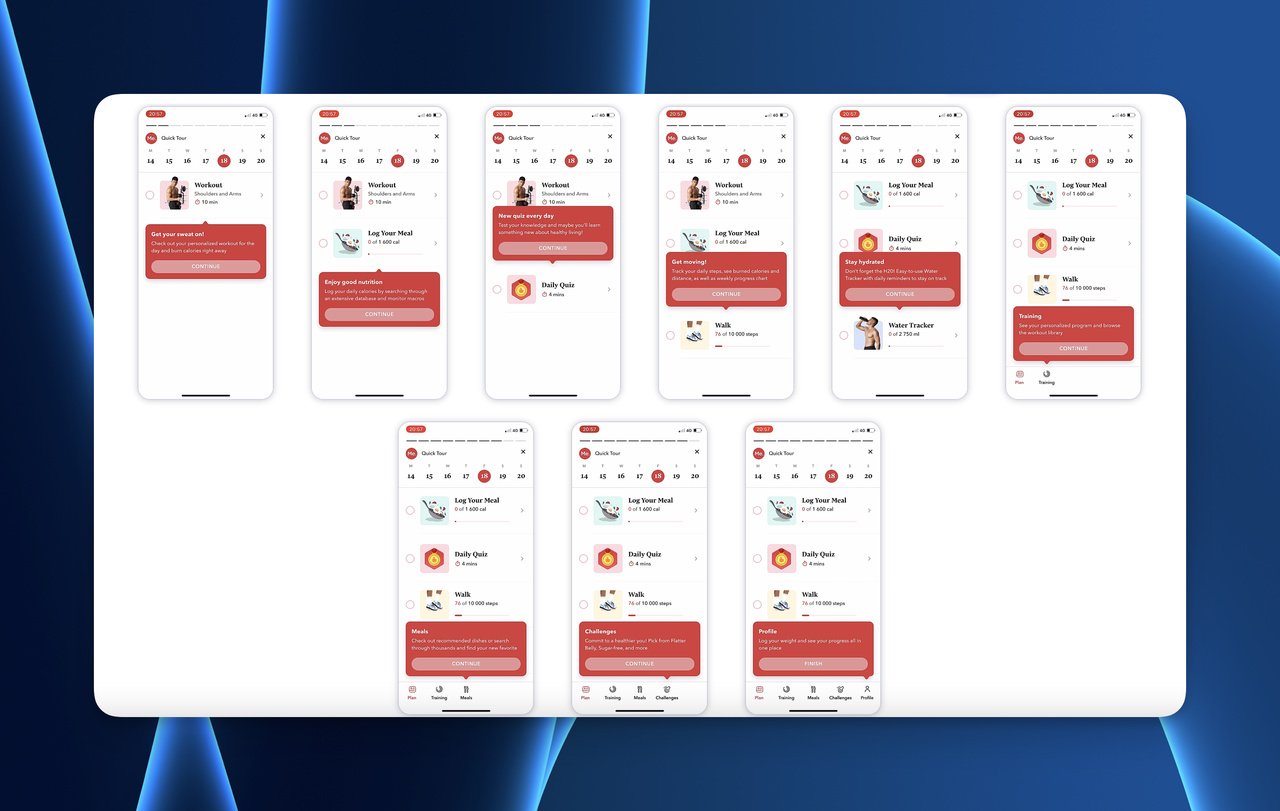
The steps of user onboarding compose of personal information, habits, and aims, which cannot be skipped because these are all important for health.
When users create their accounts, tooltips guide the process. Since BetterMe offers many subtags to know, the app presents a quick tour for the users.
7. Voi
Voi is an e-scooter or e-bike renting app.
Voi offers what is expected from an app that rents an electronic scooter or e-bike because the targeted users of this app are dwellers.
Hence, they do not want to spend much time thinking about registering, but they will aim for start riding the scooter.
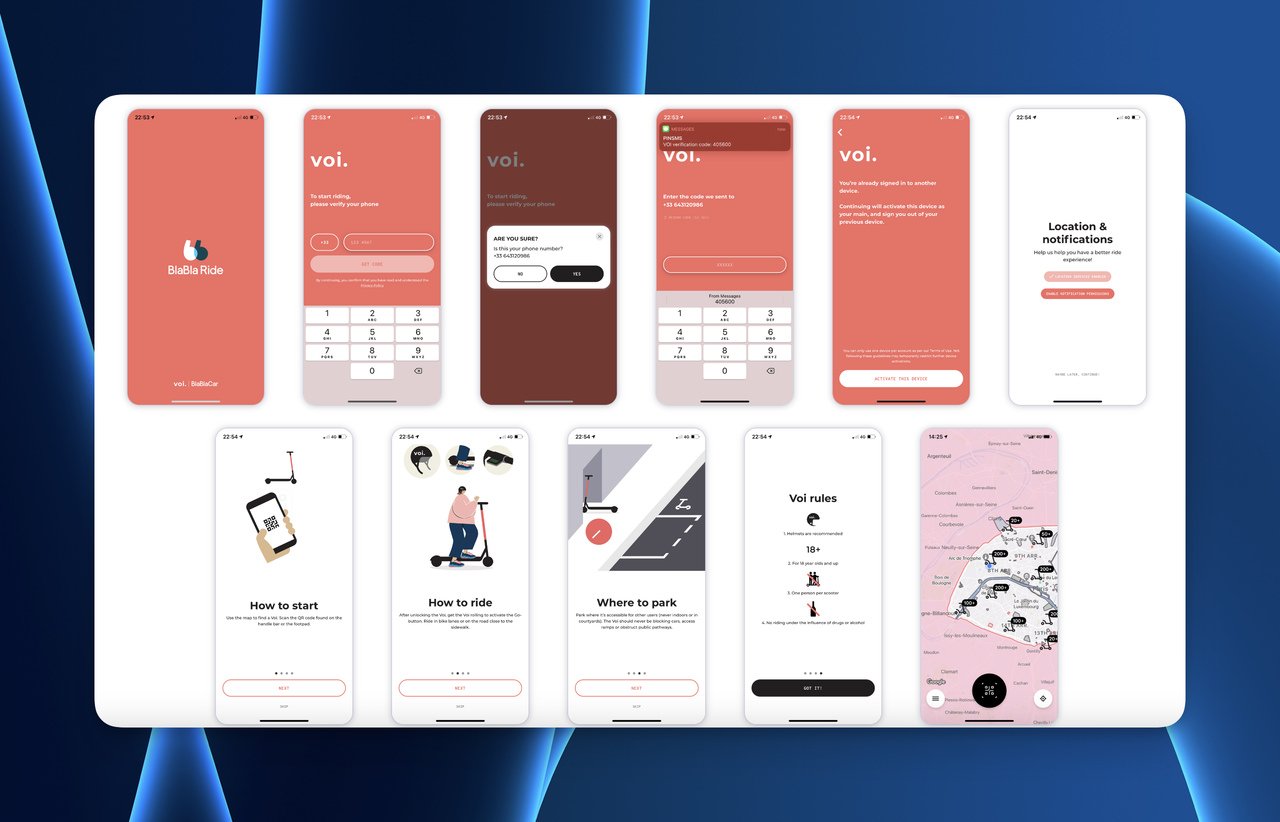
What Voi wants is the confirmation of your phone number and your location. It also displays where you are allowed to ride.
And that’s it! No other details are requested or searched for.
8. Slack
Slack is an instant communication app that helps teams, businesses, and organizations collaborate and communicate.
The user onboarding process of Slack is one of the most preferred and common samples.
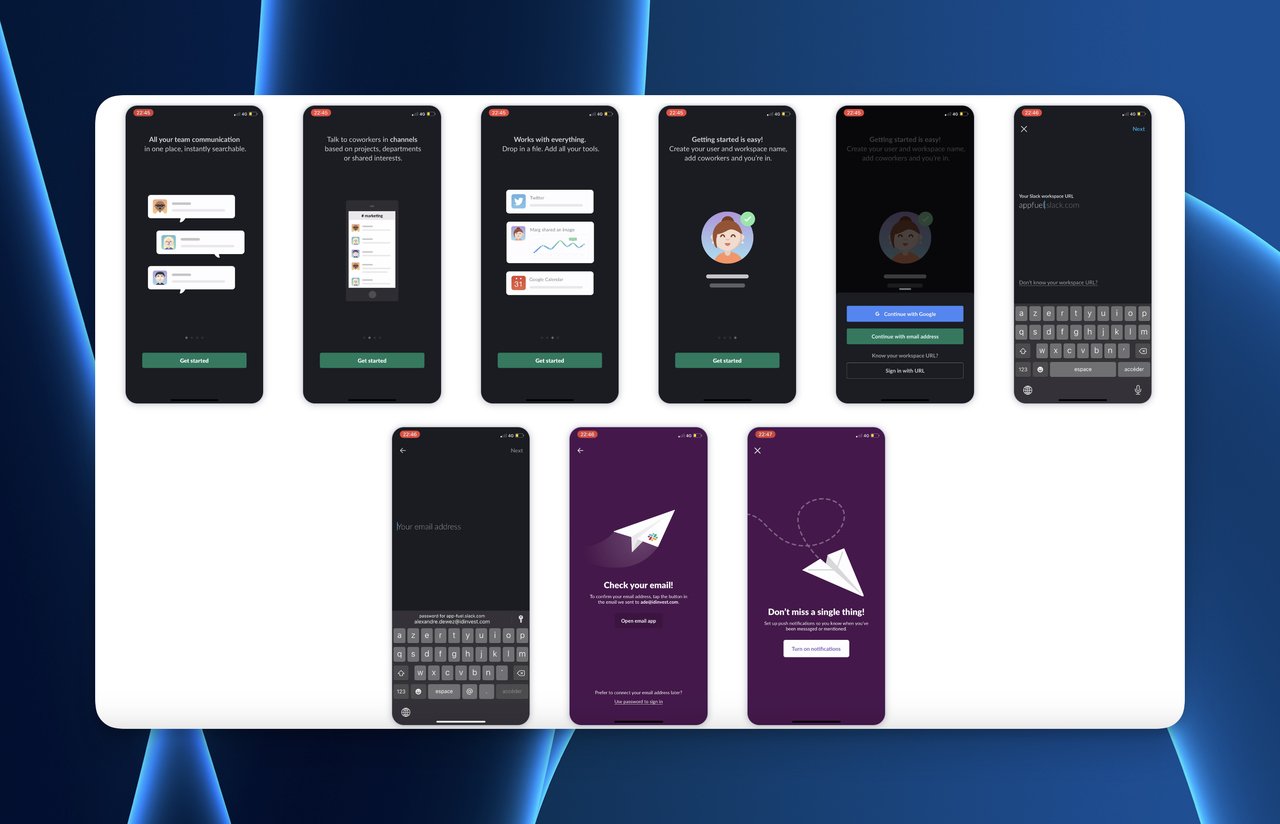
When we consider this user onboarding process, it is possible to say there is nothing else but only the needed details.
After completing these steps, users will be able to start using and trying the product seamlessly.
9. Gopuff
Gopuff is a delivery company that delivers food, home essentials, beverages, alcohol, and more things.
The user onboarding of Gopuff involves the introduction, signing up, choosing delivery address, and notification of the app.
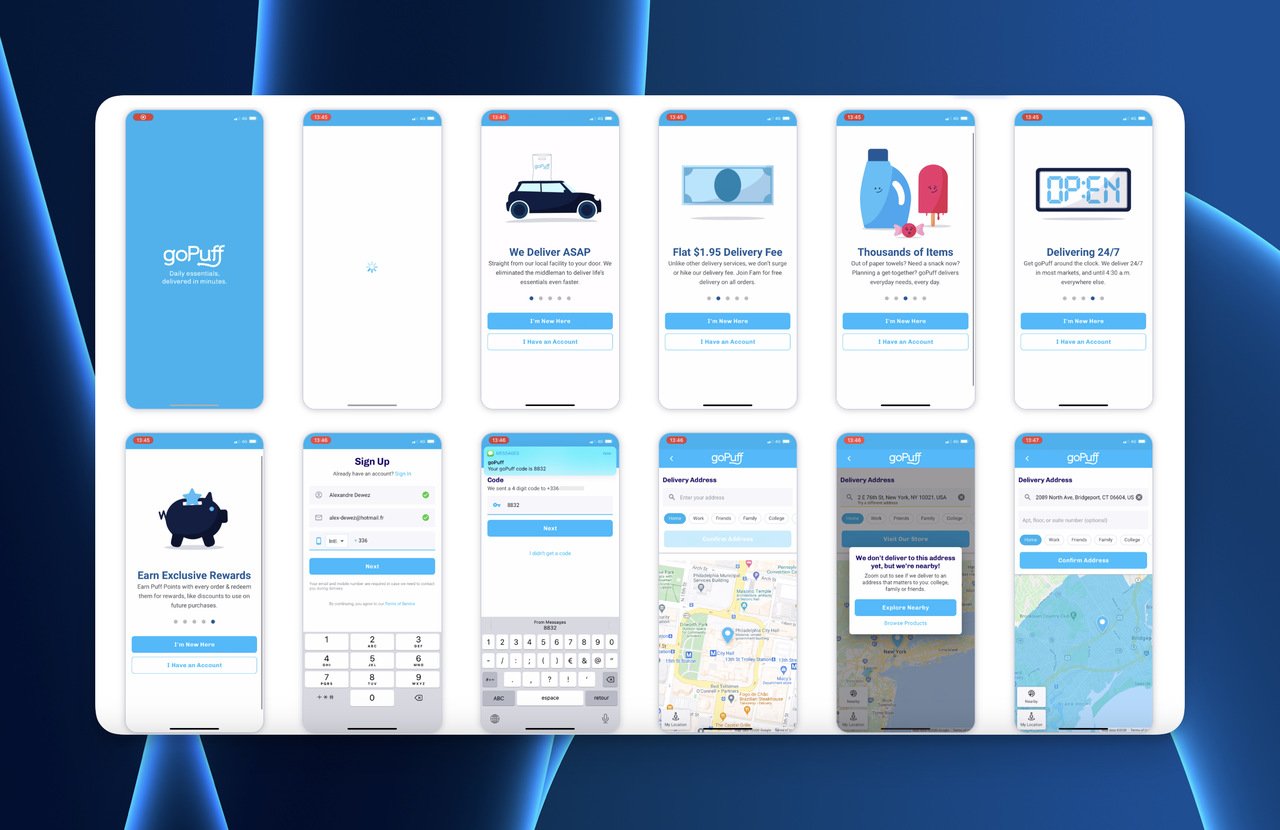
It may sound so long, but it’s not because Gopuff aims to be users’ go-to delivery platform.
Both the steps and the content are highly compelling to start using.
10. Lifesum
Lifesum is a health app that helps people to balance their weight in a premium way.
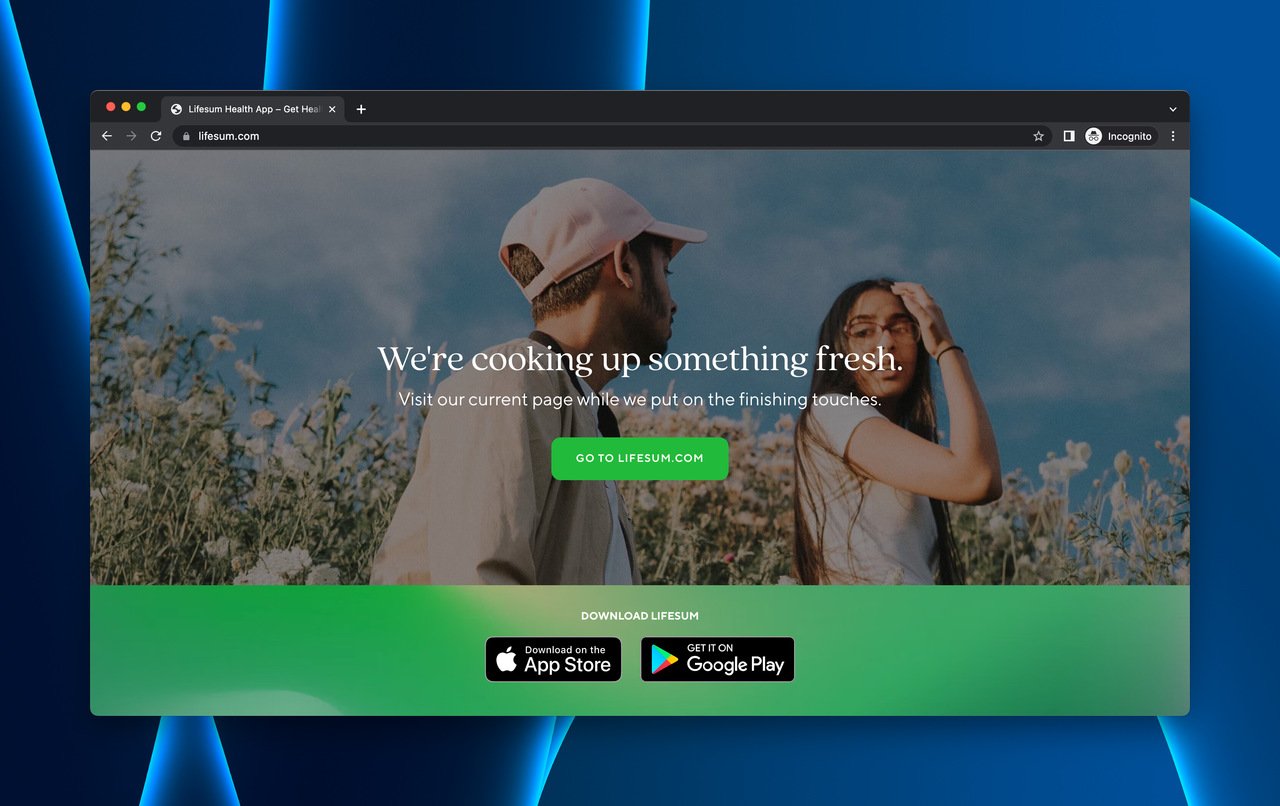
The user onboarding process of Lifesum is also valid with its length and content.
The app tells the process as if the people who download the app for the first time don’t know what to do next with it.
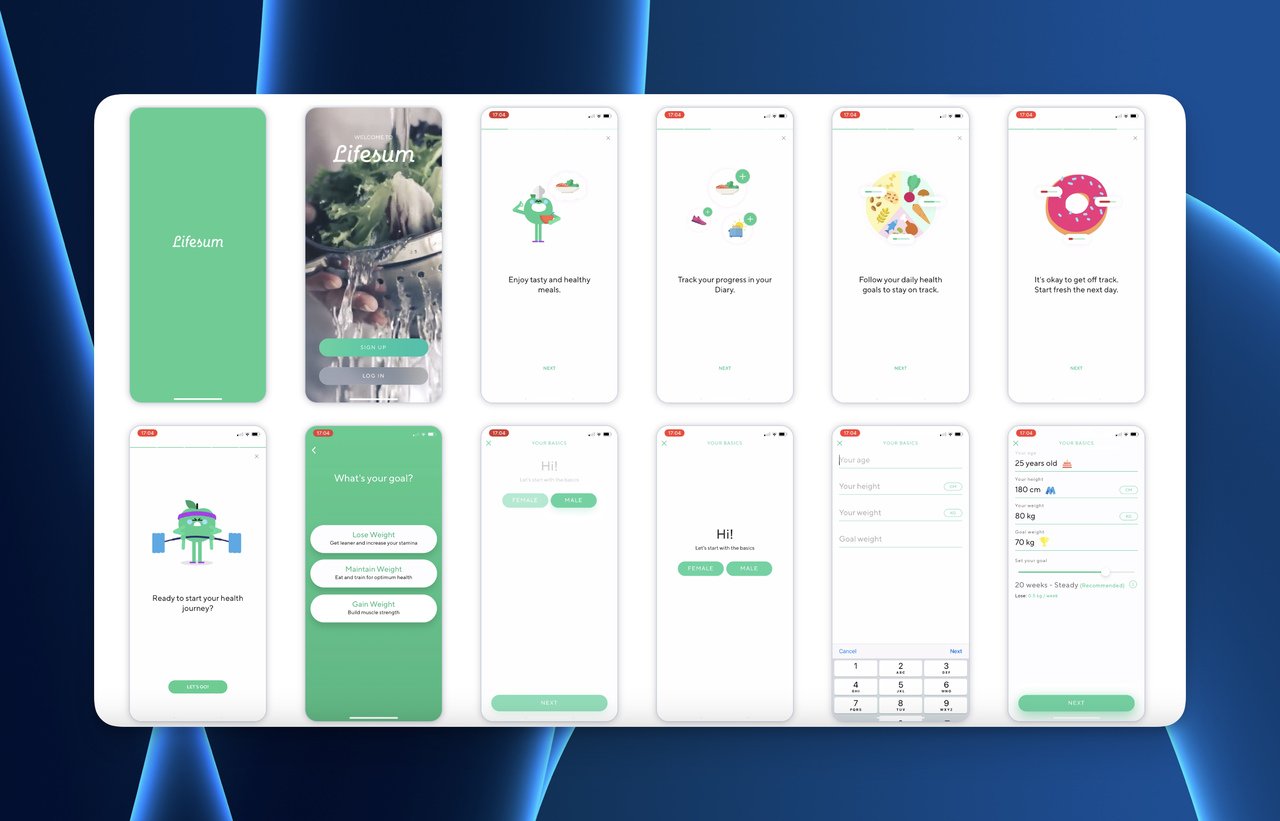
All users need to share is health details, sign up for an account, and choose the pricing plan.
11. Jour
Jour is a journal app that shares the moment to follow your agenda.
Jour’s user onboarding includes lots of questions about the persona and then presents its estimation.
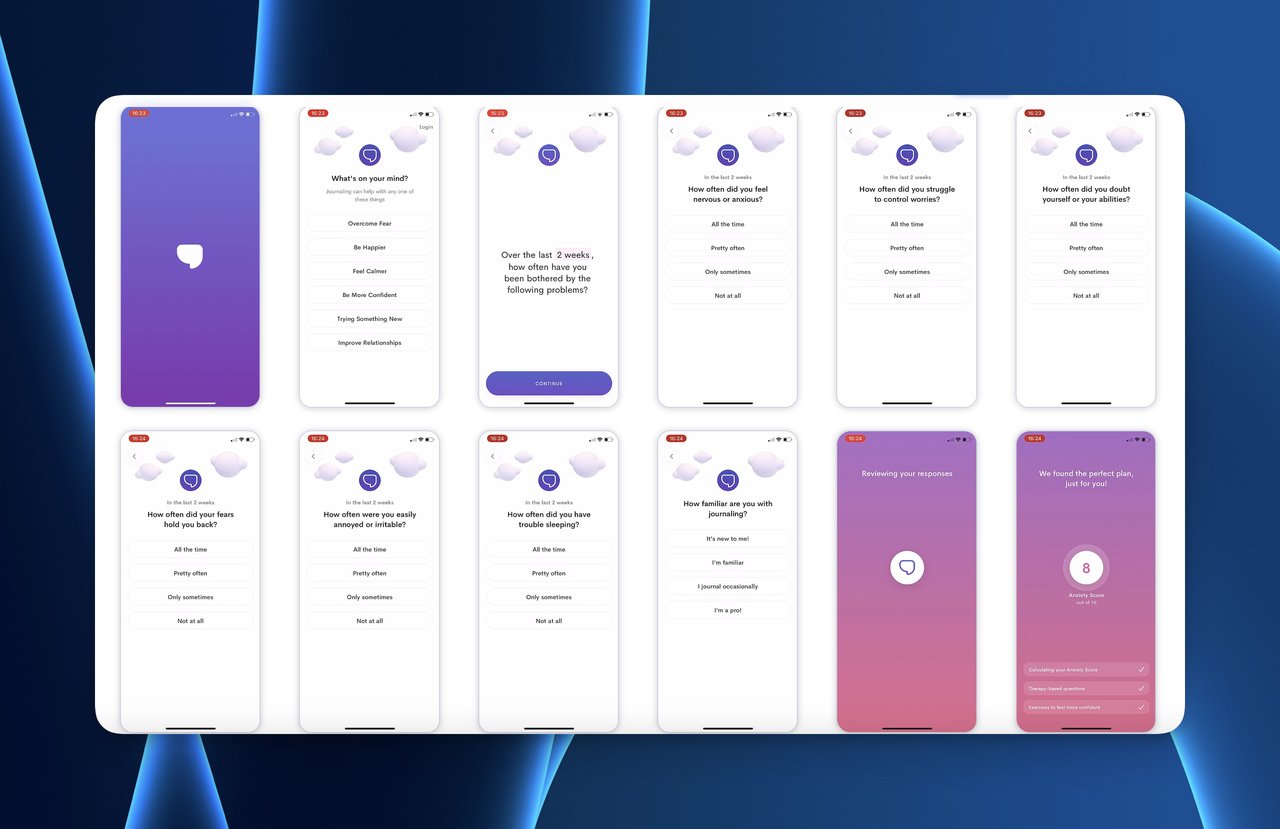
The next step is to start journaling by confirming the subscription.
With a targeted and organized user onboarding process example, Jour can be emphasized.
You can view more onboarding flows and find the related photos.
How to Create a Better User Onboarding Process
Having a good user onboarding process is needed, as you can understand.

However, if you want a better user onboarding process, then you may need some tips:
- Create a simple, step-by-step, and direct user onboarding process.
- Take your user’s feedback and surveys into consideration about user onboarding.
- Update user onboarding based on the development and changes on the product.
- Make your users live the ‘Aha’ moment.
- Don’t make the user onboarding process too long or too short, but make it clear.
- Only include the necessary details and tooltips; don’t expand them.
- Check what your competitors do and create a better one.
- Give space to the personalization of users to attract them.
- Guide your visitors by completing their user onboarding process to give them fulfillment.
While following these tips and creating your own user onboarding process, you can also consider using user onboarding tools.
To Conclude
All in all, you need to know that user onboarding can win or break hearts.
So, we hope that these 11 user onboarding examples can inspire you in terms of what to do and not to do about user onboarding.
Start creating your user onboarding or improving the current one ;)
The Frequently Asked Questions
Take a look at the questions below to acknowledge the details of the user onboarding process.
What is the Difference between User Onboarding and Product Onboarding?
User onboarding deals with the user and starts before the user starts using the product. The impression that the product creates can be included in the user onboarding process. However, product onboarding is on the product directly, and you can consider it as the product tour.
Is User Onboarding a Must?
It’s open to discussion, but user onboarding is some kind of attraction to the product. It helps both the users to learn the product and you while introducing the product. Therefore, we suggest that user onboarding should not be ignored.
How to Decide the Success of User Onboarding?
You can observe some vital factors, like user engagement with the onboarding process, how much time the process needs, or what the users’ last decisions are related to the product. Starting from these questions, you can tell whether you have successful user onboarding or not.
Recommended Blog Posts
Here are the related blog post about user experience and the process.





