What are the Functions of Shopify Social Share Apps?
Many social sharing apps are available on Shopify App Store, and these apps can significantly improve your business.
Here are some functions of social share apps that you can use on your Shopify store:
- These applications can help you to reach a wider audience.
- Thanks to these applications, you can boost your Shopify store's traffic.
- Social sharing applications help you spread your brand's message and products and boost the number of people who see them.
- By adding social media icons, people can share your products on their accounts, and your brand visibility can increase.
- Adding social sharing icons and links to product pages can help promote your products and increase sales conversions.
- With customization options, you can add functional social share icons that look great with your store's overall theme and style.
Top 10 Social Share Apps for Shopify
Social sharing is essential in e-commerce businesses, so you need to include your platforms' links in your store.
To do that, you can use social share apps that allow you to add buttons and icons that can redirect visitors to your social platforms.

We listed the top 10 social share apps for Shopify with their key features, pricing details, and ratings so you can find the best one that can work for your business.
These apps in Shopify App Store integrate with different stores seamlessly.
All you need to do is to download the apps and add social share elements to your store!
1. Whatsapp Chat + Cart Recovery
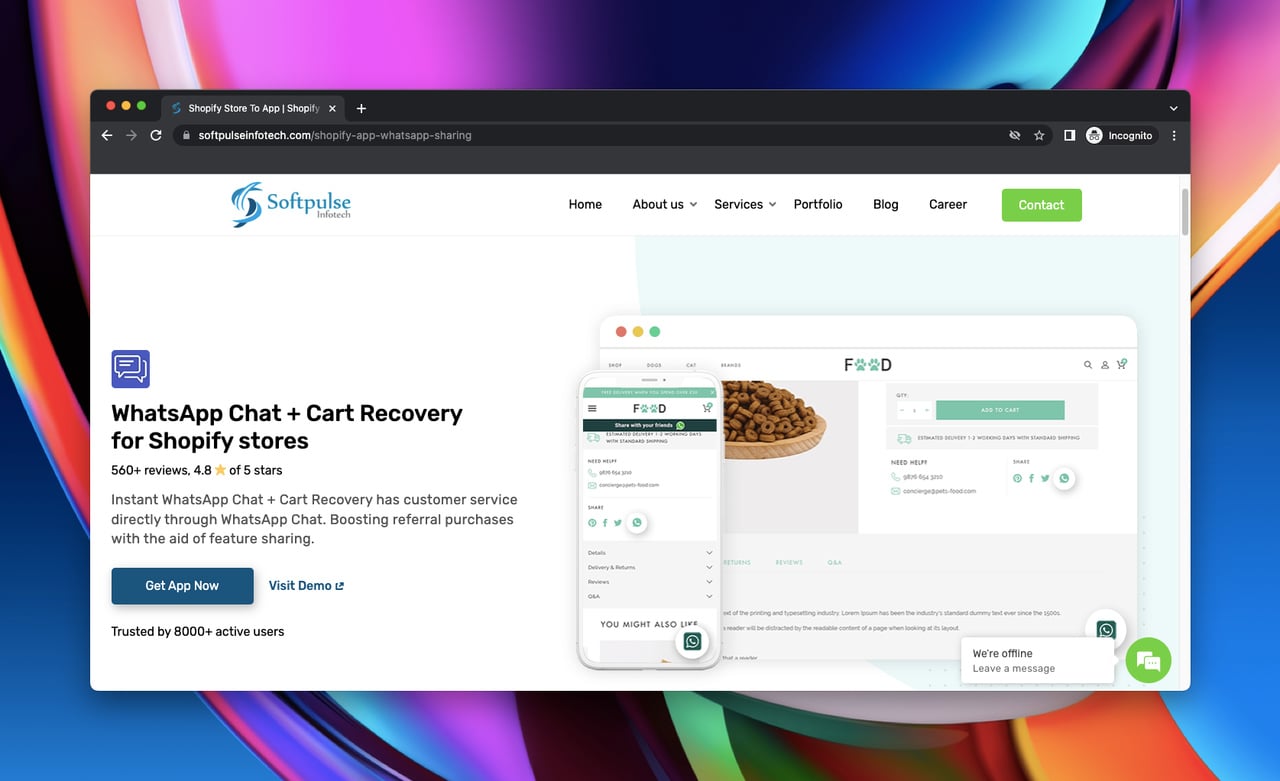
Whatsapp Chat + Cart Recovery is a tool you can use to improve customer service. It allows you to add WhatsApp chat buttons to your Shopify store. Also, it includes various features that can increase your sales conversions.
Key features:
- You can provide customer support with WhatsApp Chat instantly with unlimited chats.
- Customizing the display of buttons is possible so that you can personalize it according to your needs.
- It allows users to add unlimited WhatsApp support contact numbers.
- With WhatsApp share features, visitors can promote your products and services to their friends.
- You can send pre-configured messages to reduce the card abandonment rate.
- Sending pre-approved WhatsApp templates with automated messages is possible.
- Selecting multiple languages for the automated WhatsApp messages can increase the chances of interacting with more visitors properly.
Pricing: Free forever plan is available and includes multiple support agents, online/offline hours, WhatsApp share button, FAQs, order tracking, and premium button designs.
The advanced plan starts from $7.99 per month and includes all features in the free plan, along with abandoned cart recovery, cash on-delivery verification, order confirmation, and fulfillment features.
The premium plan starts from $9.99 per month and includes features such as automated abandoned cart recovery, COD order verification, mobile apps for manual notifications, order confirmation, and fulfillment notifications.
Shopify Rating: 4.8/5 (623 reviews)
2. Social Media Icons by Zotabox
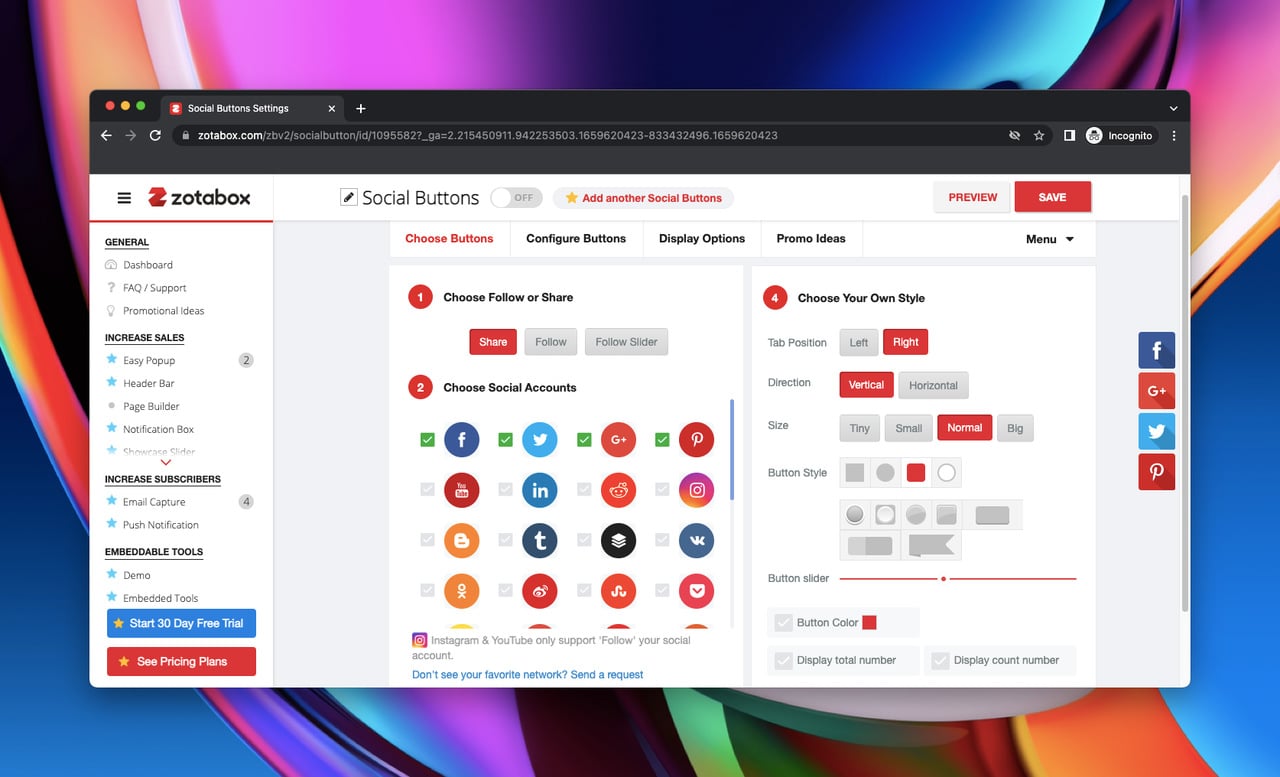
Social Media Icons allows you to add buttons to share your Shopify store with more than 20 social accounts. By using this application, you can increase your brand visibility, website traffic, and sales conversions.
Key features:
- There are various social accounts that can be added, including Facebook, Pinterest, LinkedIn, YouTube, Instagram, Twitter, WhatsApp, and Tumblr.
- It doesn't slow down websites and provides a practical experience.
- You can choose the size, share count, and order of your social buttons to personalize them.
- Since it is a mobile-friendly app, you can reach your visitors through mobile devices functionally.
- You can add social messaging options and QR codes to your Shopify store using this application.
- It is a fully customizable social share tool that doesn't require coding knowledge and experience.
Pricing: It offers a 30-day free trial. The starter plan starts from $9.09 per month and includes 5,000 website visits, no branding, follow slider option, and premium display rules.
The express plan starts from $20.99 per month and includes all the features in the starter plan, up to 5 versions on each website, 25,000 website visits, and install options for up to 5 websites.
The platinum plan starts from $55.99 per month and includes express plan features, up to 10 versions on each website, install up to 10 websites, and 150,000 website visits per month.
Shopify Rating: 4.8/5 (598 reviews)
3. Growave
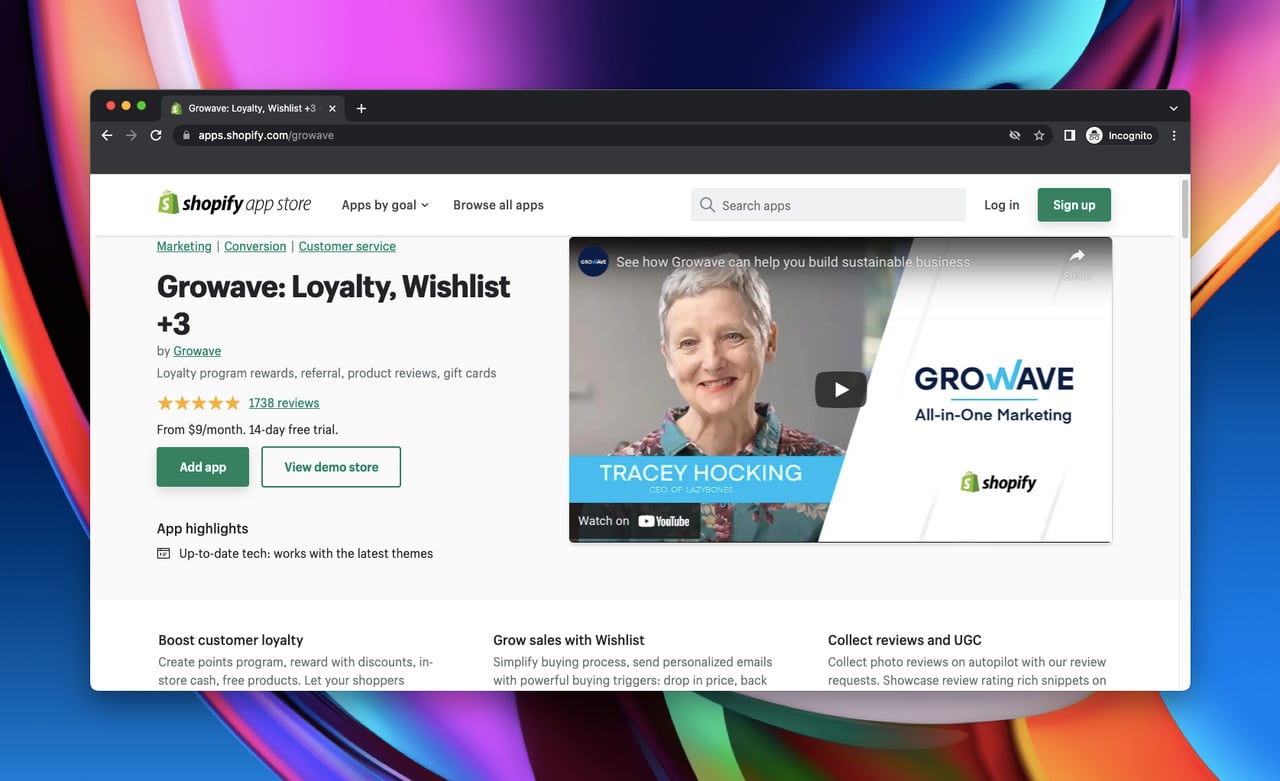
Growave is an all-in-one tool that offers many marketing solutions. It includes various features such as loyalty programs, wish lists, social sharing, rewards, referrals, and so on.
By using this application that integrates seamlessly with Shopify, you can see the results of your marketing efforts.
Key features:
- You can personalize discount codes, wish list emails, and loyalty points with this tool.
- It is a fully customizable tool that can go hand in hand with your store's overall design.
- It includes a referral program that rewards visitors if they share a store on their social media accounts or emails.
- With the social login feature, you can log in to Facebook, Google, Twitter, Amazon, Tumblr, Line, and Yahoo accounts with a single click.
- It allows you to build shareable wishlists, which can increase your brand's visibility.
- You can turn your Instagram into a shoppable gallery by allowing your visitors to make a purchase directly from an Instafeed.
Pricing: It offers a 14-day free trial. The basic plan starts from $9 per month and provides up to 75 orders, rewards, reviews, a wishlist, and social login.
The starter plan starts from $19 per month and includes all the features in the basic plan, up to 150 orders, and 24/7 live chat support.
The medium plan starts from $49 per month and includes all features in the plus plan and up to 500 orders per month.
The growth plan starts from $99 per month and has all the features in the medium plan, up to 1000 orders, Klaviyo, and Omnisend integrations.
Shopify Rating: 4.8/5 (1778 reviews)
4. AddThis Share Buttons
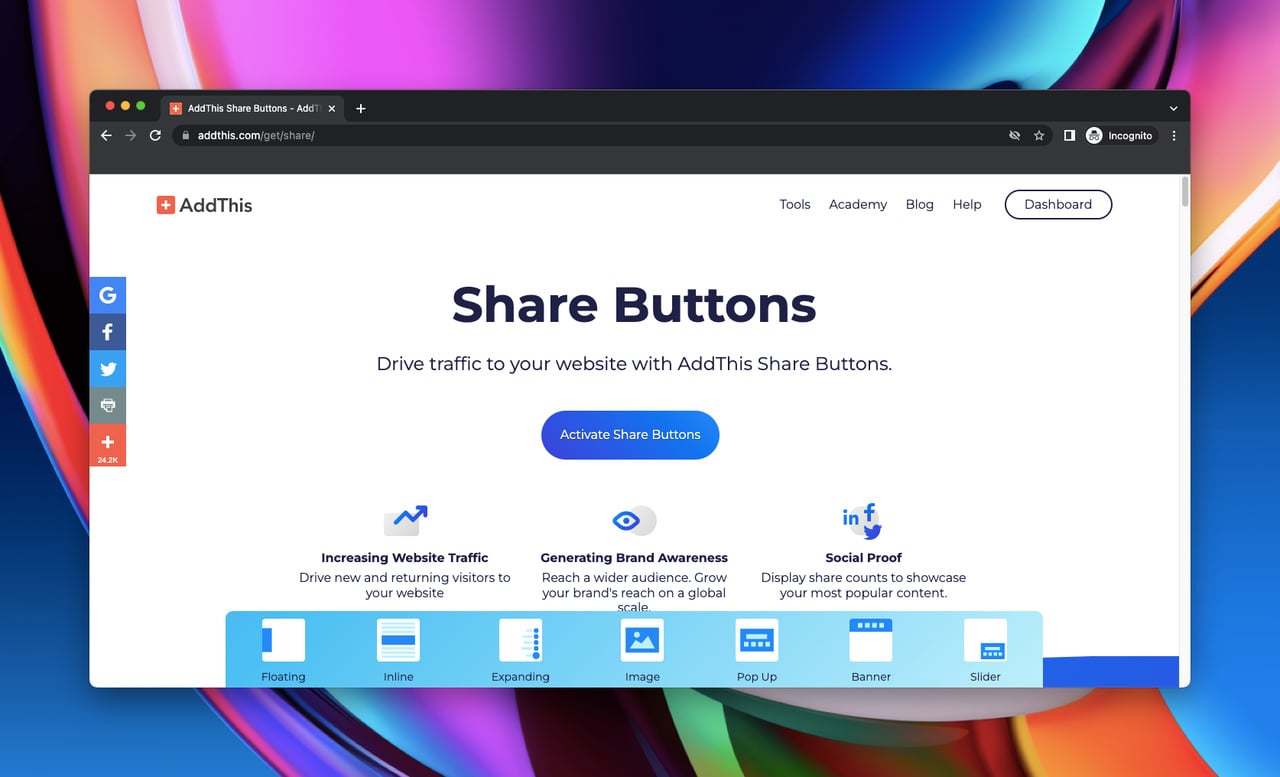
AddThis Share Buttons is a marketing tool that is created by AddThis (Oracle). It helps its users to grow their Shopify stores with free-to-use social share tools.
The tool includes features that focus on social sharing and increasing a brand's visibility on social platforms.
Key features:
- The application directly connects with more than 200 social networks, including Twitter, WhatsApp, LinkedIn, Pinterest, Messenger, and Facebook.
- Since it is a mobile responsive application, you can create mobile-friendly social share buttons for your Shopify store.
- Social share icons are fully customizable. You can choose your social icons' number, size, color, and style to add personalized elements to your website.
- Tool types of social icons include floating, inline, expanding, image sharing, popup, and banner.
- You can change the preview size to mobile and desktop in the dashboard to see if your social share icons look remarkable on different devices.
Pricing: Free to use.
Shopify Rating: 2.9/5 (86 reviews)
5. Free Social Media Icons
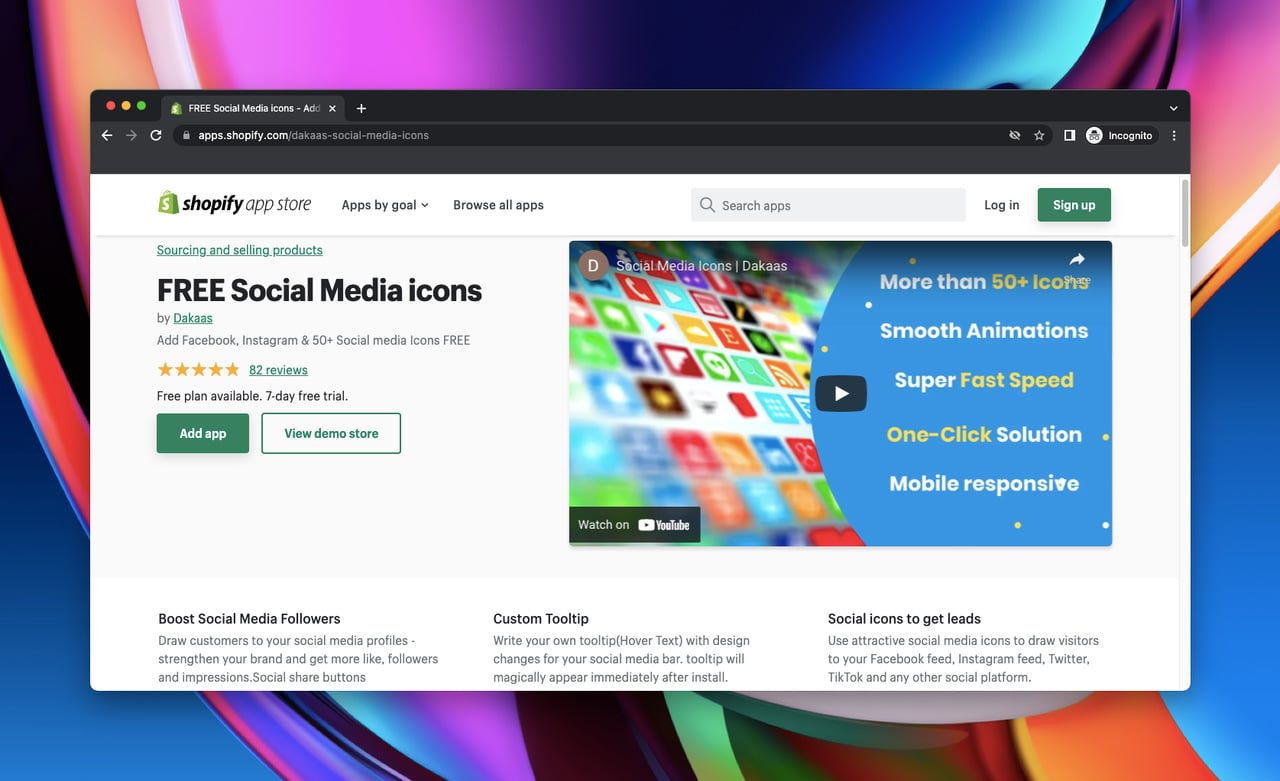
Free Social Media Icons is a Shopify application that is powered by Dakaas. The app includes various features that can be helpful in adding social share buttons to Shopify stores.
Key features:
- You can use icons with brand color, icons with custom color, or icons with borders according to your Shopify store's look.
- It allows you to add custom backgrounds and multiple positions.
- By customizing social icons by changing their colors, borders, and fonts, you can add eye-pleasing social share buttons to your store.
- It doesn't slow down your website since it is a fast-speed application.
- It is a mobile-responsive tool so that you can add your social share icons without ruining your store's mobile device experience.
- There are unlimited social icons, so you can include any social media platform you have on your Shopify store.
Pricing: Free plan is available, and it offers limited icons, multiple positions, live preview, style settings, and support.
The premium plan starts from $2.99 per month and includes unlimited icons, icons with borders, icons with custom color, brand color options, mouse hover text, instant support, and a speed booster.
Shopify Rating: 4.8/5 (93 reviews)
6. Social Bar: Social Media Icons
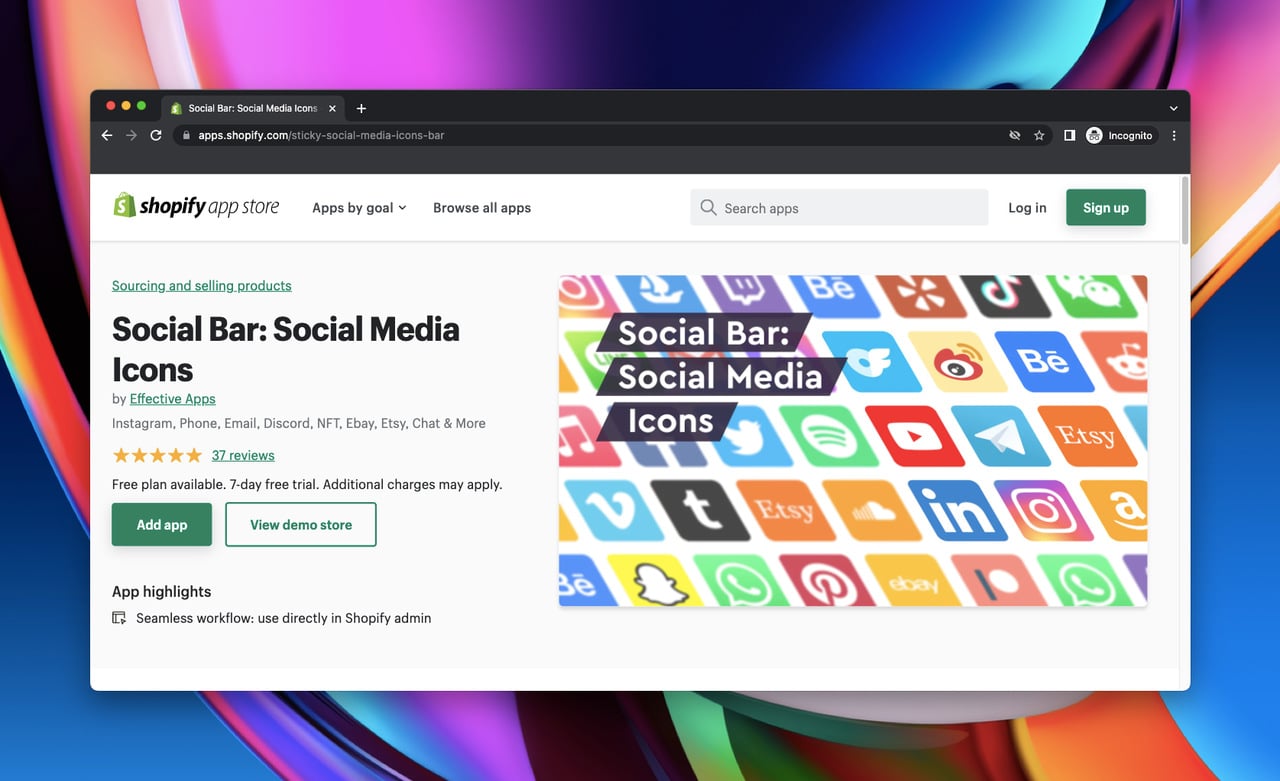
Social Bar: Social Media Icons is a Shopify application that was created by Effective Apps. It can help you to increase your brand's social media followers and visibility by adding social share icons to your Shopify store.
Key features:
- It allows users to add a floating bar that includes social share icons, can be closed by visitors, and restored with a mouse hover.
- There are unlimited color options that help people to design aesthetically pleasing social media buttons that match their Shopify store's style.
- You can arrange social platform icons' order, position, and size with flexible social share buttons.
- The dashboard includes a drag-and-drop feature, which can make users' jobs easier while placing the social icons' order.
- Supported social media networks include Amazon, Apple Music, Behance, eBay, Facebook, Instagram, Pinterest, Reddit, LinkedIn, Twitter, and much more.
- The application supports mobile devices, so you can increase your social media engagement more with visitors using mobile devices.
Pricing: It offers a 7-day free trial. The basic plan starts from $2.99 per month and provides features like adding social media icons to stores in a click, support of all themes, and online support.
There is also a pay-as-you-go plan which has the same features as the basic plan. Its pricing details may vary according to the number of impressions.
Shopify Rating: 5/5 (37 reviews)
7. ShareThis Share Buttons
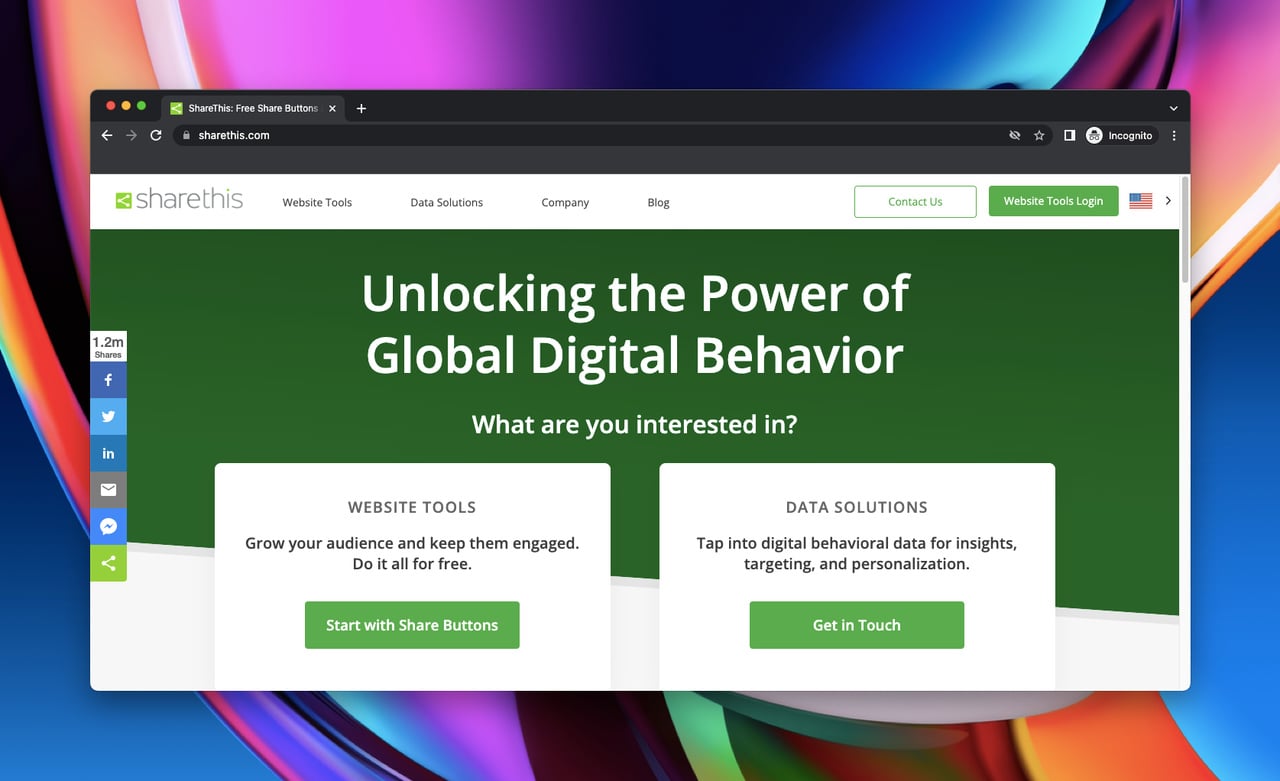
ShareThis Share Buttons is a free social share app for Shopify that can be used to increase site traffic and sales conversions. By adding share buttons to your store and products, you can attain more customers.
Key features:
- Available social channels include WhatsApp, Twitter, Messenger, Pinterest, Facebook, LinkedIn, Reddit, Skype, and much more.
- Alignment, counts, corners, and languages of share buttons can be customized.
- Call to action and share counts labels can be added to social share buttons. You can also choose not to add any labels to your buttons.
- You can add inline share buttons or sticky share buttons to your Shopify store smoothly.
- It is a mobile-optimized application that provides a great user experience for mobile device users as well.
- The application doesn't slow down your website, and the code loads asynchronously.
- Buttons of this application are available in different languages, such as English, Spanish, French, Italian, Japanese, Korean, German, Portuguese, Chinese, and Russian.
Pricing: Free to use.
Shopify Rating: 4.0/5 (34 reviews)
8. Social Share Buttons by Elfsight
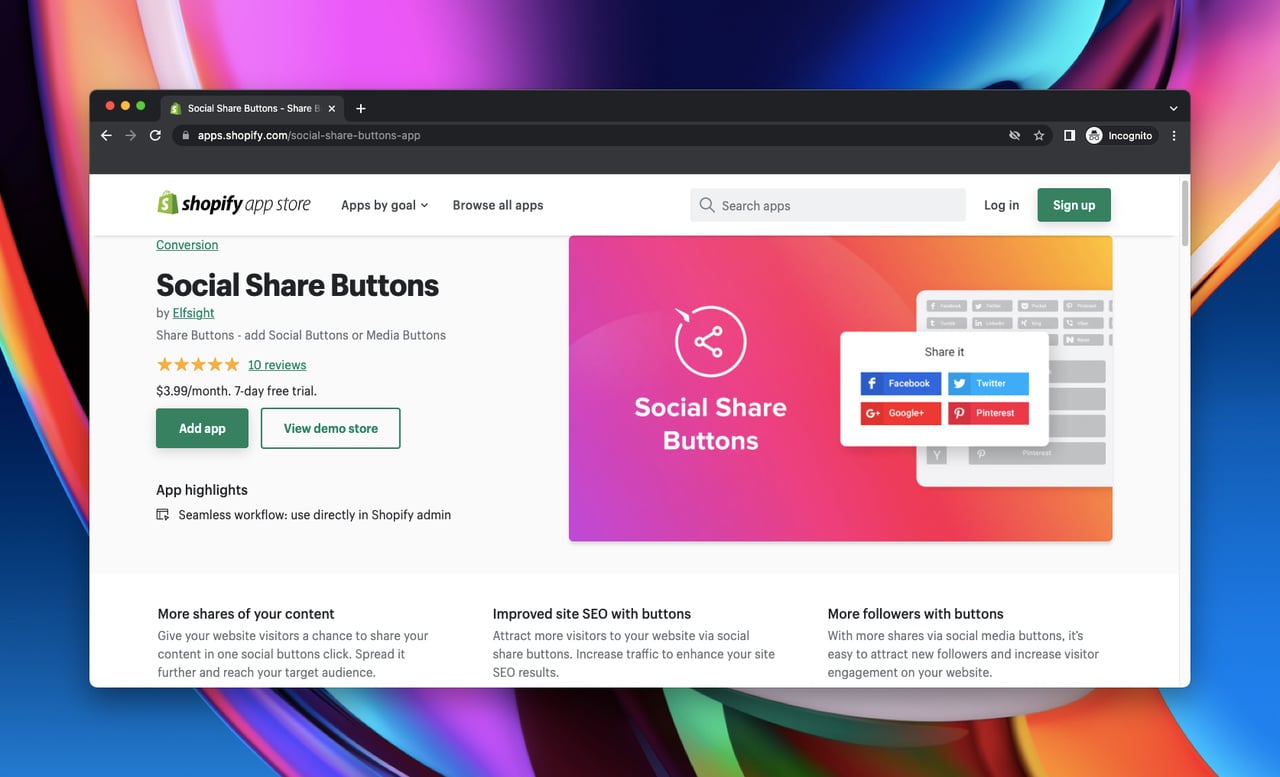
Social Share Buttons is an app created by Elfsight, and it allows users to add icons to their store. By using this application, you can add social media accounts to increase user engagement. It works on any Shopify store and integrates with it seamlessly.
Key features:
- The application integrates with social media platforms such as Facebook, Twitter, WhatsApp, LinkedIn, Pinterest, and Tumblr seamlessly.
- Inline and floating layouts are available to customize social share buttons.
- Button shape options include rectangles, rounded, and a circle so people can easily customize according to their store's style.
- Buttons' colors and overall style can be customized so that your buttons can go hand in hand with your brand's identity.
- It has more than 40 embedded social networks so that users can use the most suitable platforms for their store.
- By using social share buttons, visitors can share content in a click quickly and increase your brand's presence on social media platforms. It can help you to reach your target audience easily.
Pricing: It offers a 7-day free trial. The unlimited plan starts from $3.99 per month and includes 45 social platforms, flexible layout options, and a customizable button design.
Shopify Rating: 3.5/ 5 (11 reviews)
9. Social Share Cart
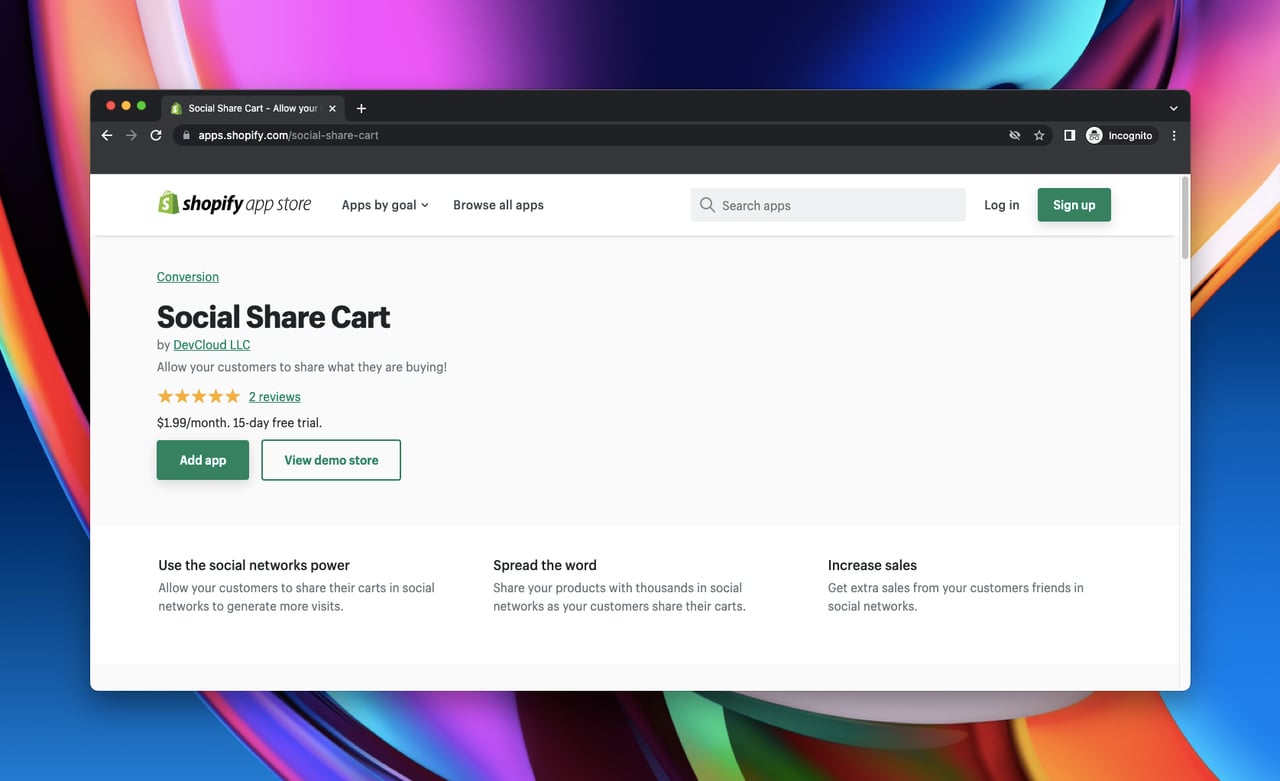
By adding social share icons with Social Share Cart, you can allow your customers to promote your products on their social media accounts. Thanks to their posts and Shopify social media integration, you can increase your sales and website traffic.
Key features:
- The application integrates with Facebook, Twitter, Pinterest, and email.
- You can customize your social icons' theme, background, font, and sharing options.
- Adding custom CSS to customize social sharing icons is also possible.
- You can upsell other products by including other items to share on your social sharing popup.
- Visitors can also share the product link with their friends and family.
Pricing: It offers a 15-day free trial. Paid plan starts from $1.99 per month.
Shopify Rating: There are only two reviews for this tool.
10. DS Social Share Buttons
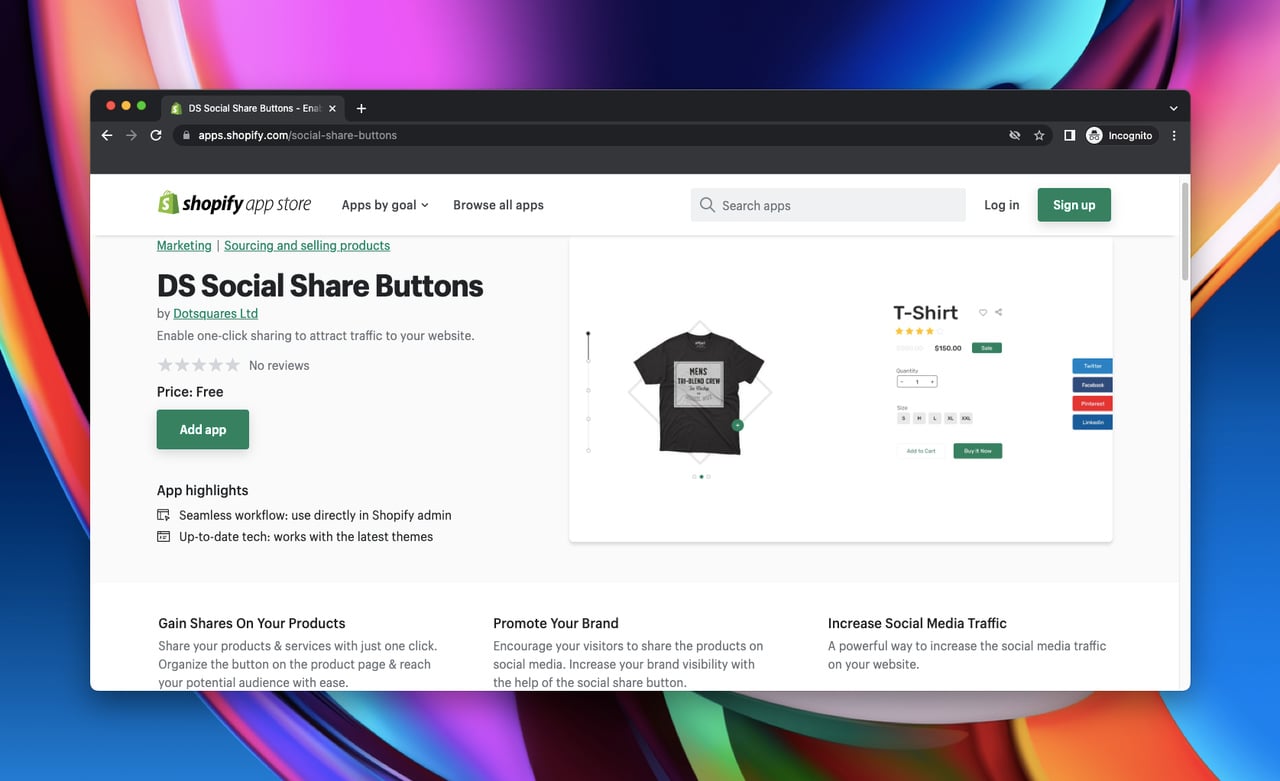
DS Social Share Buttons allows you to add one-click sharing on social media platforms. Adding social sharing buttons with this application can promote your products and attract new customers.
Key features:
- You can change the positions of your social share buttons according to your store's design and needs.
- It is an easily customizable and accessible tool that offers flexibility to its users.
- Style of social sharing icons can be changed considering your preferences.
- It is possible to activate and inactivate a social media icon. In addition, if you don't use a specific platform, you can deactivate its icon.
- Buttons can be displayed in multiple formats. Various options include icons, icons along with text and text.
- It is a mobile-responsive tool and compatible with different browsers. Thanks to its responsiveness, your SEO score is not affected poorly.
Pricing: Free to use.
Shopify Rating: There is only one review on Shopify for this application.
Bonus: Facilitate Social Sharing With Popups
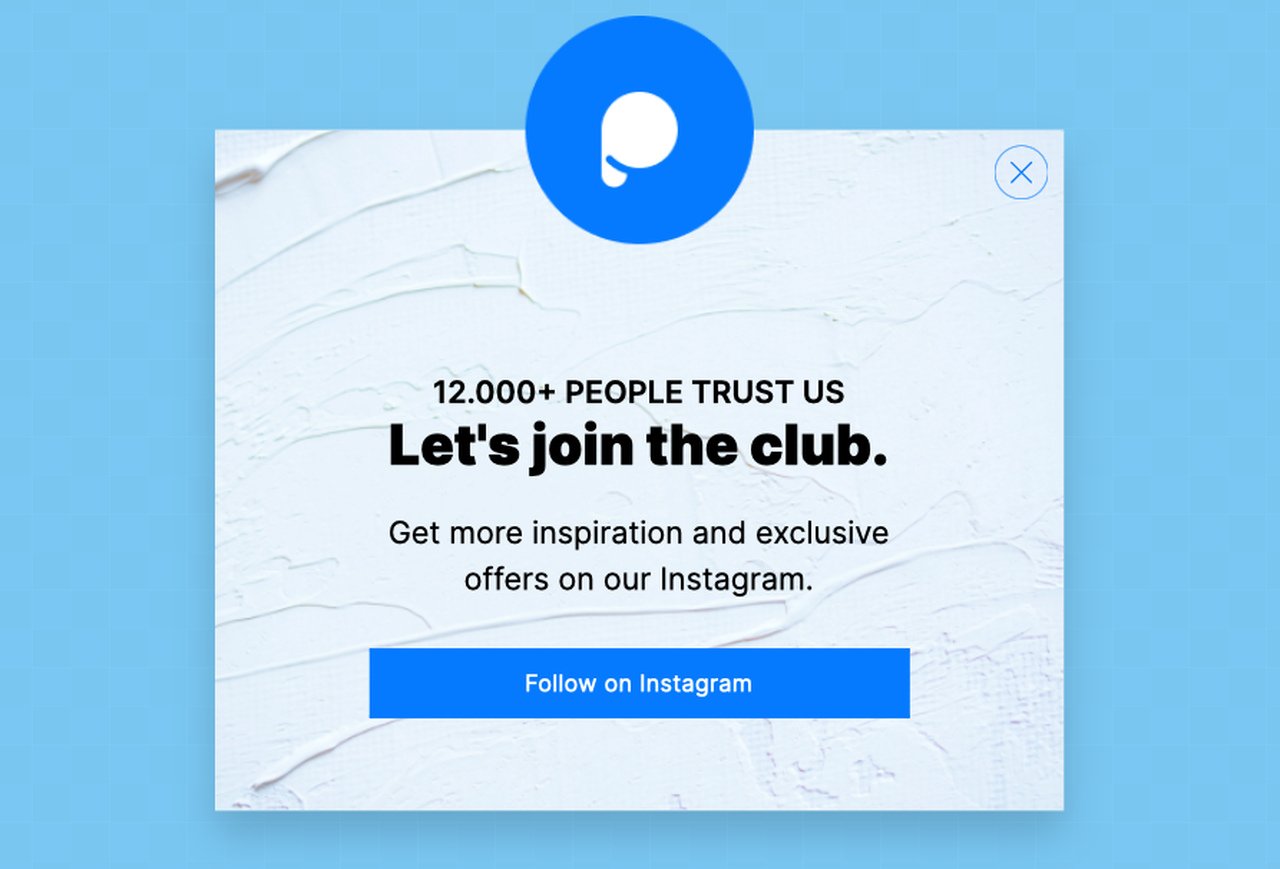
Using a popup builder like Popupsmart, you can facilitate social sharing and redirect your customers to your social media accounts.
You can include your follower number as social proof and encourage your visitors to interact with your social media accounts.
Stating what type of content you provide to your audience on social media can also be helpful.
Building a popup takes under 5 minutes since Popupsmart is a no-code tool that is easy to use.
You can grab more attention by creating conversion-ready popups and boosting your social media accounts' engagement.
Wrap Up
In conclusion, social share apps are beneficial for increasing your Shopify store's presence, user engagement, and sales conversions.
By exploring the ten social share applications we have gathered in this blog post, you can quickly add social share buttons and links to your e-commerce store!
And now, start attracting more visitors with Shopify social share apps and quickly reach your target audience!
Frequently Asked Questions
If you still have some questions as follows, you can check them as well.

How Do I Share My Social Media on Shopify?
You can use social sharing apps to add social media icons and links to your store. Using these apps, you can easily customize your social media buttons' style, position, and colors.
By exploring the Shopify social share apps we have listed in this blog post, and you can share your social media on your store easily by downloading these applications from Shopify's app store.
Also, adding a popup that redirects your visitors to your social profiles is another way to share your social media on your Shopify store.
What are the Main Benefits of Using Social Share Apps on Shopify?
- They make your job easier if you add an icon or button to your social media profile.
- You don't need to know to code or download a third-party app to integrate apps with your website because they're on Shopify App Store.
- You can easily add buttons to your product or home page.
- You can increase your brand's presence on social media platforms.
What are the Shopify Social Media Integrations?
Since social media is a necessity today, Shopify presents the most popular social media platforms for its users. Users can make promotional posts or sell products easily with these integrations.
The social media platforms with which Shopify has integrations are Facebook, Instagram, Twitter, and Snapchat.
Explore our other blog posts related to Shopify:
- YouTube & Shopify Integration: A New Trend To Sell
- 10 Best Shopify QR Code Generators In 2024
- 15 Best Conversion Ready Shopify Templates To Use In 2024
- How To Add Shopify Newsletter Popup & 16 Examples





