How to Use Product Cards in the Email Automation
It becomes very easy and efficient to increase your conversion rates with Product Cards, the special element for Shopify store owners. By using this element, it is possible to make sales via email you send to your target audience.
You can use this genuine element to embed your products in the specific collection into email and show them to your audience within the email content.
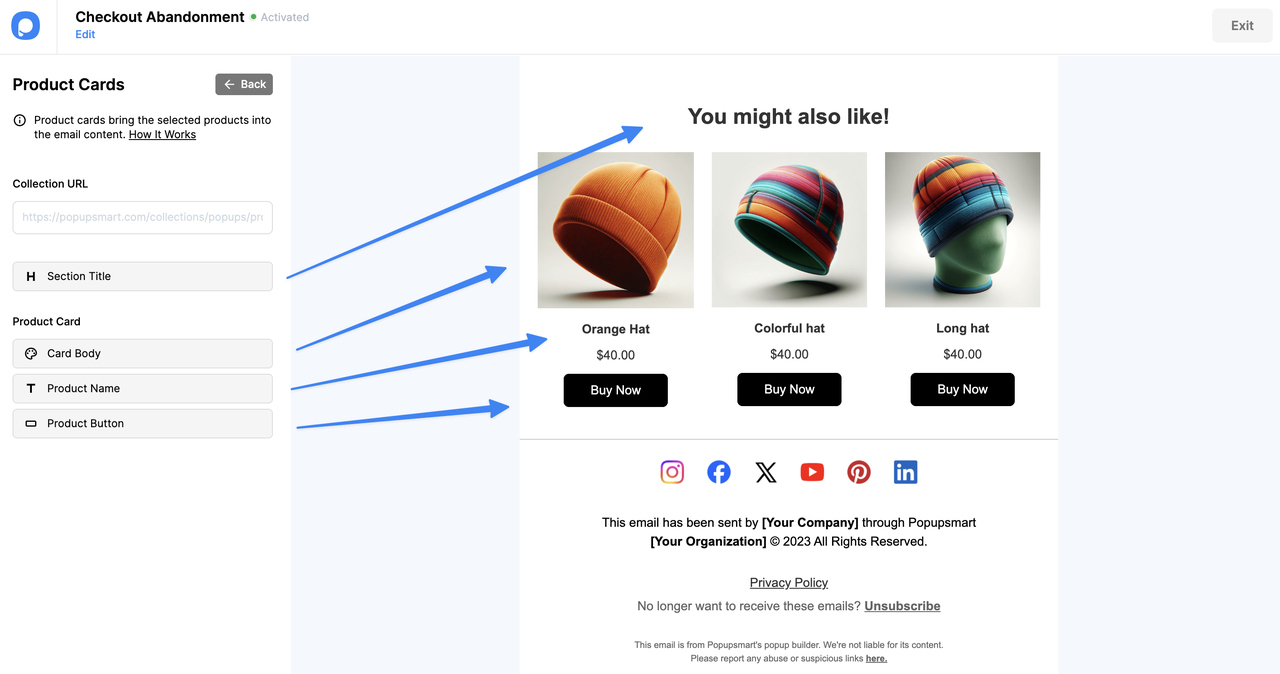
Paste your collection link into the Collection URL field in the element for this. Your product images, their names, descriptions, and price information will automatically be added to the content.
Then, you can customize the Section Title to enter your message for telling your audience about your collection and encourage them to check product cards out.
Plus, you can adjust the appearance of your product card body in the Card Body option by choosing the radius type among rounded, square, or circular. In the same field, you can change the colors of the filling and border and select a shadow size.
In the Product Name option, it is allowed to adjust font size, line height and color of product names.
And the last but not least, you can customize Product Buttons by changing button text, its font size and line height, setting radius type and choosing colors of button filling, border and text. Additionally, you can dedicate an Action to buttons by choosing among options we provide in the dropdown selection to direct target audience to a specific action when they click to the product buttons.
Button actions are listed below:
Add to cart & go to cart page
Go to cart page
Go to product
Go to the URL address
💡 You can also edit other elements in your email content.
