1. Omnisend
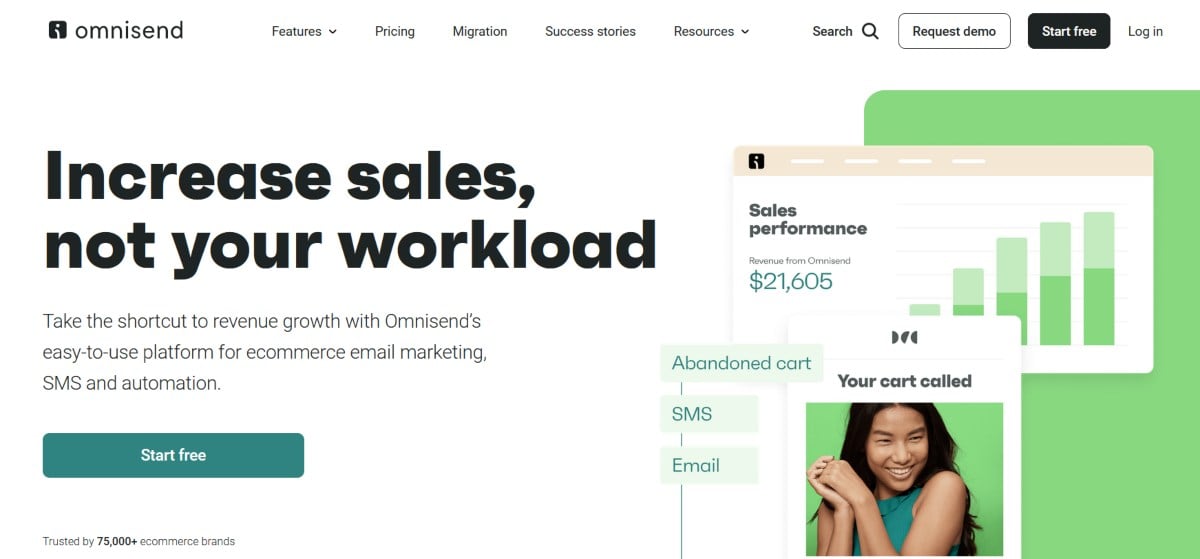
Omnisend is an excellent autoresponder tool designed specifically for ecommerce merchants and marketers. On the free plan, Omnisend gives you access to all of its premium features, including its library of advanced automations. You can message up to 250 contacts and send up to 500 emails per month free of charge.
Pros
- Pre-built automation workflows that cover the entire funnel
- Easy-to-use email & forms builders
- Unlimited audience segmentation
- Outstanding 24/7 customer service
Cons
- Have to add data from scratch to social marketing campaigns.
- Could be more templates and flexibility.
- There is a bit of a learning curve.
Pricing
Free for 250 subscribers and 500 monthly email sends. Paid plans start at $16 a month.
2. MailerLite
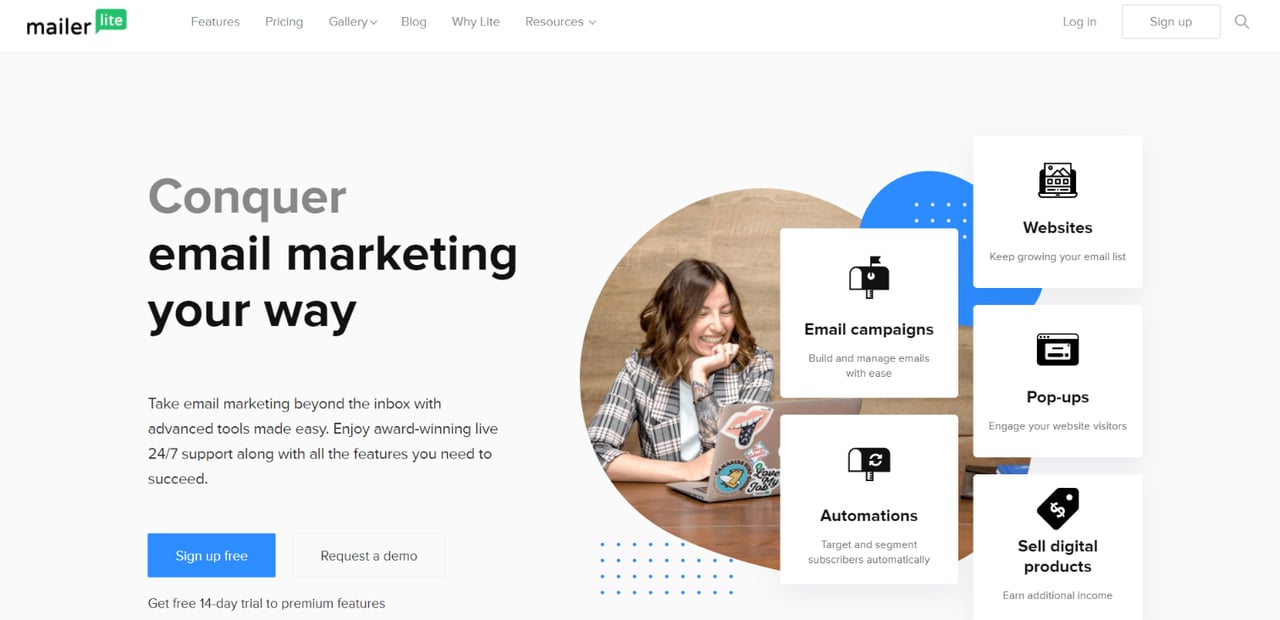
MailerLite has grown in popularity over the past years. With their generous free plan and advanced features, it provides one of the best email marketing automation services you can get without taking any money out of your pocket.
Pros
- Autoresponders and advanced segmentation are available on the free plan.
- Embedded signup forms, popup subscribe forms, and an unsubscribe page builder are available for free.
- The free plan limit is not day-based. Instead, there’s a monthly of 12,000 emails.
- The drag and drop builder allows creating emails with ease.
Cons
- Emails created with the free plan include the MailerLite logo on them.
- If your email list grows larger than 1,000 leads, then you'll need to upgrade your plan.
- No email templates are available on the free plan. It’s simple to create emails with the drag and drop editor though it has a simple default template with space for a header, logo, image, etc.
Pricing
The free plan covers 12,000 emails per month and allows up to 1,000 subscribers. Paid plans start at $10/mo.
3. Sender
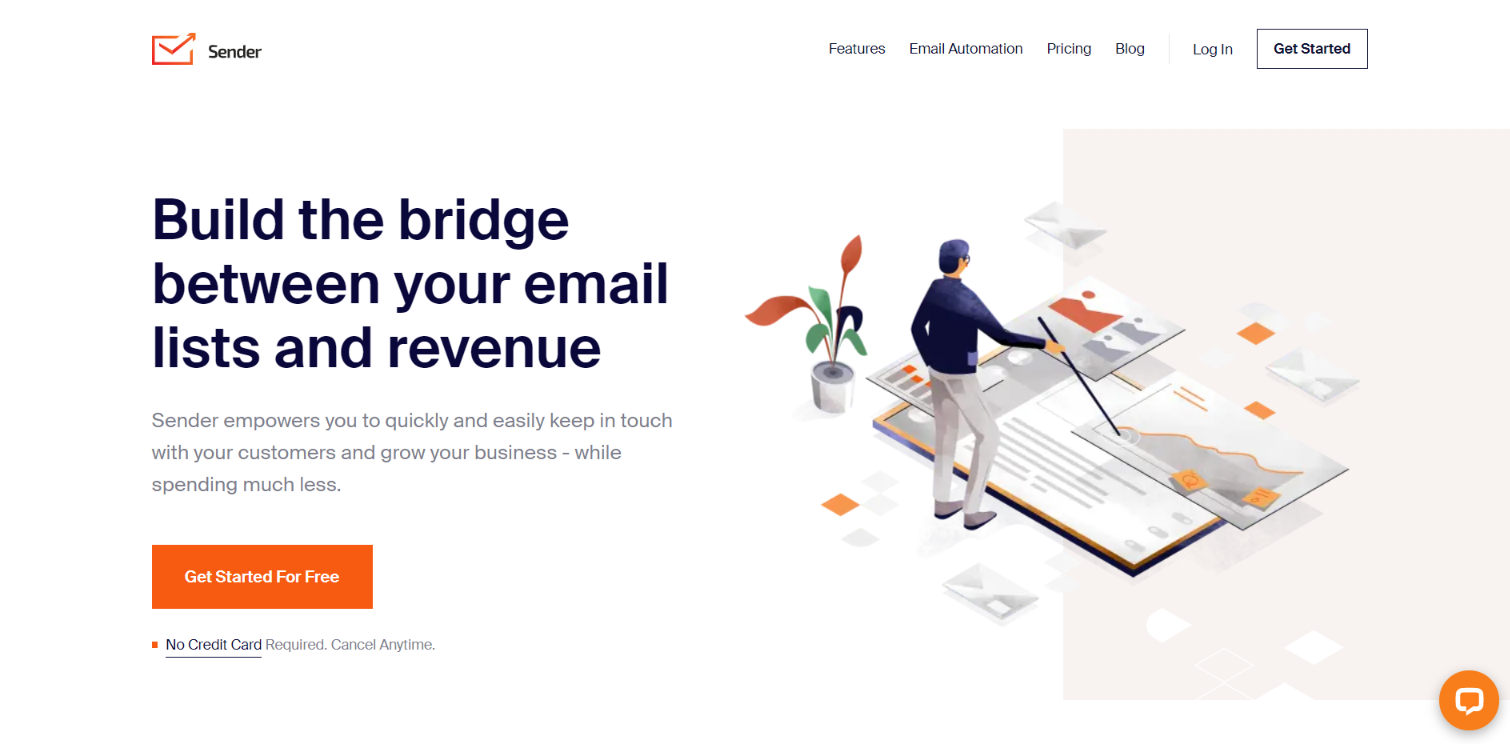
Sender is another excellent choice for sending autoresponder emails. Unlike the other services in this list, Sender has a generous limit of 2,500 subscribers and 15,000 emails per month, and of course, has autoresponders. Even all the features are available for free!
Pros
- Advanced autoresponders.
- Triggers can be date-based, anniversary, or link-based. You can also trigger autoresponders based on cart abandonment, email signups, and product purchases.
- Creating an autoresponder email is streamlined with a visual builder.
Cons
- No A/B testing
- Insufficient knowledge base
Pricing
Free for 2,500 subscribers and 15,000 emails per month. Paid plans start at $46 with a monthly payment.
4. Brevo Autoresponder
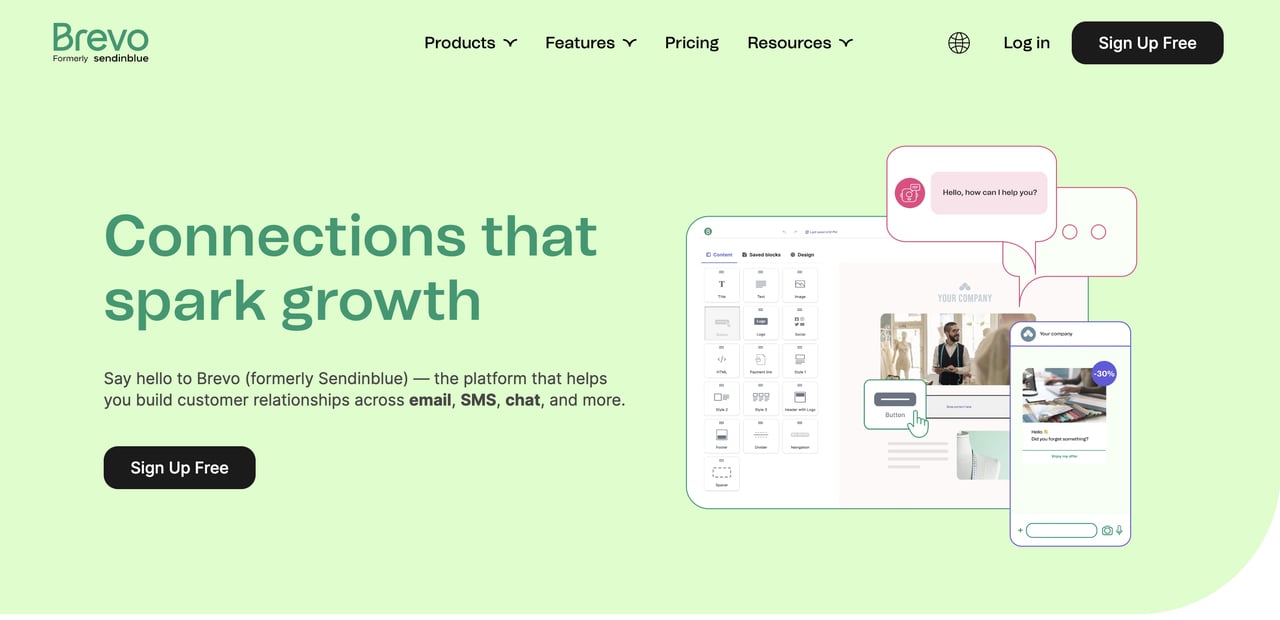
Brevo autoresponder claims to drive money while you sleep. However, their free version is too limited. With the free plan, you will have unlimited contacts and send up to 300 emails per day.
Pros
- SMS & WhatsApp marketing is available with the free plan.
- Mobile-friendly email designer
- Real-time chat window
- You can store as many email contacts as you want.
- There’s a rich email template and a drag and drop editor to create your own template.
- Customizable signup forms
Cons
- Emails created with the free plan have Brevo branding on them.
- 300 emails per day can run out quickly. So if you have a lot of subscribers on your mailing list, this limit won’t be sufficient for you.
Pricing
The free plan covers up to 300 emails per day. Paid plans start at $25 per month.
5. SureTriggers
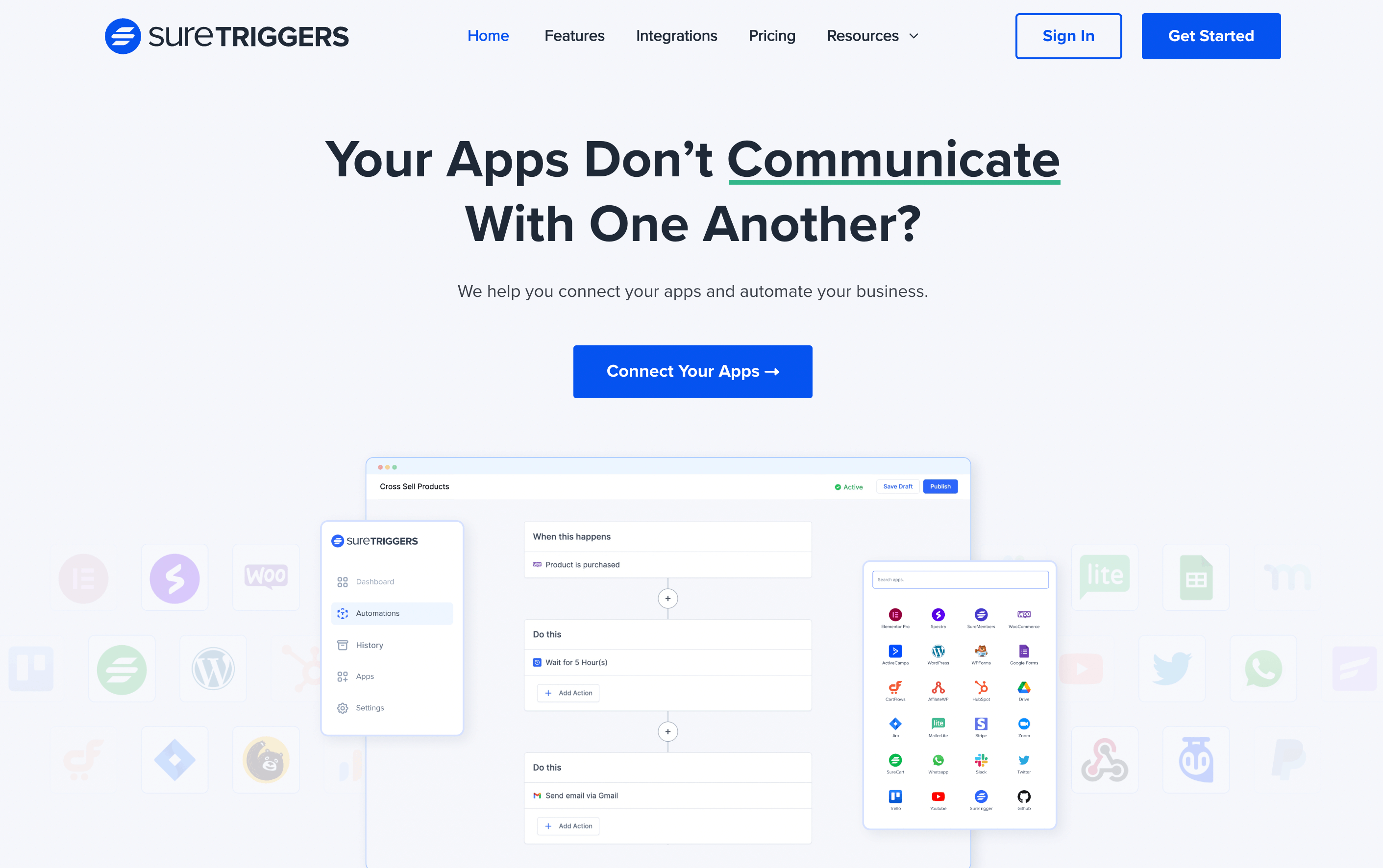
SureTriggers can be configured to function as an email autoresponder. You can create automation processes that trigger certain email sequences depending on user behaviour or other criteria by connecting your email service provider, such as Mailchimp or Sendinblue, to SureTriggers.
For example, create an autopilot that sends a welcome email to new subscribers or a series of follow-up emails based on their involvement with prior emails.
SureTriggers allows you to develop customised email campaigns that are automatically triggered, saving you time and enhancing your email marketing efforts.
Pros
- Easy to setup
- Modern user interface
- Many CRM and email service providers
- No branding on emails
Cons
- Other integrations may be limited for now
- No support for webhooks
Pricing
Currently, there is a Beta version available for SureTriggers, allowing you to start using it for free with 5 automation, 1000 tasks, 3 days' logs, and filters.
6. Moosend

Moosend catches the eye with its unusual interface and its generous free plan. The free plan includes all core features and allows up to 1,000 subscribers. Plus, you can send unlimited emails.
Pros
- This email automation builder offers prebuilt newsletters, workflows, and templates.
- Moosend’s unique feature is its weather-based condition filter. It could be ideal for stores that sell products based on weather (i.e., selling ice cream or umbrellas.)
- Cross-sell/upsell customers or re-engage
- Onboarding, loyalty, and abandoned cart features
- No branding on emails created with the free plan
Cons
- The user interface and experience need improvement.
- Data mapping in Moosend requires additional steps from users and lowers the UX.
Pricing
Moosend’s free plan covers 1,000 subscribers and unlimited emails. Paid plans start at $8/mo.
7. AWeber
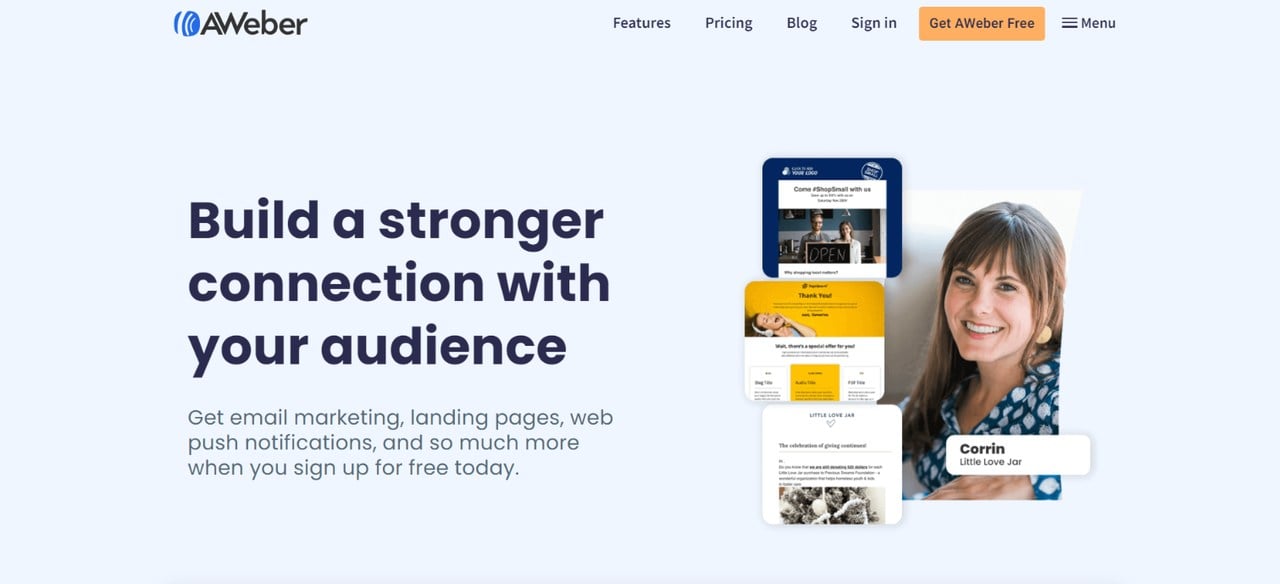
AWeber is also one of the freemium autoresponder tools that are worth mentioning in our list. Its free plan allows 500 subscribers, which is a very low limit even for some small businesses.
Pros
- Good selection of email templates available
- Decent limit of 3,000 emails per month
Cons
- The triggers are too limited in the free version.
- It lacks many features; some other autoresponders offer for free such as cart abandonment emails and analytics.
- Emails sent with the free plan have AWeber branding on them.
- The 500 subscribers limit is too low and can run out before you know it.
Pricing
The free plan covers 500 subscribers and 3,000 emails per month. Premium plans start at $19.99/mo when paid monthly.
8. MailChimp
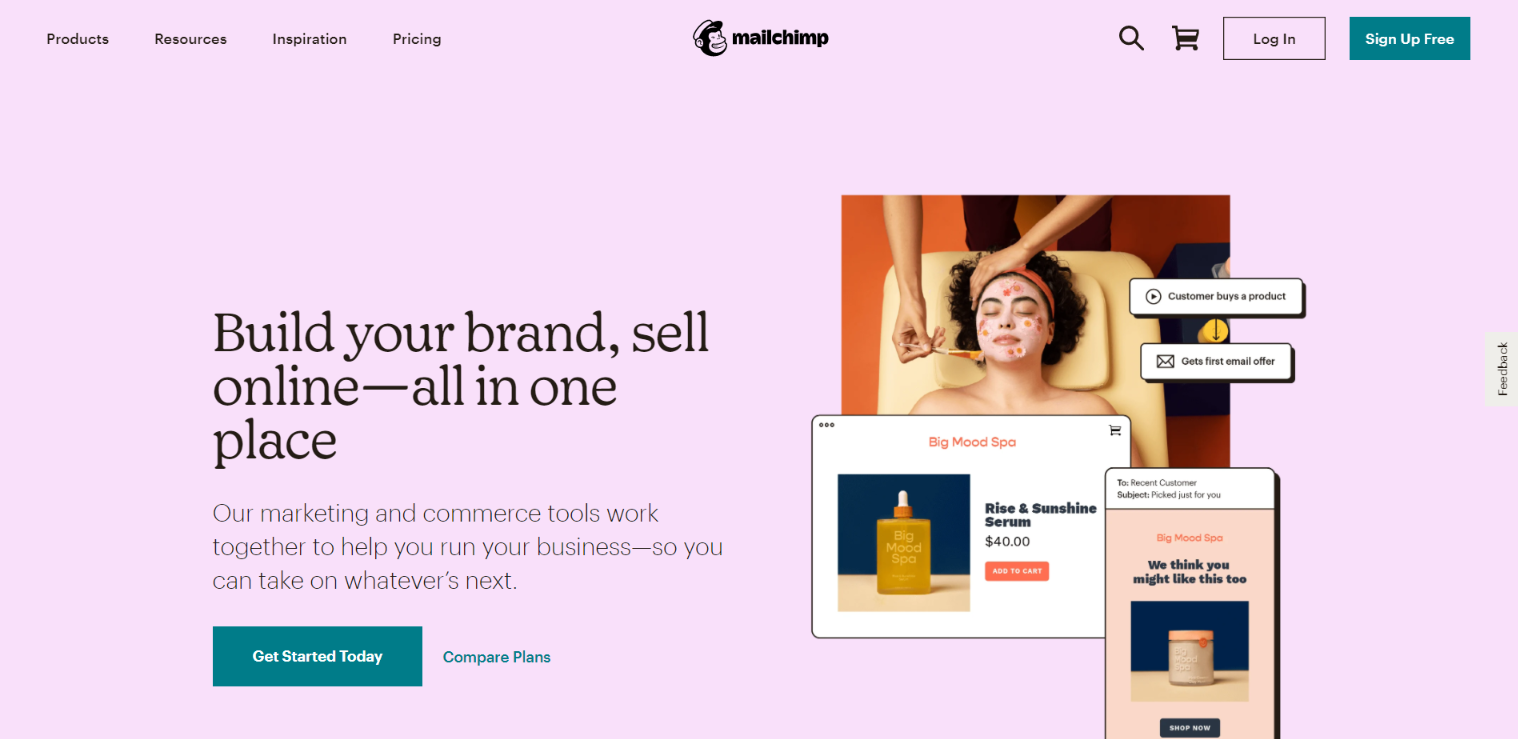
MailChimp is one of the most widely used email marketing automation solutions.
According to Datanyze, MailChimp has a market share of 62.23%. That’s huge!
The free plan MailChimp offers a limit of up to 2,000 subscribers and 10,000 sends per month, which is higher than the average of the best free autoresponder services.
Pros
- MailChimp’s autoresponders extend beyond the regular welcome emails to include retargeting emails and abandoned cart emails.
- Ideal for small e-commerce businesses.
- Free surveys
- Mobile app
- 250+ integration options
Cons
- Lacks visual workflow editor for autoresponders
- You’ll need to upgrade your free plan to make use of their multi-step automation, but MailChimp’s premium plans are a bit pricey.
Pricing
Free plan available with up to 2,000 contacts, 10,000 sends per month, and a daily limit of 2,000. Paid plans start at $9.99/mo with 500 contacts with more features. Larger businesses would need to spend at least $299 per month to get up to 10,000 contacts, which is quite expensive.
9. EmailOctopus
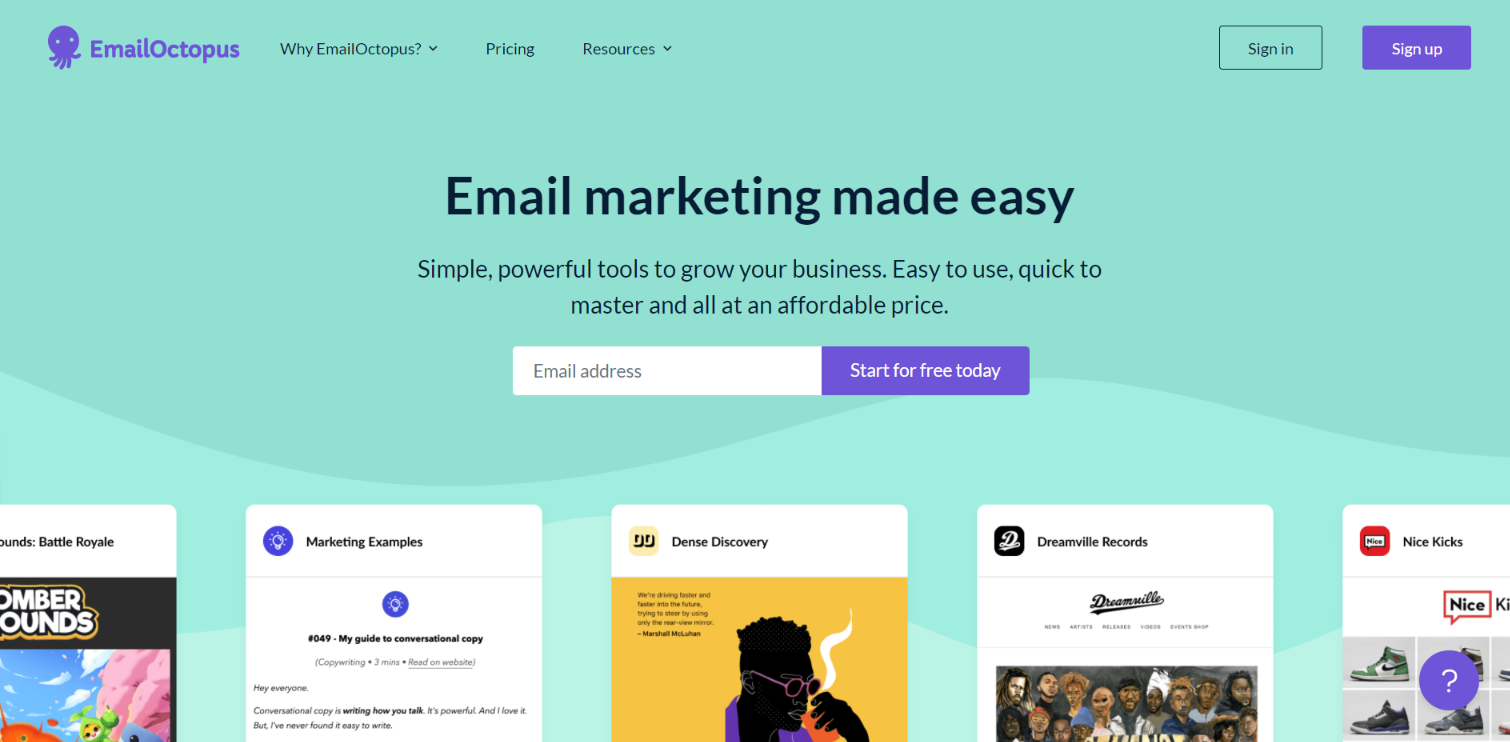
EmailOctopus is one of the most affordable email marketing services in the market. With its free plan, you can have up to 2,500 subscribers and send 10,000 emails per month, which is quite above the average.
Pros
- They provide great email deliverability.
- Generous email sending and subscriber limit on the free plan
Cons
- The free plan doesn’t include A/B testing or segmentation.
- EmailOctopus branding on emails sent with the free plan
- It doesn’t offer a landing page builder.
Pricing
The free plan covers 2,500 subscribers and 10,000 emails per month. Pro plans start at $20 per month.
10. Benchmark
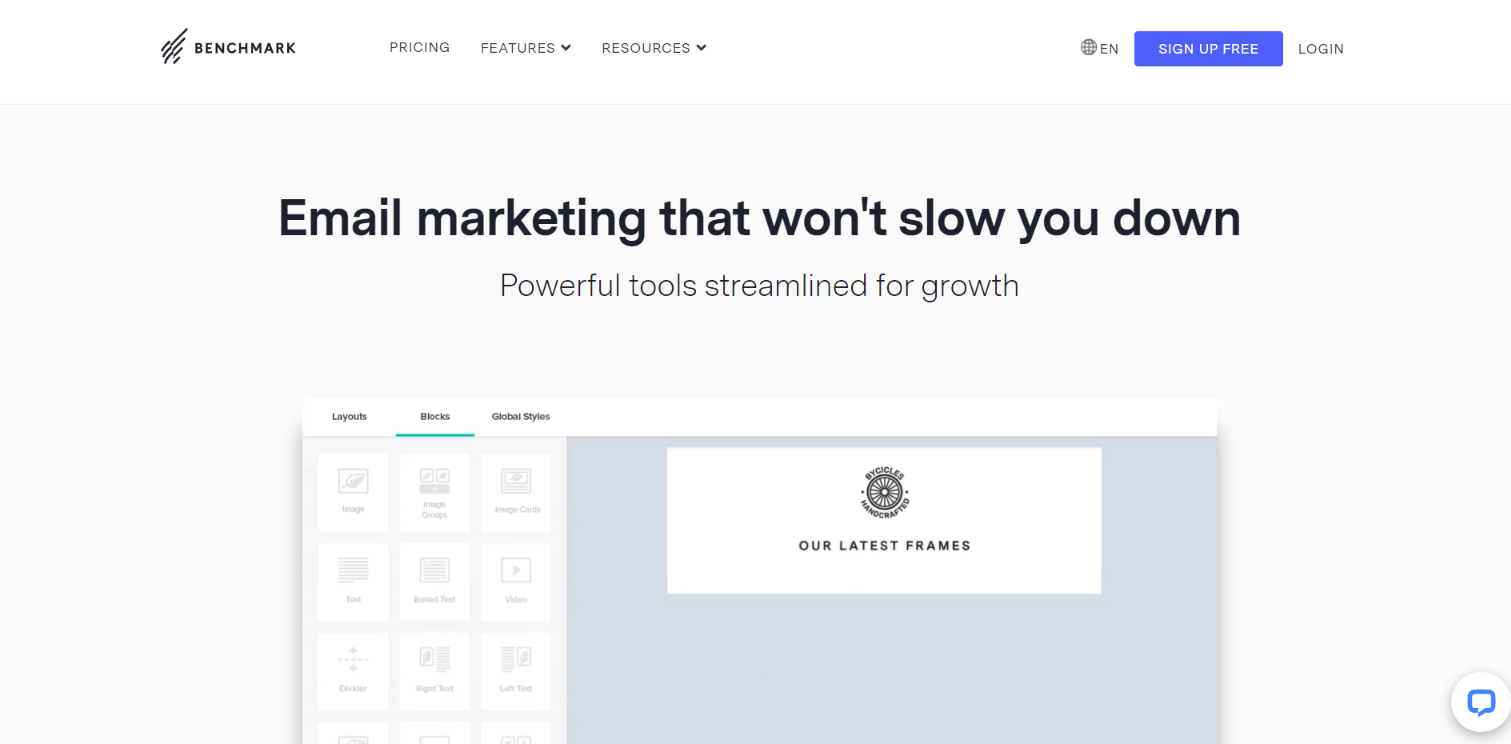
Benchmark is a good option if you are looking for a free autoresponder for beginners. It offers 250 emails per month for free, and you can send automated emails.
However, the biggest drawback is that they don’t provide dedicated IP. Even though a dedicated IP is not necessary, it certainly helps improve email deliverability.
Pros
- You can send simple autoresponders like welcome, anniversary, birthday, and date-based reminder emails.
- Streamlined editing experience and stunning email templates
Cons
- Lack of a dedicated IP
- 250 emails per month is a really low number and probably won’t be enough even for some small businesses.
- Advanced automation is only available if you upgrade.
Pricing
Benchmark’s free plan covers 250 emails per month. Premium plans start at $13/mo.
11. SendPulse
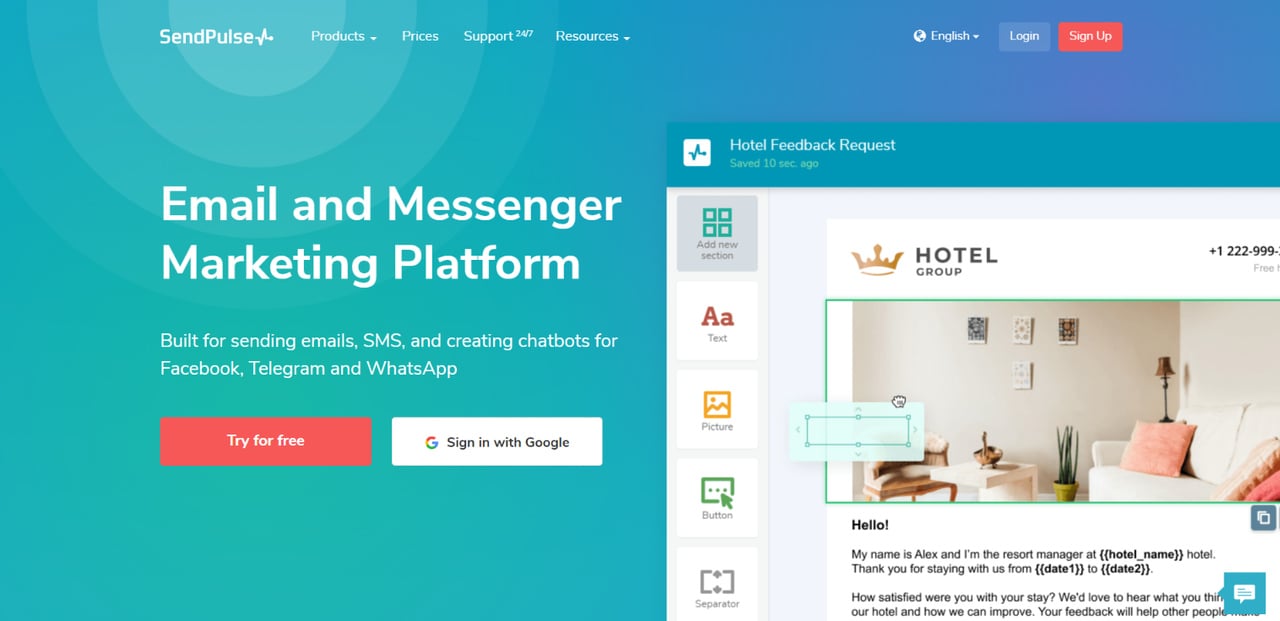
SendPulse’s free plan includes all core features; however, it has a limit of 5 flows and 1 event in terms of automation. Additionally, you can build a landing page and verify 100 email addresses for free.
Pros
- With the free version, you can send up to 15,000 emails per month.
- It covers 3 addresses and 1 domain.
- Email address verifier available
Cons
- 500-subscriber limit
- No segment saving
- It doesn’t offer A/B testing with the free plan.
- No tags feature in the free version.
Pricing
SendPulse’s free plan offers up to 500 subscribers, and 15,000 sends per month. Premium plans start at $8/mo, and there’s also a “pay as you go” option available.
12. MailMunch
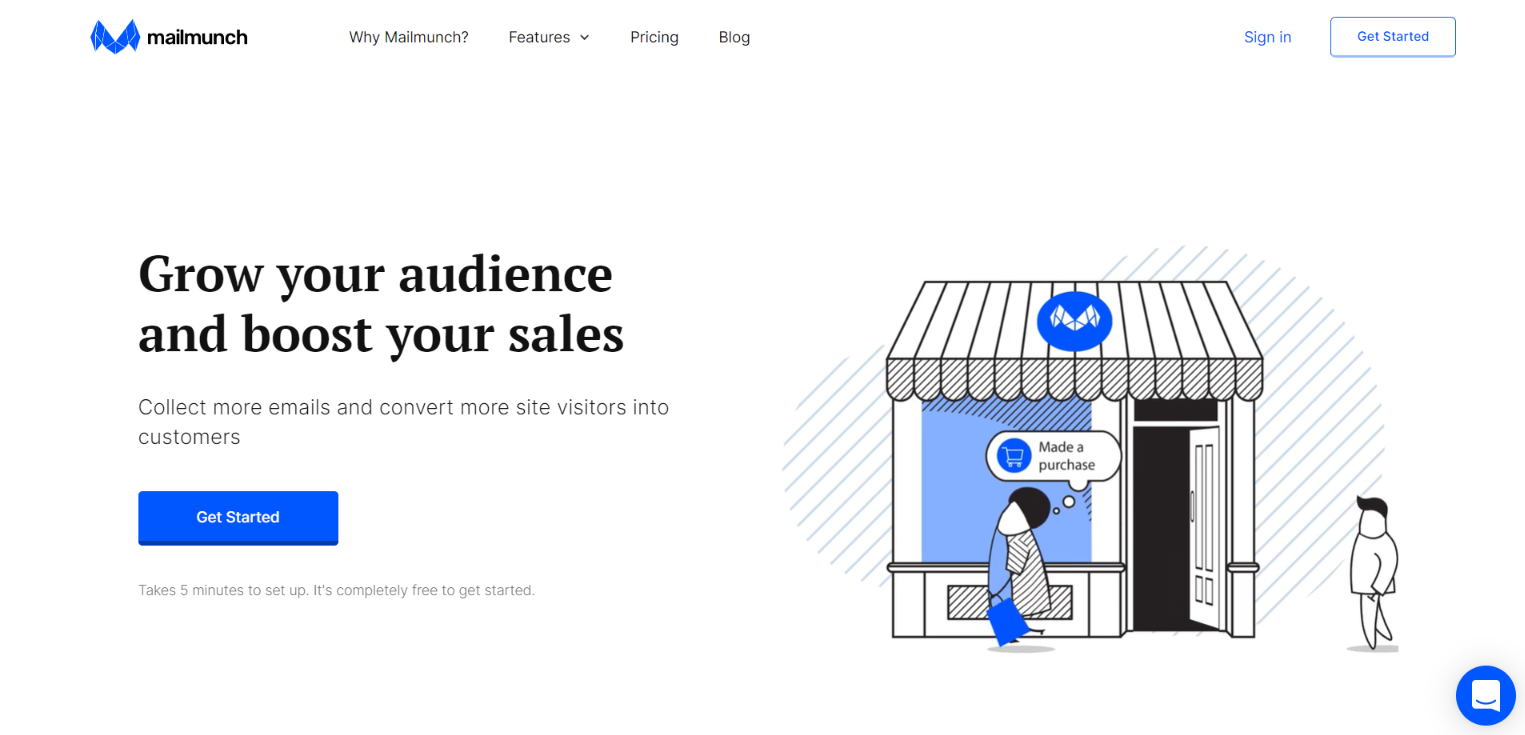
MailMunch provides all the basic tools to get you started with email list building and autoresponder emails.
Pros
- Forms and popups to generate leads
- Unlimited subscribers
Cons
- MailMunch branding on emails sent with the free plan
- Lacks most features that are available for paid plans
Pricing
MailMunch’s free plan covers unlimited subscribers. Premium plans start at $10 per month with a monthly subscription.
Why You Need an Autoresponder Email Service
Autoresponders allow you to send automated emails to your subscribers without lifting off your finger. Many marketers use autoresponders to send automated email sequences to subscribers to;
- Build a connection between the brand and leads
- Recover abandoned carts
- Notify about signups, news, and announcements
- Promote products and campaigns
For example, apart from these, if you are collecting email subscribers on your coming soon page, setting up an autoresponder to send a sequence of emails when your website goes live.
Many bloggers use autoresponders to welcome new email leads. E-commerce stores send autoresponder emails to notify users about coupon codes, recommended products, and more.
Free Autoresponder for Signup Forms
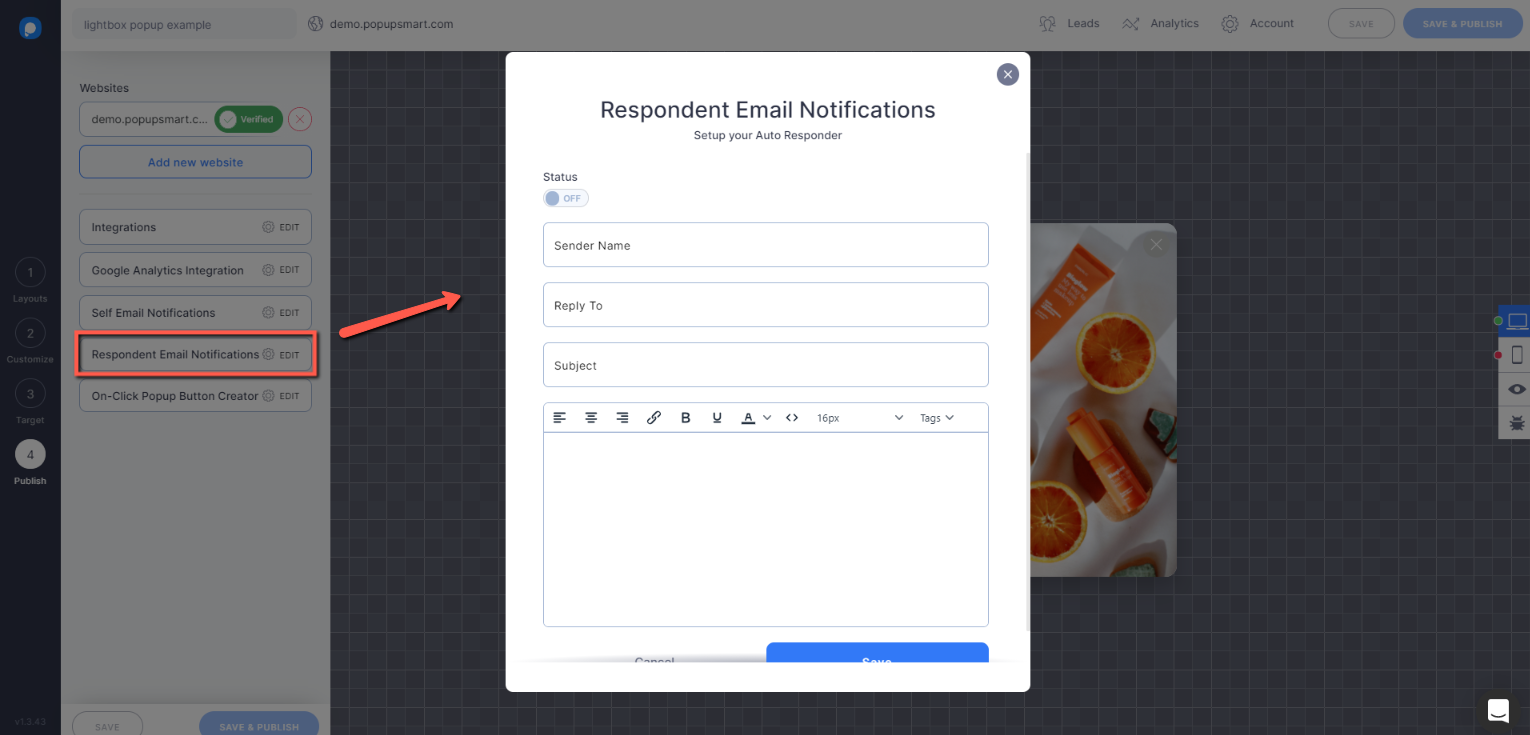
If you plan to collect email subscribers with an opt-in form or popup, let me introduce you to a free and easier way: Popupsmart.
Popupsmart is a simple popup builder tool with advanced triggers and design options. You can set up an autoresponder for new subscribers collected with the email popups created with Popusmart.
The best part? This feature is available in the free version.
Get started with Popupsmart for free.
Recap: What Is The Best Free Autoresponder?
The best free autoresponder is the one that suits your business needs best. Considering this may vary, you should choose a platform based on your business size and type.
Small business owners can choose an autoresponder tool with more free features or a higher subscriber and email limit. Make sure to check the sending and subscriber limits before you pick a service.
Besides, mind that you can easily run out of the limit, and some email marketing services don’t give a free option to move data. That’s why I recommend selecting a product whose paid plans also fit your budget; just in case.
So, what is your favorite free email autoresponder? Tell us in the comments below!
Thank you for your time. 🙂
Related articles

.png)



