Types of Autoresponders
For business accounts:
Autoresponder business emails are sent automatically when the system is triggered by a user action.
1. Welcome Emails
When a visitor signs up for a newsletter, purchases a product, or signs up for a discount, the welcome email is sent soon after the action takes place.
2. Email Course
When a visitor joins for an email course, the course emails which are created to teach a topic to subscribers, are sent automatically in predetermined intervals.
3. Upsell and Cross-Sell Emails
When a customer purchases a product, upsell and cross-sell emails are sent to the user automatically. This type of email may contain recommentations based on customers' preferences.
4. Abandoned Cart Emails
When a customer adds an item to a shopping card on the organization's webpage, an abondened cart email is sent in order to remind the customer that their desired products are waiting for them.
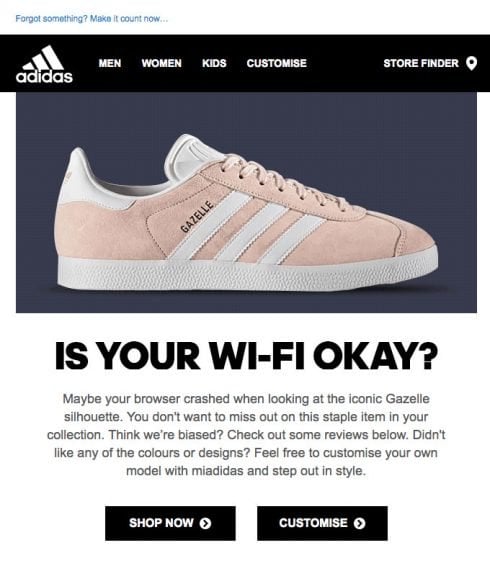
For individual accounts;
1. Time-Based Emails
When an email account user sets a time limit to reply to an email message and exceeds this limit, a time-based email is automatically sent.
2. On Leave Emails
When an email account user goes on leave, they create an autoresponder saying that they are on vacation and will be back two weeks later. The on leave email is sent automatically to anyone who emails the user during two weeks.
3. Occasional Emails
When an email account user wants to celebrate one of their senders' special days, they create an automatic occasional email.
How to Create Autoresponder in Gmail?
1. Open "Settings"
2. Turn on "Canned Responses"
3. Create a template to use for auto-response messages.
4. Select "Show Search Options".
5. Define the criteria to apply the filter, such as email of sender or any words in subject line.
6. Select "Create Filter"
7. Choose and set criteria for skipping, deleting or replying the message.
Free Email Autoresponder Softwares
Autoresponder Related Terms
Email Header, Email Body, and Email Footer
Related Articles
10 Best Shopify Popup Apps: Comparison / 2019
10 Best WordPress Popup Plugins: Comparison / 2019
What is the Email Marketing Automation Service? / Top 10 Tools in Market
Send Newsletters & Emails 100x Cheaper via Amazon SES
Email List Building: 11 Proven Methods to Grow Your Email List (for Beginners)




