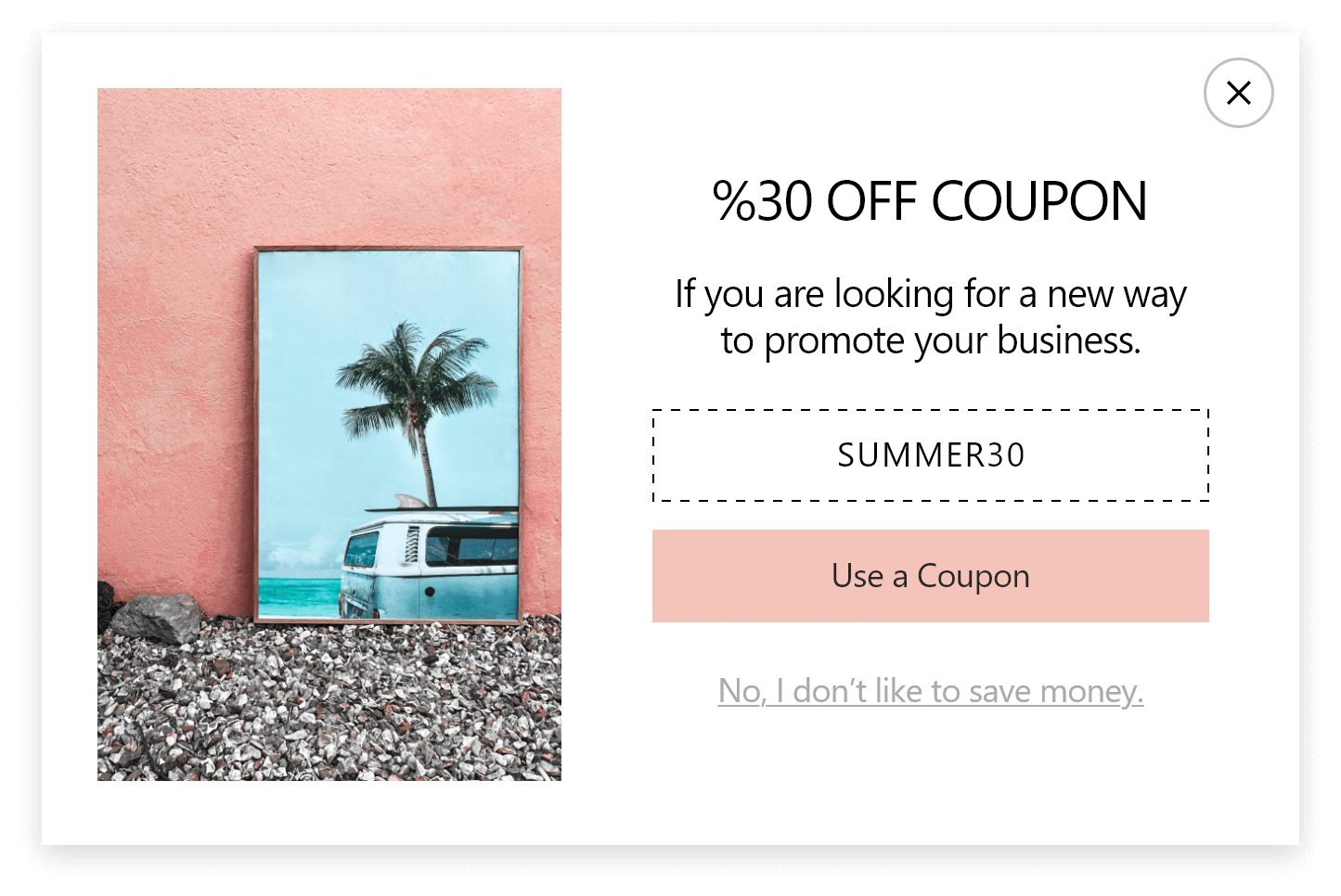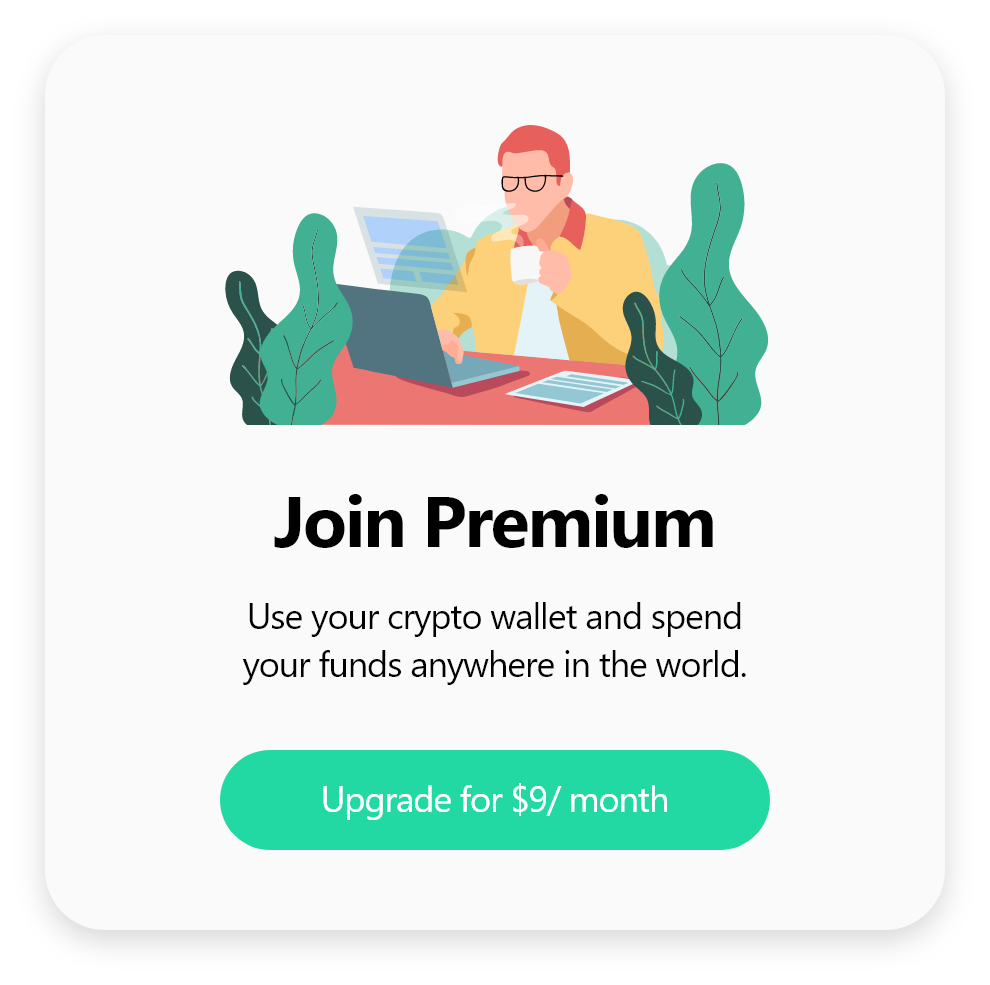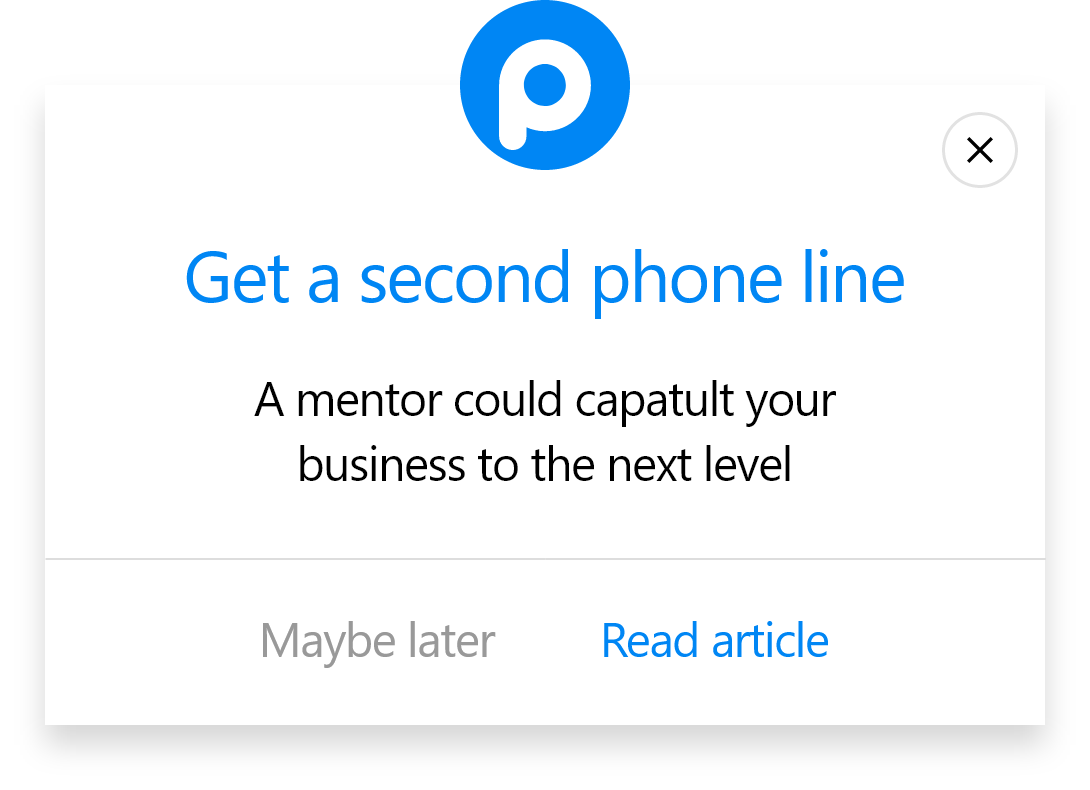How to Add a Popup to Vue.js
1. Sign up on Popupsmart.
2. Select your business objective in designing the popup.
3. Customize the popup according to digital marketing goals.
4. Embed the script code to your website source code.
5. Click on Save & Publish and enjoy engaging more visitors!
Is Vue.js fully compliant with Popupsmart?
Yes, it is. Popupsmart is 100% compliant with Vue.js! You can efficiently collect form data, promote your products, and maximize your Vue.js website’s conversion rate with Popupsmart’s smart popups.
How can I publish popups on a Vue.js website with Popupsmart?
When you verify your website, your website is added to your website's list to create your campaign. Then, you can easily choose the website you want to publish your popups.
Who should use Vue.js popups via Popupsmart?
If you would like to increase your ROI and interaction on your Vue.js website, you should use Vue.js popups created via Popupsmart.
Can I create free Vue.js popups via Popupsmart?
Yes, you can create free Vue.js popups when you start your free trial, and you can change the plan whenever you want to have more campaigns and more page views.
Do I need design skills to create Vue.js Popups via Popupsmart?
No, you do not. Popupsmart already has many ready-made templates that you can use to increase conversion by choosing your favorite for your brand.