How to Create a Shopify Cookie Popup?
There are a few ways and steps to prepare your cookie popup on your Shopify store. You can establish your Shopify cookie popup in under 5 minutes!
Let’s follow these steps and create a Shopify cookie popup easily together with Popupsmart popup builder’s cookie creator tool:
- Go to Popupsmart’s cookie popup creator.
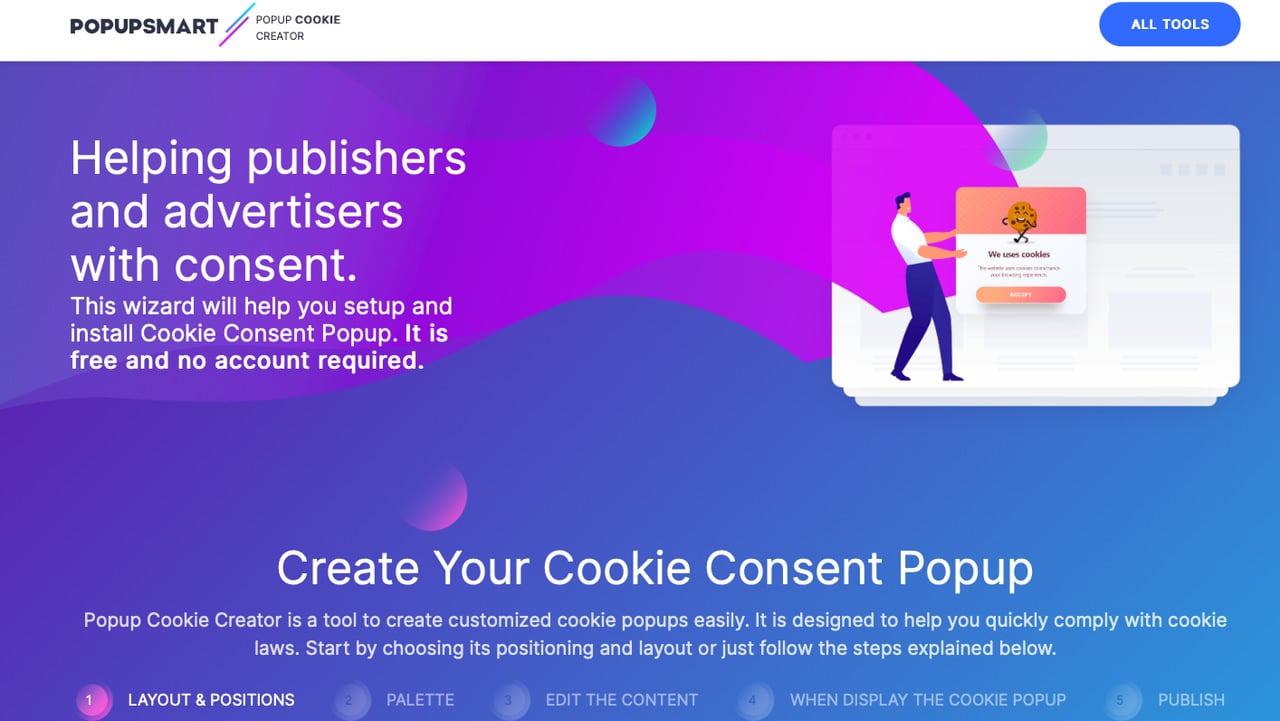
- First, select the area you want to add your cookie popup from the “Layout & Positions” section.
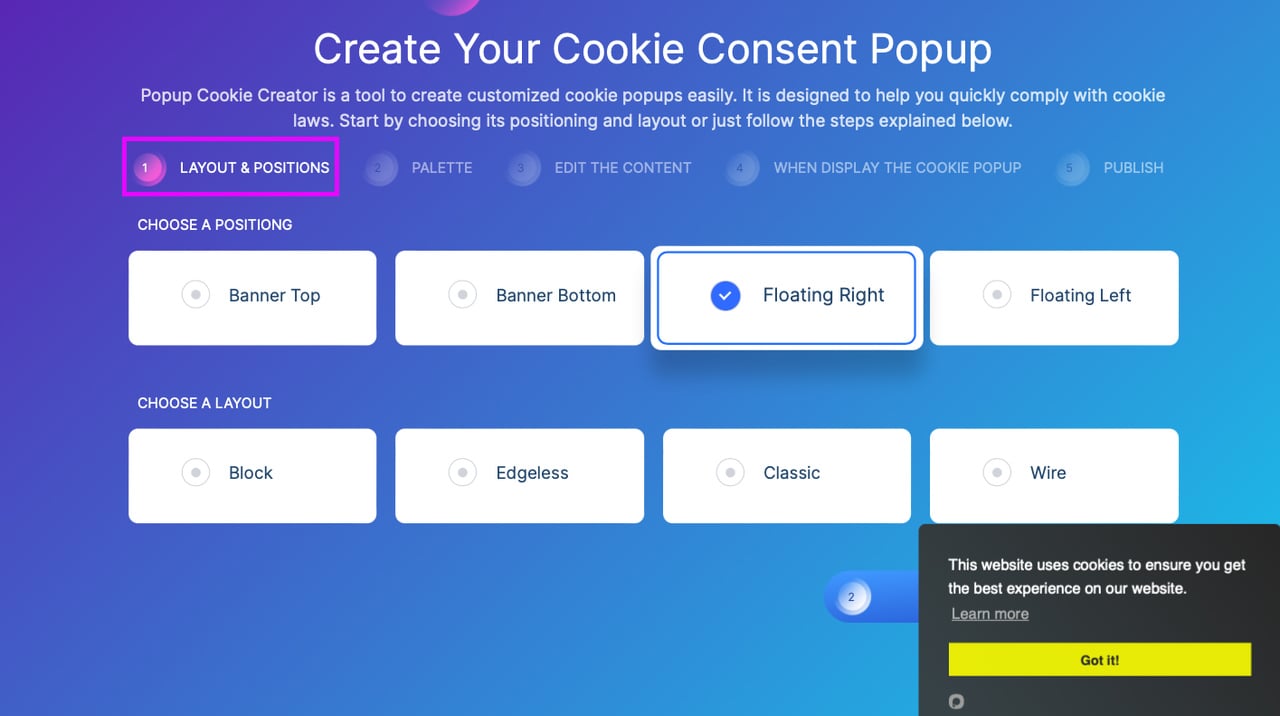
- Then, decide on a layout of your cookie popup among many different choices.
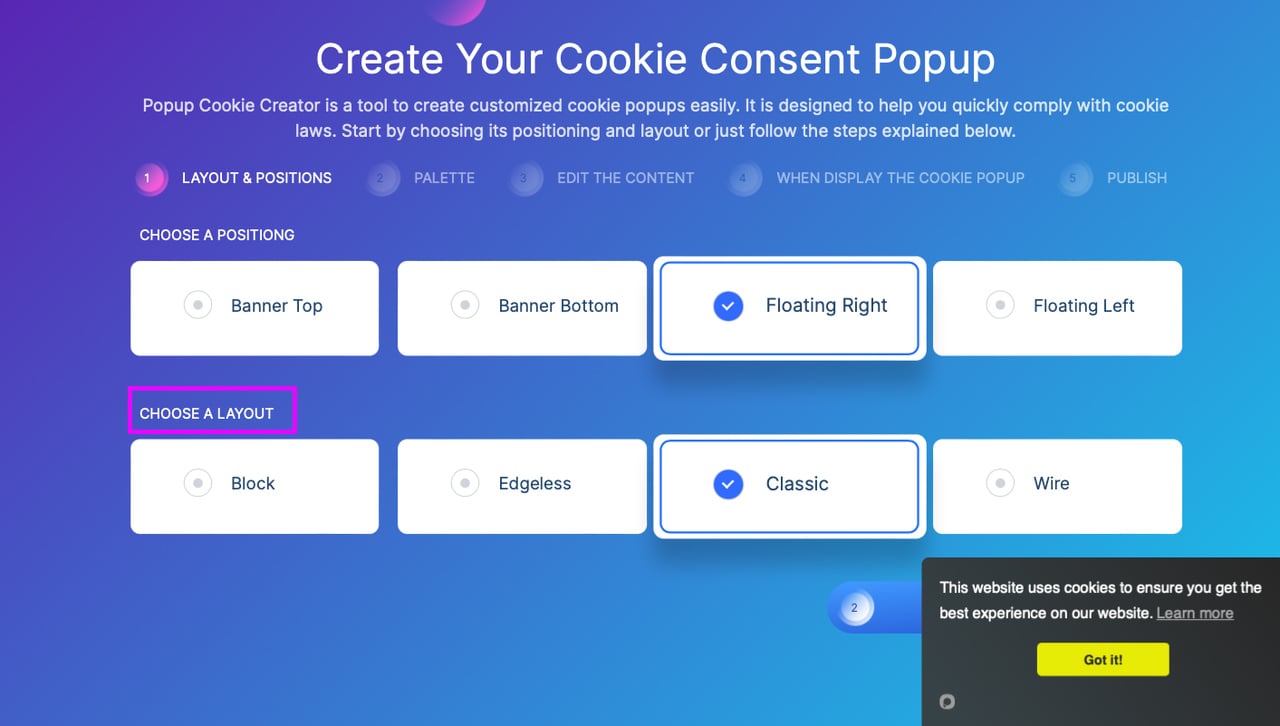
- Select the colors of your Shopify cookie consent from the “Palette” section. Make sure that your cookie consent popup looks good on your website. You can choose a color similar to your color palette in order to create a better look.
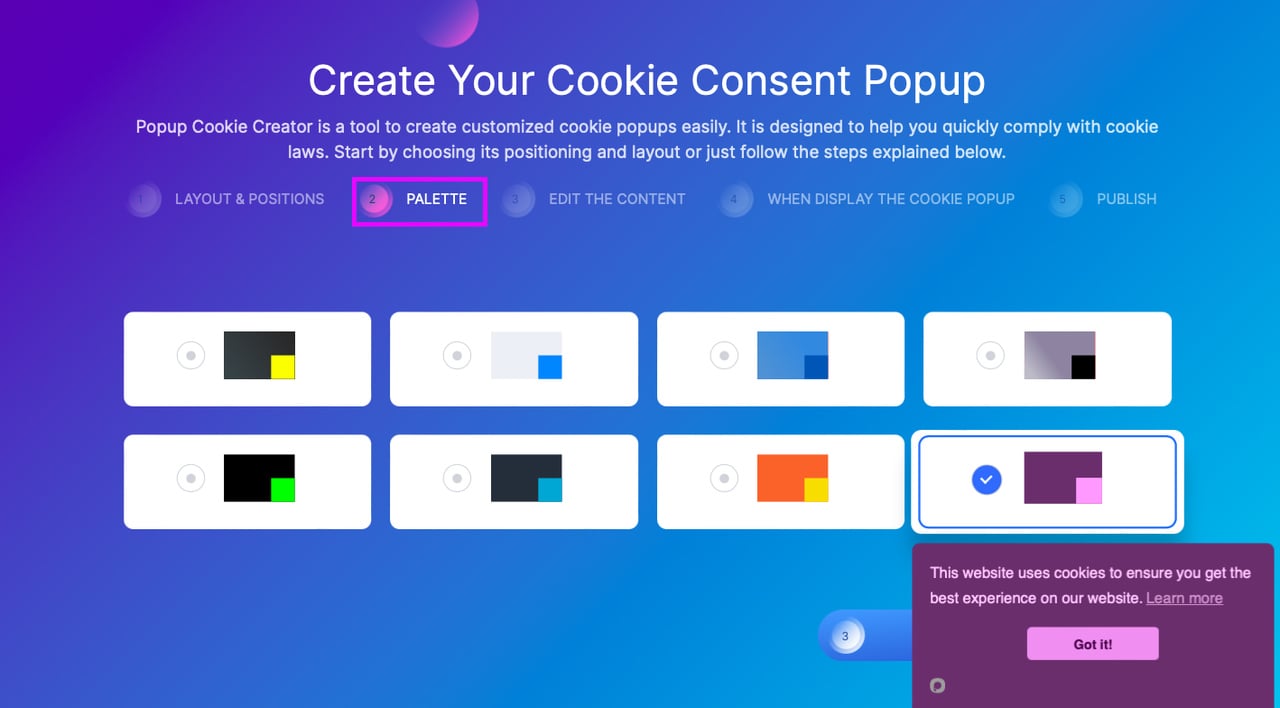
- Edit the text of your popup in the “Customize the text” part. Don’t forget to write an eye-catching headline with a call to action phrases. Adding your company’s privacy policy about cookies in the text section is also useful.
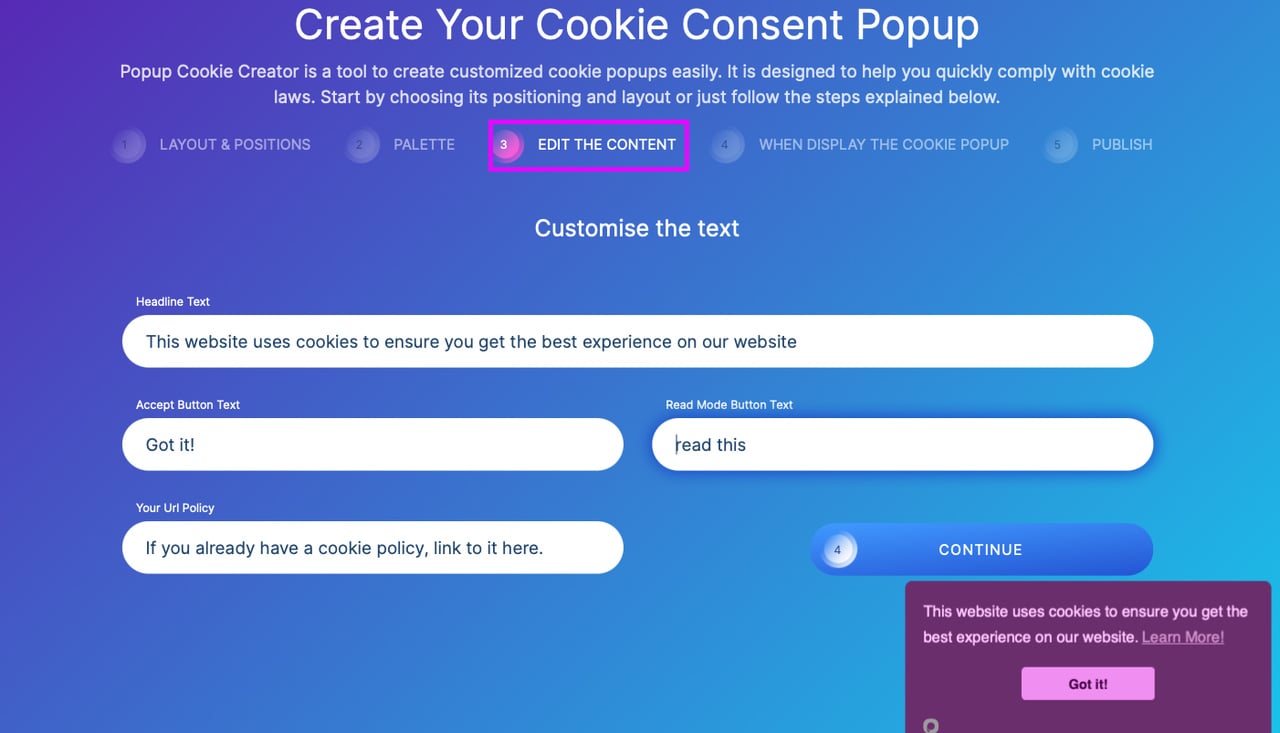
- For example, you can say “learn more” or “about cookies” and give a link to your privacy policy page for further details.
- Set the display time of cookie consent. For example, it can be 5-sec; as a person clicks on your website, she can see the popup in 5 seconds.
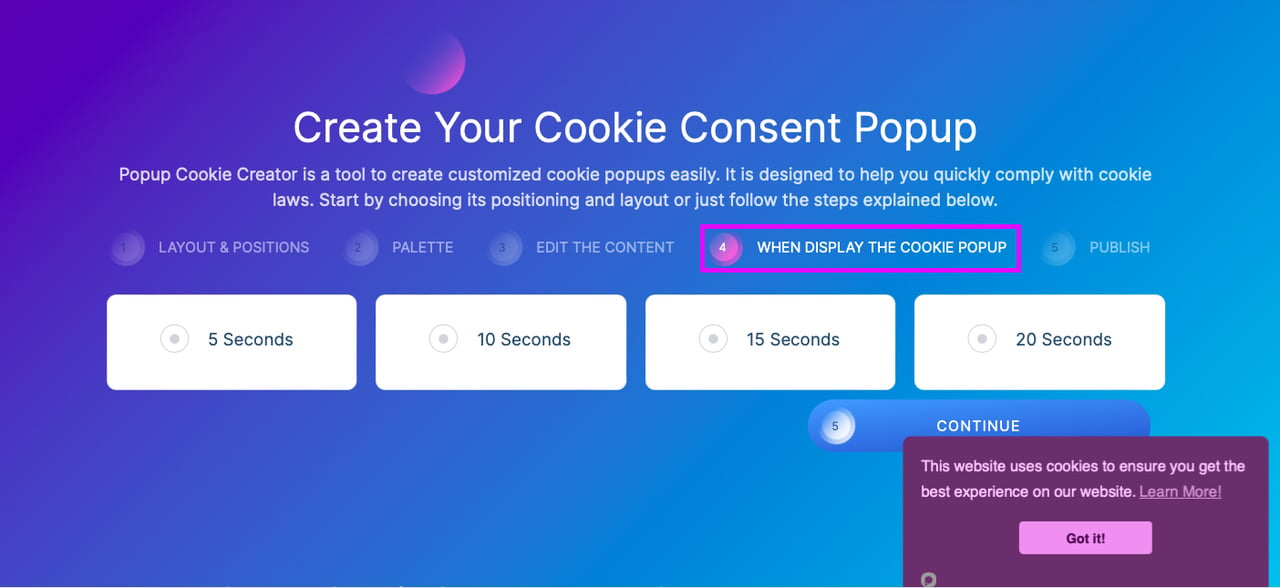
- Then, copy the two codes given at the end of your cookie consent popup creation.
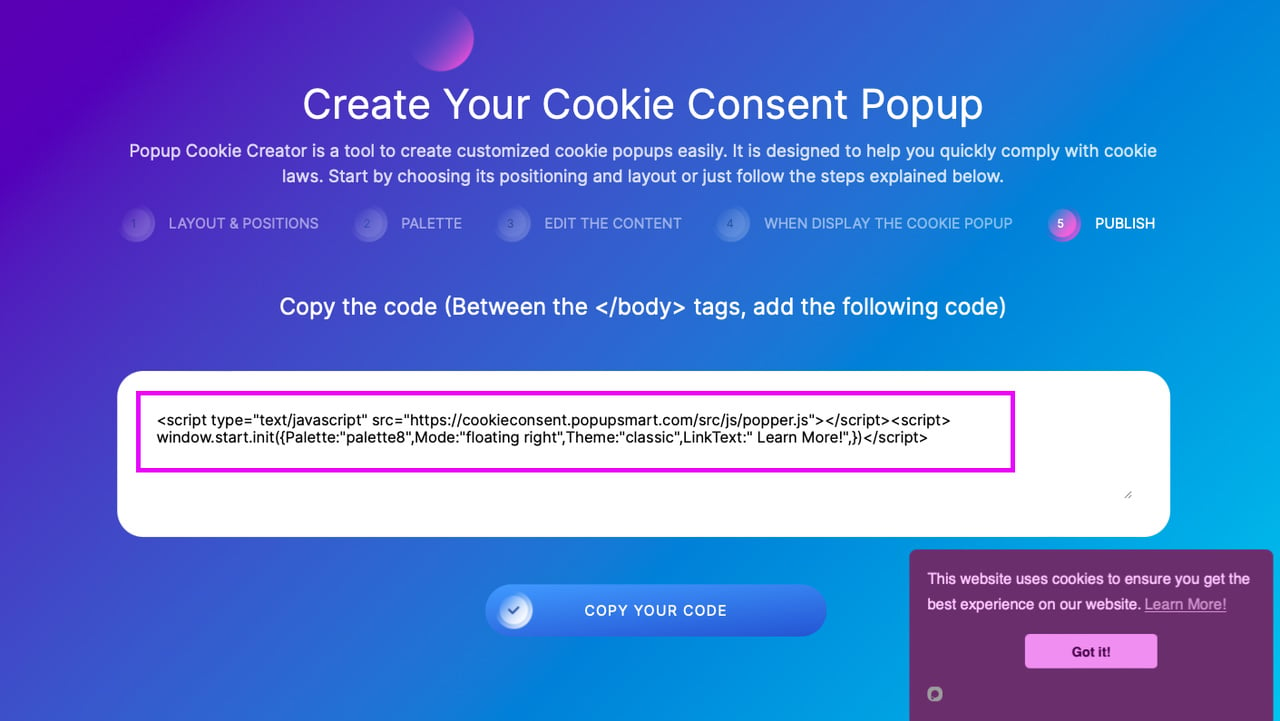
- Go to your Shopify store’s admin panel & click on the “Themes” section. After that, click on the "Edit Theme" part. You can see the section called “theme.liquid”. Click on that part to see your theme's codes.
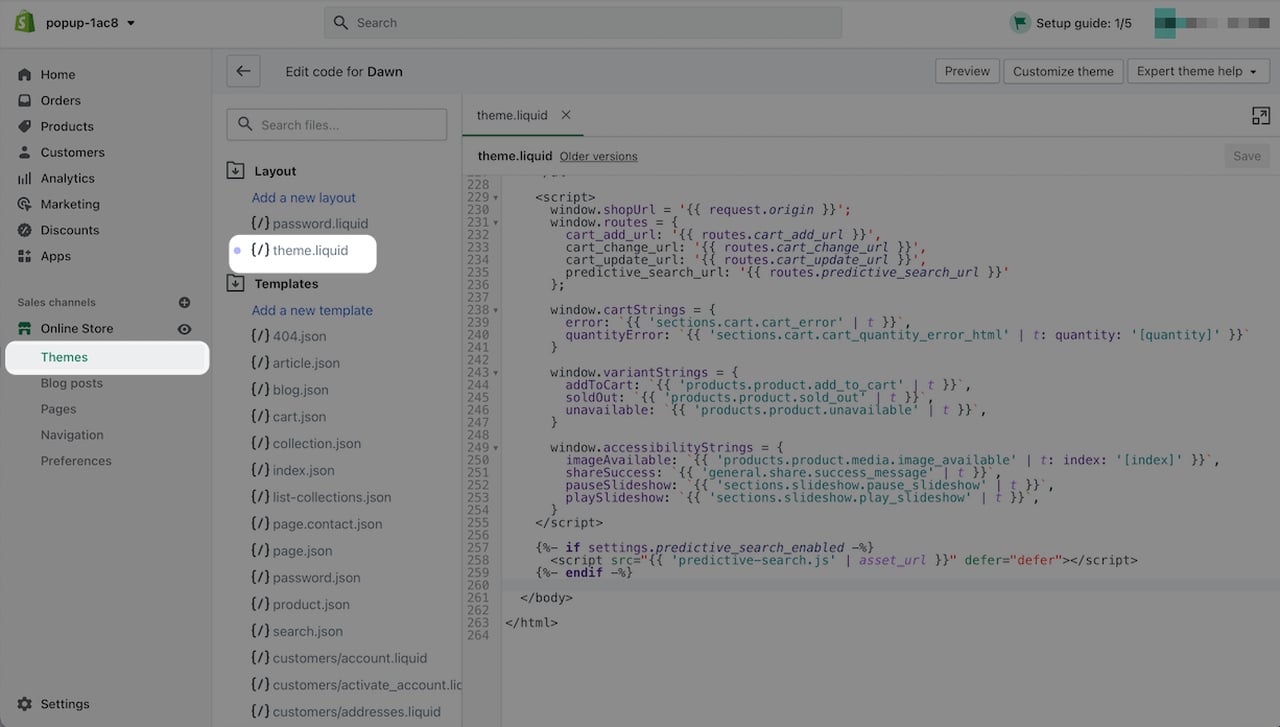
- Lastly, paste the code you have copied between body tags as it is shown below.
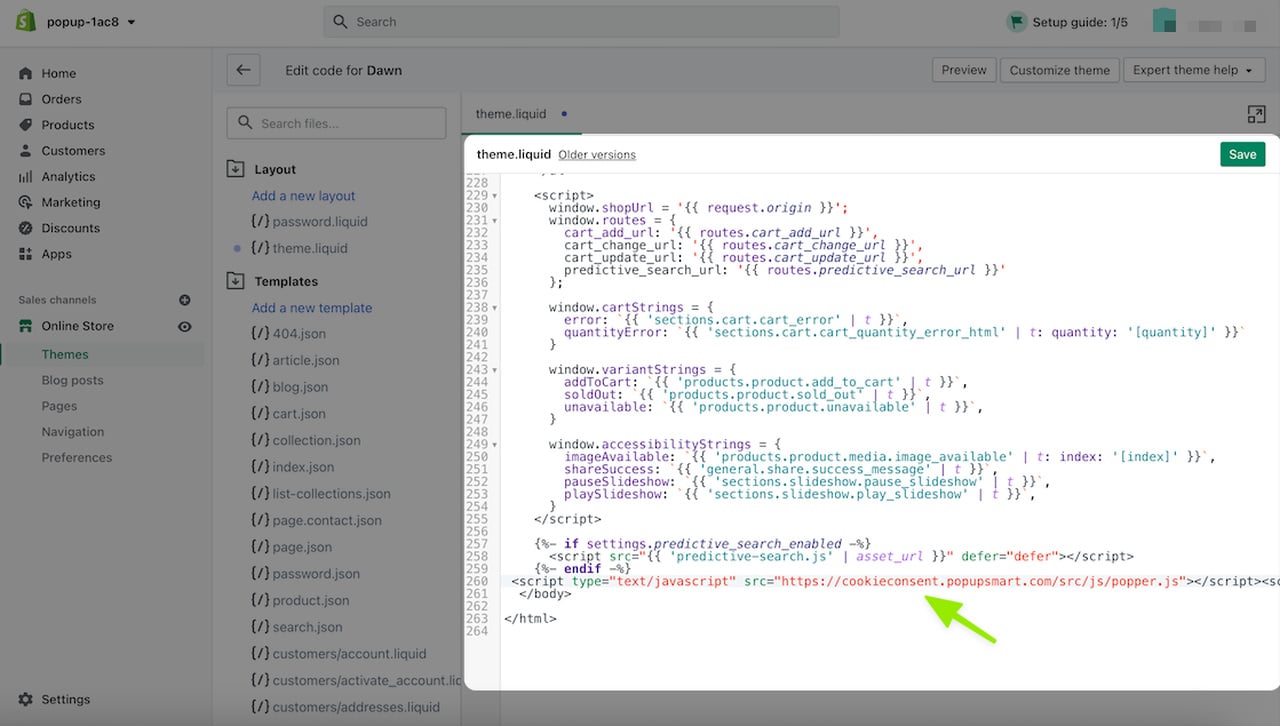
Now your cookie consent popup is ready to use in your Shopify store!
Importance of Adding Cookie Popup to Your Shopify Store
Adding cookie popups to Shopify stores is important and necessary to comply with GDPR, which is General Data Protection Regulation. One of the things GDPR says about cookies is that they should be consent-based.
Also, consent is needed to comply with ePrivacy Directive, EU and California cookie and privacy laws.
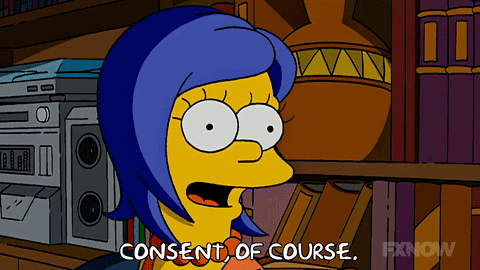
Since consent is necessary to store cookies, you need the visitors of your website’s consent on cookies.
Pay attention to these important details while creating your Shopify cookie popup:
- Your visitors might not have heard about cookies, so you can explain what it is and how it functions simply beforehand.
- Specify the data types and collection purposes of cookies. Giving details about why cookies are necessary can answer the questions of people on this matter.
- Keep EU laws in mind even if your business is not EU-based. You might collect data from people living in the EU, so you need to follow EU privacy laws as well.
- You can set options for different user types so people can choose which cookie can be collected.
- Pay attention to your Shopify cookie popups’ design. Try to create a layout according to your brand’s identity
- Form your headline texts and descriptions with CTA phrases.
- Emphasize the “Accept” button. You can add “Learn more” or “About Cookies” sections. People can learn more about cookies if they do not want to accept them at first.
- Give a link to your privacy policies for extensive details.
- Learn how to manage cookies that have been stored and how they can be functional. Check out Shopify’s cookie policy for further details.
10 Shopify Cookie Popup Examples and Templates That Can Inspire Marketers
1. Adored Vintage
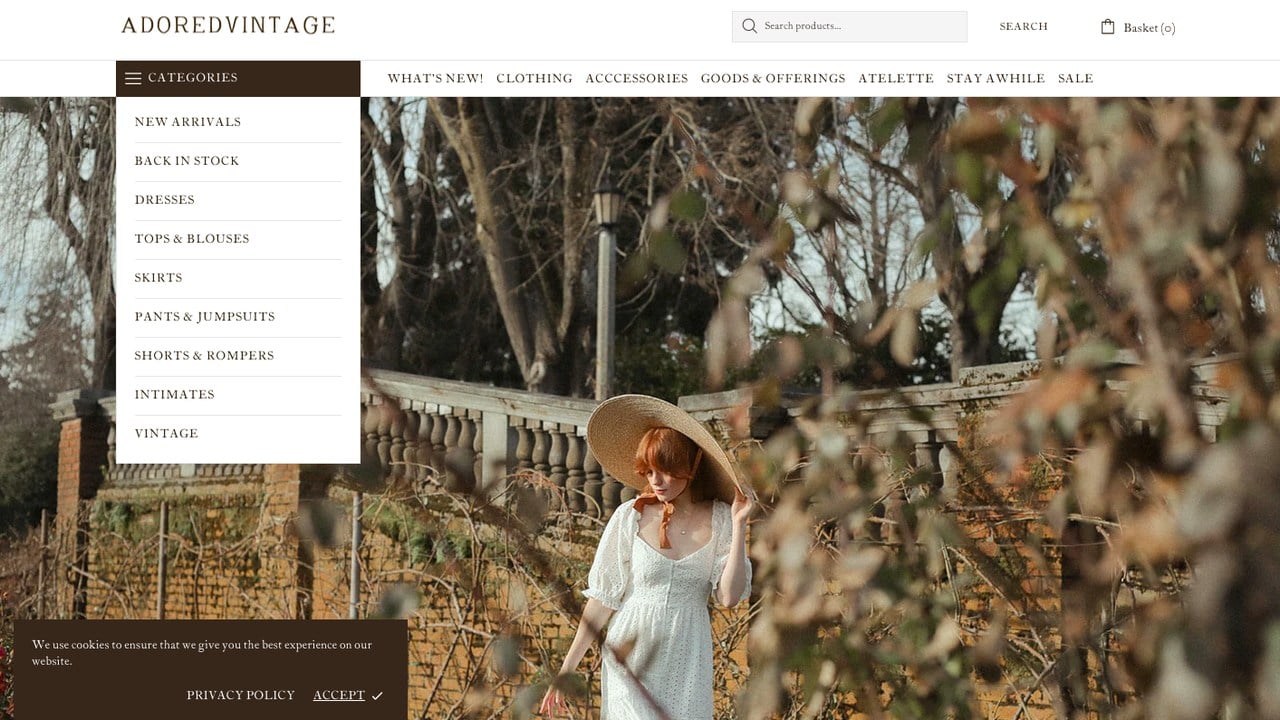
Adored Vintage decides to give brief information about cookies and gives the link to their privacy policy in this popup. The cookie consent banner is transparent and has a small font size, so it does not affect the visual elements of the website as well.
2. Besame Cosmetics
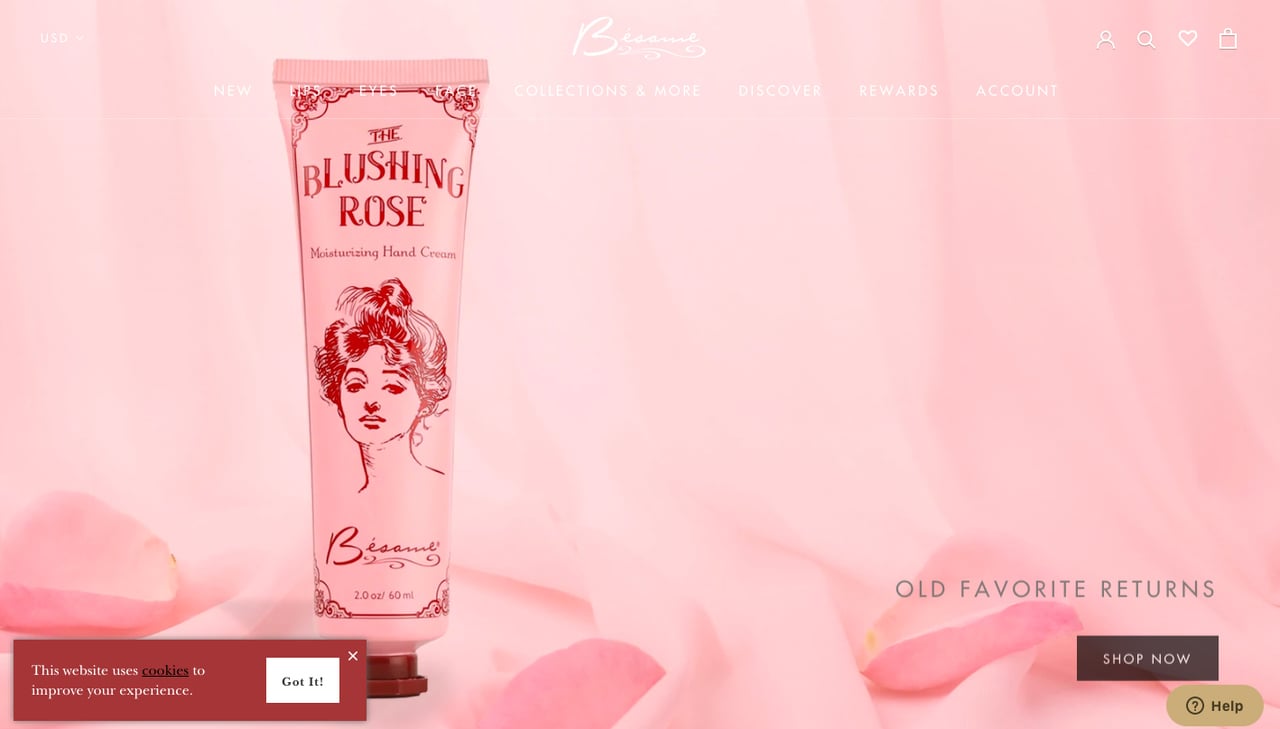
Besame Cosmetics lets visitors know that they use cookies to improve their experiences. With a positive and brief statement like this, you can let your customers know about cookies. This cookie popup also has a “Got it!” button which implies that customers acknowledge cookies and accept them.
3. Catbird
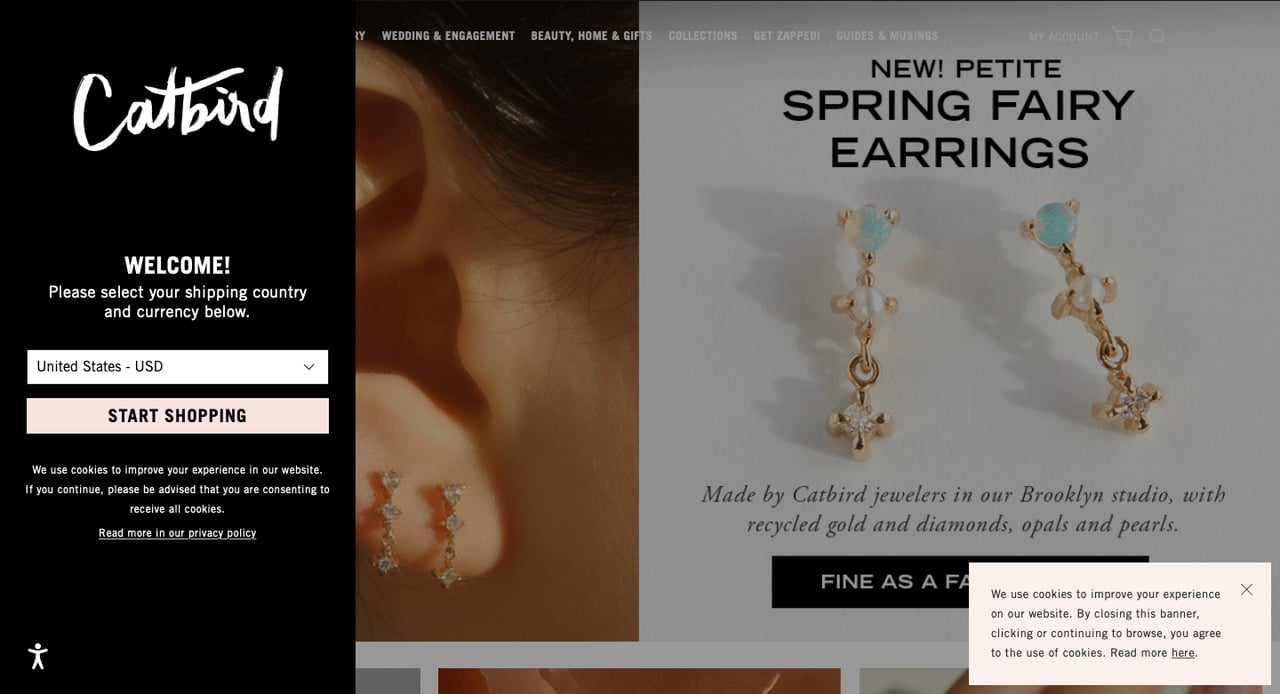
Catbird, a jewelry brand, states in a popup that they use cookies to improve the experience. Also, they focus on accepting the cookie usage by closing the banner, so it emphasizes the consent concept as well. The “Read more here” section leads to their privacy policy, making everything more understandable.
4. Moooi

Moooi refers to cookies being functional and helpful to user experience. There is also a “Change settings” part in this cookie consent popup, which allows people to set their preferences on this issue. A link to more information about cookies is given as well.
5. Nanoleaf
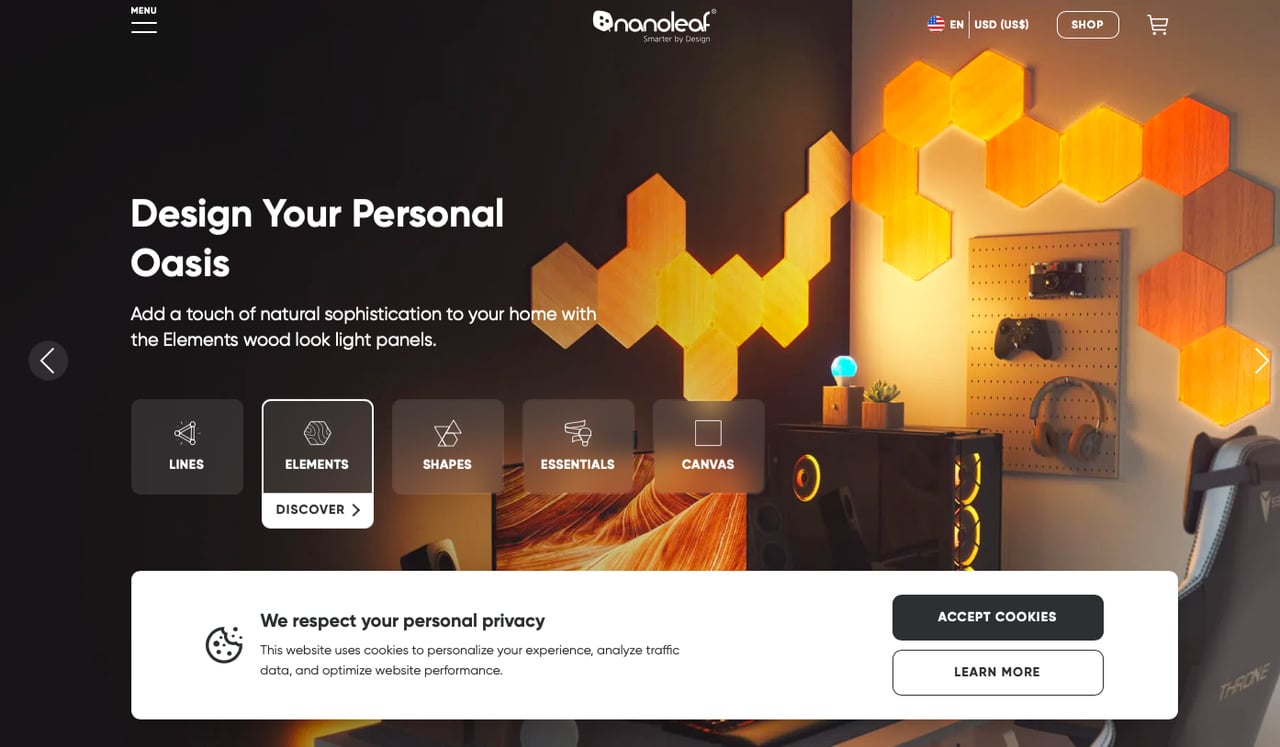
Nanoleaf’s cookie popup’s headline emphasizes respect and privacy concepts, which is a great starting point for attracting visitors’ attention. The aim of the cookies is given briefly and the “learn more” section leads people to find out more about cookies. The minimalistic design of this cookie popup is in accordance with the brand’s style as well.
6. Pangaia
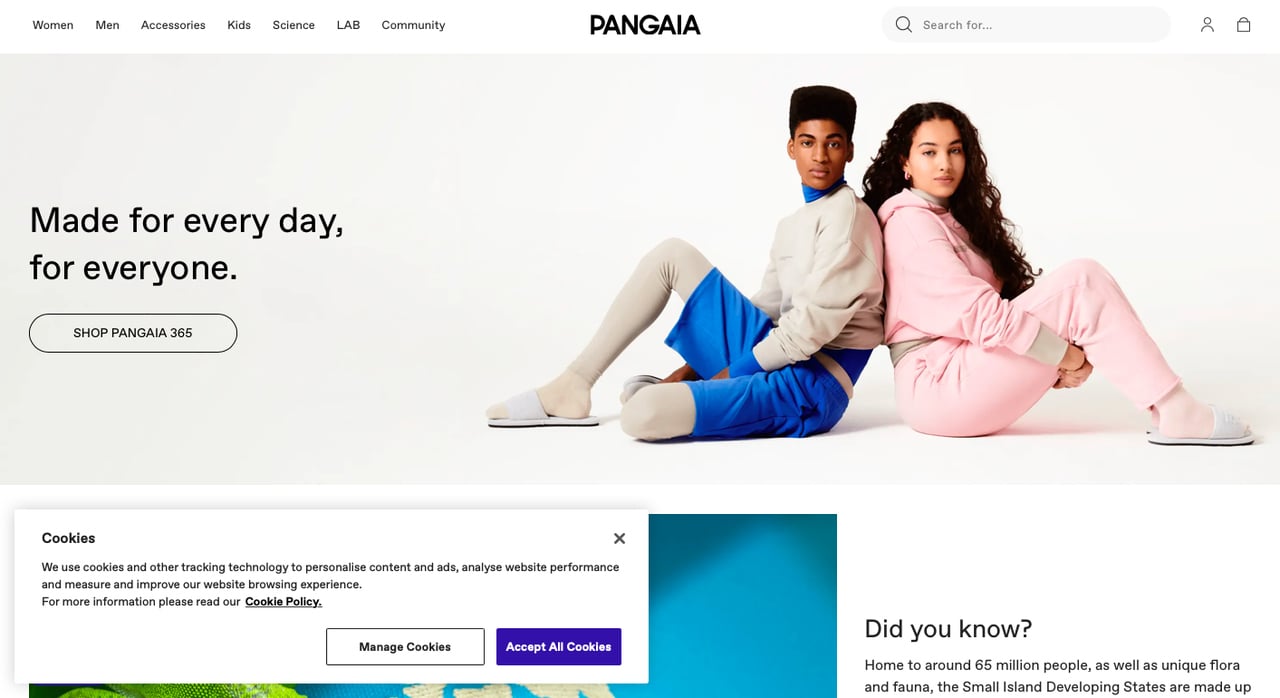
Pangaia’s minimal and straightforward popup about cookie consent links their privacy policy with details of cookie usage. Also, there are two options such as “Accept all cookies” and “Manage cookies,” which give freedom to choose and manage preferences.
7. Velasca

Being a handcrafted shoe brand, Velasca explains its cookie and privacy policy in detail. Explaining what will happen when visitors accept this can be helpful since some people might not want to read the whole privacy policy.
There is a link to the company’s privacy policy, along with managing cookies and accepting cookies options as well.
8. Vintageria
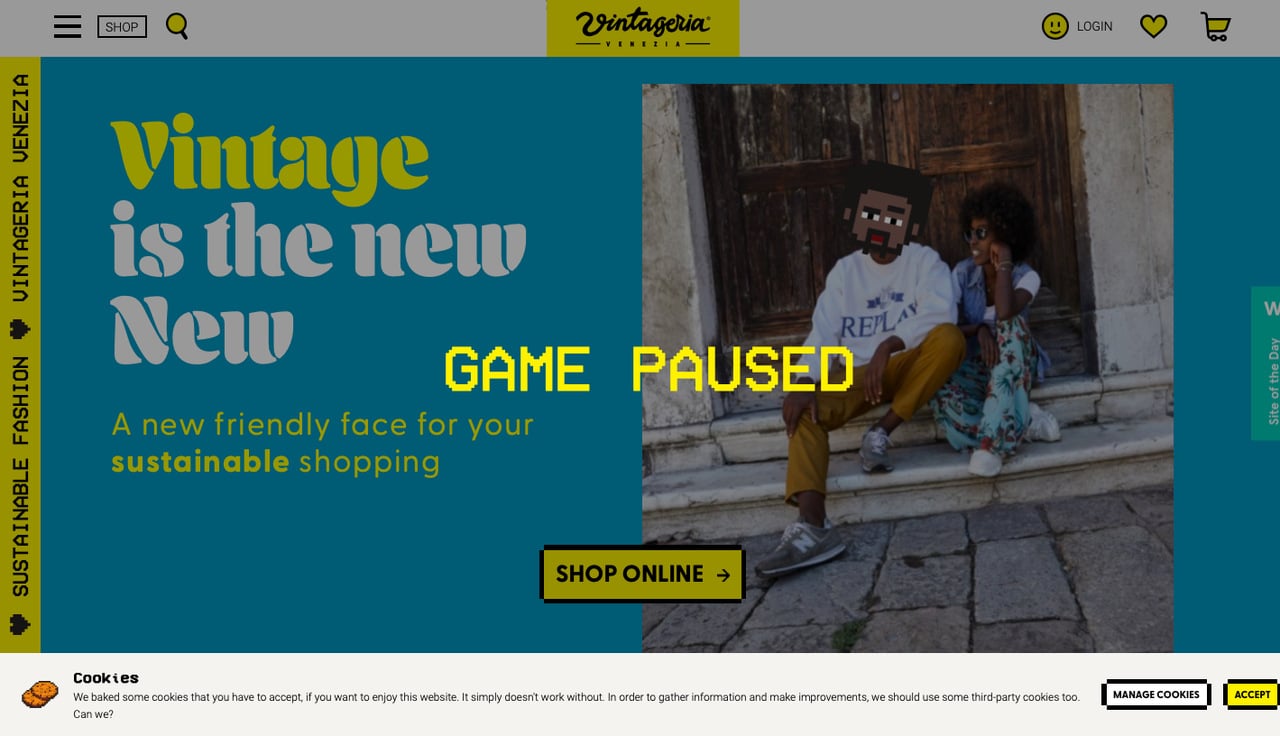
Vintageria uses playful and witty language in this popup by saying, “We baked some cookies.” There is also a pixelated cookie image that is compatible with Vintageria’s website style.
The usage of colors and fonts also becomes one with the brand’s personality. This pop allows visitors to manage cookies as well.
9. Hiut Denim
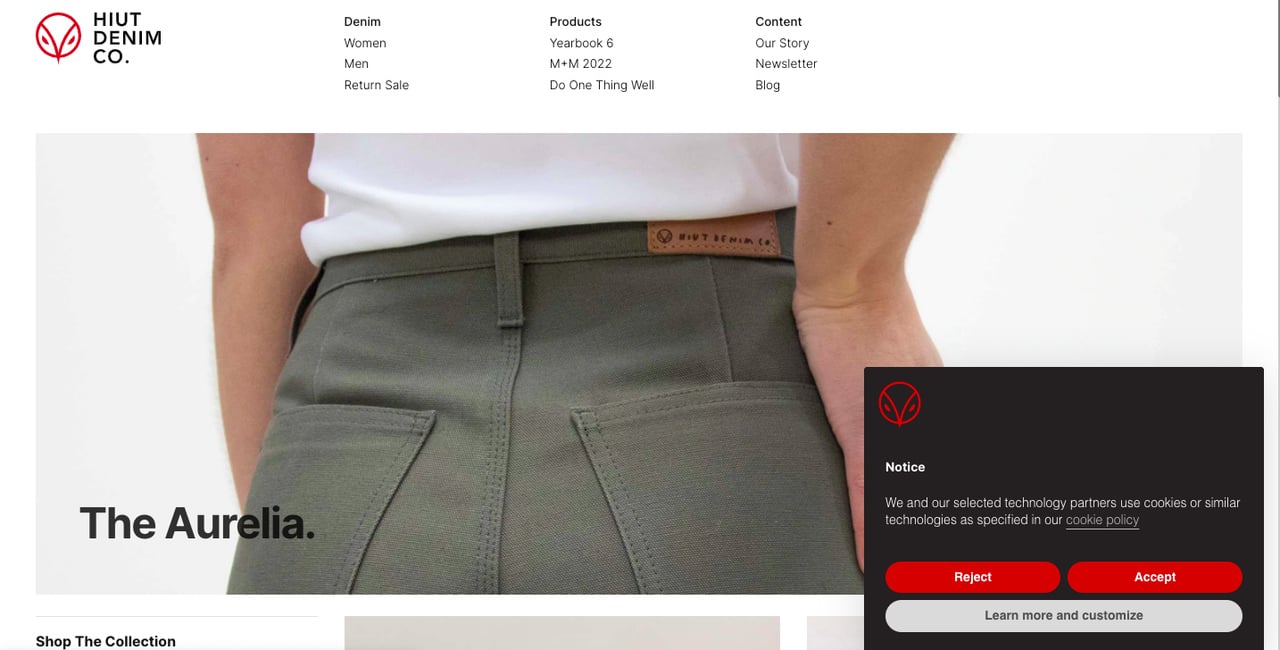
Hiutdenim’s popup about cookie consent gives details on this issue with a link to their cookie policy. Also, there is a choice to reject the storing of cookies along with customizing cookie preferences.
The brand uses its logo on the cookie popup with proper colors and fonts.
10. Argent
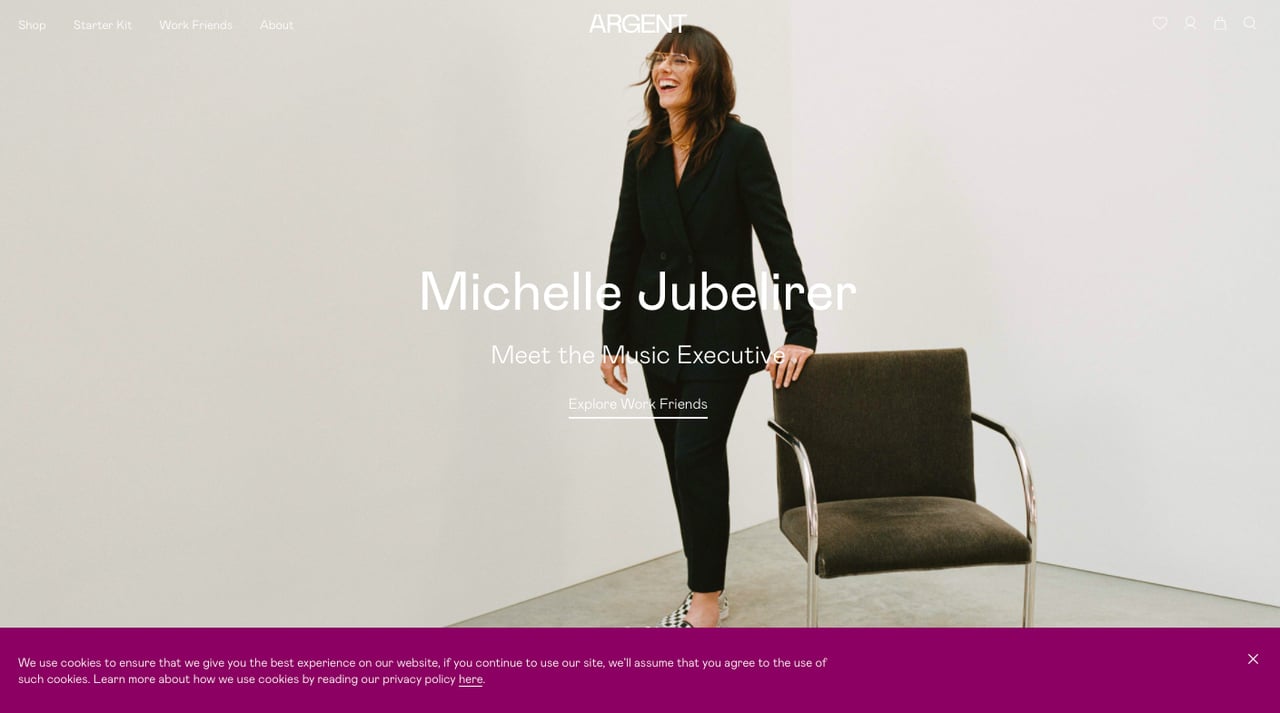
With their cookie banner, Argent let their customers know that they will assume visitors have consented if they keep using the website. The intention of cookie usage is also given by saying it is for the best experience.
There is also a link to their privacy policy and how they manage cookies.
FAQ
What Does Shopify Cookie Popup Mean?
Shopify cookie popup is a demonstration of your privacy policy. It lets your visitors know that you store cookies on your website. It is critical to specify that you keep cookies and give details of this data storage.
Collecting small amounts of data to your computer and other devices happens with cookies, and you need to state that at first. Being specific about which data is being collected can be helpful for customers to understand cookies. Eventually, they can give their consent to you to store information.
Shopify website’s cookies are performance, social media, advertising and content related. Cookies of websites also better the browsing experience and predict specific actions. For example, region, name and login information can be predicted thanks to cookies.
Do I Need a Cookie Policy on My Website?
You don’t have to add a direct cookie policy, but it would be better to add it to your privacy policy. Since some laws such as GDPR, ePrivacy Directive, EU and California cookie laws require the usage of cookies in detail to be shown, consider adding your own to your website.
Is a Cookie Popup Necessary?
Yes, it is necessary to have a popup or banner about cookies. It allows your visitors to learn about your privacy policies and see your transparency about these issues. In addition, your Shopify store’s customers can choose their cookie settings with popups.
Is My Shopify Store GDPR Compliant?
Getting visitors’ consent is crucial on that matter. For Shopify stores to be GDPR compliant, you need to pay attention to the law’s consent-based statements.
For example, if you specify the reasons behind your request for cookies and give specific details about cookie storage, your store can be GDPR compliant.
Wrap Up
We explained how to add a cookie popup briefly so you can create one for your website. The importance of adding a cookie consent popup to your website and a few essential steps are also given, so these might answer your questions about this matter.
Also, by looking at the examples we have compiled, you can take inspiration and customize your cookie consent popup. Cookie popups do not have to be disturbing or boring.
We hope you liked reading about Shopify cookie consent popups! Share your cookie popup examples with us in the comments and let us know if you have any questions about this issue.
We would be happy to help you and assist you with Shopify cookie popups!
Feel free to check out these blog posts as well to learn more about Shopify and cookie-related topics:





