1. Find Your Niche
A lot of new creators are trying to create random videos without any specific niche. However, you can’t appeal to everyone. People want to know what they are subscribing for and what they should expect. So, it’s essential to think about who you are creating content for. BE specific to your audience.
Before you go in front of the camera and create any videos, plan your content well. Do some research about trending content types.
There are a lot of YouTube channel types out there that you can choose from, including:
- Beauty and fashion
- Cooking
- Gaming
- Lifestyle
- Tech
- Comedy
- Travel
Once you decide on a channel type, don’t forget to do some keyword research too. This way, you can know what the viewers are searching for. This way, you won’t be shooting your shot blindfolded. You will know your audience, what they search for, and give them what they want.
2. Create a Trailer for Your Channel
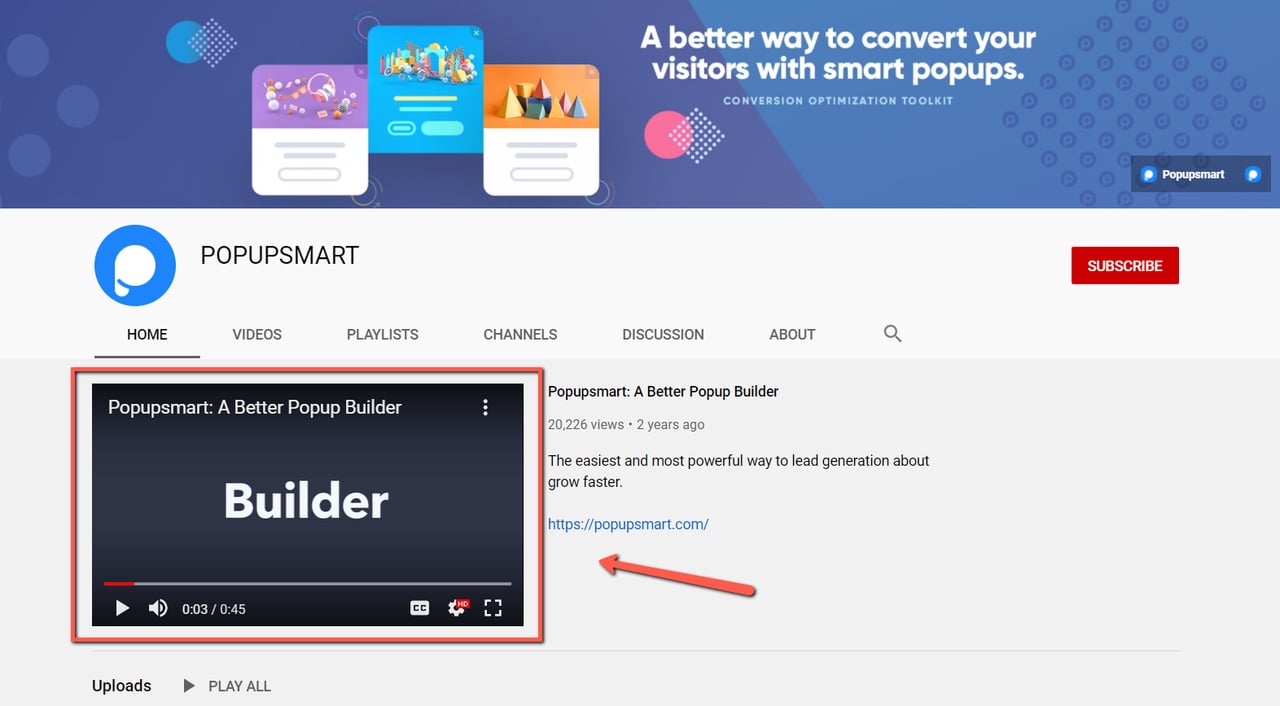
Are you wondering how to get your first 100 subscribers on YouTube? Start with the basics before you go about uploading thousands of videos. Make sure you have a trailer for your YouTube channel.
You probably know that channel trailers are a powerful way to turn viewers into subscribers. When done correctly, trailers help viewers understand what your channel is about.
Upload a trailer video for your channel. It will automatically play for viewers who haven’t subscribed yet. Here are the three best tactics that will convert:
- Keep your trailer short. (Under 60 seconds or less)
- Start your trailer with your channel’s tagline. (Check out technique #15 from this post)
- Promote your best content
Here's our channel trailer as an example:
3. Write a Compelling “About” Section
If you want to get more subscribers on YouTube, you should mind that the “About” section’s impact is HUGE, especially in terms of video SEO.
It is your channel description. It should shortly overview you, your content and prompt users to take action and hit that subscribe button.
For example, when we search for the keyword "pilates," channels with an "about page" that include that word show up in the result.
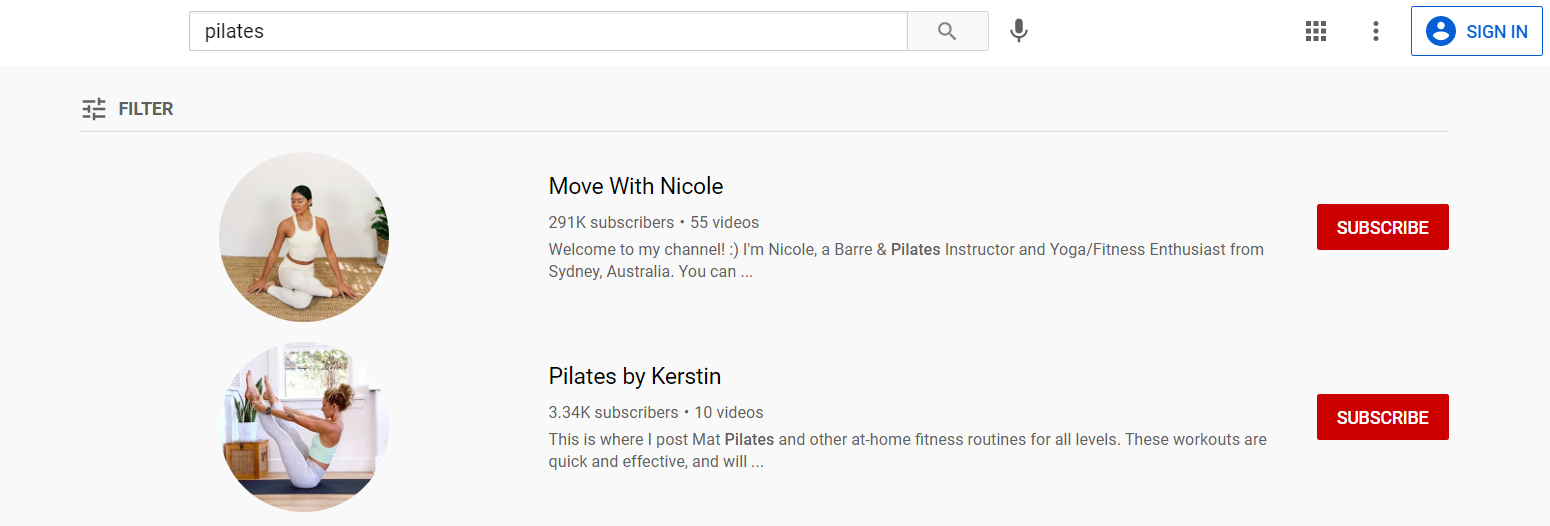
An optimal channel description should:
- Tell what the channel is about
- Provide necessary information about the channel (i.e., upload schedule)
- Include a strong call to action
Here are additional tips you can use for your channel description:
- Sprinkle specific keywords for better ranking in YouTube
- Write like a human
- Add links and metadata below the fold (for example, to promote your brand or products)
4. Promote the Channel on Your Website
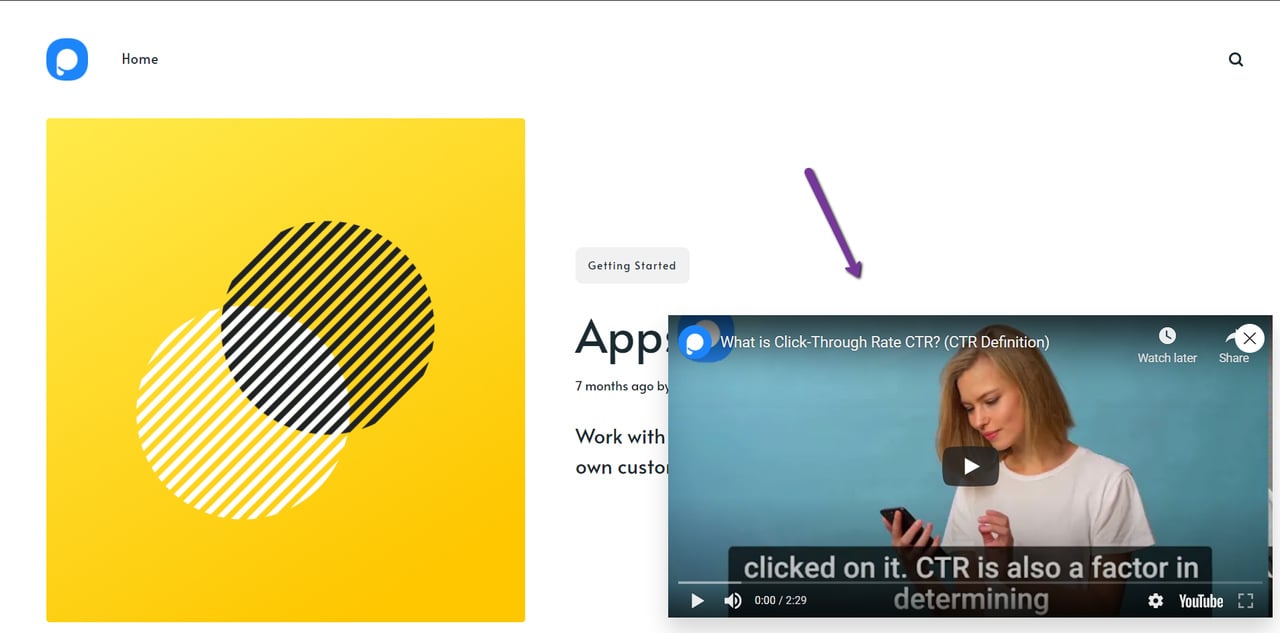
If you have a website receiving consistent traffic each month, you can promote your channel on your site and get more YouTube subscribers.
One way to increase your YouTube views and promote your channel is to use video popups. What are video popups? They are small windows that pop up on web pages and display a video, either on autoplay or played on click.
The easiest way to create modern popups for your website is using Popupsmart.
Popupsmart is a web-based popup builder tool that helps you build popups for your website in 5 minutes. You don’t need any coding skills or install any plugins. Plus, you can create your popup for free.
Get started with Popupsmart today.
5. Use Keywords in Your Video Titles
YouTube video marketing is all about presentation. From a video itself to thumbnail and the title.
Titles are strong click-drivers when it comes to your videos’ performance and gaining subs. So, crafting must-see titles is an essential part of getting more subscribers on YouTube.
The key is to grab your audience’s attention but avoid using click baits. But how do you write clickable YouTube titles?
Here are some of the best practices for YouTube titles that you can try out:
Use keywords in your title.
Keywords will show you what people are already searching for. One way to find them is to type in your subject to the YouTube search box then see what comes up. It will give you an idea.
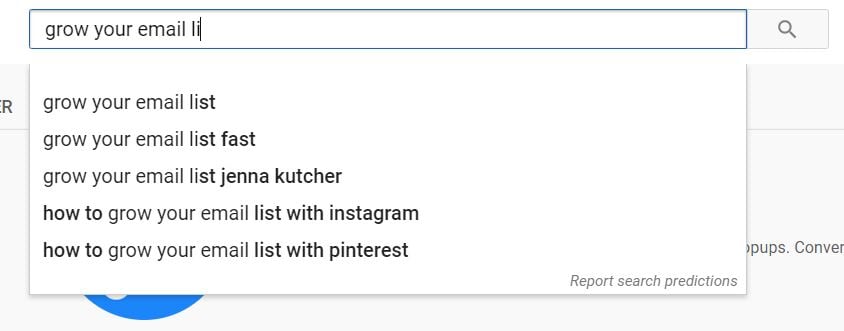
Include your keywords toward the beginning of your title
It is because YouTube will only show the first 45 characters of your title in the search results.
- Capitalize the first letter of each word.
- Use a number within your title.
- Put one word in the UPPER case.
For example, you can take BuzzFeed’s YouTube titles as an example. They often use question-based titles, hyperboles, and listicles to get more views.
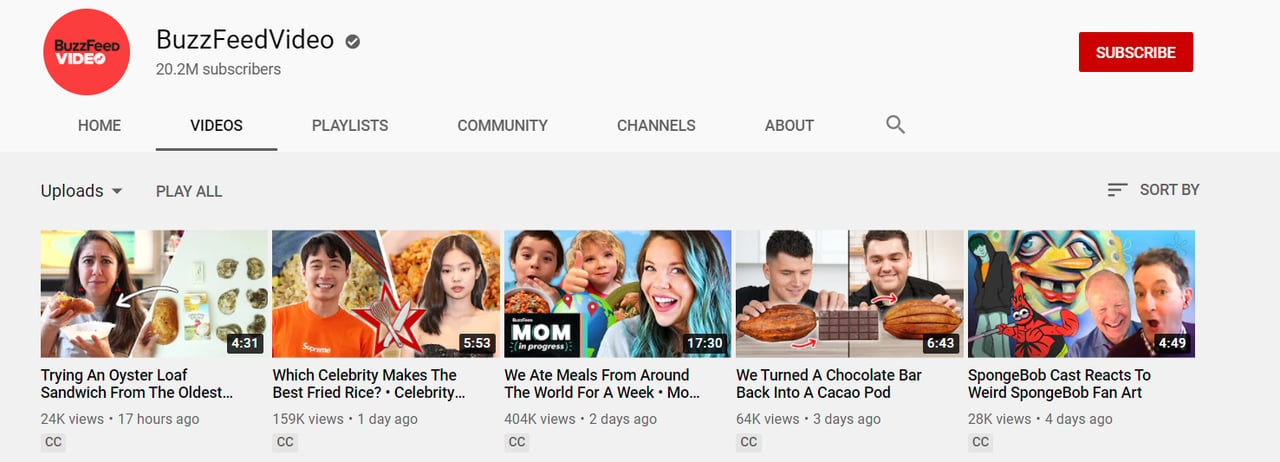
6. Add a Watermark to Your Videos
This one is an awesome YouTube subscriber hack. YouTube allows creators to add a branding watermark to videos. Branding watermarks lets viewers subscribe to your channel inside your video with one click.
One way to get subscribers on YouTube fast is to include a branding watermark in your videos that looks like a normal YouTube subscribe button.
You can upload the watermark easily in your channel settings.
See how Ahrefs uses watermark in their YouTube videos:
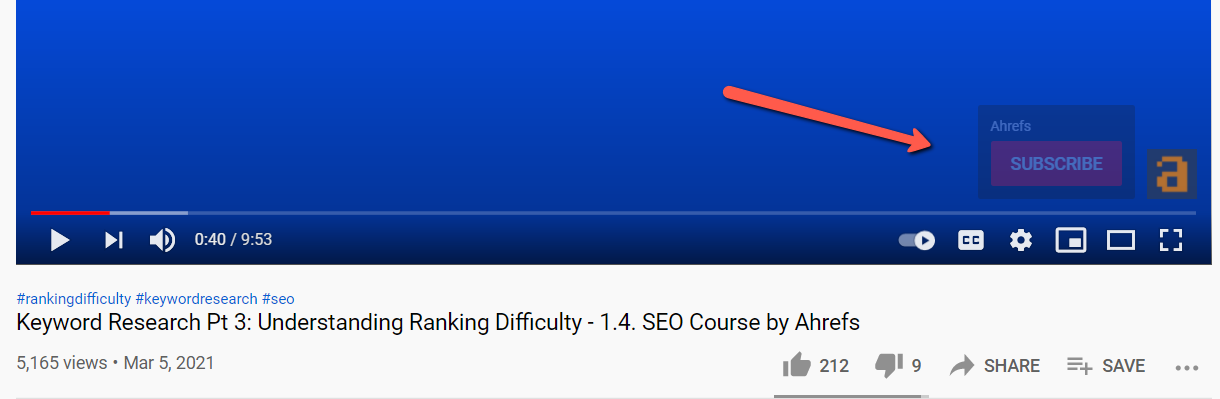
7. Embed Videos in Blog Posts
Next one in our list on how to get your first 100 subscribers on YouTube: Embed your videos in your blog posts to gain subs from your blog traffic.
It’s important to note that content that includes videos has a better SEO. They rank higher in SERP (Search Engine Results Page), which is excellent for organic traffic.
Videos not only improve the user engagement in your blog and extend user sessions on your site, but they also provide an ultimate source of views and subscribers!
People who are interested in your blog content are not just random users; they are users that are most likely to subscribe to your channel.
Simply click on a share button on a YouTube video, and you’ll see the embed feature. Copy the embed link into your blog and see the results for yourself.
Further enhancing your SEO visibility is possible by providing a YouTube transcript. Transcripts not only improve accessibility but also contribute to better search engine rankings. For any YouTube video transcription needs, transcribetube.com is your go-to resource. This simple addition can significantly boost your organic traffic, leading to more views and subscribers.
Having
- Content Promotion Strategies & 26 Tips to Drive Traffic to Your Blog Page
- Increase Your Blog Post Engagements with a Simple Popup
8. Have an Upload Schedule
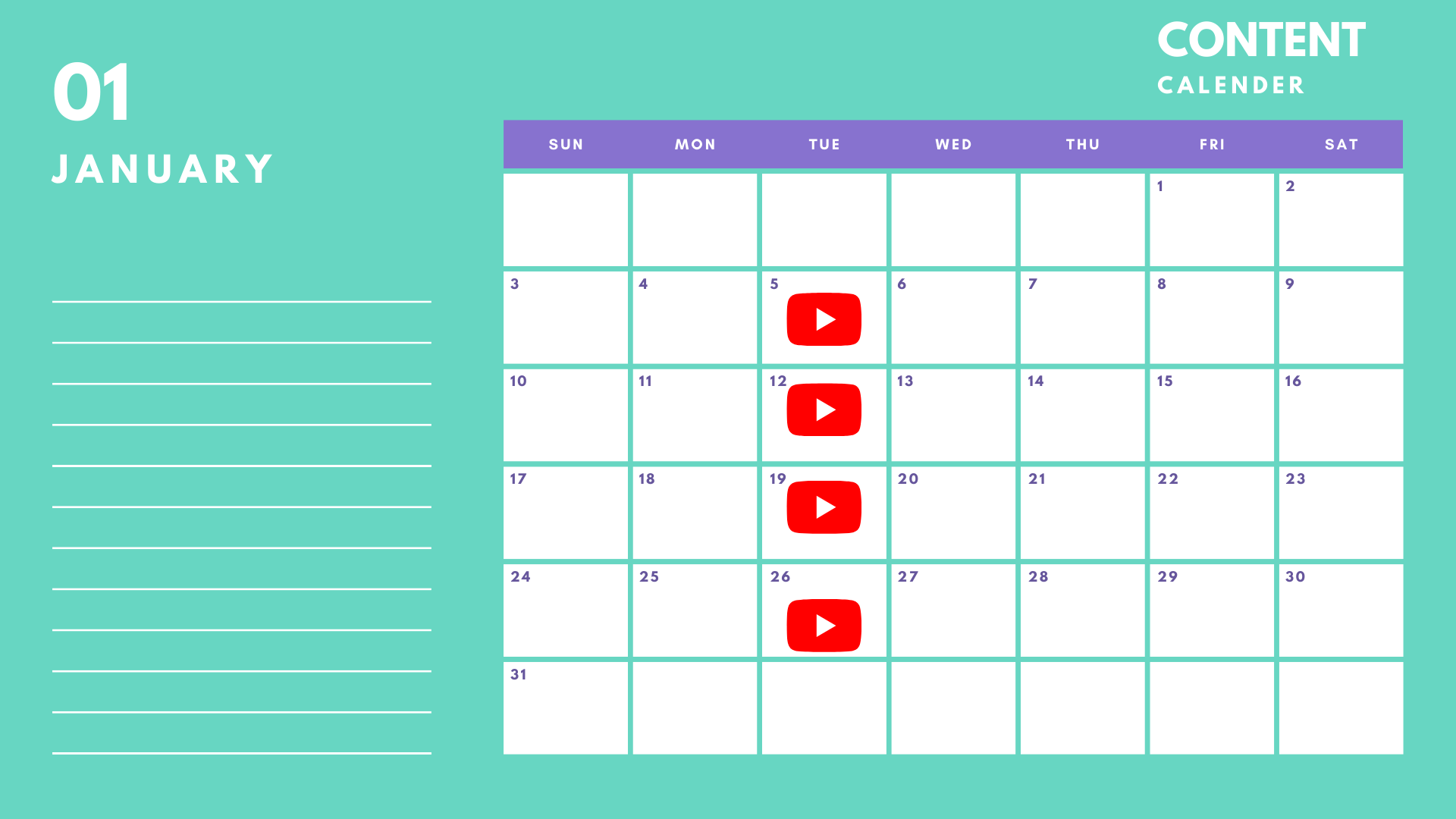
If you aim for YouTube channel growth, you should be consistent and have an upload schedule.
Decide on how often you will post videos; weekly, bi-weekly, what days, etc. Viewers are more likely to subscribe to channels that provide consistent content.
However, there is one more thing that you should take note of here:
Focus on quality, not quantity.
You might be uploading videos daily but still not getting enough views or subscribers. This is because you should prioritize the quality of your videos and make your schedule accordingly.
9. Create Playlists
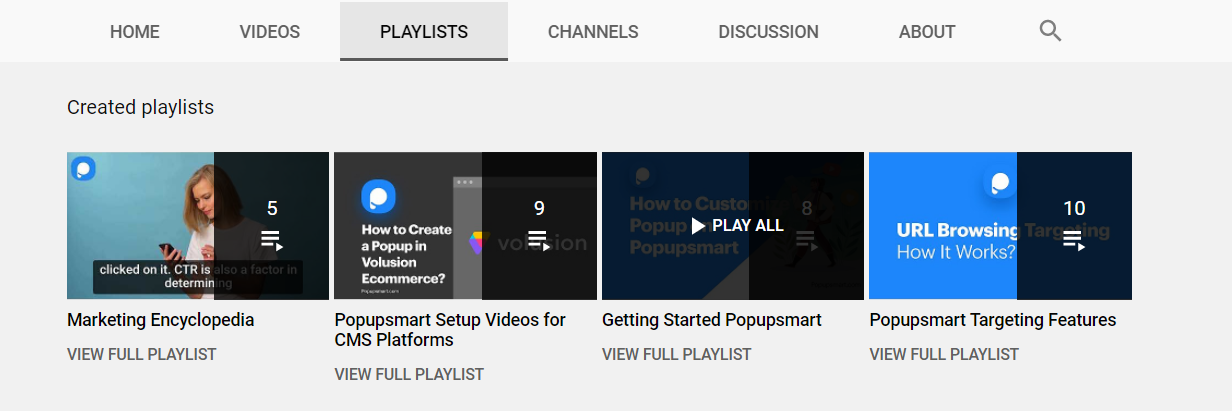
Playlists are one of the most underused YouTube subscriber hacks. Playlists show up in search results just like videos do. You can group individual videos to make them a part of a larger series.
For example, one way to group videos is to organize them by topic.
10. Have Attention-Grabbing Thumbnails
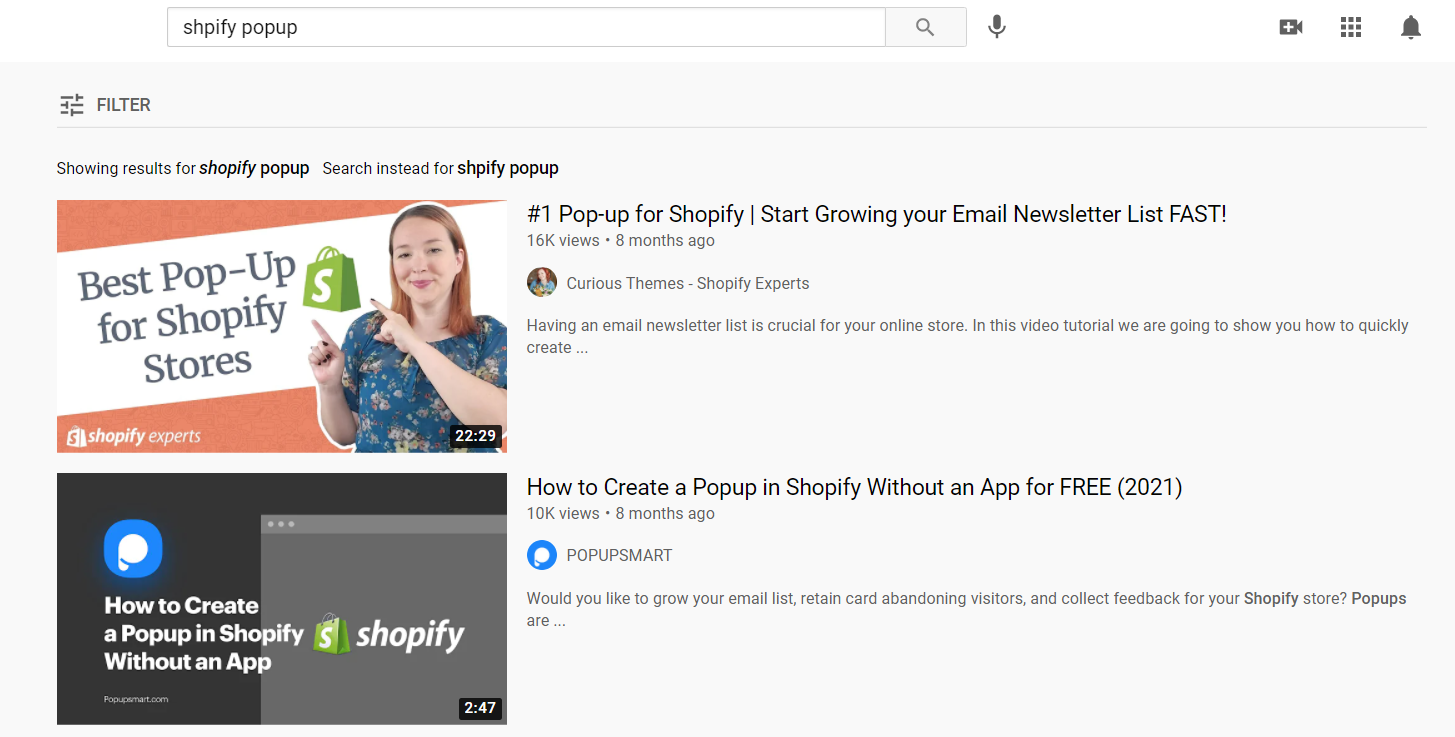
If you want to get 100 subscribers or get a lot of subscribers on YouTube, your thumbnails should be compelling.
Your thumbnails are the first thing that meets the user's eyes. They should be eye-catching enough to drive clicks. You should consider these when creating your thumbnails:
- The ideal thumbnail size is 1280 × 720 pixels with a minimum width of 640 pixels,
- Keep it simple,
- Avoid misleading images,
- Use contrasting colors,
- Use title text
Tip: You can use Canva to create thumbnails easily and for free.
11. Ask the Viewers to Subscribe
You should invite your viewers to like your video and subscribe to your channel. Asking the viewers to take action is your CTA.
Don’t just assume that people will subscribe just because they enjoyed your video. Always ask them to subscribe to your videos.
12. Reply to Comments
Do you want to get more subscribers on YouTube? It is probably the easiest way to do so; reply to EVERY comment or as many as possible.
Even YouTube themselves found a correlation between replying to comments and subscribers:
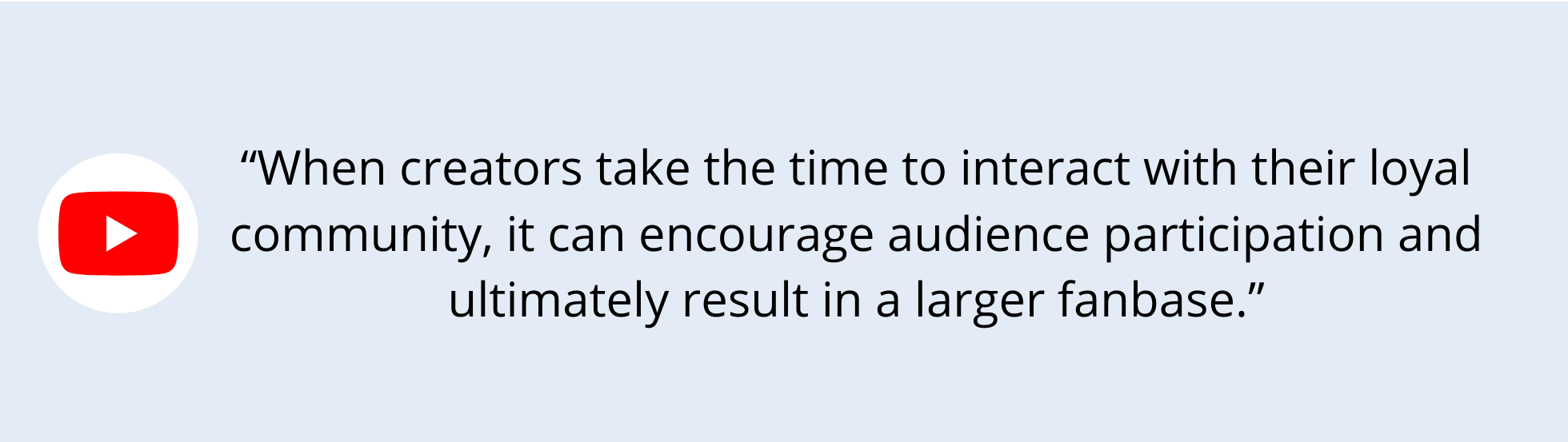
It works because most YouTubers never reply to comments, and you stand out when you do.
13. Publish Long Videos (10+ Minutes)
How to get your first 100 subscribers on YouTube? You can try publishing long videos that are 10 minutes or longer. A new study uncovered that YouTube is shifting its recommendation algorithm to reward lengthy videos.
It’s possible to see that your organic views grow as you get a bit longer, and this way, you can appear more in search results. You will also start to get more subscribers.
14. Promote Your Videos in the End Screen

People who watch your videos till the end are more likely to subscribe. That’s why you should promote your channel and other videos on the end screen of your videos.
This “Next Video” section on your videos’ end screen will keep your viewers watching and convince them to subscribe to your channel.
You can use YouTube’s End Screen editor to add a link to a related video. As easy as that! 🙂
Here's how Neil Patel promotes his other videos on the endscreen:

15. Create a Channel Tagline
Taglines are like slogans that give your viewers an idea of who you are and what you do. Most new creators ignore the importance of taglines and miss their chances of getting more subs.
To create a simple tagline:
- Identify one thing that makes your channel unique.
- Make sure your tagline is different from the taglines of the other channels in your niche.
- Put your tagline in your channel art.
- Say your tagline in your channel trailer.
16. Track Youtube Analytics
YouTube provides free analytics, which you should definitely track. Find the Audience Retention Graphs, and this will show you what your audience likes.
The longer people watch your videos, the better. So, if viewers keep leaving your videos after a few minutes or seconds, then there must be a problem. For example:
- Your intro may be too long,
- Your video may be too long.
YouTube Analytics also gives insights into how you got your first subscribers. Apart from these, in your Youtube Subscribers Report, you can see the sources where viewers subscribed to your channel:
Interactive features: Subscriptions that came from interactive YouTube features such as watermarks or end-screens.
External: Subscriptions from external sources such as subscribe buttons embedded on websites and sources other than YouTube.
Your Channel: Direct subscriptions from the subscribe button on your channel.
YouTube Search: Subscriptions from YouTube queries.
Other YouTube Channels: Subscriptions from other channels that featured your channel.
See which source brings you more subs, and continue to make videos in that direction. These insights will prove what works on your channel and what doesn’t.
Your Turn
Alright, we have covered how to get your first 100 subscribers on YouTube!
Now that you know how to get more subscribers on YouTube, it’s your turn to take action based on what you have learned.
Although you will not be able to get your first 100 YouTube subscribers in a day, you can hit 100 subs in time as long as you keep these tips in mind.
Lastly, if you are looking for a tool to generate sitewide traffic and email list subscribers, increase sales, Popupsmart is the easiest and most reliable method.
Check out how Popupsmart works.
Are you feeling ready to skyrocket your business with smart popups? Create your risk-free Popupsmart account today!
Thank you for your time. Is there any other tips you know of to gain more subs?
Share your ideas with us in the comments below. 😊

.png)



