What is a WhatsApp QR Code?

A WhatsApp QR code is a type of QR code that contains a link to a WhatsApp chat or contact. A chat window with the person or company who made the QR code immediately opens when someone scans it with the camera on their smartphone.
Thanks to this, the user won't need to manually add the contact to their address book or look them up on WhatsApp. That way, problems like typing an incorrect phone number will be avoided, and people can reach you correctly.
Businesses that want to make it simple for customers to contact them on WhatsApp can benefit from WhatsApp QR codes by printing these codes or adding them to their websites or social media accounts.
For instance, if a company places its WhatsApp QR code on its website or social media pages, visitors can quickly communicate with them without looking up their contact details.
How to Create a WhatsApp QR Code That Sends Custom Message
There are several QR code generator tools that can help you create a WhatsApp QR code that sends a custom message. With QR Code Dynamic, you can effortlessly create a WhatsApp QR Code.
We'll explain how you can easily do that with QR Code Dynamic in minutes!
Step 1: Go to the WhatsApp QR Code page of QR Code Dynamic.
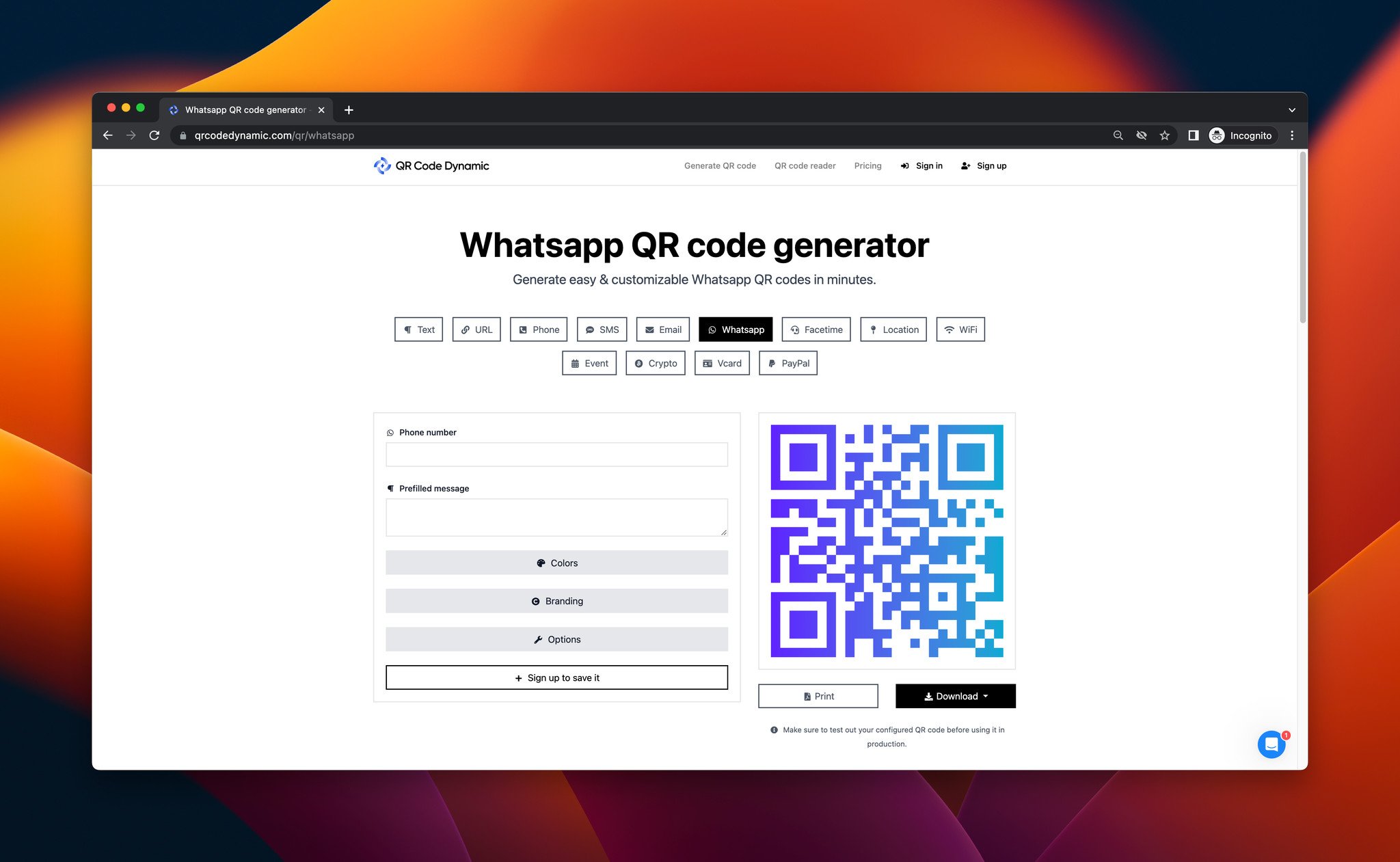
Step 2: Provide your phone number along with the appropriate dialing code for your country.
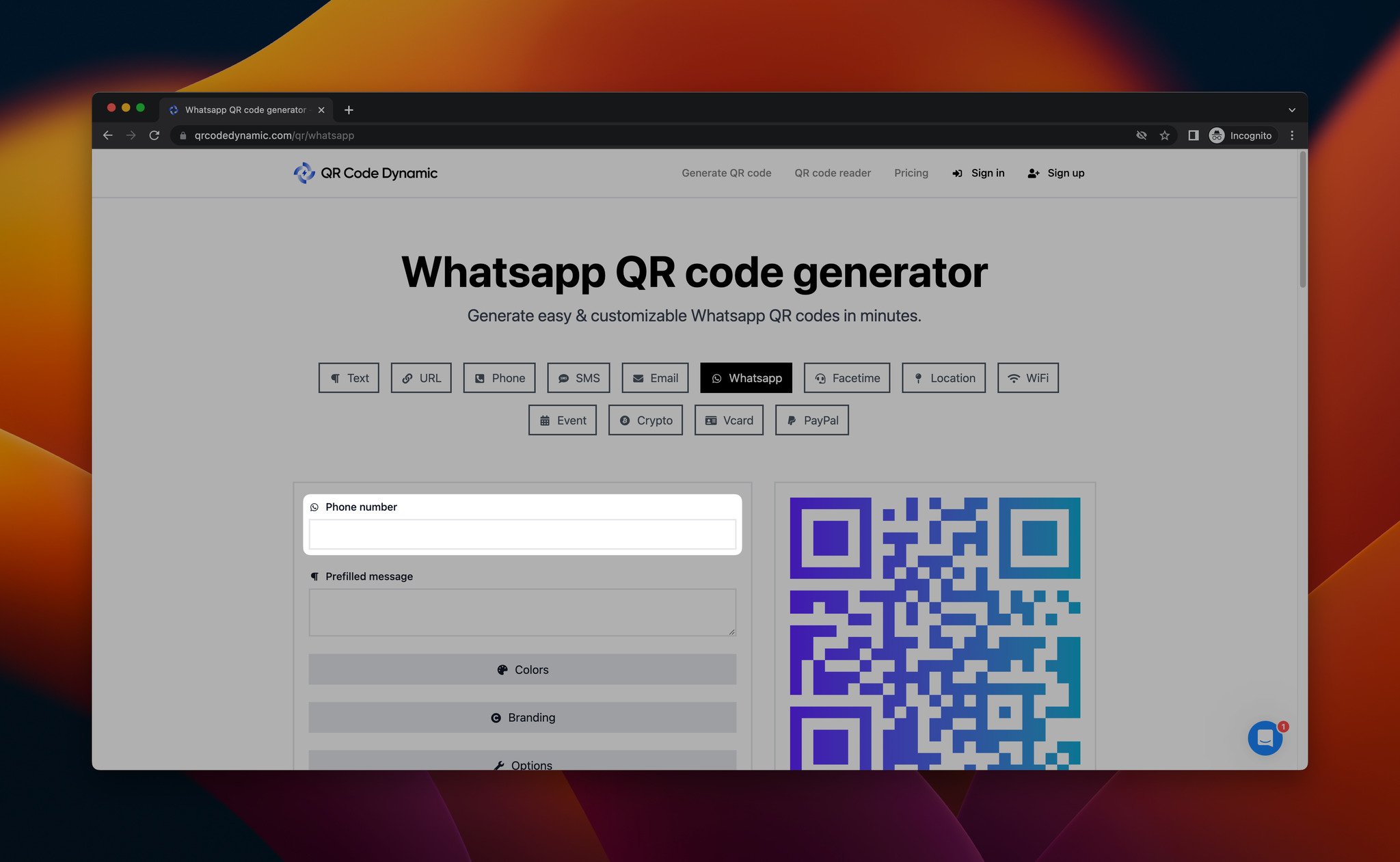
Step 3: Compose your pre-filled message, and then click the "Create" button to finish.
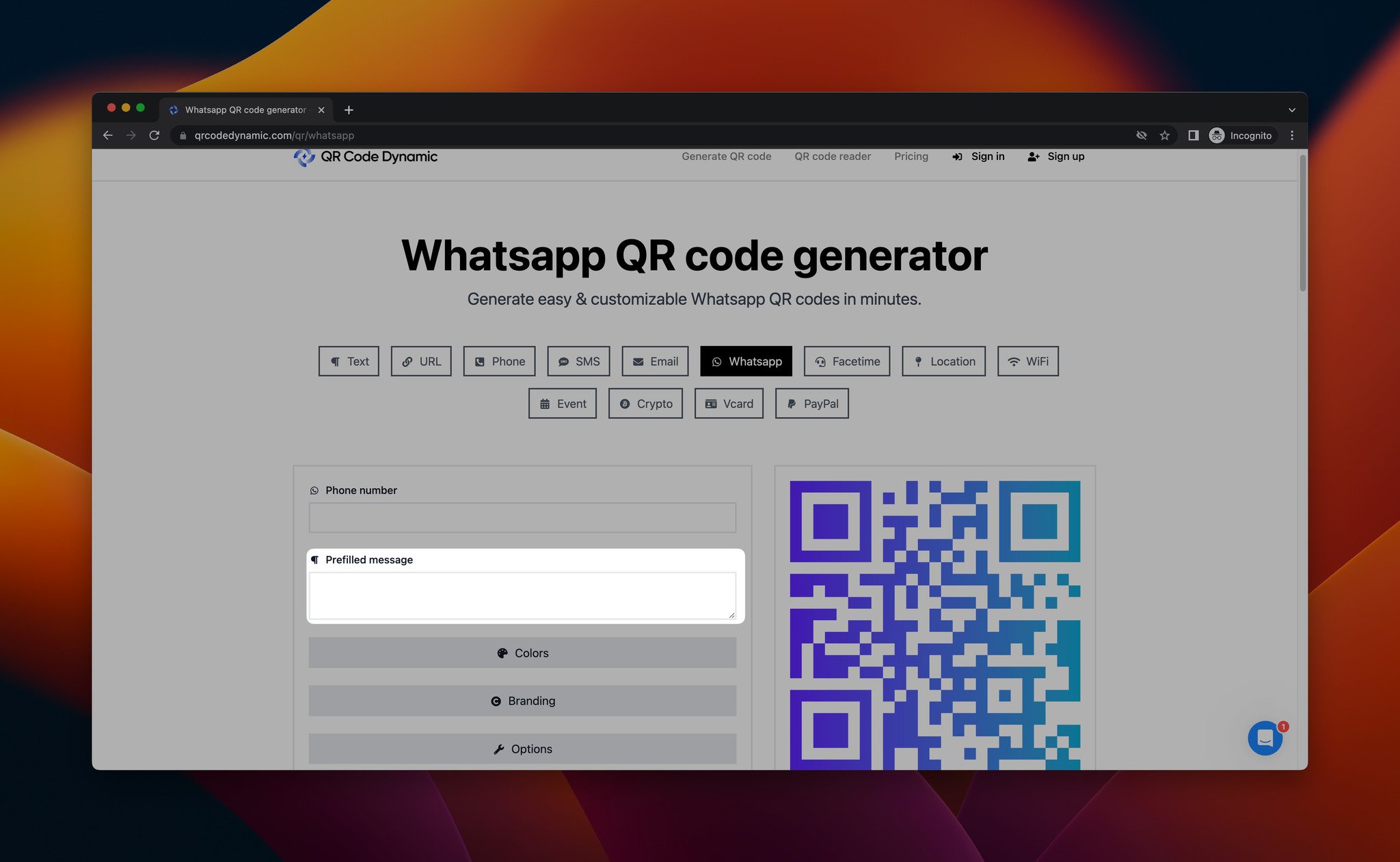
And voila! Your WhatsApp QR Code is ready to use. You can sign up to save it.
If you want to customize it to be more aesthetically pleasing, you can follow these extra steps:
In the "Colors" category, you have the ability to modify the color of each element in your WhatsApp QR Code.
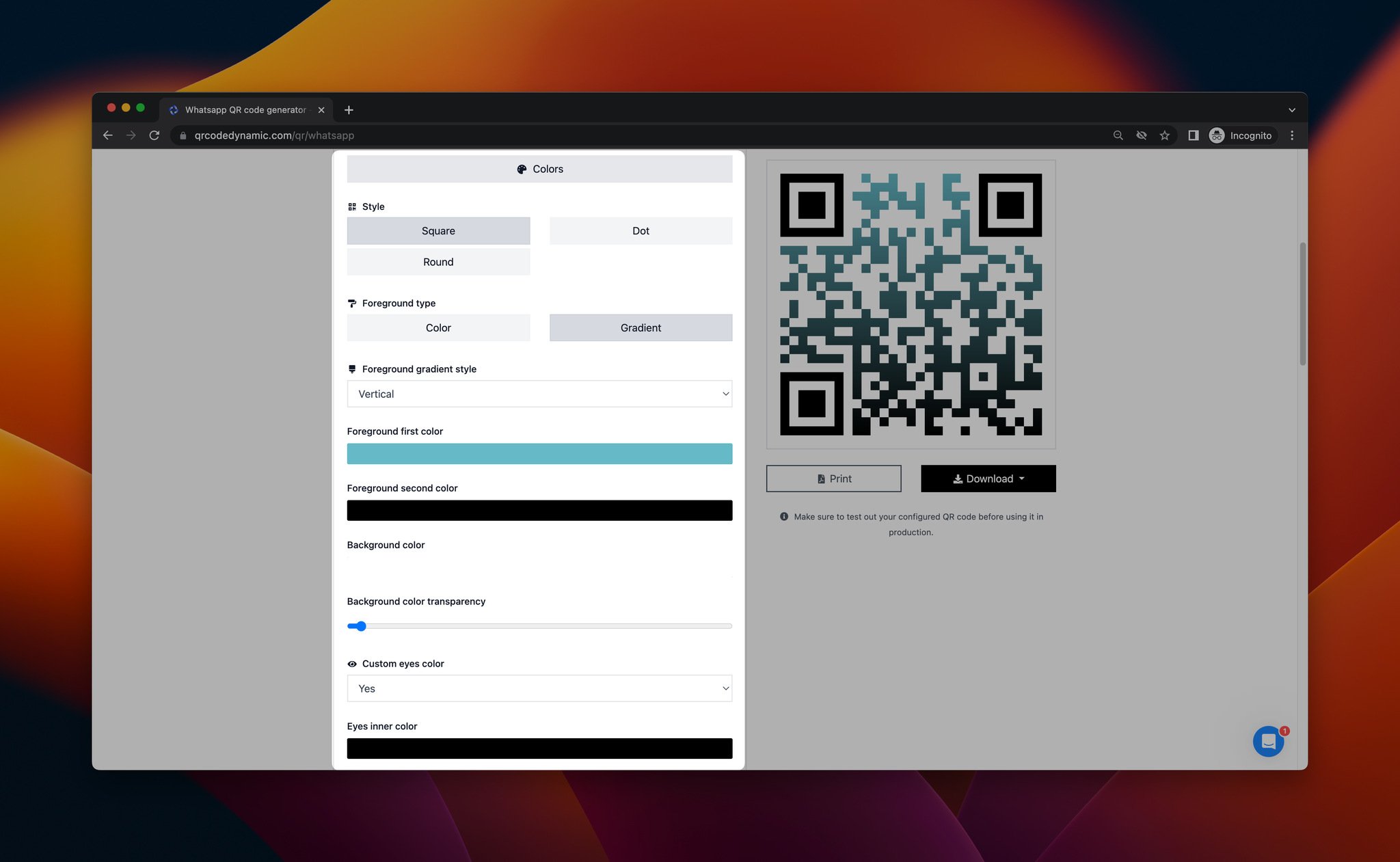
Also, you can select the style of your QR code among the choices, which are square, dot, and round.
You can adjust both the background and foreground hues, and if you choose to, you can create a "Gradient" effect for an even more impressive appearance.
You can select foreground type as a color according to the style you want to go for.
Furthermore, you can modify the eye color of your WhatsApp QR Code.
While selecting the colors of your QR Code, pay attention to using colors that fit your brand.
Within the "Branding" category, you can include your logo to promote brand recognition. You can adjust the size of your logo to make it look better.
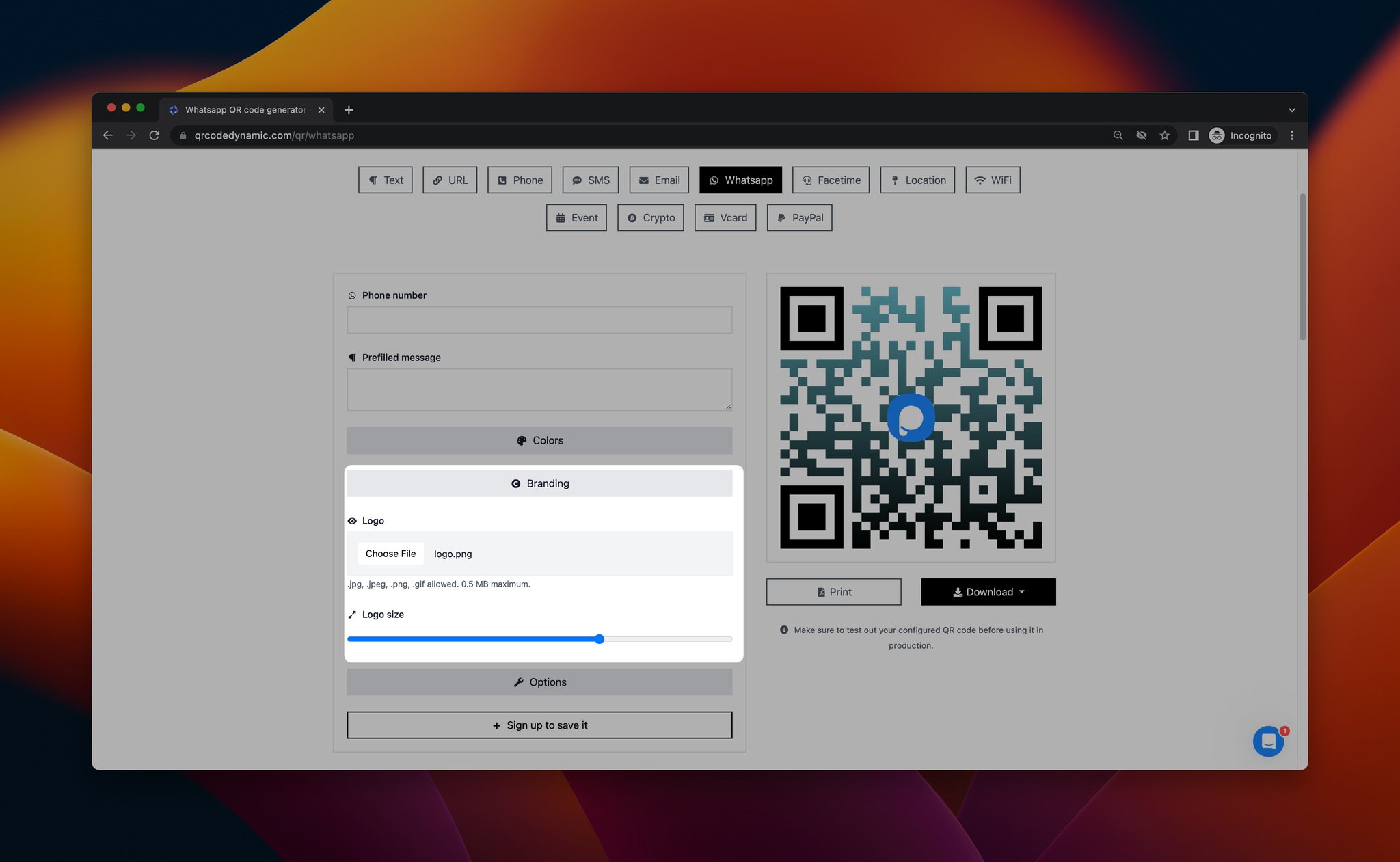
Head to the "Options" section, where you can modify the size, margin size, and error correction ability of your WhatsApp QR Code.
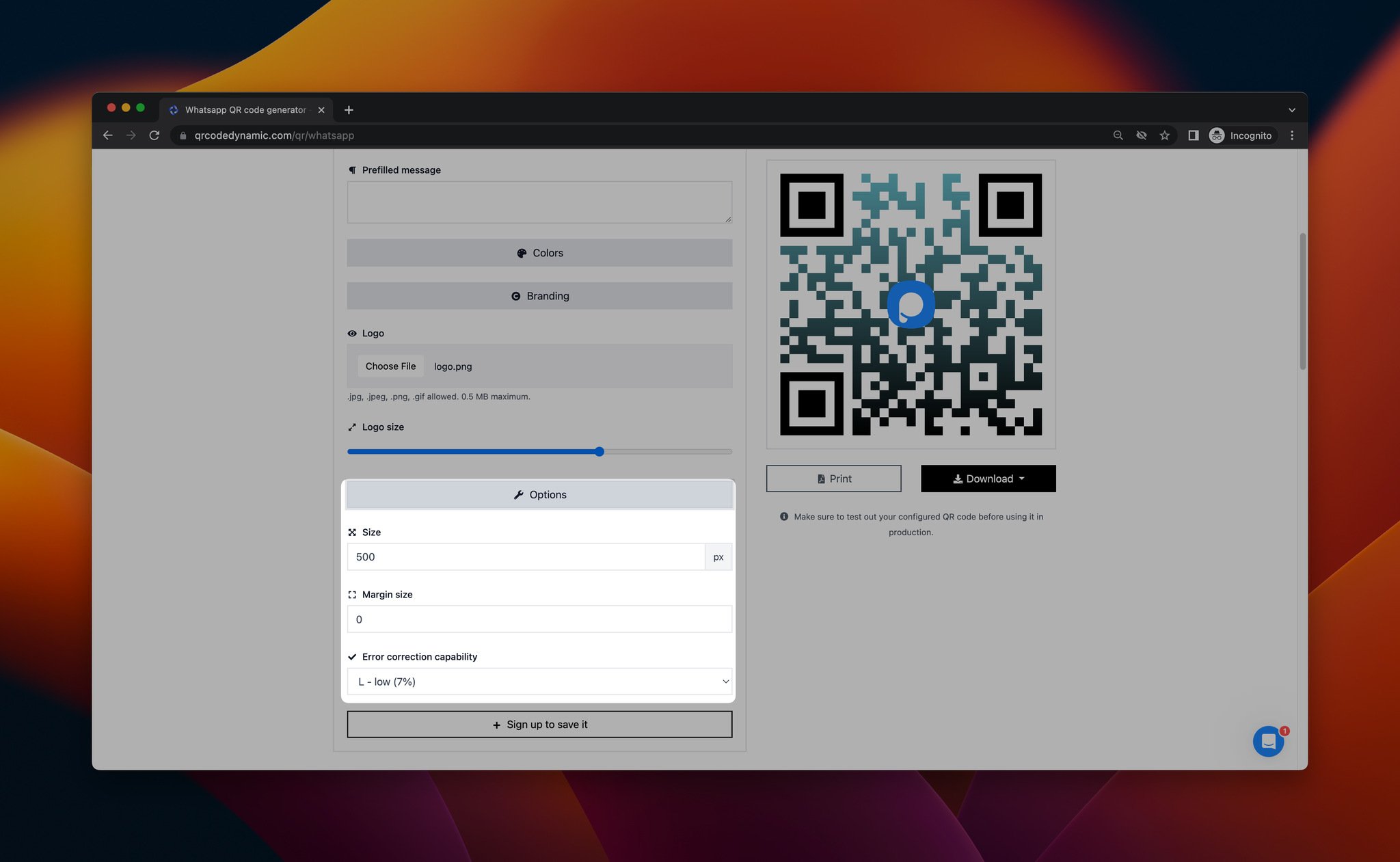
You can select low, medium, high, or best error correction capability in this section.
Before finalizing your WhatsApp QR code, be sure to test it to guarantee it operates smoothly. Afterward, you may choose to print or download your code. You can download your QR code as SVG, PNG, JPG, or WEBP.
If you are going to add it to your site, find the perfect spot for your WhatsApp QR code and start seeing the results!
Benefits of Using A WhatsApp QR Code That Sends A Custom Message

Using a WhatsApp QR code that sends a custom message can offer several benefits, especially for businesses.
Here are some of the main advantages of using a WhatsApp QR code:
- Thanks to a WhatsApp QR code that sends a personalized message, customers won't have to input messages or look up contact information manually. They only need to scan the code to initiate a chat with the company immediately.
- Businesses can give clients more information about their goods or services by inserting a personalized message in the WhatsApp QR code, such as special offers or discounts, website links, or social media handles.
- For various customers or target audiences, messages can also be customized. For example, a company may design various WhatsApp QR codes with unique messaging for the different products or services it provides.
- Adding a company logo or specific colors to the WhatsApp QR code design might help to raise brand identification and awareness.
- WhatsApp QR codes with custom messages can help businesses enhance their customer support process and form better relationships with their customers, thanks to personalized support.
- Some QR code generators offer analytics and tracking capabilities that let users track the number of people who have scanned a QR code, as well as their geographic location and the device they scanned it with. This can offer insightful information on the behavior of customers.
Overall, using a WhatsApp QR code that sends a personalized message can enhance customer satisfaction, improve customer engagement and enhance customer support.
Tips to Make Your WhatsApp QR Code Effective

To make the most of your WhatsApp QR code that sends a custom message, here are some tips that can help you:
- Keep it simple: The custom message should be brief and concise, providing only the necessary information. Avoid lengthy messages that may overwhelm or confuse.
- Offer value: Give your visitors a reason to scan your WhatsApp QR code by offering exclusive promotions, discounts, access to valuable content, or customer support.
- Make it visually appealing: Customize the design of your QR code with your business logo, colors, or images to make it stand out and increase brand recognition. That way, it will suit your brand identity.
- Test it regularly: Regularly test your WhatsApp QR code to ensure it is still working correctly and linking to the correct contact or chat.
- Monitor analytics: If your QR code generator or mobile app offers analytics and tracking capabilities, use them to track how many people have scanned your code, their location, and their device type.
By following these tips, you can create an effective WhatsApp QR code that sends a custom message and use it to improve your customer experience, engagement, and sales.
In Conclusion
In conclusion, businesses wanting to streamline customer communication can benefit from using a WhatsApp QR code that sends a personalized message. Companies can interact with their audience correctly thanks to this kind of QR code.
Also, by customizing the WhatsApp QR code with QR code generators, you can make it suitable for your brand identity. Since it is possible to track the results of your codes, you can get a better understanding of how your QR codes perform and user behavior.
By following the steps in this blog post and customizing your WhatsApp QR code to suit your business needs, you can make it easier for visitors to interact with you on WhatsApp.
Frequently Asked Questions

Can I Customize The Design of My WhatsApp QR Code?
Yes, you can change the colors, logos, and images used in the design of your WhatsApp QR code. However, it's crucial to check that your QR code can still be seen and that the customized appearance doesn't affect how it works.
Can I Track How Many People Have Scanned My WhatsApp Qr Code?
You can track how many people have scanned your QR code, their location, and the device they used by using various QR code generators' analytics and tracking capabilities.
How Can I Use My WhatsApp QR Code to Promote My Business?
You can use your WhatsApp QR code for various promotional items, including flyers, posters, business cards, and social media posts.
In addition, in order to make it simple for people to get in touch with you on WhatsApp, you can also add the QR code to your website or email signature.
Discover these blog posts related to QR code:





