What is PDF Interaction with AI Bots?
PDF interaction with AI bots is the conversation or simply an action in AI-powered bots to help someone or something by engaging with PDFs(Portable Document Format).
An AI bot takes, understands, and processes PDF document content.
With the help of NLP (Natural Language Processing), AI bots can generally interpret texts with text, content, and images in PDFs.

Since AI bots ease the work of people by extracting all the necessary information from PDFs, people are more prone to engage with them and seek answers in a dialogue.
Also, the PDF interaction with AI bots will help you provide a better user experience for your visitors directly when it comes to business.
The Methods of How to Train AI Bot with PDFs?
Though the process may change from an AI bot to another one, there is a general concept to do that.
Here are the critical points and impressive details to train an AI bot with PDFs!
1. Prepare Data: Before starting the process, you need the dataset to train AI bots.
2. Extract Text: Your AI bot should provide the necessary tools to extract text, or you should add tools for text extraction and, thus, understanding the content.
3. Categorize Data: If you plan to add more data later on, you might set up a new categorization for yourself to add PDFs in the future as well.
4. Look for Natural Language Processing (NLP): Either look for NLP in your AI bots or contribute NLP with extra tools.
5. Preprocess Data: You should prepare data for training by normalizing and converting text to an understandable format.
6. Choose the Fine-Tuned Model: AI bots can vary in finding the right language and context, so you need to find a suitable one with NLP and NLU. Also, your customization matters.
7. Evaluate Responses: Regarding the query of users, responses shall be relevant, and when you evaluate them again, you should be satisfied with the answers.
8. Refine Your AI Bot: During your evaluation process, you can change the result and refine your AI bot by adjusting the techniques.
9. Determine Limitations: If there is any limitation related to your AI bot, you should test it and start to cover it.
10. Security and Privacy: In terms of security and privacy, you should be reaching at least your chat inbox to keep track.
All in all, these steps form a unity and whole to pay attention while chatting with any PDF.
You should be careful about providing these details, or your AI bot should have the necessary steps.
7 Striking Chat with PDF Tools
We have carefully decided on these seven chat with PDF tools and prepared their explanations in detail for your use.
1. LiveChatAI
“AI Bot & Live Chat Software”
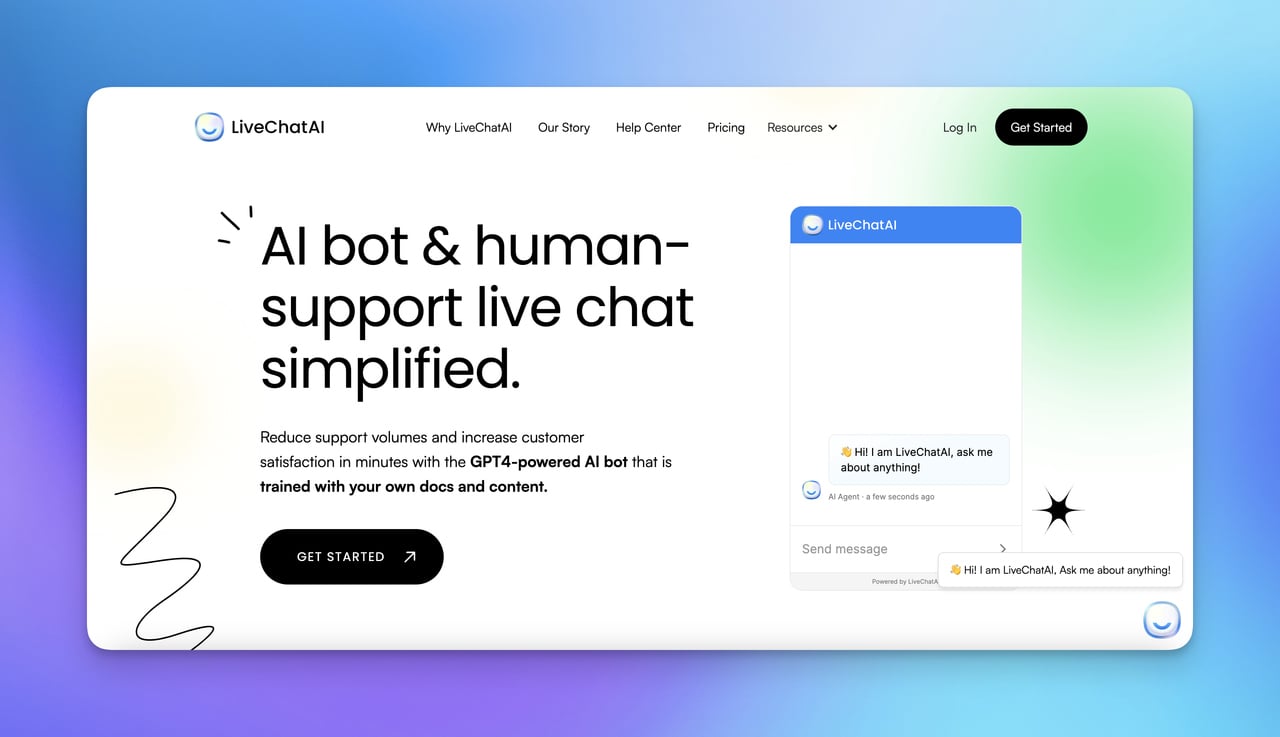
LiveChatAI is a groundbreaking AI tool that allows users to create AI bot to answer questions from the PDFs you have provided.
Apart from training AI bots with PDF, there are different kinds of data sources that can be helpful to use, like websites, text, and Q&A for diversity.
More importantly, if you prefer LiveChatAI for your business, it is possible to include human agent live chat when needed by your visitors.
That’s how you can easily keep track of conversations in any case to collect leads and create solutions.
Key Features:
- Customizable and easy to reach
- Chat Inbox to check conversations
- Arranging branding settings and details
- Supports up to 95 languages
- Straightforward interface to follow
Disadvantage: Small businesses or non-profit organizations can find it upscale from case to case.
Pricing: There is a free plan that can be used for the trial. Then, the pricing plans are Basic, Pro, and Expert.
Their pricing range from $39 to $389 in monthly billing, and the features improve as the plans upgrade.
Rating: 5 out of 5 on G2.
2. ChatPDF
“Chat with any PDF!”
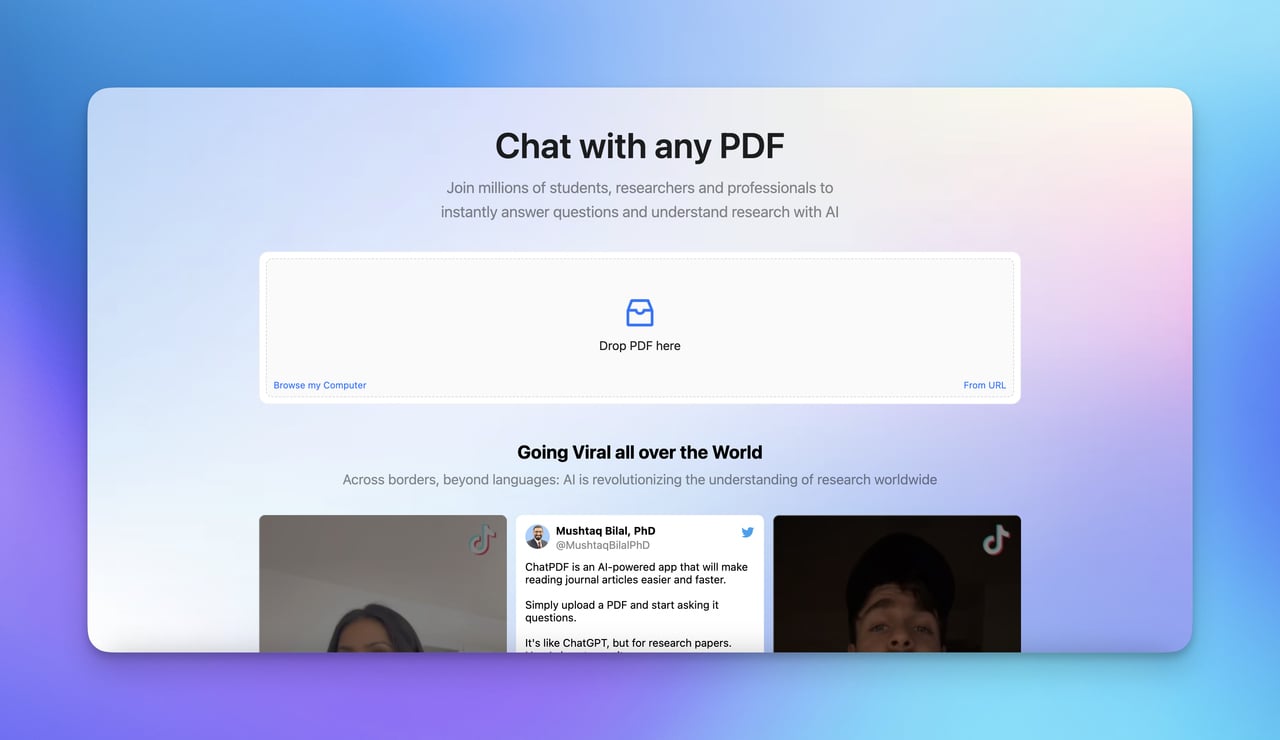
ChatPDF is one of the most simple AI bots to chat with your PDF in this list.
Although the above-the-fold part, also known as the homepage of ChatPDF, looks too elementary, the tool targets visitors directly to start building their AI bots.
Besides, the scope of ChatPDF users is so varied that it includes researchers, students, and professionals.
Key Features:
- Works with any language
- Source citing– very useful for the use of students
- Great time-saver
- Helps check facts even from a book
- Sharing the PDF overview on one side with the chat on the personal dashboard
Disadvantage: Since the appearance of the ChatPDF website is too plain, it gives a sense of insecurity.
Pricing: There are two plans: Free and Plus. The Free plan provides 120 pages/PDF, 10 MB/PDF, 3 PDFs/day, and 50 questions/day. The Plus plan provides 2,000 pages/PDF, 32 MB/PDF, 50 PDFs/day, and 1000 questions/day for $5 per month.
Rating: 4.3 out of 5 on Product Hunt.
3. AskYourPDF
“The Best PDF AI Chat App”
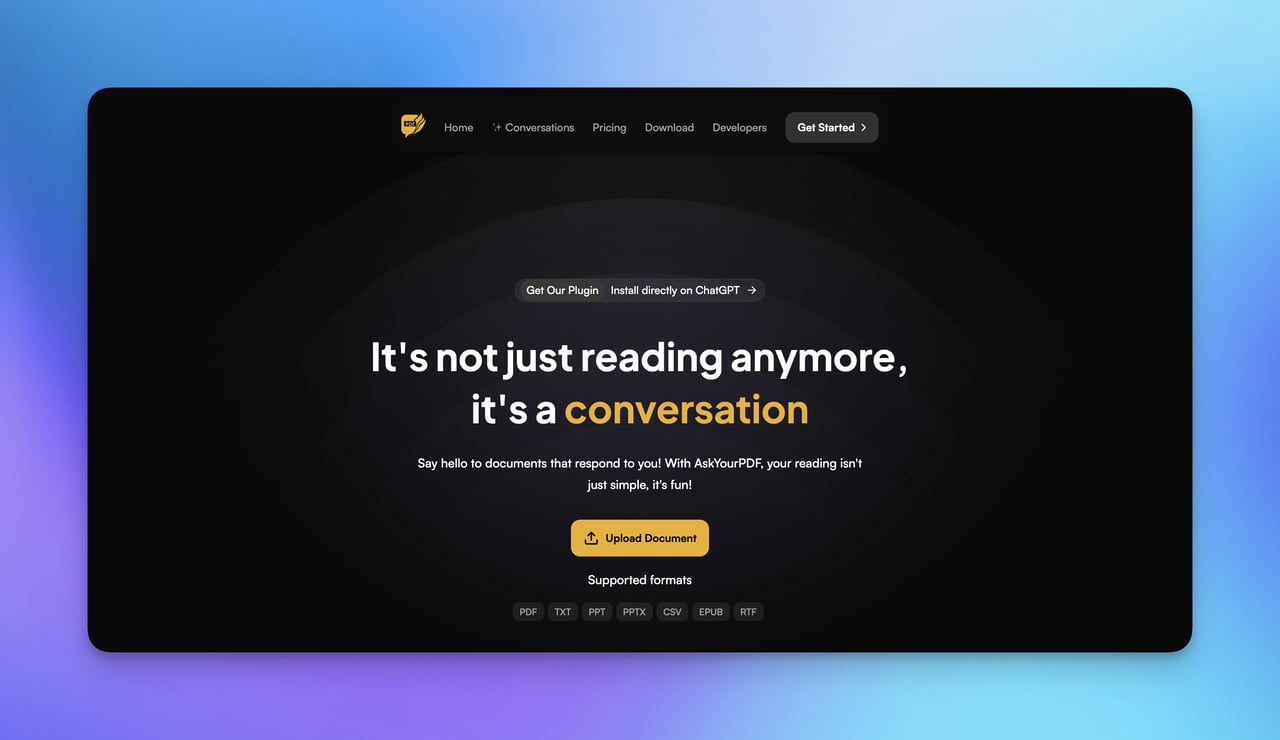
AskYourPDF is a dynamic tool that provides engagement and answers only by uploading documents of different formats.
With its Chrome extension, AskYourPDF aims for conversations that are powered by insights at a basic level.
Additionally, AskYourPDF supports PDF, TXT, PPT, PPTX, EPUB, and RTF for enhancing the chat experience with an AI bot.
Key Features:
- Increases interactions and insights
- Practical starting point for conversations
- API service for developers
- A mobile app to use it on different devices
- Citing sources in chats
Disadvantage: It is a developing tool in terms of different uses, such as apps and extensions.
Pricing: AskYourPDF has an affordable pricing plan for trying and starting to use. There are four plans:
- Free with 100 pages, three conversations, 1 document per day,
- Premium for $4.99 per month with 2500 pages per document, Chrome extension access, API access.
- Pro for $12.99 per month with 6000 pages per document, Longer Reply Length, and Priority support.
- Custom for a custom price with unlimited features.
Rating: 4.7 out of 5 on Product Hunt.
4. PDF.ai
“Chat with your PDF documents”
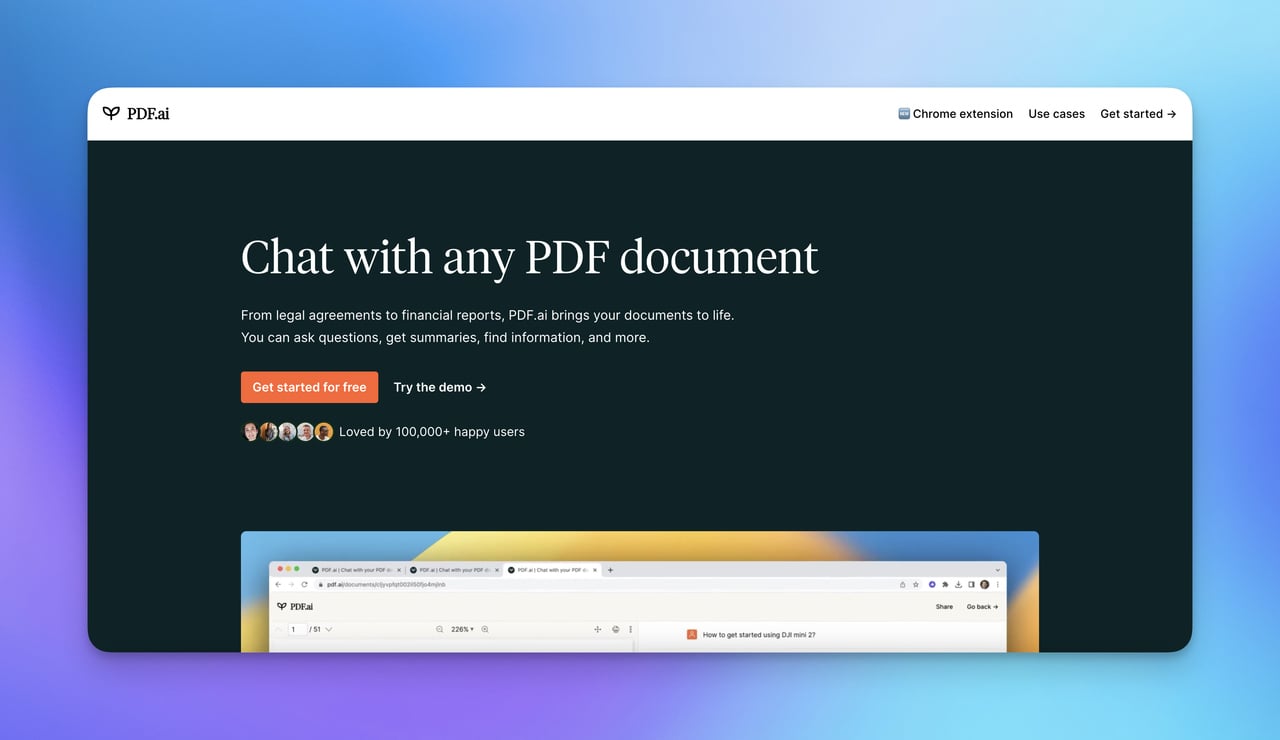
PDF.ai is a promising chat tool that helps people interact with PDF through chats.
Different from the other tools, you can try the demo of this product practically in a separate place.
Also, PDF.ai maintains the importance of social proof and shares the reviews of its users on the homepage.
Key Features:
- Educational purpose- PDFs as books
- Chrome extension
- Creating support with scientific documents
- Providing a guide for user manuals
- Legal and financial guiding documents
Disadvantage: The product needs to be developed since the founders also introduced it as MVP (minimum viable product).
Pricing: We could not reach any pricing.
Rating: 3 out of 5 on Product Hunt.
5. ChatInDoc
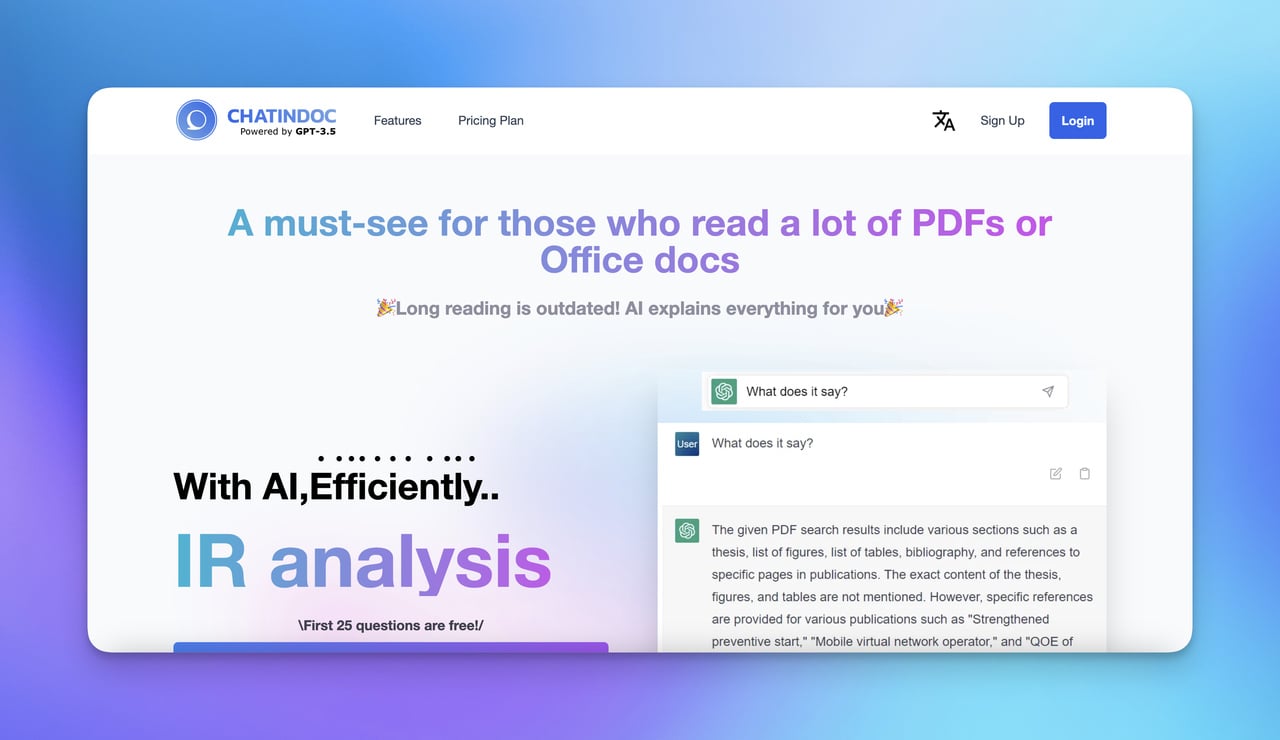
ChatInDoc is much more advanced than some other tools in this list with its design and application.
When it comes to powering the tool, we witness that both GPT 3.5 and GPT 4 power ChatInDoc.
Key Features:
- Term-based research and conversation
- Academically support from the tool
- Robust comprehension and performance
- Effective summarization in seconds
- Analyzing IR reports and manuals
Disadvantage: There are only three languages supported; these can be multiplied.
Pricing: There are two plans: Free and Pro. The Free plan provides the first 25 queries for free, and the Pro plan holds up to 30 PDFs, up to 50MB per file, and you will be able to delete whenever you want. The Pro plan costs $10 per month.
Rating: We could not reach any rating.
6. ZenoChat
“Your Personal Companion by TextCortex”
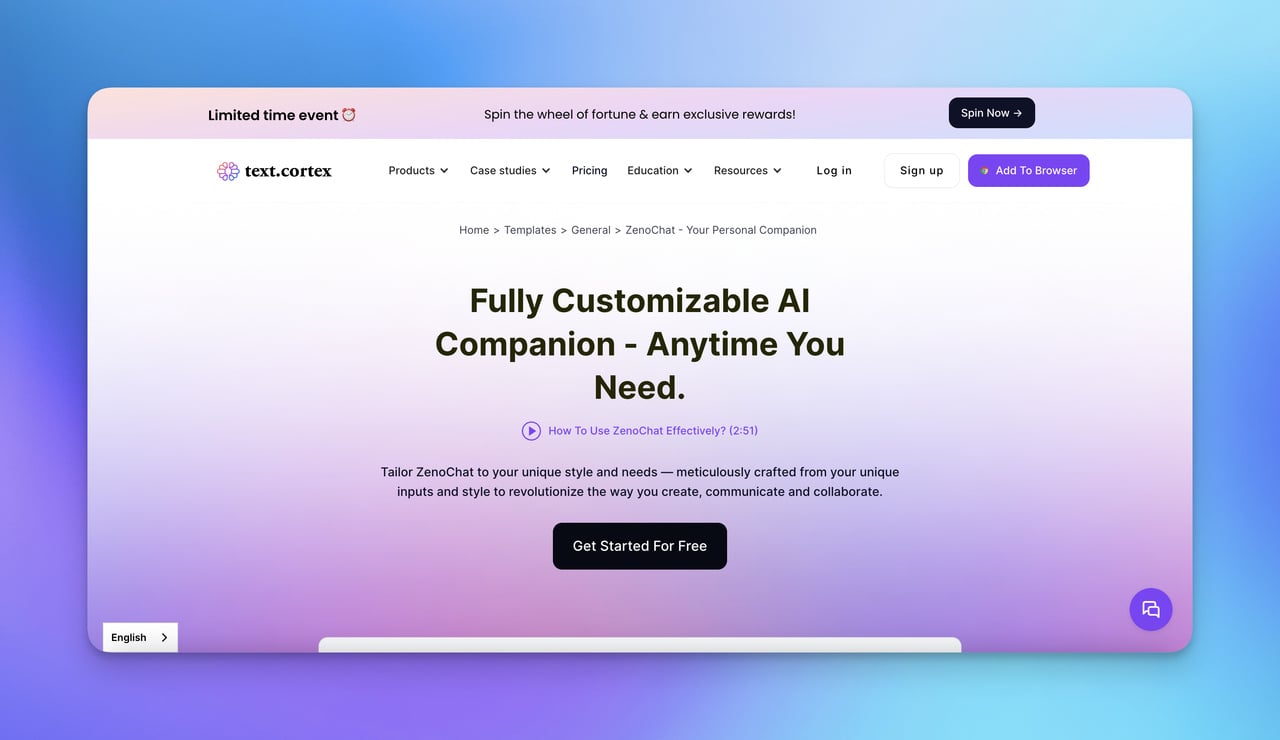
ZenoChat is a tool produced by TextCortex.
Providing and customizing the conversations based on your needs, ZenoChat offers a more advanced service, and it focuses more on knowledge.
Once you figure out how you give prompts to ZenoChat, you will have the most effective answers from the PDFs you have provided.
Key Features:
- Chrome extension
- Change of knowledge base
- AI persona customization
- Supports more than one language
- Determining online sources if needed
Disadvantage: While trying the product, sometimes the queries can get longer than necessary.
Pricing: There is more general pricing since ZenoChat has an umbrella brand. There are three plans: Free, Lite, and Unlimited.
- The Free plan provides 20 creations per day, up to 3 custom personas, and up to 3 knowledge bases.
- The Lite plan provides up to 2800 creations/mo, up to 10 custom personas, up to 10 knowledge bases, and access to chat histories. Its costs start at $5.59 for up to 12,500 words when billed annually.
- The Unlimited plan has no limitations for $83.99 per month when billed annually.
- Besides, you can prefer team plans for your business.
Rating: All users who give a chance to ZenoChat revealed their five stars to display positive reviews.
7. ChatDOC
“Chat with your documents”
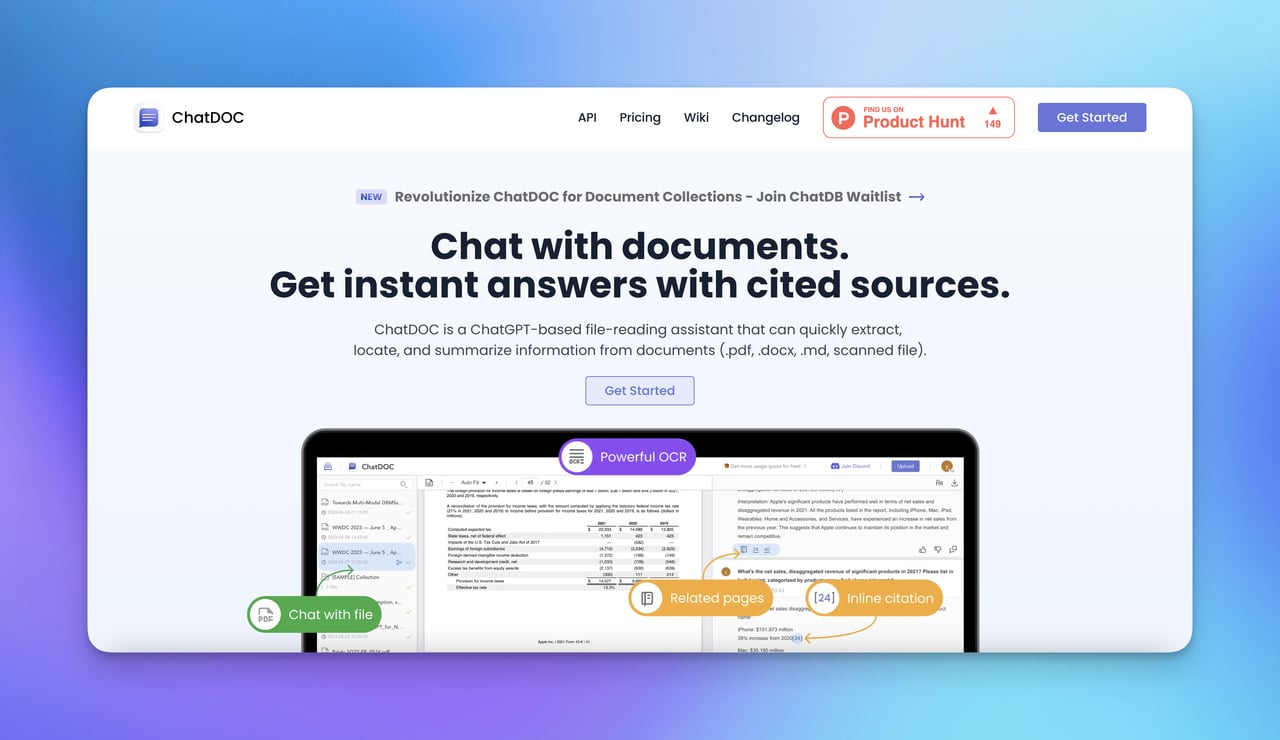
ChatDOC prepares and acquires knowledge from uploaded documentation through summarization, extraction, and analysis capabilities.
There is a really helpful Notion documentation for ChatDOC users, and since it’s public, everyone is able to follow the process.
Besides, there is a Discord channel where you can join the community of ChatDOC and share your experience.
Key Features:
- Determining whether to stick to the file or not is an option
- Supports more than only PDF
- Multilingual and the choice to decide on it
- Displaying the source with signs
- Pretty useful and operative
Disadvantage: There may be more flexibility with the plans and development of the product for adding team members as well.
Pricing: There are only two plans: Free and Pro. The Free plan offers two files/day, 20 pages/file, and 20 questions/day. Then, the Pro plan offers 300 files/30 days, 500 pages/file, and 300 questions/day for $5.99 per month. You can get 60 days for free.
Rating: 4.7 out of 5 on Product Hunt.
Why is Chatting with Any PDF Beneficial?
You can benefit from chatting with any PDF, and there are many reasons to tell the importance of chatting with PDF:
- You can reach the AI bot anytime and anywhere where there is a source of the Internet.
- No matter how complex or long the PDF documents are, anyone can easily comprehend what AI bots are saying with convenient answers.
- You can only pick the most necessary details from PDFs, thanks to their advanced extraction.
- It reduces the learning curve and improves the receiving of relevant responses.
- You will be more productive since chatting with PDF will help you multitask effectively with your workflow.
- Depending on the tool, you can have flexibility and tailoring personalization.
- It encourages you to engage more with your documentation and expectations.
- There is the capability of being much more dynamic, engaging, and integrating with the digital world.

How to Choose the Right Tool to Chat with PDF?
Choosing the right tool can always be tough to decide. However, all you need to do is to answer these questions properly.
- Does it meet your requirements and expectations?
- How do they respond while recognizing the text?
- Does it understand what you say? Does it have the right NLP for your needs?
- Does it have any integrations? Does it have the right ones?
- Is your AI bot’s UI and UX good for you?
- Does it stick to accurate and reliable information?
- Does that tool provide security and privacy rules?
- Will this tool be helpful for more projects than you think?
- Are the customization options enough for you?
- Is there any trial or demo plan? Will you be able to try it? Does the general pricing fit your budget?
- Does the tool provide support you might need?
In Conclusion
To conclude, we have touched upon the edge points of the topic, how to chat with any PDF.
It is an undeniable fact that chatting with PDF may sound simple and practical with AI bots.
Yet, the important point is that how you choose them can affect all processes.
Therefore, we present the steps, importance, details, and the most effective AI bots that you can use.
Based on your needs and expectations, choose the best tool and start using it.
Frequently Asked Questions
To solve the mystery of chatting with PDFs through AI bots, there are more questions that you can get inspiration from.
How Can AI Bot Interactions Be Integrated into Workflows?
There are always practical ways to interact with AI bots and PDFs when necessary. Responsibilities and needs, like reporting, presentations, project management, productivity, benchmarking, and more, can provide the necessary impact to your workflow with a PDF AI bot.
How Do I Troubleshoot Recognition Errors during PDF Interactions?
For troubleshooting recognition errors, you should constantly seek them. That is, you need to focus on qualified documents as PDFs. The more you try, the more you get used to your AI bot and easily find the right queries and structure on your AI bot.
How Do I Ensure the Accuracy of Information Extracted from PDFs by AI Bots?
To ensure accuracy, you need to create well-structured PDFs and pay attention to how you organize them. If you get irrelevant answers from your AI bot when you try it, then you should rearrange them properly with additional acts.
Recommended Blog Posts
When there is a great interest in AI and all the AI-related points, we think you might benefit from these blog posts as well.
- 6 Ways for How to Reduce PDF Size for Sending Email
- 18 Best AI Chatbots to Maximize Efficiency in 2024
- Choosing the Best Chatbot for Shopify: 10+ Options
- Top 20 Must-Know Vital Chatbot Statistics
- 16 Best Free Live Chat Software for Websites





