Boost Your Limited Edition Product Sales with a Newsletter Popup
We all know that limited edition products gain more attention than any products.
People get curious about the products and want to try them before anyone else without missing any chance.
You're on the right track, but we want to enhance your campaign with popups. Think of them as the cherry on top.
Here is the deal: Display a newsletter popup to your visitors to give them a chance to get into the limited edition product's pre-order list and build your email list at the same time.
Create fear-of-missing-out (FOMO) and enrich your popup with CTAs so that you could have more chances to grab the attention and make more sales.
Now, it's time to create a newsletter popup to make visitors join the pre-order list of limited edition products.
Step 1: Sign in to your Popupsmart account and create a new campaign.
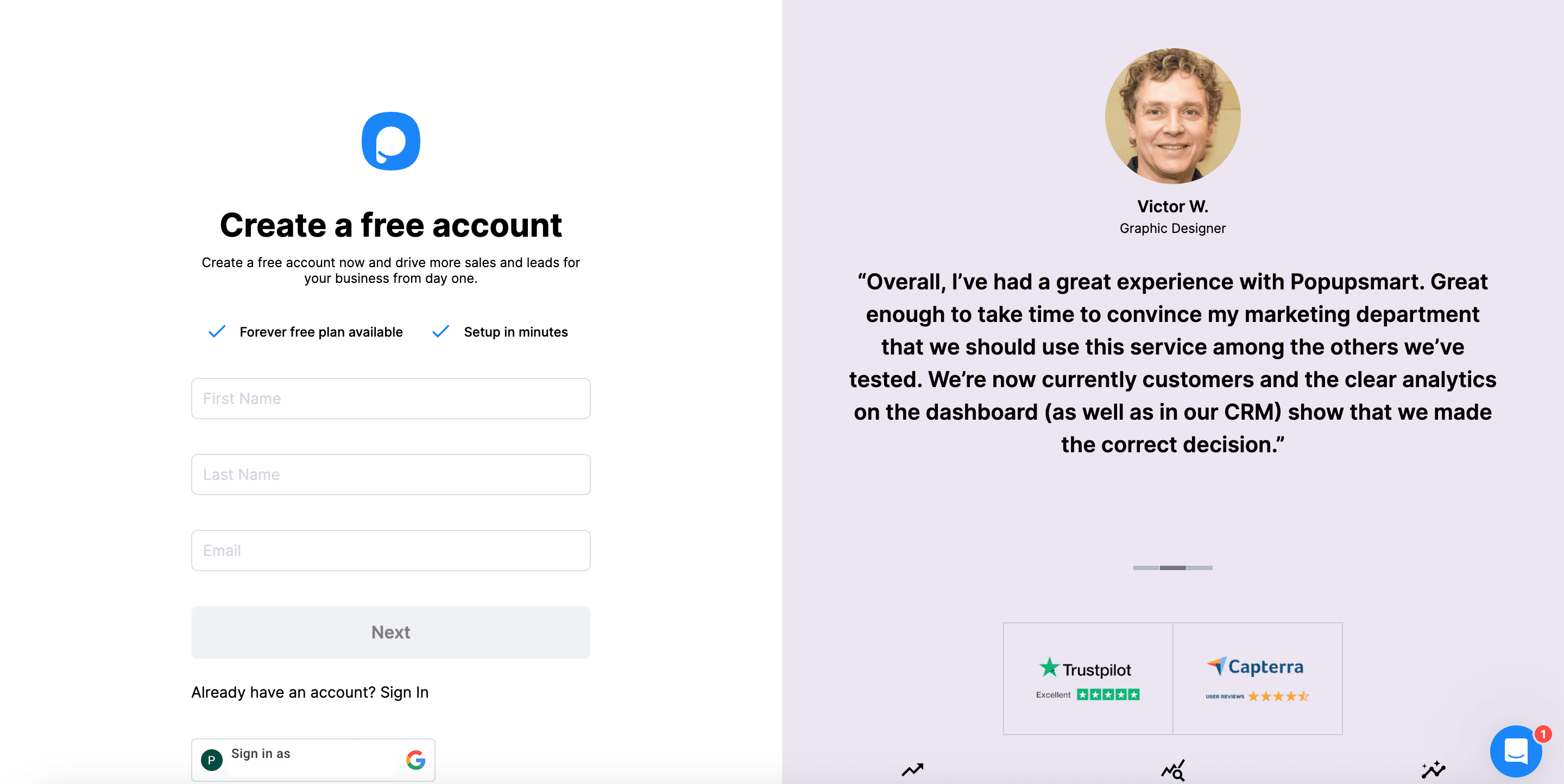
Step 2: After choosing the template, on the Customize and Style steps, you can do any customization and arrangement you want.
Here, you need to add a form element that comes with a button for visitors to share their emails.
We suggest strong text to indicate the product is limited and that it's an opportunity to enter the pre-order list.
Also, to improve the sense of urgency and FOMO, a countdown timer can work very well.
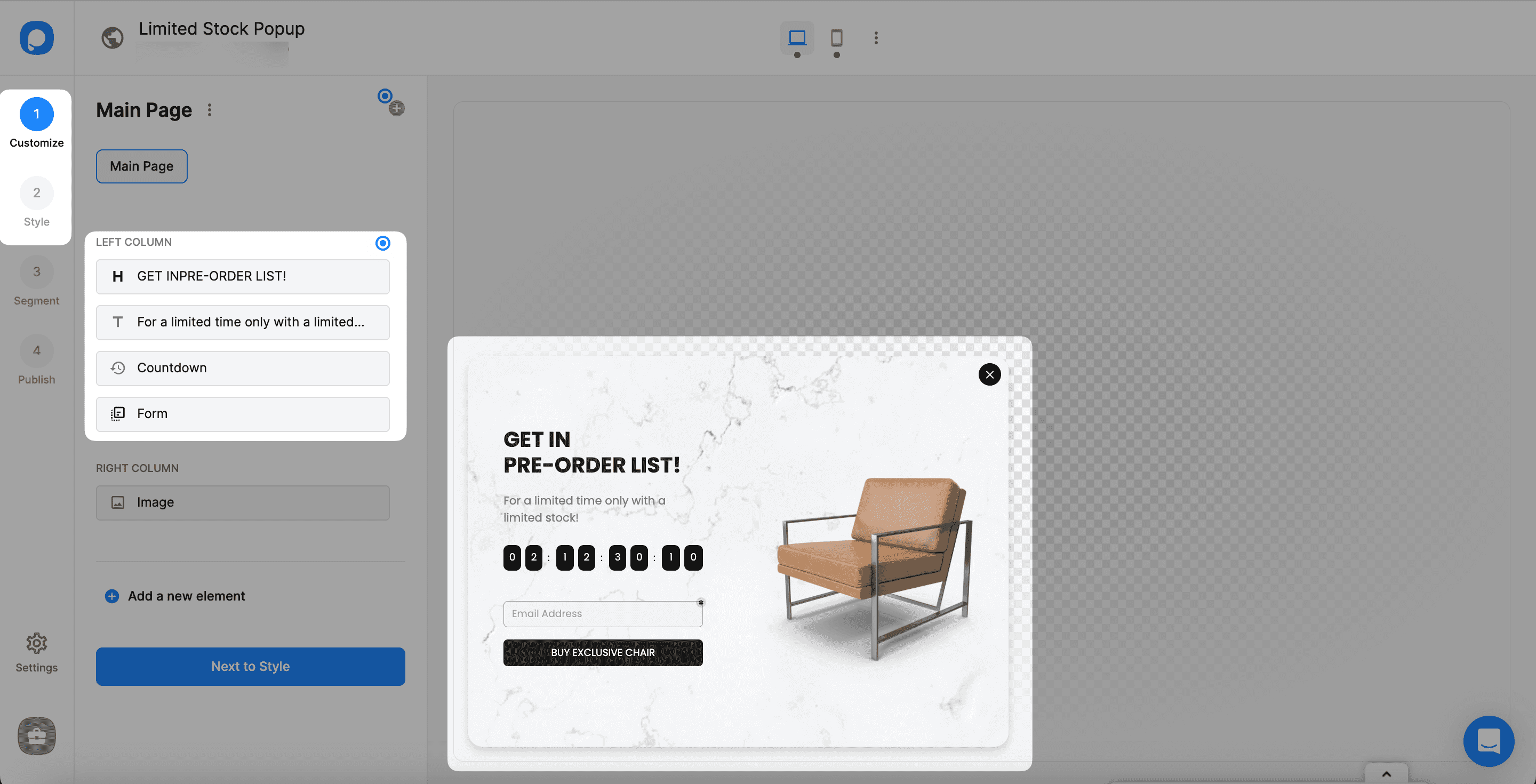
Step 3: You can edit the Segment for the targeting and Settings for the integration.
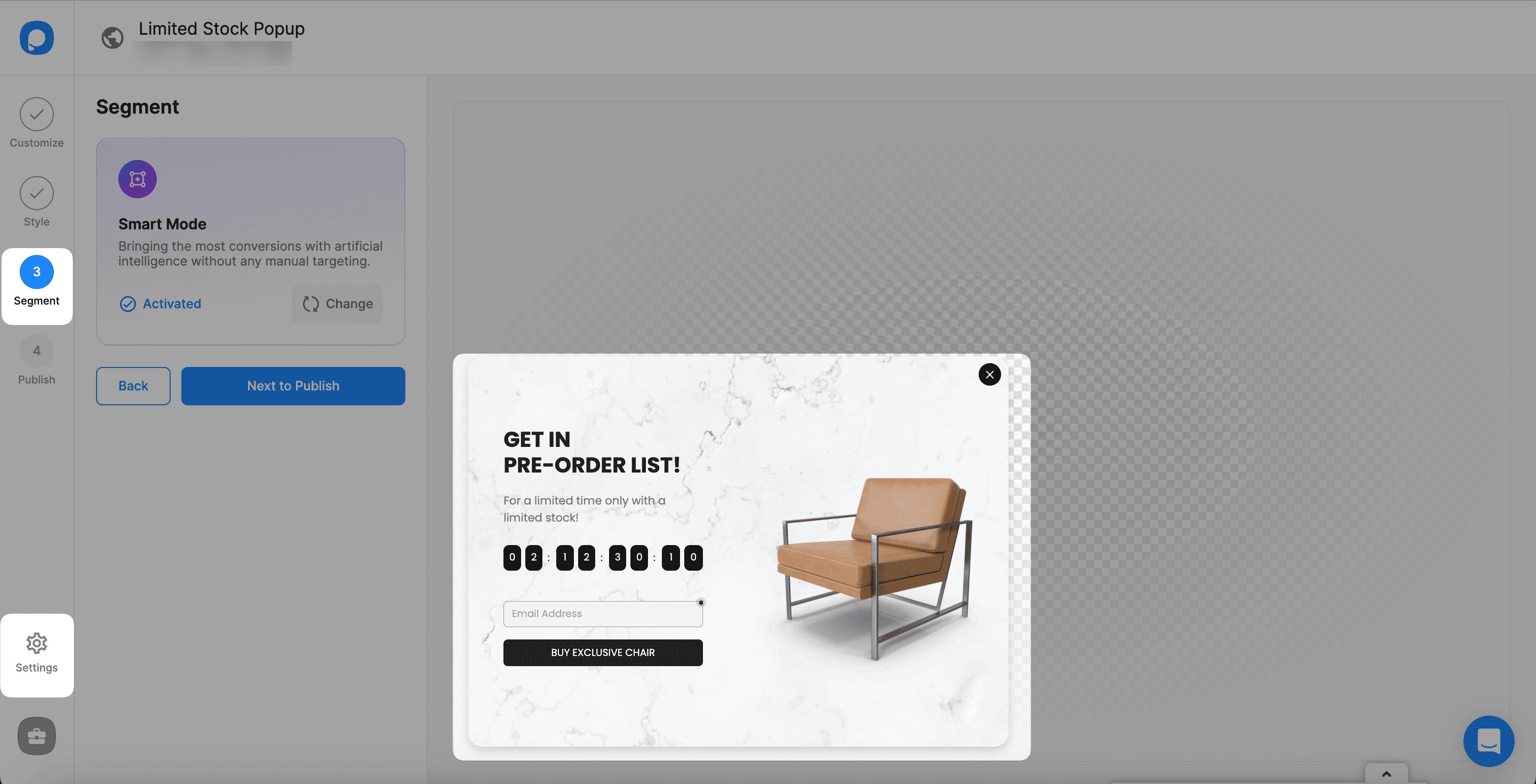
That's it!
You can add more elements to your campaign, but keep in mind that it's better to be mysterious and exclusive for limited edition campaigns.
Now that everything is set up, get ready to collect emails, announce your campaign, and sell more.
You can be surprised when you see the impact of your newsletter popup campaign.
Feel free to contact us anytime you have any questions, and we're always here to help.




