Best Chrome Extensions for Productivity
The productivity category is among the most popular categories on Chrome extensions, as they can be used by anyone, whether marketers, students, business owners, and so on!
Explore these best Chrome extensions for productivity and find the suitable ones for your use cases.
1. Grammarly
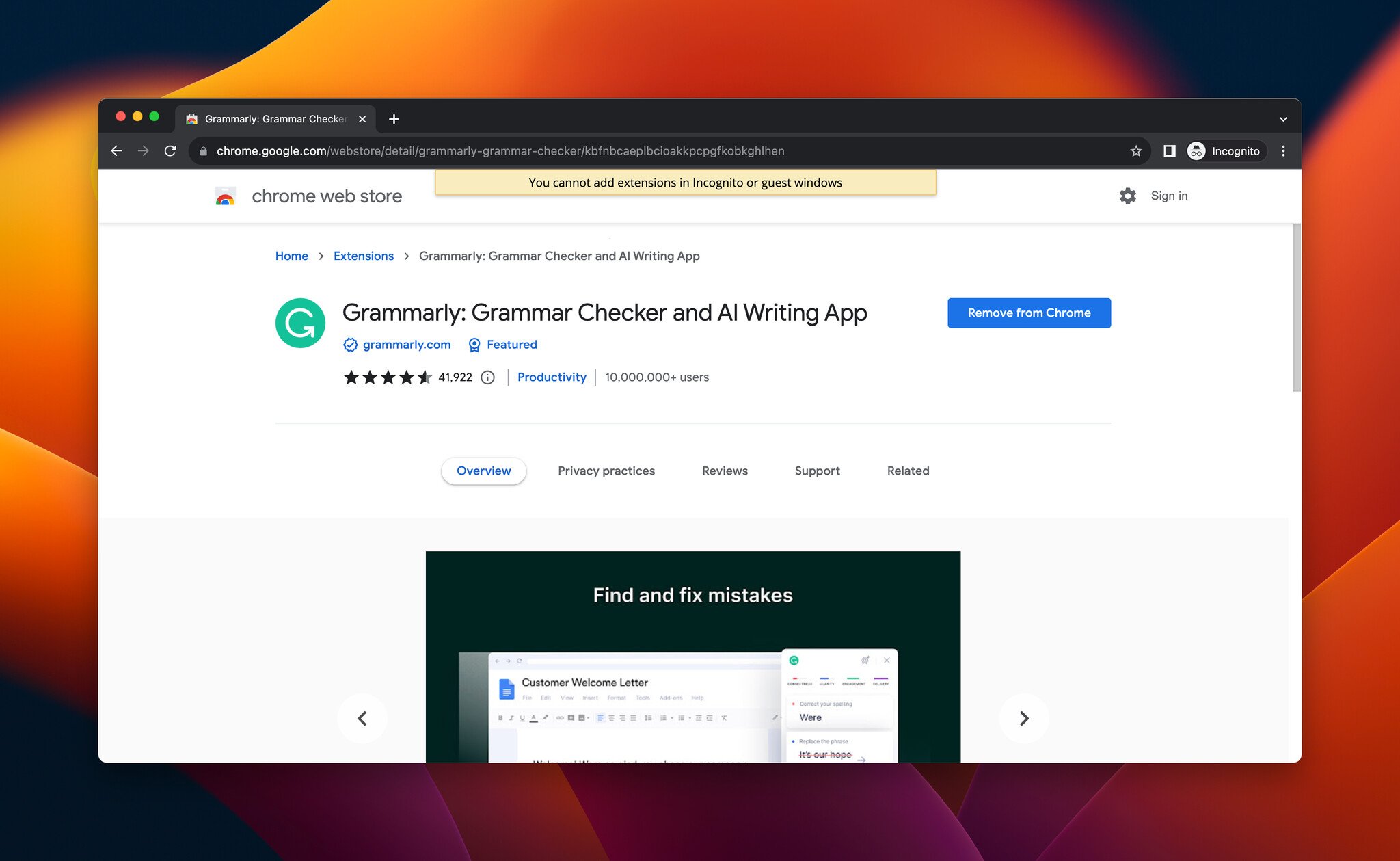
Grammarly is a typing assistant that helps you find and fix mistakes while writing. It displays grammar, spelling, punctuation, clarity, engagement, and delivery mistakes and offers correction on these.
It can be a useful tool for students, content writers, and anyone who writes anything online with various solutions.
Top Features:
- Gives real-time recommendations for correctness, clarity, engagement, and delivery
- Works wherever you write, including apps like Slack, Twitter, Gmail, Outlook, Google Docs and so on
- Allows users to create contextually relevant copies and reduces the time to edit any text with proofreading
- Recommends a tone that resonates with readers properly
- Rewrites sentences for clarity
Pricing: Free version is available and includes basic writing suggestions. The premium plan starts at $20 and includes comprehensive writing feedback and generative AI features.
Average rating: 4.5/5 (41,922 reviews)
Number of users: 10,000,000+
2. Todoist
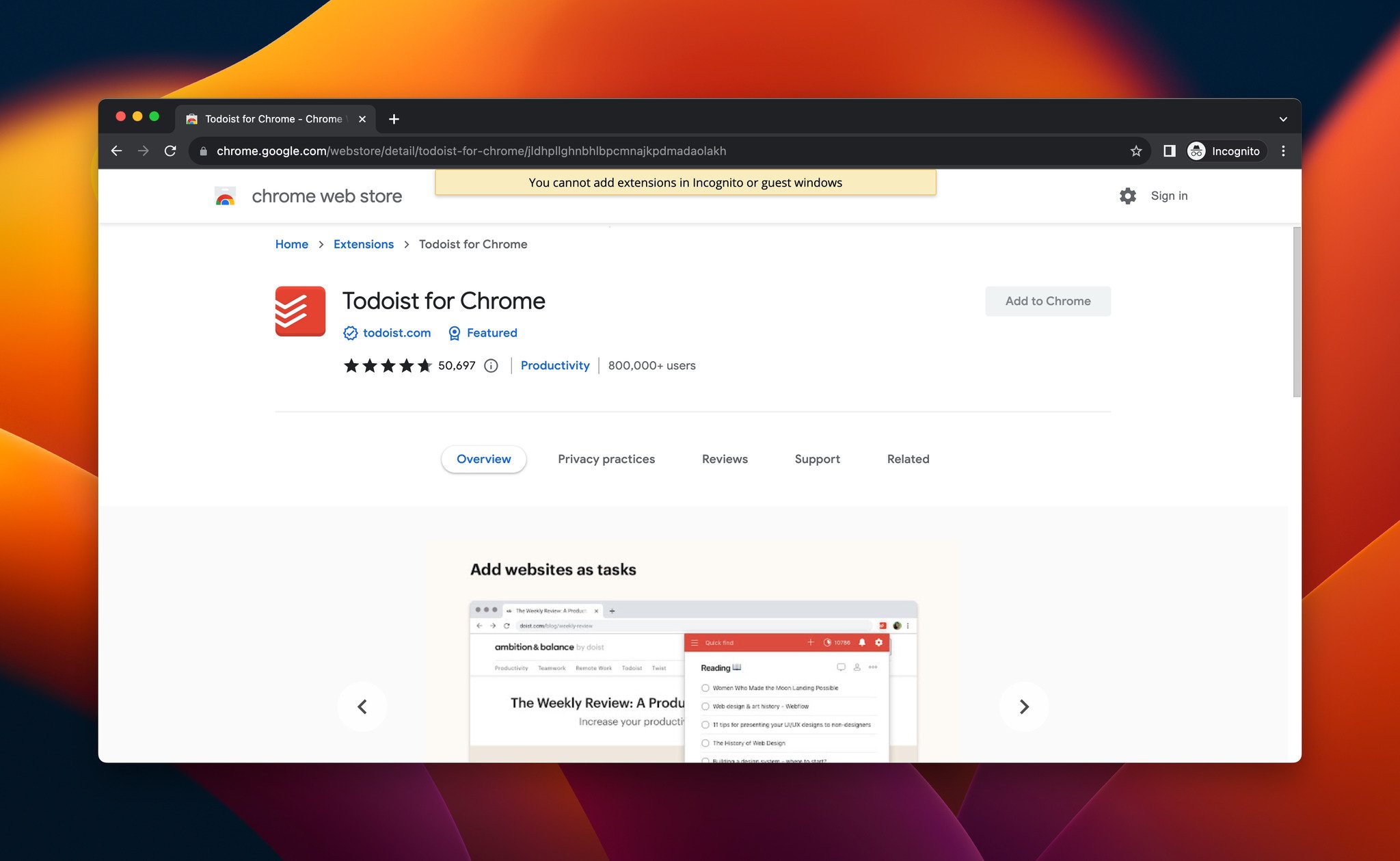
Todoist is a to-do list tool that can be used to organize work and life overall. It allows users to organize their lives by adding tasks and collaborating with others by assigning tasks to them.
You can effectively track your progress and keep up with deadlines while building habits for productivity.
Top Features:
- You can plan your day ahead by adding tasks daily
- Tasks can be completed from the browser and quickly be organized without switching context
- Websites can be added as tasks, items can be saved to wishlists, and blog posts can be added to a reading list
- Reminders and due dates can help you remember deadlines
- Task prioritization with priority levels is available
- You can build habits by using recurring due dates such as "every Monday"
Pricing: Free.
Average rating: 4.7/5 (50,697 reviews)
Number of users: 800,000+
3. Focus To-Do
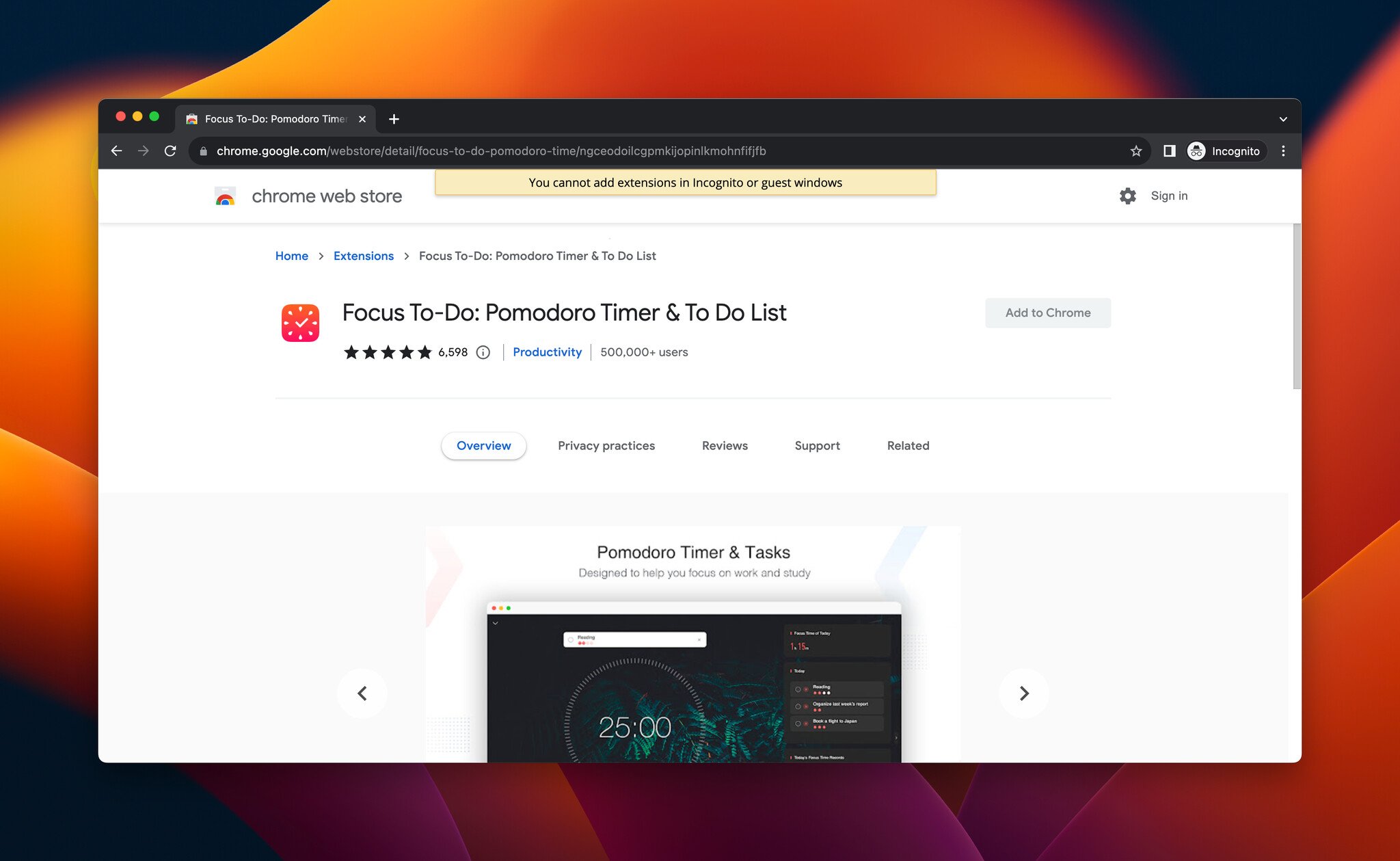
Focus To-Do is a Pomodoro timer and to-do list tool that provides solutions for productivity.
The tool brings the Pomodoro technique together with task management to help users get things done. You can organize tasks with to-do lists, set focus timers, and reminders for important tasks to manage your time efficiently.
Top Features:
- With Pomodoro timer and tasks, you can focus on work and study by setting a timer for 25 minutes to focus and take a 5-minute break after each task
- Detailed report displays statistics on project time, focus time, and tasks, providing you with insights
- With task priority, you can highlight important tasks with color-coded levels for prioritization
- Synchronizes within different devices and provides data cloud backup feature
- Sub-tasks allow you to break tasks into smaller items and add checklists
Pricing: Free.
Average rating: 4.8/5 (6,598 reviews)
Number of users: 500,000+
Install Focus To-Do for Chrome.
4. StayFocusd
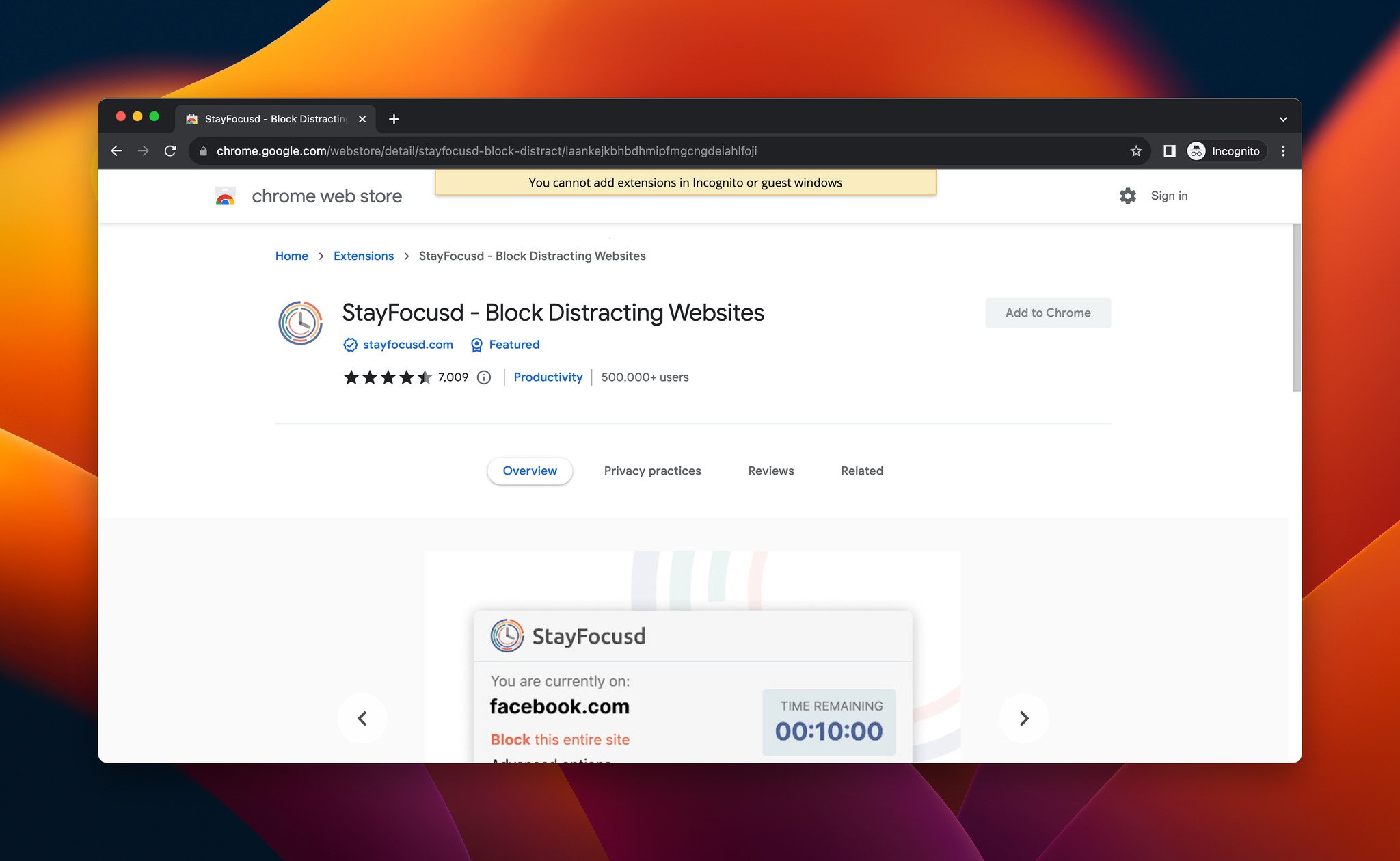
StayFocusd blocks distracting websites when you want to focus on something efficiently. By restricting the time you spend on distractions, it helps you to get your tasks done productively.
Top Features:
- You can block certain websites and set max time allowed per day as in hours or minutes
- Allows you to block or allow entire sites, specific subdomains, pages, paths, or certain in-page content such as videos, images, forms, etc
- Shows the time remaining that you can spend on a website
- The Nuclear Option feature blocks sites for the time and days you set, and you can't cancel it once you activate it
- From the dashboard, you can monitor visit duration and filter websites according to your needs
Pricing: Free.
Average rating: 4.4/5 (7,009 reviews)
Number of users: 500,000+
Install StayFocusd for Chrome.
5. Inbox When Ready
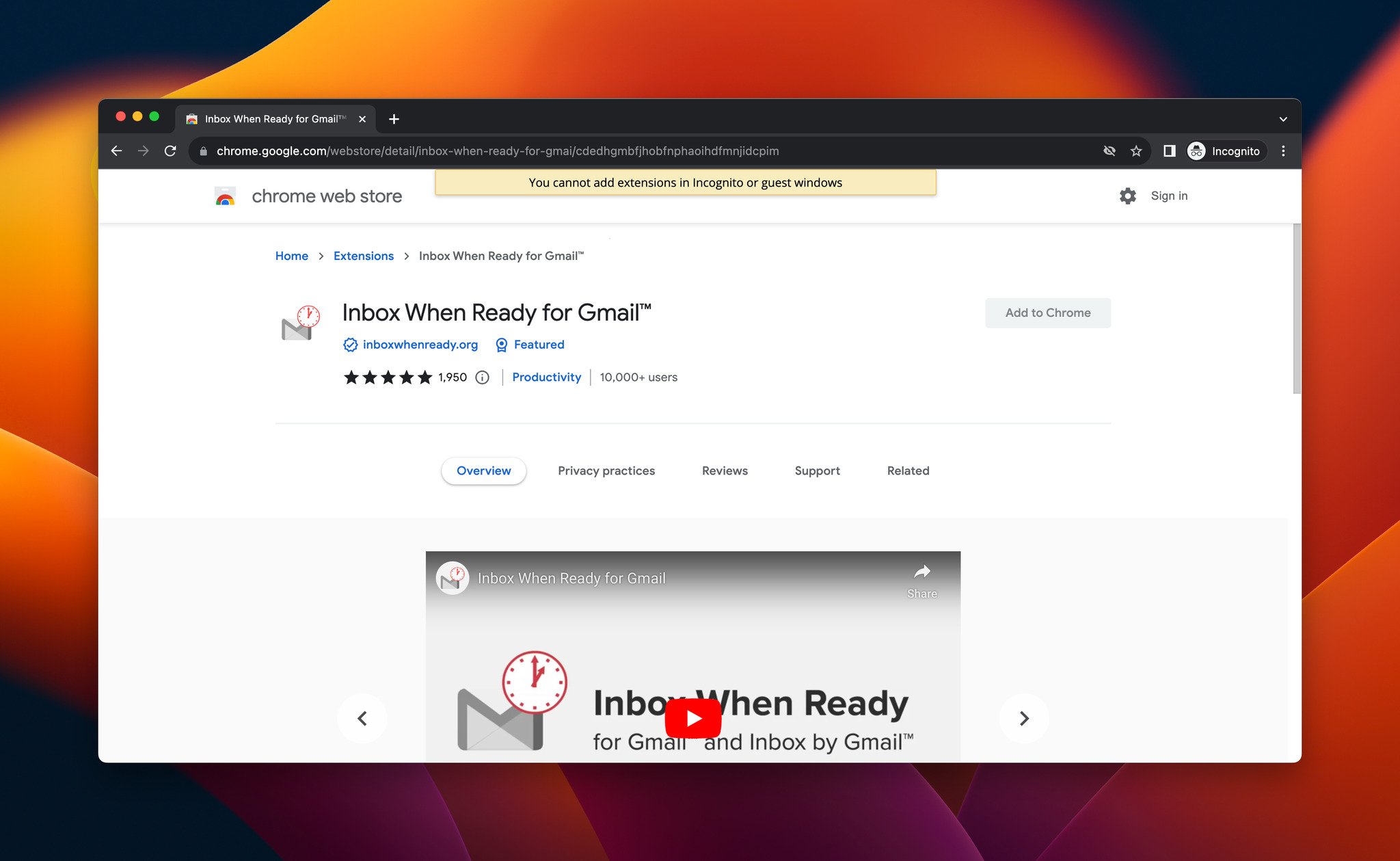
Inbox When Ready helps users to spend less time checking their emails. It focuses on checking the inbox with reasonable frequency to reduce the unnecessary time spent in the inbox.
If you are a person who spends so much time checking new emails and want to optimize the time you spend, this extension can be helpful.
Top Features:
- You can set an inbox budget and decide on the times you want to spend on inbox
- By scheduling inbox lockout, you can focus on other tasks and check mail at optimal times
- The inbox can be hidden by default, and you can search archives or send new messages without seeing your inbox
- You can hide category tab notifications so as not to get distracted by them
- The tool displays the number of times you see the inbox and for how long it was visible to provide feedback
Pricing: A Free version is available, and it includes a small message in the email signature. The Pro plan starts at $4 per month. New users can try the Pro version for free for 14 days.
Average rating: 4.9/5 (1,950 reviews)
Number of users: 10,000+
Install Inbox When Ready for Chrome.
6. Momentum
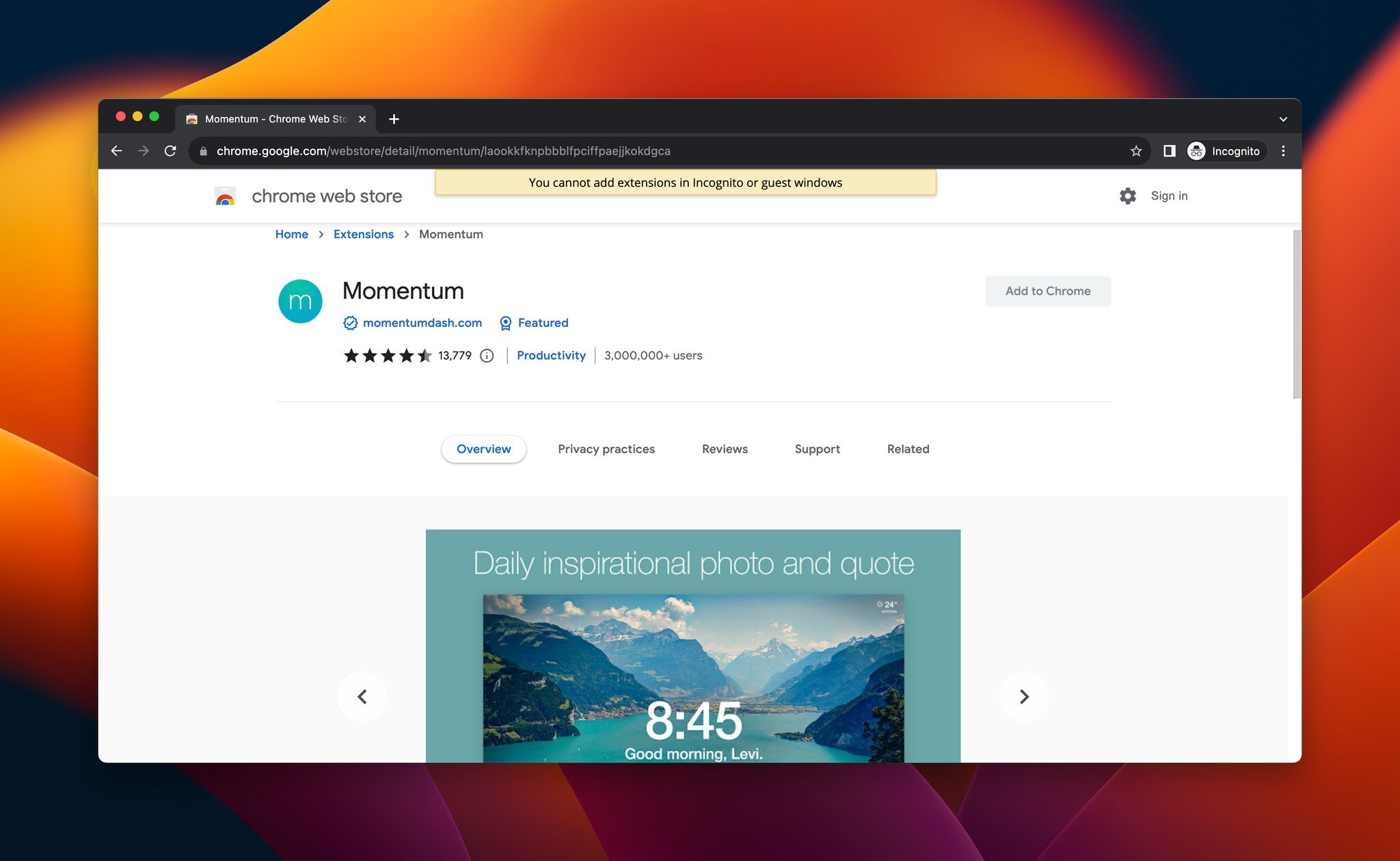
Momentum allows users to replace a new tab page with a personalized dashboard for focus and motivation. It includes solutions like to-do lists, weather, daily photos, and quotations.
Apart from making your new tab page aesthetically pleasing, this extension can be helpful in organizing daily tasks and setting reminders.
Top Features:
- Reminds important tasks and includes a to-do list manager, autofocus mode, progress tracking, and countdowns
- Displays local weather information and quick access to websites and apps
- As it is a customizable extension, you can show or hide features according to your interests
- Pomodoro timer can organize your day and work into timed work sessions and breaks
- Momentum Plus provides Soundscapes that include focus sounds like campfire, rain, cafe ambiance, and more
Pricing: Free plan is available. Momentum Plus starts at $3.33 per month and includes additional productivity tools.
Average rating: 4.5/5 (13,779 reviews)
Number of users: 3,000,000+
7. LastPass
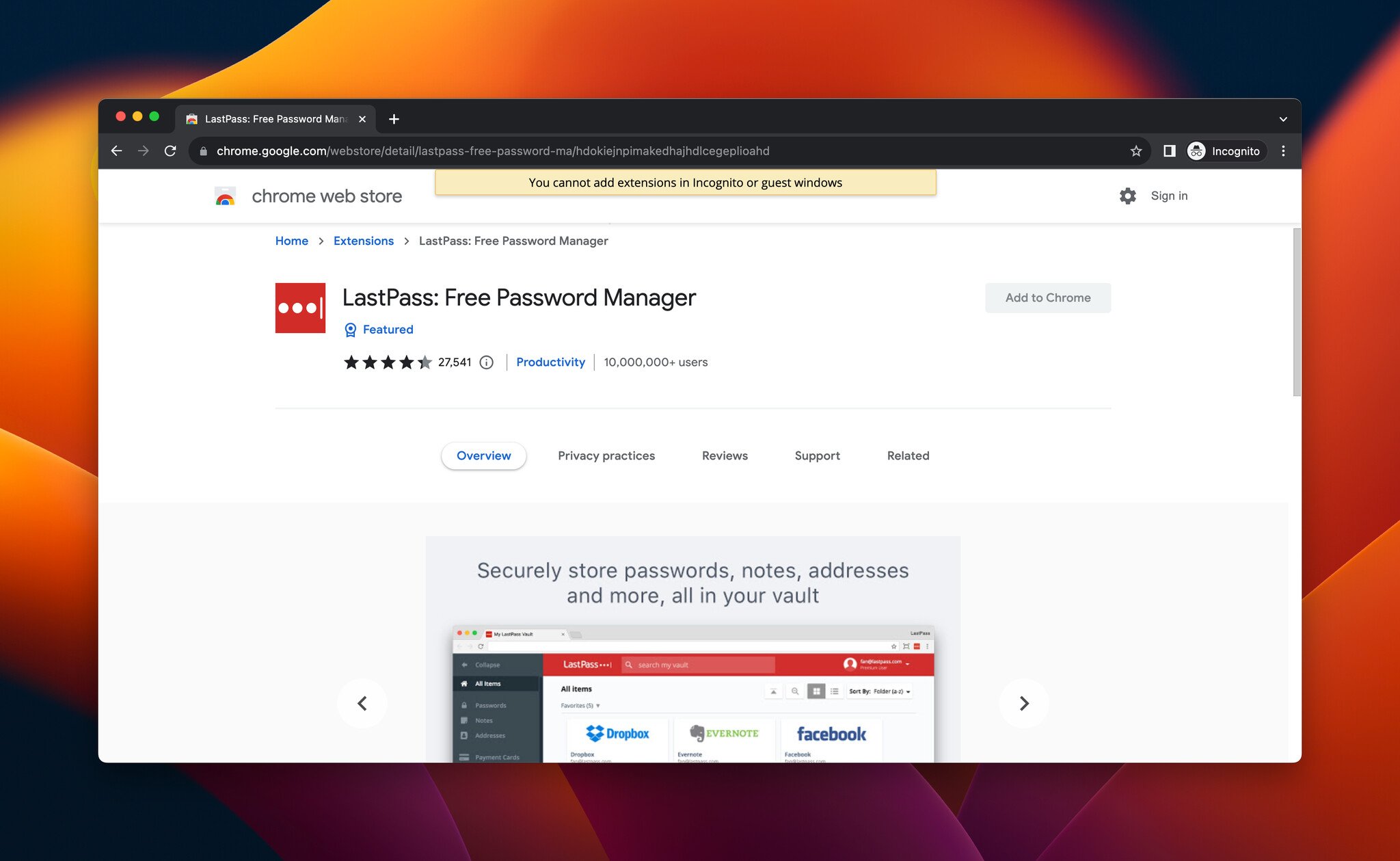
LastPass is a free password manager that saves passwords and gives secure access from different devices.
If you want to sync your passwords on various devices and keep them in a single place, this extension can be helpful.
Top Features:
- You can store passwords, addresses, credit cards, insurance cards, passports and more securely
- You can generate strong passwords and use multi-factor authentication
- Auto-filling passwords and sharing them securely with others is possible
- The Security dashboard displays an overview of weak and reused passwords and helps you improve them
- You can receive dark web alerts and enhance the security of your accounts
Pricing: Free.
Average rating: 4.4/5 (27,541 reviews)
Number of users: 10,000,000+
8. Evernote Web Clipper
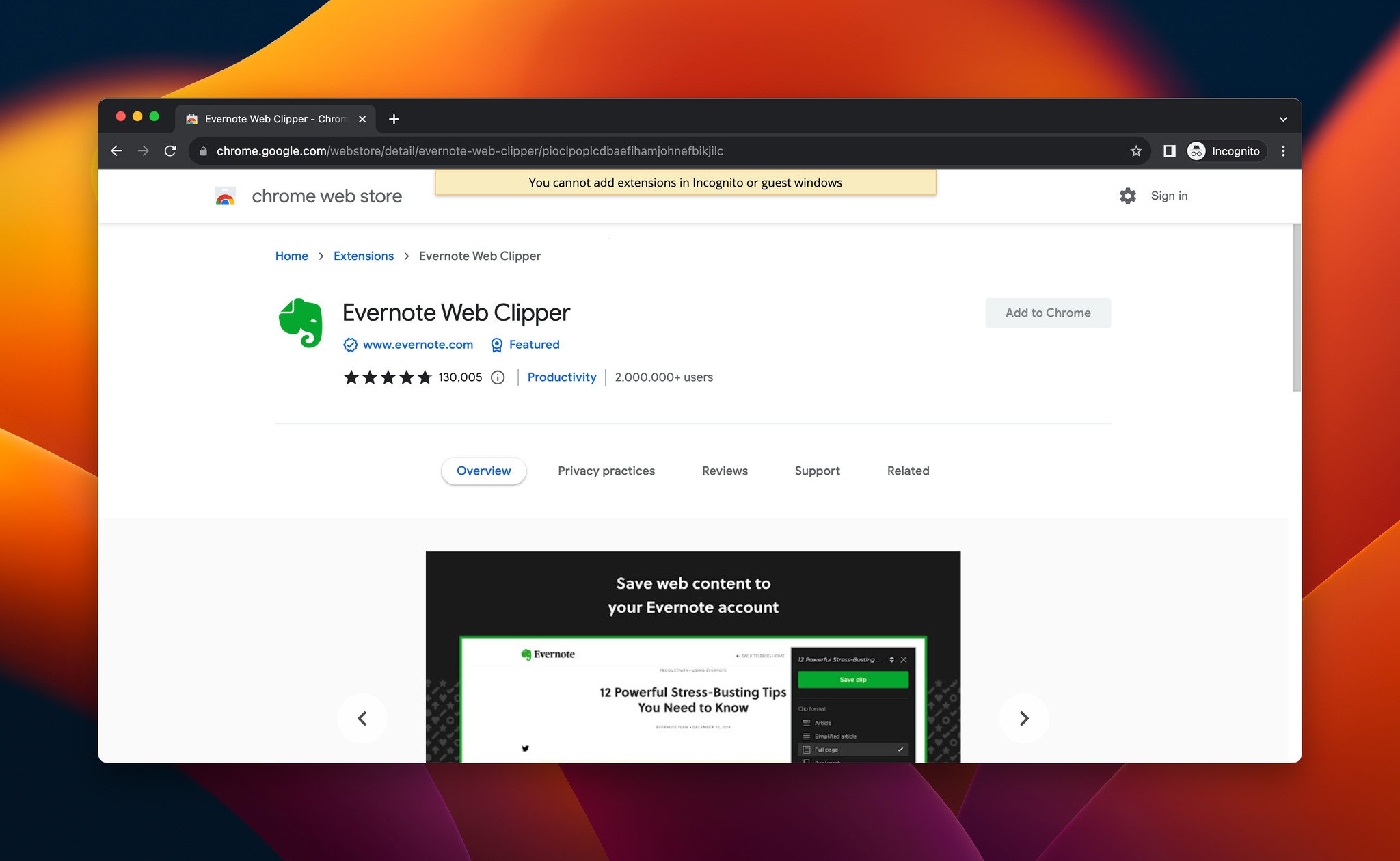
Evernote Web Clipper is a Chrome extension for productivity that allows you to save things you see online into your Evernote account.
Using this Chrome extension, you can save content and websites you find interesting to find later on.
Top Features:
- You can capture ideas and inspiration from various online sources, including articles, web pages, and screenshots
- Efficiently clip web pages, articles, or PDFs, ensuring distraction-free content by eliminating ads and sidebars
- Customizing your clips by taking web page screenshots and adding highlights, text, and other annotations for clarity is possible
- You can organize your saved content by applying tags, making it easy to locate your research, photos, and ideas using keywords
- Assign titles and categorize content into relevant notebooks to find quickly later on
Pricing: Free to use.
Average rating: 4.7/5 (130,005 reviews)
Number of users: 2,000,000+
Install Evernote Web Clipper for Chrome.
Best AI Chrome Extensions
AI tools are getting a lot of hype nowadays, and they take a significant place in Chrome extensions as well.
After researching many AI extensions for Chrome, we gathered the best ones you can use here.
9. ChatSonic
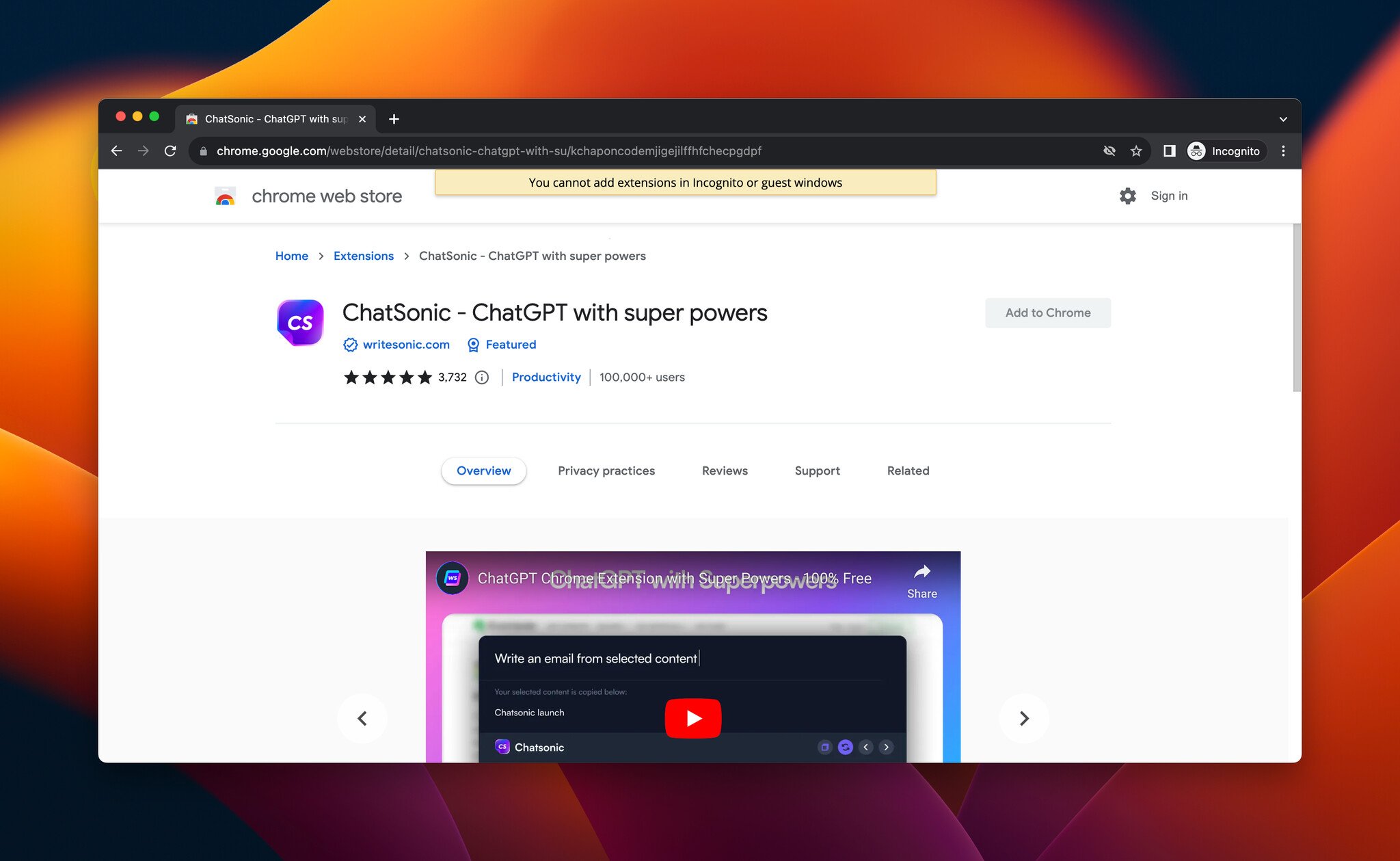
ChatSonic is an AI Chrome extension that integrates with Google Search to craft content with fresh information.
Using this extension, you can generate AI-backed content for emails, social media, and blog posts. It also summarizes web pages, allowing you to understand key points easily.
Top Features:
- Allows you to create unique content with a shortcut and rephrase the given text
- You can access word and character count by selecting a text and right-clicking
- Summarizes long emails and threads to save time and effort
- You can generate Twitter and LinkedIn posts, set the mood of texts, and respond to messages quickly
- Provides quick, accurate, and personalized responses to support tickets
- Summarizes webpages with a single click and allows you to ask questions for contextual replies
Pricing: Free.
Average rating: 4.9/5 (3,732 reviews)
Number of users: 100,000+
10. Merlin
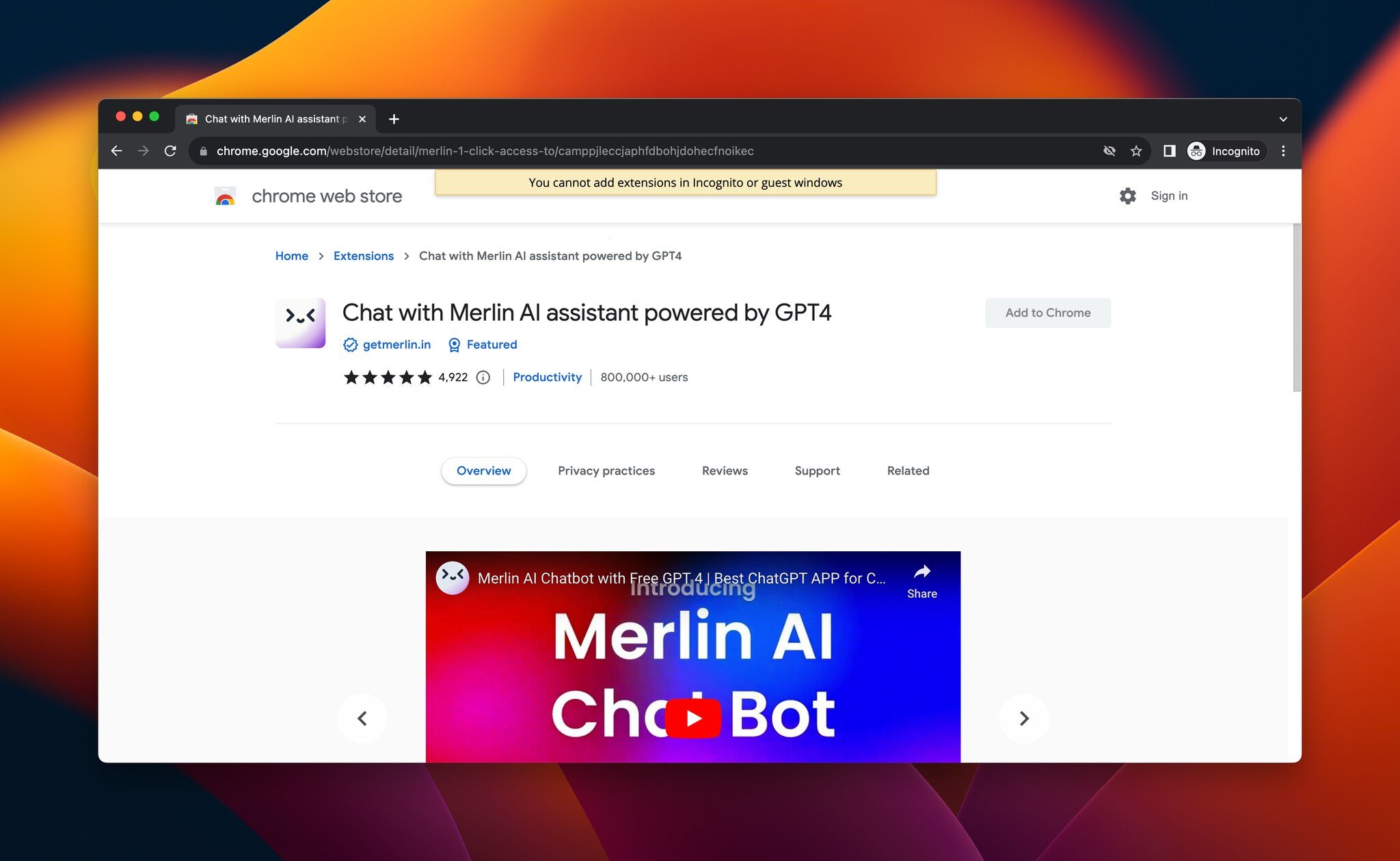
Merlin is an all-in-one AI Chrome extension to write, summarize, code, and various other solutions.
It provides various capabilities such as video summarization, web scraping, email marketing, and social media growth.
Top Features:
- Allows you to create ad copy, write emails, and summarize YouTube video content thanks to AI capabilities
- You can access Merlin's AI chatbot via a sidebar, which is powered by GPT-4, GPT-3.5, Claude 2, and Meta 2
- You can view ChatGPT answers alongside Google search results and access the web in real-time
- WebChat features allow you to summarize or chat with websites to have a ChatGPT-like conversation experience
- With the AI Art, you can generate images by entering texts
- Thanks to ChatPDF, you can engage in conversations with PDFs and summarize the content to get information quickly
Pricing: Free.
Average rating: 4.8/5 (4,922 reviews)
Number of users: 800,000+
11. Glarity
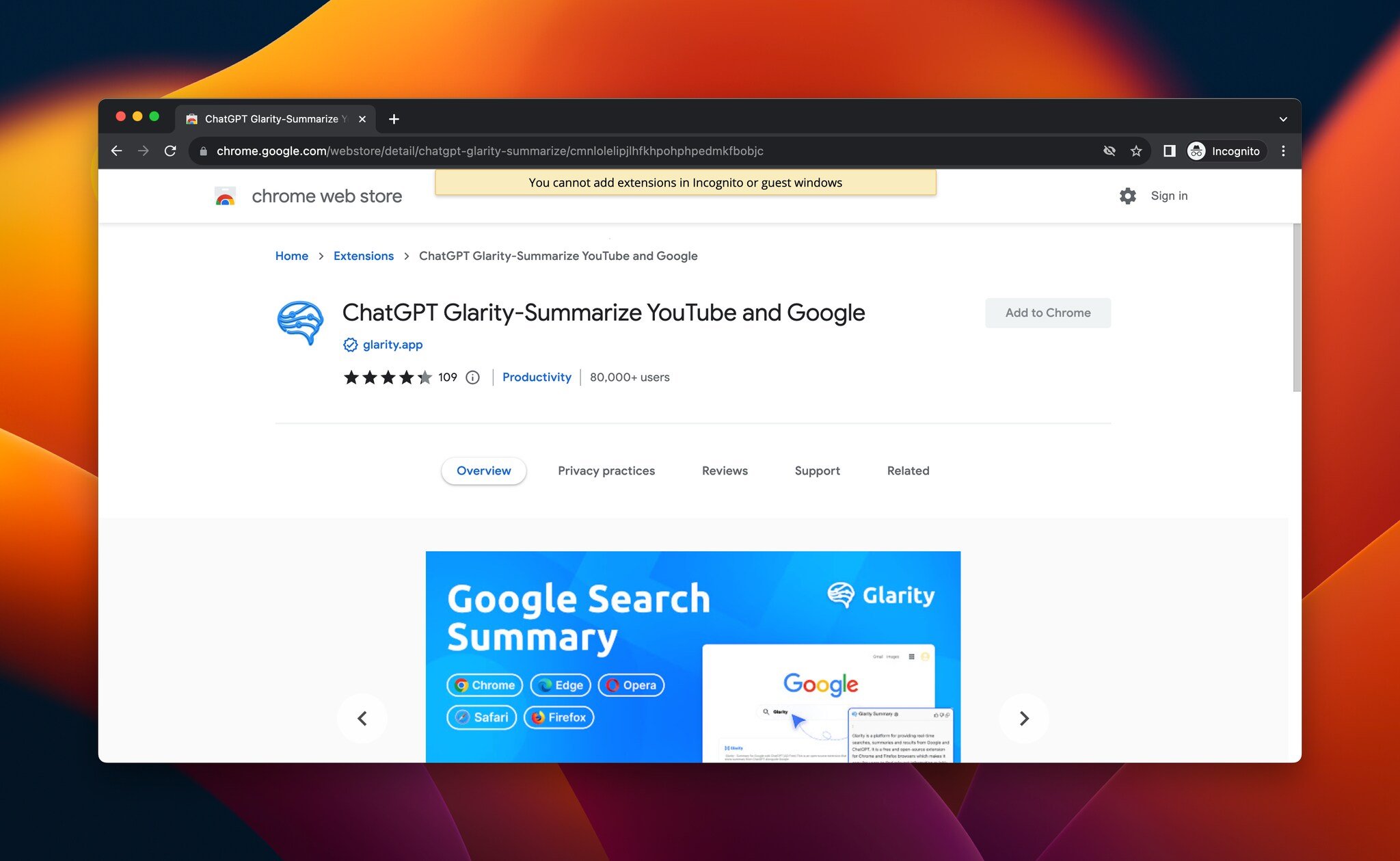
Glarity, which is an open-source extension, uses ChatGPT to provide summaries for varipıs web content such as Google search results, YouTube videos, and web pages.
Glarity uses the GPT language model of OpenAI and functions as an AI-based summarizer.
Top Features:
- It provides multilingual support for summaries, which are available in 12 languages
- Summarization of Google search results
- Transcript and summary for YouTube videos, evaluation of video titles with clickbait score
- Summaries for news articles from various news sources
- The tool includes support for summarizing PDF files, which can save you time while reading documents
Pricing: Free to use.
Average rating: 4.3/5 (109 reviews)
Number of users: 80,000+
12. Wiseone
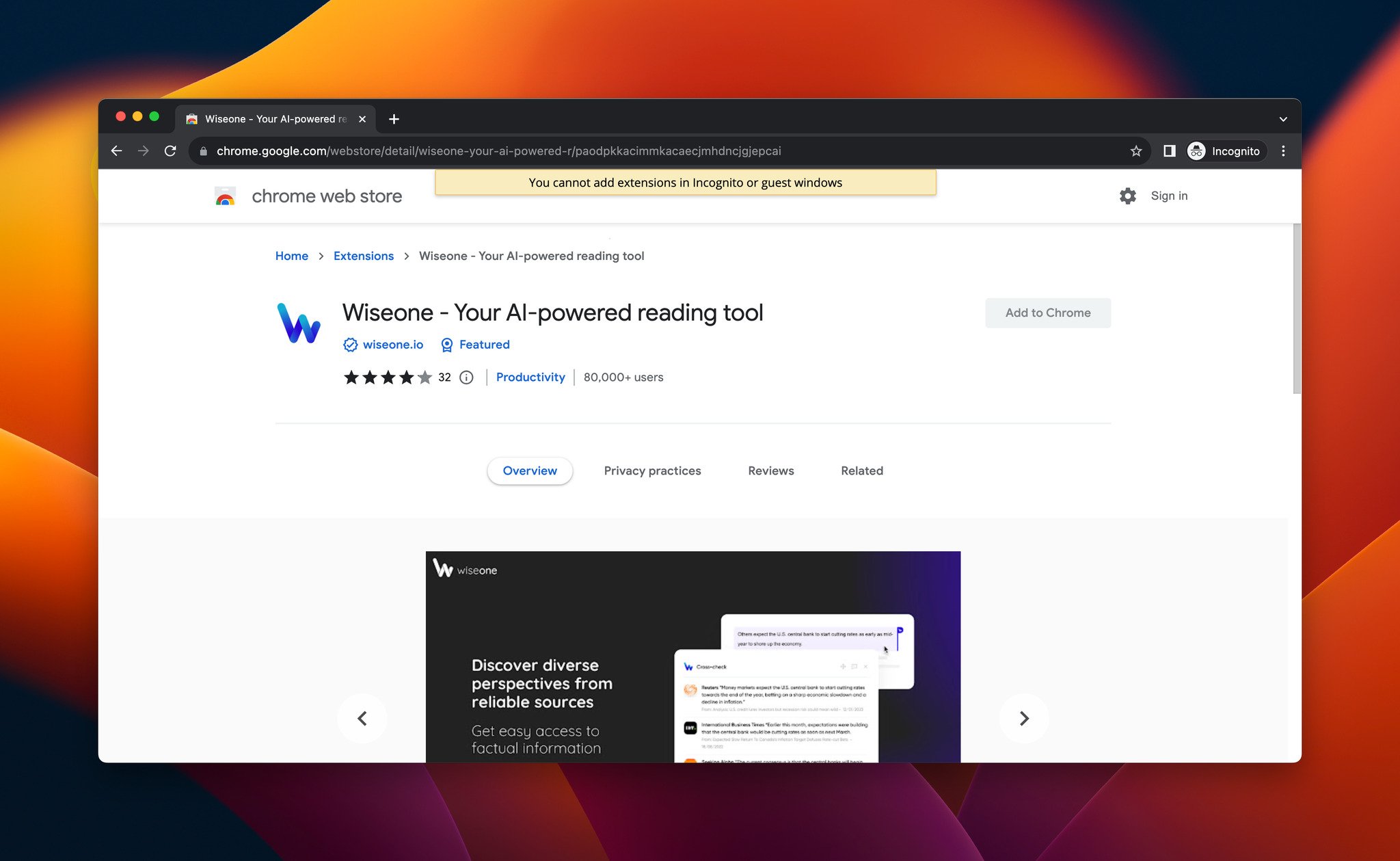
Wiseone is an AI Chrome extension that helps users to read online efficiently. It allows you to focus and understand complex words and texts.
You can ask questions and simplify long and hard-to-understand texts on websites using this tool.
Top Features:
- Simplifies complex information into understandable answers on web pages and top search engines
- With cross-checking, you can access reliable sources reporting on the same subject to gain diverse perspectives
- Enables more efficient reading by offering essential information without loss of content
- Compatible with over 100,000 websites and available on additional sites through the extension's hub
- Provides articles and videos from various sources to deepen your understanding of a topic
Pricing: Free.
Average rating: 4.2/5 (32 reviews)
Number of users: 80,000+
13. Rytr
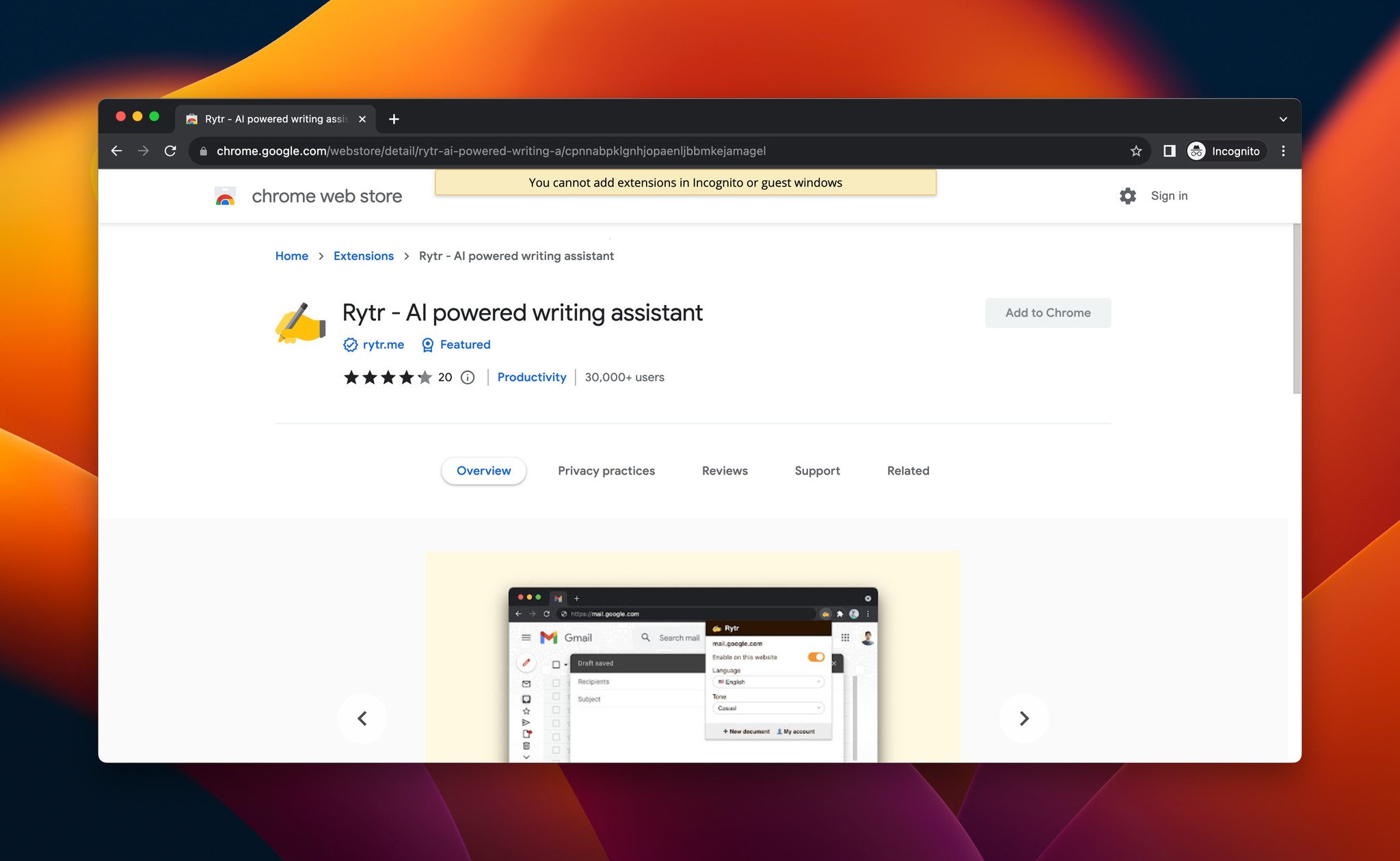
Rytr is an AI-powered writing assistant that can accompany you while writing sales and marketing content. Using this tool, you can also generate engaging copies for social media and blog posts.
It works on different platforms and can help you overcome writer's block. This AI Chrome extension is also fully mobile-optimized, which can be helpful in writing and editing on the go.
Top Features:
- 30+ use cases and templates are available
- Support for 30+ languages and 20+ different tones
- You can write effective sales and marketing emails or generate ideas for engaging blog content
- Craft product descriptions, job listings, profiles, and video descriptions
- Built-in plagiarism checker is available
- It includes workflow and team management tools as well
Pricing: Free.
Average rating: 4.3/5 (20 reviews)
Number of users: 30,000+
14. Scalenut
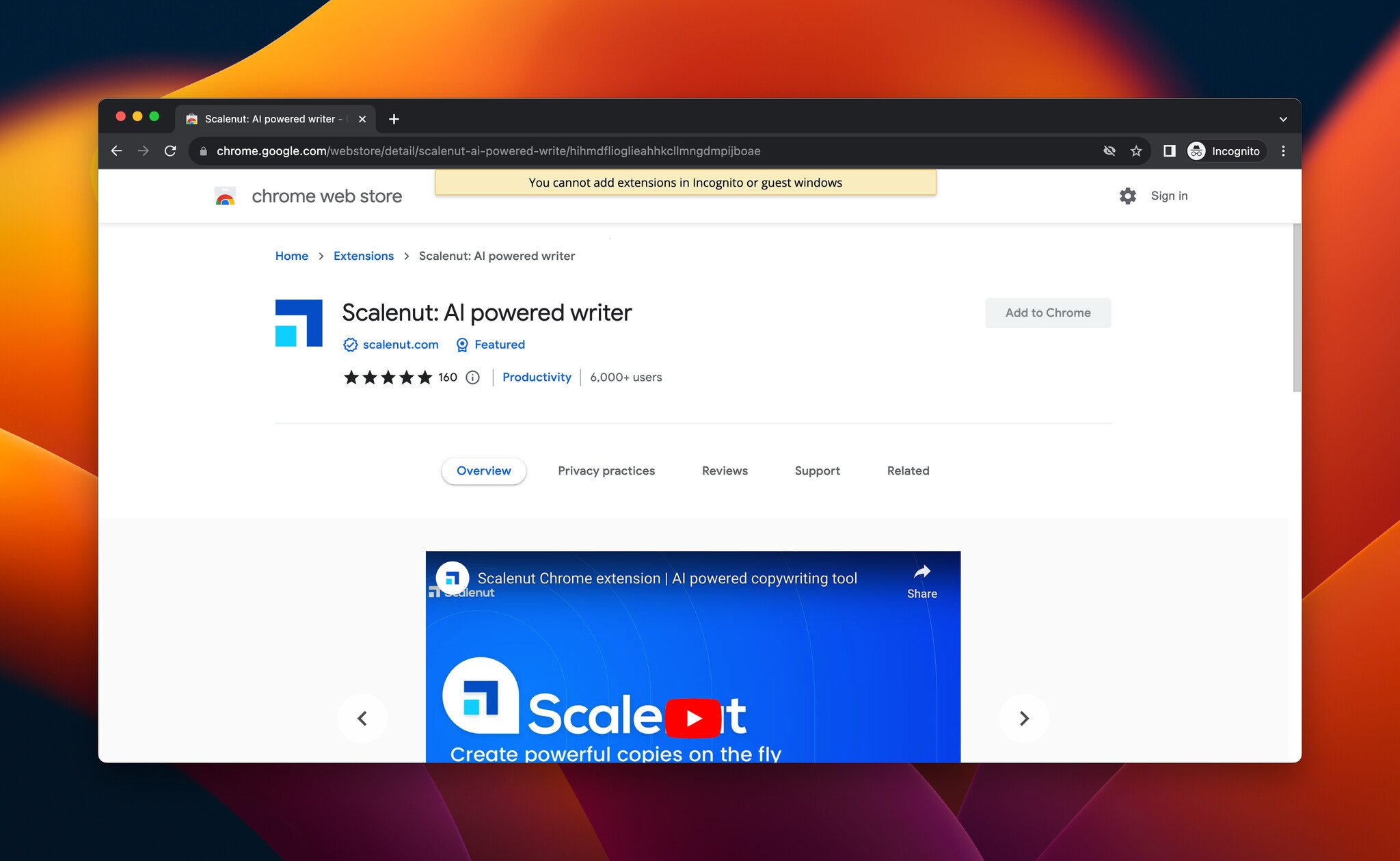
Scalenut is another AI-powered writing tool with various solutions to create content quickly and easily.
You can use this tool to rephrase, complete, or simplify content while writing copies for different use cases.
Top Features:
- You can create email, social media, review, ad content with pre-designed templates
- If you don't like the wording, you can choose the rephrase option for alternatives
- Simplifies complex sentences and makes them easy to read and understand
- The complete feature helps you to complete a text by using AI to comprehend and finalize it
- Generating up to 2,000 short-form AI words is possible for free
Pricing: Free to use. You can upgrade to the full version by going to the Scalenut's website.
Average rating: 4.9/5 (160 reviews)
Number of users: 6,000+
15. Writecream
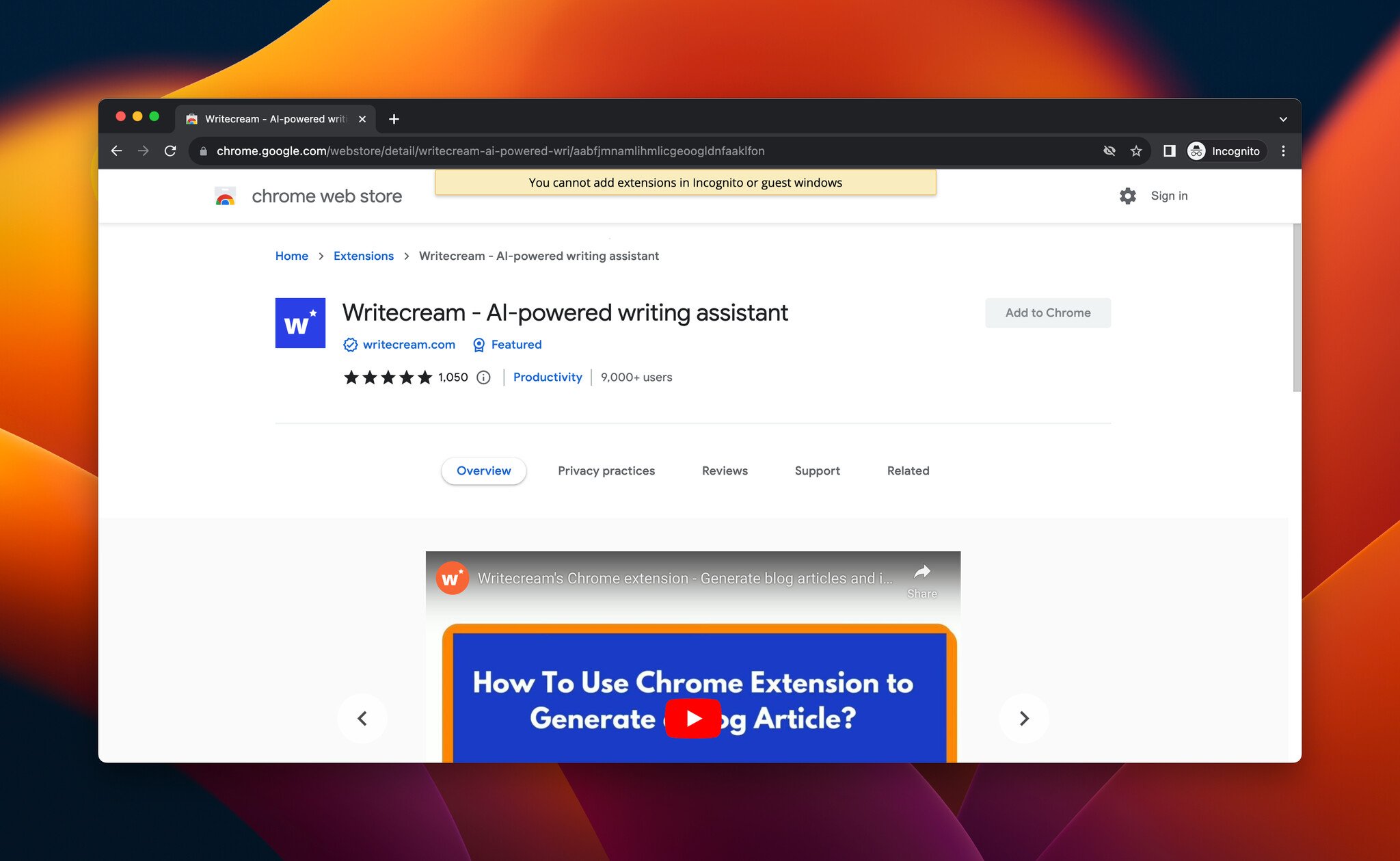
Writecream is an AI-powered tool that helps you generate content and write effortlessly, thanks to AI capabilities.
It includes various solutions for different use cases like writing blog articles, ad copies, podcast content, and more.
Top Features:
- Access to 35+ writing tools to streamline tasks, including email personalization for personalized email copies
- You can craft e-commerce product descriptions, blog articles, ad copies, and so on
- Support for over 70 languages if you aim to create content for global audiences
- The tool can generate 1,000-word blog articles under 30 minutes
- You can generate human-sounding podcasts and voice-overs in more than 75 languages
Pricing: Free.
Average rating: 4.9/5 (1,050 reviews)
Number of users: 9,000+
Install Writecream for Chrome.
Best Chrome Extensions for Social Media
If you are a social media manager, you might be struggling with lots of tasks and need help keeping up with managing different social media platforms.
While managing your brand's social media or your personal account, you can get help from the best Chrome extensions for social media and save so much time and effort.
16. Buffer
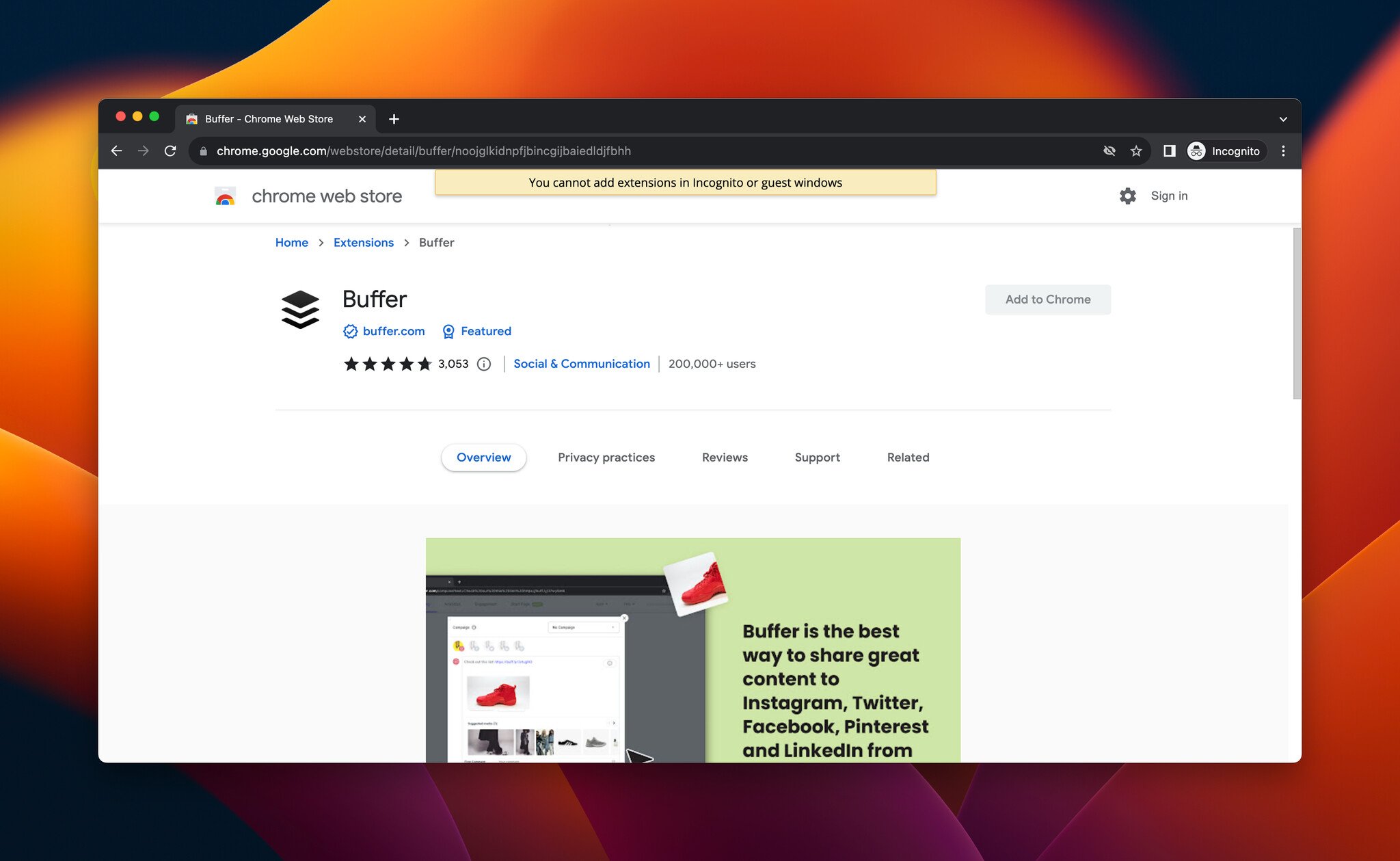
Buffer is a social media planning tool to schedule posts for social platforms. It simplifies the sharing of content on social networks with its scheduling solutions and many other capabilities.
To plan out your social media content, you can use this Chrome extension that integrates with various websites.
Top Features:
- You can schedule social media content for Instagram, Twitter, Facebook, Pinterest and LinkedIn on Chrome
- The "Share image" button will appear and help you share the images on social media platforms throughout the web easily
- You can add posts to the queue and share them later on
- By right-clicking on and selecting Buffer on different websites, you can share videos, images, and links to social media
- Content additions are synchronized across desktop and mobile devices
Pricing: Free to use.
Average rating: 4.7/5 (3,053 reviews)
Number of users: 200,000+
17. RiteTag
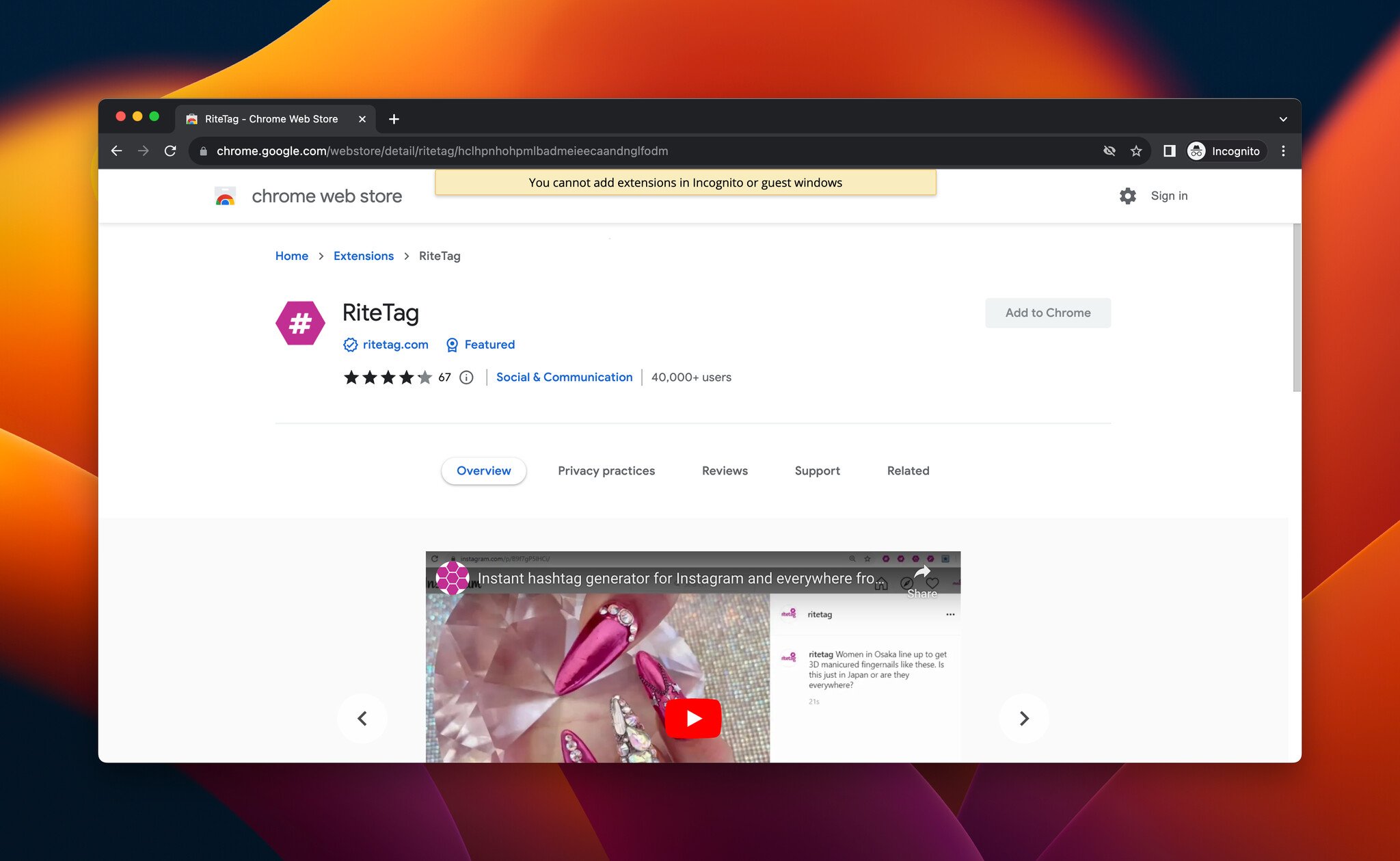
RiteTag is a hashtag generator tool that can be helpful in social media marketing activities.
It gives users hashtag suggestions for images and texts, which can be great for Instagram, Twitter, Pinterest, Facebook, and LinkedIn.
Top Features:
- By right-clicking on images, you can choose the "get hashtag suggestions for image" option
- Uploading images from your device to receive hashtag suggestions is also possible
- You can eliminate the guesswork while selecting hashtags using this tool
- Thanks to the color-coded hashtag strength feature, you can decide on hashtags for immediate visibility or long-term visibility and avoid hashtags that will get lost in the crowd
- By hovering over any hashtag in the bar, you can view a brief recommendation that can be helpful
- You can customize and disable the extension for specific domains if you want
Pricing: Free.
Average rating: 4.2/5 (67 reviews)
Number of users: 40,000+
18. Bitly
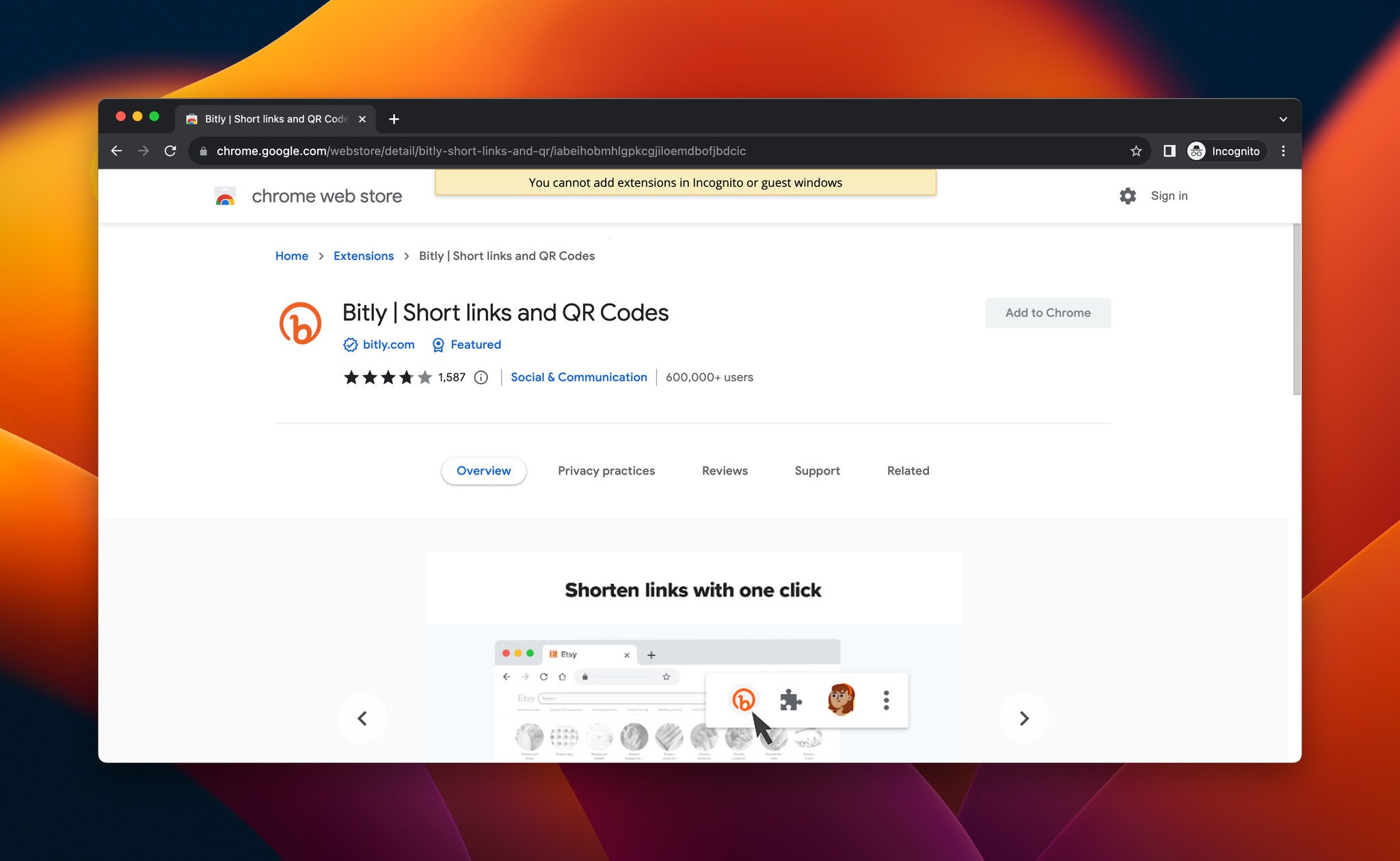
Bitly is a URL shortener tool that provides solutions for Chrome extensions as well. It helps users create short links and QR codes that can simplify link sharing on social media platforms.
You can quickly shorten links by clicking the extension in the toolbar and share them with your audience on social media platforms easily.
Top Features:
- Generate short links and QR codes directly from any website
- The shortened link is copied to your clipboard, ready to be shared in posts, messages, or documents
- You can modify the back half of a generic bit.ly link to customize it to your needs
- You can enhance customization further by upgrading your account and replacing the default "bit.ly" domain with your brand
- You can add UTM parameters to your links for tracking
- Generating QR codes that are suitable for various applications like ad campaigns, print, and so on is possible
Pricing: Free plan is available. You might need to upgrade your plan for advanced features.
Average rating: 3.7/5 (1,587 reviews)
Number of users: 600,000+
19. Engage AI
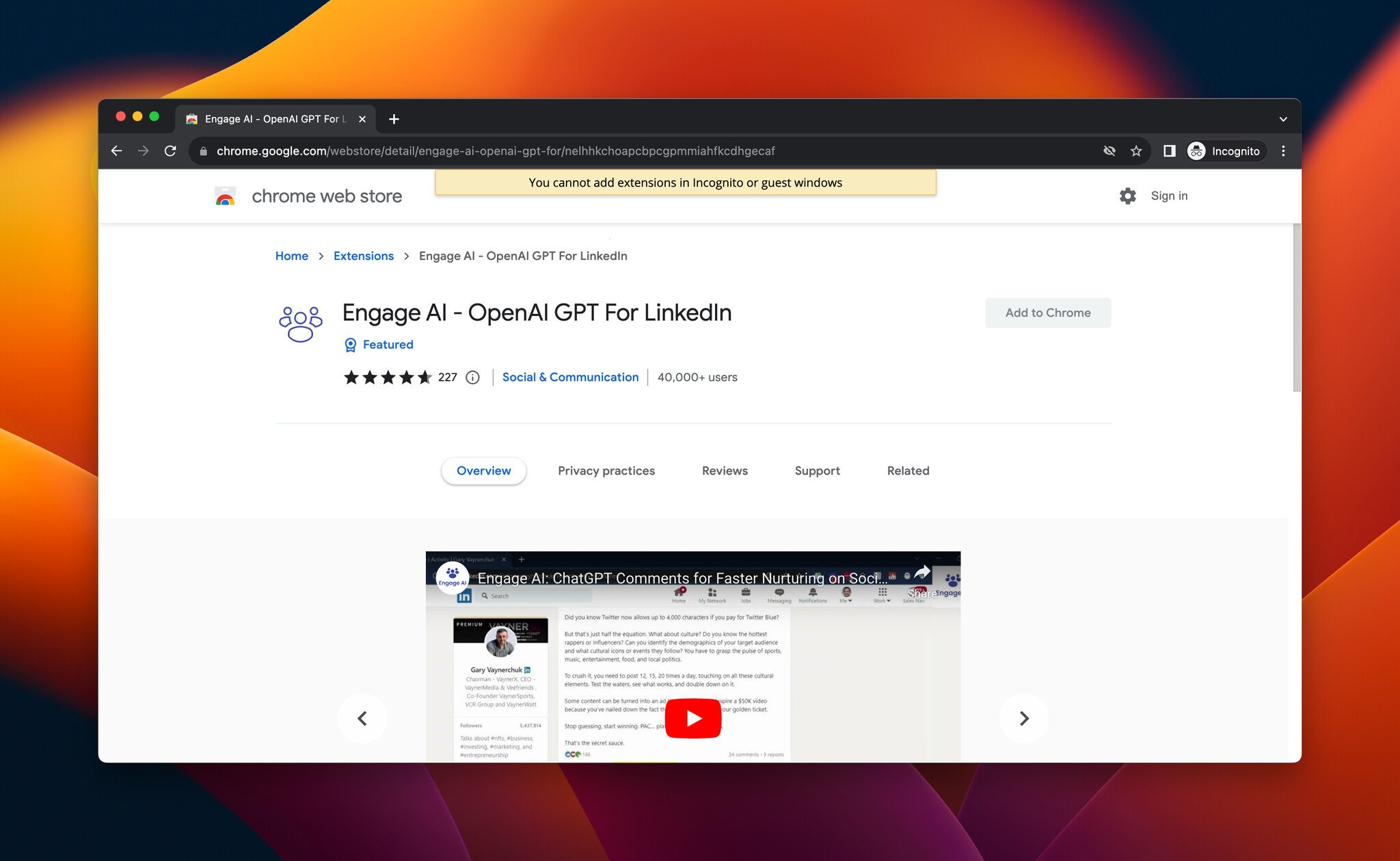
Engage AI is an AI-backed social media extension that helps you create engaging LinkedIn comments. Using this tool, you can elevate your LinkedIn engagement and interact with your audience quickly.
If you are someone who struggles with writing engaging comments or responding to comments, this tool can help you save so much time while interacting with other users on LinkedIn.
Top Features:
- You can create LinkedIn comments thanks to the ChatGPT model and OpenAI GPT-3 API
- Operates directly within the LinkedIn post comment field
- Streamlines responses, saving time and enhancing communication on LinkedIn
- You can archive past comments if you use a premium account
- The tool integrates with Zapier, HubSpot, Hootsuite, Pipedrive and Integrately
Pricing: Free.
Average rating: 4.6/5 (227 reviews)
Number of users: 40,000+
20. vidIQ Vision for YouTube
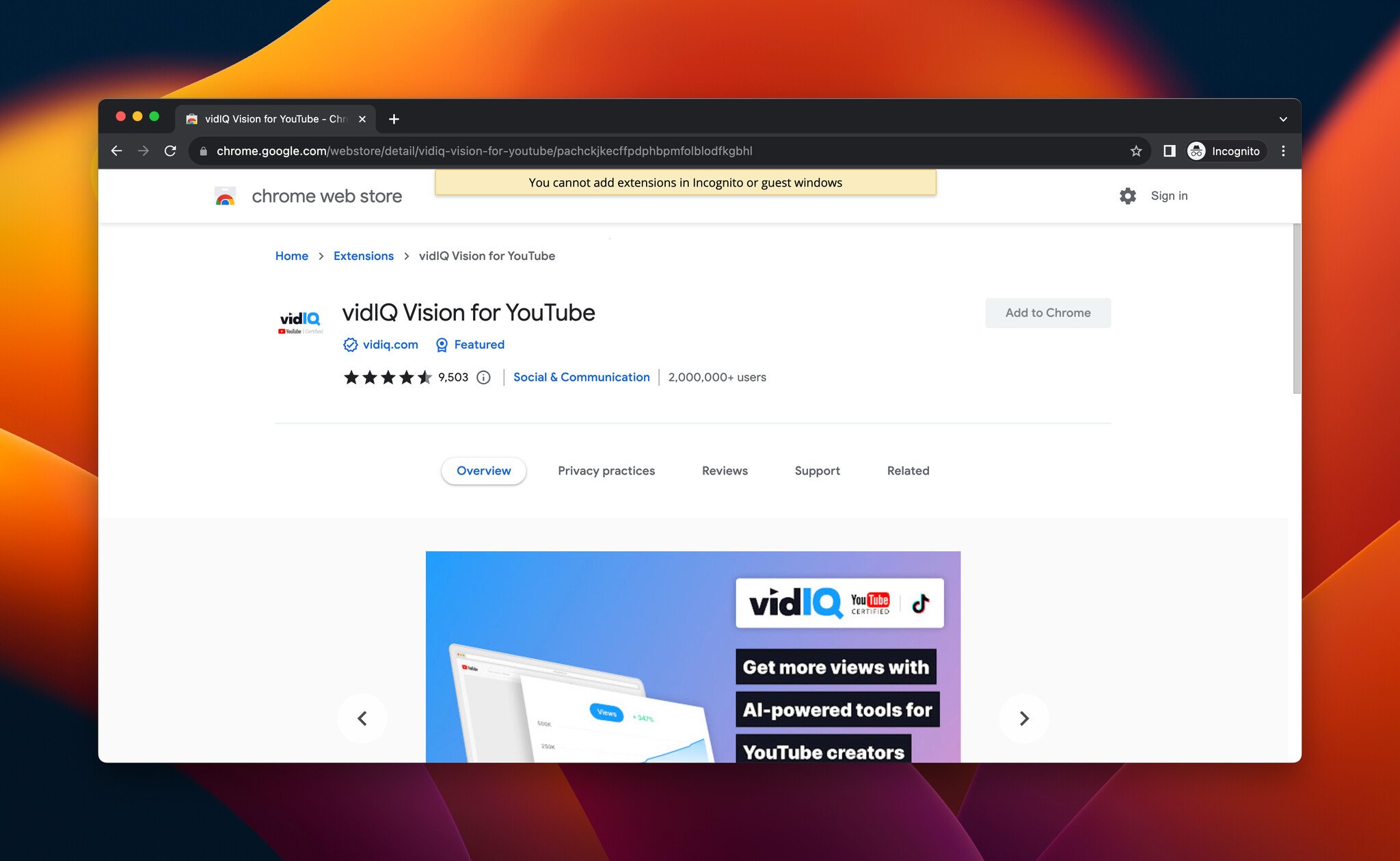
vidIQ Vision for YouTube is a Chrome extension that can help YouTube creators. If your brand is active on YouTube and wants to grow your audience efficiently, using this extension can be helpful.
It provides authentic optimization data for YouTube to improve your videos' performance and engagement opportunities.
Top Features:
- You can improve YouTube SEO, find keywords to rank higher, and discover real trending content
- Gain insights into the factors influencing "Related Videos," video ranking in search, and the source of "Recommended Videos"
- Identify the content your audience seeks and optimize for increased YouTube views
- Exploring daily video ideas with view predictions is possible
- vidIQ Score ranks videos and predicts their promotion likelihood across platforms
Pricing: Free version is available.
Average rating: 4.5/5 (9,503 reviews)
Number of users: 2,000,000+
Install vidIQ Vision for YouTube for Chrome.
21. GIPHY
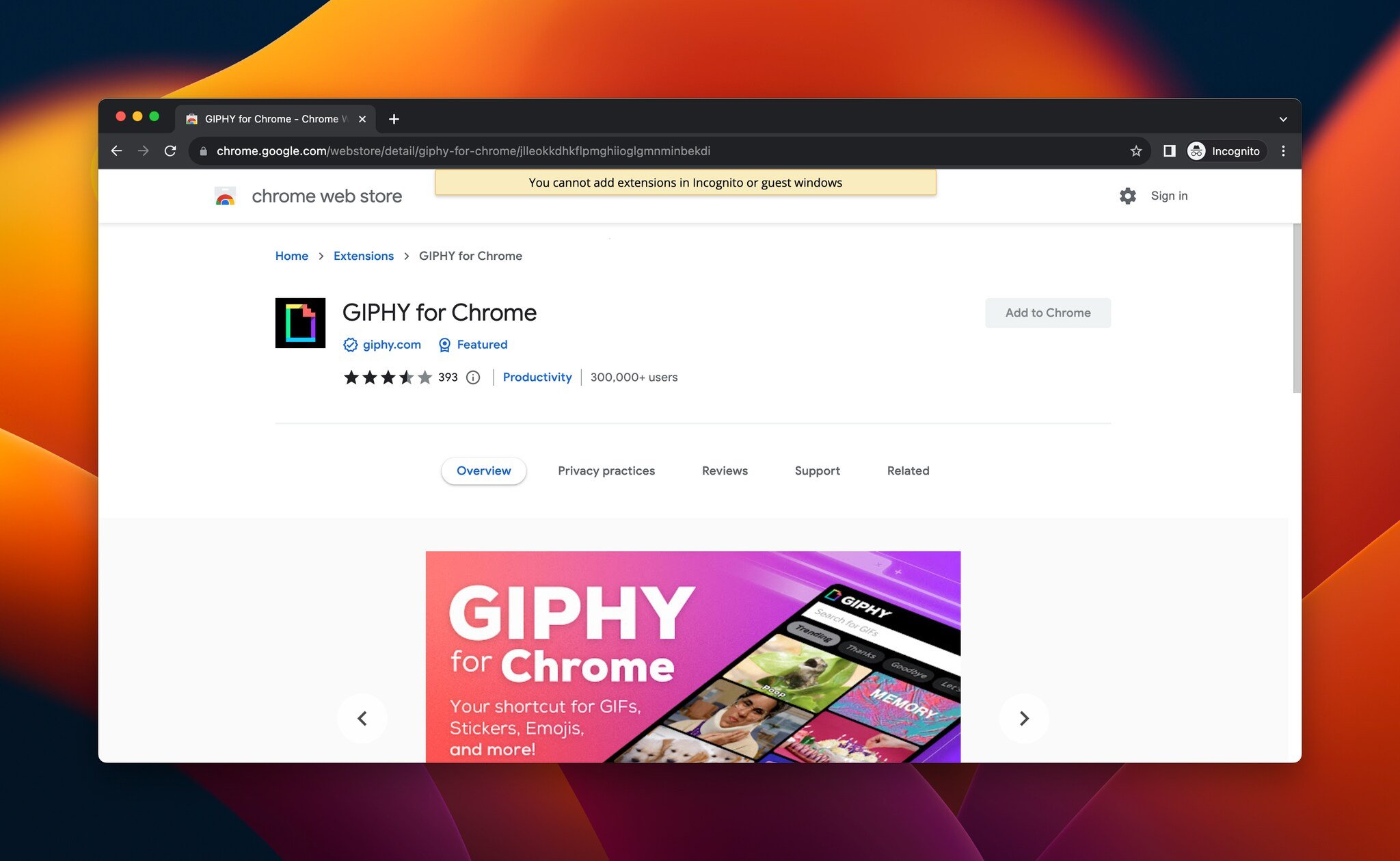
GIPHY is a GIF and sticker tool that is available as a Chrome extension. By using this tool, you can quickly drag and drop GIFs to your social media content to make them more engaging.
Top Features:
- Access to GIPHY's extensive collection of GIFs and stickers through a compact extension
- Conveniently search for and find suitable GIFs and stickers for your social media content
- Easily include GIFs and Stickers in your content by dragging and dropping them
- You can also get the embed code or link of GIFs you want to add to your content
- Animated emojis are also available if you want to add more interactiveness to your social media posts
Pricing: Free.
Average rating: 3.5/5 (393 reviews)
Number of users: 300,000+
22. Influencer Analytics by Upfluence
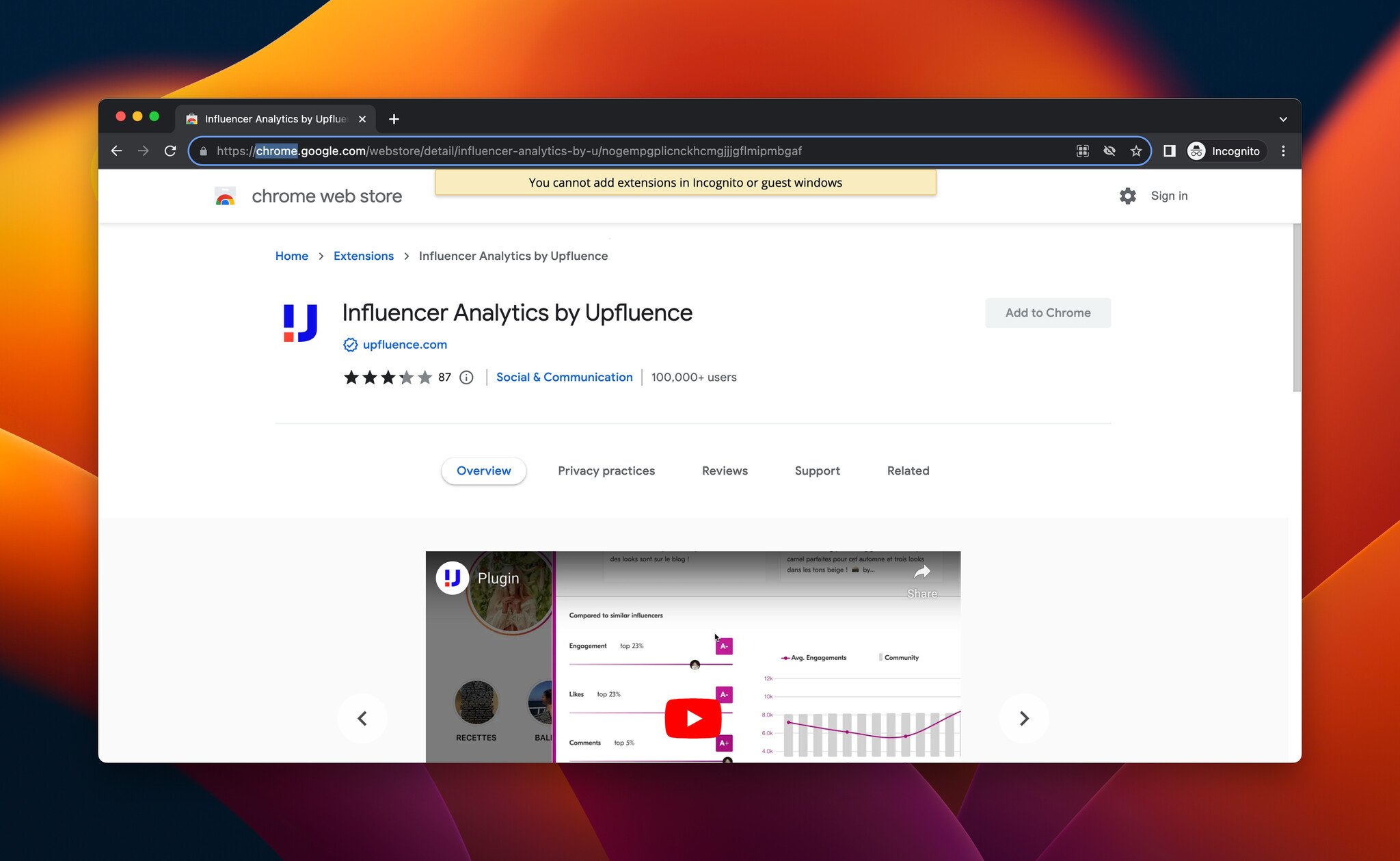
Upfluence can be a useful tool for analyzing influencer profiles. If you are focusing on influencer marketing for your social media campaigns, you can use this extension to manage your activities easily.
Top Features:
- Access influencer profile analytics and directly contact influencers from your browser.
- Obtain free influencer metrics and statistics effortlessly
- Gain insights into influencer data, including post engagement rate, total reach, average views, average likes, and audience demographics
- Streamlines the process of identifying suitable creators for your campaigns based on their performance data
Pricing: Free to use.
Average rating: 3.3/5 (87 reviews)
Number of users: 100,000+
Install Influencer Analytics by Upfluence for Chrome.
Best Chrome Extensions for SEO
Chrome extensions for SEO can be helpful in monitoring your competitors, speeding up the keyword research process, and getting insights while wandering around SERP.
Here are the best Chrome extensions for SEO that you can use for your various use cases.
23. Ahrefs SEO Toolbar
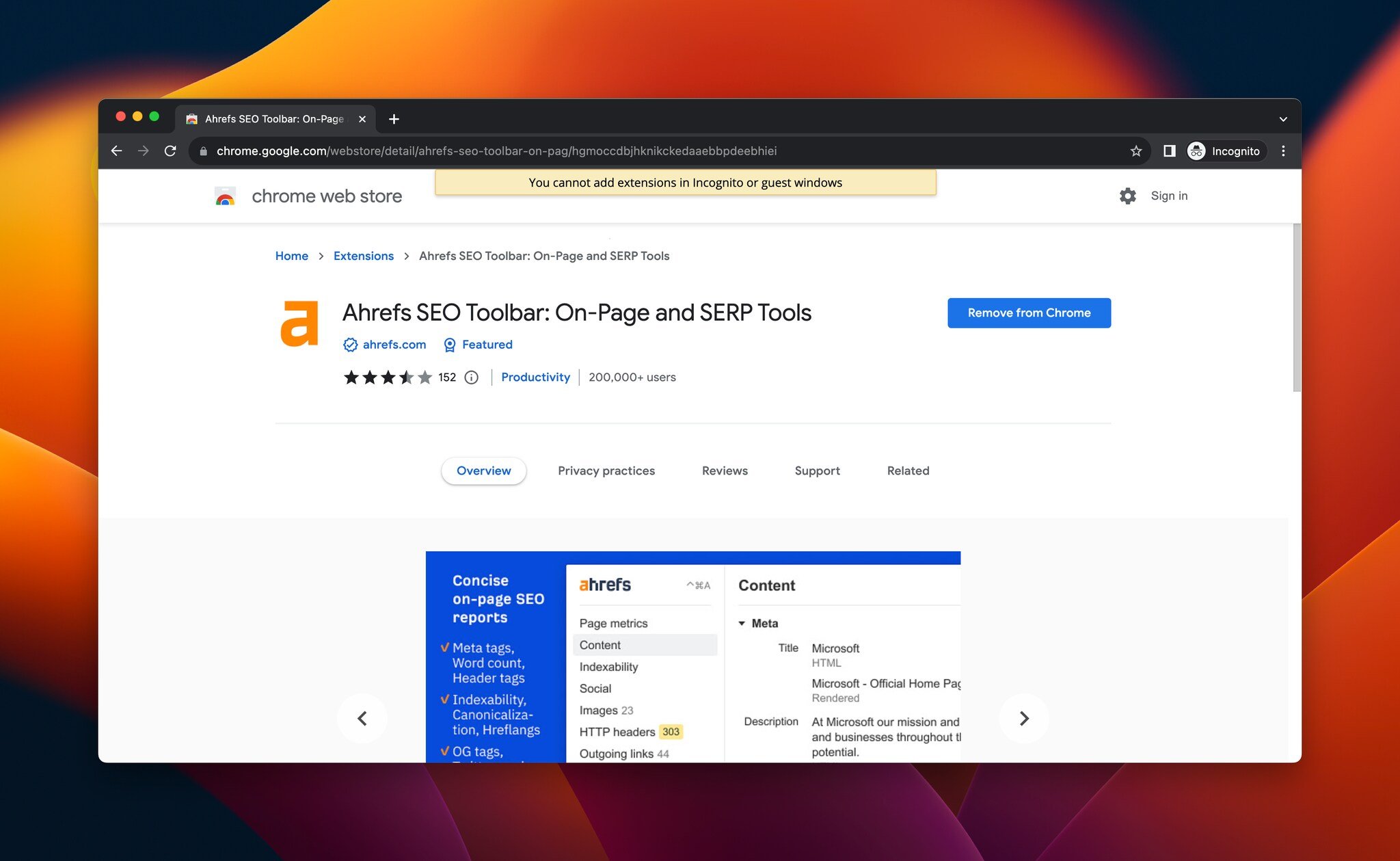
Ahrefs SEO Toolbar is a useful and all-in-one tool for SEO. It provides various solutions for on-page SEO reports and can be helpful for insights while surfing the internet.
Its solutions include a broken link checker, redirect tracer, country changer for search results, and many other features.
Top Features:
- Access essential on-page SEO data, such as title, description, indexability, and more
- Identify and highlight various types of links (external, internal, nofollow, etc.) and detect broken links
- Simulate search results in different countries without the need for a VPN
- Get keyword ideas while searching for a keyword to speed up the keyword research process
- Easily view and validate JSON-LD structured data on web pages
- Examine HTTP response headers and trace redirects for URLs
Pricing: Free access is available for limited features. You can access more features by signing up for a premium Ahrefs account. The plans start at $99 per month.
Average rating: 3.5/5 (152 reviews)
Number of users: 200,000+
Install Ahrefs SEO Toolbar for Chrome.
24. MozBar
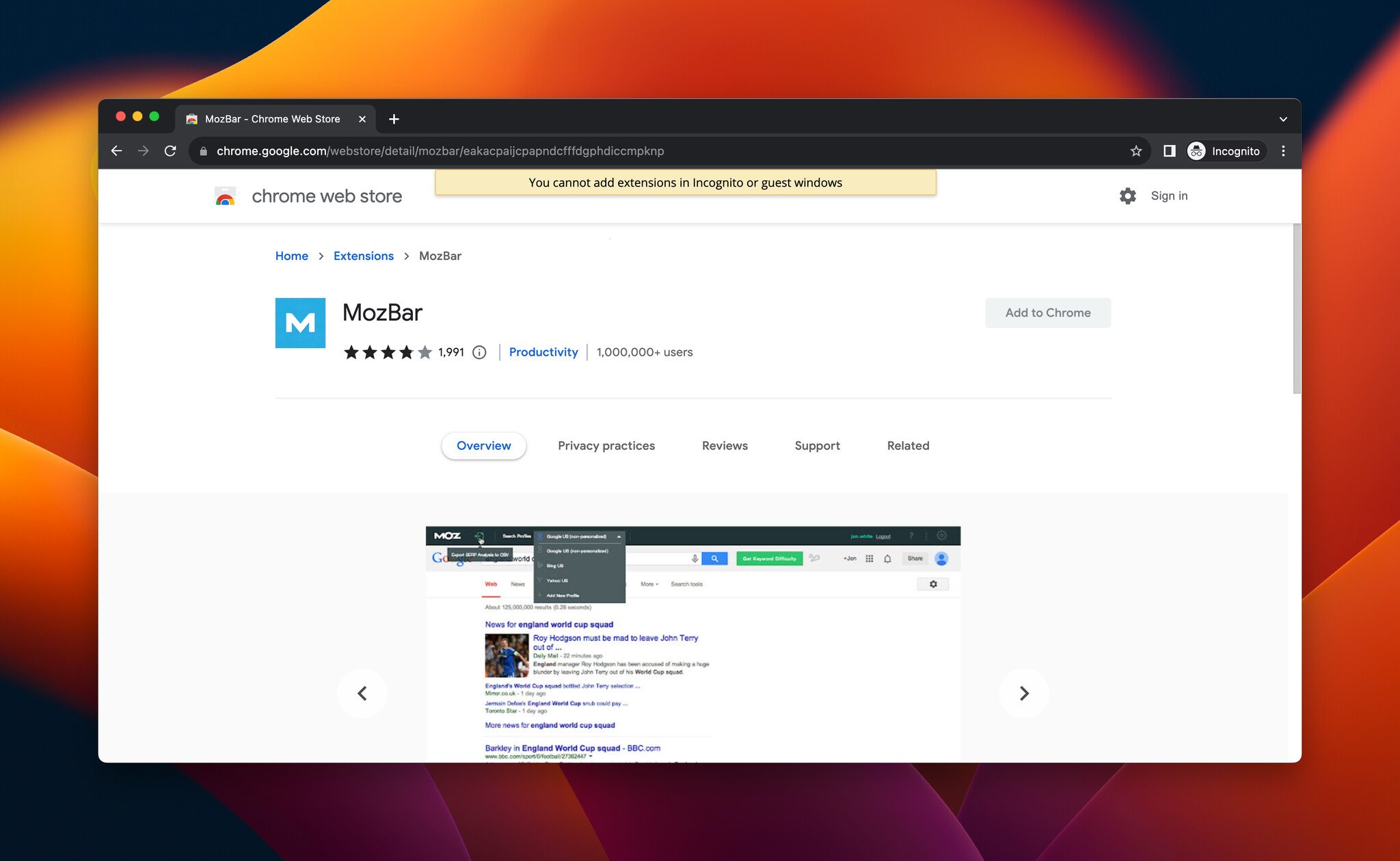
MozBar is an SEO Chrome extension that can help marketers and SEO professionals with their efforts and certain activities.
It includes all-in-one SEO tools and gives instant metrics while searching for pages or on SERP.
Top Features:
- You can customize searches by engine, country, region, or city for tailored results
- Instantly access key metrics while browsing any web page or search engine results page
- Compare link metrics across pages while viewing SERPs to make informed decisions
- Reveal page elements, general attributes, markup details, and HTTP status
- You can export your search engine results page (SERP) analysis details to a CSV file for further analysis
Pricing: Free plan is available. You can unlock premium features like keyword difficulty, page optimization, and more metrics by getting a Moz Pro subscription. Plans start at $99 per month.
Average rating: 3.7/5 (1,991 reviews)
Number of users: 1,000,000+
25. Mangools SEO Extension
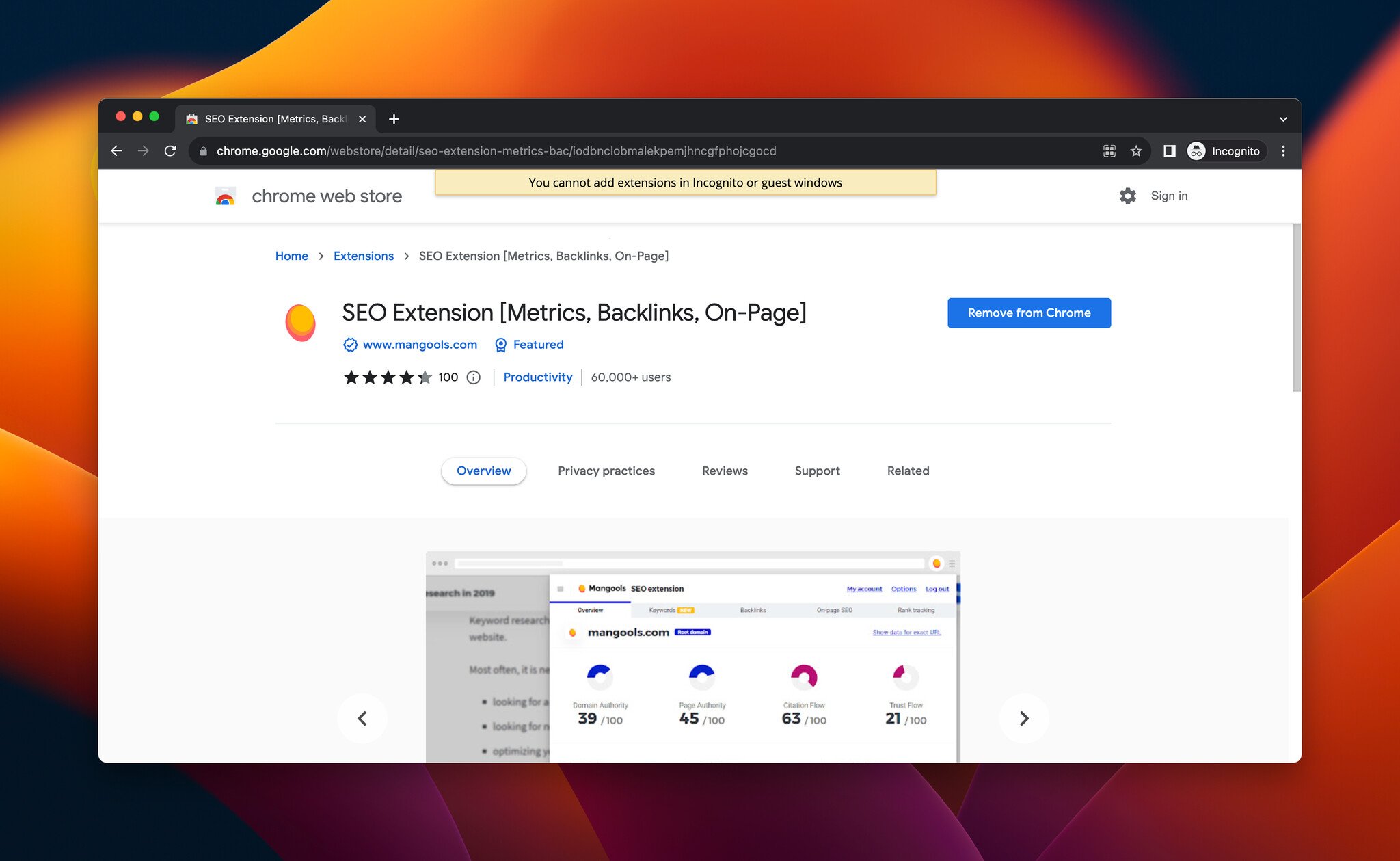
Mangools SEO Extension is a Chrome extension for SEO metrics and on-page SEO.
It provides various metrics like domain authority, page authority, citation flow, trust flow, referring IPs, and so on.
Top Features:
- Monitor competitor's keywords and their search positions, exact search volume, estimated website visits, and PPC metrics effortlessly
- Perform on-page SEO analysis with a Google SERP snippet preview tool, meta tag, heading, structured data checker, keyword usage analysis, outbound link analysis, and more
- The keyword density checker to identify long-tail keywords, analyze their usage, title tag, meta description usage, keyword count, and keyword density
- Detect broken links on websites for broken link-building opportunities or for error correction
- Enhanced SEO analysis within Google SERPs with features like SERP positions and shortcuts to Mangools SEO tools
Pricing: Can be used for free for 10 days with a trial account. Then, you can upgrade your account to premium. Premium plans start at $19.90 per month.
Average rating: 4.3/5 (100 reviews)
Number of users: 60,000+
Install Mangools SEO Extension for Chrome.
26. SEOquake
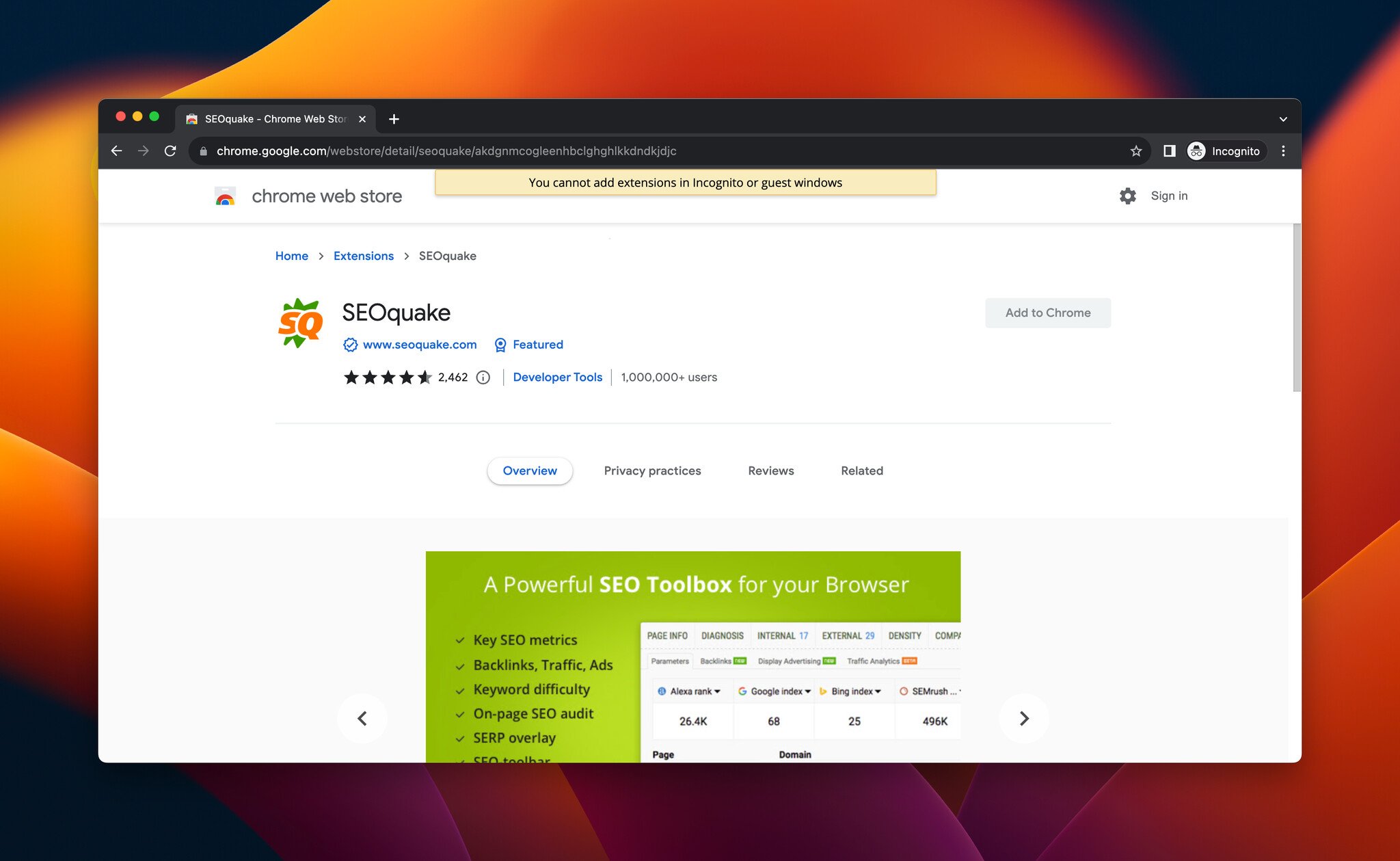
SEOquake is a free Chrome extension for SEO with various useful features. It includes many capabilities, including running an SEO audit, analysis of SERP, and getting a report for internal and external links.
You can use this tool for keyword research and many other SEO activities to boost your rankings.
Top Features:
- URL and domain comparisons for monitoring competitors and improving your strategy accordingly
- Quick review of major metrics and instant estimation of keyword difficulty
- Comprehensive SEO audit, including mobile compatibility checks
- Detailed reports for internal and external links
- In-depth SERP analysis with the option to export results in CSV format
Pricing: Free to use.
Average rating: 4.6/5 (2,462 reviews)
Number of users: 1,000,000+
27. Ubersuggest
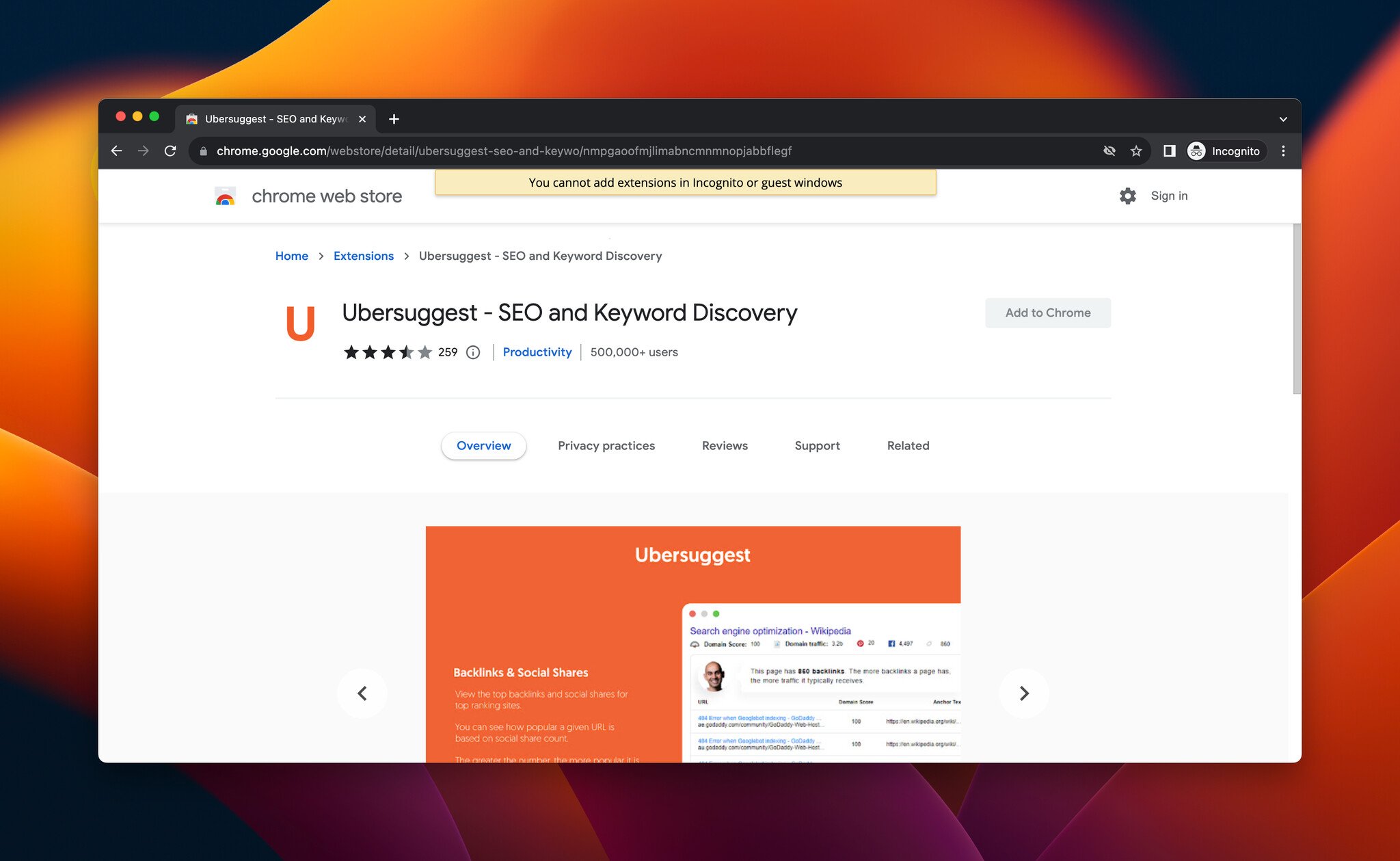
Ubersuggest is an SEO and keyword discovery tool you can use for insights into keyword search volume, CPC, and competitor activity.
It provides data for Google, YouTube, and Amazon, along with keyword suggestions and insights that can be helpful while doing keyword research.
Top Features:
- Thanks to trend charts, related keywords, "people also search for" suggestions, trending keywords, and long-tail keywords, you can speed up keyword research
- Displays traffic estimations for each URL in Google search results
- Monthly search volume graphs for mobile and desktop
- While visiting any website, you can access domain metrics, historical traffic charts, top pages by country, and top keywords by country
- The tool supports nine different languages
Pricing: Free to use with daily data limits. You can upgrade for more data. The premium plans start at $12 per month.
Average rating: 3.5/5 (259 reviews)
Number of users: 500,000+
Install Ubersuggest for Chrome.
28. WooRank
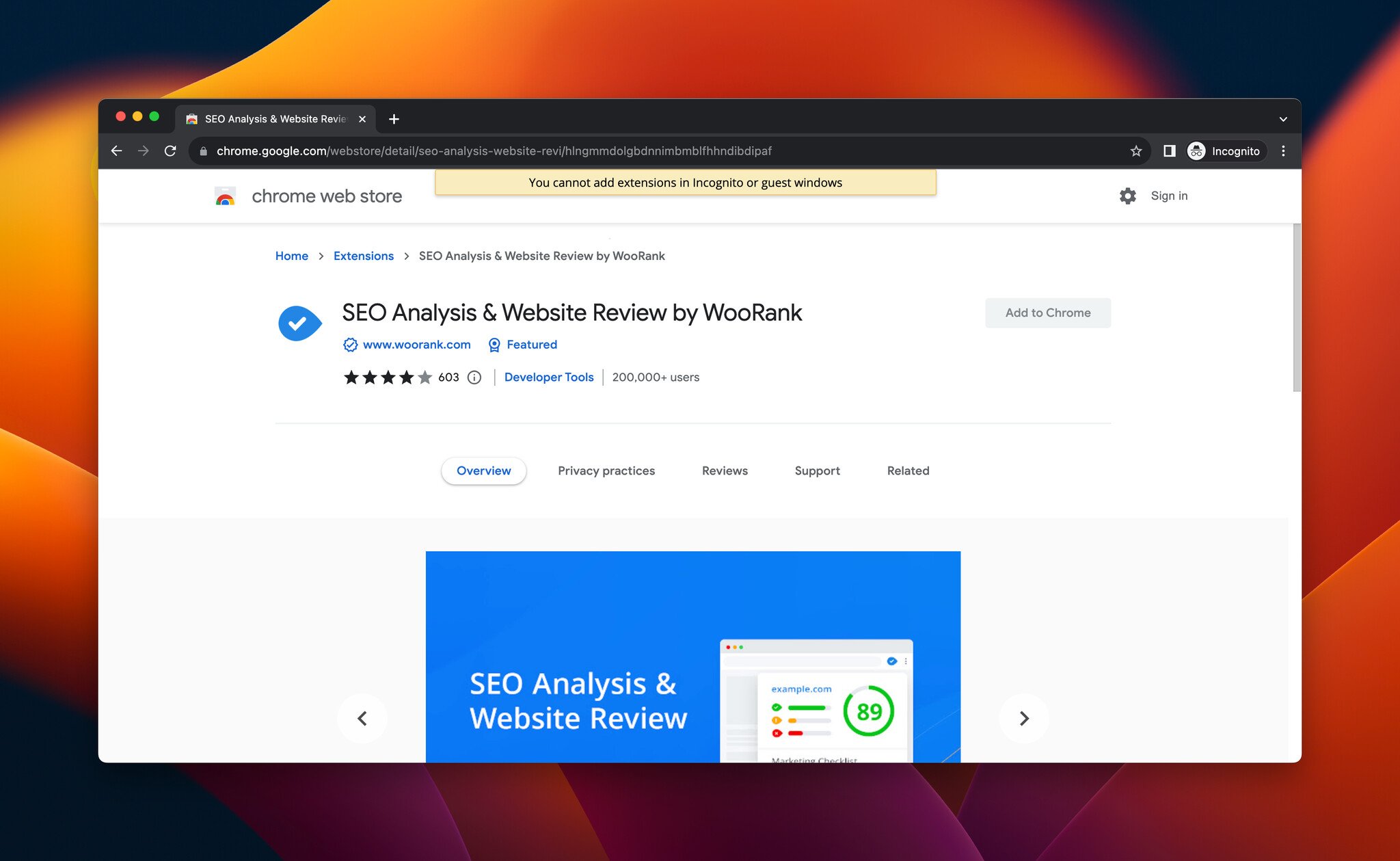
WooRank is a free Chrome extension you can use for SEO analysis and website review.
Using this tool, you can monitor valuable data for SEO activities and improve your website's ranking by making improvements.
Top Features:
- Offers data for search engine optimization, structured data, mobile-friendliness, usability, website technologies, backlinks, social media and website traffic
- Analyzes the currently visited website and generates actionable reports, highlighting accessibility, readability, usability, and findability issues
- You can refresh the data for up-to-date and accurate website reviews
- It can be ideal for website owners, in-house marketers, freelancers, sales teams
- Developers can also use this tool to validate their work
Pricing: Free to use.
Average rating: 4/5 (603 reviews)
Number of users: 200,000+
29. Similarweb
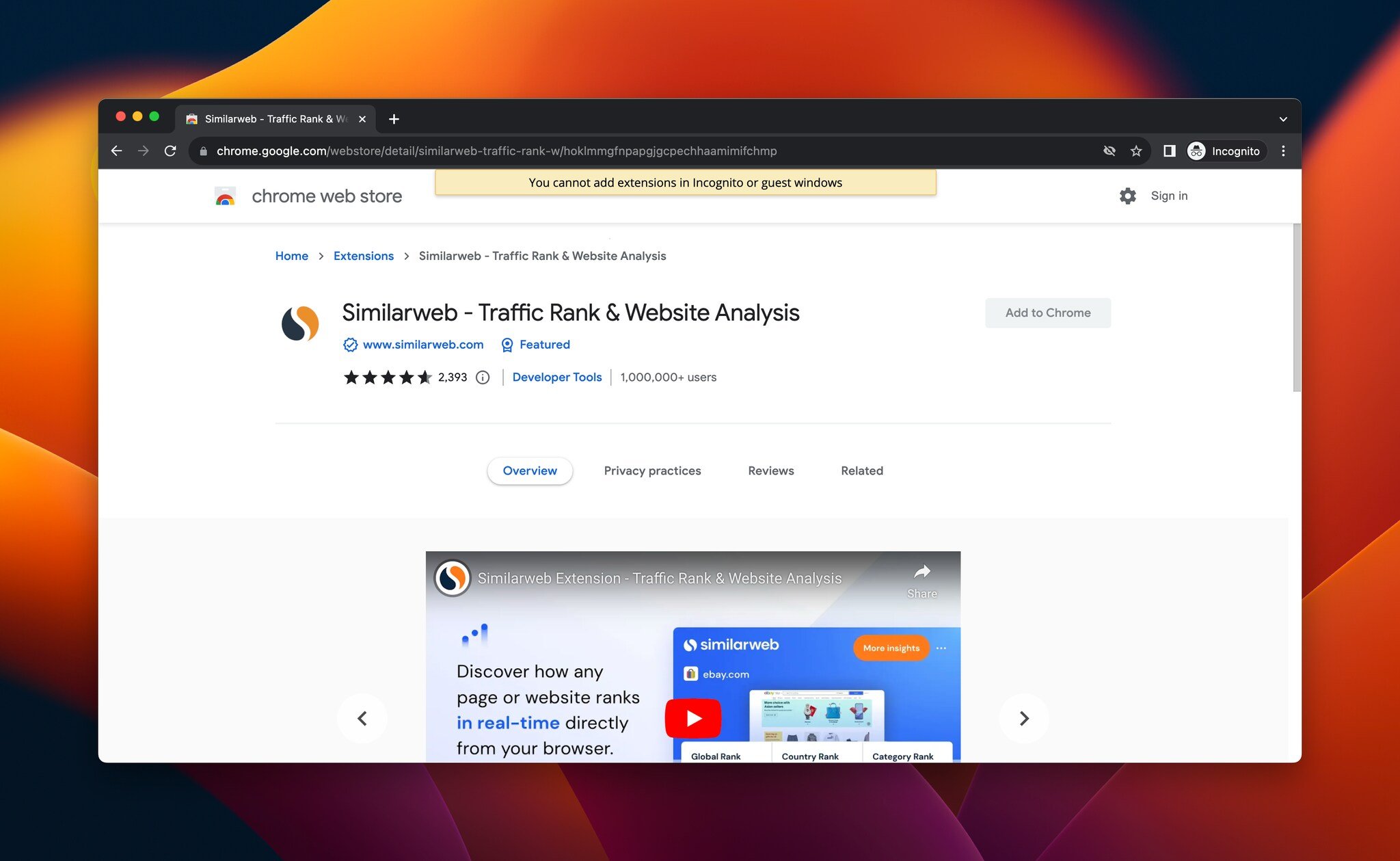
Similarweb is a traffic rank and website analysis extension that can be helpful in SEO activities. You can use this tool to discover website rank in real-time via your browser easily.
Top Features:
- Provides instant website analysis, including site rank, traffic insights, sources, and geography
- In-depth knowledge of websites, offering a competitive edge in digital intelligence and traffic monitoring
- Identify various traffic sources bringing visitors to a website, including direct, search, email, social, referrals, and display ads
- Displays the top countries contributing to website traffic and the percentage of visits from each country
- It can be a valuable tool to monitor competitors' activities to improve your own activities wisely
Pricing: Free to use.
Average rating: 4.6/5 (2,393 reviews)
Number of users: 1,000,000+
Install Similarweb for Chrome.
Best Chrome Extensions for Developers
Thanks to Chrome extensions, developers can save so much time and effort while performing certain tasks. Here, we gathered the best Chrome extensions for developers that can be efficient.
30. Window Resizer
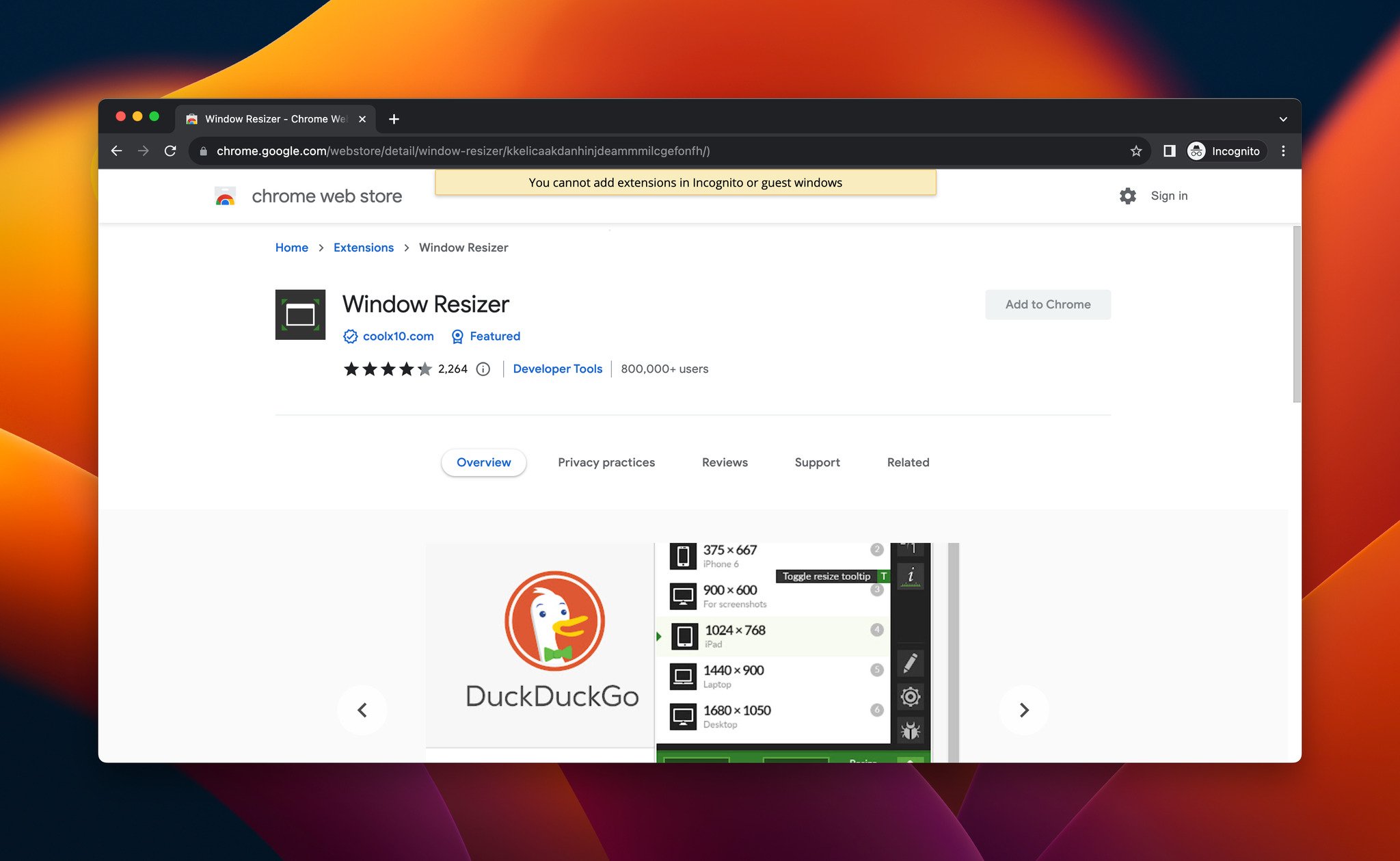
Window Resizer is a Chrome extension for developers that allows you to resize the browser window. By using this tool, you can adjust the browser window to emulate different screen resolutions according to various use cases.
Top Features:
- You can adjust window size according to different mobile and desktop resolutions by choosing them from the list
- You can customize the list of resolutions since it allows you to add, delete, or rearrange them according to your preferences
- It can be helpful to facilitate the testing of layouts across various browser resolutions
- Customizable global key shortcuts and the option to export your settings for easy import on another computer
Pricing: Free to use.
Average rating: 4.3/5 (2,264 reviews)
Number of users: 800,000+
Install Window Resizer for Chrome.
31. CSSViewer
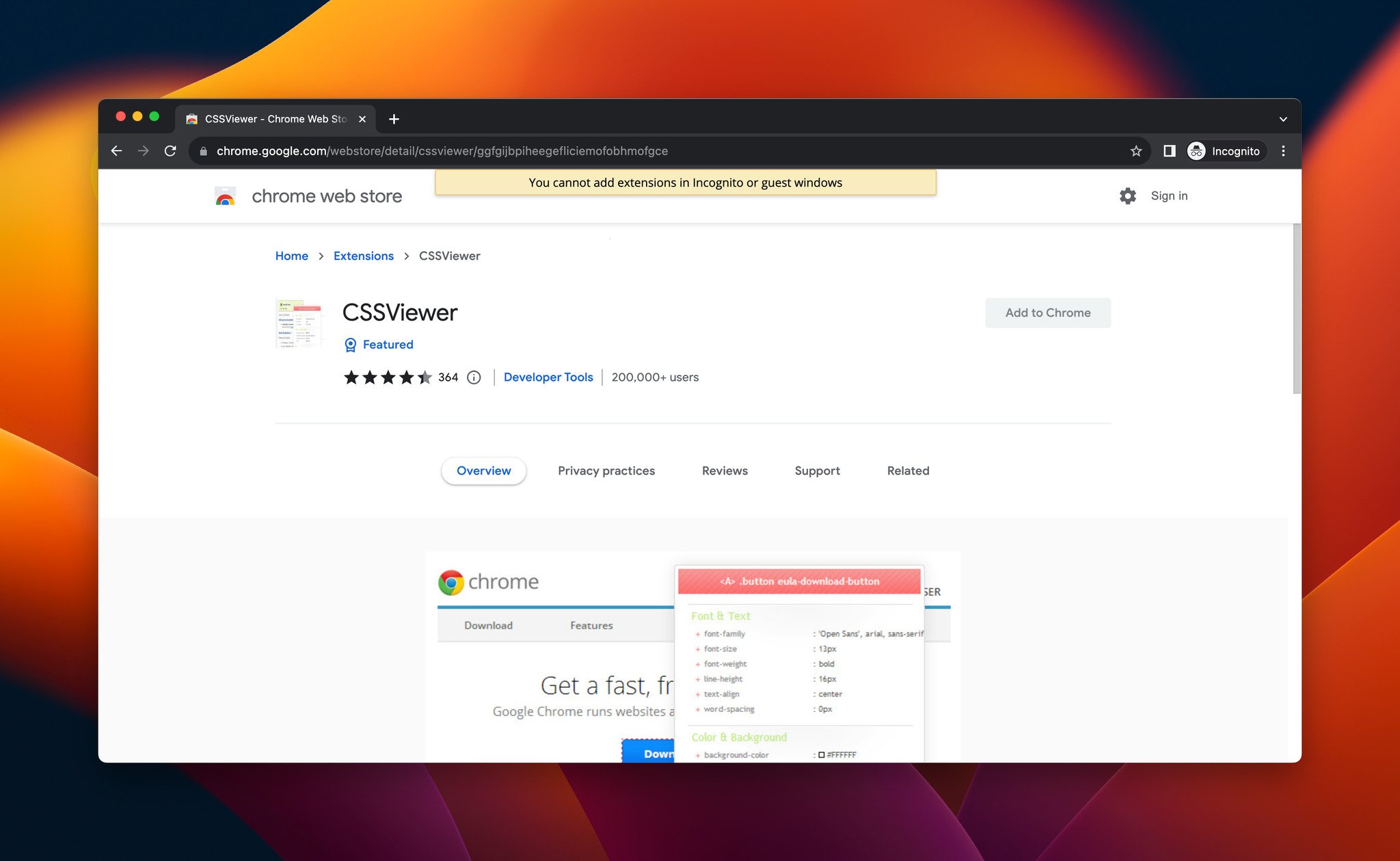
CSSViewer is a Chrome extension for viewing CSS properties easily. Using this extension, you can monitor CSS properties while searching a website and get a quick overview with details.
Top Features:
- You can use the tool by clicking the toolbar icon and then hovering over any element on the current page that you want to inspect
- An open-source tool with its source code accessible on GitHub
- Displays details like font & text, color & background, and box that can be useful for your projects
- Keyboard shortcuts and the viewer for local files are available
Pricing: Free.
Average rating: 4.4/5 (364 reviews)
Number of users: 200,000+
32. Wappalyzer
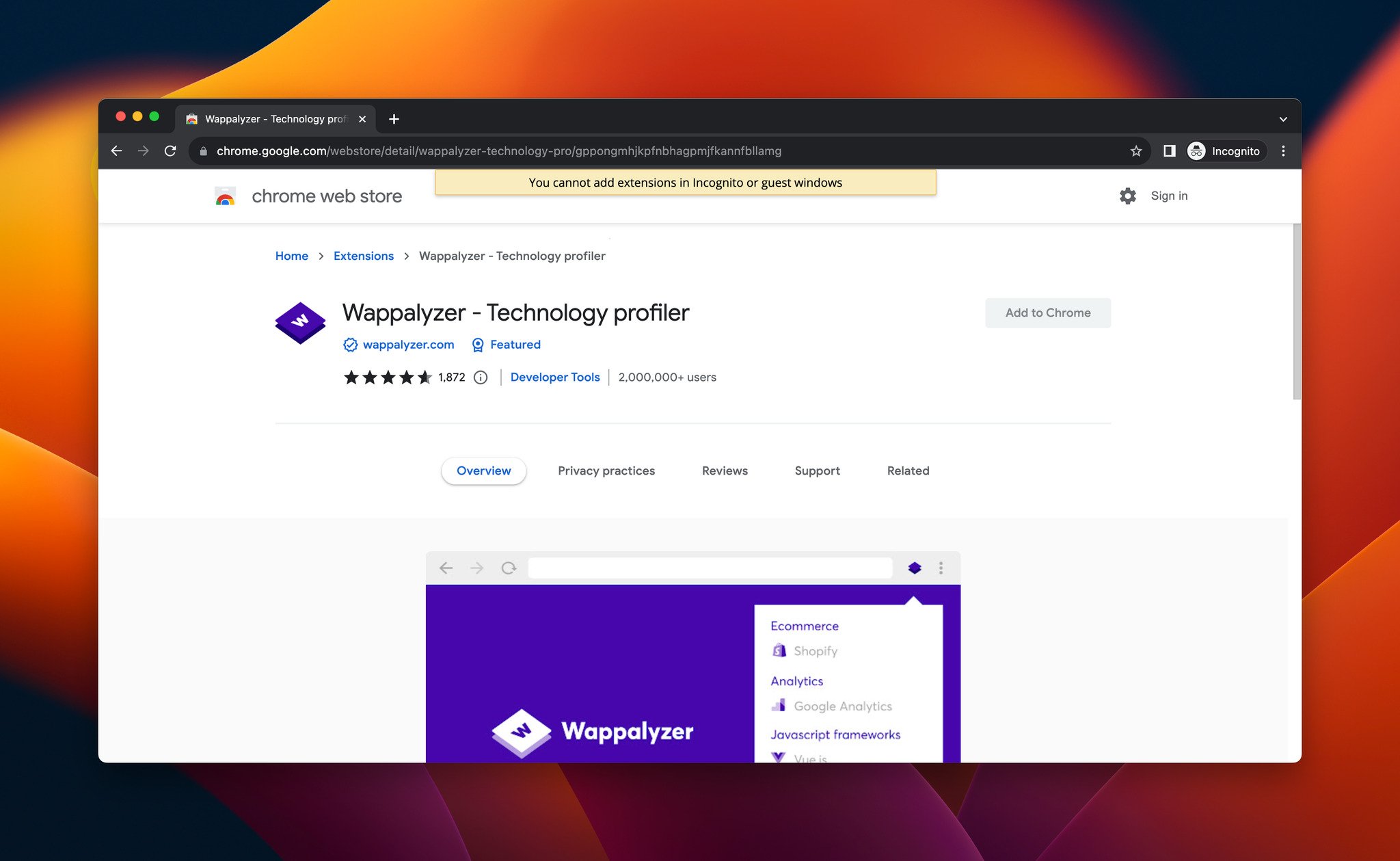
Wappalyzer is a tool that helps you find out the technologies that are used on any website. Using this extension, you can explore programming languages, databases, web services, CMS, and more technologies on websites.
Top Features:
- Identifies the content management system (CMS), frameworks, ecommerce platforms, JavaScript libraries, and numerous other technologies employed by a website
- Unveils over a thousand technologies across various categories, encompassing programming languages, analytics tools
- Marketing solutions and payment processors can be monitored
- It also displays customer relationship management (CRM) systems, content delivery networks (CDN), and more
Pricing: Free to use.
Average rating: 4.6/5 (1,872 reviews)
Number of users: 2,000,000+
Install Wappalyzer for Chrome.
33. BrowserStack
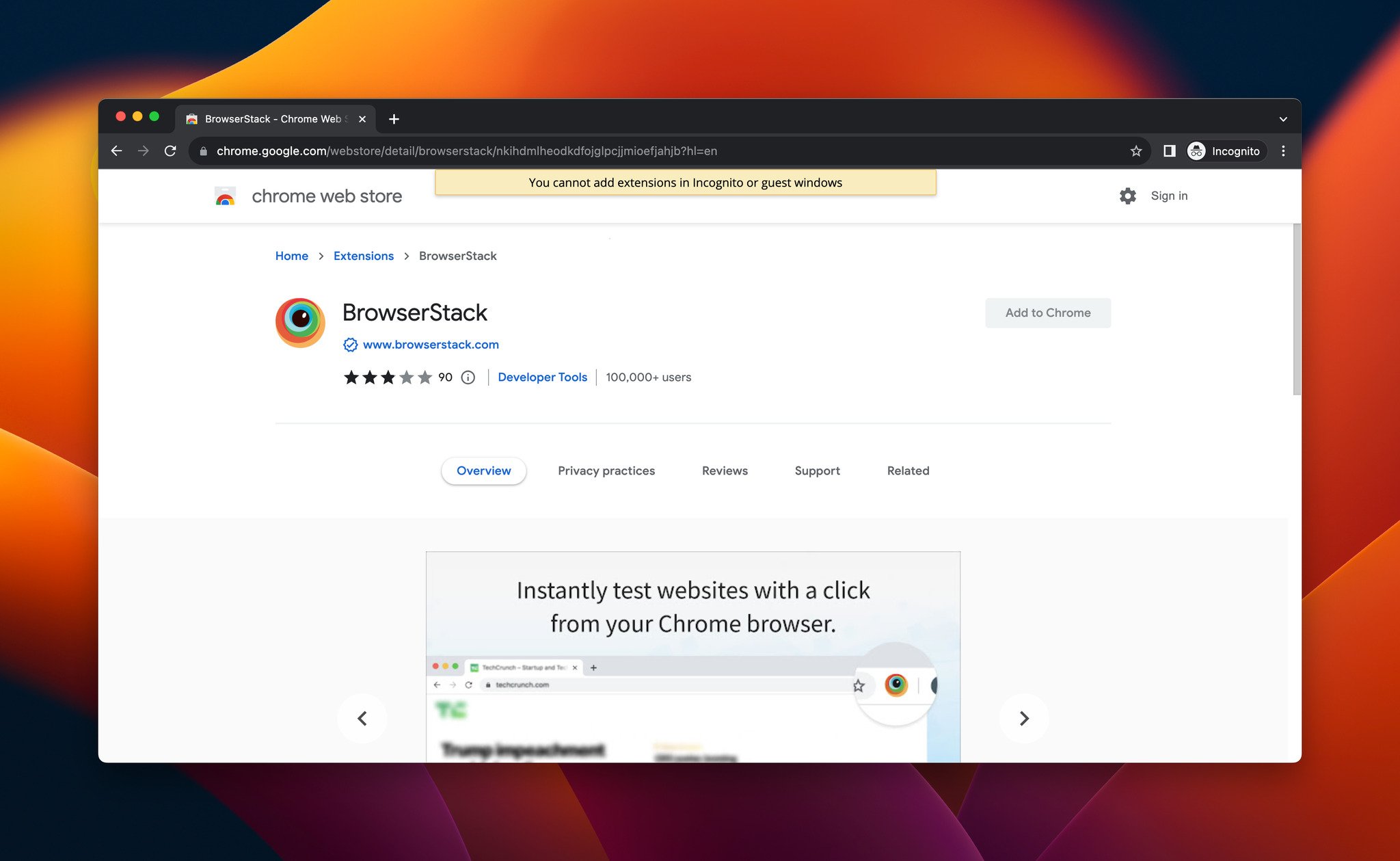
BrowserStack is a developer extension for Chrome with various solutions to test websites instantly. Using this extension, you can quickly test your webpage on any desktop or mobile browser to make the necessary changes.
Top Features:
- You can select a browser and device combination from favorites to test them out properly
- The tool supports up to 12 browsers for accessibility
- You can streamline the process of switching between browsers and review modifications
- Seamlessly integrates into your development workflow
- While testing out webpages and observing behavior under real user conditions, you can directly report any discovered bugs
Pricing: Free to use.
Average rating: 2.8/5 (90 reviews)
Number of users: 100,000+
Install BrowserStack for Chrome.
34. Lighthouse
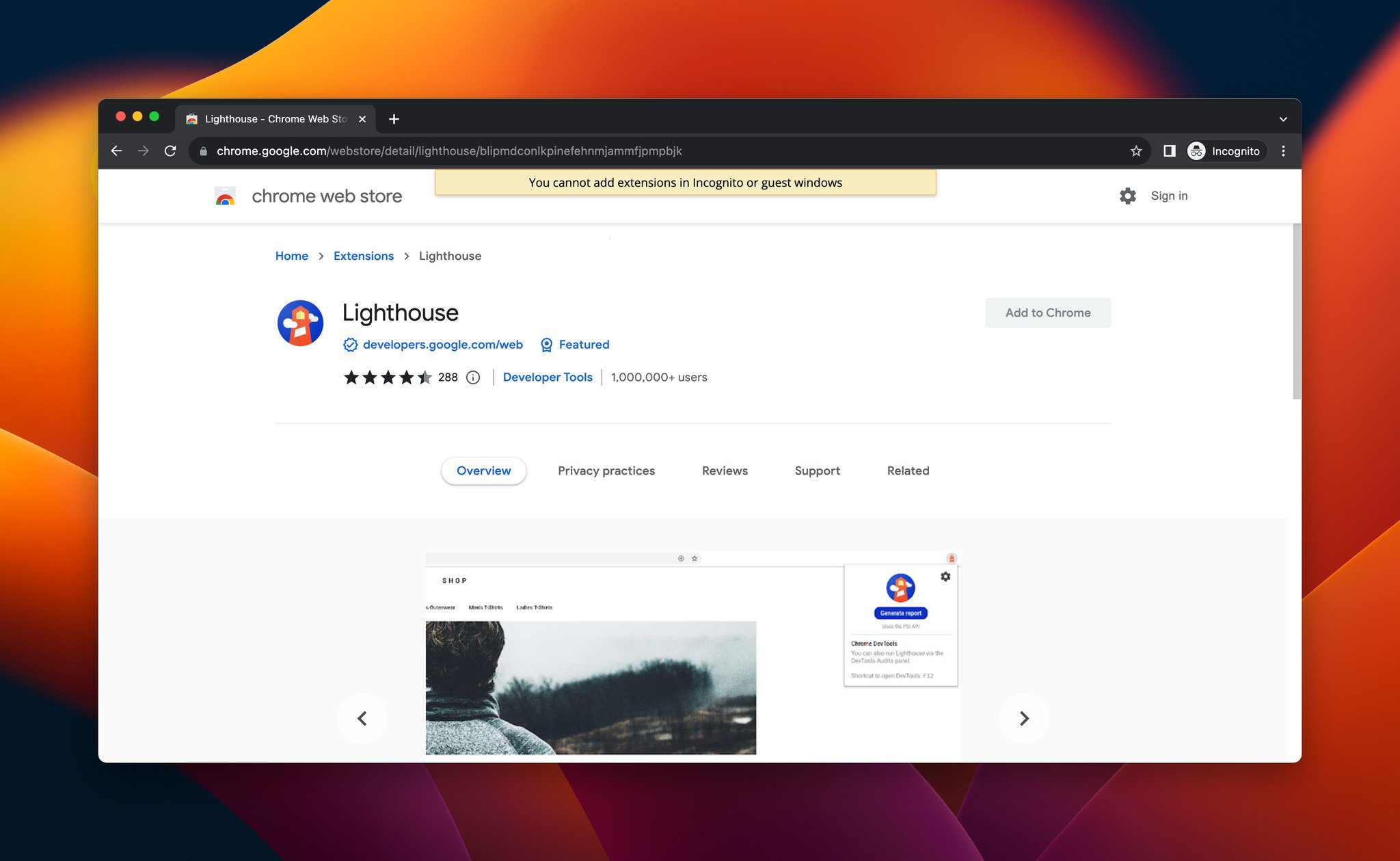
Lighthouse is an open-source tool that can be used to enhance the performance, quality, and accuracy of web applications.
It allows you to monitor the performance of your website with useful insights.
Top Features:
- Displays performance, accessibility, best practices, and SEO details with scores for certain metrics
- During a page audit, it conducts a series of tests on the page and subsequently generates a comprehensive report detailing the page's performance
- Highlights areas where the page may have performed poorly, serving as valuable indicators for improving your web application
Pricing: Free to use.
Average rating: 4.4/5 (288 reviews)
Number of users: 1,000,000+
Install Lighthouse for Chrome.
How to Choose the Best Chrome Extension

With the various Chrome extensions available, selecting the right ones for your needs can seem like a big struggle.
While trying to decide on the best Chrome extensions, you can consider the things we put together below.
- Define your purpose & use cases: Start by identifying your specific needs. Understanding your purpose will narrow down your options.
- Read reviews and ratings: User reviews can be helpful when evaluating extensions. Review the comments section to see what other users said about their experiences.
- Check for regular updates: Look for extensions that are actively maintained and receive regular updates.
- Review permissions: Before installing an extension, review the permissions it requests. Some extensions may require access to your browsing data or other sensitive information.
- Consider user-friendliness & ease-of-use: Extensions should enhance your browsing experience, not complicate it. Go for extensions with intuitive and user-friendly interfaces that don't require a steep learning curve.
Wrap Up
What a long list of the best Chrome extensions!
But don't forget that staying ahead of the curve is essential in the digital world. That's why Chrome extensions are your trusty companions on this journey, offering a world of possibilities right at your fingertips.
We've explored the 34 best Chrome extensions for productivity, social media, SEO, and developers, along with AI-backed extensions. Thanks to their top features and comparison, you can quickly make a choice.
From simplifying everyday tasks to boosting the potential of your browser, these extensions can accompany you.
We hope you found the suitable one for your needs and get the most out of these extensions. If you have any extensions you can't live without we haven't listed here, feel free to share them in the comments! 🤓
Frequently Asked Questions

What Are Chrome Extensions, And Why Should I Use Them?
Chrome extensions are software that you can add to your Google Chrome browser. They offer various functionalities, from improving productivity to managing social media activities.
You can use them to customize your browsing experience and make it more efficient and tailored to your needs with a single click on your browser.
Are Chrome Extensions Safe To Use?
Generally, Chrome extensions from the official Chrome Web Store are safe. Google reviews and approves extensions to ensure they meet certain security standards. However, reading reviews and being cautious when installing extensions from unknown sources is essential.
Do Chrome Extensions Slow Down My Browser?
Chrome extensions can impact browser performance, especially if too many are installed. To minimize slowdowns, stick to essential extensions, regularly update them, and disable or remove extensions you no longer need and use.
Visit these blog posts before you go:
- 14 Best Email Outreach Tools to Supercharge Email Campaigns
- How to Increase Customer Loyalty: 14 Effective Ways & Tips
- 14 Best Giveaway Tools to Boost Your Marketing Game
- 18 Best Free VPN Extensions for Chrome to Surf Like a Pro





